The Gimkit dashboard transforms how you engage with your students. It empowers you to create interactive activities that blend learning with fun. With Gimkit, you can track student progress in real-time, helping you identify strengths and areas needing improvement. This classroom tool simplifies managing assignments and fosters participation by making lessons exciting. You can even customize games to align with your class goals. By using Gimkit for teachers, you’ll find it easier to adapt your teaching strategies and keep your classroom energized. The result? A more effective and enjoyable learning experience for everyone.

Imagine turning your classroom into a hub of excitement and learning. That’s exactly what Gimkit offers. It’s a game-based learning platform designed to make education engaging and interactive. At its core, Gimkit combines quizzes with gamified elements, allowing students to learn while having fun. Whether you’re teaching math, science, history, or any other subject, Gimkit adapts to your needs.
Creating a game, or “kit,” is simple. You can build quizzes from scratch, import them from Quizlet, or even use the platform’s question bank. This flexibility ensures you can tailor the content to your class’s specific goals. Students join games using a unique code, making it easy for everyone to participate, whether they’re on a laptop, tablet, or smartphone.
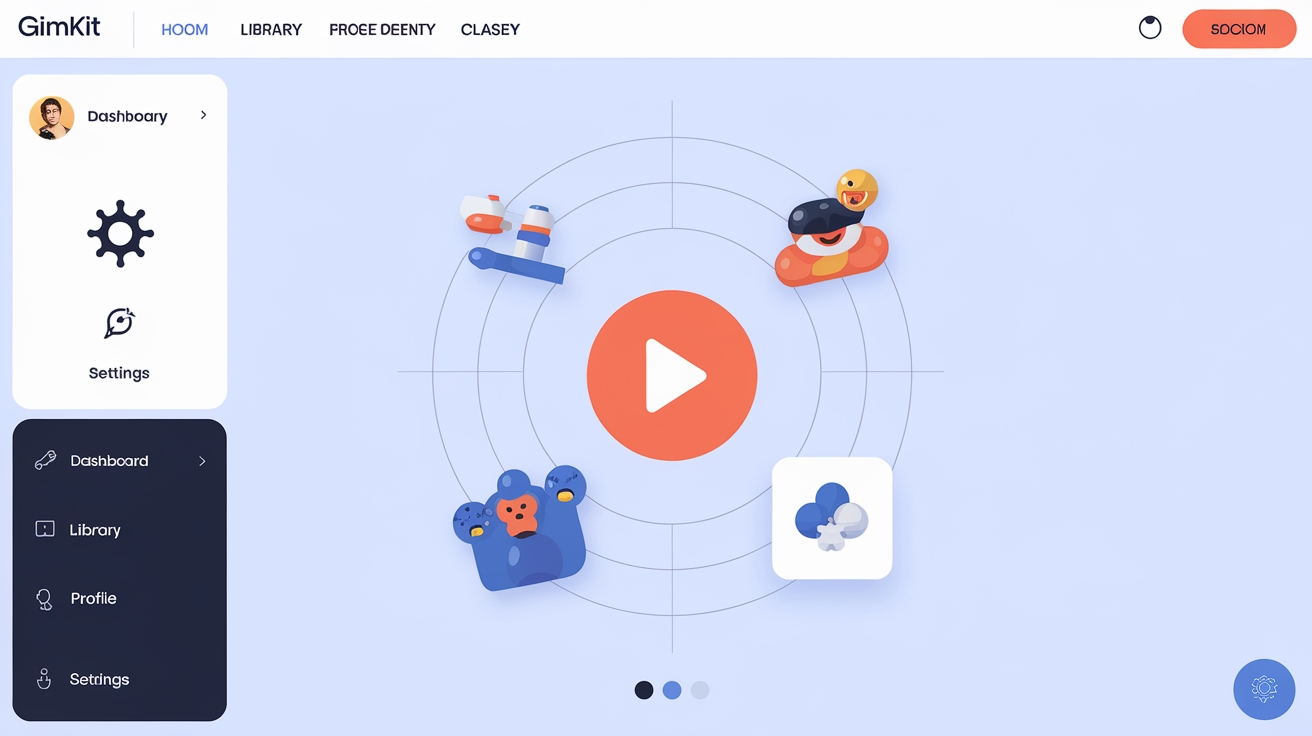
One standout feature is the variety of game modes. For example, Gimkit Live lets students compete in real-time, while KitCollab allows them to contribute their own questions. These modes encourage collaboration and critical thinking, making learning more dynamic. Plus, the platform’s intuitive design ensures that even first-time users can navigate it with ease.
Using Gimkit in the classroom transforms the way you teach. It’s not just a tool; it’s a strategy for boosting engagement and participation. Here’s how it can benefit you and your students:
By integrating Gimkit into your teaching, you create a classroom environment where learning feels less like a chore and more like an adventure. It’s a tool that not only enhances understanding but also builds enthusiasm for education.
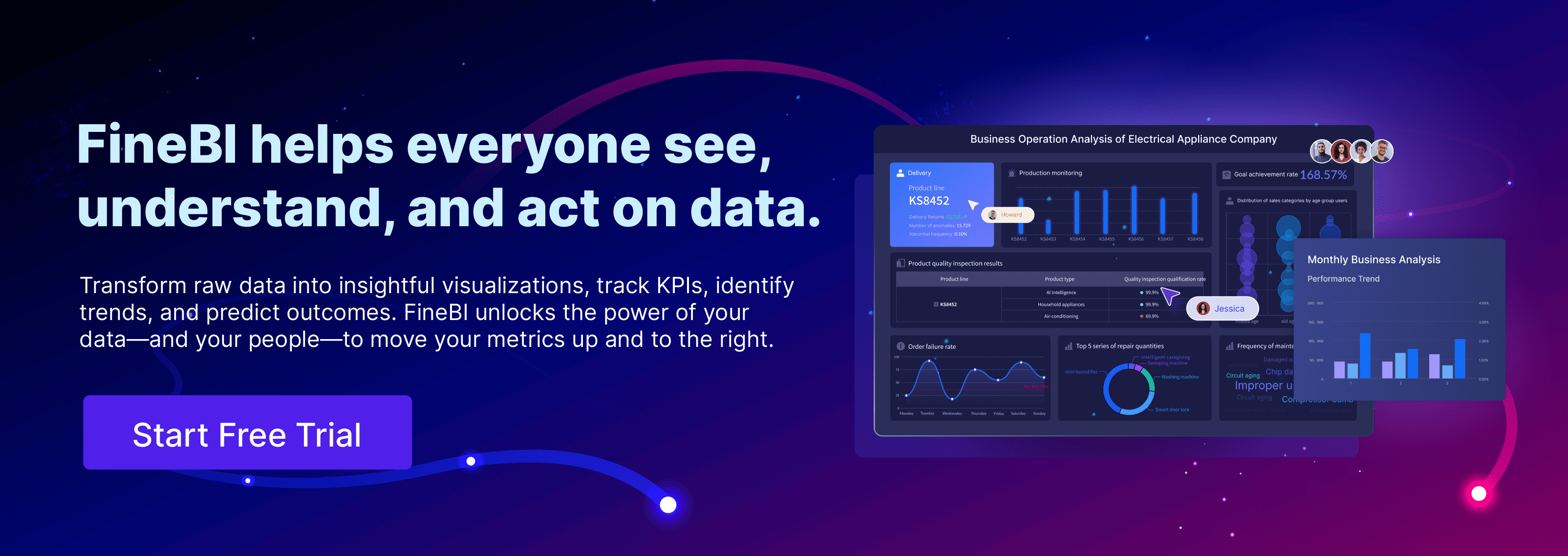
Getting started with Gimkit is simple and quick. To create your account, visit the Gimkit website and click on the “Sign Up” button. You can register using your email or streamline the process by signing up with your Google account. This option not only saves time but also makes it easier for students to log in later.
Once you’ve signed up, you’ll land on your Gimkit dashboard. This is your control center, where you’ll manage everything from creating games to tracking student progress. The dashboard is designed to be user-friendly, even for first-time users. You’ll find clear sections like “My Kits,” where you can create and organize your quizzes, and “Assignments,” which allows you to set up homework tasks. If you want to group students for better organization, the “Classes” section will come in handy.
The best part? Creating an account is completely free, and you’ll have access to all the core features. Whether you’re planning to host live games or assign independent practice, the dashboard equips you with the tools you need to get started.
When you first explore the dashboard, its layout might seem overwhelming, but it’s actually quite intuitive. The main sections are clearly labeled, making it easy to find what you need. Here’s a quick guide to help you navigate:
To host a live game, simply select a kit and click the “Play Live” button. The dashboard will guide you through the setup process, making it easy to follow. If you’re new to hosting, consider referring to a gimkit host guide for additional tips. Hosting live games allows you to engage students in real-time, creating a dynamic and interactive learning environment.
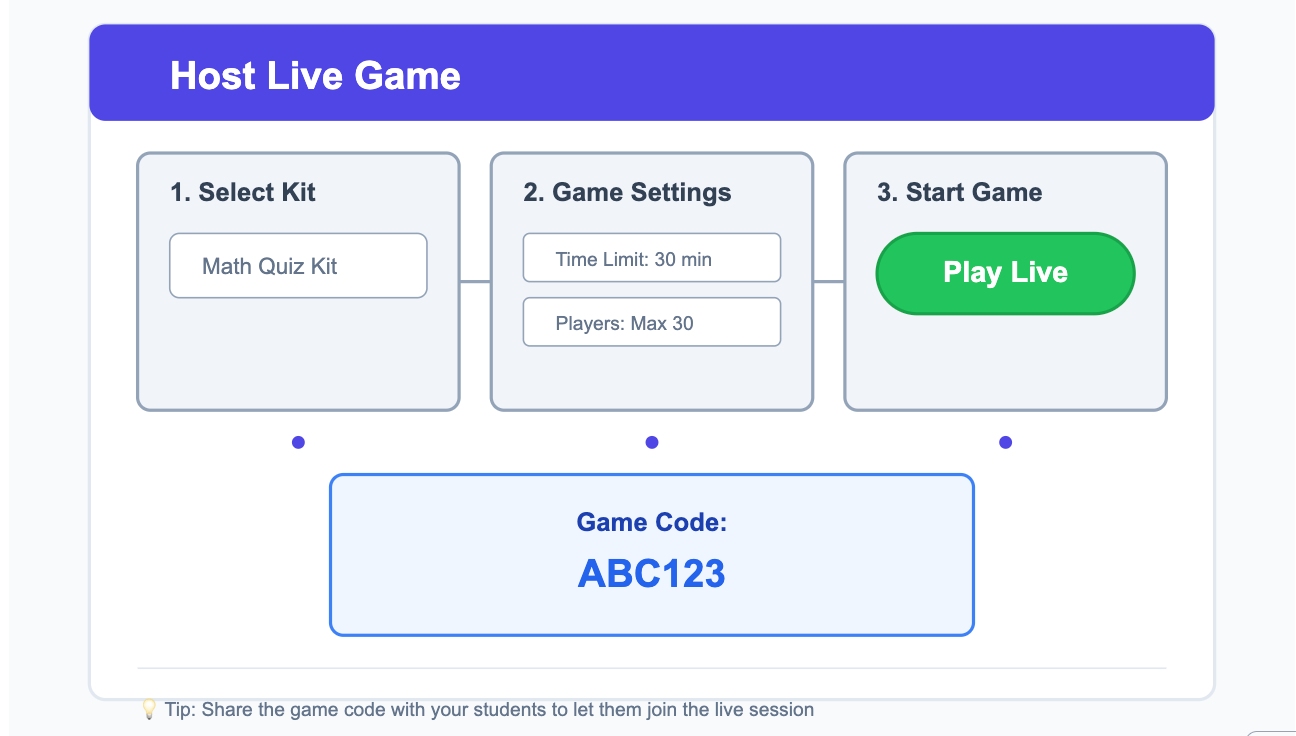
By taking the time to familiarize yourself with these sections, you’ll unlock the full potential of the Gimkit platform. The dashboard isn’t just a tool; it’s your partner in creating a more engaging and effective classroom experience.
The Gimkit dashboard offers a variety of game modes, each designed to make learning exciting and effective. These modes transform traditional classroom quizzes into engaging, interactive digital games that students genuinely enjoy. Whether you’re looking to energize your class or reinforce key concepts, there’s a mode for every teaching style.
Each mode adapts to your classroom needs, whether you’re teaching in person or remotely. By exploring these options, you can create interactive review games that align with your curriculum and keep your students motivated. In addition, synchronizing Gimkit-generated data with the school's other educational software systems through FineDataLink allows for instant data updates and sharing, further enhancing interaction and collaboration between classrooms.
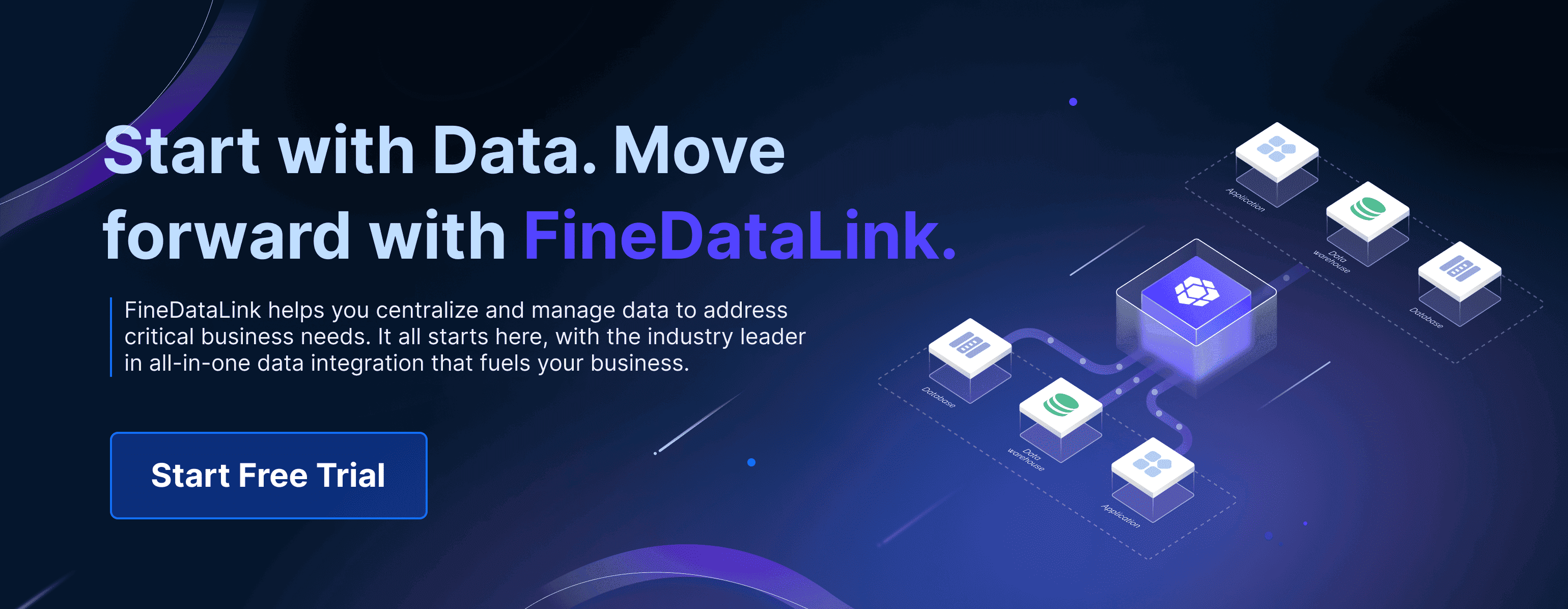
Gimkit assignments are a game-changer for homework and practice. They allow you to create an assignment that students can complete on their own schedule, providing flexibility while maintaining accountability. Here’s how you can make the most of this feature:
Using Gimkit assignments not only reinforces classroom learning but also makes homework more engaging. It’s a simple yet effective way to keep students involved, even outside the classroom.

One of the most powerful features of the Gimkit dashboard is its ability to track student progress. This formative assessment tool gives you real-time insights into how your students are performing, helping you make informed decisions for future lessons.
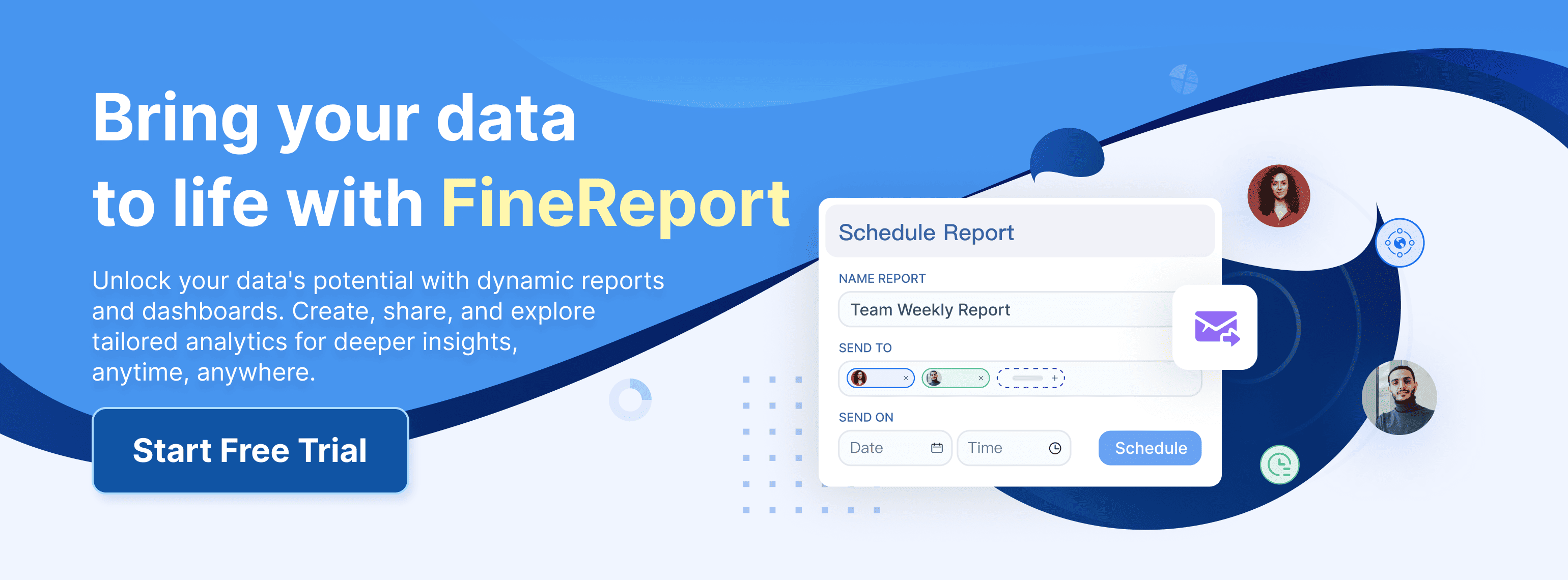
Tracking student progress through the Gimkit dashboard not only helps you measure learning outcomes but also enhances your ability to support each student effectively. It’s a tool that turns data into actionable insights, making your teaching more impactful.
Customizing your kits is one of the most effective ways to make Gimkit work for your classroom. By tailoring the content to match your curriculum goals, you ensure that every game reinforces what your students need to learn. Start by creating a kit from scratch or modifying an existing one from the Gimkit gallery. You can also import quizzes from Quizlet or a CSV file, giving you flexibility in how you build your kits.
When designing your kits, focus on the specific topics or skills you want to address. For example, if you're teaching math, include problems that align with the concepts you're covering in class. Add images to make questions more engaging or relatable. This visual element can help students better understand complex ideas.
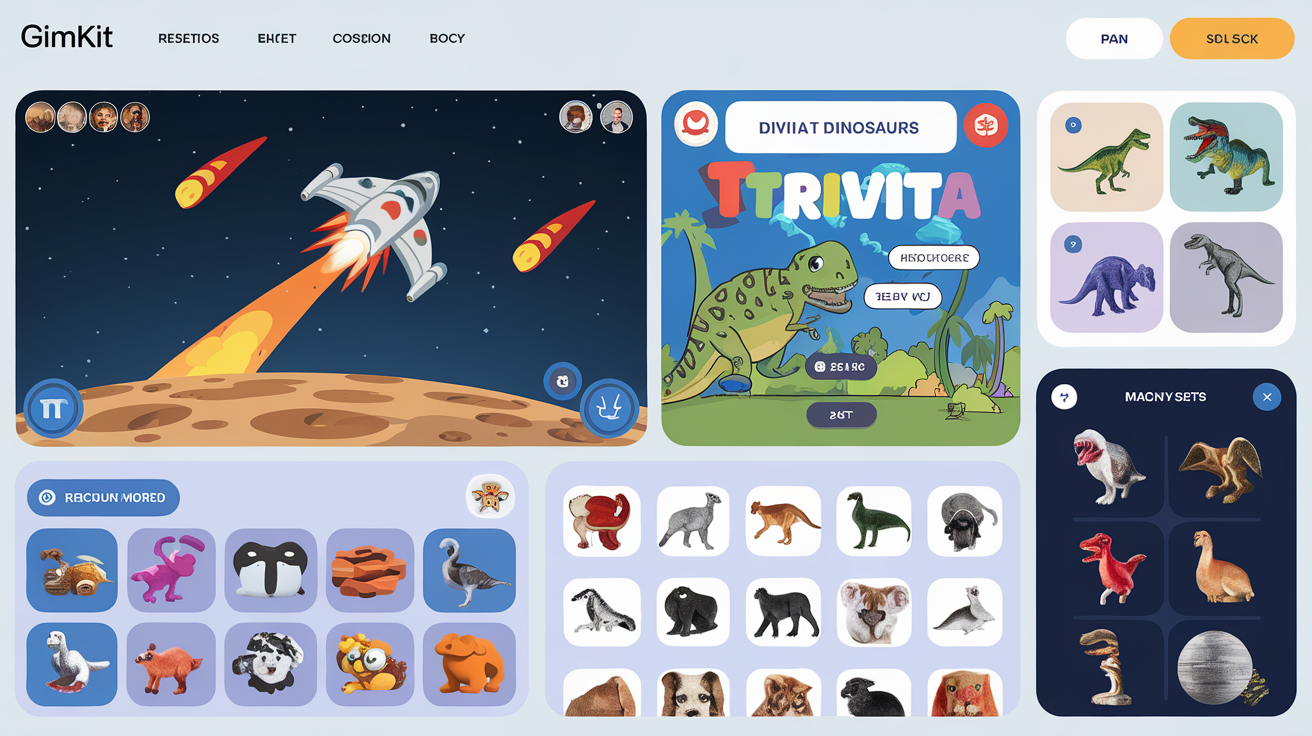
To further align your kits with your curriculum, consider using the "Assignments" feature. Assign kits as homework or practice tasks, setting clear due dates. This approach not only reinforces classroom learning but also encourages student-paced work. Students can revisit questions and learn at their own speed, which helps them build confidence and mastery over time.
By customizing your kits, you create a seamless connection between your lessons and the games. This strategy ensures that integrating Gimkit into classroom routines enhances both engagement and learning outcomes.
Keeping students engaged is key to making Gimkit a success in your classroom. The platform offers several features that naturally boost participation, but your approach as a teacher can make all the difference. Start by introducing Gimkit as a fun and interactive way to learn. Highlight how students can earn virtual money and use it to buy power-ups during games. This gamified element motivates them to stay involved.
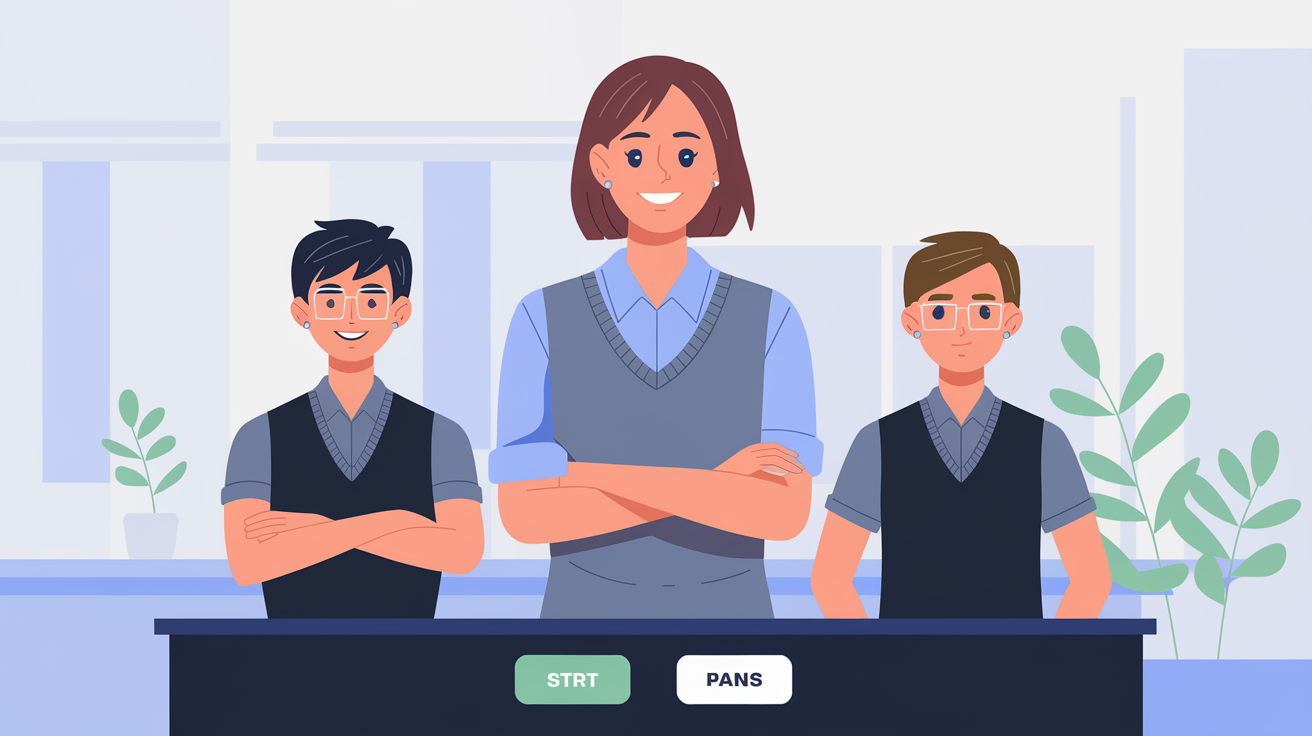
Use the "KitCollab" mode to let students contribute their own questions. This feature fosters collaboration and gives them a sense of ownership in the learning process. When students see their questions in the game, they feel more connected to the activity. It also encourages critical thinking as they create meaningful and challenging questions.
Another way to encourage participation is by mixing up the game modes. Alternate between live games and assignments to keep things fresh. During live games, create a lively atmosphere by celebrating correct answers and encouraging friendly competition. For assignments, remind students that they can work at their own pace, which reduces pressure and makes learning more enjoyable.
Finally, recognize and reward effort. Acknowledge students who actively participate or show improvement. Positive reinforcement goes a long way in maintaining high levels of student engagement.

Striking the right balance between fun and educational value is crucial when using Gimkit in the classroom. While the platform’s gamified nature makes learning enjoyable, your role is to ensure that the games remain purposeful. Start by selecting or creating kits that align with your lesson objectives. Every question should serve as a stepping stone toward mastering the topic at hand.
Incorporate a mix of question types to keep the games interesting. Use multiple-choice questions for quick recall and open-ended ones for deeper thinking. Adding images or scenarios can make questions more engaging while still being educational. For example, in a history class, you could include a question with an image of a historical event and ask students to identify its significance. For the detailed interface, please refer to the image below.
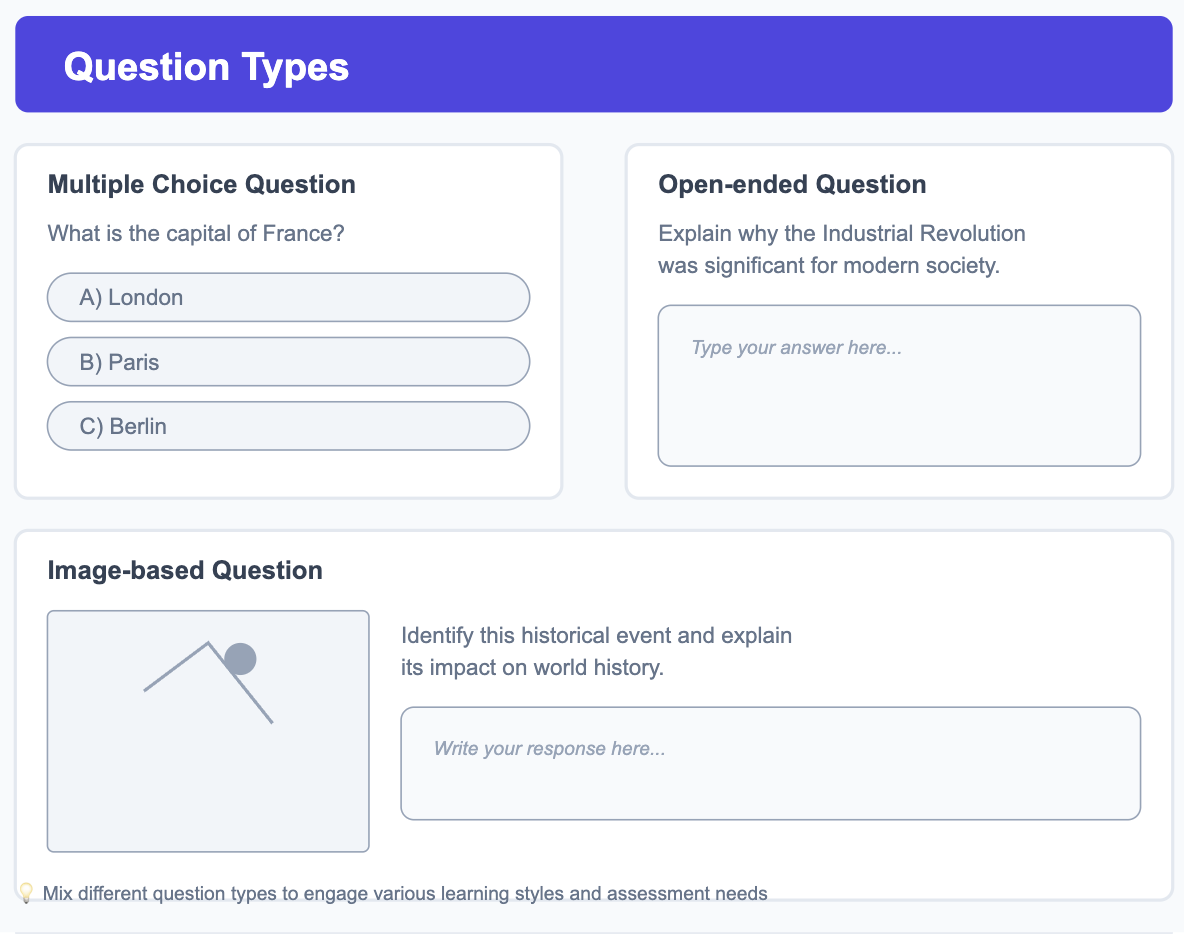
Monitor the results of each game through the dashboard. Use the data to assess whether the games are meeting your educational goals. If you notice gaps in understanding, adjust your kits or focus on those areas in your next lesson. This ensures that the fun elements of Gimkit don’t overshadow its educational purpose.
Remember, the goal is to make learning enjoyable without compromising its value. By balancing fun and education, you create an environment where students look forward to participating and achieve meaningful results.
Technical hiccups can disrupt the flow of your lesson, but you can tackle them with a few simple steps. Start by ensuring your internet connection is stable. A weak connection often causes delays or interruptions during live games. If possible, use a wired connection for better reliability.
When students face login issues, guide them to double-check their game codes or account credentials. Sometimes, clearing the browser cache or switching to a different browser resolves the problem. Encourage students to use updated browsers like Chrome or Firefox for the best experience.
If the dashboard itself seems unresponsive, refresh the page or log out and back in. For persistent issues, visit Gimkit’s Help Center. It offers solutions to common problems and provides a way to contact support if needed. Keeping the platform updated also prevents many technical glitches. Regular updates ensure compatibility with new devices and browsers.
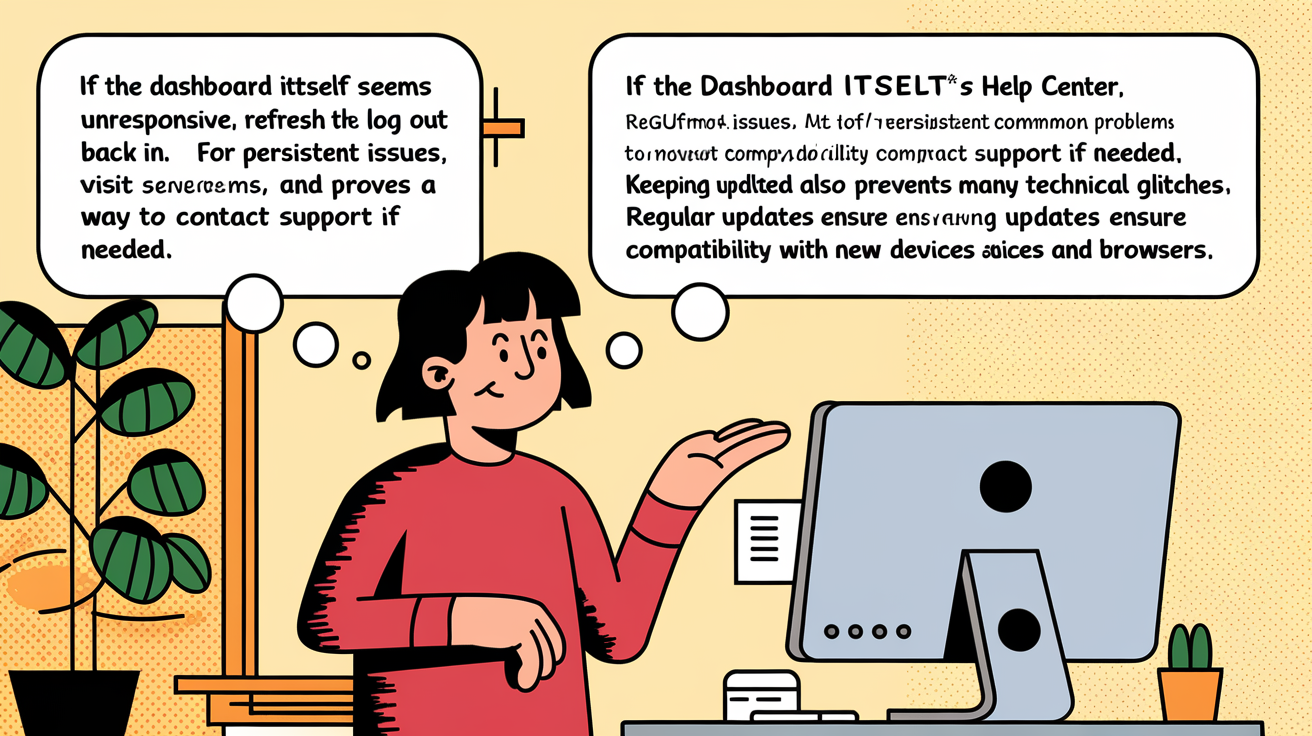
To avoid disruptions during class, test your kits and game modes beforehand. This proactive approach helps you identify potential issues and fix them before students join. By staying prepared, you can keep your lessons running smoothly and focus on engaging your students.
Keeping every student engaged can feel challenging, but Gimkit offers tools to help you re-capture thir attention. Start by making the games relatable. Use questions that connect to their interests or current events. For example, if your students love sports, include trivia about famous athletes or teams while tying it back to your subject.
Involve students in the process by using the KitCollab mode. Let them contribute their own questions to the game. This gives them a sense of ownership and makes the activity more meaningful. When students see their input valued, they’re more likely to participate.
Break the monotony by switching up game modes. Alternate between live games and homework assignments to keep things fresh. During live games, create a lively atmosphere. Celebrate correct answers and encourage friendly competition. For quieter students, consider smaller group games where they might feel more comfortable participating.

Sometimes, disengagement stems from a lack of understanding. Use the dashboard’s reports to identify struggling students. Offer them extra support or adjust the difficulty of the kits to match their skill level. Small wins can boost their confidence and motivate them to stay involved.
Lastly, reflect on your teaching methods. A free teacher workshop can provide insights into addressing student apathy. By exploring its causes and learning new strategies, you can make meaningful changes that resonate with your students. Engagement isn’t just about the game—it’s about creating a classroom environment where every student feels seen and supported.
Educators across the globe have shared inspiring stories about how Gimkit has transformed their classrooms. One teacher used Gimkit to prepare students for an upcoming history exam. Instead of traditional review methods, they created a live game session where students competed to answer questions about key historical events. The results were remarkable. Students who typically struggled with engagement became active participants, and the class average on the exam improved significantly.
Another educator integrated Gimkit into their science lessons. They used the platform’s data-driven insights to identify which topics students found challenging. By analyzing the results, they tailored their teaching to focus on those areas. This targeted approach not only boosted test scores but also increased students’ confidence in tackling complex scientific concepts.
“Gimkit isn’t just a game; it’s a tool that helps me understand my students better and adjust my teaching accordingly,” shared one teacher.
These real-life examples highlight how Gimkit empowers educators to create dynamic learning experiences while addressing individual student needs. The platform’s ability to provide actionable results makes it a valuable asset for any classroom.
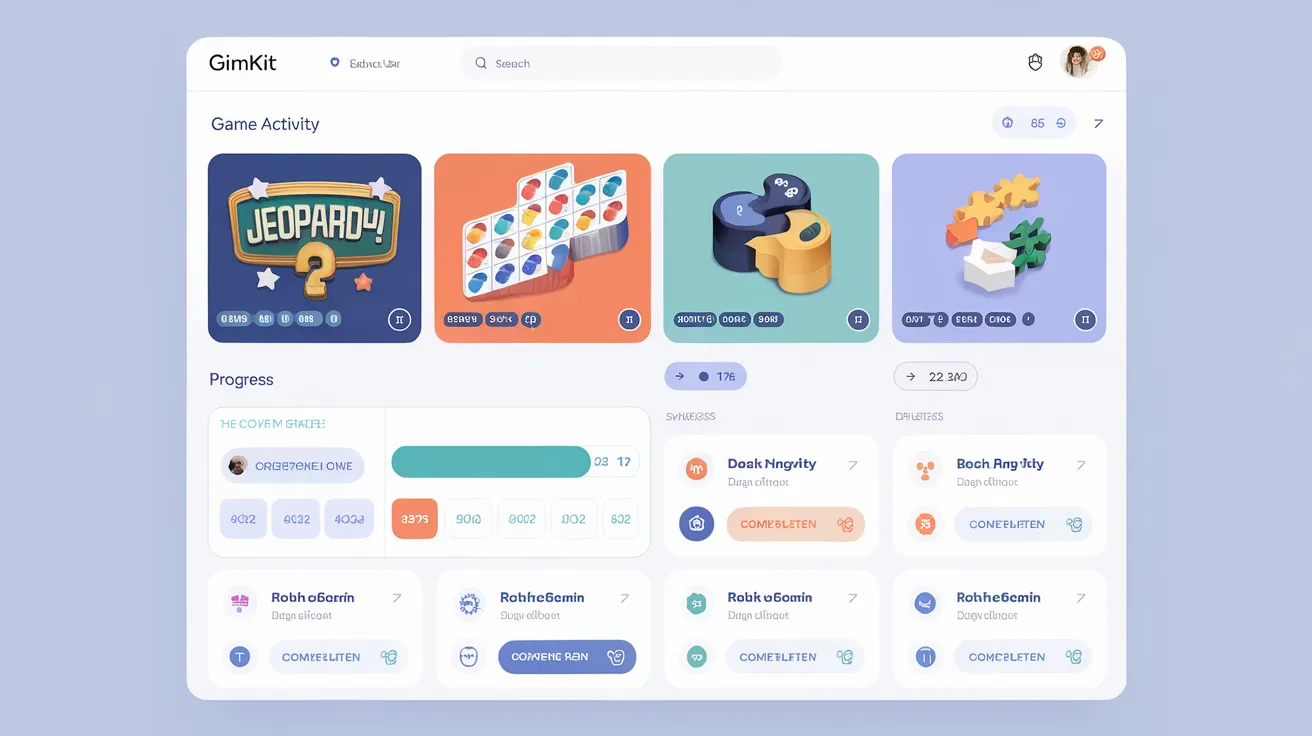
Gimkit’s versatility allows you to use it creatively across various subjects, making learning both fun and effective. In math classes, teachers have designed kits with real-world problem-solving scenarios. For example, students might calculate discounts during a virtual shopping spree or solve equations to unlock game rewards. These activities make abstract concepts tangible and relatable.
In language arts, educators have used Gimkit to enhance vocabulary and grammar skills. One teacher created a kit where students identified synonyms and antonyms in a timed game. The competitive element motivated students to improve their language skills while having fun. Similarly, in foreign language classes, Gimkit has been used for practicing translations and building conversational fluency. In addition, using FineBI's dynamic visualization tools, teachers can create more engaging games and contest elements that visually capture students' attention and enhance the interactivity and fun of learning materials.
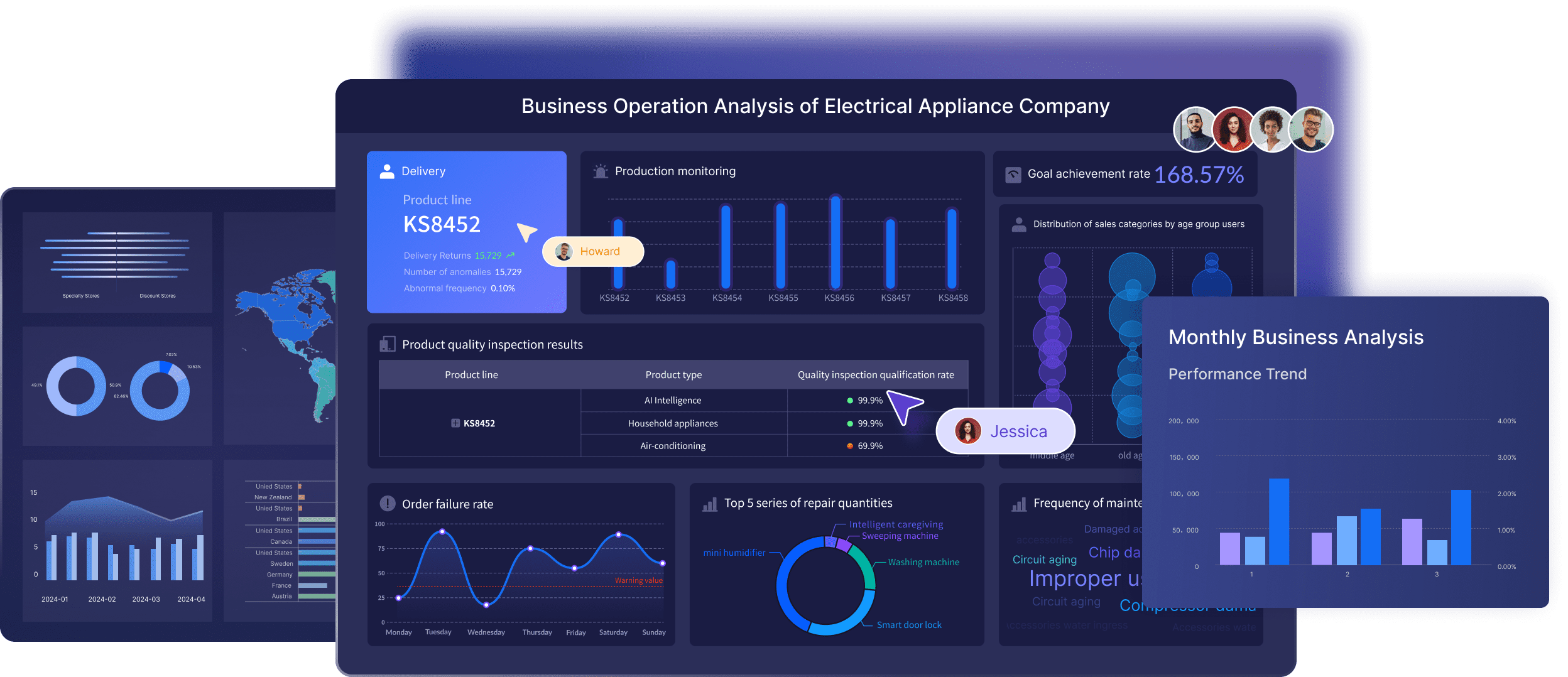
For social studies, teachers have crafted kits that explore cultural landmarks or historical timelines. Students can “travel” through different countries or eras, answering questions to progress in the game. This interactive approach fosters curiosity and deeper understanding of the subject matter.
Even in art and music classes, Gimkit has found its place. Teachers have created kits that challenge students to identify famous paintings, composers, or musical terms. These games bring creativity into the classroom while reinforcing key concepts.
By thinking outside the box, you can adapt Gimkit to fit your curriculum and teaching style. Its flexibility ensures that no matter the subject, you can create engaging activities that resonate with your students.
The Gimkit dashboard transforms your teaching experience by combining fun with effective learning. It empowers you to create engaging activities tailored to your class’s needs, whether for homework, live sessions, or assessments. With its interactive features and real-time insights, Gimkit helps you track progress and adapt your strategies to improve outcomes. By exploring its tools and experimenting with its modes, you can foster a dynamic classroom environment where students stay motivated and excited to learn. Gimkit isn’t just a tool—it’s a partner in making education more impactful and enjoyable.
Click the banner below to try FineBi for free and empower your enterprise to transform data into productivity!
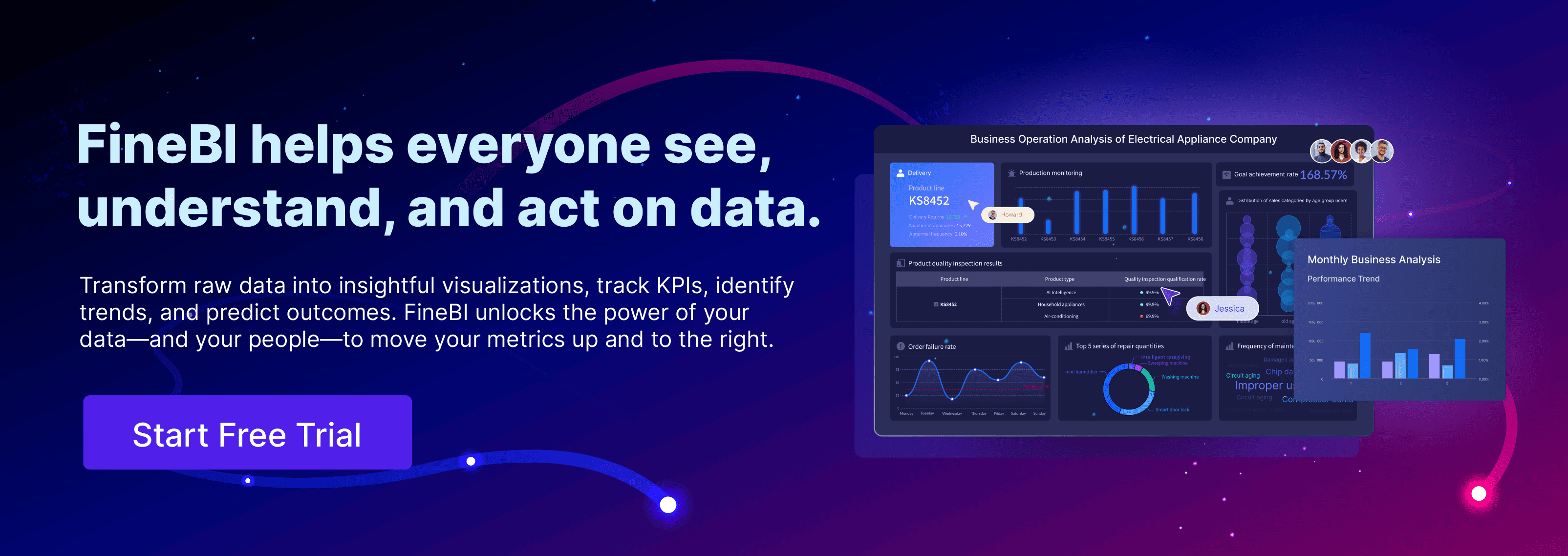
How to Quickly Build a Core App Dashboard
Store Performance Dashboard: Your Retail Command Center

The Author
Lewis
Senior Data Analyst at FanRuan
Related Articles

Restaurant KPI dashboard explained and why you need one
A restaurant KPI dashboard centralizes key metrics, helping you track performance, boost profits, and make smarter decisions for your restaurant’s success.
Lewis
Jan 13, 2026

How to Build Your First Trading Dashboard Step by Step
Set up your first trading dashboard step by step—no coding needed. Connect data, customize charts, and track trades easily, perfect for beginners.
Lewis
Jan 13, 2026

Top 10 OKR Dashboard Examples to Boost Your Goals
See the top 10 OKR dashboard examples for 2026 to track goals, align teams, and boost performance with real-time progress and integrations.
LewisEric
Jan 13, 2026