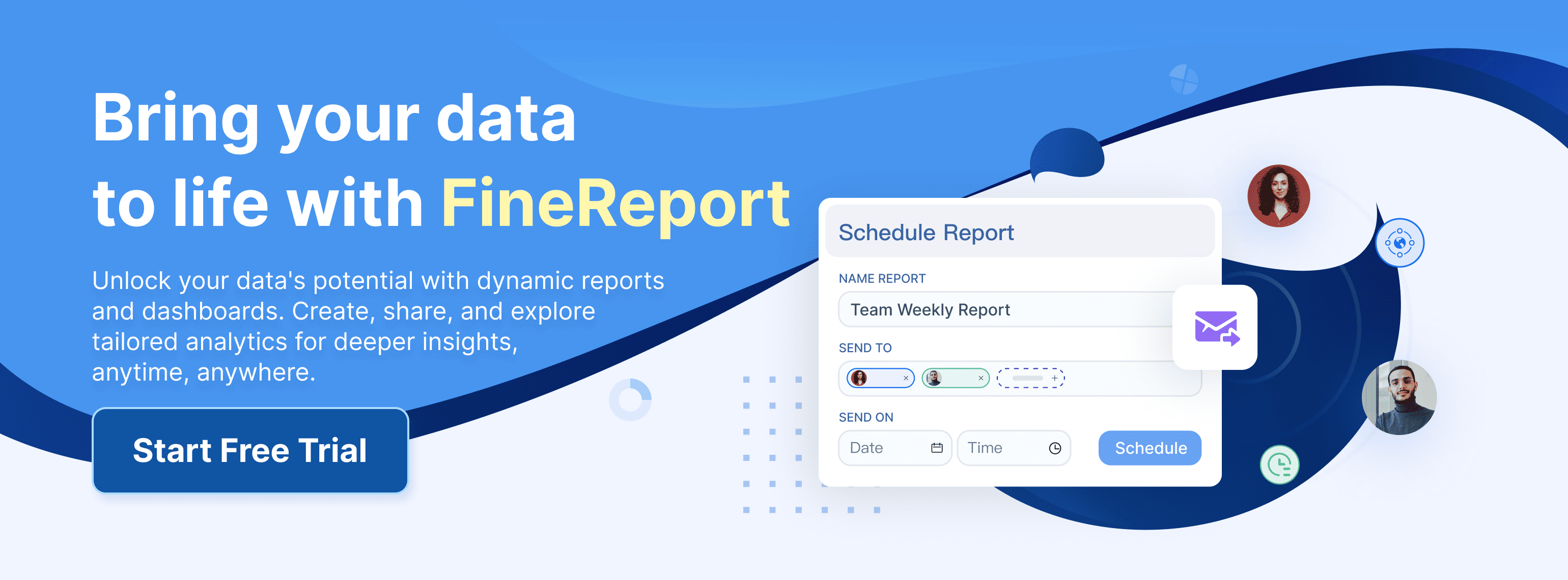A monthly report provides you with a clear, structured view of your organization’s key financial and operational metrics in Malaysia. You rely on this report to track paid invoice amounts, gross profit margins, and sales funnels every month. By reviewing monthly results, you can evaluate performance, compare actual spending to budgets, and quickly identify trends. Consistent monthly reporting keeps stakeholders updated, supports faster decision-making, and simplifies complex data. With FineReport from FanRuan, you streamline the entire monthly reporting process, making your insights accessible online and improving communication across your team.
Key Takeaways
- Monthly reports give a clear summary of your business activities in Malaysia and financial results each month.
- These reports help you track progress, spot trends, and make smart decisions based on real data.
- Using tools like FineReport automates report creation, reduces errors, and makes data easy to understand with visuals.
- Monthly reports improve communication across teams and keep everyone focused on shared goals.
- Regularly reviewing and customizing reports helps you plan better, manage risks, and grow your business in Malaysia.
Monthly Report Overview
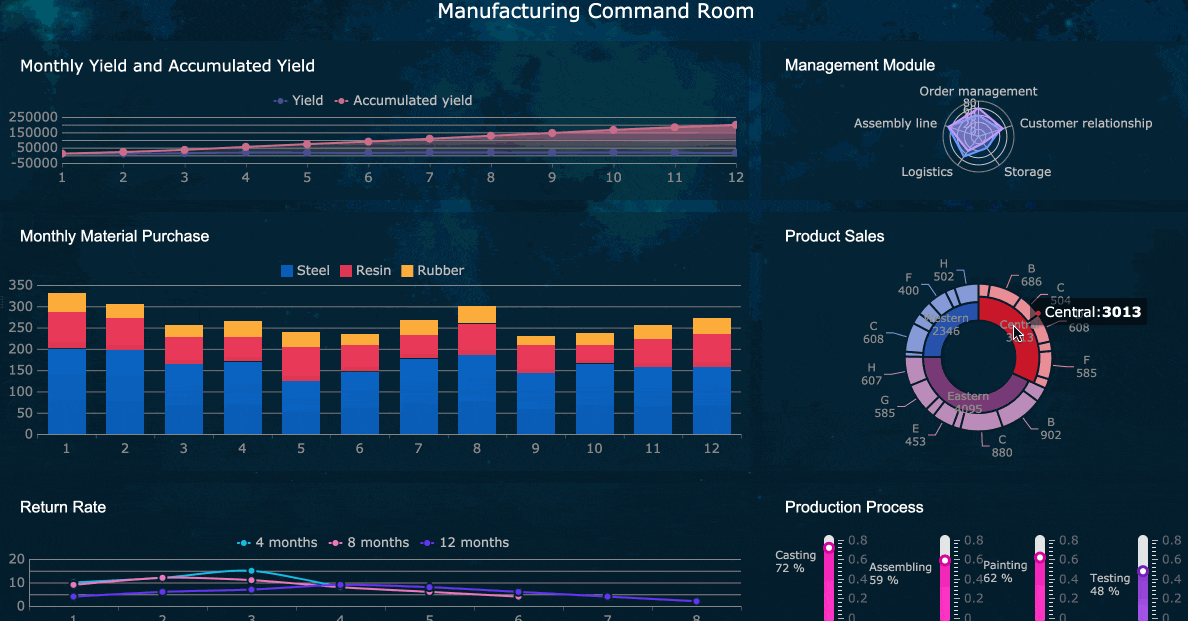
Definition
A monthly report gives you a structured summary of your organization’s activities and results for a specific month. You use monthly reports to capture essential data from different departments, such as sales, HR, and finance. Each report presents key metrics, highlights important events, and tracks progress toward your goals. Monthly reports often include charts, tables, and visual summaries to help you understand trends and patterns quickly. You can rely on these reports to compare actual performance with targets and budgets. In financial management, a monthly report provides a clear view of revenue, expenses, and profit margins. This helps you maintain transparency and accountability across your organization.
Purpose
You use monthly reports to support effective management and decision-making. These reports help you monitor progress, identify risks, and align your strategies with business objectives. Monthly reports play a critical role in financial management by offering timely insights into cash flow, spending, and profitability. You can spot issues early and take corrective action before they escalate. Monthly reports also improve communication between departments and keep everyone focused on shared goals.
Tip: Visual elements like charts and tables in monthly reports make complex information easier to understand and share with stakeholders.
Here are some ways monthly reports benefit your organization:
- You get a snapshot of key activities and metrics for the month.
- You support data-driven decisions and track progress toward goals.
- You align HR, sales, and financial management strategies with business needs in Malaysia.
- You highlight important events, such as new hires or major sales wins.
- You identify challenges and risks, along with actions taken or planned.
- You analyze trends and emerging issues for proactive management.
- You use visual summaries to help stakeholders grasp information quickly.
- You enable systematic, regular reporting for better workforce and financial management.
Monthly reports form the backbone of effective management. You gain the insights needed to optimize financial performance, improve operational efficiency, and drive business growth in Malaysia.
Monthly Sales Report Importance
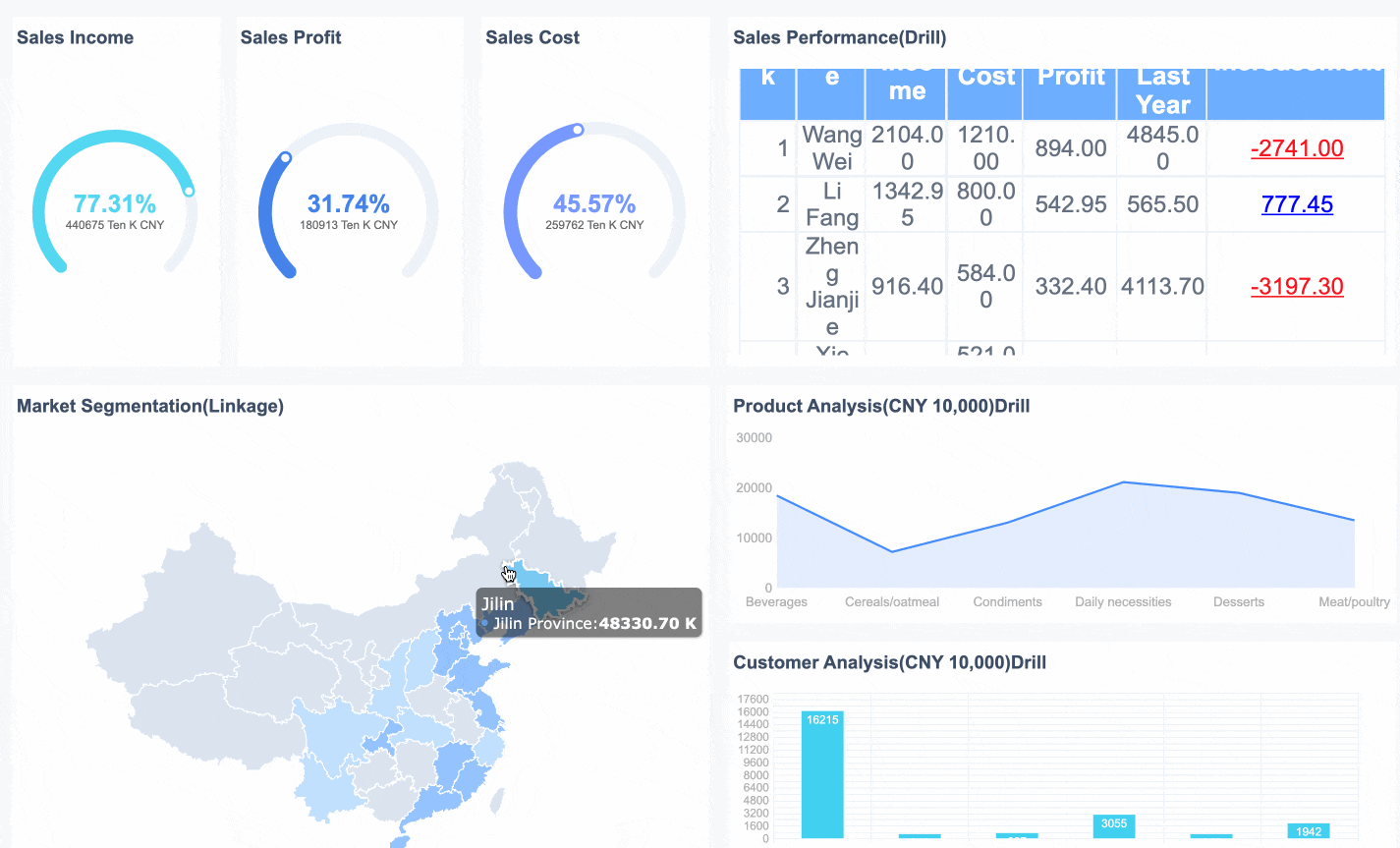
Tracking Progress
You rely on a monthly management report to measure progress and keep your business in Malaysia on track. Each month, you see a clear snapshot of sales revenue, growth rates, and team performance. This regular reporting helps you compare actual results to your targets and budgets. You can quickly spot trends, such as rising sales in one region or a dip in another. By reviewing these numbers, you identify which products or services perform best and which need more attention.
A monthly management report gives you more than just numbers. It highlights operational challenges and risks, so you can address issues before they grow. You hold each department accountable for their results, making sure everyone aligns with your company’s goals. When you use a monthly progress report, you create a culture of transparency and continuous improvement.
Note: Companies that communicate compliance updates monthly see 38% higher employee engagement in risk management activities. Regular monitoring and auditing, such as transaction surveillance and policy checks, are essential for effective compliance.
You benefit from these key features in your monthly management report:
- Timely, relevant information for informed decision-making and tracking progress.
- Identification of trends in key performance indicators and financial metrics.
- Clear accountability for each department’s performance.
- Alignment of departmental activities with overall management objectives.
- Highlights of operational challenges and risks for proactive management.
FineReport by FanRuan streamlines this process. You automate report generation and access real-time data from multiple sources. With FineReport, you reduce manual errors and ensure your monthly management report always reflects the latest business activity. You can visualize sales data through interactive dashboards, making it easy to spot trends and share insights with your team.
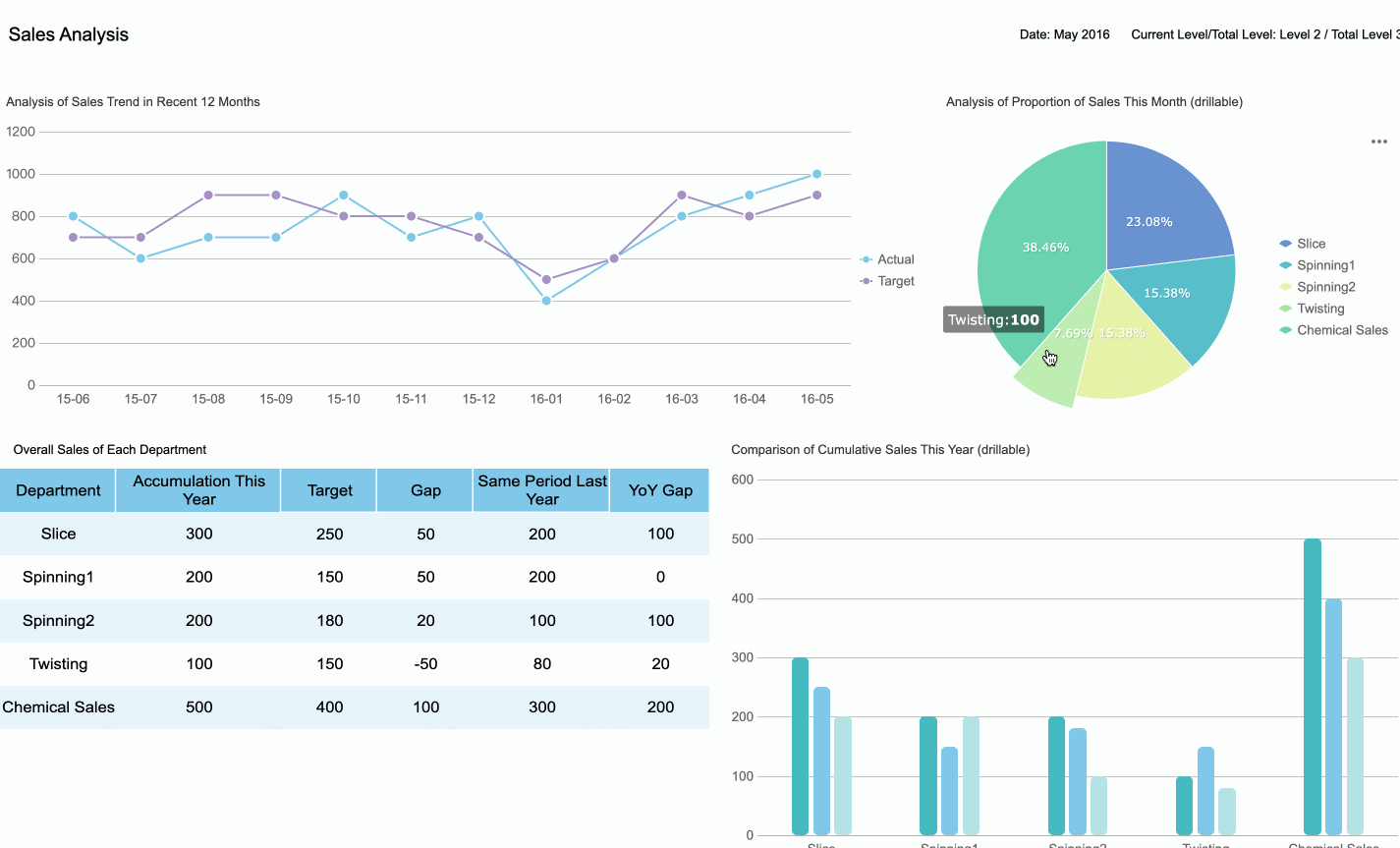
Supporting Decisions
A monthly management report supports your decisions with accurate, actionable insights. You use these reports to guide your sales strategies, set financial goals, and allocate resources. For example, you can compare total sales revenue month over month to evaluate your strategies and adjust your approach. You see sales growth rates, net sales after returns, and performance by product or region. This information helps you focus on what works and improve what does not.
You also use sales pipeline and performance reports to track deal progress and forecast future sales. These reports help you identify bottlenecks and motivate your sales team. When you have access to monthly management reports, you make decisions based on facts, not guesswork.
- Total sales revenue shows how much money you earn and helps you set financial goals.
- Sales growth rates reveal the health of your business in Malaysia and the effectiveness of your marketing.
- Net sales give you a true picture of profitability.
- Sales by product or service help you identify best-sellers and underperformers.
- Sales by region highlight strong and weak areas, guiding your marketing and resource allocation.
- Sales pipeline and forecast reports help you plan inventory and set realistic targets.
FineReport enhances your decision-making by integrating data from multiple sources and presenting it in clear, customizable dashboards. You can drill down into specific metrics, compare performance across teams, and share reports instantly. Automated scheduling ensures that your management team receives the latest monthly management report without delay. With FineReport, you stay ahead of challenges and make informed decisions that drive business growth in Malaysia.
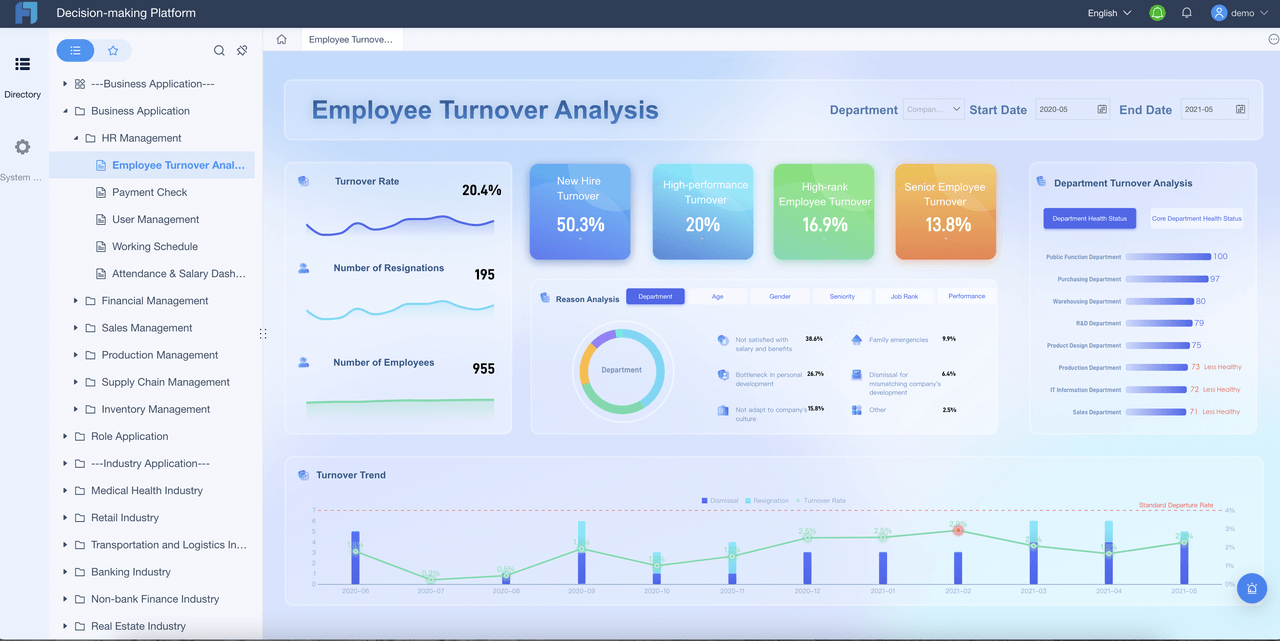
Monthly Financial Reports with FineReport
Key Components
You depend on monthly financial reports to understand your organization’s financial health. These reports give you a structured view of your profit and loss statement, cash flow statement, and other essential financial statements. Each monthly financial report includes several key components:
- Profit and Loss Statement: This section shows your revenue, expenses, and net income for the month. You see how much money your business earned and spent.
- Cash Flow Statement: This part tracks the movement of cash in and out of your business in Malaysia. You can spot trends in cash inflows and outflows, which helps you manage liquidity.
- Balance Sheet: This table summarizes your assets, liabilities, and equity at the end of the month. You get a snapshot of your financial position.
- Comparative Analysis: You compare current results with previous months to identify changes in financial performance.
- Notes and Explanations: These details clarify unusual transactions or significant changes in your financial statements.
Tip: Use FineReport to automate the creation of monthly financial reports. You save time and reduce errors by pulling data directly from your accounting systems.
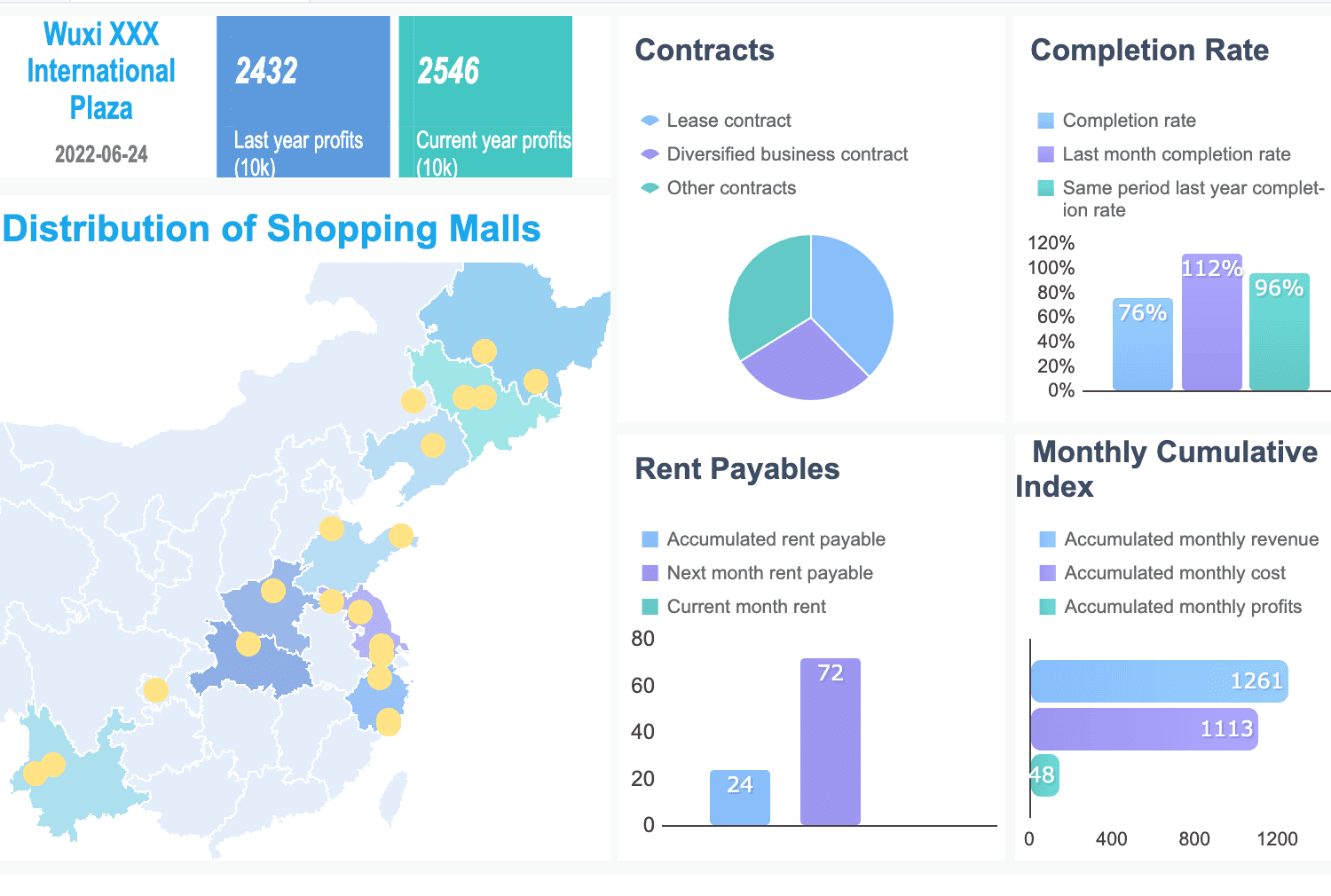
Financial Insights
Monthly financial reports provide you with actionable insights. You use the profit and loss statement to measure profitability and spot areas for cost control. The cash flow statement helps you monitor liquidity and plan for future expenses. By reviewing these financial statements, you gain a clear financial overview and can make informed decisions.
FineReport enhances your financial reporting process. You can customize each monthly financial report to highlight the metrics that matter most to your business in Malaysia. The platform supports real-time data integration, so your financial reporting always reflects the latest numbers. You visualize trends in financial performance using interactive dashboards and charts.
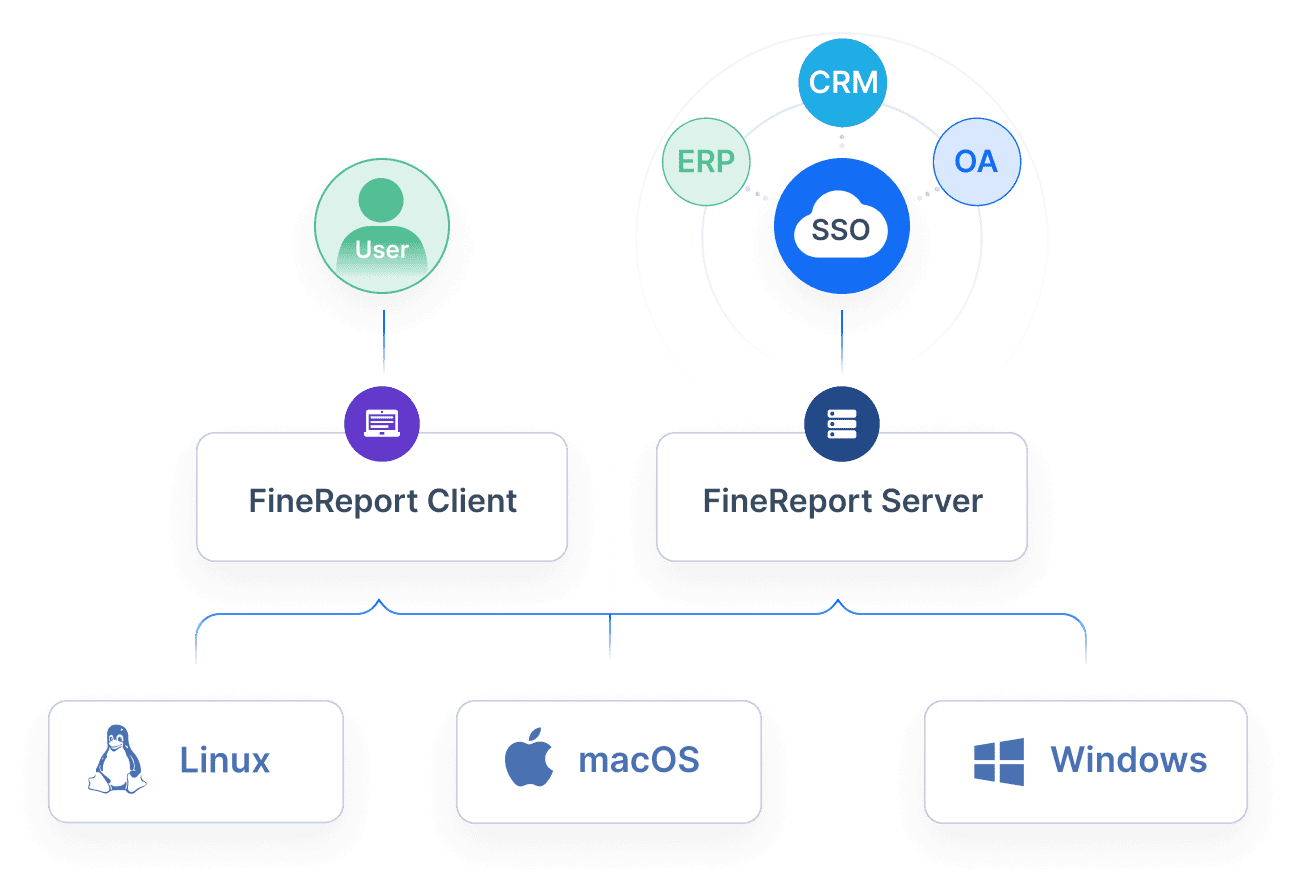
You rely on monthly financial reports to track progress toward your goals. These reports help you identify risks, improve accountability, and support compliance. With FineReport, you streamline financial reporting and empower your team to focus on analysis instead of manual data entry.
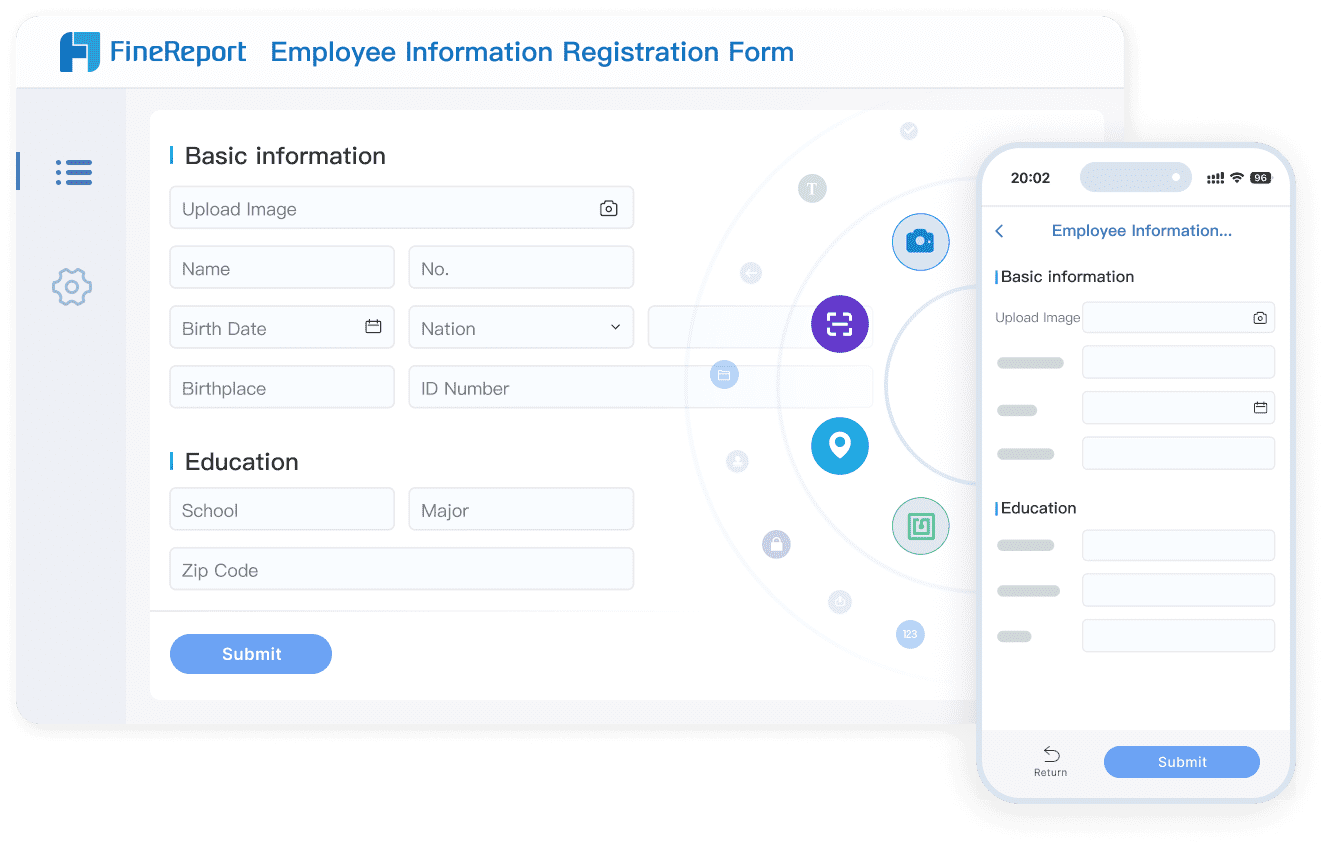
Note: Consistent monthly financial reports keep your management team aligned and ready to respond to changes in financial performance.
To learn more about the FineReport features, you can click on the button below to go to the product guide.
Monthly Reports for Business Improvement in Malaysia
Identifying Trends
You use monthly reports to spot patterns and changes in your business in Malaysia. When you review these reports, you see how your key metrics shift over time. This helps you understand what drives your results. For example, you can track monthly sales revenue, customer churn rates, and website traffic. These numbers show you if your strategies work or if you need to adjust your approach.
Monthly reports let you perform trend analysis. You can monitor user progression through sales funnels and detect where customers drop off. Cohort analysis groups users by sign-up month, helping you study retention and engagement. By collecting and reviewing quantitative data each month, you gain a clear view of your business’s direction.
Tip: Regularly reviewing monthly reports helps you catch problems early and take action before they grow.
You also use monthly management reports to measure performance in Malaysia. These reports track KPIs, such as sales, production lead times, and defect rates. You see which areas improve and which need more attention. This process supports continuous improvement and helps you stay ahead of the competition.
- Track sales revenue and identify demand trends.
- Monitor operational metrics to optimize workflows.
- Analyze customer engagement to improve retention.
Strategic Planning
Monthly reports play a key role in your strategic planning. You use the data from these reports to set goals and make informed decisions. When you see patterns in your financial and operational metrics, you can adjust your plans to match market changes.
Management relies on monthly reports to allocate resources and plan budgets. You compare actual results to targets and spot gaps in performance. This helps you focus on areas that need improvement. Monthly financial reports give you a clear picture of your revenue, expenses, and profit margins. You use this information to guide your business strategy in Malaysia.
Note: Timely, accurate monthly reports help you prevent losses and avoid unnecessary expenses.
You fold the insights from monthly reports into your management meetings. This ensures everyone stays aligned and works toward the same objectives. By using monthly reports for strategic planning, you drive growth and keep your business moving forward in Malaysia.
FineReport Best Practices in Malaysia
Automation
You can transform your monthly reporting process with automation in FineReport. Start by scheduling automatic report generation. This ensures your management team receives up-to-date information without manual effort. You can set up FineReport to pull data from your financial systems at regular intervals. This keeps your management and financial data current and accurate. Use automated distribution to send reports directly to stakeholders. This reduces delays and improves communication across your management structure.
You can also automate data integration from multiple sources. FineReport connects to your financial databases, spreadsheets, and cloud applications. This means you always have a complete view of your management and financial performance in Malaysia. Automation helps you avoid manual errors and saves valuable time for your management and financial teams.
Tip: Use FineReport’s scheduling feature to deliver monthly management and financial reports to your team’s inbox every month.
Customization
You can customize every aspect of your monthly reports in FineReport. Tailor dashboards to highlight the management and financial metrics that matter most to your business in Malaysia. Use drag-and-drop tools to create visualizations that make complex management and financial data easy to understand. You can design interactive dashboards that let your management team drill down into specific financial details.
FineReport supports mobile access, so your management team can review financial reports on any device. This flexibility ensures you never miss critical management or financial updates, even when you are away from your desk. You can also set user permissions to control who can view or edit management and financial data. This keeps your information secure and supports compliance in your management processes.
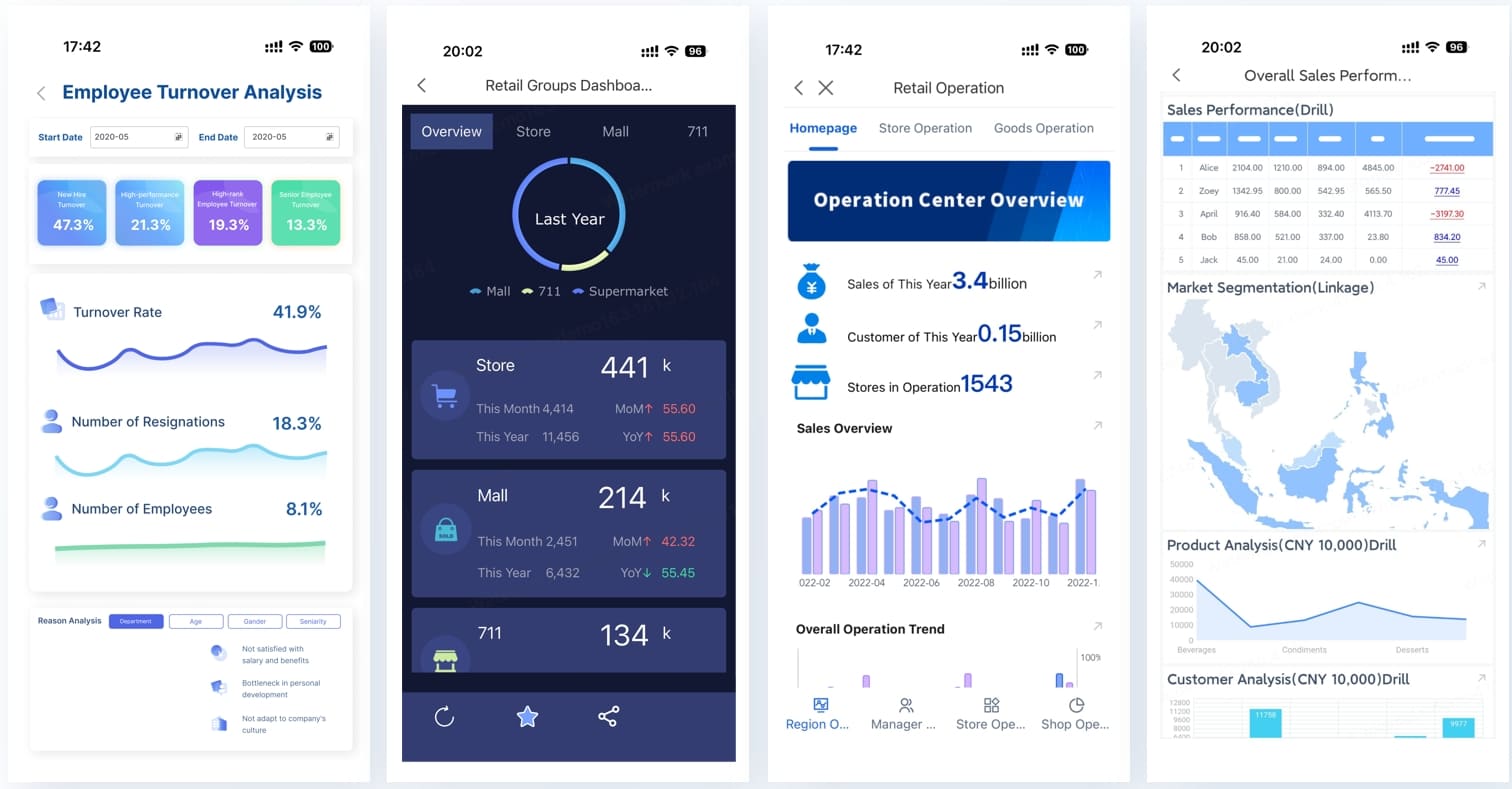
- Create custom dashboards for management and financial insights.
- Use mobile access for timely management and financial decision-making.
- Set permissions to protect sensitive management and financial information.
Note: Clear visualization and mobile access help your management team make fast, informed financial decisions.
Monthly reports drive your business growth in Malaysia by turning complex data into clear insights. You track key metrics, forecast trends, and make informed decisions faster. FineReport by FanRuan streamlines this process with automation and real-time dashboards.
- You monitor average revenue and conversion rates to spot trends quickly.
- You use predictive analytics to improve forecasting and manage risks.
- You keep reports relevant through collaboration and regular updates.
Adopt best practices and modern tools to keep your reports actionable and your business in Malaysia moving forward.
Click the banner below to try FineReport for free and empower your enterprise to transform data into productivity!
Continue Reading About Monthly Report
Monthly Report: Templates, Format & Presentation
Free Daily Report Template – Streamline Reporting Fast
What Is a Daily Report and Why Does It Matter for Businesses
FAQ

The Author
Lewis
Senior Data Analyst at FanRuan
Related Articles

What is integrated reporting and why is it important
Integrated reporting combines financial and non-financial data, offering a full view of value creation, transparency, and stakeholder trust.
Lewis
Dec 12, 2025

What Is a Weekly Sales Report and Why Does It Matter
A weekly sales report tracks sales data, highlights trends, and guides decisions. See key components and benefits of weekly sales reports for your team.
Lewis
Dec 11, 2025

Top 9 Best Reporting Tools for ASP.NET Developers
Compare the top 9 best reporting tool for asp net projects in 2026. Find features, integration, and export options for ASP.NET and ASP.NET Core apps.
Lewis
Dec 10, 2025