

A context diagram provides a high-level view of a system. This diagram identifies the system, external factors, and relations between them. Context diagrams simplify understanding by reducing reliance on technical jargon. Project stakeholders can understand an entire software system at a single glance. The diagram fosters better communication among team members. Implementing or updating software becomes easier with a context diagram. The diagram helps in reviewing business processes and tackling resource management. Teams can use the diagram to understand budget allocation and resource needs. A completed context diagram quickly vets project objectives and scope.
Understanding Context Diagram

Definition and Purpose of Context Diagram
What is a context diagram?
A context diagram offers a high-level view of a system. This diagram identifies the system, external factors, and relationships between them. The diagram simplifies complex systems by providing a comprehensive overview. Teams use context diagrams to understand operational dynamics and plan development phases. The diagram graphically represents the entire system in a simple format.
Why use a context diagram?
Teams benefit greatly from using a context diagram. The diagram helps in implementing or updating software. Reviewing business processes becomes more efficient with a context diagram. Resource management becomes easier to tackle. The diagram assists in identifying errors in business plans or project requirements. Early in a project, teams use context diagrams to agree on the scope under investigation. A context diagram displays how a system interoperates at a high level.
Components of a Context Diagram
System boundary
The system boundary defines the limits of the system. This boundary separates the system from its environment. Understanding the system boundary helps in identifying what lies inside and outside the system. The boundary clarifies the scope of the system for all stakeholders.
External entities
External entities interact with the system. These entities can be people, organizations, or other systems. Identifying external entities is crucial for understanding system interactions. The diagram shows how these entities connect with the system.
Data flows
Data flows represent the movement of information between the system and external entities. Arrows in the diagram indicate these flows. Understanding data flows helps in visualizing how information travels within the system. The diagram makes it easy to track data exchanges and identify potential issues.
How to Create a Context Diagram
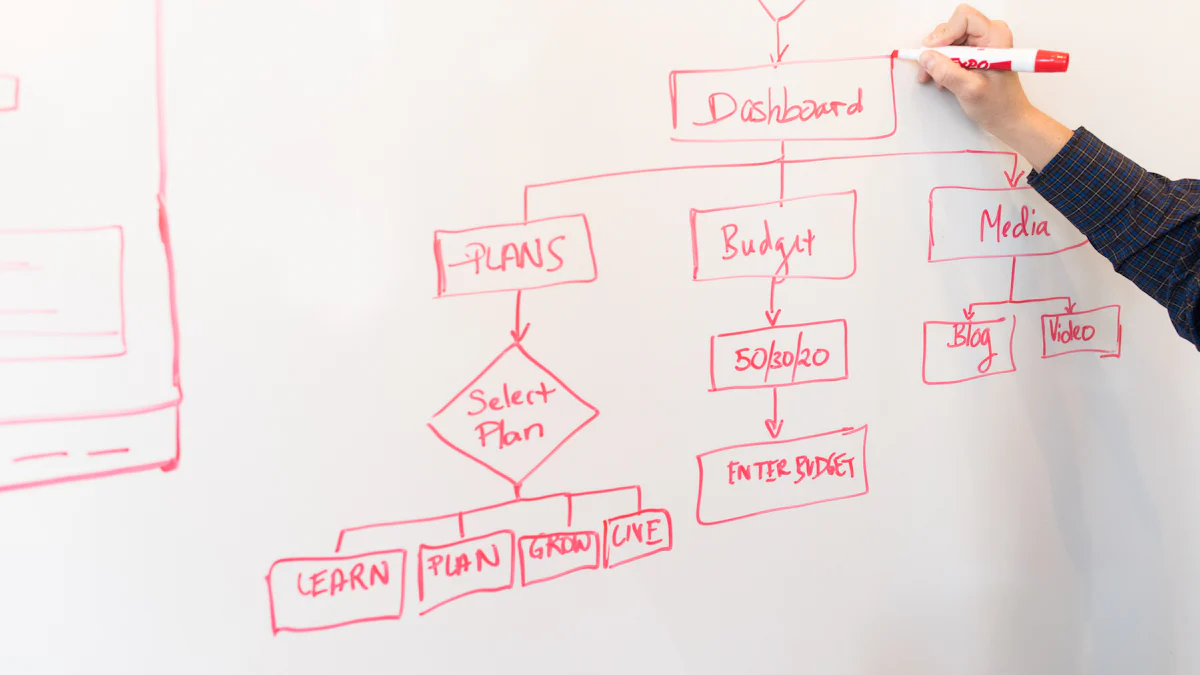
Step-by-Step Guide to Context Diagram
Identify the system
Begin by identifying the system you want to represent. Clearly define the main process or function that the system performs. This step sets the foundation for the entire context diagram. Understanding the system's purpose helps in outlining its boundaries and interactions.
Determine external entities
Identify all external entities that interact with the system. These entities can be users, organizations, or other systems. Recognizing these entities is crucial for understanding how the system operates within its environment. External entities provide inputs and receive outputs from the system.
Define data flows
Define the data flows between the system and external entities. Use arrows to represent these flows in the context diagram. Data flows show how information moves in and out of the system. This visualization aids in identifying potential bottlenecks or inefficiencies.
Draw the diagram
Draw the context diagram using the information gathered. Place the system at the center and surround it with external entities. Connect the system and entities with arrows to indicate data flows. Ensure clarity and simplicity in the diagram to facilitate easy understanding.
Tools for Creating Context Diagrams
Software options
Several software tools can assist in creating context diagrams. Miro offers an intuitive online whiteboard tool with customizable elements and templates. Visual Paradigm provides a free system context diagram tool with a drag-and-drop editor. Both platforms simplify the diagramming process and enhance collaboration.
Manual drawing techniques
Manual drawing techniques involve using pen and paper to sketch the context diagram. This method allows for quick adjustments and brainstorming. Manual drawing suits small teams or individuals who prefer a hands-on approach. Ensure that the final diagram remains clear and easy to interpret.
Context Diagrams vs Other Diagrams
Comparison with Data Flow Diagrams
Differences
A context diagram provides a high-level overview of a system. The focus remains on how external entities interact with the system. A context diagram identifies the system, external factors, and relations between them. In contrast, a data flow diagram delves deeper into internal operations. The data flow diagram focuses on detailed data movement within the system. The context diagram offers a broad view, while the data flow diagram provides a more detailed analysis.
Similarities
Both diagrams serve as tools for understanding systems. Each diagram helps visualize how information flows. Both diagrams aim to simplify complex systems. The diagrams assist in planning and development phases. Each diagram enhances communication among team members.
Comparison with Use Case Diagrams
Differences
A context diagram highlights interactions between a system and external entities. The focus remains on the system's boundaries and data flows. A use case diagram, however, emphasizes user interactions with the system. The use case diagram outlines specific scenarios and user actions. The context diagram provides a broad view, while the use case diagram details user experiences.
Similarities
Both diagrams aim to clarify system functions. Each diagram aids in understanding system interactions. Both diagrams help communicate system requirements. The diagrams support project planning and development. Each diagram serves as a visual tool for stakeholders.
Practical Applications of Context Diagrams
Use in System Design
Benefits for Developers
Developers find context diagrams essential in system design. The diagrams provide a clear overview of the system's interactions with external entities. This clarity helps developers identify potential integration points and dependencies. Context diagrams also assist in pinpointing areas that may require additional resources or attention. By visualizing data flows, developers can streamline processes and enhance system efficiency. The use of context diagrams facilitates easier collaboration among team members. Everyone gains a shared understanding of the system's scope and boundaries.
Benefits for Stakeholders
Stakeholders benefit significantly from context diagrams in project planning. These diagrams offer a straightforward representation of the system's interactions. Stakeholders can grasp complex systems without needing technical expertise. Context diagrams help stakeholders align project requirements with business goals. The diagrams lay the groundwork for effective project planning by illustrating system boundaries. Stakeholders can identify potential issues early in the project lifecycle. This proactive approach minimizes risks and ensures smoother project execution.
Real-World Examples
Example 1
A company upgraded its online hotel reservation system using a context diagram. The diagram highlighted interactions between the system and external entities like customers and payment gateways. Team members identified inefficiencies in the existing system through this visualization. The context diagram facilitated easier collaboration within the team. The company improved customer experience by addressing issues identified in the diagram.
Example 2
In another case, a business used a context diagram to present a new project to non-technical audiences. The diagram provided a clear explanation of the project's scope and interactions. Stakeholders understood the system's functions and potential benefits without technical jargon. The context diagram helped align the project with business objectives. The company successfully communicated the project's value to all stakeholders, ensuring support and buy-in.
Tips
Common Questions of Context Diagram
How detailed should a context diagram be?
A context diagram should remain simple and clear. The diagram must provide a high-level overview of the system. Avoid excessive details that may confuse viewers. Focus on key elements like the system, external entities, and data flows. The goal is to communicate the system's scope and interactions effectively.
Can context diagrams be used for non-technical projects?
Context diagrams can benefit non-technical projects. These diagrams offer a visual representation of processes and interactions. Non-technical stakeholders can understand project scope without technical jargon. Use context diagrams to align team members and stakeholders on project objectives. The diagram serves as a communication tool across various fields.
Tips for Effective Context Diagrams
Keep it simple
Simplicity enhances understanding in context diagrams. Use minimal elements to convey the system's scope and interactions. Avoid cluttering the diagram with unnecessary details. A clean and straightforward diagram aids in quick comprehension. Stakeholders can grasp the system's functions at a glance.
Ensure clarity
Clarity is crucial in creating effective context diagrams. Use clear labels for the system, external entities, and data flows. Ensure that arrows representing data flows are easy to follow. A well-organized diagram prevents misinterpretation. Clarity fosters better communication among team members and stakeholders.
Context diagrams play a crucial role in project planning. These diagrams simplify complex systems for all stakeholders. You can use context diagrams to align project requirements and objectives. The diagrams provide a high-level visualization of system interactions. This visualization aids in effective communication among team members. Context diagrams serve as valuable tools for capturing system architecture. Implementing context diagrams in projects enhances collaboration. You gain a clear understanding of the system's scope and relationships. Embrace context diagrams to improve project outcomes and stakeholder engagement.
FAQ
A context diagram provides a high-level view of a system. The diagram identifies the system, external factors, and relationships between them. This visualization simplifies understanding by reducing reliance on technical jargon.
Project stakeholders benefit from context diagrams. The diagram fosters better communication among team members. Implementing or updating software becomes easier with a context diagram. The diagram helps in reviewing business processes and tackling resource management.
Context diagrams offer a comprehensive view of complex systems. Teams use the diagram to understand operational dynamics. The diagram aids in planning subsequent development phases. A completed context diagram quickly vets project objectives and scope.
A context diagram includes the system boundary, external entities, and data flows. The system boundary defines the limits of the system. External entities interact with the system. Data flows represent the movement of information between the system and external entities.
Context diagrams find applications in various domains. Examples include system boundaries and external entities like customers, payment gateways, and product databases. Data flows between these entities illustrate interactions within the system.
Continue Reading About Context Diagram
10 Game-Changing Project Management Reporting Types!
Unlock project success with 10 must-know reporting types! Track progress, manage risks, and stay on budget like a pro.
Lewis
Mar 03, 2025
15 Best Software Reporting Tools for 2025
Explore the top 15 software reporting tools for 2025. Compare features, pricing, and usability to find the best fit for your business needs.
Lewis
Oct 08, 2024
2025 Best Data Integration Solutions and Selection Guide
Explore top data integration solutions for 2025, enhancing data management and operational efficiency with leading platforms like Fivetran and Talend.
Howard
Dec 19, 2024
Augmented Analytics: Unlock the Core Concepts & Benefits!
Discover augmented analytics—where AI and ML automate data prep and insights, revolutionizing decision-making for smarter, faster business strategies!
Lewis
Mar 04, 2025
Best Data Integration Vendors for Seamless Workflows
Discover the top 20 data integration vendors of 2025 for seamless workflows. Compare tools like Talend, AWS Glue, and Fivetran to optimize your data processes.
Howard
Jan 22, 2025
Best Data Integration Platforms to Use in 2025
Explore the best data integration platforms for 2025, including cloud-based, on-premises, and hybrid solutions. Learn about key features, benefits, and top players.
Howard
Jun 20, 2024


