


A Spider Chart, also known as a radar chart, offers a unique way to visualize data across multiple variables. You can easily compare different metrics, making it an essential tool in data visualization. This chart type helps you spot patterns and highlight strengths and weaknesses, enhancing presentations and reports. Whether you're evaluating employee performance or making strategic decisions, spider charts provide a clear, visual structure. Their ability to present complex data simply makes them invaluable for quality improvement and decision-making processes.
Understanding the Spider Chart

Definition and Purpose of a Spider Chart
What is a Spider Chart?
A Spider Chart, also known as a radar chart, is a graphical tool that allows you to visualize data across multiple variables. Each axis on the chart represents a different variable, and the data points connect to form a shape. This shape helps you quickly identify patterns and relationships within the data. Spider charts are particularly useful when you need to compare multiple items or entities across various dimensions. They provide a clear visual representation, making it easier for you to understand complex data sets.
Key Features and Characteristics
Spider charts have several key features that make them valuable in data visualization:
-
Multidimensional Analysis: You can analyze multiple variables simultaneously, which is ideal for comparing different metrics.
-
Normalization: The chart normalizes dimensions, allowing for consistent comparison across various quantitative dimensions.
-
Pattern Recognition: The shape formed by the data points helps you recognize patterns and trends quickly.
-
Comparative Visualization: By analyzing the distances between the center of the chart and the end of each axis, you can compare values, attributes, or characteristics effectively.
Historical Background of a Spider Chart
Origin of Spider Charts
Spider charts first emerged as a powerful tool for analyzing multivariate data. Their ability to dissect and present complex information in a compact and intuitive manner made them popular in various fields. Initially, they were used in scientific research and statistical analysis, where understanding relationships between multiple variables was crucial.
Evolution Over Time
Over time, the use of spider charts expanded beyond scientific research. Today, you find them in diverse industries such as business, marketing, and education. Their versatility and ease of use have made them a staple in data visualization. As technology advanced, so did the capabilities of spider charts. Modern variations include interactive and multi-layered designs, allowing for even more detailed analysis and presentation.
Types of the Spider Chart
Basic Spider Chart
Structure and Design
A Spider Chart features multiple axes radiating from a central point. Each axis represents a different variable. You plot data points at the intersections of these axes to visualize variable distributions. This design allows you to see how each variable compares to others at a glance. The shape formed by connecting these points provides a clear picture of the data's overall pattern. This straightforward structure makes it easy for you to interpret complex data quickly.
Common Uses
You often use basic spider charts for straightforward comparisons across multiple categories. They are ideal for situations where you need to evaluate several variables simultaneously. For example, you might use a spider chart to compare the performance of different products or to assess various aspects of a project. The ability to visualize multiple dimensions at once makes spider charts a valuable tool in business, education, and research.
Advanced Variations of Spider Chart
Multi-layered Spider Charts
Multi-layered spider charts take the basic design a step further. They allow you to overlay multiple data sets on the same chart. This feature enables you to compare different groups or time periods within the same visual framework. You can use multi-layered spider charts to track changes over time or to compare different entities side by side. This advanced variation provides a more comprehensive view of the data, making it easier for you to identify trends and patterns.
Interactive Spider Charts
Interactive spider charts offer an engaging way to explore data. These charts allow you to interact with the data points, often providing additional information when you hover over or click on them. This interactivity enhances your understanding by allowing you to delve deeper into specific areas of interest. Interactive spider charts are particularly useful in presentations and reports, where they can help you communicate complex information more effectively. By engaging with the data directly, you gain a clearer and more detailed understanding of the underlying patterns.
How to Create a Spider Chart
Step-by-Step Guide
Creating a spider chart involves several key steps. By following this guide, you can effectively visualize your data and gain valuable insights.
Selecting Data
-
Identify Variables: Start by identifying the variables you want to compare. Each variable will have its own axis on the chart.
-
Collect Data: Gather the data for each variable. Ensure that the data is accurate and relevant to your analysis.
-
Normalize Data: To make meaningful comparisons, normalize the data so that all variables are on the same scale. This step is crucial for accurate representation.
Scientific Research Findings: Maintaining consistent scaling across all variables ensures accurate data representation and meaningful comparisons.
Designing the Chart
-
Choose a Template: Select a spider chart template that suits your needs. Many software tools offer customizable templates.
-
Plot Data Points: Plot the data points for each variable along the radial axes. Connect these points to form a shape that represents the data.
-
Label Axes: Clearly label each axis with the corresponding variable name. This helps in understanding the chart at a glance.
-
Add Titles and Legends: Include a title for the chart and a legend if necessary. This provides context and aids in interpretation.
Scientific Research Findings: Selecting the appropriate data and plotting distinct data series along radial axes helps in quickly identifying strengths, weaknesses, and outliers.
Tools and Software
Various tools and software can assist you in creating spider charts. Here are some popular options and tips for effective use.
Popular Tools
-
Microsoft Excel: Offers built-in radar chart options that are easy to use for basic spider charts.
-
FineBI: Provides advanced features for creating interactive and multi-layered spider charts.
-
Google Sheets: A free tool that allows you to create simple spider charts with ease.
Tips for Effective Use
-
Consistency: Ensure that all axes are consistently scaled to avoid misleading representations.
-
Clarity: Use contrasting colors and clear labels to enhance readability.
-
Interactivity: If possible, incorporate interactive elements to allow users to explore the data further.
By following these steps and utilizing the right tools, you can create effective spider charts that provide clear and insightful data visualizations.
Applications of Spider Chart
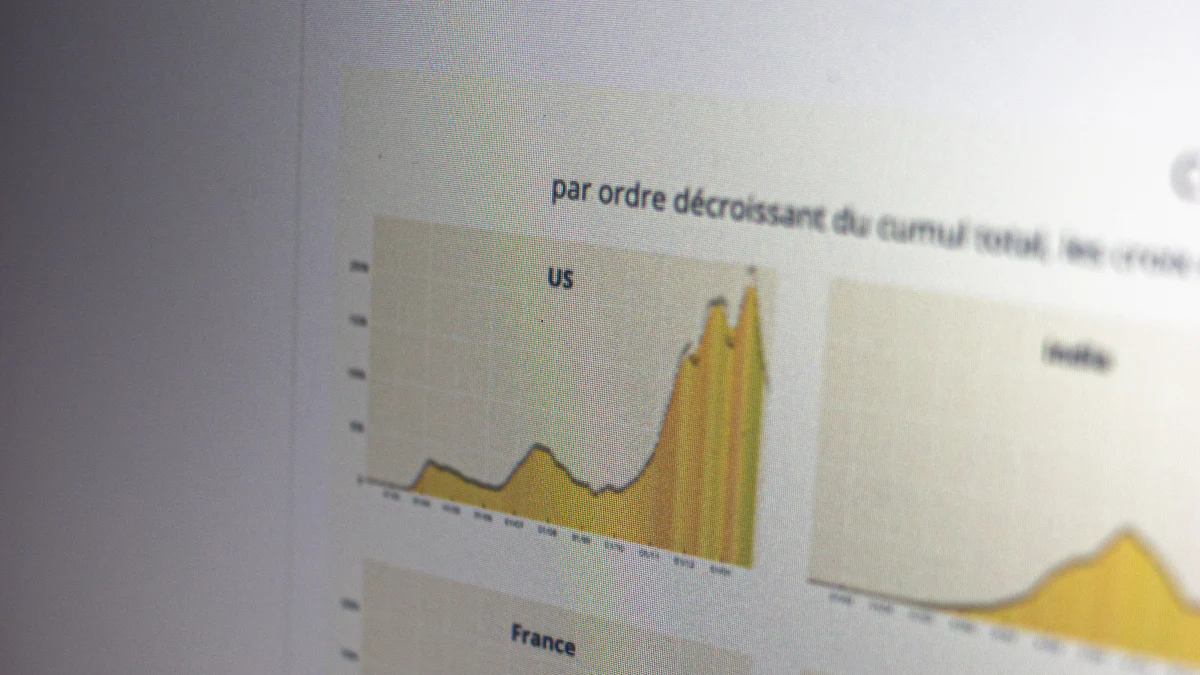
Spider charts serve as a versatile tool across various fields, offering clear visualizations that simplify complex data. Their applications span from business and marketing to education and research, providing valuable insights and aiding in decision-making processes.
Business and Marketing
Market Analysis
In the realm of business, spider charts prove invaluable for market analysis. You can use them to compare different products or services across multiple dimensions, such as price, quality, and customer satisfaction. By plotting these variables on a spider chart, you gain a comprehensive view of how each product stacks up against competitors. This visual representation helps you identify strengths and weaknesses, guiding strategic decisions and marketing efforts.
Performance Metrics
Spider charts also excel in evaluating performance metrics. For instance, when assessing employee performance, you can visualize rankings or assessments across various competencies. This approach provides a clear overview of strengths and weaknesses, helping you identify development needs and track progress over time. By using spider charts, you can effectively communicate performance insights to stakeholders, facilitating informed decision-making.
Education and Research
Data Presentation
In education, spider charts enhance data presentation by turning complex, multidimensional data into coherent stories. They allow you to convey patterns, trends, and insights visually, making it easier for audiences to understand and interpret the data. Whether you're presenting research findings or educational assessments, spider charts offer a straightforward way to illustrate relationships between variables, ensuring clarity and engagement.
Comparative Studies
For comparative studies, spider charts provide a powerful tool to analyze and present data. You can use them to compare different groups or entities across various dimensions, such as academic performance or research outcomes. By visualizing these comparisons, you gain a deeper understanding of the data, enabling you to draw meaningful conclusions and share insights effectively. Spider charts help you highlight key differences and similarities, supporting robust analysis and discussion.
Comparing Spider Chart with Similar Tools
Radar Charts
Similarities and Differences
Spider charts and radar charts often get confused because they share many similarities. Both visualize data across multiple variables, using axes that radiate from a central point. They form shapes that help you quickly identify patterns and relationships.
However, subtle differences exist. Spider charts often emphasize the shape created by connecting data points, making them ideal for comparing values by analyzing distances from the center to the axis ends. Radar charts might focus more on the overall area covered, providing a slightly different perspective on data relationships.
When to Use Each
Choosing between a spider chart and a radar chart depends on your specific needs. Use a spider chart when you want to highlight the relative strengths and weaknesses of different entities. It excels in performance analysis and comparative studies.
Opt for a radar chart if you need a broader view of how variables interact as a whole. This choice works well when you want to emphasize the overall balance or imbalance among variables.
Other Visualization Tools
Pros and Cons
Spider charts offer a unique way to condense extensive information into a visually engaging format. They allow you to compare multiple variables simultaneously, presenting complex data simply. However, they might require effort for an unfamiliar audience to understand.
Other visualization tools, like bar charts or line graphs, provide straightforward representations of data. They are often easier for beginners to grasp but may not capture multivariable relationships as effectively as Other visualization tools.
Choosing the Right Tool
Selecting the right tool depends on your data and audience. Use spider charts when you need to display data across several unique dimensions and want to provide a comprehensive view. They are particularly useful in fields requiring analysis of complex, multivariable information.
Consider other tools if your audience prefers simplicity or if your data involves fewer variables. Bar charts and line graphs might be more suitable for straightforward comparisons or trend analysis.
By understanding these differences, you can choose the most effective visualization tool for your needs, ensuring clarity and insight in your presentations.
Best Practices for Using a Spider Chart
Design Tips
Clarity and Readability
When designing a spider chart, prioritize clarity and readability. Ensure each axis is clearly labeled with the corresponding variable name. This helps you understand the chart at a glance. Use a consistent scale across all axes to maintain accuracy in comparisons. A well-labeled chart allows you to quickly identify patterns and relationships within the data.
Color and Labeling
Color plays a crucial role in enhancing the visual appeal of your spider chart. Use contrasting colors to differentiate between various data sets. This makes it easier for you to distinguish between different variables. Avoid using too many colors, as this can lead to confusion. Additionally, include a legend to explain the color coding. Proper labeling and color usage ensure that your chart communicates information effectively.
Common Mistakes to Avoid
Overcomplicating Data
One common mistake is overcomplicating the data presented in a spider chart. Avoid cluttering the chart with too many variables. This can make it difficult for you to interpret the information. Focus on the most relevant variables to keep the chart simple and easy to understand. By doing so, you ensure that the chart remains a valuable tool for data visualization.
Misleading Representations
Misleading representations can occur if the chart is not designed carefully. Ensure that all axes are consistently scaled to avoid distortion. Inconsistent scaling can lead to incorrect interpretations of the data. Be mindful of the radial scale distortion, which can affect the perception of area and shape. By maintaining accurate scaling, you provide a truthful representation of the data, allowing for meaningful insights.
Future Trends in Spider Chart Usage
Technological Advancements
Integration with AI
In the realm of data visualization, Spider Charts are evolving with technological advancements. One significant trend is the integration of Artificial Intelligence (AI). AI can enhance Spider Charts by automating data analysis and providing predictive insights. You can use AI to identify patterns and trends within the data, making Spider Charts even more powerful for decision-making. This integration allows you to focus on strategic analysis rather than manual data interpretation.
Real-time Data Visualization
Real-time data visualization is another exciting development in Spider Chart usage. With the increasing availability of real-time data, Spider Charts can now update dynamically. This capability enables you to monitor changes as they happen, providing immediate insights into performance metrics or market trends. Real-time Spider Charts are particularly useful in fast-paced environments where timely decisions are crucial. By visualizing data as it flows, you gain a competitive edge in understanding and responding to emerging patterns.
Emerging Applications
New Industries
Spider Charts are finding new applications across various industries. In healthcare, for instance, they help visualize patient data across multiple health indicators. This application aids in diagnosing conditions and tracking treatment progress. In the energy sector, Spider Charts assist in comparing energy consumption patterns across different facilities. As more industries recognize the value of visualizing multivariate data, Spider Charts continue to expand their reach and utility.
Innovative Uses
Innovative uses of Spider Charts are also emerging. In education, teachers use them to assess student performance across different subjects. This approach provides a holistic view of a student's strengths and areas for improvement. In sports, coaches utilize Spider Charts to analyze athletes' performance metrics, helping tailor training programs. These innovative applications demonstrate the versatility of Spider Charts in turning complex data into actionable insights.
Spider Charts remain a versatile tool for visualizing multivariate data. They effectively convey patterns and trends, guiding data-driven decision-making. As technology advances, Spider Charts will continue to evolve, offering even greater insights across diverse fields.
Spider charts, or radar charts, offer a powerful way to visualize multivariate data. They help you identify patterns and highlight areas needing attention, making them essential for quality improvement and competitive analysis. By using spider charts, you can enhance your understanding of complex data sets. Their design naturally draws your eye to significant deviations, aiding in effective decision-making. Explore these charts to unlock their full potential in your analyses and presentations.
FAQ
A Spider Chart, also known as a radar chart, is a graphical tool that displays data across multiple variables. It helps you compare different metrics easily by forming a shape that reveals patterns and relationships.
Each axis of a Spider Chart represents a different variable. You plot data points along these axes and connect them to form a shape. This visual representation allows you to quickly identify strengths, weaknesses, and trends within the data.
Use Spider Charts when you need to compare two or more items across various dimensions. They are particularly useful in performance analysis, market research, and any situation where multivariate data needs visualization.
Multidimensional Analysis: Analyze multiple variables at once.
Pattern Recognition: Quickly spot trends and relationships.
Comparative Visualization: Easily compare different entities.
Spider Charts are used in various fields:
Business: For market analysis and performance metrics.
Education: To present data and conduct comparative studies.
Healthcare: To visualize patient data across health indicators.
Follow these steps:
Select Data: Identify and normalize the variables.
Design the Chart: Choose a template, plot data points, and label axes.
Use Tools: Utilize software like Excel or FineBI for creation.
Clarity: Ensure clear labeling and consistent scaling.
Color Usage: Use contrasting colors for different data sets.
Avoid Overcomplication: Focus on relevant variables to maintain simplicity.
Spider Charts provide a unique way to visualize multivariate data, unlike bar charts or line graphs, which may not capture complex relationships as effectively. They excel in showing relative strengths and weaknesses across multiple dimensions.
Continue Reading About Spider Chart
Augmented Analytics: Unlock the Core Concepts & Benefits!
Discover augmented analytics—where AI and ML automate data prep and insights, revolutionizing decision-making for smarter, faster business strategies!
Lewis
Mar 04, 2025
Creating an Excel Dashboard: Easy Steps for Beginners
Learn to create Excel dashboards with templates for easy data visualization and analysis. Perfect for beginners seeking efficient insights.
Lewis
Nov 05, 2024
Dynamic Dashboard: A Game Changer for Data Analysis
Dynamic dashboard revolutionize data analysis with real-time insights, customization, and improved decision-making. Explore their impact and future trends.
Lewis
Oct 11, 2024


