

Links form the backbone of web development. These connections guide users from one page to another. Understanding different types of links enhances your ability to create effective websites. An absolute link provides a complete path to a webpage. This clarity ensures that users reach the intended destination without confusion. Mastering link types empowers you to optimize navigation and improve user experience.
Understanding Absolute Link
Definition of Absolute Link
An absolute link provides the entire URL needed to locate a webpage. This link includes the protocol, domain name, and path. The structure ensures that users can access the correct page without any ambiguity. Every absolute link remains unique for each specific page or directory on the web.
Components of an Absolute Link
An absolute link consists of several key components:
-
Protocol: Specifies the method used to access the resource (e.g.,
httporhttps). -
Domain Name: Identifies the website (e.g.,
www.example.com). -
Path: Directs to the specific page or resource within the site (e.g.,
/services/).
Examples of Absolute Links
Here are some examples of absolute links:
-
https://www.example.com/about-us -
http://blog.example.com/articles/2023/absolute-links
These examples illustrate how absolute links provide a complete path to a webpage.
Advantages of Using Absolute Link
Consistency Across Different Platforms
Absolute links offer consistency across various platforms. The full URL ensures that links work correctly regardless of the context. This reliability proves essential when sharing links via email or between different domains.
Better for SEO and Indexing
Using absolute links benefits SEO efforts. Search engines prefer these links because they help avoid duplicate content issues. The clear and specific location provided by an absolute link aids in accurate indexing and crawling.
Disadvantages of Using Absolute Link
Longer URLs
One drawback of absolute links is their length. The full URL can make the link appear cumbersome, especially in printed materials or when displayed on mobile devices.
Harder to Maintain in Large Websites
Maintaining absolute links on large websites presents challenges. Changes to the domain or structure require updates to every link. This task becomes time-consuming and increases the risk of errors.
Understanding Relative Absolute Link
Definition of Relative Links
A relative link offers a concise path to a webpage. This type of link depends on the current page's location within the website. Relative links do not include the domain name. The flexibility of relative links makes them ideal for internal navigation.
Components of a Relative Link
Relative links consist of specific elements:
-
Path: Points to a file or page within the same domain.
-
File Name: Identifies the resource without needing the domain name.
These components ensure that relative links remain short and easy to manage.
Examples of Relative Links
Consider these examples of relative links:
-
/contact-us -
../images/logo.png
These examples illustrate how relative links provide a straightforward path within the same website.
Advantages of Using Relative Links
Shorter and Cleaner URLs
Relative links offer shorter URLs. This brevity enhances readability and simplifies code maintenance. The absence of the domain name contributes to cleaner URLs.
Easier to Update and Maintain
Updating relative links proves easier. Changes in the website structure require fewer modifications. The simplicity of relative links reduces the risk of errors during updates.
Disadvantages of Using Relative Links
Potential for Broken Links
Relative links may lead to broken links. Changes in directory structure affect these links. Careful management is necessary to prevent disruptions.
Not Ideal for Cross-Domain Linking
Relative links lack suitability for cross-domain linking. The absence of a complete URL restricts their use to the same domain. Absolute links are preferable for external connections.
Comparative Analysis: Absolute Link vs. Relative Link

SEO Implications
Impact on Search Engine Crawling
Search engines use links to crawl websites. An absolute link provides a complete and clear path. This clarity helps search engines understand the exact location of a page. When other websites use your absolute link as a backlink, it reinforces your domain authority. This reinforcement aids search engines like Google in recognizing your site's credibility. The full URL ensures that link equity from external sources remains intact. This retention supports better crawling and indexing.
Influence on Page Ranking
Page ranking depends on several factors. One factor is the authority passed through links. An absolute link contributes to this authority by providing a specific address. This specificity helps search engines attribute content accurately. Websites using absolute links often experience improved rankings. The clear path aids in establishing domain authority. This establishment can positively influence your position in search results.
Website Performance
Load Times and Resource Management
Website performance involves load times and resource management. An absolute link includes the full URL, which may seem longer. However, the impact on load times is minimal. Both absolute links and relative links perform similarly in terms of speed. The choice between them does not significantly affect resource management. The focus should remain on optimizing other aspects of your site for performance.
User Experience Considerations
User experience plays a vital role in website success. An absolute link provides consistency across different platforms. This consistency ensures that users reach the intended page without confusion. The full URL works seamlessly in various contexts, such as emails or cross-domain sharing. Users appreciate the reliability of an absolute link when navigating a website. This reliability enhances their overall experience and satisfaction.
Decision-Making: Choosing the Right Type of Absolute Link
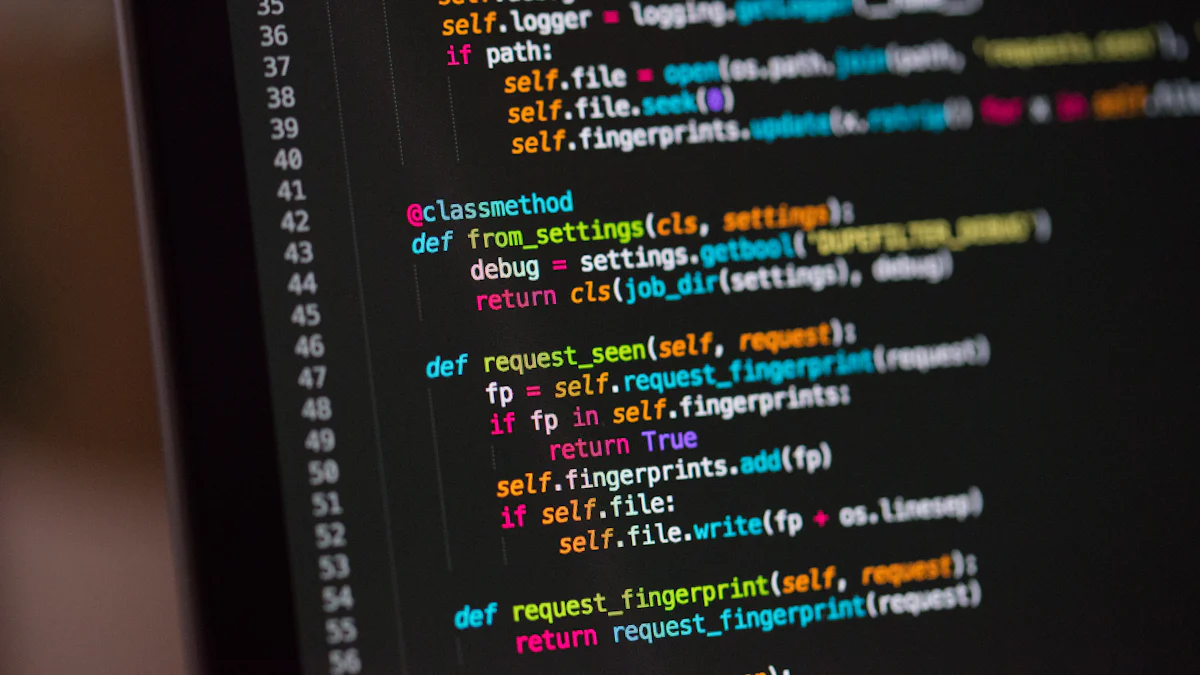
Factors to Consider
Website Size and Structure
The size and structure of your website play a crucial role in deciding between an absolute link and a relative link. Large websites with complex architectures benefit from using an absolute link. The full URL provides clarity and consistency across different sections. This approach ensures that users reach the correct destination without confusion. Smaller websites with simpler structures might find relative links more manageable. The shorter URLs simplify navigation within the site.
Long-term Maintenance and Scalability
Consider long-term maintenance when choosing link types. An absolute link requires updates whenever domain changes occur. This task can become cumbersome for large websites. However, the fixed nature of an absolute link provides stability. This stability proves beneficial for scalability. As your website grows, maintaining a consistent linking structure becomes essential. Relative links offer flexibility in internal navigation. This flexibility simplifies updates when restructuring occurs.
Practical Tips for Implementation
Best Practices for Using Absolute Links
Implementing best practices enhances the effectiveness of an absolute link. Use absolute links for external resources. This practice ensures that users access the correct page regardless of the context. Absolute links prove valuable in HTML-based emails. Emails lack the context of a website, making absolute links essential. Ensure that all absolute links use the https protocol. This protocol improves security and user trust. Regularly audit your website to check for broken absolute links. Fixing these links maintains a smooth user experience.
Best Practices for Using Relative Links
Relative links work best for internal navigation. Use relative links to connect pages within the same domain. This method keeps URLs short and clean. Ensure that directory structures remain consistent. Consistency prevents broken links when changes occur. Regularly update your sitemap to reflect any structural changes. This practice aids search engines in crawling your website efficiently. Avoid using relative links for cross-domain connections. The absence of a full URL limits their effectiveness in such scenarios.
Understanding link types is crucial for effective web design. Absolute links provide a complete path, ensuring clarity and consistency. Relative links offer flexibility within a domain. Each link type serves specific needs. Making informed decisions enhances your website's functionality. Consider both SEO and user experience when choosing link types. Consistency in your approach strengthens your site's performance. Proper configuration prevents duplicate content issues. Prioritize user navigation and search engine efficiency. Your choice impacts the overall success of your web development efforts.
FAQ
An absolute link provides the complete URL to a webpage. This type of link includes the protocol, domain name, and path. Users can access the exact page without confusion.
Absolute links enhance SEO by offering a clear and specific location for web pages. Search engines prefer these links because they prevent duplicate content issues. A precise URL aids in accurate indexing and crawling.
Absolute links contain the full URL, including the domain name. Relative links omit the domain name and rely on the current page's location. Absolute links ensure consistency across different platforms and contexts.
Use absolute links for external resources and cross-domain connections. These links work well in HTML-based emails, where context is lacking. Absolute links provide reliability in various scenarios.
Absolute links have minimal impact on load times. Both absolute and relative links perform similarly in terms of speed. Focus on optimizing other aspects of your site for better performance.
Maintaining absolute links can be challenging on large websites. Changes to the domain or structure require updates to every link. Regular audits help ensure that all links remain functional.
Absolute links enhance user experience by providing consistency. The full URL ensures users reach the intended page without confusion. Reliability in navigation improves overall satisfaction.
Using https in absolute links is essential for security. This protocol improves user trust and protects data during transmission. Ensure all absolute links follow this practice for better security.
Continue Reading About Absolute Link
10 Game-Changing Project Management Reporting Types!
Unlock project success with 10 must-know reporting types! Track progress, manage risks, and stay on budget like a pro.
Lewis
Mar 03, 2025
10 Must-Have Marketing Agency Reporting Tools for Your Success
Optimize your agency's performance with top reporting tools. Explore analytics, social media, SEO, and more for data-driven decisions and efficiency.
Lewis
Oct 09, 2024
15 Best Software Reporting Tools for 2025
Explore the top 15 software reporting tools for 2025. Compare features, pricing, and usability to find the best fit for your business needs.
Lewis
Oct 08, 2024


