

Data restoration means you get back lost or broken information. You do this so you can use it again. You need to restore data after accidents or disasters. You also need it after cyberattacks. Many groups must restore files fast to keep working. In 2023, 76% of companies had to restore important data. 45% could not get back all their data. The world market for data restoration services was $124 billion in 2023. You need strong backup systems to restore your work quickly. New solutions like FanRuan help you restore data from many places. They also help you restore business work without waiting.
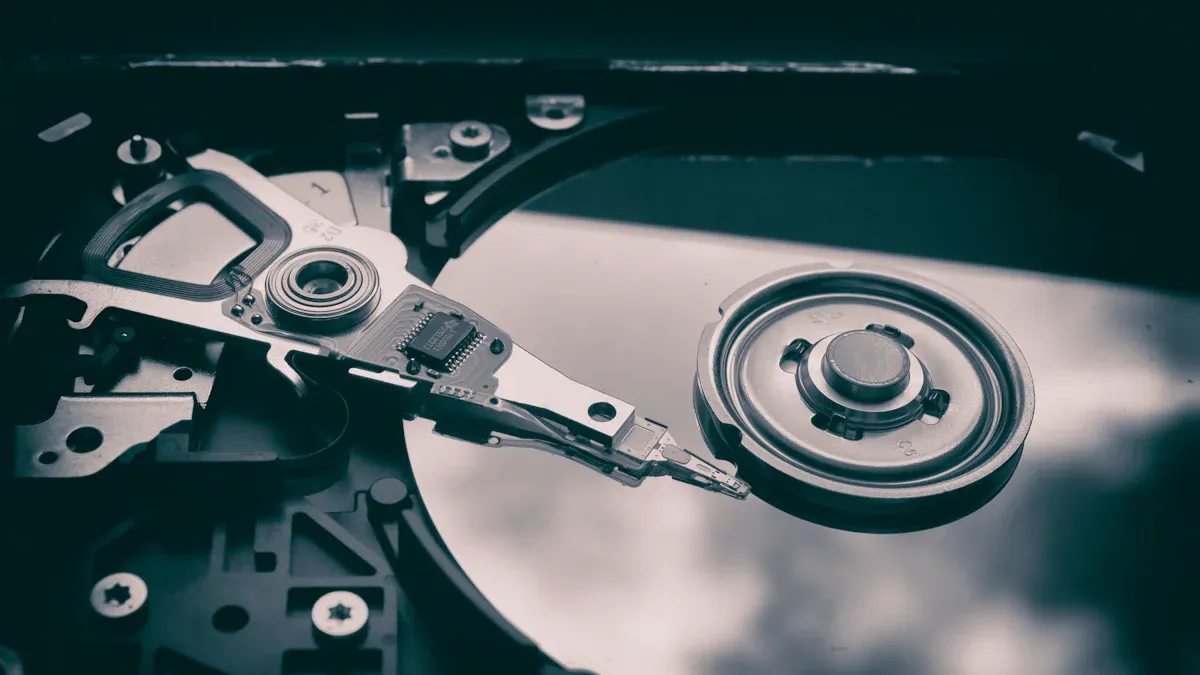
You should know what data restoration means to keep your information safe. Data restoration is when you bring back lost or broken files from a backup. You do this to get back everything saved at a certain time. You copy the backup from another place to where it belongs or to a new spot. This helps you fix lost, stolen, or broken data and make it like it was before.
Here is a table that shows how data restoration is not the same as data recovery:
| Aspect | Data Restoration | Data Recovery |
|---|---|---|
| Definition | Means putting a full backup image back from a backup system. | Means getting back lost files from a backup or broken device. |
| Purpose | Makes sure all files from the backup time are brought back. | Tries to get back lost, deleted, broken, or hard-to-find data. |
| Method | Puts back a copy of everything on a computer or device from a certain time. | Uses different ways to get files after they are deleted or broken. |
You use data restoration when you want every file back just like before. You use data recovery when you only need some files that are missing or broken. Data restoration is very important for keeping a business running. You can get your work back fast after an accident, attack, or disaster. You keep your business working and do not lose important things.
You can see why it is important to restore your data quickly. You stop big losses and keep your business safe.
You need a good backup system to get your files back if something bad happens. Data backup means you save extra copies of your files in a safe place. You use these copies to get your work back if you lose the real files. Backup and restore always go together. You cannot restore your files if you do not have a backup.
Here are some reasons why you need to backup and restore your data:
People make mistakes and lose information a lot. This can happen if someone deletes or loses a file with money numbers, types wrong data in a spreadsheet, or forgets to save work in an accounting program.
Machines do not last forever. If a company uses servers, hard drives, or backup disks, the machine can break. This can make the data on it hard to get.
You need to get your files back after these problems. You use backup and restore tools to get your work back and keep your business going.
You should also think about where you keep your backups. If you keep backups in another place, you can get your data during emergencies. Cloud backups keep your data safe from damage at your office or data center. You can get your files back faster and do not have to wait long.
FanRuan helps you backup and restore your data easily. You get real-time data sync, so you can backup your files right away. You get your work back without waiting for a long time. FanRuan is very reliable and can handle mistakes. You can restore your data anytime, even if there are problems. The platform updates changes in your source tables, so your backups are always current.
Here is a table that shows how FanRuan makes backup and restore easier:
| Feature | Benefit |
|---|---|
| Real-time data synchronization | Lets you backup data right away and restore it fast. |
| High reliability and fault tolerance | Handles errors and lets you restore data anytime. |
| Automatic synchronization of changes | Makes sure changes in your tables are saved in backups. |
You need backup and restore tools that work fast and keep your data safe. FanRuan helps you get your files and business back to normal without waiting.
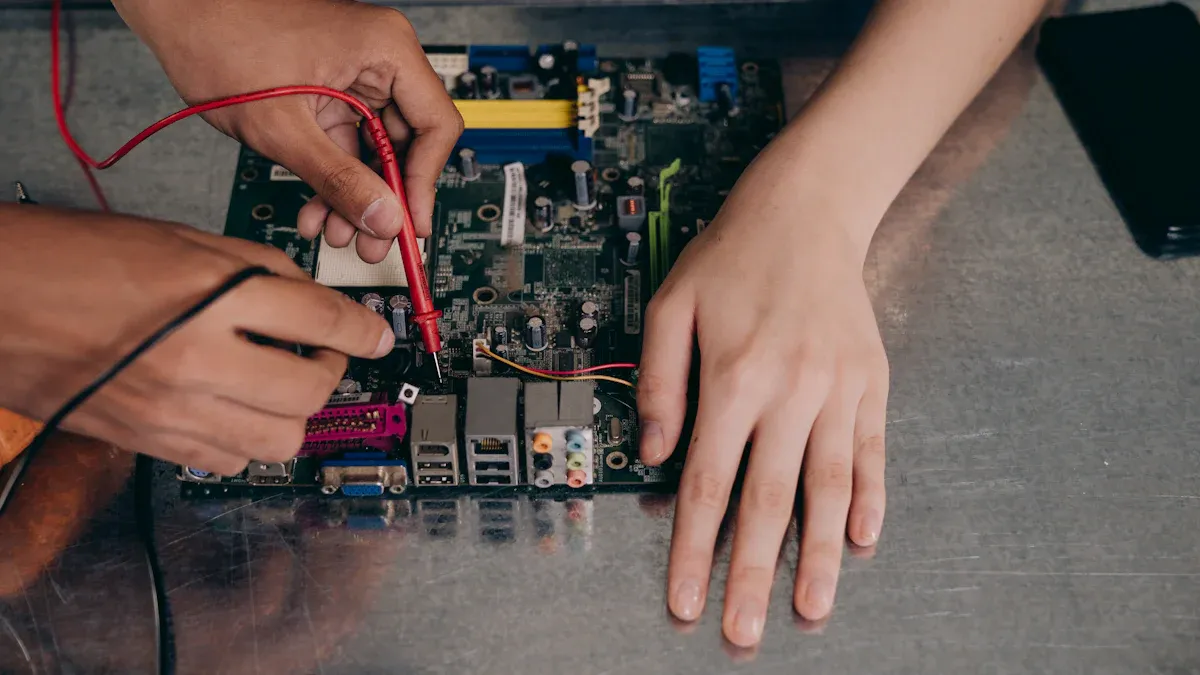
You need to follow clear steps when you want to get your files back. The data restoration process helps you bring your information back after a problem. You can use these steps to make sure you do not miss anything important.
Tip: Always test your files after you restore them. This step helps you catch problems early.
You can see that each step in the data restore process is important. If you skip a step, you might not get all your files back. You need to follow the whole restoration process to make sure your business keeps running.
Here is a table that shows how long it usually takes to restore data:
| Performance Category | Average MTTR Timeframe |
|---|---|
| Elite | Less than one hour |
| High | Less than 24 hours |
| Medium | Less than one week |
| Low | One week or more |
You want to finish the data restore as fast as possible. Fast recovery means your business can keep working. If you wait too long, you might lose money or customers.
You also need to know about RTO, or Recovery Time Objective. RTO tells you how quickly you must restore your files before it hurts your business. You start counting RTO when a problem happens. If you restore the data before the RTO ends, you avoid big problems.
You need strong tools to help with data restoration processes. Data recovery software makes the job easier and faster. FanRuan and FineDataLink give you the right tools for the job.
When you use FanRuan and FineDataLink, you get a smooth data restoration process. You do not need to worry about missing files or slow recovery. The data recovery software helps you restore files quickly and safely. You can use these tools for both big and small jobs. You can also use them for regular backups, database migration, and real-time retrieval.
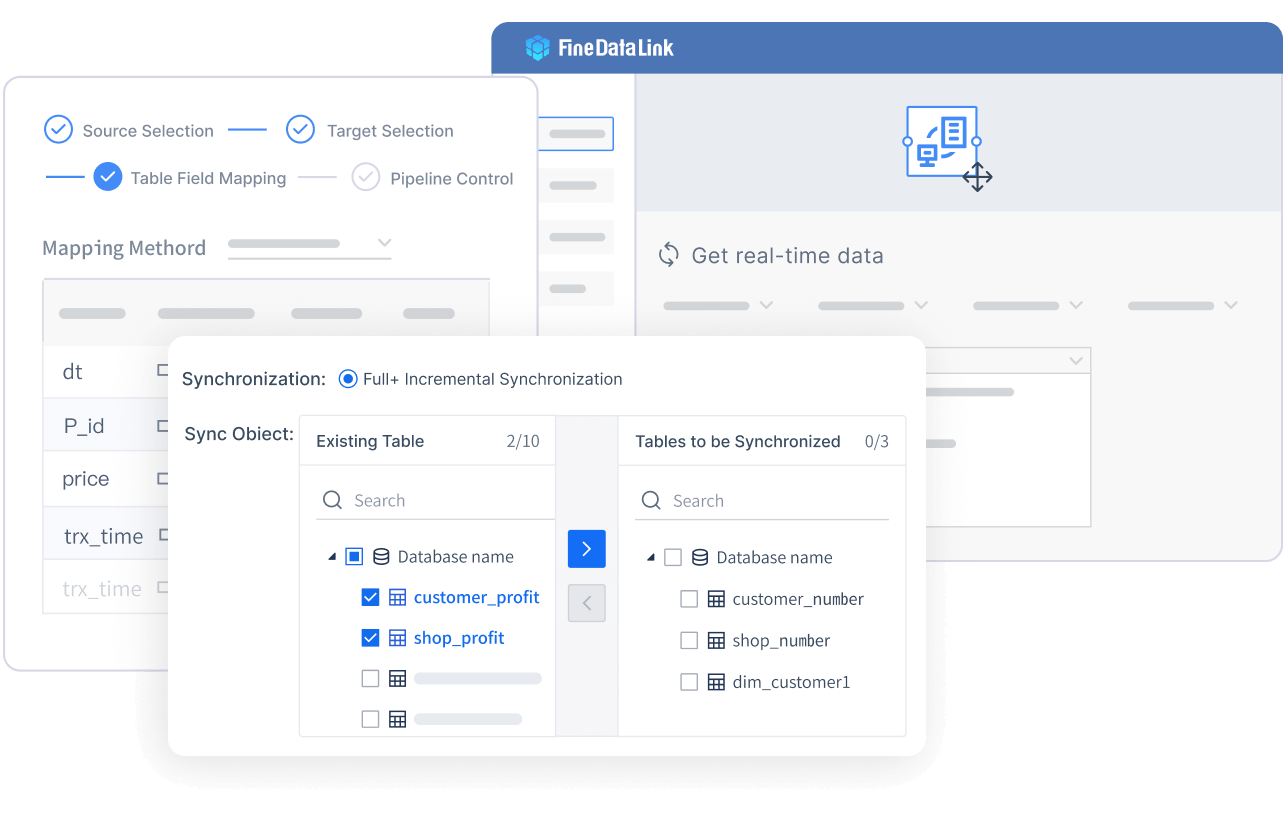
Note: FanRuan gives you a visual and easy-to-use interface. You can set up your data restore without special training.
You can trust FanRuan and FineDataLink to help you with every step of the data restore. You get fast recovery, safe retrieval, and simple tools. You can keep your business running, even after a problem.
You might wonder how data restoration and data recovery are not the same. Both help you get your information back, but they do it in different ways. Data restoration lets you put your files, databases, or systems back to how they were before. You use it when you have a backup and want everything just like before. Data recovery helps you get back lost or broken data when you do not have a backup. You use data recovery steps to fix files after accidents or attacks.
Here is a table that shows the main differences:
| Aspect | Data Recovery | Data Restoration |
|---|---|---|
| Objective | Retrieving lost or damaged data | Returning data to a previous state or version |
| Focus | Addresses data loss or damage | Concentrates on reverting data to a set point |
| Process | Diagnostics, repair, and backup | Version control and system restoration |
| Scope | Individual files or data sets | Files, databases, systems, and historical data |
| Prevention | May include tips to prevent future loss | Concerned with reverting to a known good state |
You can see that data restoration works best if you have a backup. Data recovery helps you when you do not have a backup.
You need to pick the right way for your problem. If you have a new backup, you should use data restoration to get your files back. This way is usually quick and easy. You use it after system crashes, deleting files by mistake, or rolling back software. If you have ransomware, broken hardware, or file system problems, you may need data recovery. These ways are harder and take more time.
Here is a table with common scenarios:
| Feature/Scenario | Data Restoration | Data Recovery |
|---|---|---|
| Backup Requirement | Needs a recent, intact backup | No backup required |
| Process Complexity | Faster and straightforward | More complex and technical |
| Common Use Cases | System crashes, accidental deletions | Ransomware, physical damage, corruption |
| Example Scenario | Restoring a CRM database from backup | Recovering files after a ransomware attack |
FanRuan’s solutions help you with both needs. You can restore lost or broken data to keep your business running. You can make snapshots for version control and rollback. You can move environments and restore settings and setups. You also keep your data safe and follow the rules. FanRuan gives you tools for business safety and data protection.
Tip: Always keep regular backups. This makes data restoration fast and easy. If you do not have a backup, use data recovery to get your files back.
It is important to keep your business working, even if problems happen. Data restoration lets you get back lost files fast. Cloud backup keeps your important information safe from accidents or attacks. You can get your files back quickly and keep working without waiting a long time.
Here are some ways data restoration helps your business stay open:
Many rules say you must keep your data safe. For example, the European Union’s Digital Operational Resilience Act (DORA) says you need to back up your systems and data often. Other rules, like HIPAA and PCI DSS, want you to have backup plans and test your restore steps. Cloud backup helps you follow these rules because you can save copies in safe places and check your backups often.
FanRuan gives you tools for real-time data integration and cloud backup. You can use FineDataLink to connect your systems and keep your backups current. This helps you follow the rules and keep your business running, even if something bad happens.
Tip: Test your cloud backup and restore steps often to make sure you can get your data back when you need it.
There are many risks when you store and use data. Losing data can stop your business, hurt your reputation, or cost you money. Cloud backup and good disaster recovery plans help you lower these risks.
Here are some risks you can avoid with good data restoration and cloud backup:
You also need to make sure your data is correct. If you cannot trust your data, you cannot make good choices. Cloud backup helps you keep your data safe and right. You can use things like encryption and teaching workers to protect your files.
FanRuan helps your disaster recovery by giving you safe cloud backup and easy restore tools. You can set up regular backups, automate your restore steps, and keep your data safe. This helps you follow good disaster recovery plans and keep your business safe.
Remember: Data recovery can cost a lot. Cloud backup and strong data restoration plans save you time, money, and worry.
You should test your data restoration steps often. Testing helps you find problems early. Experts say to test important systems every week or month. If you change your software or hardware, test right away. Testing lets you check if your files work after restoring.
Here are some best ways to restore data:
FanRuan’s cloud backup system helps you make backups and watch your data. You can set up alerts and use dashboards to see your progress.
Tip: Always plan for how long it takes to restore data. Fast recovery helps your business keep going.
You need to keep clear records of your data restoration steps. Good records help your team work together and protect your business. They also help with insurance claims and make payouts faster.
| Benefit Type | Description |
|---|---|
| Internal Benefits | Records help your team solve customer problems. |
| Insurance Claims Benefits | Good records help you get more money and avoid delays. |
Training your team is important. Teach everyone how to use restoration tools and software. Training helps your team talk better and keeps data safe. Cloud storage lets you get your files in emergencies.
FanRuan gives you tools for backup, monitoring, and restoration. You can use these tools to keep your data safe and your team ready for any problem.
You now know why data restoration is so important for your business. You should have three copies of your data. Use two different storage types. Keep one copy in a different place. New things like AI, cloud computing, and cybersecurity help you recover data faster and safer.
“A data backup plan is very important for your business. It helps you keep working even if you lose data.”
Look at how you protect your data now. Think about using FanRuan’s tools to keep your data safe and help your business grow.
FanRuan
https://www.fanruan.com/en/blogFanRuan provides powerful BI solutions across industries with FineReport for flexible reporting, FineBI for self-service analysis, and FineDataLink for data integration. Our all-in-one platform empowers organizations to transform raw data into actionable insights that drive business growth.
You use data restoration to bring back lost or damaged files. This helps you keep your work safe and your business running. You can quickly recover important information after an accident or attack.
You should test your data restoration process at least once a month. Testing helps you find problems early. You can fix issues before they cause trouble.
No, you cannot use data restoration without a backup. You need a backup to bring your files back. If you do not have one, you must try data recovery methods.
FanRuan gives you real-time data sync, easy-to-use tools, and strong backup options. You can restore files quickly and safely. The platform supports many data sources and helps you keep your business safe.

