Looking for the best enterprise etl tools for data integration in 2025? You have a lot of great options, Here are the 10 best enterprise ETL tools for data integration:
ETL tools play a huge role for modern businesses. They help you break down data silos, speed up analytics, and make sure your company stays scalable. Today, large enterprises lead the way, holding almost 70% of the market share. ETL tools merge your data into one place and give you real-time insights, which is exactly what you need for smart decisions.
FineDataLink stands out for its real-time etl features and user-friendly design, putting it right up there with global leaders.
If you want the best enterprise etl tools for data integration, you have many choices. The top platforms help you build strong data pipelines. They also help you manage your data and keep your business running well.
FineDataLink by FanRuan is a modern data integration platform. It makes your data integration process easy and fast. You can connect to over 100 data sources. These include databases, APIs, and cloud storage. The platform uses a low-code approach. You do not need to write much code. You can drag and drop to build your pipeline. You get real-time data integration. Your business intelligence reports always show the latest data.
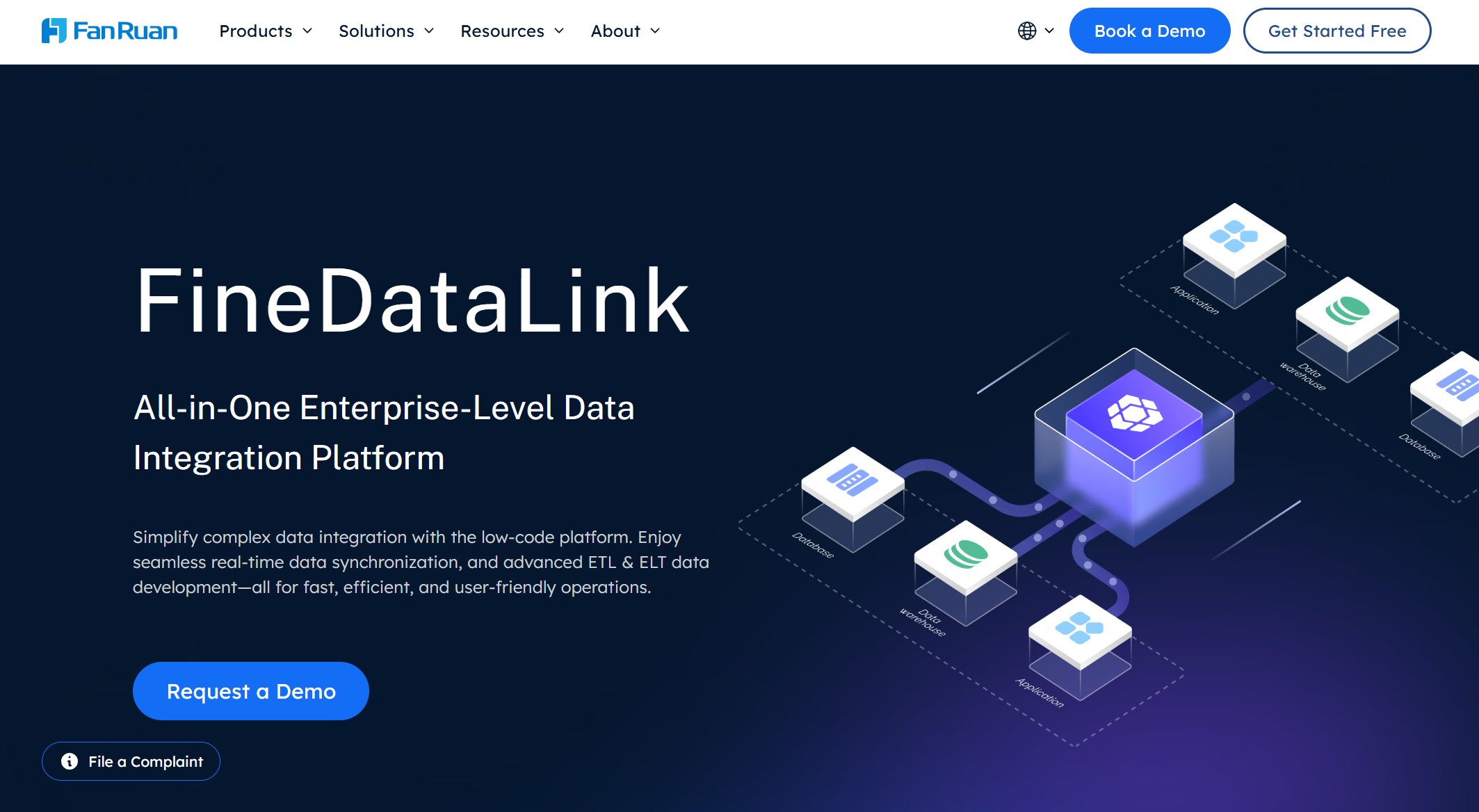
Website: https://www.fanruan.com/en/finedatalink
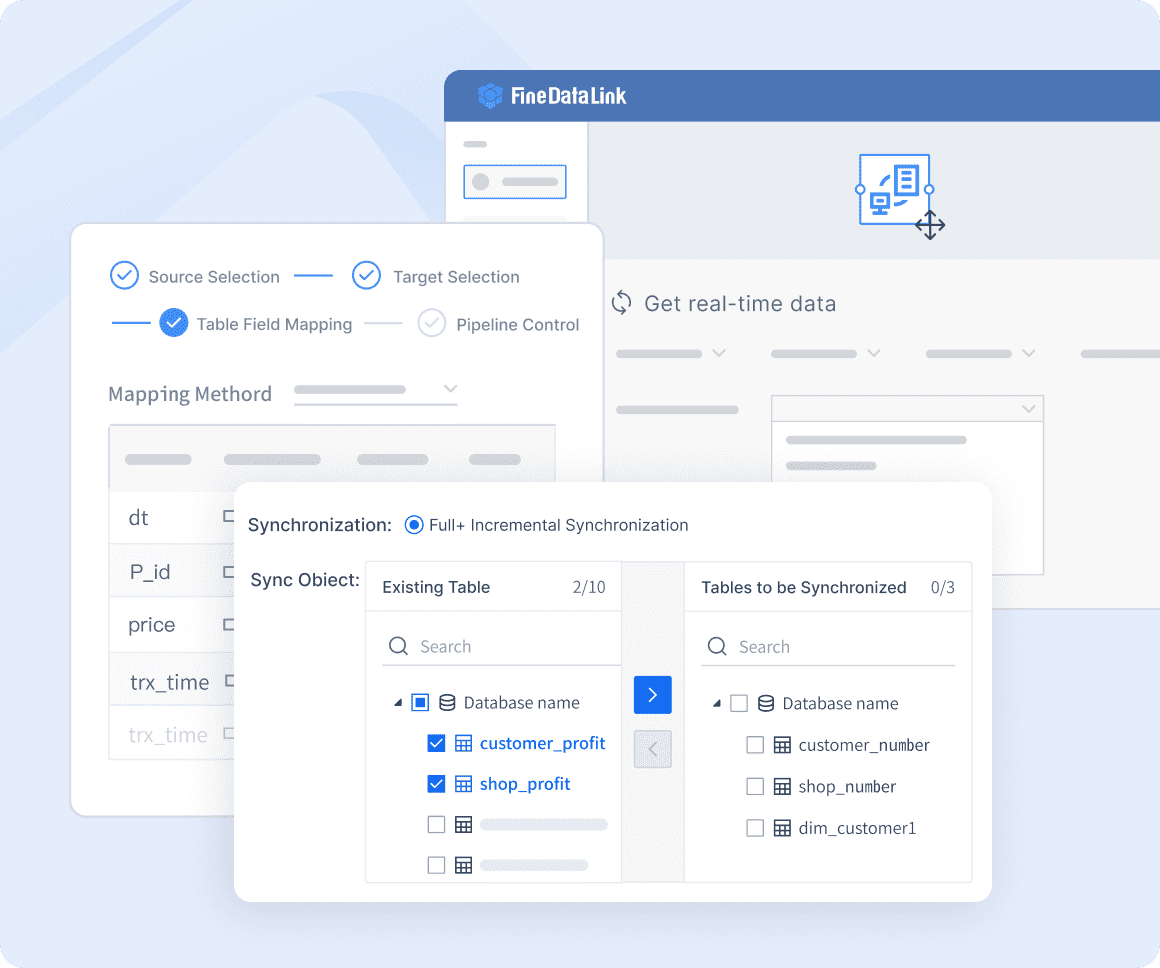
Here’s what FineDataLink can do:
| Feature | Description |
|---|---|
| Data Integration from Multiple Sources | Brings data together from many sources like databases, APIs, and cloud storage. |
| Data Consistency | Makes sure data from different places is correct and reliable. This helps reduce mistakes. |
| Automated Data Synchronization | Keeps data up to date between systems for BI reports and dashboards. |
| Seamless Data Transformation | Changes data into the right format for analysis as it moves. |
Pros:
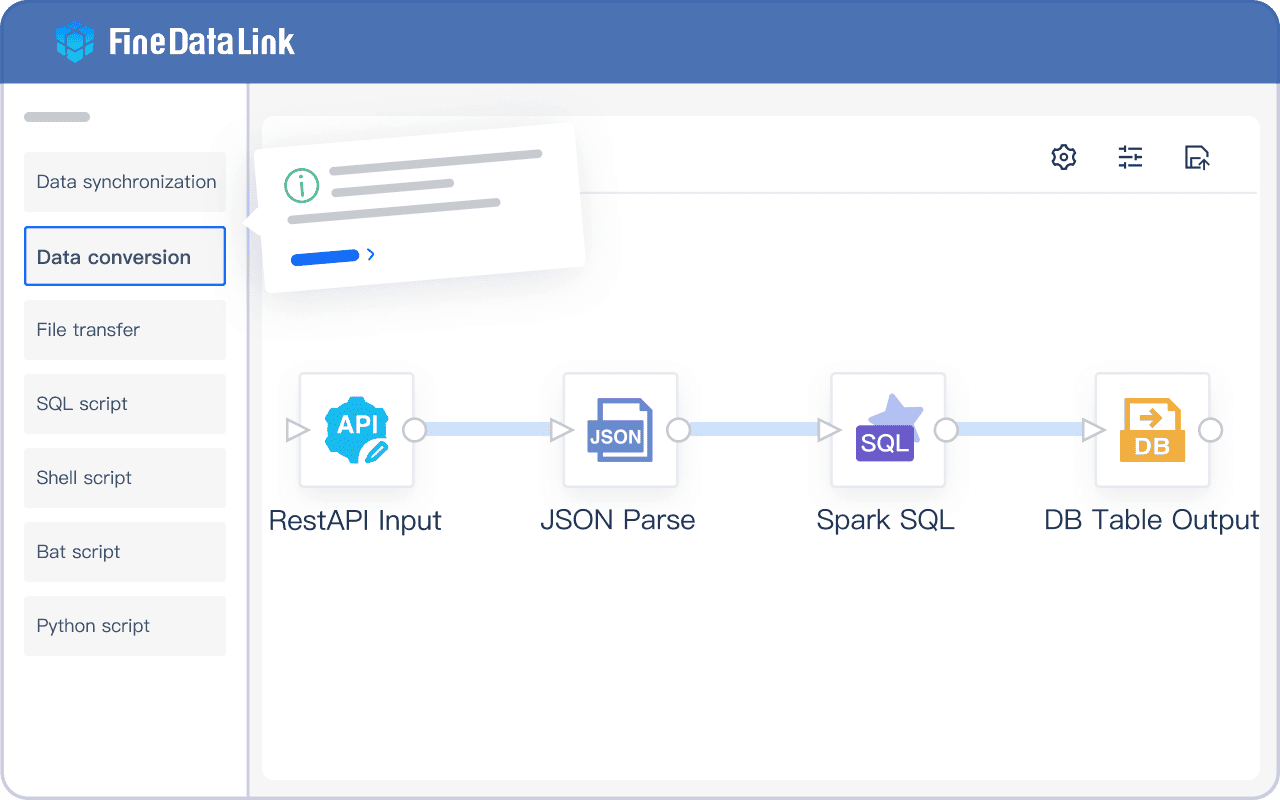
Ideal Use Cases:
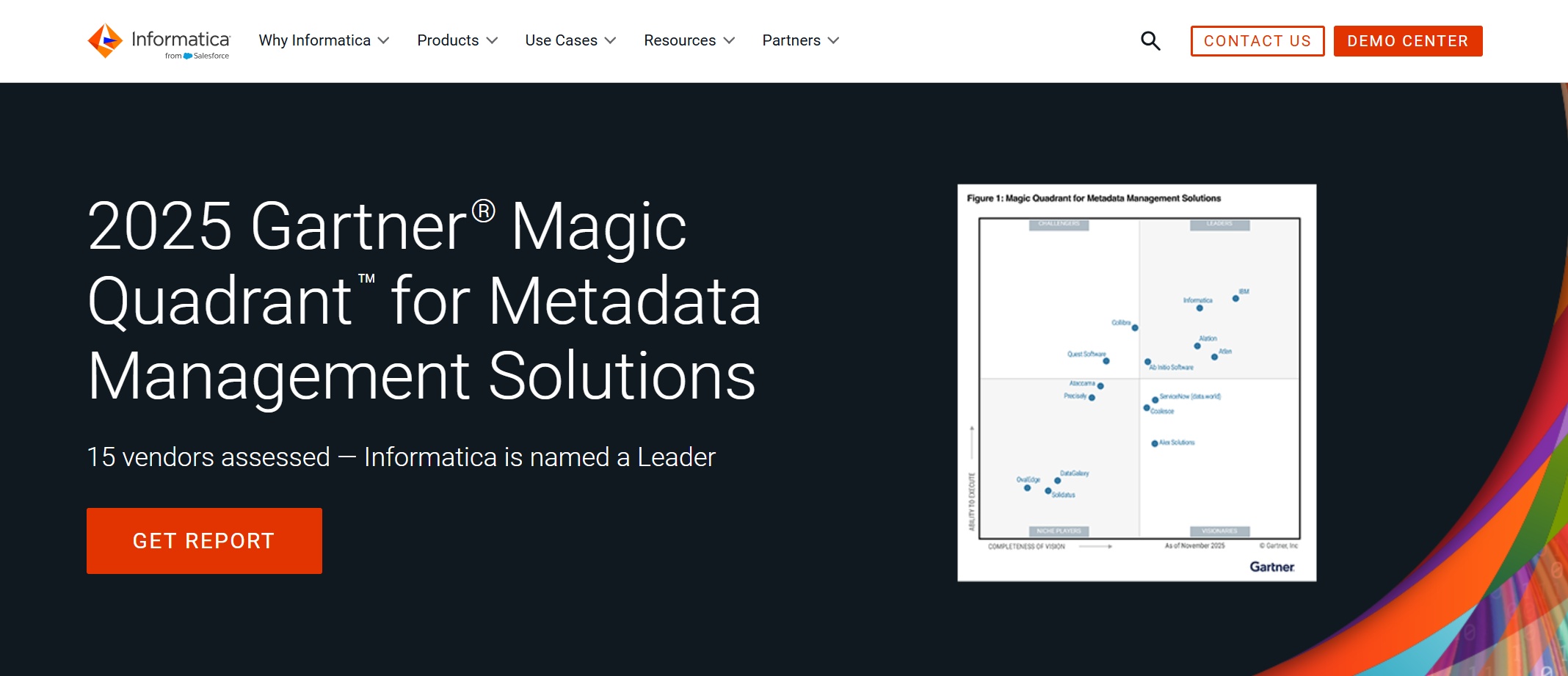
Informatica PowerCenter is one of the best enterprise etl tools for data integration. It gives you strong ETL features and many connectors. The platform can handle lots of data and supports complex data integration.
Website: https://docs.informatica.com/data-integration/powercenter.html
| Feature/Advantage | Description |
|---|---|
| Data integration capabilities | Pulls, changes, and loads data efficiently. |
| Broad range of connectors | Connects to many sources like ERP, CRM, and cloud apps. |
| Scalability and performance | Handles big data with fast processing and load balancing. |
| Data quality and cleansing | Cleans and checks data for accuracy. |
| Robust workflow and scheduling | Lets you manage workflows and schedules with a visual tool. |
| Metadata management | Tracks where data comes from and how it is used. |
Pros:
Cons:

Microsoft Azure Data Factory is a cloud-based data integration platform. You can connect many data sources and build ETL workflows. The platform helps you put all your data in one place and make it better.
Website: https://azure.microsoft.com/en-us/products/data-factory
Key Features:
Pros:
Cons:
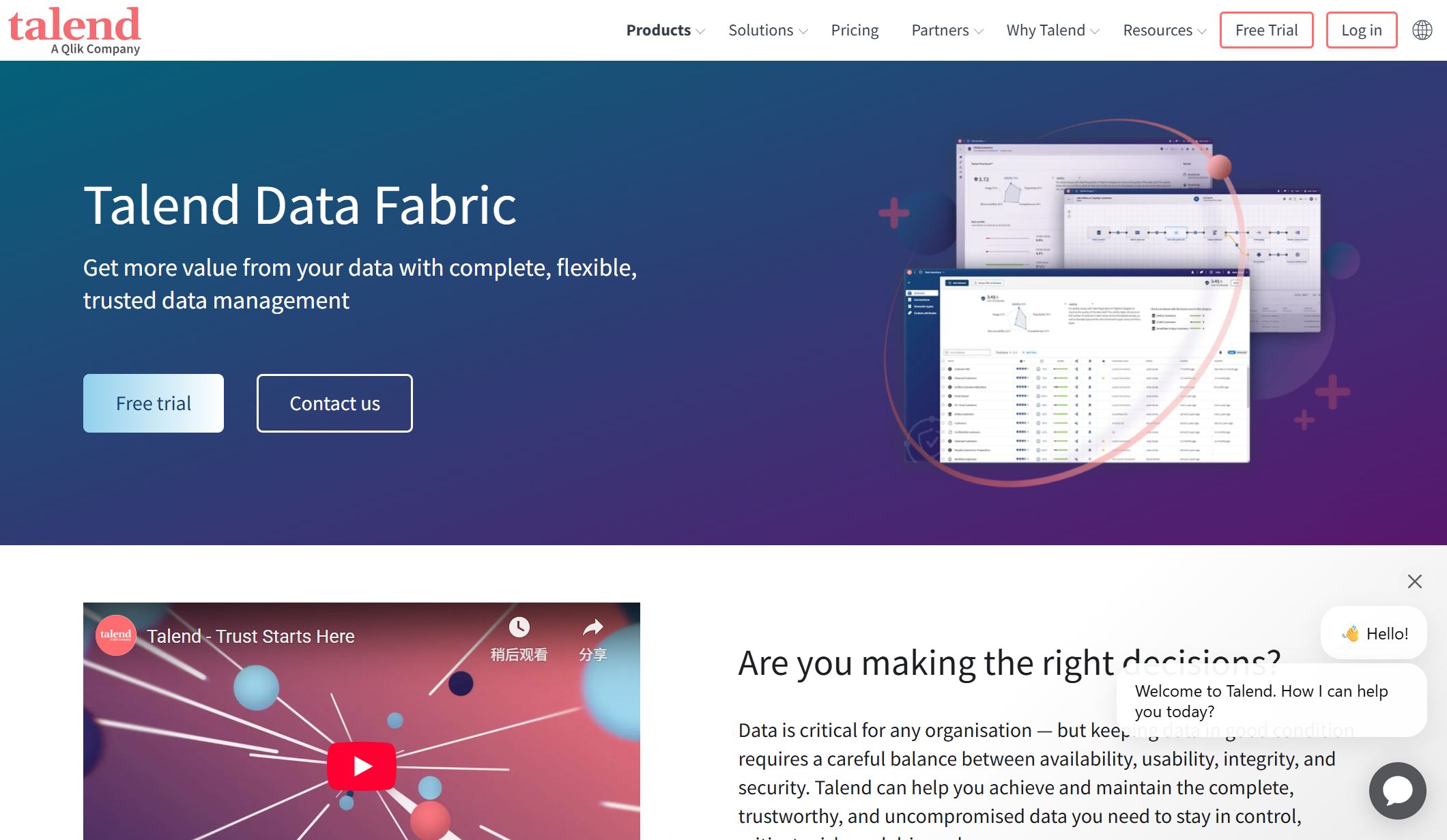
Talend Data Fabric is a unified data integration platform. You can connect to many sources like Salesforce, AWS, Microsoft Azure, Google Cloud Platform, Snowflake, SAP, Oracle, IBM, Cloudera, and Databricks. The platform supports real-time data processing and big data integration.
Website: https://www.talend.com/products/data-fabric/
| Feature/Capability | Description |
|---|---|
| Unified Platform | Combines data integration, governance, quality, and application integration. |
| Seamless Integration | Connects with many data sources and apps, both cloud and on-premises. |
| Real-time Data Processing | Handles data as it comes in for quick insights. |
| Big Data Integration | Has tools for working with big data. |
| Enhanced Data Governance | Helps keep data safe and follow rules. |
Pros:
Cons:
IBM DataStage is a strong data integration platform for big companies. It can grow with your needs and supports complex data workflows. The platform uses parallel processing to make ETL pipelines faster.
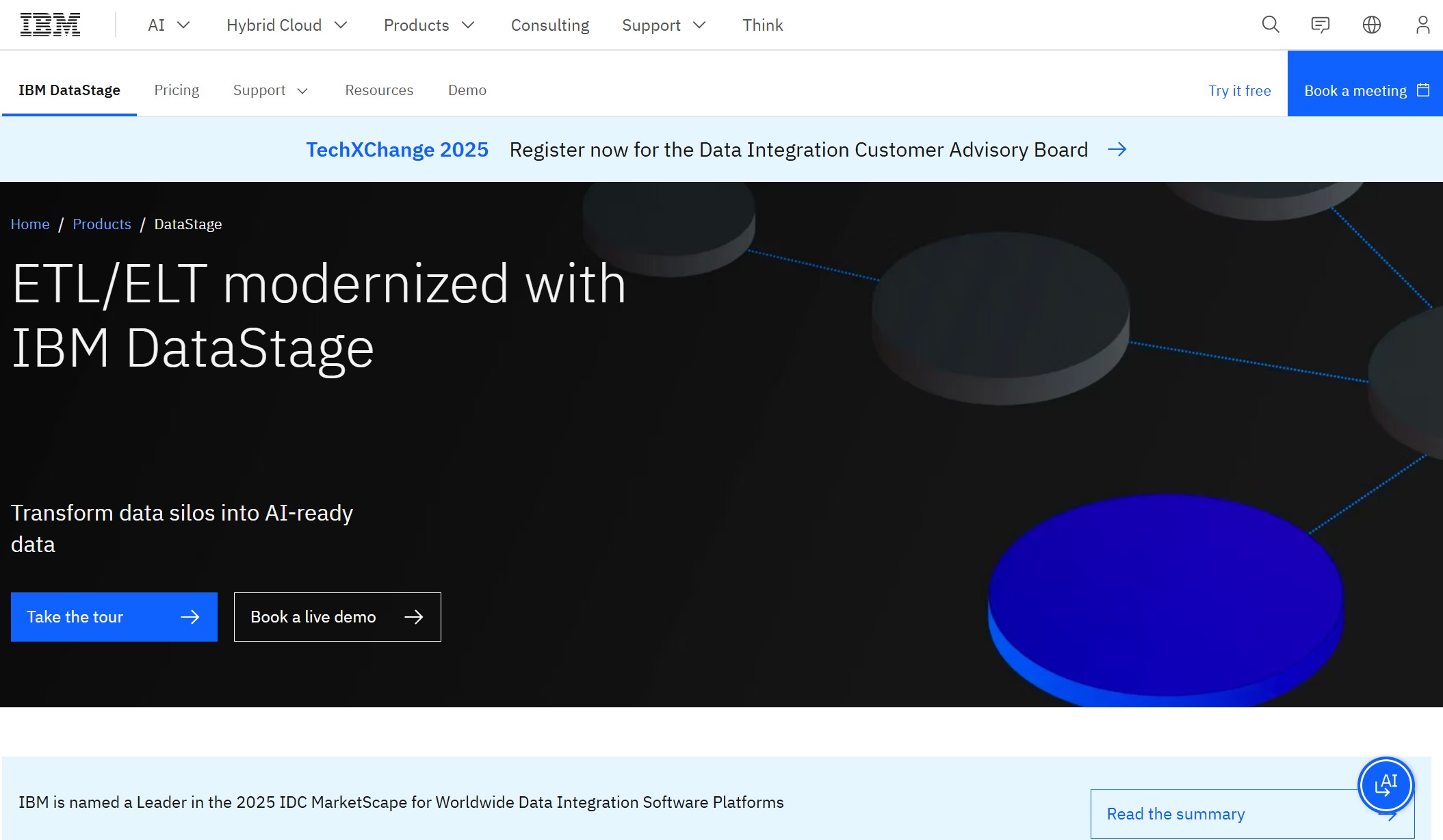
Website: https://www.ibm.com/products/datastage
| Aspect | Description |
|---|---|
| Scalability | Grows with your data, works for small or big amounts. |
| Performance | Runs jobs at the same time to make things faster. |
Pros:
Cons:
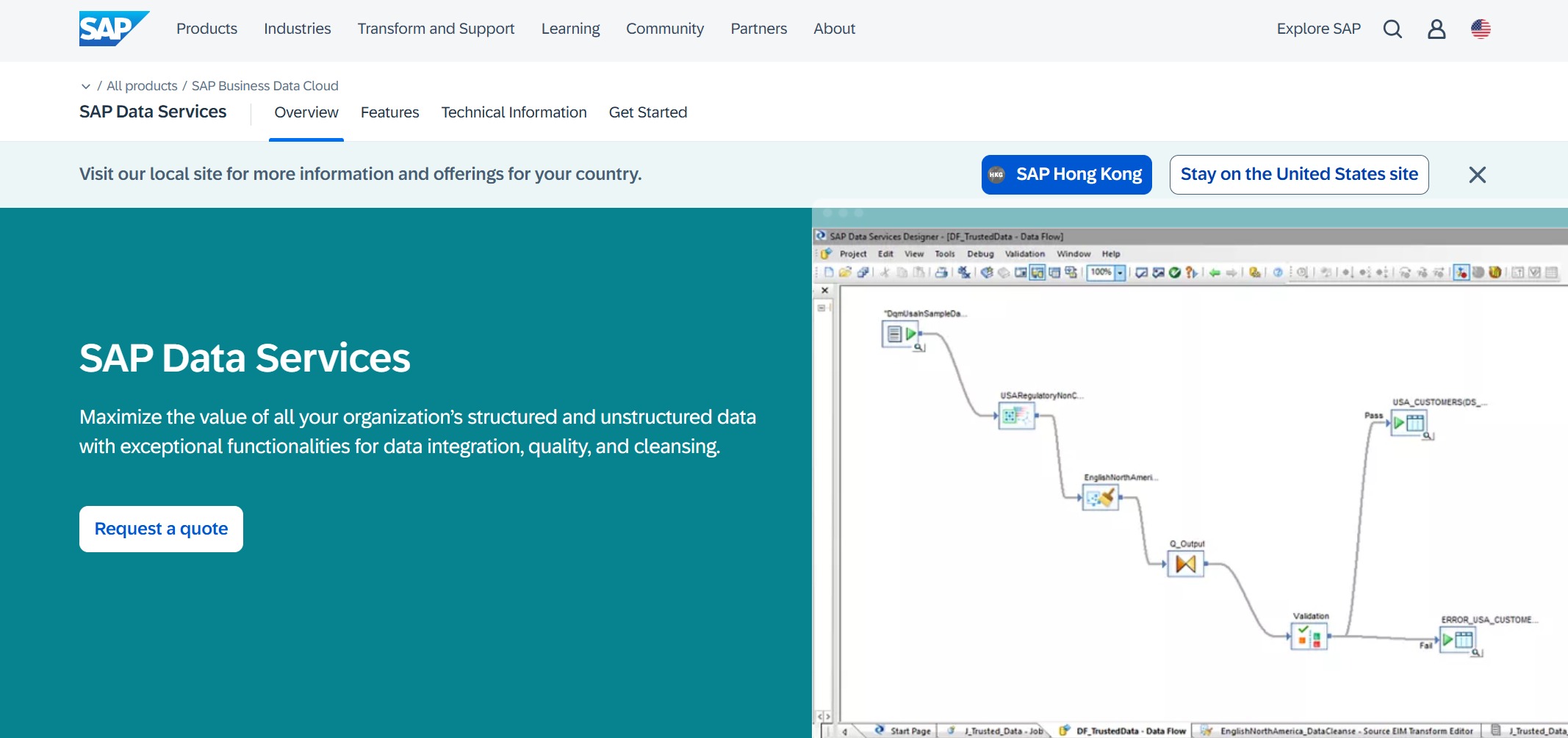
SAP Data Services is a powerful data integration platform. It gives you strong ETL features and good data quality management. The platform works well with other SAP products.
Website: https://www.sap.com/products/data-cloud/data-services.html
| Strengths | Weaknesses |
|---|---|
| Strong ETL features | Hard to learn |
| Good data quality management | High cost |
| Works well with other SAP products | N/A |
Pros:
Cons:
Oracle Data Integrator uses ELT, which means it uses your database’s power for data transformation. The platform works well with other Oracle products and lets you customize a lot.
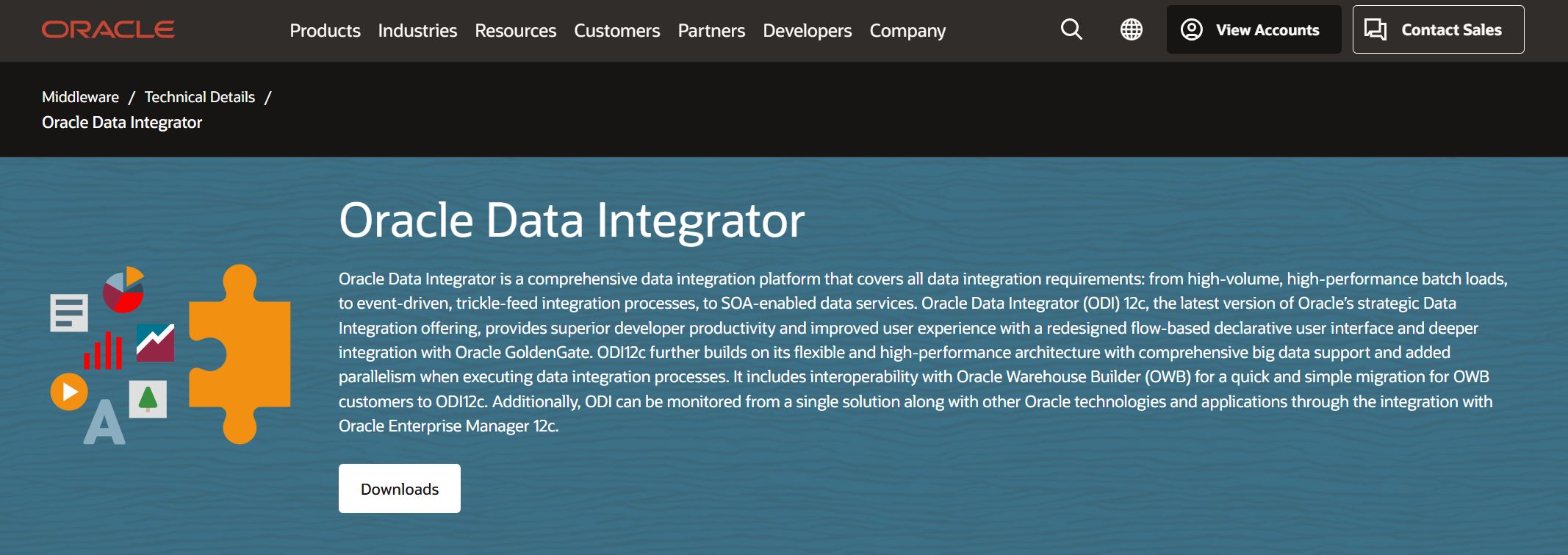
Website: https://www.oracle.com/middleware/technologies/data-integrator.html
| Feature | Description |
|---|---|
| ELT Architecture | Uses the database’s power, so it does not need extra engines. |
| Declarative Design | You say what you want, not every step. |
| Integration with Oracle Ecosystem | Works well with other Oracle products, good for Oracle users. |
| Knowledge Modules | Has templates you can use and change. |
| Scalability | Built for big company data needs. |
Pros:
Cons:
Apache NiFi is an open-source data integration platform. You can automate ETL workflows and build real-time data pipelines. The platform works for many things, like IoT data and fraud detection.
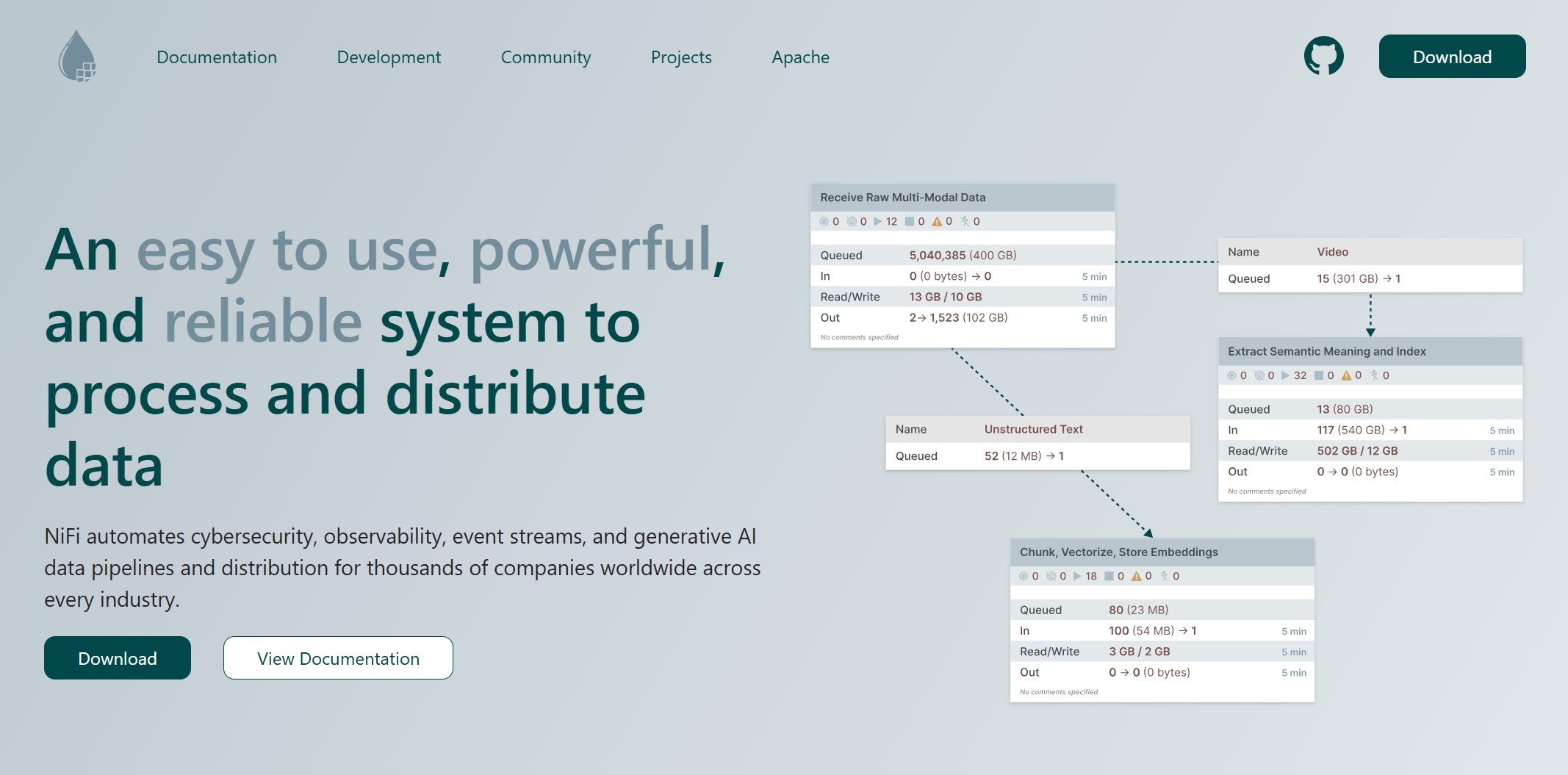
Website: https://nifi.apache.org/
| Feature/Use Case | Description |
|---|---|
| Real-time data processing and analysis | Handles data as it comes in for quick actions. |
| Data migration and synchronization | Moves data between systems and keeps it correct. |
| IoT data collection and processing | Collects and handles data from IoT devices right away. |
| Log aggregation and analysis | Gathers logs from different places for review. |
| Social media sentiment analysis | Checks social media to see how people feel in real-time. |
| Fraud detection and prevention | Watches for bad actions and stops them. |
| Network traffic analysis | Looks at network traffic for safety and speed. |
| Machine learning data preparation | Gets data ready for machine learning models. |
| Data cleansing and normalization | Cleans data and makes it the same format. |
| ETL (Extract, Transform, Load) workflows | Automates getting, changing, and loading data. |
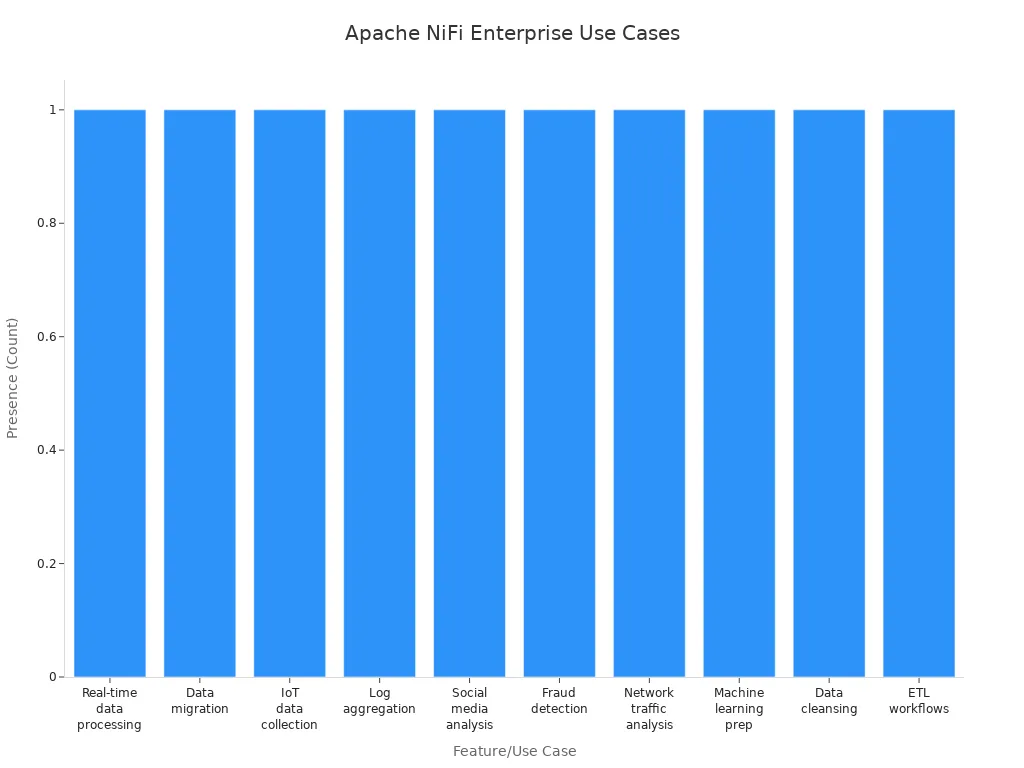
Pros:
Cons:
Matillion is a cloud-based data integration platform for modern ETL and ELT pipelines. You get a low-code or no-code interface and connectors for many data sources. The platform works with cloud data warehouses like Amazon Redshift, Snowflake, Google BigQuery, and Azure Synapse.
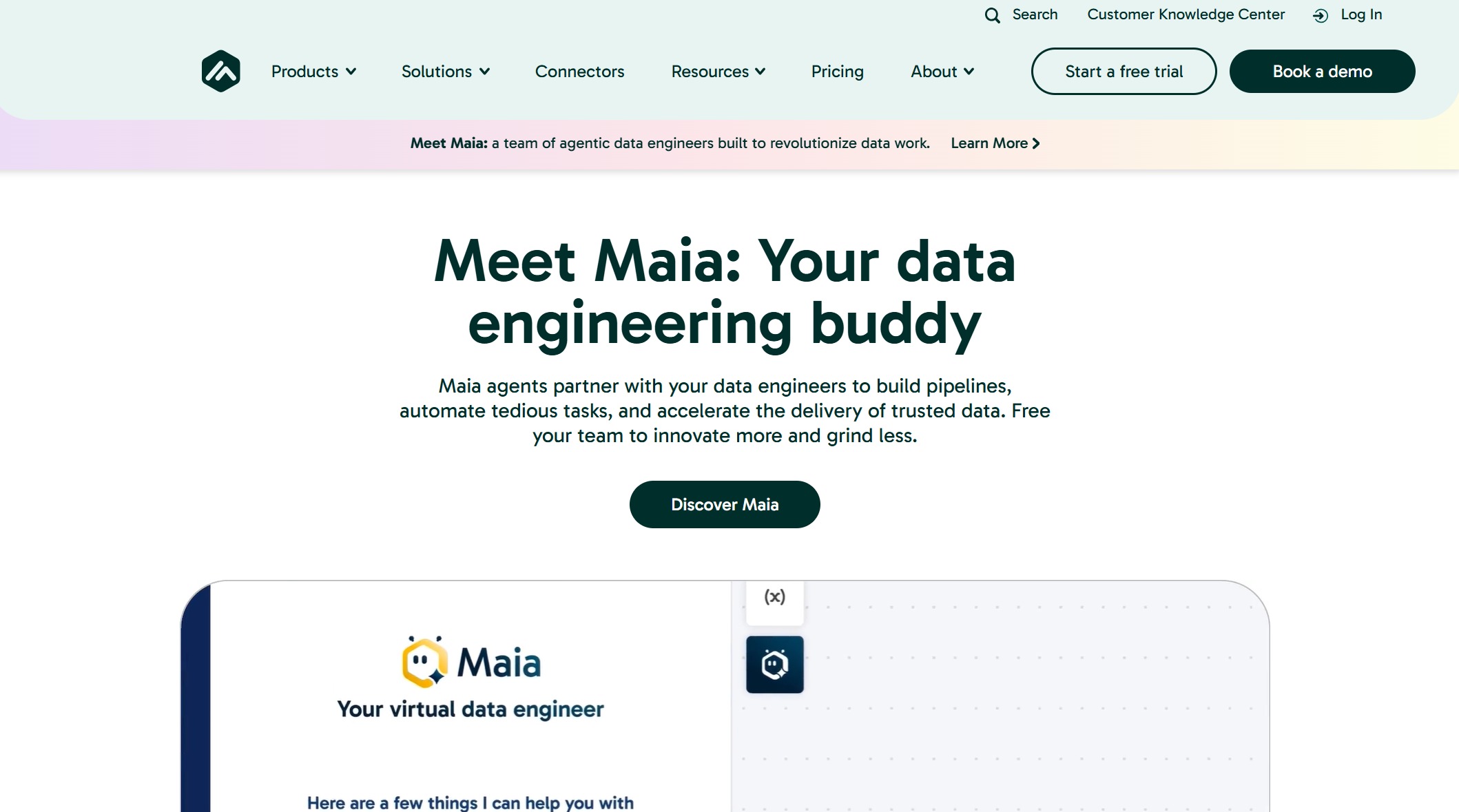
Website: https://www.matillion.com/
| Feature/Option | Description |
|---|---|
| Cloud-Native Architecture | Made for cloud platforms like AWS, GCP, and Azure. |
| Low Code/No Code | Drag-and-drop interface for building ETL pipelines. |
| Pre-Built Connectors | Many ready-to-use connectors for data sources. |
| Scalability | Grows with your business needs. |
| Integration with Cloud Data Warehouses | Works with Amazon Redshift, Snowflake, Google BigQuery, and Azure Synapse. |
| Deployment Options | Can be self-hosted or SaaS; SaaS is easy and updates itself. |
Pros:
Cons:
Fivetran automates your data integration process. You get automated change data capture pipelines and easy conversion to open table formats. The platform helps teams work together and lets analysts focus on data.
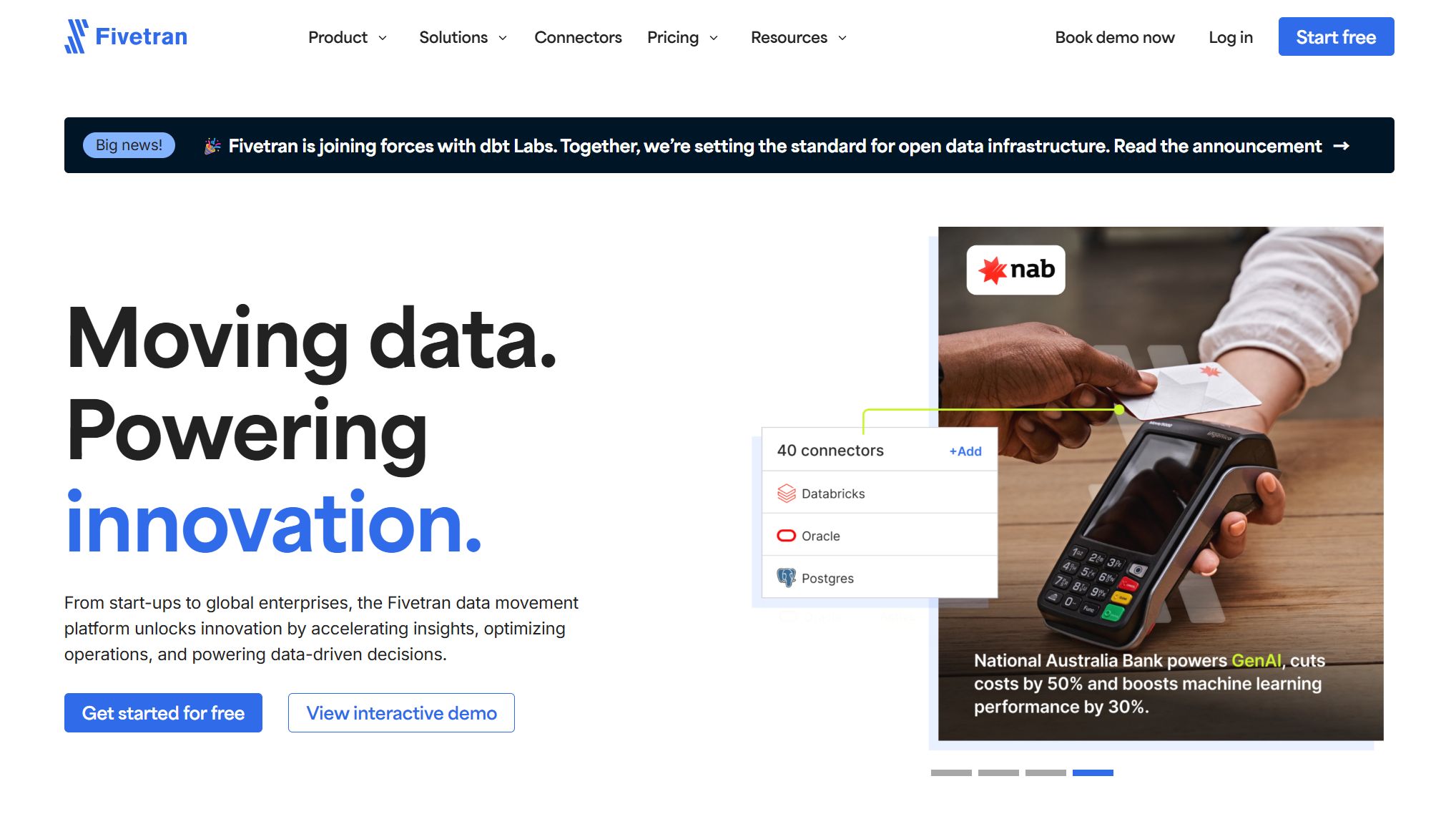
Website: https://www.fivetran.com/
| Feature | Description |
|---|---|
| Fully automated change data capture pipelines | Hides sensitive data, cleans, and loads data into Amazon S3. |
| One-step conversion to open table formats | Changes data to Iceberg tables for better features. |
| Enhanced metadata management | Adds metadata to catalogs like AWS Glue for better search and rules. |
Pros:
Cons:
Ideal Use Cases:
Tip: When picking the best enterprise etl tools for data integration, think about your data sources, your team’s skills, and your business goals. Each platform is good for different needs. You can build better data pipelines and get more from your data integration software.
Data comes from many places like apps and websites. It also comes from sensors and social media. ETL helps you put all this data together. You need a strong ETL process to keep things organized. ETL tools help you move data from one system to another. They make sure your data is always up to date.
With an ETL platform, you can connect to cloud services. You can also connect to databases and old systems. This gives you one view of your business. You can find trends and fix problems. You can make better choices. Some ETL pipelines also use ELT. ELT uses your database to change data quickly. Many companies pick tools that do both ETL and ELT. This helps them solve any data problem.
Here’s why ETL is important for your business:
| Benefit/Challenge | Description |
|---|---|
| Data Integration | ETL brings data together from many places. |
| Data Quality | You get good data for smart choices. |
| Scalability | ETL tools grow with your business and handle more data. |
| Analytics Support | ETL and ELT help you use advanced analytics. |
A good ETL pipeline helps your business in many ways. ETL tools can do boring jobs for you. Your team can work on important things. Modern ETL platforms let you grow as your data grows. You can trust your data because ETL checks for mistakes and keeps it clean.
Here are some real-world benefits:
You also get these business impacts:
| Benefit | Description | Business Impact |
|---|---|---|
| Centralized Intelligence | One view of data from all systems | Faster and smarter choices |
| Custom Pipeline Architecture | ETL and ELT fit your business needs | Better performance and lower costs |
| Enhanced Reporting | Good data for analytics tools | More accurate dashboards and more trust |
| Cloud-Native Compatibility | Easy to use with cloud services | Grows with your business and saves money |
| Automated Scalability | Pipelines change as your business grows | Data setup ready for the future |
Tip: Pick an ETL platform that does both ETL and ELT. This helps your pipeline work with any data source and keeps your business moving forward.

You might hear people talk about ETL all the time, but what does it really mean? ETL stands for Extract, Transform, and Load. This process helps you move data from different places into one spot, making it easier to use. When you use ETL tools, you can build a pipeline that grabs data from sources like databases, apps, or cloud storage. The pipeline then cleans up the data and puts it into a data warehouse or another platform.
Here’s a quick look at the steps in an ETL pipeline:
| Step | Description |
|---|---|
| Extract | You pull data from many sources and move it to a safe spot for processing. |
| Sorting and amendment | You organize and fix the data so it makes more sense. |
| Transform | You change the data into the format you need, using tasks like cleaning and converting. |
| Load | You send the data into a data warehouse or platform for easy access. |
| Analyze | You study the data to get insights and find answers fast. |
When you follow these steps, you make sure your data is high quality and consistent. ETL tools help you combine data from different places, so you get better insights. You also get a central hub for your business data, which means you can find what you need quickly.
Tip: If you want to build a strong data pipeline, start with a good ETL platform. This helps you keep your data clean and ready for analysis.
You might wonder how ETL and ELT are different. Both help you move and change data, but they work in different ways. ETL tools transform data before loading it into a platform. ELT loads raw data first, then transforms it inside the platform. This small change can make a big difference in speed and flexibility.
Check out this table to see how ETL and ELT compare:
| Criteria | ETL | ELT |
|---|---|---|
| Speed | ETL takes more time because it transforms data before loading. | ELT works faster by loading data first and transforming it later. |
| Use case suitability | ETL fits stable, well-known data environments. | ELT works best for changing data needs and big data projects. |
ELT shines when you deal with huge amounts of unstructured or semi-structured data. It’s great for big data processing and lets you analyze raw data after loading. ELT also supports real-time analytics, so you get live data streams quickly.
Note: When you choose between ETL and ELT, think about your data size, speed needs, and the platform you use. Some ETL tools now offer both options, so you can pick what fits your pipeline best.
FineDataLink helps you work with data easily. You do not need to write lots of code. The platform lets you build your etl pipeline fast. You can drag and drop to set up your etl tools. You can connect to more than 100 data sources. These include databases and cloud apps. FineDataLink supports both etl and elt. You can pick what works best for your business.
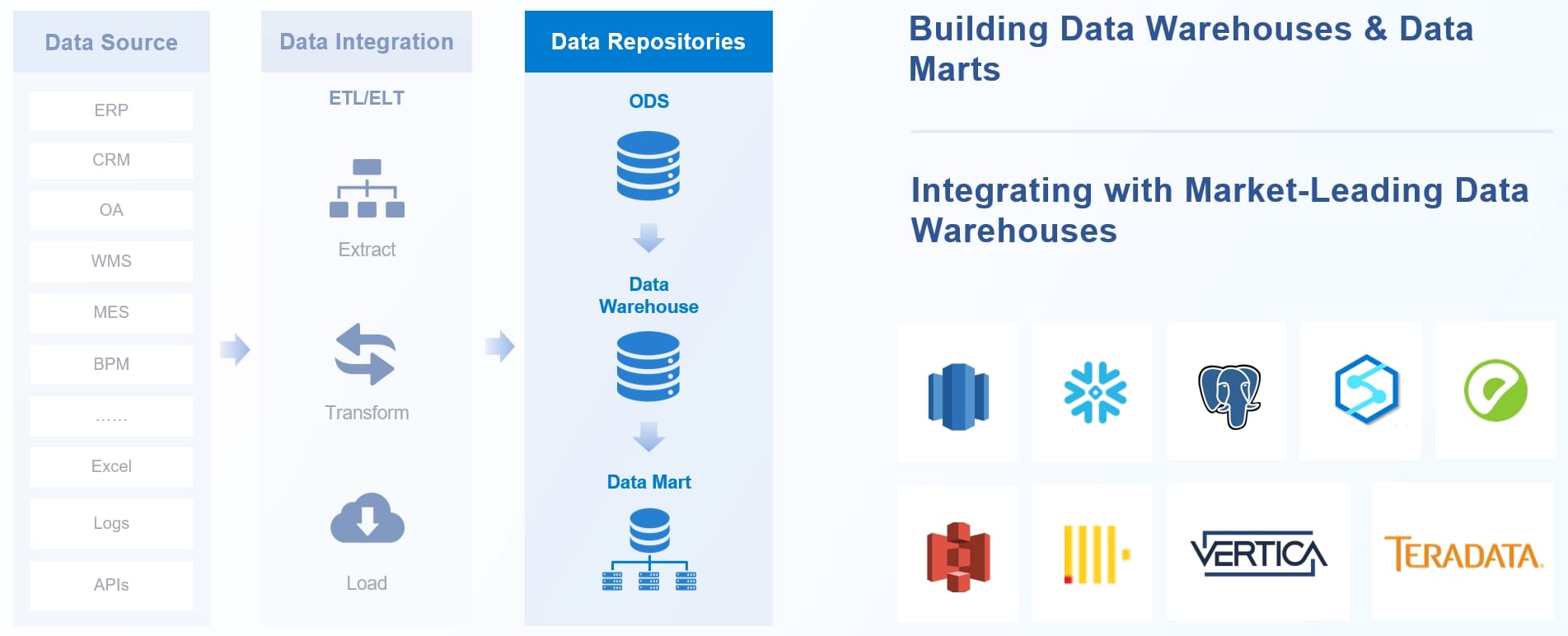
Here is what FineDataLink gives you:
| Feature | Description |
|---|---|
| Low-code platform | You build etl tools quickly, even if you do not code much. |
| Real-time data synchronization | Your data is always fresh and ready for business choices. |
| Multi-source data collection | You get data from many places, like databases and cloud storage. |
| Efficient data development capabilities | You use etl and elt for different needs. |
| High extensibility | You can use advanced scripts with built-in Spark SQL. |
| Intelligent operation and maintenance | You can schedule tasks and watch them in real time. |
| Five data synchronization methods | You choose the best way to sync data for your needs. |
Tip: FineDataLink’s low-code platform and easy interface help you build strong etl pipelines. You save time and make fewer mistakes.
You want your data to be correct and up to date. FineDataLink’s real-time sync keeps your business running well. You get instant updates in all your systems. Your customer data is always right. Your team can make better choices. FineDataLink helps you break down data silos. It also handles hard data formats easily.
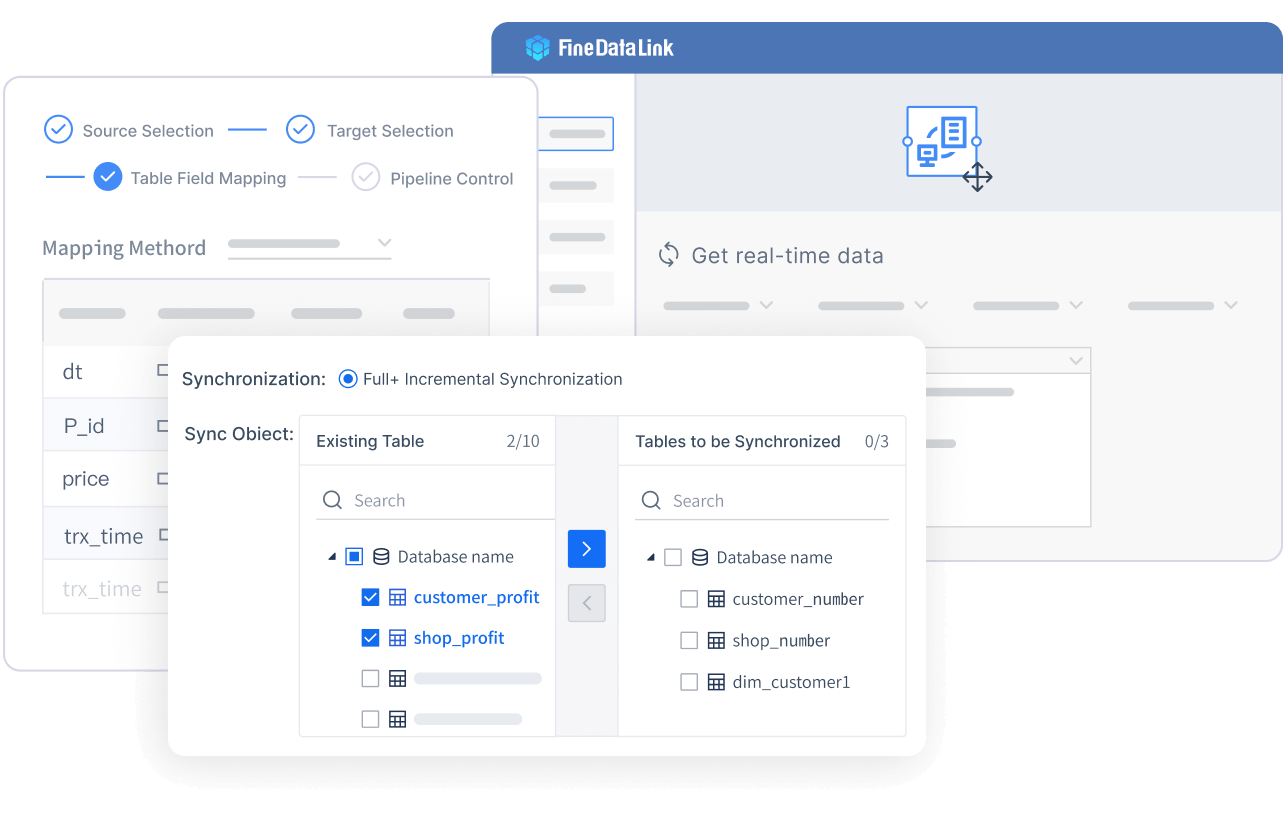
Here is how real-time sync helps you:
| Benefit | Description |
|---|---|
| Customer Data Integration | You always have the newest customer info for your reports. |
| Decision-Making Enhancement | Your team gets fresh data, so you make smart choices. |
| Addressing Challenges | You fix problems like data silos and tough data formats. |
Note: FineDataLink’s real-time etl tools give you a big edge. You see changes as they happen, so your analytics are always sharp.
You do not need to be a coding expert to use FineDataLink. The low-code platform lets you build etl pipelines with drag-and-drop steps. You can connect to more than 100 data sources. This is just as good as other top etl tools. The interface is modern and simple. You get good prices, so you save money compared to other platforms.
See this comparison:
| Feature | FineDataLink | Other Leading ETL Tools |
|---|---|---|
| Number of Data Sources | Over 100 | Similar number of connectors |
| Integration Method | Low-code platform | Often more complex |
| User Interface | Drag-and-drop features | Usually more traditional |
| Pricing | Affordable | Often costs more |
If you want an etl platform that saves money and supports both etl and elt, FineDataLink is a great choice. You get speed, flexibility, and an easy experience.
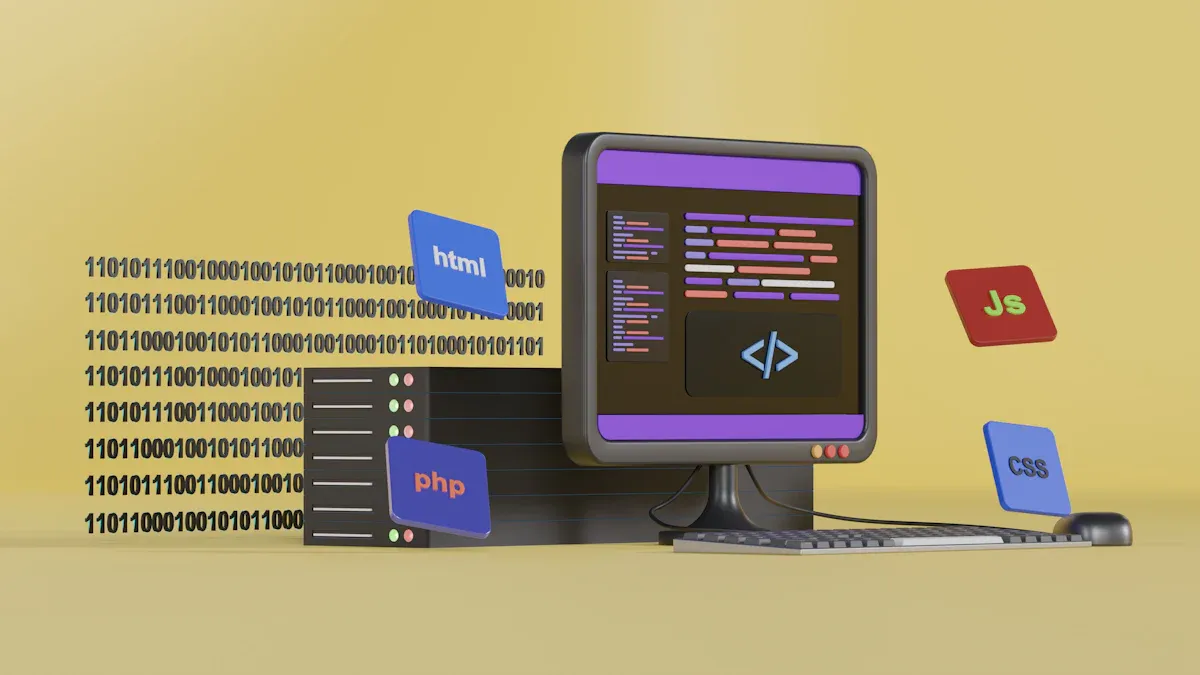
It is smart to compare etl tools side by side. The table below shows key features, strengths, and best uses for each top etl platform. You can see which etl or elt solution fits your needs.
| ETL Tool | Key Features | Strengths | Best For |
|---|---|---|---|
| FineDataLink | Low-code, real-time sync, 100+ connectors, APIs | Cost-effective, easy to use, flexible | Businesses needing fast, simple integration |
| Informatica | Advanced etl, data governance, metadata management | Scalable, strong compliance | Large enterprises with complex data |
| Azure Data Factory | Cloud-native, visual workflows, hybrid support | Scalable, easy for cloud users | Teams using Microsoft cloud |
| Talend | Unified platform, data quality, big data support | All-in-one, strong governance | Companies needing data quality and compliance |
| IBM DataStage | Parallel processing, strong governance | Handles big data, reliable | Enterprises with large, complex pipelines |
| Matillion | Cloud-native, low-code, cloud warehouse support | Fast cloud integration | Teams working with cloud data warehouses |
| Fivetran | Automated pipelines, metadata management | Quick setup, less manual work | Teams wanting automated etl |
FineDataLink is easy to use and saves money. Its low-code design helps anyone build an etl pipeline. You do not need to be a tech expert. The price is good, so you save money as your data grows.
Picking an etl platform can be hard. You can make it easier by looking at what matters most. Here are some things to check:
Think about these points too:
Tip: Make a list of etl tools that fit your needs. Ask vendors for a demo. Try a test run in your own setup. This helps you see which etl platform is best for your team.
If you focus on these things, you will find an etl or elt solution that helps you build a strong pipeline and keeps your business moving forward.
When you pick an ETL tool, you want it to grow with your business. It should help you make smart choices using data. FineDataLink and other top ETL platforms are easy to use. They work well with big data and connect to many systems. Here are some important features:
| Feature | Description |
|---|---|
| Scalability | Handles lots of data and big data warehouses easily |
| Data transformation tools | Changes data to fit new needs and sources |
| Integration Options | Connects to data lake, cloud, and on-premise systems |
To choose the best ETL tool, follow these steps: First, think about what you need. You might want real-time ETL or a data lake. Next, look at your data sources and your team’s skills. Make sure the tool fits your budget and can grow with you.
Many companies get a 3.7 times return on investment from AI-powered ETL. About 76% see results in the first year. Try a demo of FineDataLink or another top ETL tool to begin using your data better.
Enterprise Data Integration: A Comprehensive Guide
Understanding Enterprise Data Centers in 2025
Top Enterprise Data Platform Products Compared
Enterprise Data Analytics Explained for Modern Businesses
What is enterprise data and why does it matter for organizations

The Author
Howard
Data Management Engineer & Data Research Expert at FanRuan
Related Articles
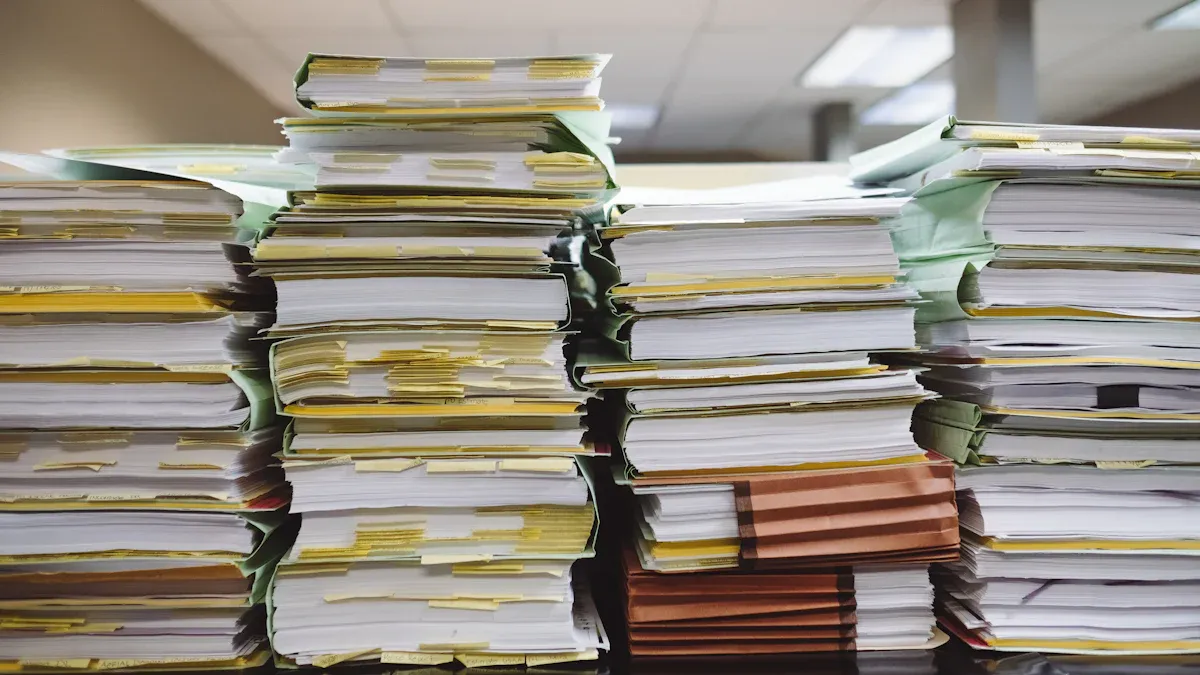
10 Best Data Orchestration Tools for 2025 You Should Know
Compare the best data orchestration tools for 2025 to streamline workflows, boost automation, and improve data integration for your business.
Howard
Nov 28, 2025

What is Real Time Data Integration and Why It Matters
Real time data integration connects systems for instant, accurate data access, enabling faster decisions, improved efficiency, and better customer experiences.
Howard
Sep 24, 2025
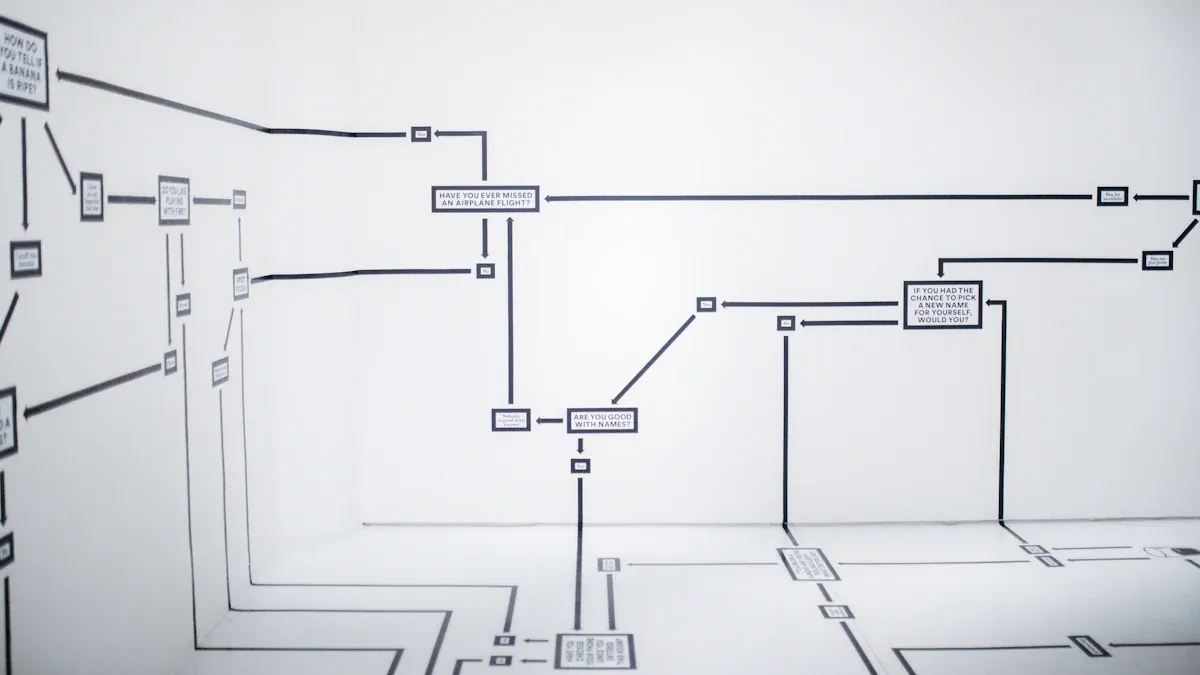
What Is Salesforce Data Integration and Why It Matters
Salesforce data integration connects Salesforce with other systems, unifying data for accurate reporting, automation, and better business decisions.
Howard
Sep 24, 2025