

A collaboration diagram shows the relationships and interactions among software objects. This diagram, also known as a communication diagram, plays a crucial role in the Unified Modeling Language (UML). Software development relies on collaboration diagrams to illustrate how objects work together to perform specific tasks. These diagrams provide a clear visual representation of object interactions within a system. Developers and testers use collaboration diagrams to simplify complex processes and enhance understanding. The importance of collaboration diagrams extends to various stakeholders in the software development process.
Understanding Collaboration Diagram
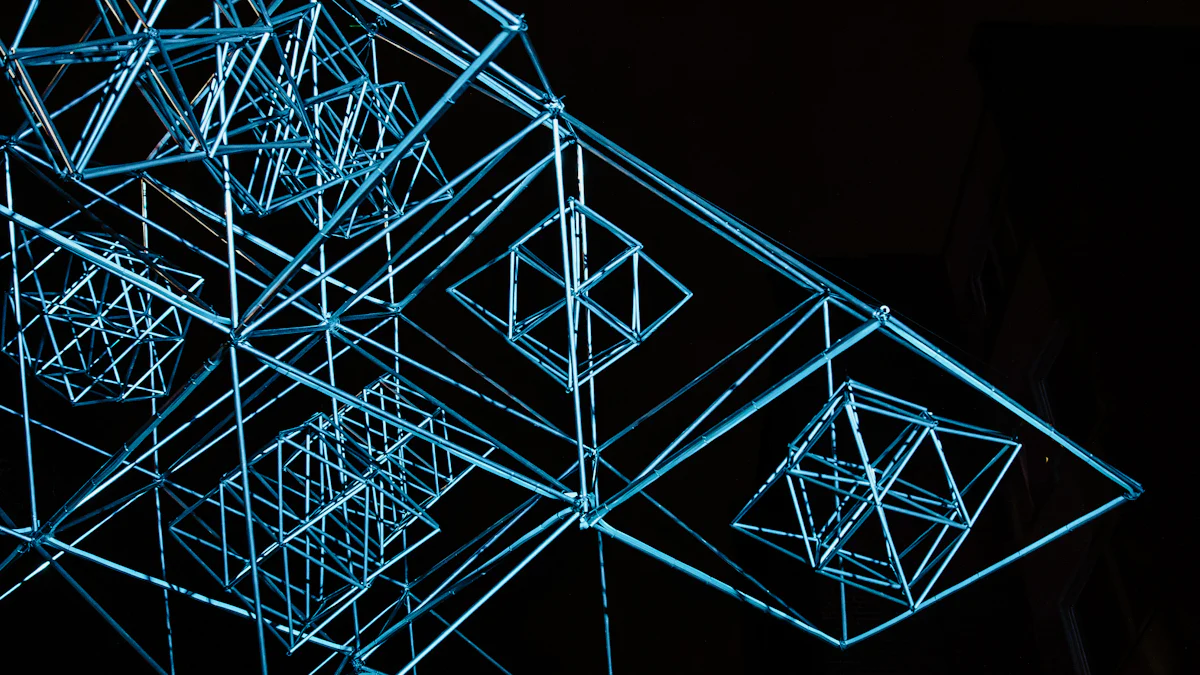
Key Components of a Collaboration Diagram
Objects
Objects serve as the primary elements in a collaboration diagram. Each object represents a specific entity or component within a system. Objects interact with one another to achieve a particular task. The collaboration diagram uses objects to illustrate how different parts of a system work together.
Links
Links connect objects within a collaboration diagram. Each link indicates a relationship or communication path between two objects. The collaboration diagram uses links to show how objects exchange information. Links help visualize the connections that enable interactions.
Messages
Messages represent the communication between objects in a collaboration diagram. Each message conveys information from one object to another. The collaboration diagram uses messages to demonstrate the flow of data. Messages help clarify how objects coordinate their actions.
Actors
Actors participate in the interactions depicted in a collaboration diagram. Each actor represents an external entity that interacts with the system. The collaboration diagram includes actors to show how users or other systems engage with the components. Actors help provide context for the interactions within the diagram.
Structure and Layout of Collaboration Diagrams
How elements are organized
The organization of elements in a collaboration diagram follows a logical structure. Each object, link, message, and actor has a specific position. The collaboration diagram arranges elements to reflect the relationships and interactions. This organization helps users understand the system's architecture.
Interaction flow
The interaction flow in a collaboration diagram shows the sequence of events. Each message follows a path that connects objects and actors. The collaboration diagram uses arrows to indicate the direction of communication. This flow helps users track the order of interactions within the system.
Applications in Software Development of Collaboration Diagram
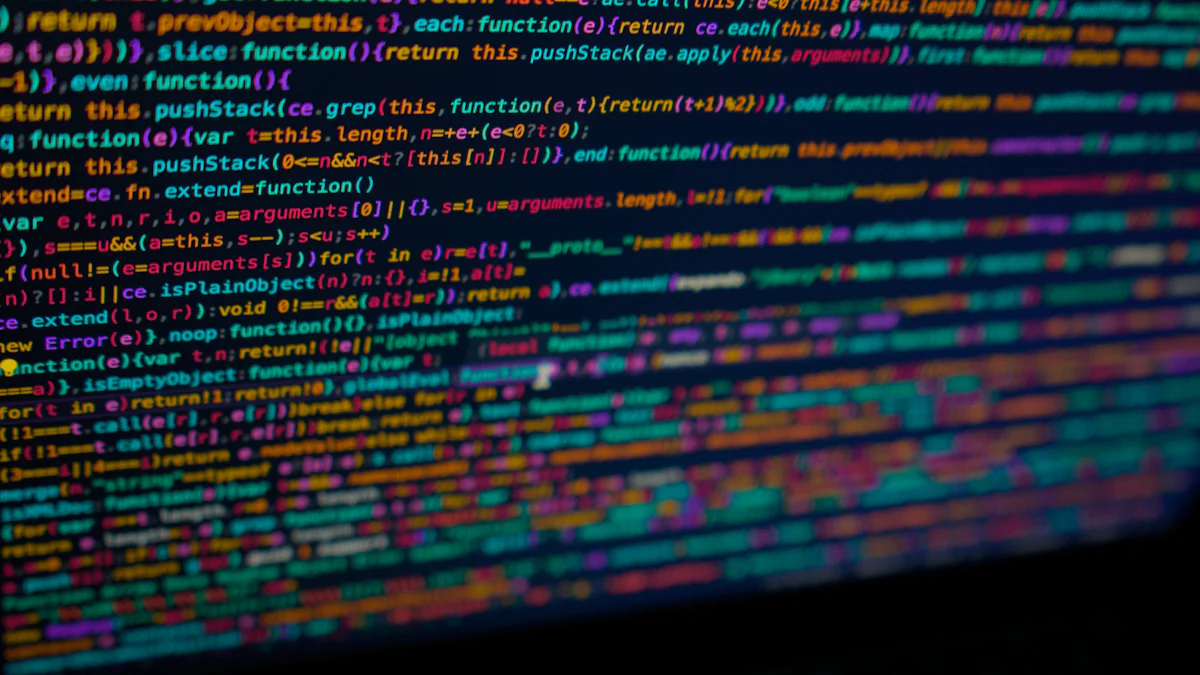
Role of Collaboration Diagrams in UML
Comparison with other UML diagrams
Collaboration diagrams and sequence diagrams both play roles in UML. Sequence diagrams focus on the order of messages between objects. Collaboration diagrams highlight the relationships between objects. Collaboration diagrams show how objects interact to perform a use case's behavior. Sequence diagrams emphasize the flow of messages. Collaboration diagrams are best for depicting simple interactions among small numbers of objects. Sequence diagrams suit analysis activities, focusing on message order.
Specific use cases
Collaboration diagrams find use in various scenarios. Developers use them to define object roles in a use case. Testers use them to understand interactions within a system. Project managers use them to visualize system architecture. Collaboration diagrams help clarify object responsibilities. They aid in assigning tasks to different components. Collaboration diagrams serve as a tool for communication among team members.
Benefits for Developers and Testers
Simplifying complex processes
Collaboration diagrams simplify complex processes. Developers break down intricate systems into manageable parts. Testers identify interaction points easily. Collaboration diagrams provide a clear view of object interactions. This clarity helps streamline development and testing efforts.
Providing clear visual representation
Collaboration diagrams offer a clear visual representation. Developers see how objects relate within a system. Testers understand the flow of messages between components. Collaboration diagrams create a visual map of interactions. This map aids in identifying potential issues early.
Serving as valuable documentation
Collaboration diagrams serve as valuable documentation. Developers document system architecture effectively. Testers reference diagrams during testing phases. Collaboration diagrams provide a record of object interactions. This record proves useful for future maintenance and updates.
Importance of Collaboration Diagram
For Various Stakeholders
Developers
Developers use collaboration diagrams to understand object interactions. These diagrams help visualize the flow of information between objects. Developers can identify roles and responsibilities for each object. This clarity aids in designing effective systems. Collaboration diagrams also assist in debugging and refining code.
Testers
Testers benefit from collaboration diagrams by gaining insight into system behavior. These diagrams highlight interaction points and data flow. Testers use this information to create comprehensive test cases. Collaboration diagrams help ensure all scenarios are covered. Testers can identify potential issues early in the process.
Project Managers
Project managers rely on collaboration diagrams to oversee project progress. These diagrams provide a clear view of system architecture. Project managers use this information to allocate resources effectively. Collaboration diagrams facilitate communication among team members. This tool helps maintain alignment with project goals.
Comparison with Sequence Diagrams
Differences in information conveyed
Collaboration diagrams focus on object relationships. These diagrams show how objects interact within a system. Sequence diagrams emphasize the order of messages. Sequence diagrams highlight the timing of interactions. Collaboration diagrams offer a structural perspective. Sequence diagrams provide a temporal view.
Situations where each is preferred
Use collaboration diagrams when object relationships are crucial. These diagrams excel in visualizing complex interactions. Use sequence diagrams for analyzing message sequences. Sequence diagrams suit scenarios where timing is important. Choose collaboration diagrams for understanding system structure. Sequence diagrams work best for detailed interaction analysis.
Collaboration diagrams serve as essential tools in system development. These diagrams enhance understanding and communication among team members. Developers and testers benefit from clear visual representations of object interactions. Collaboration diagrams provide valuable documentation for future reference. The use of collaboration diagrams encourages efficient design and analysis. Stakeholders gain insights into the system's architecture and behavior. Embrace collaboration diagrams to improve project outcomes.
FAQ
A collaboration diagram showcases the interactions among objects within a system. The diagram highlights relationships and communication paths. Developers use collaboration diagrams to understand object roles.
Collaboration diagrams simplify complex processes. These diagrams provide a clear visual representation. Developers and testers gain insights into object interactions. Collaboration diagrams serve as valuable documentation.
Collaboration diagrams focus on object relationships. Sequence diagrams emphasize message order. Collaboration diagrams offer a structural perspective. Sequence diagrams provide a temporal view.
Developers, testers, and project managers benefit from collaboration diagrams. Developers visualize object interactions. Testers create comprehensive test cases. Project managers oversee project progress.
Choose collaboration diagrams for understanding system structure. Use these diagrams when object relationships are crucial. Sequence diagrams suit scenarios where timing matters.
Continue Reading About Collaboration Diagram
Augmented Analytics: Unlock the Core Concepts & Benefits!
Discover augmented analytics—where AI and ML automate data prep and insights, revolutionizing decision-making for smarter, faster business strategies!
Lewis
Mar 04, 2025
Covers Dashboard: Find Your Perfect Match
Choose the perfect covers dashboard to protect and style your car, enhancing its interior and resale value with the right material and fit.
Lewis
Nov 05, 2024
Data Analysis vs Data Analytics: What’s the Real Difference?
Data Analysis vs Data Analytics: What’s the Difference? Discover How One Interprets History While the Other Shapes Tomorrow. Explore Here!
Lewis
Mar 10, 2025
Dynamic Dashboard: A Game Changer for Data Analysis
Dynamic dashboard revolutionize data analysis with real-time insights, customization, and improved decision-making. Explore their impact and future trends.
Lewis
Oct 11, 2024
Draft Dashboard Review - Is It the Ultimate DFS Tool?
Review the Draft Dashboard, a top DFS tool with real-time data, predictive analytics, and lineup optimization. Compare features and pricing with competitors.
Lewis
Oct 21, 2024
How to Create a Dynamic Chart in Excel Using Named Ranges
Create a dynamic chart in Excel that updates automatically using named ranges and formulas. Learn step-by-step methods for accurate, flexible visualizations.
Lewis
Mar 11, 2025


