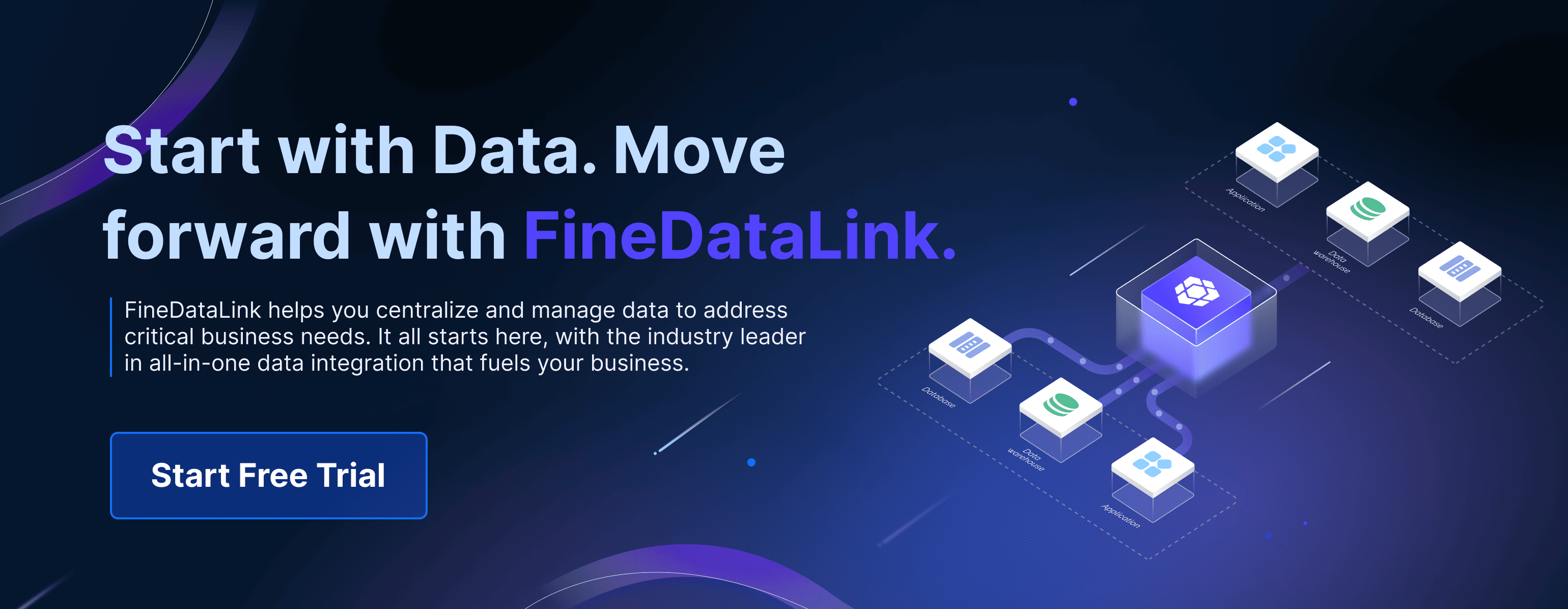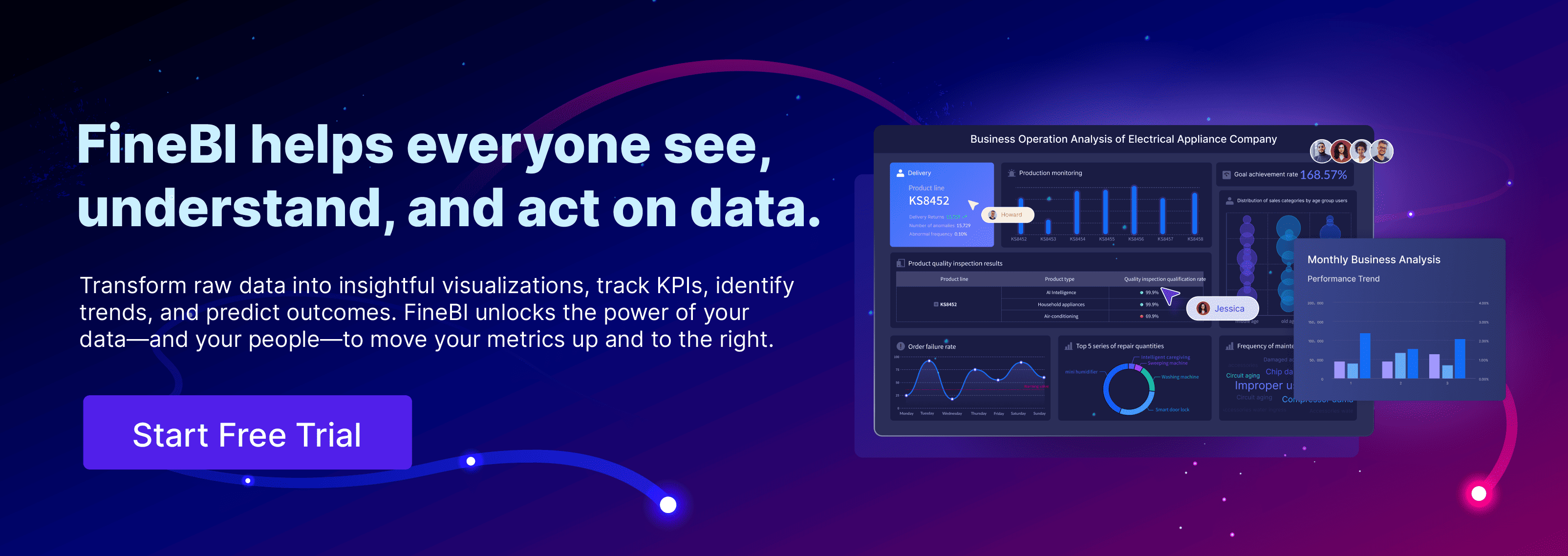Data automation is transforming how you handle information. It uses technology to collect, process, and store data with minimal human intervention. This approach boosts efficiency and accuracy, making it a game-changer for modern industries. Imagine reducing manual tasks and focusing on strategic decisions instead. That's the power of data automation. It enhances business intelligence by providing faster insights and improving data quality. Tools like FineDataLink and FineBI are at the forefront, offering seamless integration and real-time analytics. Embrace data automation, and watch your productivity soar.
Understanding Data Automation
Definition and Key Concepts of Data Automation
What is Data Automation?
Data automation uses technology to handle tasks related to managing, processing, and analyzing data with minimal human intervention. Imagine a world where you don't have to manually sift through endless spreadsheets or databases. Instead, automated systems take over, performing these tasks more efficiently and accurately. This shift from traditional manual methods to automated processes allows you to focus on more strategic activities, leaving the repetitive and mundane tasks to technology.
Core Components of Data Automation
Data automation consists of several core components that work together to streamline data management:
- Data Collection: Automated tools gather data from various sources, ensuring you have access to the most up-to-date information without lifting a finger.
- Data Processing: Once collected, data undergoes transformation and cleaning, making it ready for analysis. Automation ensures this process is quick and error-free.
- Data Analysis: Automated systems analyze data, providing insights and trends that help you make informed decisions.
These components work in harmony, reducing the time and effort required to manage data, and allowing you to gain valuable insights faster than ever before.
Historical Context of Data Automation
Evolution of Data Automation
Before data automation, handling data was a labor-intensive and error-prone task. You had to rely on hand-coded scripts for data collection, preparation, and integration.
Key Milestones in Data Automation
- Early 2000s: The rise of data automation began with the development of software tools that could automate basic data tasks. This era laid the groundwork for more advanced automation technologies.
- 2010s: The explosion of big data and advancements in machine learning revolutionized data automation. Businesses started leveraging these technologies to automate complex data processes, from speech recognition to computer vision.
- Present Day: Data automation continues to evolve, with organizations adopting cutting-edge technologies to streamline operations, reduce errors, and gain timely insights.
By understanding the evolution and key milestones of data automation, you can appreciate how far we've come and the potential for future advancements in this field.
Components of Data Automation
Data automation is a game-changer for businesses, allowing you to handle data with minimal manual effort. Let's dive into the essential components that make data automation so effective.
Tools and Technologies of Data Automation
To harness the power of data automation, you need the right tools and technologies. These tools streamline processes and enhance efficiency.
Software Solutions
Software solutions form the backbone of data automation. They automate tasks like data collection, transformation, and analysis. Popular software solutions include ETL (Extract, Transform, Load) tools, which automatically gather data from various sources, transform it into a usable format, and load it into your data warehouse. These tools save you time and reduce errors, allowing you to focus on strategic decision-making.
"Data automation tools are used to automate data processes such as ETL. A number of companies make data automation tools, but you need to make sure you choose the right tool for your needs."
When selecting a software solution, consider factors like scalability, security, integration capabilities, ease of use, and cost. These factors ensure that the tool meets your specific needs and can grow with your business.
Hardware Requirements
While software plays a crucial role, hardware is equally important. Efficient data automation requires robust hardware to handle large volumes of data. Servers with high processing power and ample storage capacity are essential. They ensure that your automated processes run smoothly and efficiently.
Investing in the right hardware ensures that your data automation efforts are not bottlenecked by inadequate infrastructure. This investment pays off in the form of faster data processing and improved performance.
Processes Involved in Data Automation
Data automation involves several key processes that work together to streamline data management.
The first step in data collection is data automation. Automated tools gather data from various sources, such as databases, APIs, and IoT devices. This process ensures that you have access to the most up-to-date information without manual intervention.
The first step in data automation is data collection. Automated tools gather data from various sources, such as databases, APIs, and IoT devices. This process ensures that you have access to the most up-to-date information without manual intervention.
Automated data collection reduces the risk of errors and ensures that your data is accurate and reliable. It also saves you time, allowing you to focus on analyzing the data rather than collecting it.
Data Processing
Once collected, data needs to be processed. This involves cleaning, transforming, and organizing the data to make it ready for analysis. Automated data processing tools handle these tasks efficiently, ensuring that your data is consistent and error-free.
By automating data processing, you eliminate the need for manual data cleaning and transformation. This not only saves time but also improves the quality of your data, leading to more accurate insights.
Data Analysis
The final step in data automation is data analysis. Automated systems analyze the processed data, providing insights and trends that help you make informed decisions. These systems use algorithms and machine learning to identify patterns and anomalies in the data.
Automated data analysis allows you to gain valuable insights quickly and easily. It empowers you to make data-driven decisions that drive business success.
By understanding the tools, technologies, and processes involved in data automation, you can harness its full potential to improve efficiency, accuracy, and productivity in your organization.
Strategies for Implementing Data Automation
Implementing data automation can transform your business operations, but it requires a strategic approach. Let's explore how you can effectively plan and execute data automation in your organization.
Planning and Assessment of Data Automation
Before diving into data automation, you need a solid plan. This involves understanding your needs and setting clear goals.
Identifying Needs
Start by identifying the processes that would benefit most from automation. Look at tasks that are repetitive, time-consuming, or prone to errors. Consider how automation can streamline these processes and improve efficiency. By pinpointing these areas, you can focus your efforts where they will have the greatest impact.
Setting Goals
Once you've identified your needs, set specific goals for your data automation project. What do you hope to achieve? Whether it's reducing manual labor, improving data accuracy, or speeding up data processing, having clear objectives will guide your implementation strategy. Make sure your goals align with your overall business objectives to ensure that automation supports your broader mission.
Execution and Monitoring of Data Automation
With a plan in place, it's time to execute and monitor your data automation strategy. This involves implementing solutions and continuously optimizing them.
Implementing Solutions
Choose the right tools and technologies to automate your identified processes. Consider software solutions that offer scalability, security, and ease of integration. Tools like FineDataLink and FineBI can provide seamless integration and real-time analytics, making them excellent choices for data automation. Implement these solutions incrementally, starting with high-priority tasks to minimize disruption and allow for adjustments as needed.
Monitoring and Optimization
After implementation, continuously monitor your automated processes. Use metrics to assess performance and identify areas for improvement. Regularly review your automation strategy to ensure it remains aligned with your goals. Optimization is an ongoing process, so be prepared to make adjustments as your business needs evolve.
By following these strategies, you can effectively implement data automation in your organization. This approach not only enhances efficiency and accuracy but also empowers you to make data-driven decisions that drive success.
Benefits of Data Automation
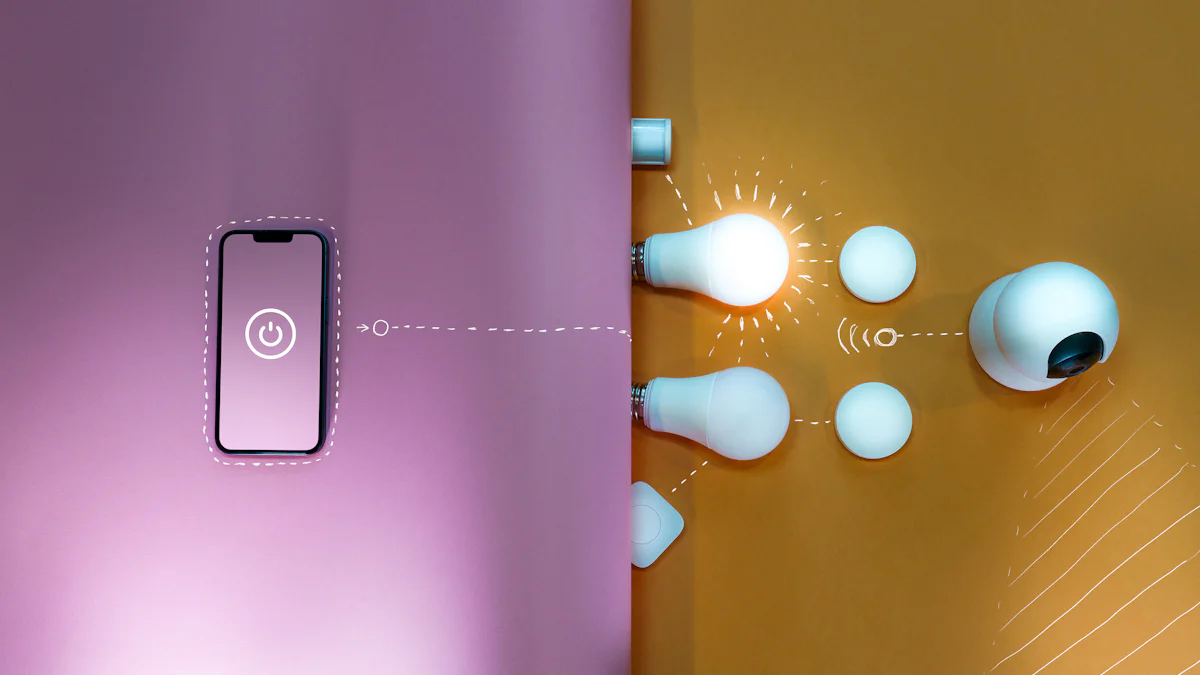
Data automation offers numerous advantages that can transform how you manage and utilize data. Let's explore the key benefits that make data automation a valuable asset for your organization.
Increased Efficiency
Data automation significantly boosts efficiency by streamlining processes and reducing manual tasks. Here's how it helps:
Time Savings
Automating data processes saves you a considerable amount of time. You no longer need to spend hours manually collecting, processing, and analyzing data. Automated systems handle these tasks swiftly, allowing you to focus on more strategic activities. Imagine having more time to innovate and drive your business forward.
- Faster Business Insights: Automation accelerates data processing, providing you with timely insights that support quicker decision-making.
- Reduced Manual Labor: By eliminating repetitive tasks, you free up valuable resources for more critical projects.
Cost Reduction
Data automation also leads to significant cost savings. By minimizing manual intervention, you reduce labor costs and the potential for costly errors. Automation ensures that your data processes run smoothly and efficiently, optimizing resource allocation.
- Lower Operational Costs: Automation reduces the need for extensive manpower, cutting down on labor expenses.
- Efficient Resource Utilization: With automated systems in place, you can allocate resources more effectively, maximizing productivity.
Improved Accuracy
Accuracy is crucial when it comes to data management. Data automation enhances accuracy by minimizing human errors and ensuring data quality.
Error Reduction
Automated systems perform tasks with precision, reducing the likelihood of errors that often occur with manual processes. This accuracy is vital for maintaining data integrity and reliability.
- Reliable Data Quality: Automation ensures consistent and error-free data processing, enhancing the trustworthiness of your data.
- Stronger Data Security: By reducing manual handling, you minimize the risk of data breaches and unauthorized access.
Enhanced Data Quality
Data automation improves data quality by ensuring that data is clean, consistent, and ready for analysis. This quality is essential for making informed decisions based on accurate insights.
- Consistent Data Processing: Automated tools standardize data processing, ensuring uniformity across datasets.
- Flexible Scalability: Automation allows you to scale data processes effortlessly, maintaining quality even as data volumes grow.
By embracing data automation, you unlock these benefits, driving efficiency, accuracy, and cost-effectiveness in your organization. This transformation empowers you to make data-driven decisions that propel your business toward success.
Challenges in Data Automation
Data automation offers numerous benefits, but it also presents challenges that you need to address. Understanding these challenges helps you navigate the complexities of implementing data automation effectively.
Technical Challenges of Data Automation
Integration Issues
Integrating data automation tools with existing systems can be tricky. You might face compatibility issues between new automation software and your current infrastructure. These issues can slow down the implementation process and require additional resources to resolve. To overcome this, ensure that your chosen tools support seamless integration with your existing systems. Look for solutions that offer robust APIs and flexible integration options.
Data Security Concerns
Data security remains a top priority when automating processes. Automated systems handle vast amounts of sensitive information, making them potential targets for cyberattacks. You must implement strong security measures to protect your data. This includes encryption, access controls, and regular security audits. By prioritizing data security, you can safeguard your information and maintain trust with your stakeholders.
Organizational Challenges of Data Automation
Resistance to Change
Introducing data automation often requires a cultural shift within your organization. Employees may resist change due to fear of the unknown or concerns about job security. To address this, communicate the benefits of automation clearly and involve your team in the transition process. Provide training and support to help them adapt to new technologies and processes. By fostering a positive attitude towards change, you can ease the transition and encourage acceptance.
Skill Gaps
Data automation demands new skills and expertise. Your team may need to learn how to operate and maintain automated systems. This shift can create skill gaps, especially if your employees are accustomed to manual processes. Invest in training programs to upskill your workforce and bridge these gaps. Encourage continuous learning and development to ensure your team stays updated with the latest automation trends and technologies.
By recognizing and addressing these challenges, you can successfully implement data automation in your organization. This proactive approach not only enhances efficiency and accuracy but also empowers your team to embrace innovation and drive business success.
Real-World Applications of Data Automation

Data automation isn't just a buzzword; it's making waves across various industries. Let's dive into some real-world examples to see how it's transforming sectors like healthcare and finance.
Industry-Specific Examples of Data Automation
Healthcare
In healthcare, data automation is a lifesaver—literally. You can automate patient record management, reducing the time spent on paperwork. This means healthcare professionals can focus more on patient care. Automated systems also help in scheduling appointments and managing billing processes. Imagine a world where you don't have to wait long for your medical records or worry about billing errors. That's the power of data automation in healthcare.
- Patient Records: Automated systems manage patient data efficiently, ensuring accuracy and quick access.
- Appointment Scheduling: Automation streamlines scheduling, reducing wait times and improving patient satisfaction.
- Billing Management: Automated billing processes minimize errors and speed up transactions.
Finance
The finance industry thrives on data, and automation is its backbone. You can automate tasks like transaction processing, fraud detection, and compliance reporting. This not only saves time but also enhances accuracy and security. Imagine having real-time insights into your financial data without lifting a finger. That's what data automation offers.
- Transaction Processing: Automation speeds up transactions, ensuring timely and accurate processing.
- Fraud Detection: Automated systems detect anomalies, protecting your finances from fraudulent activities.
- Compliance Reporting: Automation ensures compliance with regulations, reducing the risk of penalties.
Case Studies of Data Automation
Let's look at some case studies that highlight successful implementations and lessons learned from data automation.
Successful Implementations
- Retail Giant: A leading retail company implemented data automation to manage inventory. They reduced stockouts by 30% and improved customer satisfaction. Automated systems tracked inventory levels in real-time, allowing for timely restocking.
- Banking Sector: A major bank used data automation for loan processing. They cut down processing time by 50%, enhancing customer experience. Automated systems handled document verification and credit checks efficiently.
- Manufacturing Firm: A manufacturing company automated its supply chain management. They achieved a 20% reduction in operational costs. Automated systems optimized production schedules and managed supplier relationships effectively.
Lessons Learned
- Start Small: Begin with automating simple tasks before moving to complex processes. This approach helps in understanding the system and minimizing disruptions.
- Employee Training: Invest in training programs to equip your team with the necessary skills. A well-trained workforce adapts better to automation.
- Continuous Monitoring: Regularly monitor automated processes to ensure they align with your goals. Make adjustments as needed to optimize performance.
By exploring these real-world applications and case studies, you can see the tangible benefits of data automation. It not only enhances efficiency and accuracy but also empowers you to make informed decisions that drive success.
FanRuan's Role in Data Automation
FanRuan plays a pivotal role in the world of data automation, offering innovative solutions that streamline data management and analysis. With tools like FineDataLink and FineBI, you can transform how your organization handles data, making processes more efficient and insightful.
FineDataLink for Seamless Integration
FineDataLink stands out as a comprehensive data integration platform. It simplifies complex data tasks, ensuring that your data flows smoothly across various systems.
Real-Time Data Synchronization
Imagine having your data updated in real-time without any manual effort. FineDataLink makes this possible by synchronizing data across multiple tables with minimal latency. This feature is crucial for tasks like database migration and backup, where timely data updates are essential. By automating these processes, you reduce the risk of errors and ensure that your data is always current and reliable.
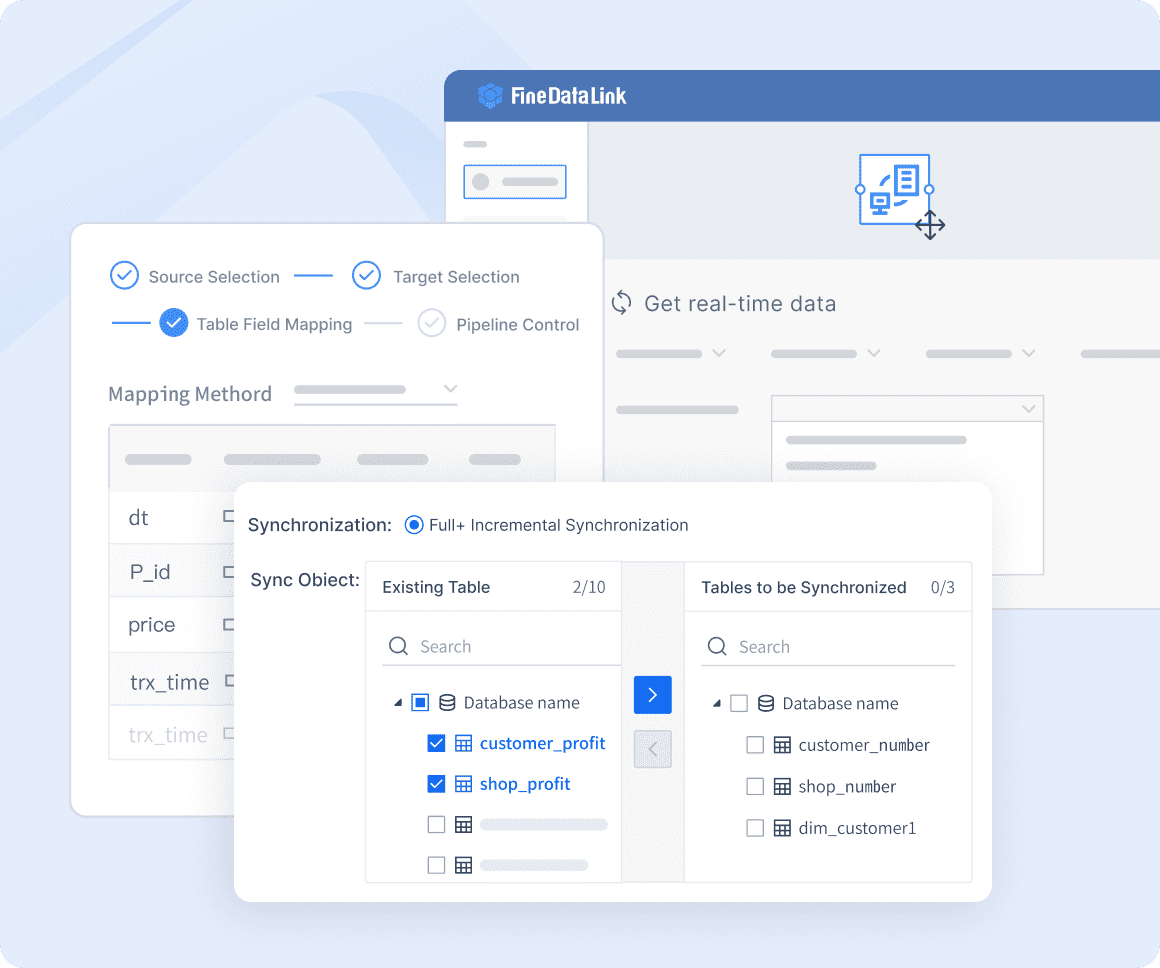
ETL/ELT Capabilities
The platform also excels in ETL (Extract, Transform, Load) and ELT (Extract, Load, Transform) processes. These capabilities allow you to automate data transformation and loading, making your data ready for analysis without manual intervention. FineDataLink handles diverse data formats, ensuring seamless integration and transformation. This automation not only saves time but also enhances data quality, providing you with accurate insights for decision-making.
FineBI for Enhanced Analytics
While FineDataLink focuses on integration, FineBI empowers you with advanced analytics capabilities. It transforms raw data into actionable insights, helping you make informed decisions.
Self-Service BI
With FineBI, you gain access to self-service business intelligence. This means you can explore and analyze data independently, without relying on IT support. The platform's user-friendly interface allows you to create visualizations, track KPIs, and identify trends effortlessly. By democratizing data access, FineBI enables everyone in your organization to leverage data for strategic growth.
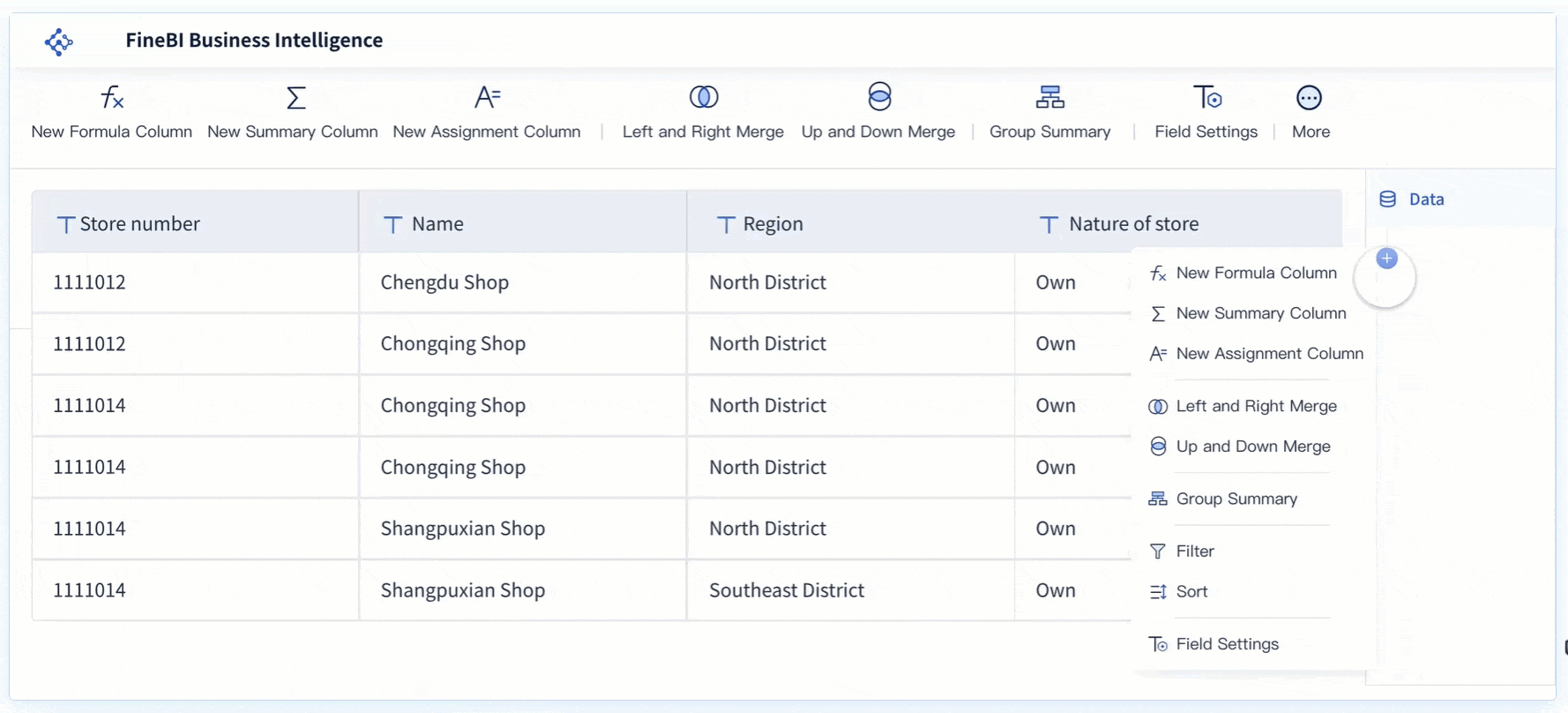
Real-Time Data Analysis
In today's fast-paced world, real-time insights are invaluable. FineBI supports real-time data analysis, allowing you to respond quickly to changing business conditions. Whether you're monitoring sales performance or tracking customer behavior, the platform provides instant access to the latest data. This capability enhances your agility and empowers you to make proactive decisions that drive success.
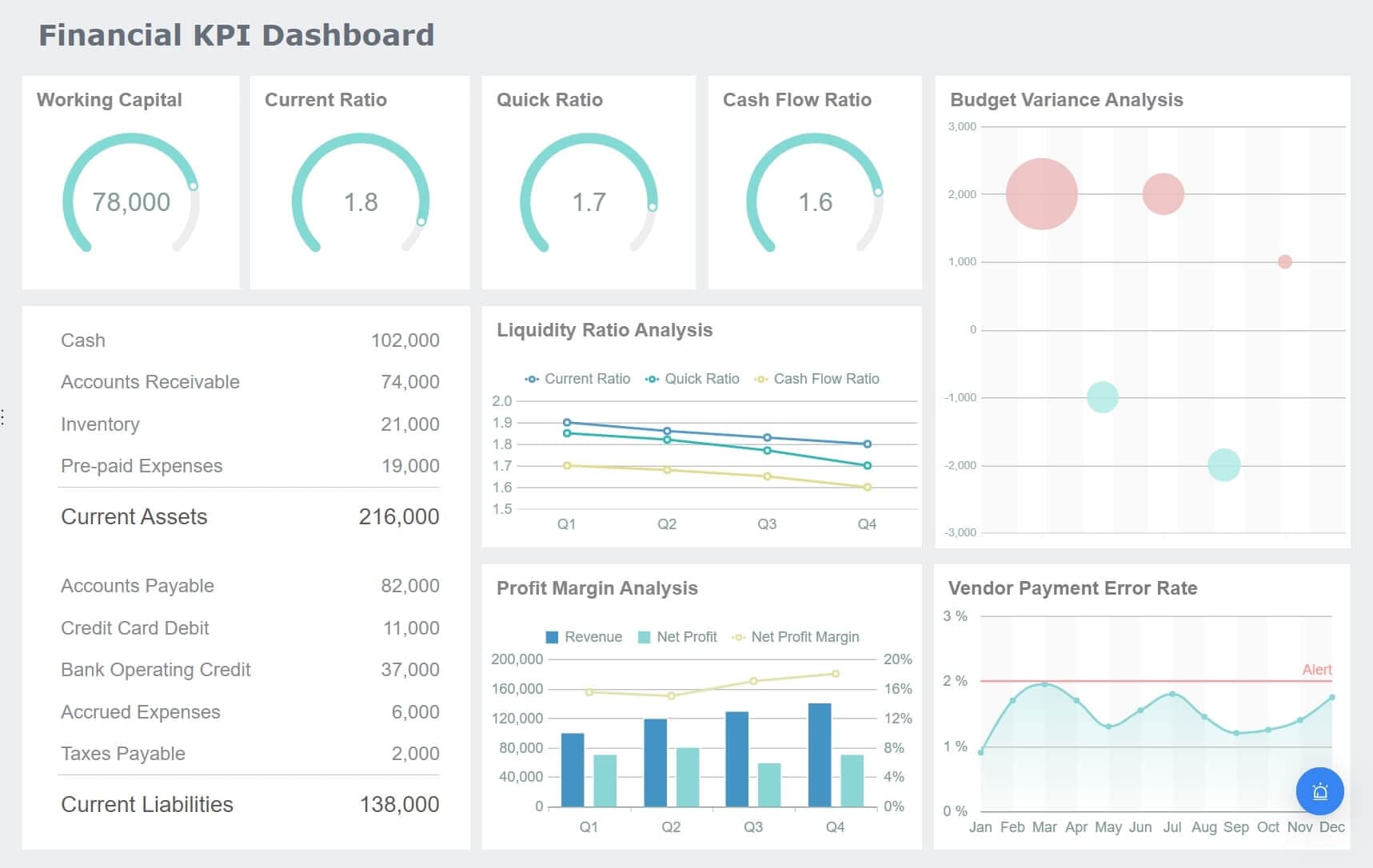
By leveraging FineDataLink and FineBI, you can harness the full potential of data automation. These tools not only streamline data processes but also provide you with the insights needed to stay ahead in a competitive landscape. Embrace FanRuan's solutions and watch your organization's productivity and efficiency soar.
Future of Data Automation
The future of data automation looks promising, with emerging trends and opportunities that can revolutionize how you handle data. Let's explore these exciting developments.
Emerging Trends of Data Automation
AI and Machine Learning
Artificial Intelligence (AI) and Machine Learning (ML) are transforming data automation. These technologies enable systems to learn from data, improving their performance over time. You can automate complex tasks like data analysis and pattern recognition, which were once manual and time-consuming. AI and ML enhance data quality and speed up processing, allowing you to make informed decisions faster.
"Data automation is considered an essential capability in the age of AI and big data analytics. It can reduce processing time, increase worker productivity, improve data quality, and analyze more data faster."
By integrating AI and ML into your data automation processes, you can unlock new levels of efficiency and accuracy. These technologies help you stay ahead in a competitive landscape by providing valuable insights and reducing errors.
IoT and Big Data
The Internet of Things (IoT) and Big Data are reshaping data automation. IoT devices generate vast amounts of data, which can be overwhelming to manage manually. Data automation helps you process and analyze this data in real-time, providing actionable insights. You can monitor systems, predict maintenance needs, and optimize operations with ease.
Big Data analytics, combined with automation, allows you to handle large datasets efficiently. You can uncover trends and patterns that drive strategic decisions. By leveraging IoT and Big Data, you can enhance productivity and streamline workflows.
Predictions and Opportunities of Data Automation
Market Growth
The data automation market is poised for significant growth. As more organizations recognize the benefits of automation, demand for solutions like FineDataLink and FineBI will increase. These tools offer seamless integration and advanced analytics, making them essential for businesses looking to optimize data processes.
Automation helps you reduce costs and improve efficiency, making it a valuable investment. The market's expansion presents opportunities for innovation and development, driving further advancements in data automation technologies.
Innovation Potential
Data automation holds immense potential for innovation. As technology evolves, new applications and solutions will emerge, transforming how you manage data. Automation enables you to focus on strategic initiatives, redirecting resources from repetitive tasks.
"Automation helps businesses streamline workflows, reduce human error, and redirect resources towards strategic initiatives."
By embracing data automation, you can stay at the forefront of technological advancements. This proactive approach empowers you to make data-driven decisions that propel your business toward success.
Data automation is a game-changer for businesses, offering increased efficiency, accuracy, and productivity. By automating repetitive tasks, you can focus on strategic decisions and unlock valuable insights. The future of data automation looks bright, with emerging trends like AI and IoT enhancing its potential. As you navigate this digital landscape, consider adopting data automation strategies to stay competitive. Embrace the power of automation to streamline processes, reduce errors, and drive success. It's time to harness the full potential of your data and propel your business forward.
FAQ
Data automation involves using technology to collect, process, and store data with minimal human intervention. It streamlines data management, enhances accuracy, and boosts efficiency. By automating repetitive tasks, you can focus on strategic decision-making.
Data automation reduces manual labor, minimizes errors, and speeds up data processing. This leads to faster business insights and improved decision-making. Tools like FineDataLink and FineBI offer seamless integration and real-time analytics, making your operations more efficient.
Implementing data automation can present challenges such as integration issues, data security concerns, and resistance to change. Address these by ensuring compatibility with existing systems, prioritizing data security, and fostering a positive attitude towards change within your organization.
FineDataLink simplifies data integration with real-time synchronization and ETL/ELT capabilities. It ensures your data flows smoothly across systems. FineBI empowers you with self-service analytics, allowing you to explore and analyze data independently. Both tools enhance efficiency and provide valuable insights.
Yes, data automation is well-suited for managing big data and IoT. It processes large datasets efficiently and provides real-time insights. By automating data collection and analysis, you can monitor systems, predict maintenance needs, and optimize operations seamlessly.
Emerging trends include the integration of AI and machine learning, which enhance data quality and speed up processing. The growing use of IoT and big data analytics also shapes the future of data automation, offering new opportunities for innovation and efficiency.
Continue Reading About Data Automation
10 Game-Changing Project Management Reporting Types!
Unlock project success with 10 must-know reporting types! Track progress, manage risks, and stay on budget like a pro.
Lewis
Mar 03, 2025
10 Must-Have Marketing Agency Reporting Tools for Your Success
Optimize your agency's performance with top reporting tools. Explore analytics, social media, SEO, and more for data-driven decisions and efficiency.
Lewis
Oct 09, 2024
15 Best Software Reporting Tools for 2025
Explore the top 15 software reporting tools for 2025. Compare features, pricing, and usability to find the best fit for your business needs.
Lewis
Oct 08, 2024
2025 Best Data Integration Solutions and Selection Guide
Explore top data integration solutions for 2025, enhancing data management and operational efficiency with leading platforms like Fivetran and Talend.
Howard
Dec 19, 2024
2025 Data Pipeline Examples: Learn & Master with Ease!
Unlock 2025’s Data Pipeline Examples! Discover how they automate data flow, boost quality, and deliver real-time insights for smarter business decisions.
Howard
Feb 24, 2025
2025's Best Data Validation Tools: Top 7 Picks
Explore the top 7 data validation tools of 2025, featuring key features, benefits, user experiences, and pricing to ensure accurate and reliable data.
Howard
Aug 09, 2024