You can use a nepse alpha chart to see real-time market trends and spot patterns as they happen. This tool gives you an edge by helping you act quickly and make informed choices. When you combine its features with data-driven platforms like FineBI from FanRuan, you unlock deeper insights. Smart traders use these tools to analyze data faster and respond with confidence.
A nepse alpha chart is a digital tool that shows you real-time price movements and trading patterns in the Nepal Stock Exchange. You can use it to track stocks, indices, and other financial instruments. The chart displays data visually, making it easier for you to spot trends and make quick decisions. You can choose different types of charts, such as line, bar, or candlestick, depending on your preference. Each chart type gives you a unique view of the market.
You gain a significant advantage when you use a nepse alpha chart. It helps you analyze market behavior and identify opportunities as they appear. You can monitor price changes, volume, and technical indicators all in one place. This information supports smarter trading decisions. You do not need to rely on guesswork because the chart provides clear, visual data.
Tip: Start by accessing the Nepse Alpha website. Log in to your account. Select the "Charts" section from the main menu. Choose the stock or index you want to analyze. Adjust the timeframe and chart type to match your strategy. Add indicators or drawing tools as needed.
You can make your analysis even more powerful by integrating the chart with a business intelligence tool like FineBI from FanRuan. FineBI lets you connect multiple data sources, clean your data, and create custom dashboards. When you combine FineBI with your nepse alpha chart, you can prepare your data more efficiently and uncover deeper insights. This approach saves you time and helps you make decisions based on accurate, up-to-date information.
The nepse alpha chart gives you a powerful set of tools to analyze the market. You can use different features to spot trends, make predictions, and improve your trading strategy. Here is a quick overview of the main features you will find:
| Feature Category | Details |
|---|---|
| Timeframes | Multiple timeframes including intraday, short-term, long-term; multi-timeframe scans; custom timeframes |
| Indicators | Over 65 technical indicators like RSI, MACD, Bollinger Bands, and more |
| Drawing Tools | More than 35 drawing tools such as trendlines, Fibonacci retracements, and shapes |
| Additional Features | Auto-trendlines, supply/demand zones, 6-window chart layouts, 190+ technical & fundamental scans, real-time data (1-min and 5-min) |
You can choose from many timeframes on the nepse alpha chart. Switch between intraday, daily, weekly, or even custom timeframes to match your trading style. For example, if you want to catch quick price movements, use the 1-minute or 5-minute charts. If you prefer long-term trends, select daily or weekly views. This flexibility helps you see both the big picture and the small details.
Indicators give you extra information about price action. The nepse alpha chart offers over 65 technical indicators. You can add tools like Moving Averages, RSI, MACD, and Bollinger Bands. These indicators help you spot overbought or oversold conditions, trend strength, and possible reversals. For example, you might use the MACD to confirm a trend or the RSI to find entry points.
Tip: Combine multiple indicators to build a stronger trading signal. For deeper analysis, export your chart data to FineBI. FineBI lets you compare indicator signals with historical performance, helping you validate your strategy with real numbers.
Drawing tools let you mark up your charts and highlight important areas. The nepse alpha chart includes more than 35 drawing tools. You can draw trendlines to track price direction, use Fibonacci retracements to find support and resistance, or add shapes to mark breakout zones. Overlays like moving averages or Bollinger Bands appear directly on the price chart, making it easy to see how price interacts with these levels.
You can use these tools to plan your trades visually. For example, draw a trendline to see if a stock is in an uptrend. Mark support and resistance zones to set your entry and exit points. When you combine these drawings with overlays, you get a clear map of the market.
Note: If you want to analyze your drawings across multiple stocks or timeframes, FineBI can help. Import your chart annotations into FineBI to compare patterns and test which setups work best over time.
Auto chart features save you time by detecting patterns automatically. The nepse alpha chart can draw trendlines, highlight supply and demand zones, and scan for technical or fundamental setups. You can set up scans to find stocks that meet your criteria, such as a moving average crossover or a new high. The platform supports over 190 technical and fundamental scans, so you never miss an opportunity.
These scanning tools help you filter the market quickly. For example, you can scan for stocks with strong volume or those breaking out of a range. This lets you focus on the best setups without checking every chart manually.
Pro Tip: Use FineBI to track the results of your scans. Build a dashboard that shows which scanned stocks performed best. This helps you refine your scanning rules and improve your trading results.
The nepse alpha chart, when combined with FineBI, gives you a complete toolkit for smarter trading. You can analyze, visualize, and validate your strategies with confidence.
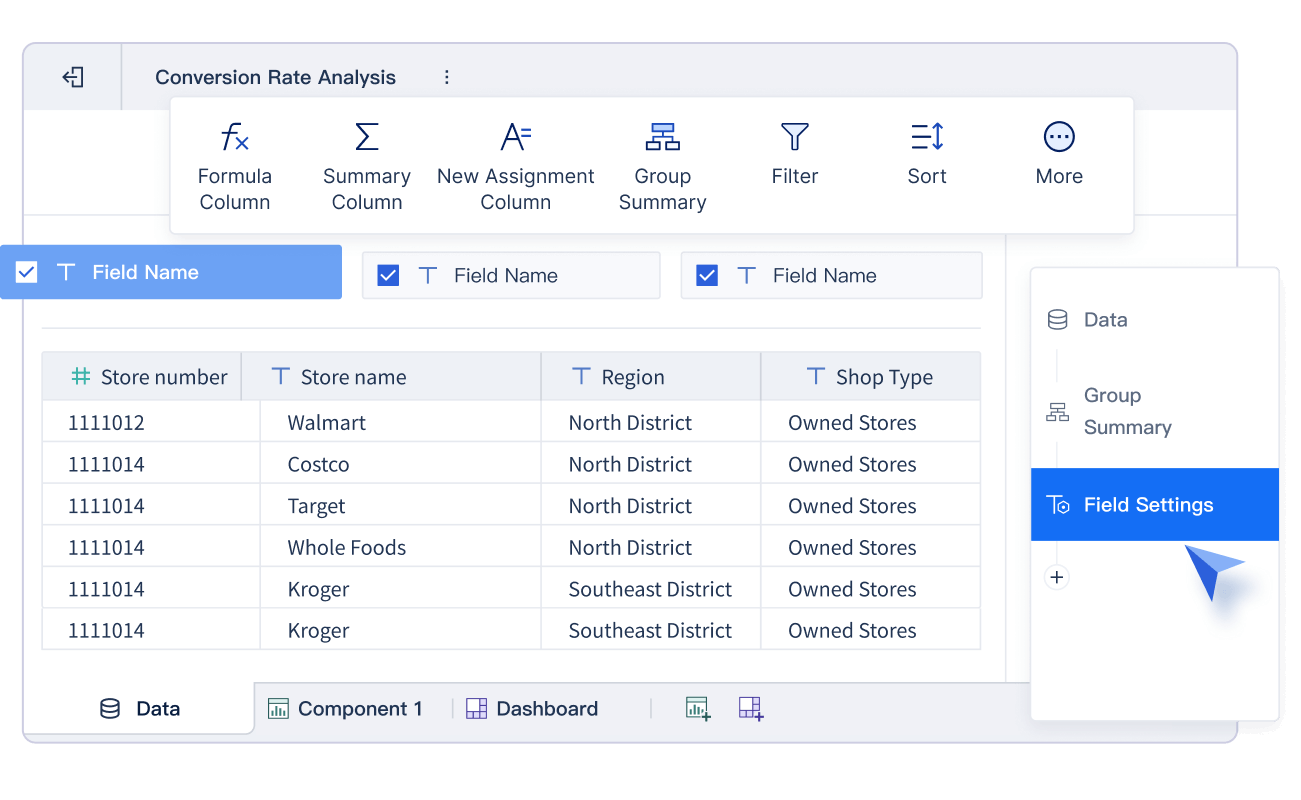
You can adjust the nepse alpha chart to match your trading style. Start by choosing the chart type that fits your needs. Some traders prefer candlestick charts for detailed price action. Others use line charts for a simple view. You can also set your preferred timeframes. If you trade quickly, select shorter intervals like 1-minute or 5-minute charts. For longer trades, use daily or weekly views.
You can add or remove technical indicators based on your strategy. For example, if you focus on momentum, add the RSI or MACD. If you watch for support and resistance, use moving averages or Bollinger Bands. You can also change the color scheme and layout. This helps you see important information at a glance.
Tip: Try different settings and see which ones help you spot trends faster. Save your favorite setups for easy access later.
Saving templates can make your trading process smoother. When you find a chart setup that works, save it as a template. This lets you apply the same settings to other stocks or timeframes with one click. You do not need to set up your indicators and drawings every time.
FineBI from FanRuan can help you manage your templates and workflows. You can import your chart data into FineBI and create dashboards that track your favorite setups. This saves time and keeps your analysis organized. You can also share templates with your team for better collaboration.
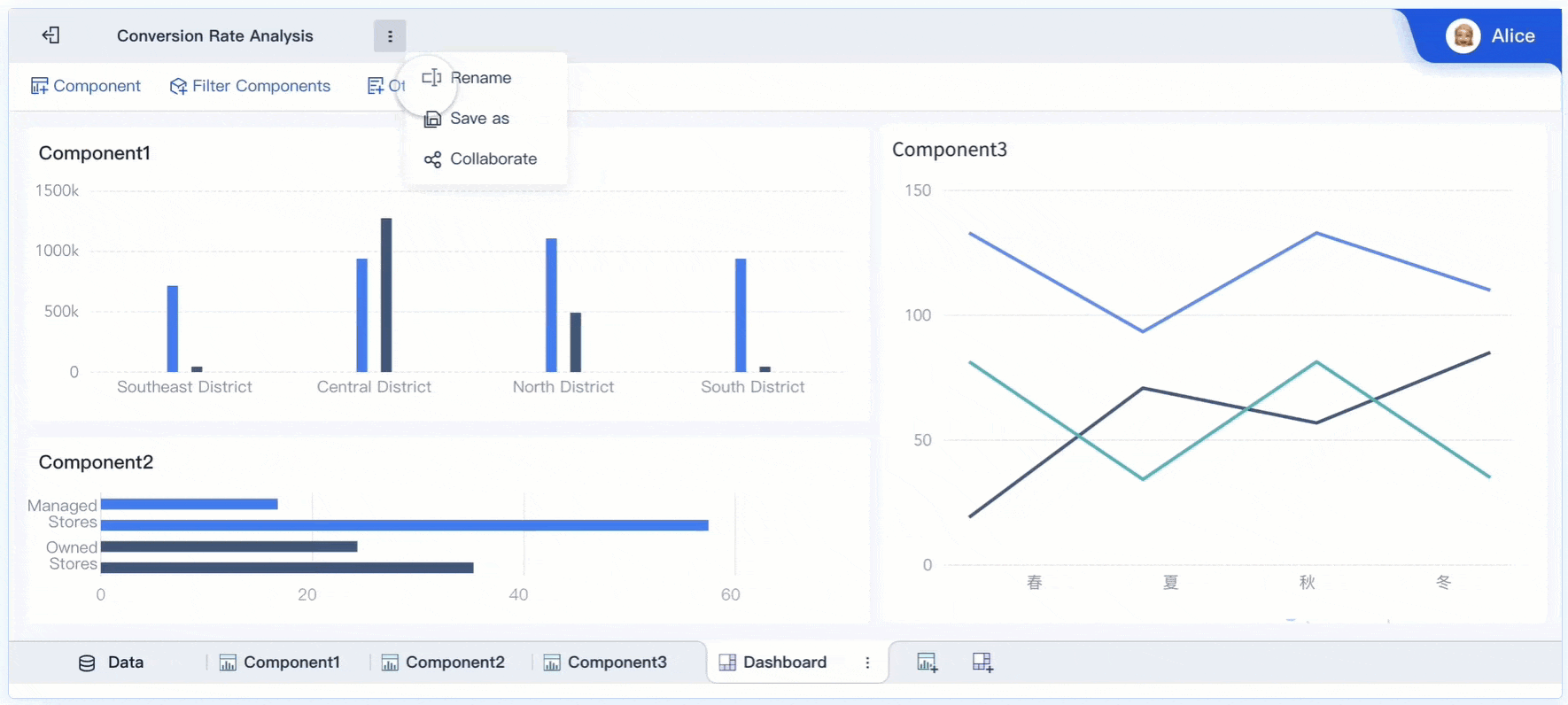
Note: Templates and BI tools like FineBI help you work faster and avoid mistakes. They keep your trading strategy consistent and efficient.
When you use the nepse alpha chart, you might run into some common mistakes. These errors can lead to wrong conclusions or missed opportunities. Here are some pitfalls to watch out for:
Tip: Use a checklist before you start your analysis. This helps you avoid simple mistakes and keeps your process consistent.
You can improve your results by following some proven best practices. These steps help you get the most from your nepse alpha chart and FineBI integration:
Note: When you use both automated and manual methods, you process data faster and gain deeper insights. This combination works best for large datasets and complex trading strategies.
| Practice | Benefit |
|---|---|
| Automation + Review | Higher accuracy, less bias |
| Checklists | Fewer skipped steps |
| Holistic Checks | Detects outliers, errors |
| Secure Storage | Easy reanalysis, saves time |
| Correct Methods | Reliable results |
FineBI gives you the power to turn raw data into clear, interactive dashboards. You can drag and drop charts, tables, and filters onto your dashboard. This lets you see key market trends and trading signals at a glance. You do not need to write code or rely on IT support. The dashboard updates in real time, so you always work with the latest numbers.
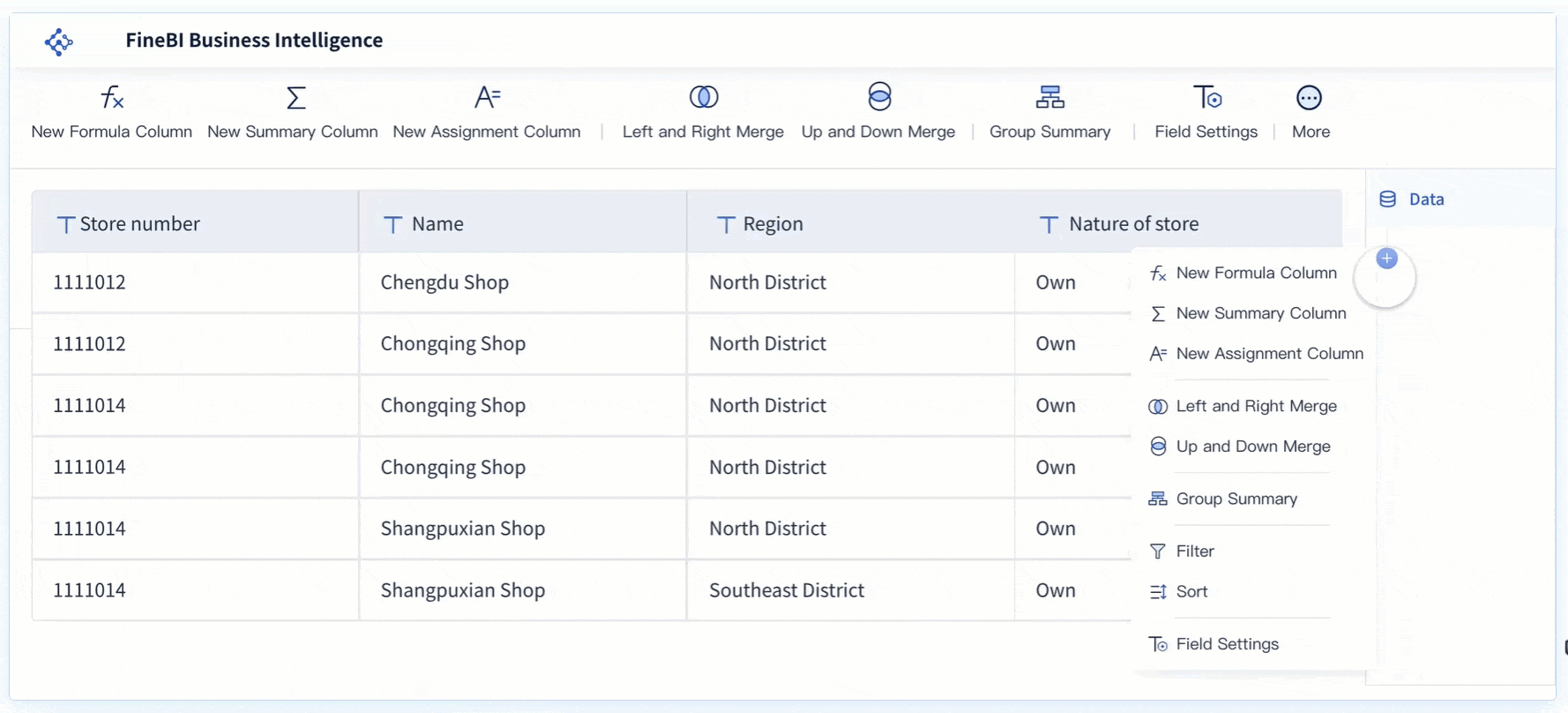
You can use filters to focus on specific stocks, timeframes, or indicators. When you select a filter, every chart on your dashboard updates instantly. This helps you spot patterns and compare different data points quickly. You can also link components together. For example, when you click on a stock in one chart, related data appears in another chart. This makes your analysis faster and more intuitive.
Tip: Use dashboard sharing to let your team review your findings. Everyone can see the same data and make decisions together.
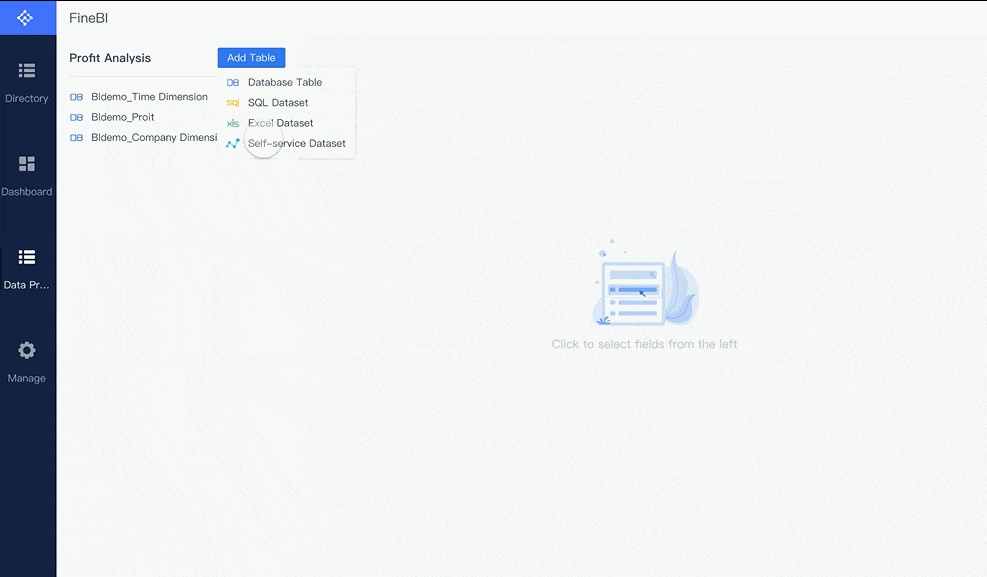
FineBI puts you in control of your analysis. You can explore, analyze, and visualize data without waiting for IT help. The self-service dataset tools let you add columns, filter, sort, and aggregate data with just a few clicks. You can focus on analysis instead of spending time preparing data.
FineBI includes powerful built-in functions for calculations and summaries. You can use logical, mathematical, and aggregation tools to dig deeper into your data. The platform offers many chart types, so you can choose the best way to show your results. Multi-dimensional analysis lets you look at your data from different angles.
FineBI’s user-friendly interface helps you make decisions quickly and confidently. You can move from raw data to actionable insights in minutes. This independence lets you react to market changes and trading opportunities without delay.
With FineBI, you become the analyst. You gain the tools to explore, visualize, and share insights—empowering smarter trading every day.
You now know how to use the nepse alpha chart for smarter trading. Start by choosing the right chart type and timeframe. Add indicators and drawing tools to spot trends. Save your favorite setups as templates. Combine your analysis with FineBI to create interactive dashboards and track your results. Keep exploring both platforms to improve your trading skills and make better decisions every day.
Click the banner below to experience FineBI for free and empower your enterprise to convert data into productivity!

작성자
Seongbin
FanRuan에서 재직하는 고급 데이터 분석가
관련 기사

데이터 분석 보고서 예시와 작성법 한눈에 보기
데이터 분석 보고서 예시와 작성법, 구조, 실무 체크리스트까지 한눈에! 목적 정의부터 시각화, 자동화, 결과 해석까지 실전 가이드 제공.
Seongbin
2025년 12월 22일
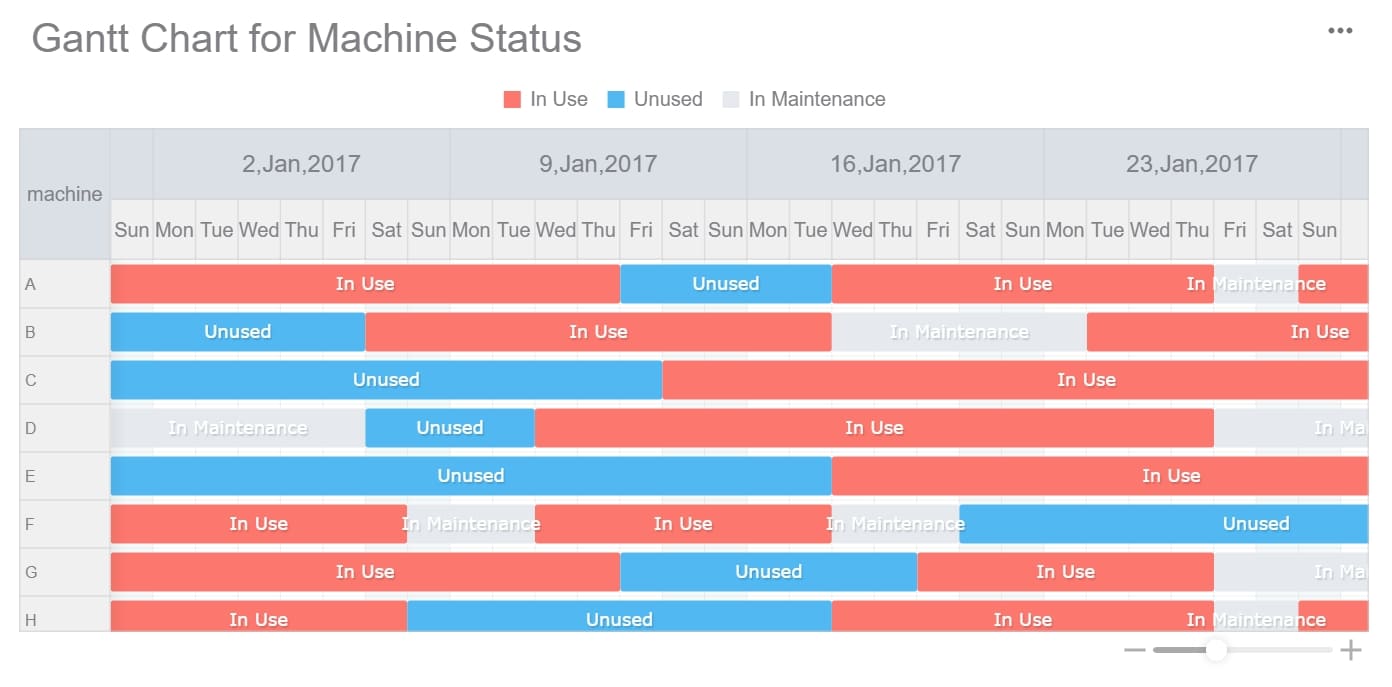
프로젝트 관리가 쉬워지는 간트차트 프로그램 BEST 5
프로젝트 관리에 최적화된 간트차트 프로그램 BEST 5 추천! 사용 편의성, 주요 기능, 가격 비교로 내게 맞는 간트차트 프로그램을 쉽게 선택하세요.
Seongbin
2025년 12월 18일

엑셀 대시보드 자동화, 초보도 쉽게 시작하는 방법
엑셀 대시보드 자동화로 반복 업무를 줄이고, 초보자도 쉽게 데이터 시각화와 실시간 보고서를 자동 생성할 수 있는 방법을 안내합니다.
Seongbin
2025년 12월 15일