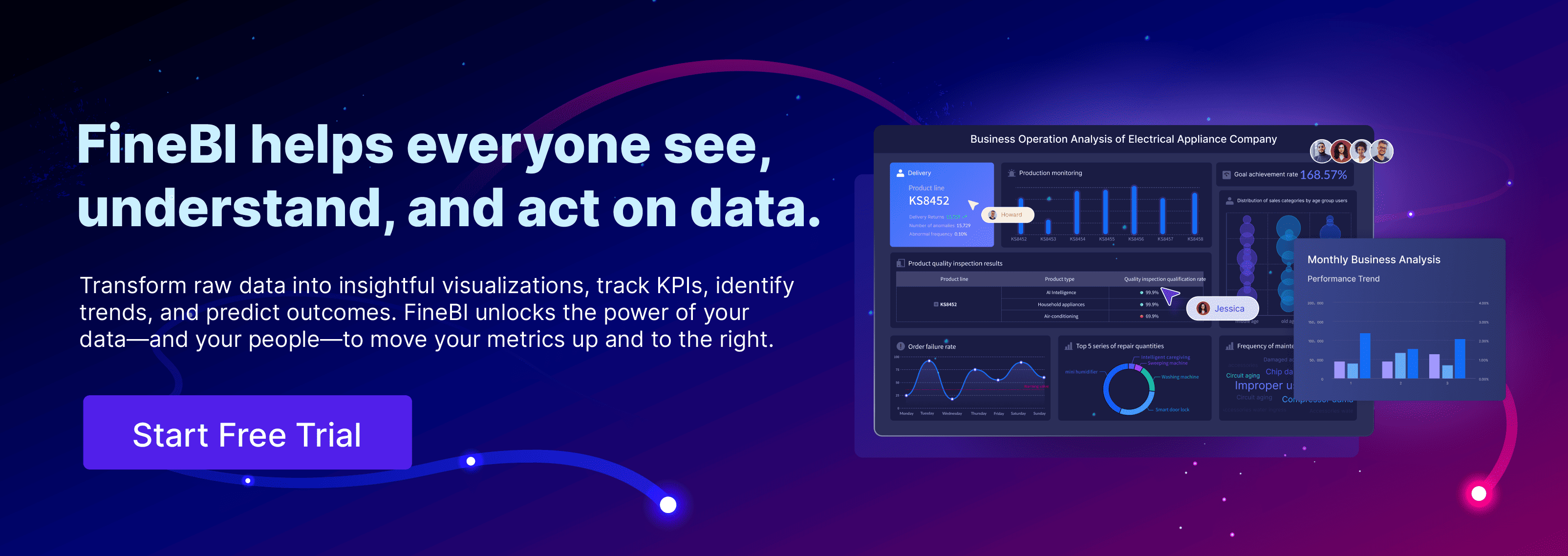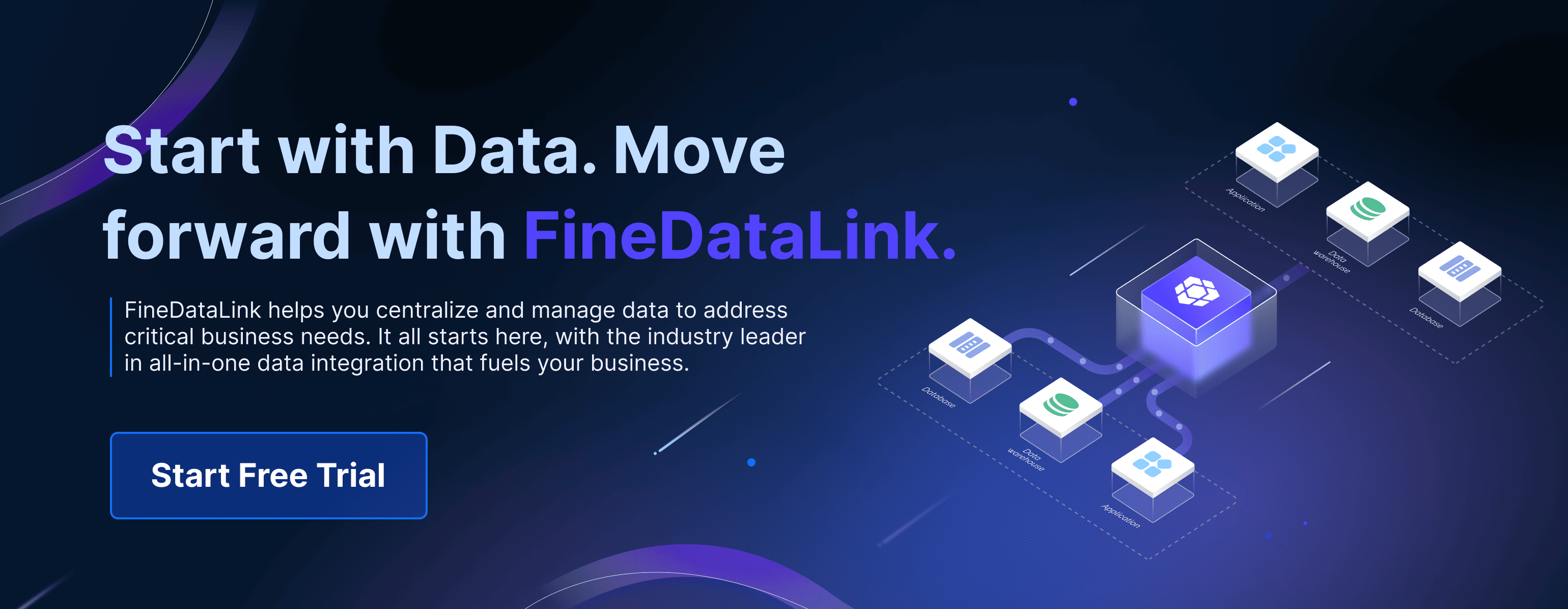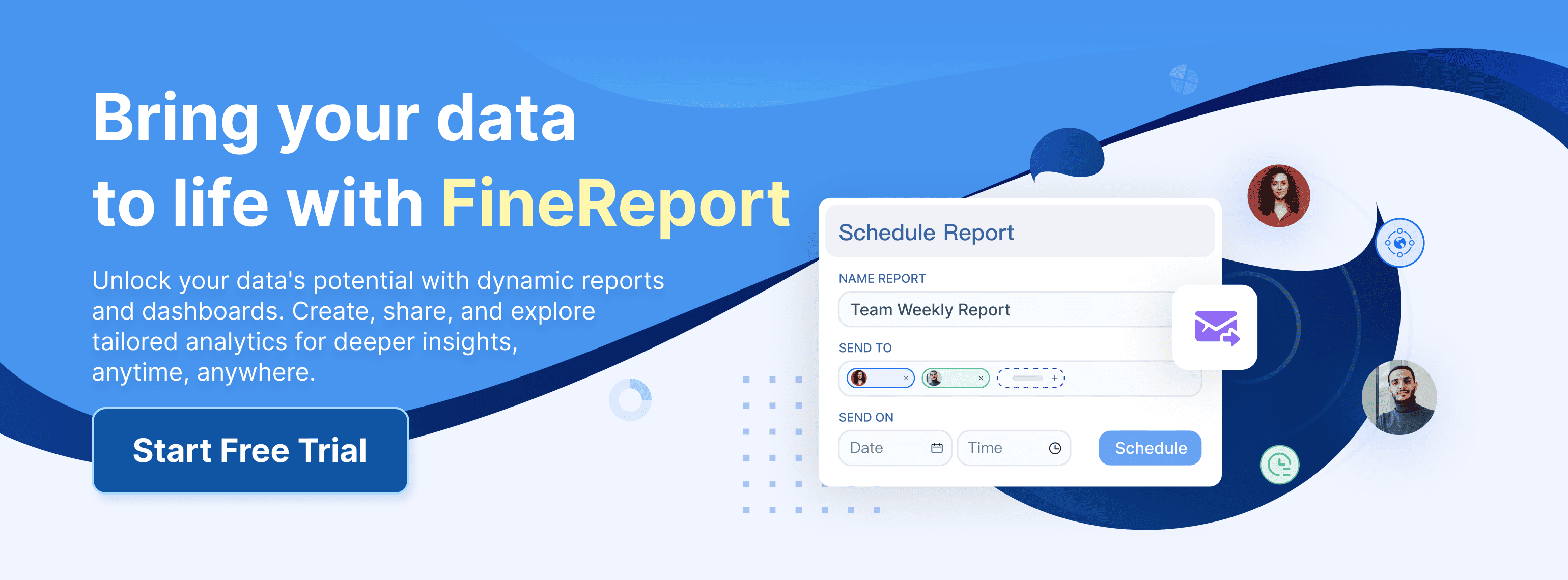SAP Crystal Reports empowers you to transform raw data into actionable insights. Its robust features make it a cornerstone in business intelligence, enabling you to create detailed, pixel-perfect reports tailored to your needs. With a global market share of 74.10%, it outpaces competitors like Teradata and IBM SPSS Statistics. This dominance reflects its reliability and versatility. While FineReport and FineBI excel in self-service analytics and dynamic dashboards, SAP Crystal Reports stands out for its precision and enterprise-grade reporting capabilities. It remains a trusted choice for businesses seeking clarity and accuracy in their data-driven decisions.
Key Takeaways
- Efficient Report Creation: SAP Crystal Reports uses drag-and-drop functionality to transform raw data into actionable insights, even for non-technical users.
- Real-Time and Secure: Reports update in real-time for accurate decisions, while robust security features like role-based access protect data.
- Integration and Automation: Crystal Reports integrates with SQL Server and Excel, automates reporting, and pairs well with FineReport and FineBI for enhanced analytics.
Overview of SAP Crystal Reports
What is SAP Crystal Reports?
SAP Crystal Reports is a business intelligence tool designed to help you create customized, richly formatted reports from various data sources. It simplifies the process of transforming raw data into meaningful insights tailored to your business needs. With its drag-and-drop interface, you can design reports effortlessly, even without advanced technical skills.
This tool supports multiple data sources, allowing you to connect to databases, spreadsheets, and other systems. You can generate multi-page reports that are ideal for customer-facing documents like invoices or sales summaries. Its adaptability ensures that businesses across industries can meet their unique reporting requirements.
Key features include data access, report design, formatting, and application integration. These capabilities make SAP Crystal Reports a versatile solution for creating detailed, professional-grade reports.
Key Milestones in the Evolution of SAP Crystal Reports
The journey of Crystal Reports began in 1991 and has seen significant advancements over the years. Below is a timeline highlighting its key milestones:
| Year | Milestone Description | | --- | --- | | 1991 | Crystal Services starts marketing Quik Reports (for DOS) | | 1992 | Release of Crystal Reports Pro v2 (for Windows 16 bit) | | 1994 | Seagate Technology acquires Crystal Services, renamed Crystal Decisions | | 1996 | Release of Crystal Reports v5 (Windows 16 and 32 bit) | | 2002 | Release of Crystal Reports v9 | | 2003 | BusinessObjects acquires Crystal Decisions | | 2004 | Release of Crystal Reports XI v11 and Crystal Reports Server XI | | 2007 | SAP acquires BusinessObjects | | 2008 | Release of SAP Crystal Reports 2008 v12 and SAP Crystal Reports Server 2008 | | 2016 | Release of SAP Crystal Reports 2016 v14.2 and SAP Crystal Server 2016 | | 2020 | Release of SAP Crystal Reports 2020 v14.3 (64-bit) and SAP Crystal Server 2020 (64-bit) | | 2025 | Planned release of the next version |
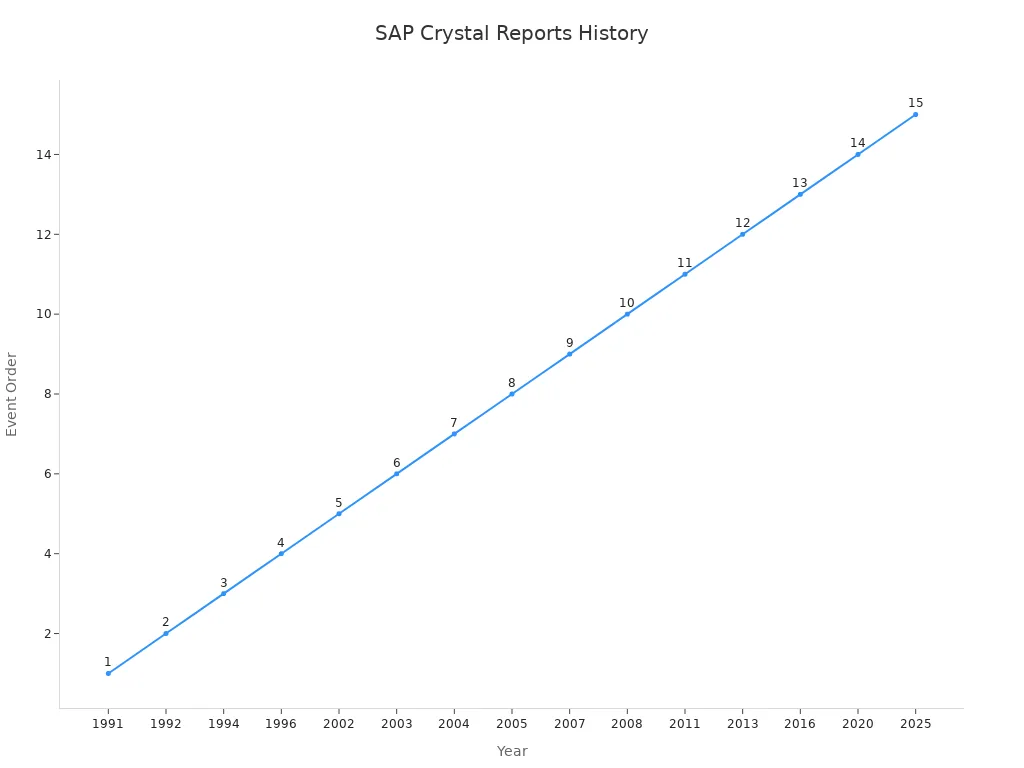
This timeline demonstrates how Crystal Reports has evolved to meet the changing needs of businesses, ensuring it remains a reliable tool for data reporting.
Why Businesses Choose SAP Crystal Reports
Businesses rely on SAP Crystal Reports for its precision and flexibility. It enables you to create pixel-perfect reports that align with your specific requirements. The tool’s ability to connect to diverse data sources ensures seamless integration with your existing systems.
You can deliver reports in multiple formats, making it easier to share insights with stakeholders. Whether you need to generate detailed financial statements or visually appealing sales reports, SAP Crystal Reports provides the tools to do so efficiently.
Its user-friendly interface reduces the learning curve, allowing you to focus on analyzing data rather than struggling with technical complexities. This combination of ease of use and robust functionality makes it a preferred choice for businesses aiming to enhance their reporting processes.
Key Features of SAP Crystal Reports

Data Connectivity in SAP Crystal Reports
Supported Data Sources
SAP Crystal Reports excels in connecting to a wide range of data sources, making it a versatile tool for businesses. You can integrate relational databases like SQL Server, Oracle, and MySQL. It also supports spreadsheets such as Microsoft Excel and XML documents. Additionally, it offers connectivity options like ODBC, OLE DB, and JDBC, ensuring seamless integration with various systems.
| Data Source Type | Description | | --- | --- | | Relational Databases | Connects to SQL Server, Oracle, MySQL, etc. | | Spreadsheets | Supports Microsoft Excel and similar formats | | XML Documents | Integrates with XML data sources | | ODBC, OLE DB, JDBC | Provides flexible connectivity options |
This robust data connectivity allows you to create dynamic reports from nearly any data source. Whether you need to analyze financial data or operational metrics, SAP Crystal Reports ensures you have the tools to access and visualize your data effectively.
Real-time Data Integration
Real-time data integration is another standout feature. SAP Crystal Reports enables you to synchronize data updates instantly, ensuring your reports reflect the latest information. This capability is crucial for businesses that rely on timely insights to make informed decisions. With its intuitive interface, you can generate dynamic reports and dashboards that are accessible across multiple devices, including desktops and mobile platforms.
Report Design and Customization
Pixel-perfect Report Formatting
SAP Crystal Reports empowers you to create pixel-perfect reports tailored to your needs. This feature ensures that every detail, from fonts to layouts, aligns with your branding and reporting standards. You can design professional-grade reports that meet regulatory compliance requirements or customer-facing documentation needs.
| Feature/Service | Description | | --- | --- | | Customizable Reporting | Produces accurate reports tailored to meet specific regulatory requirements. | | Automation of Reporting Tasks | Automates tasks to streamline workflows and enhance decision-making processes. |
By offering such precision, SAP Crystal Reports enhances your ability to present data in a clear and visually appealing format.
Drag-and-Drop Design Interface
The drag-and-drop interface simplifies the report creation process. You can easily customize layouts, add charts, and organize data without requiring advanced technical skills. This integrated development environment (IDE) allows you to focus on data analysis rather than struggling with complex design tools.
Key Benefits:
- Easy customization of layouts.
- Ability to create visually appealing and functional reports.
- Streamlined workflows for faster report generation.
Visualization and Analytics Tools
Interactive Dashboards
SAP Crystal Reports includes interactive dashboards that transform raw data into actionable insights. These dashboards allow you to drill down into specific metrics, enabling deeper data analysis. For example, you can analyze financial, sales, or operational data effectively, making it easier to identify trends and opportunities.
Advanced Charting Options
The platform offers advanced charting options to enhance data visualization. You can choose from a variety of chart types, including bar graphs, pie charts, and line charts. These visualizations make complex data more accessible and understandable, facilitating better decision-making across teams.
| Feature | SAP Crystal Reports | Microsoft Power BI | | --- | --- | --- | | Reporting Type | Detailed, pixel-perfect static reports | Real-time analytics and interactive reports | | Customization | High customization for structured data | More dynamic and flexible visualizations | | Ideal Use Case | Businesses needing detailed reports | Organizations requiring real-time data interaction |
SAP Crystal Reports combines precision and flexibility, making it a powerful tool for businesses seeking to enhance their reporting capabilities.
Report Distribution and Automation
Efficient report distribution and automation are essential for streamlining workflows and ensuring timely access to critical insights. SAP Crystal Reports excels in this area by offering robust features that simplify the creation and distribution of reports while enhancing operational efficiency.
Export Formats and Options
SAP Crystal Reports provides a wide range of export formats, ensuring compatibility with various business needs. You can export reports in formats such as PDF, Excel, Word, and HTML, making it easy to share information across teams and stakeholders. These formats maintain the integrity of your data visualization and layout, ensuring that reports remain professional and accurate.
The platform also supports advanced customization options during the export process. For instance, you can define specific page ranges, apply password protection, or adjust file compression settings. These features allow you to tailor reports to meet specific requirements, whether for internal use or external distribution. By offering such flexibility, SAP Crystal Reports ensures that your reporting capabilities align with diverse business scenarios.
Scheduling and Automated Delivery
The scheduling and automated delivery features of SAP Crystal Reports enable you to generate reports and distribute them without manual intervention. You can schedule reports to run at predefined intervals, ensuring stakeholders receive timely updates. This automation reduces the risk of delays and enhances the efficiency of your reporting processes.
Key benefits of these features include:
- Scheduled reporting ensures reports are generated and delivered at regular intervals.
- Automatic sharing of reports with stakeholders via email or FTP.
- Streamlined workflows for tasks like payment reminders and financial reconciliation.
| Feature | Description | | --- | --- | | Automated Report Generation | Users can schedule reports to be generated automatically, ensuring timely updates. | | Scheduled Reporting | Reports can be set to generate and distribute at predefined intervals, enhancing efficiency. | | Distribution Methods | Reports can be shared via email, file systems, or content management systems, facilitating access. |
For example, you can automate the delivery of financial reports to key stakeholders every month. This ensures that decision-makers always have access to the latest data analysis without needing to request updates manually. The ability to automate these processes not only saves time but also minimizes errors, making SAP Crystal Reports a reliable tool for businesses.
By combining robust export options with advanced scheduling and automation, SAP Crystal Reports empowers you to optimize the creation and distribution of reports. These features enhance your ability to deliver timely, accurate insights, supporting better decision-making across your organization.
Capabilities of SAP Crystal Reports
Integration with Enterprise Systems
ERP and CRM Integration
SAP Crystal Reports seamlessly integrates with enterprise systems like ERP and CRM platforms, enhancing your data reporting environment. This integration allows you to connect with SAP solutions such as SAP BusinessObjects, SAP BW, and SAP ERP. By doing so, you can leverage its robust reporting capabilities to analyze and report on financial data effectively.
The tool also supports compatibility with popular CRM systems like Salesforce. This ensures that you can access customer data, generate reports, and create actionable insights without switching between platforms. Its ability to connect with databases like Oracle, SQL Server, and MySQL further simplifies data analysis and reporting.
| Evidence | Description | | --- | --- | | SAP Crystal Reports Integration | Connects with SAP ERP and SAP BusinessObjects for enhanced reporting capabilities. | | Data Source Compatibility | Works with databases like Oracle, MySQL, and Salesforce CRM for seamless integration. |
Compatibility with FineDataLink for Data Synchronization
SAP Crystal Reports works efficiently with FineDataLink, a modern data integration platform. FineDataLink enables real-time data synchronization across multiple systems, ensuring that your reports always reflect the latest information. This compatibility allows you to streamline workflows and improve the accuracy of your data reporting environment.
For example, you can use FineDataLink to synchronize data from various sources, such as legacy systems or cloud-based platforms, into a unified reporting framework. This ensures that your reporting processes remain efficient and error-free, even when dealing with complex data environments.
| Integration Example | Description | | --- | --- | | Chetu Integration | Facilitates smooth data migration and integration for accurate reporting. | | BrickClay Integration | Ensures seamless integration with existing systems for efficient workflows. |
Customization and Extensibility
Scripting and API Access
SAP Crystal Reports provides scripting and API access to enhance its customization features. You can use these tools to tailor the platform to your specific needs. For instance, the APIs allow you to automate tasks, integrate third-party applications, and extend the platform’s functionality.
This capability is particularly useful for businesses requiring advanced data visualization or unique reporting formats. By leveraging scripting, you can create custom workflows that align with your operational goals. This flexibility ensures that the tool adapts to your business rather than the other way around.
Tailored Reporting Solutions
The platform’s tailored reporting solutions enable you to create reports that meet your exact requirements. You can customize layouts, apply conditional formatting, and include sub-reports for better data visualization. These features make it easier to generate reports that align with your branding and regulatory standards.
For example, you can design loyalty card reports or promotional campaign summaries that provide actionable insights for your marketing team. This level of customization ensures that your reports not only look professional but also deliver meaningful data.
Security and Compliance
Role-based Access Controls
SAP Crystal Reports includes robust role-based access controls to secure your data reporting environment. You can define user rights to determine who can access, view, refresh, export, or print reports. This ensures that sensitive information remains protected while allowing authorized users to perform their tasks efficiently.
Tip: Use role-based access controls to limit access to confidential financial data, ensuring compliance with industry regulations.
Data Encryption and Audit Management
The platform also supports data encryption and audit management to enhance security. Encryption safeguards your data during transmission and storage, reducing the risk of unauthorized access. Audit management features allow you to track report usage and modifications, ensuring transparency and accountability.
These security measures make SAP Crystal Reports a reliable choice for businesses that prioritize data integrity and compliance. Whether you’re handling financial reports or customer data, the platform ensures that your information remains secure.
Benefits of SAP Crystal Reports for Businesses
Enhanced Decision-Making with SAP Crystal Reports
Real-time Insights and Analytics
SAP Crystal Reports empowers you to make timely and accurate decisions by providing real-time insights. Its ability to connect with live data sources ensures that your reports always reflect the latest information. This feature allows you to monitor key metrics and respond quickly to changes in your business environment.
For example, real-time data updates enable you to access the most current information, ensuring your decisions are based on accurate and relevant data. Interactive reports further enhance this process by allowing you to explore data dynamically. You can drill down into specific details, uncover trends, and identify opportunities for growth.
| Feature | Benefit | | --- | --- | | Real-time data updates | Enables quick access to the latest information for timely decision-making. | | Interactive reports | Allows users to explore data dynamically, leading to better insights. | | Automated report generation | Saves time and ensures consistency in reporting, facilitating informed decisions. |
By simplifying data access and visualization, SAP Crystal Reports ensures you can retrieve and analyze information efficiently. This capability supports improved decision-making processes, helping you stay ahead in a competitive market.
Improved Data Accuracy and Accessibility
Accurate data is the foundation of effective decision-making. SAP Crystal Reports enhances data accuracy by integrating seamlessly with diverse data sources. This integration eliminates manual errors and ensures consistency across your reports.
The platform also improves accessibility by offering intuitive tools for data filtering and layout design. You can create compelling and intuitive reports that present information clearly and professionally. These features make it easier for you to interpret data and share insights with your team.
Key benefits include:
- Compelling and intuitive reports.
- Enhanced decision-making processes.
- Improved data source review and layout design.
Operational Efficiency and Scalability
Streamlined Reporting Processes
SAP Crystal Reports streamlines your reporting processes through automation and scheduling. You can automate report generation and distribution, ensuring stakeholders receive updates at predefined intervals. This reduces manual effort and minimizes the risk of delays.
Scheduled reporting ensures timely delivery of critical insights, while multi-format exporting enhances usability. You can share reports in formats like PDF, Excel, and HTML, making them accessible to a wide audience. These features contribute to enhanced efficiency and productivity across your organization.
| Feature | Benefit | | --- | --- | | Data Management Automation | Reduces workload for IT staff and data analysts through automated data collection and cleansing. | | Scheduled Reporting | Ensures timely report generation and delivery, enhancing operational efficiency. | | Multi-format Exporting | Facilitates easy sharing and accessibility of reports in various formats like PDF and Excel. |
Automating these tasks allows you to focus on analyzing data rather than managing repetitive processes. This efficiency translates into better resource allocation and faster decision-making.
Scalability for Growing Data Needs
As your business grows, so do your data requirements. SAP Crystal Reports offers scalability to handle increasing data volumes and complexity. Its robust architecture supports seamless integration with enterprise systems, ensuring your reporting capabilities evolve with your needs.
The platform’s dynamic features allow you to adapt reports to changing business scenarios. Whether you need to analyze financial data or operational metrics, SAP Crystal Reports provides the tools to manage and visualize your data effectively. This scalability ensures that your reporting processes remain efficient, even as your organization expands.
By combining real-time insights, automation, and scalability, SAP Crystal Reports delivers enhanced efficiency and productivity. These benefits make it an invaluable tool for businesses aiming to optimize their operations and drive growth.
Practical Use Cases of SAP Crystal Reports

SAP Crystal Reports offers versatile applications across industries, enabling businesses to transform data into actionable insights. Below are some practical use cases that highlight its capabilities.
Sales and Marketing Reporting
Customer Insights and Sales Trends
Understanding customer behavior and sales trends is crucial for driving business growth. SAP Crystal Reports helps you analyze customer interactions and purchase patterns. By leveraging its data visualization features, you can identify top-performing products, track regional sales performance, and uncover emerging market opportunities. This tool simplifies the analysis of sales and marketing data, enabling you to make informed decisions that enhance customer satisfaction and retention.
For example, you can use SAP Crystal Reports to monitor sales trends over time, helping you adjust your strategies to meet changing customer demands. Its ability to integrate with CRM systems ensures seamless access to customer data, making it easier to generate detailed reports that provide actionable insights.
Campaign Performance Analysis
Evaluating the success of marketing campaigns becomes effortless with SAP Crystal Reports. The platform allows you to track key performance indicators (KPIs) such as conversion rates, customer acquisition costs, and return on investment (ROI). You can create customized reports that highlight the effectiveness of different campaigns, enabling you to allocate resources more efficiently.
With its trend analysis and performance tracking capabilities, SAP Crystal Reports ensures you stay ahead in a competitive market. For instance, you can analyze campaign data to identify which channels deliver the best results, helping you optimize future marketing efforts.
Financial Reporting and Analysis
Budgeting and Forecasting
SAP Crystal Reports excels in financial reporting, particularly in budgeting and forecasting. It enables you to categorize expenses, track budgets, and generate comparative reports. These features help you identify spending patterns and make adjustments to align with your financial goals.
| Financial Analysis Type | Key Features | | --- | --- | | Expense and Budget Tracking | Categorize expenses, generate comparative budget reports, identify spending patterns. | | Accounts Payable and Receivable | Track outstanding invoices, monitor customer payments, automate payment reminders. |
By automating these processes, SAP Crystal Reports reduces manual effort and enhances accuracy, ensuring your financial data remains reliable.
Financial Statements and Compliance
Generating financial statements and ensuring compliance with regulations are critical for any organization. SAP Crystal Reports simplifies these tasks by automating report generation and integrating with various data sources. You can create detailed reports that meet regulatory requirements, such as tax compliance and audit trails.
This capability not only saves time but also minimizes errors, making SAP Crystal Reports an invaluable tool for financial management. For example, you can generate payroll reports or monitor workforce productivity to ensure compliance with labor laws.
Operational Reporting Across Industries
Inventory and Supply Chain Management
Efficient inventory and supply chain management require accurate data and timely insights. SAP Crystal Reports provides real-time visibility into inventory levels, order statuses, and supplier performance. You can create dashboards that track key metrics, helping you identify bottlenecks and optimize operations.
For instance, manufacturers can use SAP Crystal Reports to monitor stock levels and avoid overstocking or stockouts. Its ability to integrate with ERP systems ensures seamless data flow, enabling you to make data-driven decisions that improve operational efficiency.
Production and Quality Control
Maintaining high-quality standards in production processes is essential for business success. SAP Crystal Reports helps you monitor production metrics, identify defects, and analyze scrap rates. By leveraging its data visualization tools, you can pinpoint areas for improvement and implement corrective actions.
For example, you can use SAP Crystal Reports to track first-pass product qualification rates, ensuring consistent quality across production lines. This capability enhances productivity and reduces costs, making it a valuable asset for industries like manufacturing and healthcare.
Comparing SAP Crystal Reports with FineReport and FineBI
Key Differences in Features and Capabilities
Reporting and Visualization Tools
When comparing reporting tools, SAP Crystal Reports excels in creating pixel-perfect, detailed reports. It is ideal for businesses that require structured, professional-grade documents. FineReport, on the other hand, focuses on enterprise-level reporting with advanced visualization options. FineBI emphasizes self-service analytics, allowing users to explore data independently.
SAP Crystal Reports offers robust customization for static reports, while FineReport and FineBI provide dynamic dashboards and interactive visualizations. For example, FineBI supports over 60 chart types, including Gantt charts and Sankey diagrams, making it suitable for exploratory analysis. FineReport integrates seamlessly with enterprise systems, enabling the creation of highly formatted reports with minimal effort.
Data Integration and Real-time Analytics
Data integration plays a crucial role in reporting efficiency. SAP Crystal Reports connects to various data sources, including relational databases and spreadsheets. FineReport and FineBI go a step further by integrating with big data platforms like Hadoop and NoSQL databases. FineDataLink enhances this capability by enabling real-time data synchronization across systems.
Real-time analytics is another area where FineBI shines. It allows users to analyze live data, ensuring timely insights. SAP Crystal Reports supports real-time data updates but focuses more on structured reporting. FineReport bridges the gap by offering both real-time data access and advanced ETL capabilities for data preprocessing.
| Competitor | Key Features Compared | Cost Comparison | | --- | --- | --- | | SAP Crystal Reports | Pixel-perfect static reports, robust customization | Moderate setup costs | | FineReport | Enterprise-level reporting, seamless integration | Cost-effective for enterprises | | FineBI | Self-service analytics, real-time insights | Flexible pricing |
Use Cases for FineReport and FineBI
Enterprise-level Reporting with FineReport
FineReport simplifies the creation of complex, enterprise-level reports. Its drag-and-drop interface and Excel-like design make it user-friendly. Businesses use FineReport for financial reporting, operational dashboards, and quality control. For instance, manufacturers rely on FineReport to monitor production metrics and optimize supply chains.
Self-service Analytics with FineBI
FineBI empowers business users to perform self-service analytics without relying on IT teams. It supports OLAP analysis, enabling users to drill down into data and uncover trends. Companies use FineBI for sales analysis, customer segmentation, and performance tracking. Its intuitive interface ensures accessibility for users with limited technical expertise.
How FanRuan-en Complements SAP Crystal Reports
Leveraging FineDataLink for Data Integration
FineDataLink enhances SAP Crystal Reports by addressing data integration challenges. It synchronizes data from multiple sources in real time, ensuring accurate and up-to-date reports. For example, you can use FineDataLink to integrate legacy systems with modern platforms, creating a unified data environment.
Enhancing Reporting with FineReport and FineBI
FineReport and FineBI complement SAP Crystal Reports by offering advanced visualization and analytics capabilities. FineReport excels in creating dynamic dashboards, while FineBI provides tools for exploratory analysis. Together, these tools enable businesses to address both structured reporting and dynamic analytics needs.
Tip: Combining SAP Crystal Reports with FineReport and FineBI creates a comprehensive reporting ecosystem, enhancing decision-making and operational efficiency.
SAP Crystal Reports stands out as a powerful tool for transforming data into actionable insights. Its features, such as dynamic parameters, cross-tabulation, and interactive reporting, make it a versatile choice for businesses. These capabilities allow you to create professional reports tailored to your needs, whether for financial analysis or reporting on regulatory compliance.
The platform’s extensive formatting options and automated scheduling streamline workflows, ensuring timely updates. Across industries, SAP Crystal Reports enhances decision-making by delivering precise and visually appealing reports. Complementing it with tools like FineReport and FineBI can further elevate your analytics and reporting capabilities, offering dynamic dashboards and self-service analytics for a comprehensive data strategy.
FAQ
SAP Crystal Reports helps you create detailed, professional-grade reports. It transforms raw data into actionable insights, making it ideal for financial analysis, sales reporting, and operational monitoring.
Yes, SAP Crystal Reports integrates with various data sources like SQL Server, Oracle, and Excel. This flexibility ensures you can access and analyze data from different systems seamlessly.
SAP Crystal Reports supports real-time data integration. It updates reports instantly as data changes, ensuring you always work with the latest information for accurate decision-making.
Yes, SAP Crystal Reports works well for businesses of all sizes. Its user-friendly interface and customizable features make it accessible for small businesses while meeting complex enterprise needs.
SAP Crystal Reports allows you to export reports in formats like PDF, Excel, Word, and HTML. These options make sharing and presenting data convenient and professional.
Yes, SAP Crystal Reports includes scheduling and automation features. You can set up reports to generate and distribute automatically, saving time and ensuring timely updates.
SAP Crystal Reports offers robust security features like role-based access controls and data encryption. These measures protect sensitive information and ensure compliance with industry standards.
Yes, SAP Crystal Reports integrates seamlessly with SAP ERP and SAP BusinessObjects. This compatibility enhances your ability to analyze and report on enterprise data effectively.
Continue Reading About Crystal Reports
50+ Must-Have Business Tools for Small Businesses to Succeed in 2025
Discover 50+ essential business tools for small businesses in 2025. Boost productivity, streamline operations, and achieve success with the right tools.
Lewis
Mar 13, 2025
Which Data Analysis Projects Work Best for Beginners?
Ready to shine in 2025? Discover easy data analysis projects to boost your portfolio, learn data cleaning, visualization, and tackle real-world challenges!
Lewis
Mar 10, 2025
10 Game-Changing Project Management Reporting Types!
Unlock project success with 10 must-know reporting types! Track progress, manage risks, and stay on budget like a pro.
Lewis
Mar 03, 2025