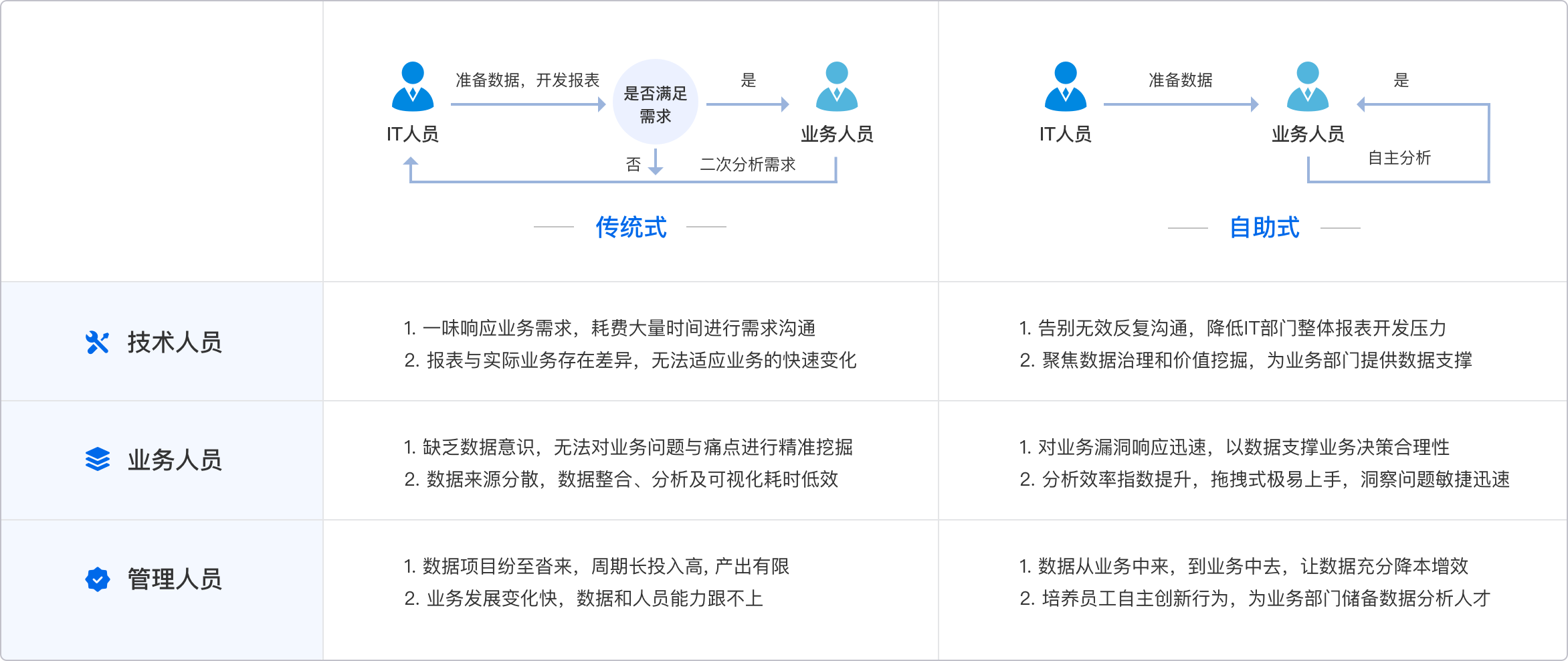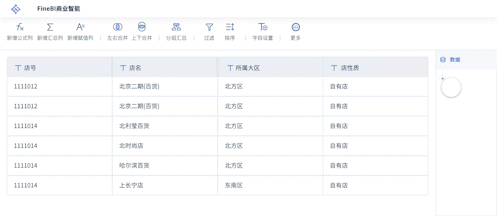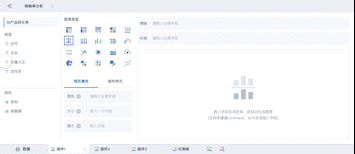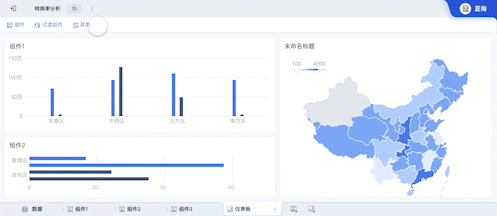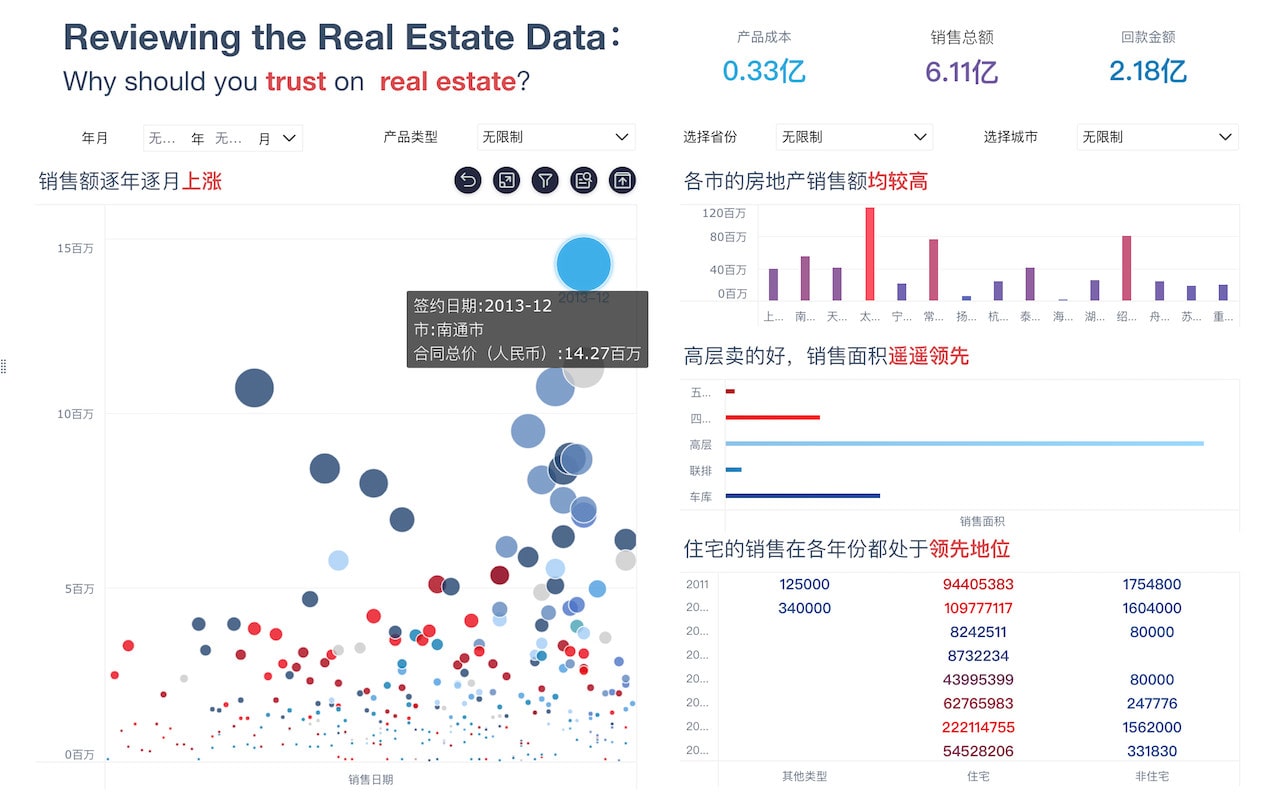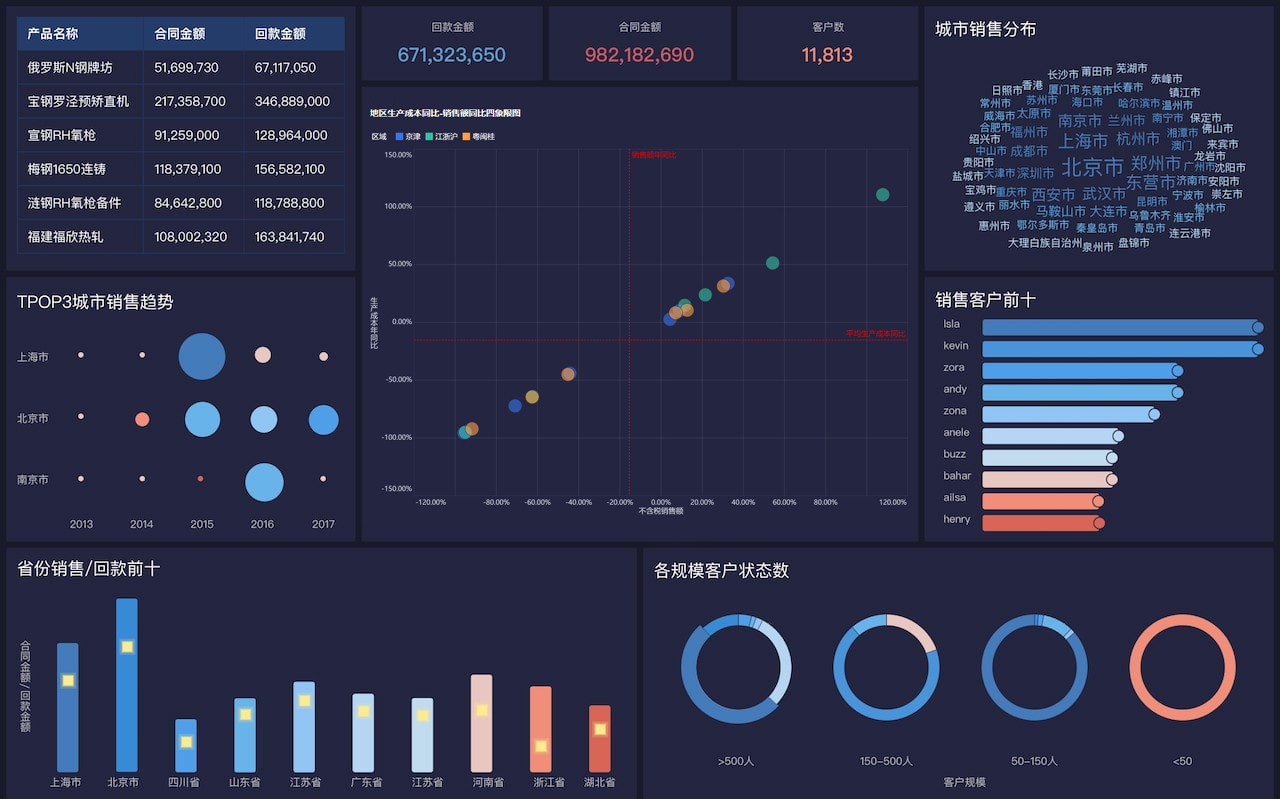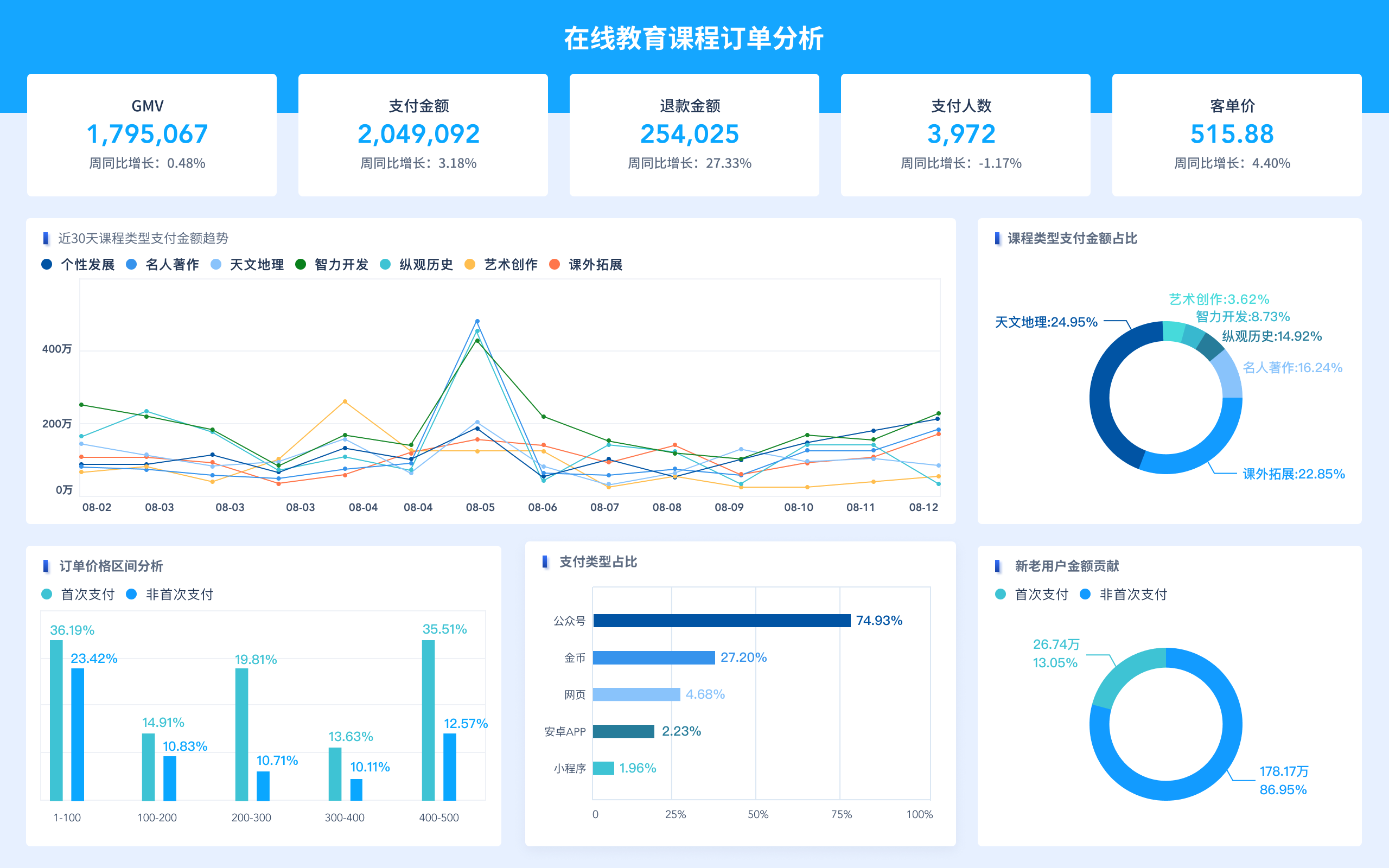英文数据分析工具的使用方法主要包括:选择合适的工具、数据导入和清洗、数据分析和可视化、结果解释和报告。首先,选择合适的工具至关重要,例如FineReport和FineVis都是非常优秀的数据分析工具。FineReport支持复杂的报表制作,而FineVis则专注于数据可视化。详细描述数据导入和清洗是数据分析的重要步骤,因为数据的质量直接影响分析结果。
一、选择合适的工具
数据分析工具的选择应该基于项目需求、数据类型和用户熟悉程度。FineReport是一款功能强大的报表工具,适用于复杂的报表制作和数据分析。FineVis则是一款专业的数据可视化工具,专注于将数据转化为直观的图表和可视化效果。两者结合使用,可以实现从数据导入、清洗、分析到结果展示的完整流程。FineReport官网: https://s.fanruan.com/ryhzq ,FineVis官网: https://s.fanruan.com/7z296 。
二、数据导入和清洗
数据导入是数据分析的第一步,选择正确的数据源和格式非常关键。FineReport和FineVis都支持多种数据源,如Excel、SQL数据库、CSV文件等。在导入数据后,数据清洗是必不可少的步骤。数据清洗包括处理缺失值、去除重复数据、纠正数据格式等。好的数据清洗可以显著提高数据分析的准确性和可靠性。
三、数据分析和可视化
数据分析的核心是使用统计方法和算法对数据进行深度挖掘。FineReport提供了丰富的计算函数和统计分析功能,可以帮助用户快速进行数据分析。FineVis则专注于数据可视化,提供了多种图表类型,如柱状图、折线图、饼图等,通过可视化手段直观展示数据分析结果。使用FineVis,可以将复杂的数据转化为易于理解的图表,从而更好地支持决策。
四、结果解释和报告
分析结果的解释和报告是数据分析的最后一步,也是最关键的一步。FineReport和FineVis都提供了丰富的报告生成和导出功能。用户可以根据需求生成多种格式的报告,如PDF、Excel、HTML等。在解释分析结果时,需要结合具体的业务背景和需求,确保报告内容准确、清晰、有针对性。使用FineVis生成的可视化图表,可以大大提升报告的直观性和说服力。
五、案例分析
通过具体案例可以更好地理解数据分析工具的应用。例如,在零售行业中,FineReport可以用于销售数据的详细分析,包括销售额、利润率、客户购买习惯等。FineVis则可以将这些数据转化为直观的可视化图表,帮助管理层快速了解市场动态和趋势。在金融行业,FineReport可以用于风险评估和财务报表分析,而FineVis则可以通过可视化手段展示复杂的财务数据,帮助投资者做出明智的决策。
六、数据安全和隐私
数据安全和隐私是数据分析中不可忽视的重要方面。FineReport和FineVis都提供了多种数据安全措施,如数据加密、权限管理、操作日志等,确保数据在传输和存储过程中的安全性。在使用这些工具进行数据分析时,用户需要严格遵守相关法律法规,确保数据隐私的保护。
七、用户培训和支持
良好的用户培训和技术支持可以大大提升数据分析工具的使用效果。FineReport和FineVis都提供了丰富的学习资源,如用户手册、视频教程、在线培训等,帮助用户快速掌握工具的使用方法。此外,用户还可以通过官网和社区获取技术支持,解决使用过程中遇到的问题。FineReport官网: https://s.fanruan.com/ryhzq ,FineVis官网: https://s.fanruan.com/7z296 。
八、未来发展趋势
随着大数据和人工智能技术的发展,数据分析工具也在不断进化和创新。未来,FineReport和FineVis将进一步提升数据处理能力和可视化效果,支持更多的数据源和分析方法。同时,随着云计算和物联网的发展,这些工具将更加注重实时数据分析和移动端应用,帮助用户在更广泛的场景中实现数据驱动的决策。
相关问答FAQs:
1. What are some popular English data analysis tools?
There are several popular English data analysis tools available in the market, each with its unique features and capabilities. Some of the widely used tools include Microsoft Excel, Tableau, Power BI, Google Data Studio, Python with libraries like Pandas and NumPy, R programming language with packages like dplyr and ggplot2, and IBM SPSS. These tools offer a range of functionalities such as data visualization, statistical analysis, machine learning, and data manipulation to help users derive valuable insights from their data.
2. How to use Microsoft Excel for data analysis?
Microsoft Excel is a versatile tool for data analysis and offers various functions and features to manipulate and analyze data effectively. To use Excel for data analysis, you can start by importing your dataset into a spreadsheet. You can then use built-in functions like SUM, AVERAGE, COUNT, and IF to perform basic calculations. Excel also provides features like PivotTables for summarizing data, conditional formatting for visualizing trends, and charts for creating visual representations of data.
For more advanced analysis, you can use Excel's data analysis toolpak, which includes statistical functions like regression analysis, correlation, t-tests, and ANOVA. Additionally, you can use Excel's Power Query and Power Pivot tools to clean and transform data, create relationships between datasets, and build complex data models. By mastering these features, you can leverage Excel for a wide range of data analysis tasks.
3. How can Python be used for data analysis?
Python is a popular programming language for data analysis due to its rich ecosystem of libraries and tools specifically designed for handling and analyzing data. One of the key libraries for data analysis in Python is Pandas, which provides data structures like DataFrames and Series that allow for efficient data manipulation and analysis. With Pandas, you can perform tasks such as data cleaning, filtering, grouping, and merging datasets.
In addition to Pandas, Python also offers libraries like NumPy for numerical computing, Matplotlib and Seaborn for data visualization, and Scikit-learn for machine learning tasks. By combining these libraries and tools, data analysts can perform a wide range of data analysis tasks, from exploratory data analysis to building predictive models. Python's readability, flexibility, and scalability make it a powerful choice for data analysis projects of any size.
本文内容通过AI工具匹配关键字智能整合而成,仅供参考,帆软不对内容的真实、准确或完整作任何形式的承诺。具体产品功能请以帆软官方帮助文档为准,或联系您的对接销售进行咨询。如有其他问题,您可以通过联系blog@fanruan.com进行反馈,帆软收到您的反馈后将及时答复和处理。