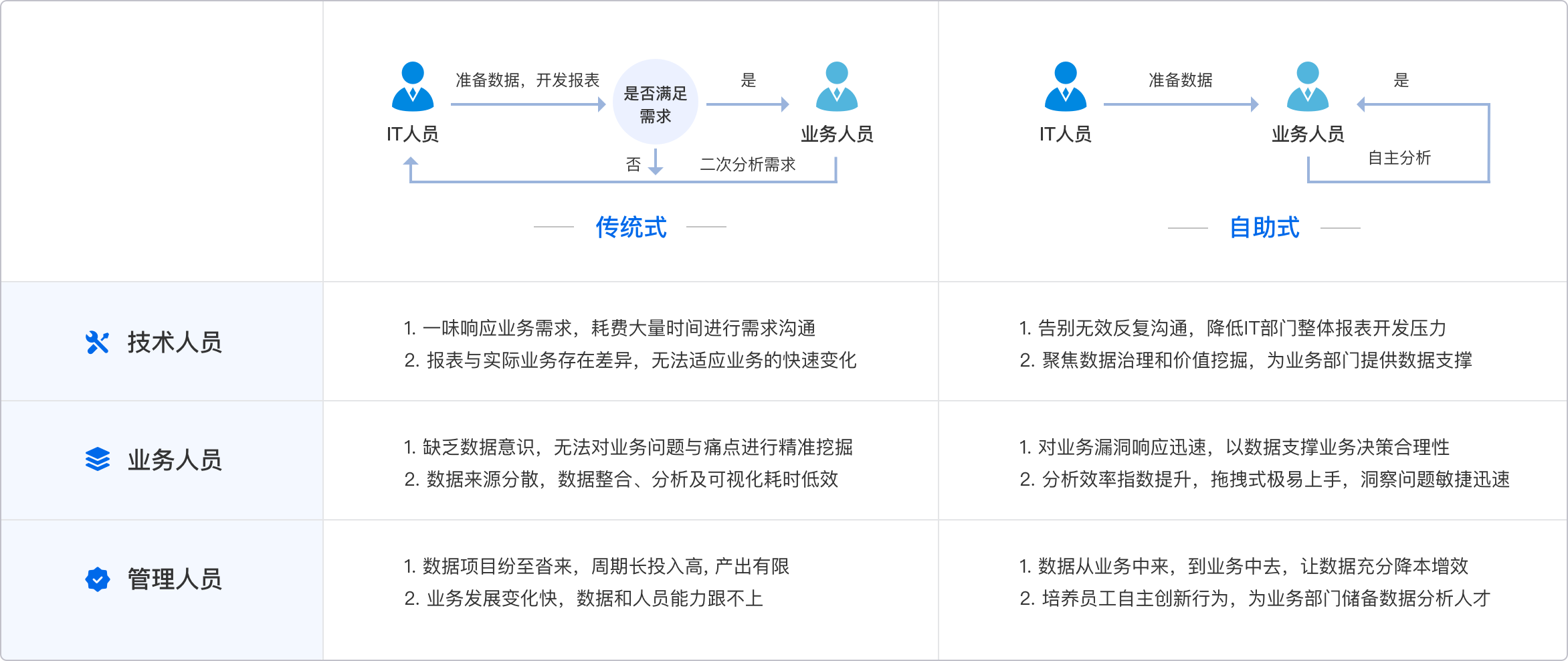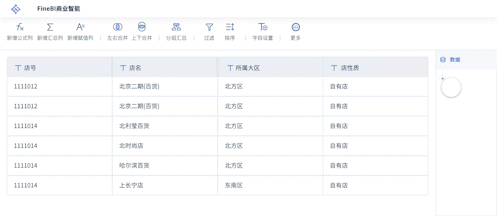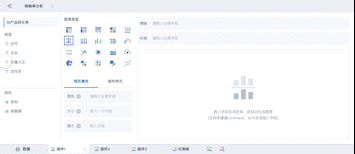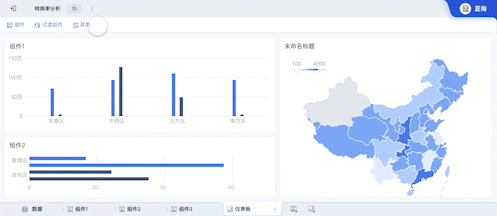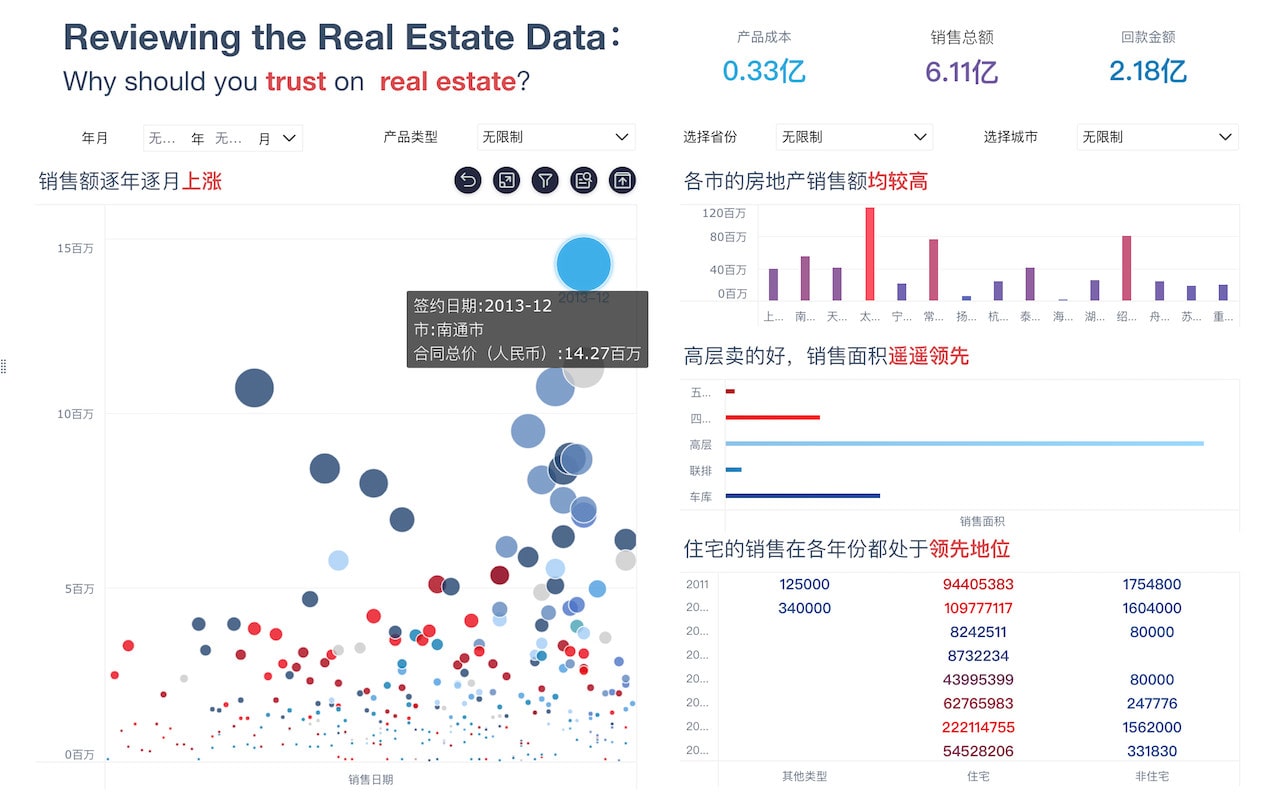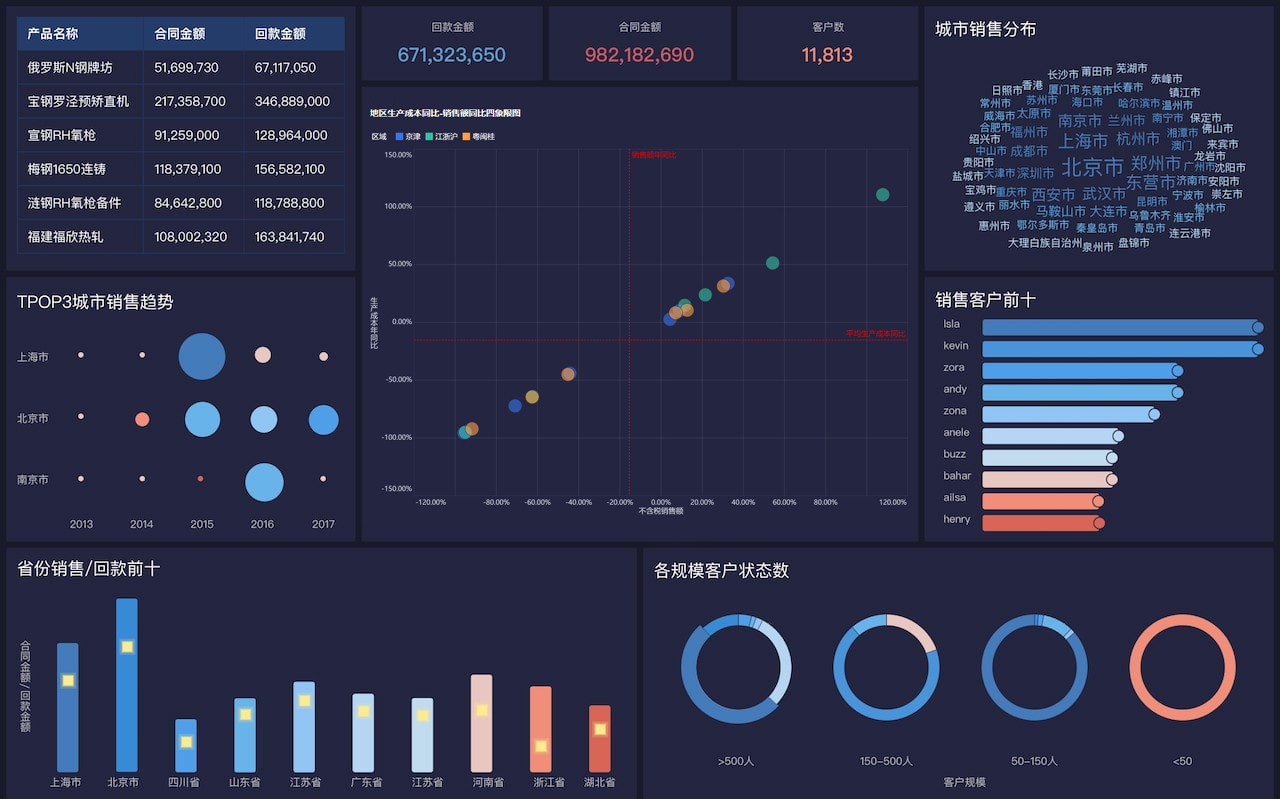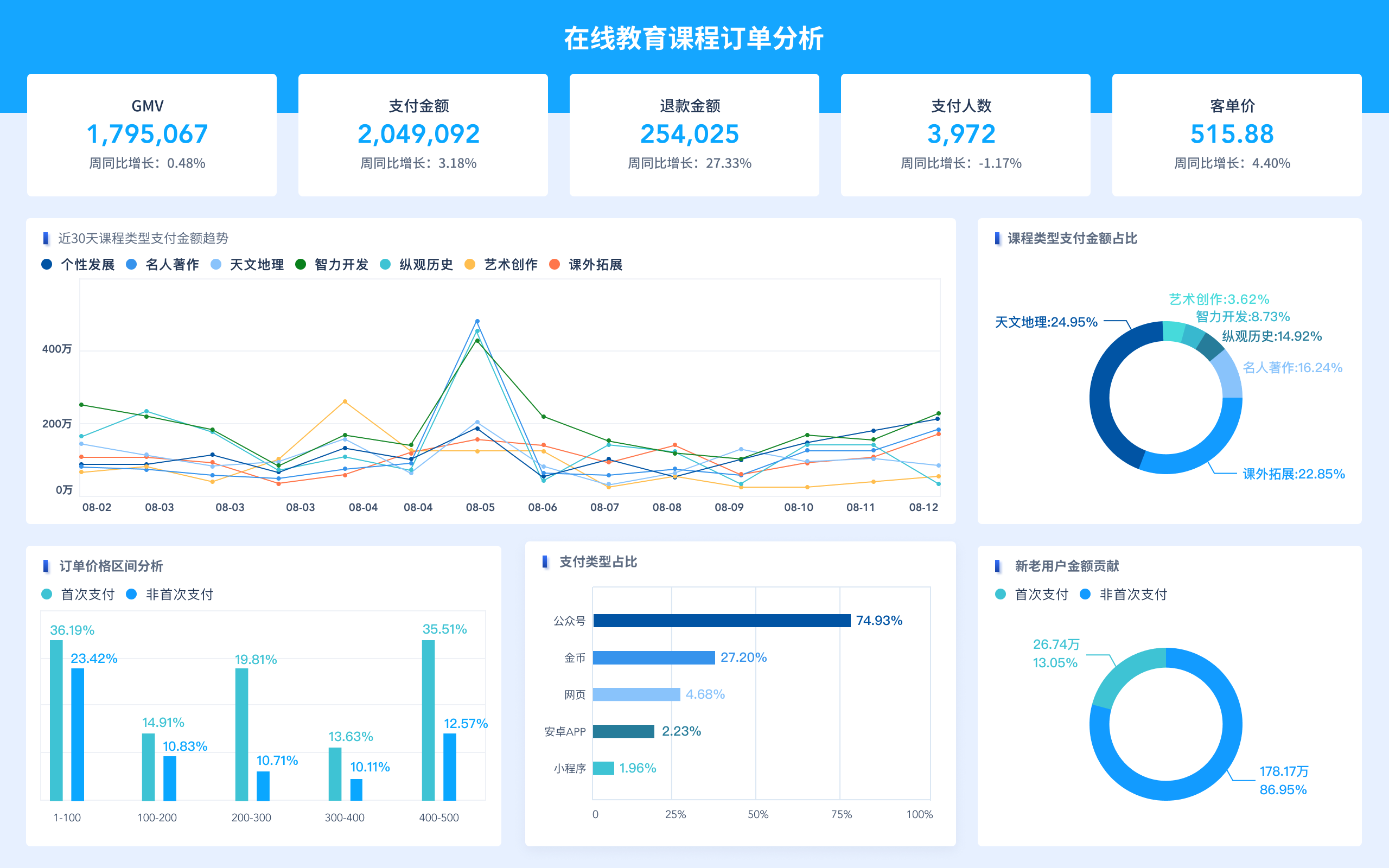Data analysis tools in English are FineReport, FineVis, Excel, Python, R, SAS, Tableau, and Power BI. FineReport is a powerful business intelligence tool that simplifies the process of data analysis and report generation, offering a user-friendly interface and a range of functionalities to handle complex data tasks. For instance, FineReport allows users to create dynamic reports by pulling data from various sources and presenting it in a visually appealing manner, making it easier for decision-makers to interpret and act upon. Additionally, it supports real-time data monitoring and can be integrated with other systems to streamline data management processes.
ONE, WHAT ARE DATA ANALYSIS TOOLS
Data analysis tools are software applications designed to process, analyze, and visualize data to aid in decision-making. These tools help organizations identify patterns, trends, and insights from raw data, enabling them to make informed business decisions. FineReport and FineVis are two prominent tools in this category, providing robust features for data integration, visualization, and reporting. FineReport is particularly renowned for its ease of use and comprehensive reporting capabilities, allowing users to generate detailed reports without extensive programming knowledge. On the other hand, FineVis focuses on advanced data visualization techniques, enabling users to create interactive and visually appealing dashboards. Both tools are part of the FanRuan product suite and can be accessed via their respective websites: [FineReport](https://s.fanruan.com/ryhzq) and [FineVis](https://s.fanruan.com/7z296).
TWO, KEY FEATURES OF FINEREPORT
FineReport stands out due to its user-friendly interface and versatile functionality. It offers features such as drag-and-drop report design, allowing users to create complex reports with minimal effort. The software supports multi-source data integration, enabling users to pull data from various databases and merge it into a single report. Another significant feature is real-time data monitoring, which allows users to track key metrics and KPIs as they change, facilitating timely decision-making. Additionally, FineReport provides extensive customization options, enabling users to tailor reports to their specific needs. It also supports various output formats, such as Excel, PDF, and HTML, making it easy to share and distribute reports.
THREE, KEY FEATURES OF FINEVIS
FineVis is a powerful data visualization tool that allows users to create interactive and visually appealing dashboards. Key features of FineVis include advanced charting capabilities, which enable users to create a wide range of charts and graphs to represent data. The tool also supports interactive dashboards, allowing users to drill down into data and explore different aspects of their datasets. FineVis also offers real-time data updates, ensuring that users always have access to the most current information. Additionally, the tool provides seamless integration with other systems, making it easy to pull data from various sources and present it in a cohesive manner. The ability to customize visualizations ensures that users can create dashboards that meet their specific needs and preferences.
FOUR, EXCEL FOR DATA ANALYSIS
Excel is one of the most widely used tools for data analysis, known for its versatility and ease of use. It offers features such as pivot tables, which allow users to summarize and analyze large datasets quickly. Excel also provides various functions and formulas that can be used to perform complex calculations and data manipulation. Additionally, the charting capabilities in Excel enable users to create a wide range of visual representations of their data. Excel supports data import and export, making it easy to work with data from different sources. However, while Excel is a powerful tool, it may not be suitable for handling extremely large datasets or performing highly complex analyses, for which more specialized tools like FineReport or FineVis might be more appropriate.
FIVE, PYTHON FOR DATA ANALYSIS
Python is a powerful programming language widely used for data analysis due to its simplicity and extensive libraries. Libraries such as Pandas, NumPy, and SciPy provide robust tools for data manipulation, statistical analysis, and numerical computations. Matplotlib and Seaborn are popular libraries for creating visualizations, allowing users to generate a wide range of plots and charts. Python also supports machine learning and artificial intelligence through libraries like Scikit-learn and TensorFlow, enabling users to build predictive models and perform advanced analytics. The flexibility and scalability of Python make it a preferred choice for data scientists and analysts working on complex data projects.
SIX, R FOR DATA ANALYSIS
R is a programming language specifically designed for statistical analysis and data visualization. It offers a wide range of packages and libraries, such as ggplot2 for creating sophisticated visualizations and dplyr for data manipulation. R is particularly strong in statistical modeling and hypothesis testing, making it a popular choice among statisticians and researchers. The language also supports machine learning and data mining, allowing users to build and evaluate predictive models. R has a strong community and extensive documentation, making it easy for new users to get started and find support. Its ability to handle large datasets and perform complex analyses makes it a valuable tool for data analysis.
SEVEN, SAS FOR DATA ANALYSIS
SAS (Statistical Analysis System) is a comprehensive software suite used for advanced analytics, business intelligence, and data management. It offers a wide range of features, including data mining, predictive modeling, and statistical analysis. SAS provides a user-friendly interface and supports both programmatic and point-and-click interfaces, catering to users with different levels of expertise. The software is known for its robustness and ability to handle large datasets efficiently. SAS also offers extensive support and training resources, making it a popular choice for organizations looking to perform sophisticated data analysis.
EIGHT, TABLEAU FOR DATA ANALYSIS
Tableau is a leading data visualization tool that helps users create interactive and shareable dashboards. It offers features such as drag-and-drop interface, allowing users to create visualizations without any coding knowledge. Tableau supports real-time data analysis, enabling users to connect to various data sources and update dashboards automatically. The tool also provides advanced analytics capabilities, such as trend analysis and forecasting, helping users gain deeper insights from their data. Additionally, Tableau offers collaborative features, allowing teams to work together on data projects and share insights easily. Its ability to create visually appealing and interactive dashboards makes it a favorite among data analysts and business intelligence professionals.
NINE, POWER BI FOR DATA ANALYSIS
Power BI is a business analytics service by Microsoft that provides interactive visualizations and business intelligence capabilities. It offers features such as drag-and-drop functionality, allowing users to create reports and dashboards without extensive technical knowledge. Power BI supports real-time data streaming, enabling users to monitor key metrics and KPIs as they change. The tool also offers natural language query capabilities, allowing users to ask questions about their data in plain English. Power BI integrates seamlessly with other Microsoft products, such as Excel and Azure, providing a comprehensive solution for data analysis and reporting. Its ability to handle large datasets and perform complex analyses makes it a powerful tool for organizations looking to gain insights from their data.
TEN, CHOOSING THE RIGHT TOOL FOR YOUR NEEDS
Selecting the right data analysis tool depends on several factors, including the complexity of the analysis, the size of the dataset, and the specific requirements of the project. FineReport and FineVis are excellent choices for users looking for robust reporting and visualization capabilities. Excel is suitable for basic to intermediate data analysis tasks, while Python and R are ideal for more advanced statistical and machine learning projects. SAS is preferred for large-scale data analysis and complex statistical modeling, whereas Tableau and Power BI are great for creating interactive and visually appealing dashboards. Understanding the strengths and limitations of each tool can help organizations make informed decisions and select the best tool for their specific needs.
相关问答FAQs:
1. What are some examples of data analysis tools in English?
Some examples of data analysis tools in English include:
-
Microsoft Excel: A widely used spreadsheet application that offers various functions for data analysis, such as pivot tables, charts, and statistical analysis tools.
-
Tableau: A data visualization tool that allows users to create interactive and shareable dashboards to analyze and present data.
-
Python: A programming language commonly used for data analysis and machine learning, with libraries such as Pandas and NumPy that provide powerful tools for data manipulation and analysis.
-
Google Analytics: A web analytics tool that tracks and reports website traffic, providing insights into user behavior and performance metrics.
-
Power BI: A business intelligence tool by Microsoft that enables users to visualize and analyze data from various sources to make informed business decisions.
2. How can data analysis tools be used in different industries?
Data analysis tools are versatile and can be used in various industries for different purposes. Here are some examples:
-
Healthcare: Data analysis tools can be used to analyze patient data, identify trends in diseases, optimize hospital operations, and improve healthcare outcomes.
-
E-commerce: Businesses can use data analysis tools to analyze customer behavior, track sales performance, optimize pricing strategies, and personalize marketing campaigns.
-
Finance: Data analysis tools are essential for financial institutions to assess risk, detect fraud, predict market trends, and make informed investment decisions.
-
Marketing: Marketers can use data analysis tools to analyze customer demographics, track campaign performance, segment target audiences, and measure return on investment.
-
Manufacturing: Data analysis tools can help manufacturers optimize production processes, predict equipment maintenance needs, manage inventory efficiently, and ensure product quality.
3. What are the benefits of using data analysis tools in decision-making?
Using data analysis tools in decision-making offers numerous benefits, such as:
-
Improved accuracy: Data analysis tools help organizations make decisions based on factual data rather than intuition or assumptions, leading to more accurate and reliable outcomes.
-
Enhanced efficiency: By automating data collection, analysis, and reporting processes, data analysis tools save time and resources, allowing decision-makers to focus on strategic tasks.
-
Informed decisions: Data analysis tools provide insights into trends, patterns, and correlations within the data, enabling decision-makers to make informed choices that drive business growth and success.
-
Competitive advantage: Organizations that leverage data analysis tools to make data-driven decisions gain a competitive edge by responding quickly to market changes, identifying opportunities, and mitigating risks effectively.
-
Continuous improvement: Data analysis tools facilitate ongoing monitoring and evaluation of decisions, enabling organizations to learn from past outcomes, adjust strategies, and continuously improve performance.
本文内容通过AI工具匹配关键字智能整合而成,仅供参考,帆软不对内容的真实、准确或完整作任何形式的承诺。具体产品功能请以帆软官方帮助文档为准,或联系您的对接销售进行咨询。如有其他问题,您可以通过联系blog@fanruan.com进行反馈,帆软收到您的反馈后将及时答复和处理。