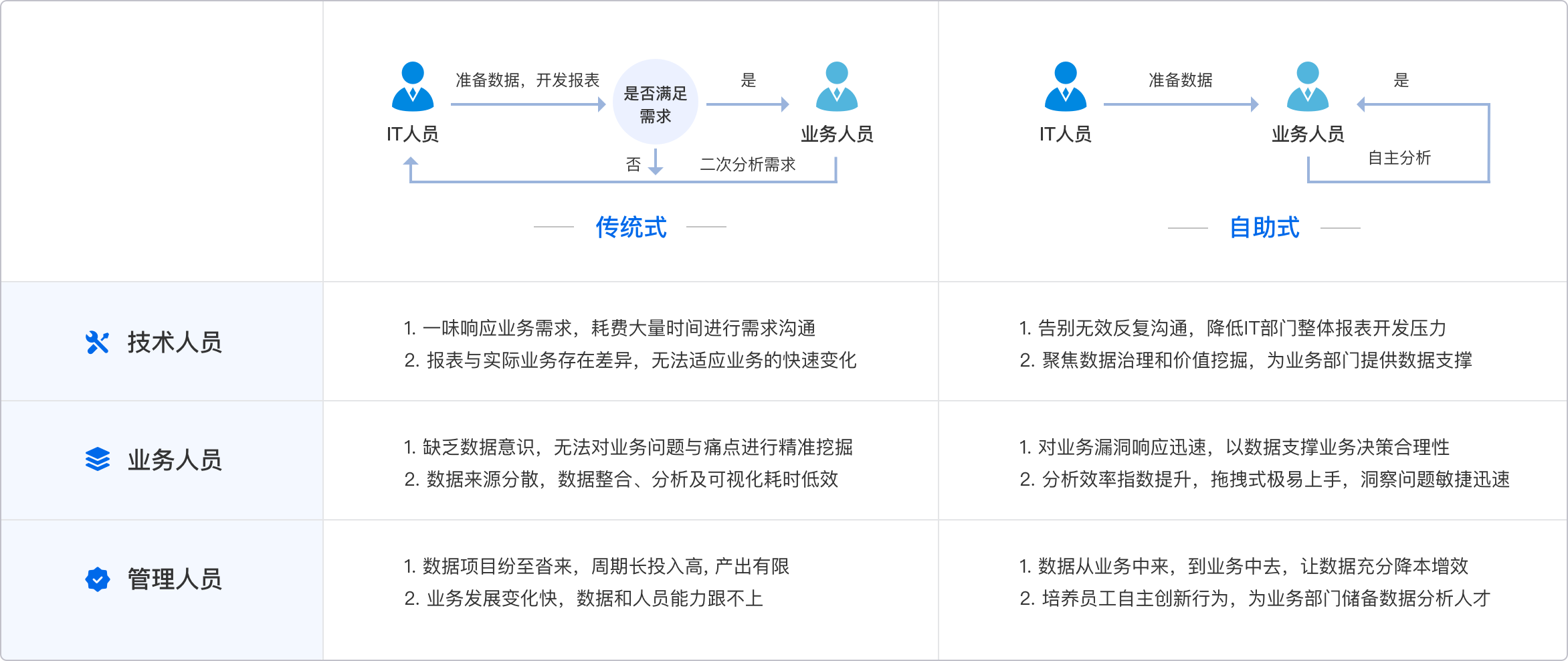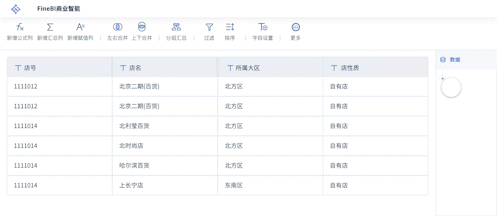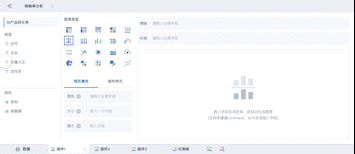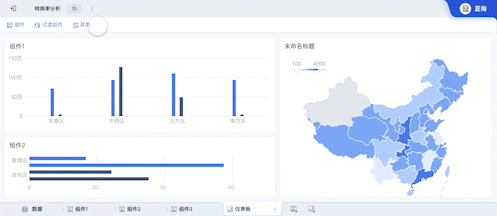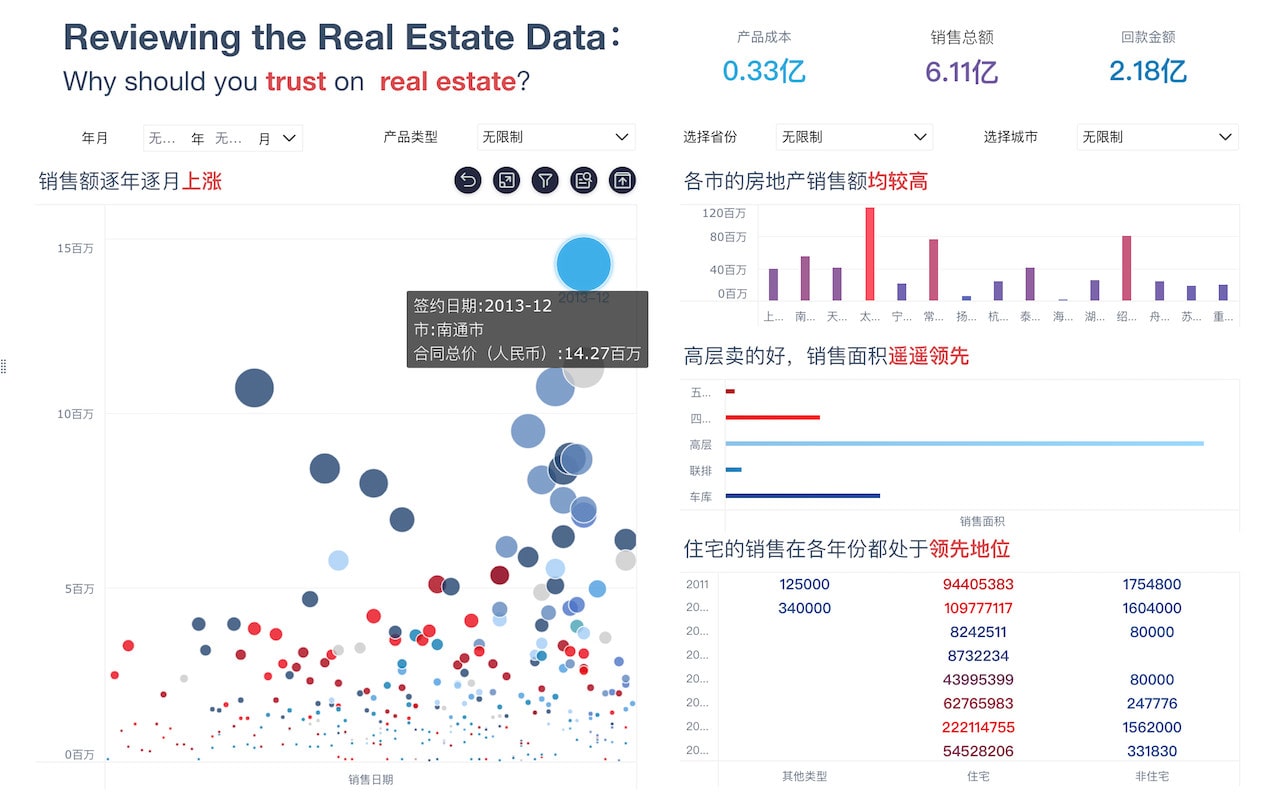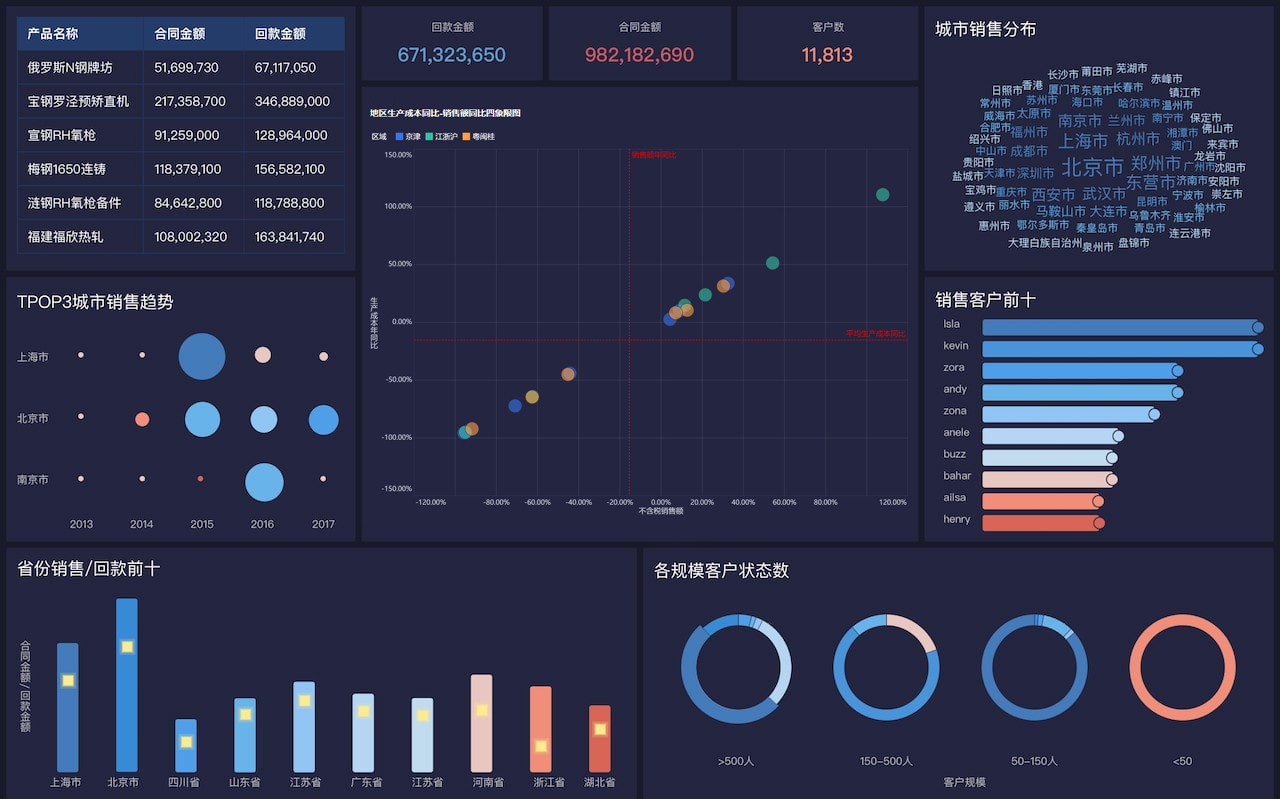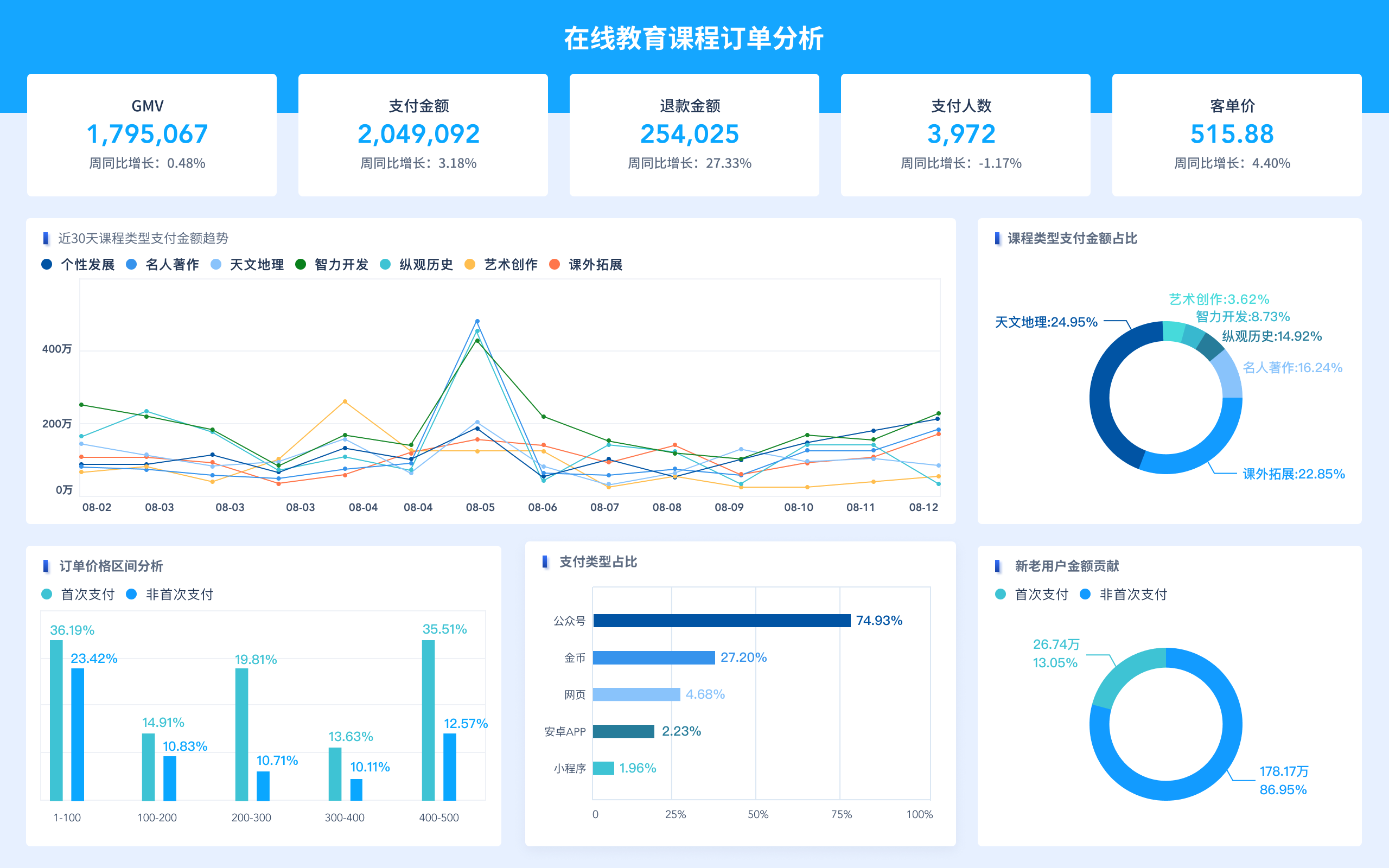要在Actix中创建数据仓库,你可以使用Actix-web、Diesel和PostgreSQL。Actix-web是一个强大的Rust Web框架,Diesel是一个ORM(对象关系映射)库,可以简化与数据库的交互,而PostgreSQL是一个流行的关系数据库管理系统。为了实现这一目标,你需要:设置Rust开发环境、创建新项目、设置Actix-web、设置Diesel、配置PostgreSQL。接下来,我们将详细描述如何配置Diesel与PostgreSQL。
一、设置Rust开发环境
在开始之前,确保你已经安装了Rust。你可以通过以下命令来安装Rust:
curl --proto '=https' --tlsv1.2 -sSf https://sh.rustup.rs | sh
安装完成后,使用以下命令来确认Rust和Cargo是否已正确安装:
rustc --version
cargo --version
这些命令应返回安装的Rust和Cargo版本号。
二、创建新项目
使用Cargo创建一个新的Rust项目:
cargo new actix_diesel_example --bin
进入项目目录:
cd actix_diesel_example
编辑Cargo.toml文件,添加Actix-web和Diesel依赖项:
[dependencies]
actix-web = "4"
diesel = { version = "1.4.6", features = ["postgres"] }
dotenv = "0.15"
三、设置Actix-web
在src/main.rs文件中,设置Actix-web服务器:
use actix_web::{web, App, HttpServer, Responder};
async fn index() -> impl Responder {
"Hello, world!"
}
#[actix_web::main]
async fn main() -> std::io::Result<()> {
HttpServer::new(|| {
App::new()
.route("/", web::get().to(index))
})
.bind("127.0.0.1:8080")?
.run()
.await
}
运行项目,确保服务器正常启动:
cargo run
打开浏览器访问http://127.0.0.1:8080,你应该看到“Hello, world!”。
四、设置Diesel
安装Diesel CLI工具:
cargo install diesel_cli --no-default-features --features postgres
创建一个新的PostgreSQL数据库:
createdb actix_diesel_example
在项目根目录创建一个.env文件,配置数据库连接:
DATABASE_URL=postgres://username:password@localhost/actix_diesel_example
初始化Diesel:
diesel setup
这将创建一个migrations目录和一个diesel.toml文件。
五、配置PostgreSQL
在src目录下创建一个新的模块schema.rs,定义数据库模式:
table! {
users (id) {
id -> Int4,
name -> Varchar,
email -> Varchar,
}
}
在migrations目录下创建一个新的迁移文件:
diesel migration generate create_users
编辑生成的迁移文件,定义用户表结构:
-- up.sql
CREATE TABLE users (
id SERIAL PRIMARY KEY,
name VARCHAR NOT NULL,
email VARCHAR NOT NULL UNIQUE
);
-- down.sql
DROP TABLE users;
运行迁移:
diesel migration run
创建一个新的模块models.rs,定义用户模型:
use diesel::prelude::*;
use super::schema::users;
#[derive(Queryable)]
pub struct User {
pub id: i32,
pub name: String,
pub email: String,
}
#[derive(Insertable)]
#[table_name="users"]
pub struct NewUser<'a> {
pub name: &'a str,
pub email: &'a str,
}
在main.rs中配置数据库连接:
use diesel::prelude::*;
use diesel::pg::PgConnection;
use std::env;
pub fn establish_connection() -> PgConnection {
dotenv::dotenv().ok();
let database_url = env::var("DATABASE_URL").expect("DATABASE_URL must be set");
PgConnection::establish(&database_url).expect(&format!("Error connecting to {}", database_url))
}
设置路由和处理函数:
use actix_web::{web, App, HttpServer, Responder, HttpResponse};
use diesel::prelude::*;
use serde::Deserialize;
mod schema;
mod models;
#[derive(Deserialize)]
struct UserInput {
name: String,
email: String,
}
async fn create_user(user: web::Json<UserInput>, pool: web::Data<DbPool>) -> impl Responder {
use self::schema::users;
let conn = pool.get().expect("Couldn't get db connection from pool");
let new_user = models::NewUser {
name: &user.name,
email: &user.email,
};
diesel::insert_into(users::table)
.values(&new_user)
.execute(&conn)
.expect("Error saving new user");
HttpResponse::Ok().body("User created")
}
#[actix_web::main]
async fn main() -> std::io::Result<()> {
let pool = establish_connection_pool();
HttpServer::new(move || {
App::new()
.data(pool.clone())
.route("/create_user", web::post().to(create_user))
})
.bind("127.0.0.1:8080")?
.run()
.await
}
定义数据库连接池:
use diesel::r2d2::{self, ConnectionManager};
type DbPool = r2d2::Pool<ConnectionManager<PgConnection>>;
fn establish_connection_pool() -> DbPool {
let manager = ConnectionManager::<PgConnection>::new(env::var("DATABASE_URL").expect("DATABASE_URL must be set"));
r2d2::Pool::builder().build(manager).expect("Failed to create pool.")
}
运行项目,使用Postman或类似工具发送POST请求到http://127.0.0.1:8080/create_user,测试用户创建功能。
相关问答FAQs:
什么是Actix,如何在它上创建数据仓库?
Actix是一个强大的Rust语言的Web框架,因其高效的异步处理能力而受到开发者的青睐。创建一个数据仓库在Actix中通常涉及几个步骤,包括定义数据模型、设置数据库连接以及实现CRUD(创建、读取、更新、删除)操作。
在Actix中,首先需要选择一个数据库。常见的选择有PostgreSQL、MySQL和SQLite。接下来,通过使用ORM(对象关系映射)工具如Diesel或SeaORM,可以更轻松地与数据库交互。首先,需要在Cargo.toml文件中添加相应的依赖项:
[dependencies]
actix-web = "4.0"
diesel = { version = "1.4", features = ["r2d2", "sqlite"] }
创建数据模型时,通常需要定义一个结构体。例如,如果我们要创建一个简单的用户数据仓库,可以定义如下结构体:
#[derive(Queryable, Insertable)]
#[table_name = "users"]
struct User {
id: i32,
name: String,
email: String,
}
接着,设置数据库连接。可以通过Diesel提供的连接池功能来管理数据库连接,以提高性能和可靠性。连接池的初始化通常在应用程序启动时进行。
如何在Actix中实现CRUD操作?
在实现CRUD操作时,可以利用Actix的路由功能定义相应的HTTP请求处理程序。对于每种操作,如创建用户、获取用户信息、更新用户和删除用户,都需要对应的路由和处理函数。
下面是一个简单的示例,展示了如何实现创建用户的功能:
async fn create_user(user: web::Json<User>, pool: web::Data<DbPool>) -> HttpResponse {
let conn = pool.get().expect("Could not get a connection from the pool");
// 插入用户到数据库
diesel::insert_into(users::table)
.values(&*user)
.execute(&conn)
.expect("Error saving new user");
HttpResponse::Created().finish()
}
对于读取用户信息,可以通过GET请求来实现:
async fn get_user(user_id: web::Path<i32>, pool: web::Data<DbPool>) -> HttpResponse {
let conn = pool.get().expect("Could not get a connection from the pool");
let user = users::table.find(*user_id).first::<User>(&conn);
match user {
Ok(user) => HttpResponse::Ok().json(user),
Err(_) => HttpResponse::NotFound().finish(),
}
}
更新和删除操作的实现方式类似。通过定义相应的路由和处理函数,可以完成整个数据仓库的CRUD功能。
如何确保在Actix中数据仓库的安全性和性能?
确保数据仓库的安全性和性能是非常重要的。在Actix中,可以通过多种方式来增强安全性,例如使用HTTPS协议、对用户输入进行验证,以及实施身份认证和授权机制。使用中间件可以帮助处理这些安全性问题。
性能方面,可以通过使用连接池来管理数据库连接,避免频繁的连接和断开操作。此外,使用异步编程模型可以提高应用的响应速度。Actix本身的高效性也为性能提供了保障。
监控和日志记录也是提升性能和安全性的关键。在Actix中,可以使用中间件记录请求和响应的详细信息,分析性能瓶颈,及时发现潜在的安全威胁。
通过以上步骤,可以在Actix中有效地创建和管理数据仓库,为开发高性能的Web应用提供坚实的基础。
本文内容通过AI工具匹配关键字智能整合而成,仅供参考,帆软不对内容的真实、准确或完整作任何形式的承诺。具体产品功能请以帆软官方帮助文档为准,或联系您的对接销售进行咨询。如有其他问题,您可以通过联系blog@fanruan.com进行反馈,帆软收到您的反馈后将及时答复和处理。