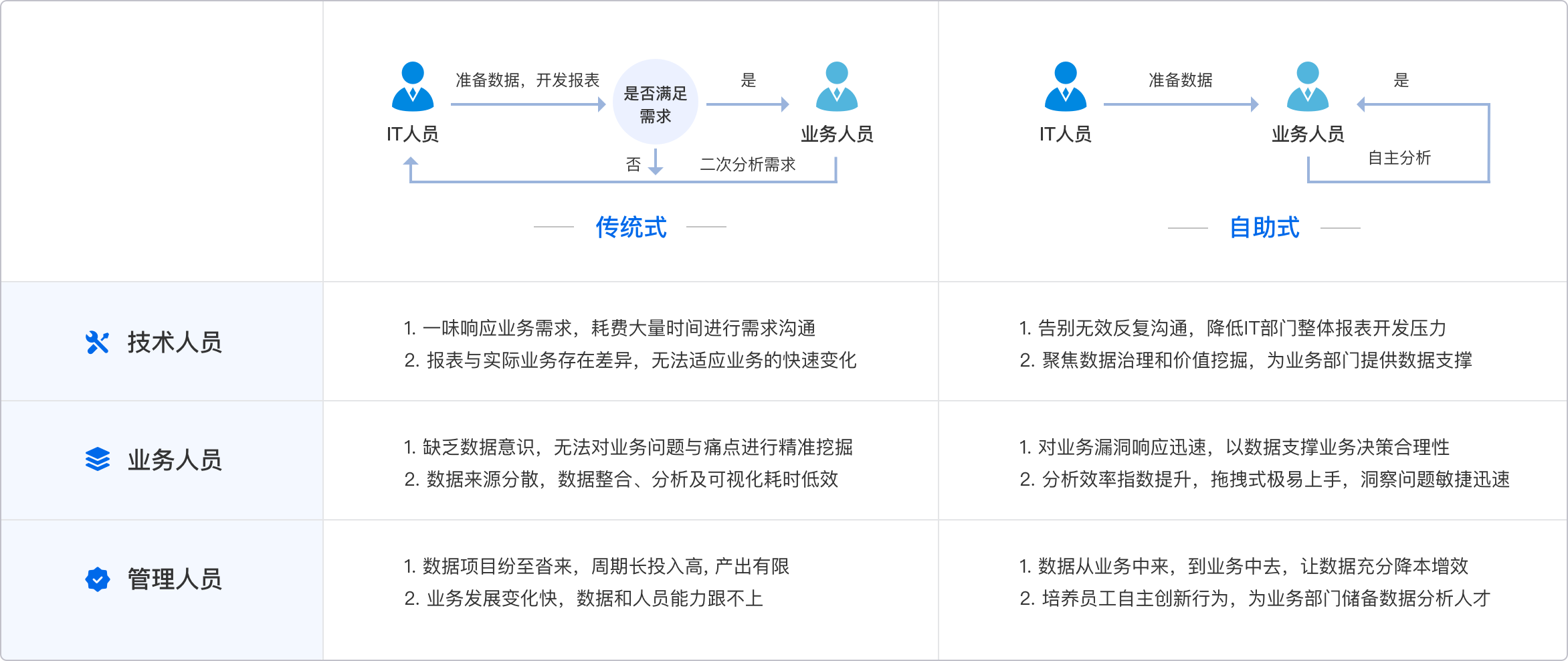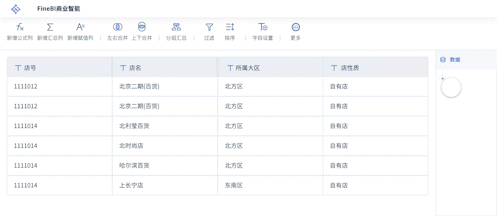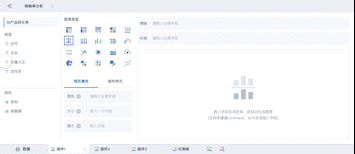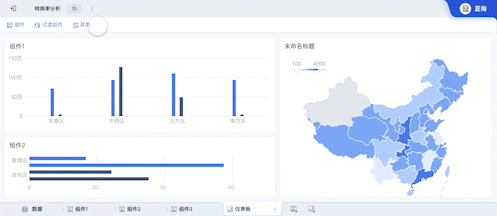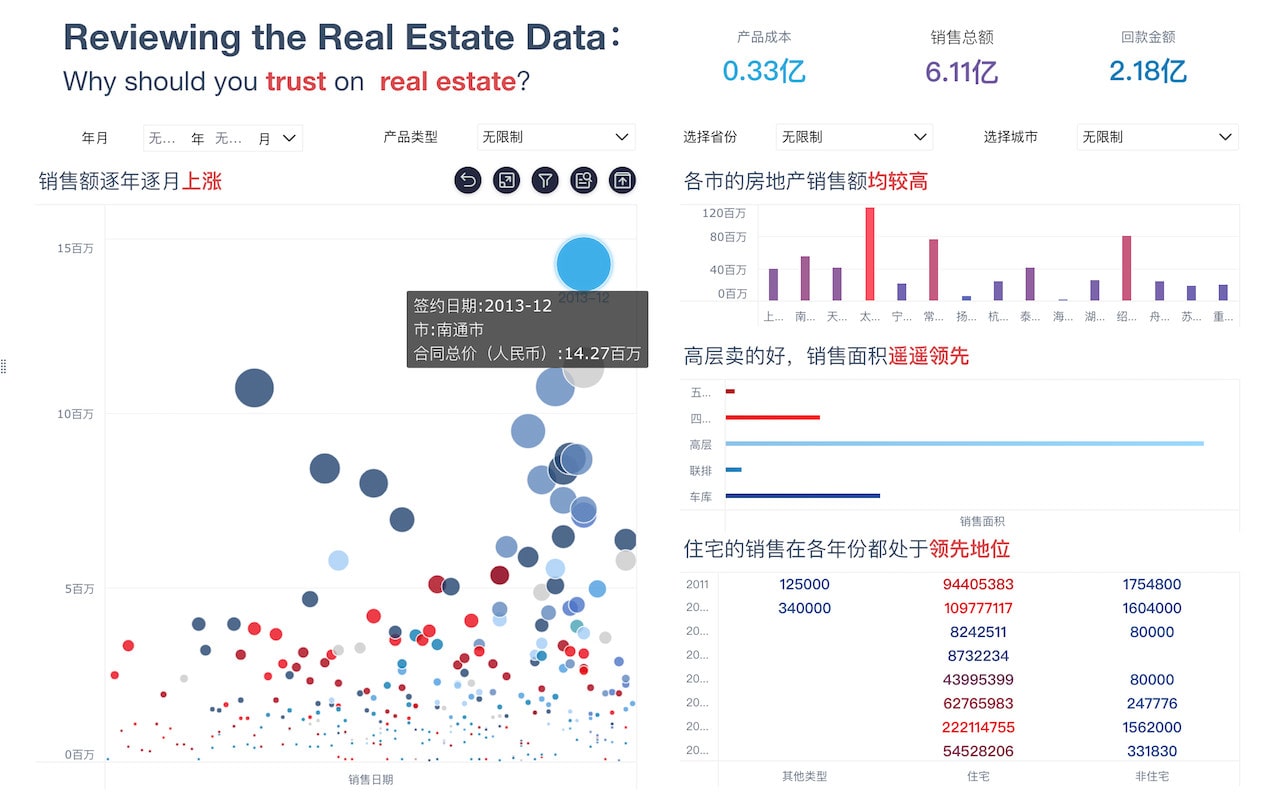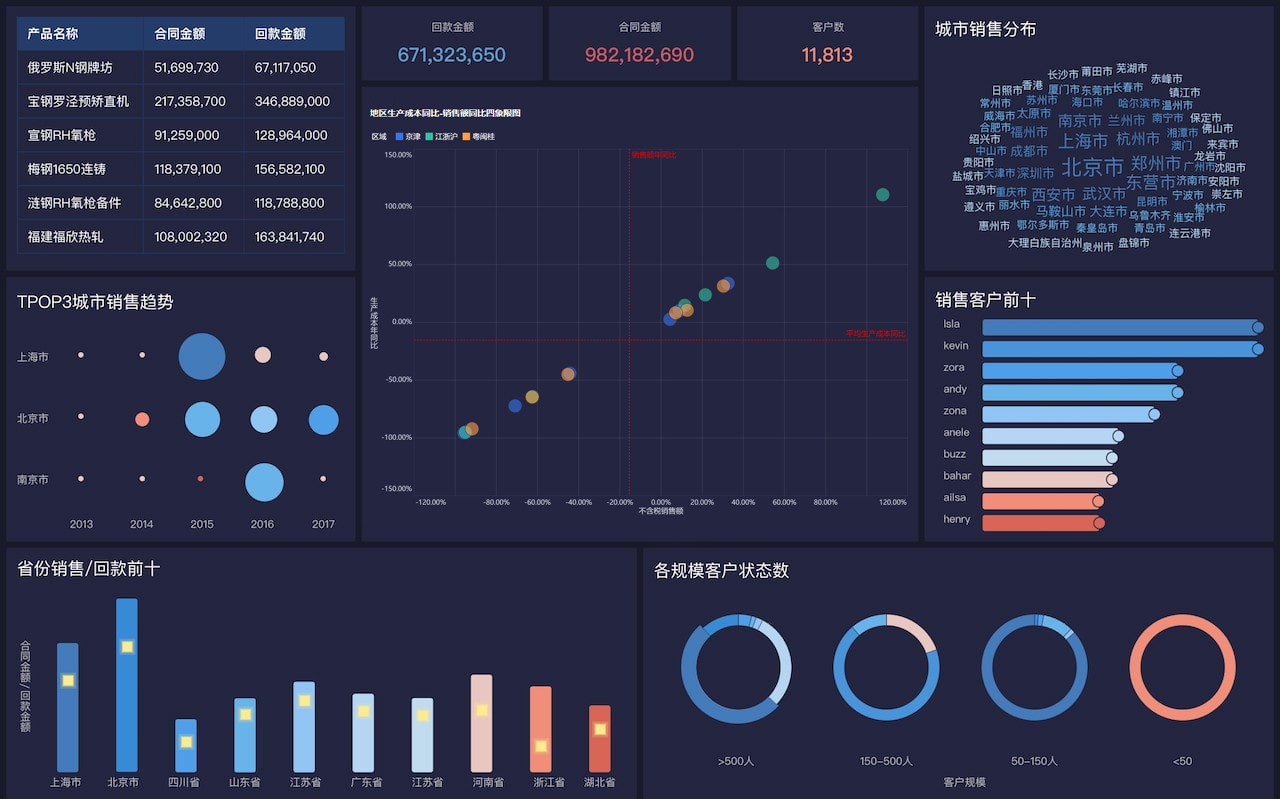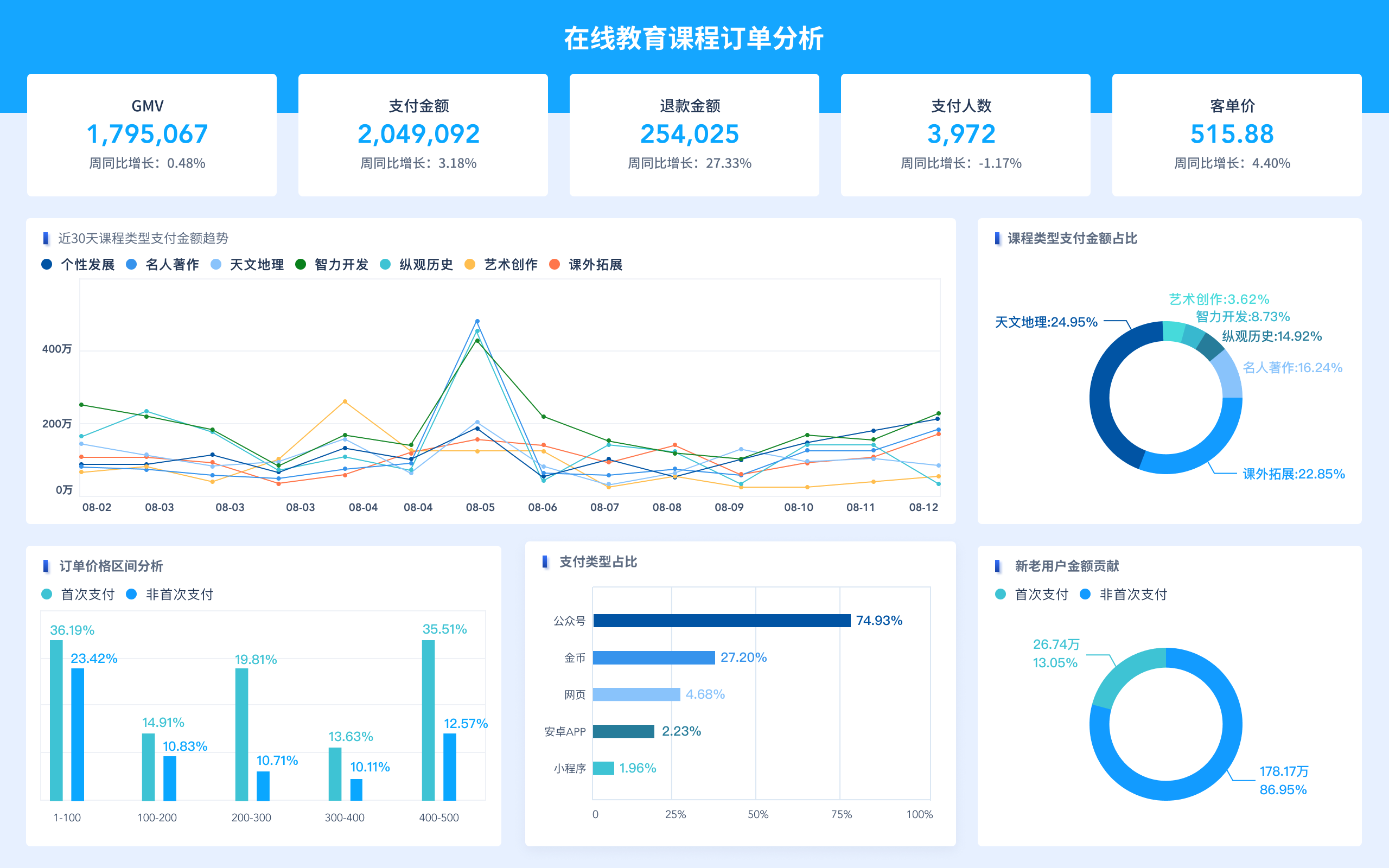在微信小程序中分析蓝牙传过来的数据时,可以通过初始化蓝牙模块、扫描并连接设备、读取和解析数据来实现。首先,初始化蓝牙模块是必要的步骤,通过 wx.openBluetoothAdapter 打开蓝牙适配器;其次,使用 wx.startBluetoothDevicesDiscovery 方法扫描周围的蓝牙设备,并通过 wx.createBLEConnection 进行连接;最后,通过 wx.readBLECharacteristicValue 读取特征值,并解析传过来的数据。解析数据时需根据蓝牙设备的协议对数据进行拆解和转换。例如,如果数据是以16进制传输的,可以使用 JavaScript 的 parseInt 方法将其转换为可读格式。
一、初始化蓝牙模块
在微信小程序中,首先需要初始化蓝牙模块。这一步是至关重要的,因为只有在蓝牙模块成功初始化后,才能进行后续的蓝牙设备扫描和连接操作。可以使用微信小程序提供的 wx.openBluetoothAdapter 接口来打开蓝牙适配器,并检查设备是否支持蓝牙。
wx.openBluetoothAdapter({
success: function(res) {
console.log('Bluetooth Adapter initialized successfully', res);
},
fail: function(err) {
console.log('Failed to initialize Bluetooth Adapter', err);
}
});
初始化成功后,可以通过 wx.getBluetoothAdapterState 接口获取蓝牙适配器的状态,确保蓝牙适配器已处于可用状态。
二、扫描并连接设备
在蓝牙模块初始化成功后,可以开始扫描周围的蓝牙设备。使用 wx.startBluetoothDevicesDiscovery 接口开始扫描,扫描结果会通过 wx.onBluetoothDeviceFound 回调返回。
wx.startBluetoothDevicesDiscovery({
success: function(res) {
console.log('Started Bluetooth device discovery', res);
},
fail: function(err) {
console.log('Failed to start Bluetooth device discovery', err);
}
});
wx.onBluetoothDeviceFound(function(devices) {
console.log('Discovered Bluetooth devices', devices);
// 选择一个设备进行连接
let deviceId = devices.devices[0].deviceId;
connectToDevice(deviceId);
});
选择一个设备后,使用 wx.createBLEConnection 接口进行连接。连接成功后,可以获取设备的服务和特征值,准备读取数据。
function connectToDevice(deviceId) {
wx.createBLEConnection({
deviceId: deviceId,
success: function(res) {
console.log('Connected to device', res);
getDeviceServices(deviceId);
},
fail: function(err) {
console.log('Failed to connect to device', err);
}
});
}
function getDeviceServices(deviceId) {
wx.getBLEDeviceServices({
deviceId: deviceId,
success: function(res) {
console.log('Got device services', res);
let serviceId = res.services[0].uuid;
getDeviceCharacteristics(deviceId, serviceId);
}
});
}
function getDeviceCharacteristics(deviceId, serviceId) {
wx.getBLEDeviceCharacteristics({
deviceId: deviceId,
serviceId: serviceId,
success: function(res) {
console.log('Got device characteristics', res);
let characteristicId = res.characteristics[0].uuid;
readCharacteristicValue(deviceId, serviceId, characteristicId);
}
});
}
三、读取和解析数据
连接设备成功并获取到设备的服务和特征值后,可以开始读取数据。使用 wx.readBLECharacteristicValue 接口读取特征值的数据。
function readCharacteristicValue(deviceId, serviceId, characteristicId) {
wx.readBLECharacteristicValue({
deviceId: deviceId,
serviceId: serviceId,
characteristicId: characteristicId,
success: function(res) {
console.log('Read characteristic value', res);
parseData(res.value);
},
fail: function(err) {
console.log('Failed to read characteristic value', err);
}
});
}
读取到的数据通常是ArrayBuffer,需要将其转换为可读格式。可以根据设备的协议对数据进行解析。例如,如果数据是以16进制传输的,可以使用 DataView 和 TextDecoder 将其转换为字符串或其他格式。
function parseData(buffer) {
let dataView = new DataView(buffer);
let decoder = new TextDecoder('utf-8');
let decodedString = decoder.decode(dataView);
console.log('Parsed data', decodedString);
// 根据协议进一步解析数据
}
四、数据展示与应用
解析后的数据可以在小程序中进行展示或进一步处理。可以将数据展示在页面的UI组件中,例如 text 或 list 组件。也可以根据需要对数据进行分析和处理,例如绘制图表或生成报告。
Page({
data: {
bluetoothData: ''
},
onLoad: function() {
// 初始化蓝牙模块并开始读取数据
this.initBluetooth();
},
initBluetooth: function() {
wx.openBluetoothAdapter({
success: (res) => {
console.log('Bluetooth Adapter initialized successfully', res);
this.startDiscovery();
},
fail: (err) => {
console.log('Failed to initialize Bluetooth Adapter', err);
}
});
},
startDiscovery: function() {
wx.startBluetoothDevicesDiscovery({
success: (res) => {
console.log('Started Bluetooth device discovery', res);
wx.onBluetoothDeviceFound((devices) => {
console.log('Discovered Bluetooth devices', devices);
let deviceId = devices.devices[0].deviceId;
this.connectToDevice(deviceId);
});
},
fail: (err) => {
console.log('Failed to start Bluetooth device discovery', err);
}
});
},
connectToDevice: function(deviceId) {
wx.createBLEConnection({
deviceId: deviceId,
success: (res) => {
console.log('Connected to device', res);
this.getDeviceServices(deviceId);
},
fail: (err) => {
console.log('Failed to connect to device', err);
}
});
},
getDeviceServices: function(deviceId) {
wx.getBLEDeviceServices({
deviceId: deviceId,
success: (res) => {
console.log('Got device services', res);
let serviceId = res.services[0].uuid;
this.getDeviceCharacteristics(deviceId, serviceId);
}
});
},
getDeviceCharacteristics: function(deviceId, serviceId) {
wx.getBLEDeviceCharacteristics({
deviceId: deviceId,
serviceId: serviceId,
success: (res) => {
console.log('Got device characteristics', res);
let characteristicId = res.characteristics[0].uuid;
this.readCharacteristicValue(deviceId, serviceId, characteristicId);
}
});
},
readCharacteristicValue: function(deviceId, serviceId, characteristicId) {
wx.readBLECharacteristicValue({
deviceId: deviceId,
serviceId: serviceId,
characteristicId: characteristicId,
success: (res) => {
console.log('Read characteristic value', res);
let data = this.parseData(res.value);
this.setData({
bluetoothData: data
});
},
fail: (err) => {
console.log('Failed to read characteristic value', err);
}
});
},
parseData: function(buffer) {
let dataView = new DataView(buffer);
let decoder = new TextDecoder('utf-8');
let decodedString = decoder.decode(dataView);
console.log('Parsed data', decodedString);
return decodedString;
}
});
在数据展示与应用阶段,还可以考虑使用数据分析工具如 FineBI 来进行更深入的数据分析和可视化。FineBI 是帆软旗下的一款数据分析与可视化工具,可以帮助用户对数据进行全面分析和展示。通过 FineBI,可以将蓝牙传输的数据进行多维度的分析和可视化展示,提高数据利用率和决策效率。
FineBI官网: https://s.fanruan.com/f459r;
相关问答FAQs:
FAQ1: 如何在微信小程序中获取蓝牙设备的数据?
在微信小程序中,获取蓝牙设备数据的过程主要包括以下几个步骤。首先,开发者需要确保用户的设备已开启蓝牙,并且已授权小程序使用蓝牙功能。接下来,使用wx.openBluetoothAdapter函数初始化蓝牙模块,确保蓝牙适配器正常工作。可以通过wx.startBluetoothDevicesDiscovery方法开始扫描附近的蓝牙设备,用户需要在小程序中进行设备选择。
一旦发现目标设备,使用wx.createBLEConnection建立与设备的连接。连接成功后,开发者可以通过wx.getBLEDeviceServices获取设备的服务列表,再通过wx.getBLEDeviceCharacteristics获取特征值。这些特征值中包含了设备可以传输的数据。最后,利用wx.readBLECharacteristicValue函数读取蓝牙特征值,从而获取蓝牙设备传来的数据。
开发者还需注意蓝牙数据的格式,通常为ArrayBuffer类型,可以通过ArrayBuffer进行解析,转换为字符串或其他需要的格式,以便于后续的数据处理和展示。
FAQ2: 如何解析蓝牙传输的数据格式?
蓝牙传输的数据通常为二进制格式,开发者需要使用JavaScript的DataView或Uint8Array等对象来解析这些数据。首先,获取到的数据一般是以ArrayBuffer形式存在,因此需要将其转换为DataView对象,以便于进行字节级的操作。
如果数据是以特定的协议格式传输,例如JSON或自定义协议,开发者需要根据协议解析数据。例如,假设蓝牙设备传输的是传感器数据,数据的第一个字节表示数据类型,后续字节表示具体数值。可以通过DataView.getUint8()、DataView.getFloat32()等方法读取不同类型的数据。
对于字符串类型的数据,可以使用TextDecoder对字节流进行解码,转换为可读的字符串格式。解析完成后,将数据存储在小程序的状态管理中,供后续使用。
FAQ3: 如何在微信小程序中处理蓝牙数据的实时更新?
在微信小程序中处理蓝牙数据的实时更新,开发者可以利用蓝牙特征值的通知功能。当蓝牙设备的数据发生变化时,设备会主动向小程序发送通知。要实现这一功能,开发者需要在连接设备后,通过wx.notifyBLECharacteristicValueChange开启特征值的通知。
一旦开启通知,开发者需要在wx.onBLECharacteristicValueChange事件中监听数据变化。每当蓝牙设备发送新数据时,回调函数将被触发,开发者可以在这里获取最新的数据。在处理数据时,可以结合前面提到的解析方法,确保实时更新的数据能够被正确解析和展示。
为了提升用户体验,开发者可以在界面上展示实时变化的数据,例如使用图表或动态文本来反映传感器数据的变化。此外,考虑到数据的频繁更新,可以实现防抖或节流机制,减少不必要的渲染,提高应用性能。
以上就是关于如何在微信小程序中分析蓝牙传输数据的几个常见问题及其解答。希望这些信息能够帮助开发者更好地实现蓝牙数据的获取、解析与实时更新,从而提升用户体验。
本文内容通过AI工具匹配关键字智能整合而成,仅供参考,帆软不对内容的真实、准确或完整作任何形式的承诺。具体产品功能请以帆软官方帮助文档为准,或联系您的对接销售进行咨询。如有其他问题,您可以通过联系blog@fanruan.com进行反馈,帆软收到您的反馈后将及时答复和处理。