The Twitch dashboard serves as your command center for streaming success. It provides real-time insights into crucial metrics like views, unique viewers, and chat activity. By mastering this tool, you can track your channel's performance and understand your audience better. This knowledge helps you refine your content strategy and engage more effectively with your viewers. Tools like FineReport and FineBI can further enhance your analytics, offering deeper insights into your streaming data. Embrace the power of the Twitch dashboard to elevate your streaming game and connect with your audience on a whole new level.

The Twitch Dashboard serves as your ultimate control center for managing your streaming journey, providing a comprehensive suite of tools and analytics designed to optimize your channel and enhance audience engagement. Let’s explore the key aspects of this powerful platform.
The Twitch Dashboard features an intuitive and user-friendly interface that offers real-time insights into essential metrics such as views, unique viewers, and chat activity. This data enables you to better understand your audience, allowing you to tailor your content to their preferences and interests.
Navigating the Twitch Dashboard is a straightforward process. You can effortlessly switch between sections like Stream Manager, Insights, and Chat Management. Each area provides specific tools and data tailored to help you manage your channel efficiently. Familiarizing yourself with these sections will enable you to fully leverage the dashboard’s capabilities and enhance your streaming success.
Personalization is essential for optimizing the Twitch Dashboard to meet your unique streaming needs. By customizing your dashboard, you can focus on the metrics and tools that are most relevant to achieving your streaming goals.
Tailor the layout of your dashboard to suit your preferences and enhance your workflow. You have the freedom to move widgets around, resize them, or remove any that you find unnecessary. This flexibility allows your dashboard to reflect your distinct streaming style and priorities, ensuring that the information you need is always front and center.
Customize your notification settings to stay informed about important viewer interactions. This feature keeps you connected to your audience, enabling you to respond promptly and effectively. Tailor these settings to align with your streaming schedule and engagement strategy, ensuring you never miss a critical moment.
By mastering the Twitch Dashboard, you gain a powerful toolkit for tracking stream performance and fostering audience engagement. Leverage this valuable resource to elevate your streaming game and cultivate a thriving community around your content. With a personalized approach, you can maximize your impact and enjoy a more rewarding streaming experience.

The Twitch Dashboard is a treasure trove of tools designed to enhance your streaming experience. By understanding and effectively utilizing these features, you can optimize your channel and engage with your audience more effectively. Let’s explore some essential tools that can contribute to your success.
The Stream Manager serves as your primary control center for ensuring a seamless broadcast. It equips you with everything necessary to keep your stream running smoothly.
Keeping a close watch on your stream's health is paramount. The Stream Manager provides real-time insights into key performance metrics such as bitrate, frame rate, and connection stability. By actively monitoring these parameters, you can swiftly identify and rectify any issues before they disrupt your viewers' experience. Regularly checking these metrics helps maintain a high-quality stream that captivates your audience.
Adjusting your stream settings is straightforward with the Stream Manager. You can easily modify parameters like resolution and latency to best suit your needs and those of your viewers. This level of flexibility allows you to tailor your stream for optimal engagement, ensuring that your audience enjoys a seamless viewing experience.
Understanding your audience is crucial for channel growth, and the Insights and Analytics section of the Twitch Dashboard provides invaluable data to inform your content strategy.
Viewer metrics offer critical insights into your audience's behavior. You can track vital statistics such as views, unique viewers, and chat activity. Analyzing this data reveals what content resonates most with your audience, allowing you to tailor your streams to their interests and preferences.
Regularly analyzing your stream's performance is essential for continuous improvement. The Twitch Dashboard provides detailed analytics that highlight trends and patterns in viewer behavior. By leveraging this information, you can refine your content and optimize your streaming schedule. Making data-driven decisions not only enhances your streaming experience but also fosters a loyal community around your channel.
"Data-Driven Decisions with Twitch Dashboard Insights" emphasizes the importance of using real-time insights to make informed decisions. By leveraging these insights, you can enhance your streaming experience and boost audience interaction.
Incorporating these powerful tools into your streaming routine can significantly influence your success. The Twitch Dashboard empowers you with the knowledge and resources needed to grow your channel and connect with your audience effectively. Embrace these features to elevate your streaming game and build a thriving community.
Optimizing your stream settings on the Twitch Dashboard can significantly enhance your streaming experience. By fine-tuning video and audio settings, you ensure that your content reaches viewers in the best possible quality. Let's explore how you can achieve this.
To deliver top-notch video quality, focus on bitrate, resolution, and encoding settings. These elements play a crucial role in how your stream appears to viewers. Start by selecting a resolution that matches your internet speed and hardware capabilities. A higher resolution provides clearer images but requires more bandwidth. Adjust the bitrate to balance quality and performance. A higher bitrate improves video clarity but may cause buffering if your connection can't handle it. Experiment with different settings to find the sweet spot that offers the best performance for your audience.
Encountering issues during a stream can be frustrating. Common problems include lag, audio sync issues, and buffering. To troubleshoot, first check your internet connection. Ensure it's stable and fast enough to support your chosen settings. If audio sync issues arise, adjust the audio delay settings in your streaming software. For buffering, consider lowering your bitrate or resolution. Regularly monitor your stream's health using the Twitch Dashboard to catch and resolve issues quickly.
Your stream key is vital for broadcasting on Twitch. Protect it like a password. Never share it publicly or with untrusted sources. If you suspect your stream key has been compromised, reset it immediately through the Twitch Dashboard. This simple step prevents unauthorized access and keeps your channel secure.
Managing who can access your stream is essential for maintaining control over your content. Use the Twitch Dashboard to set permissions for moderators and collaborators. Assign roles carefully to ensure only trusted individuals have access to critical functions. Regularly review these settings to maintain a secure streaming environment.
By optimizing your stream settings and securing your stream key, you enhance both the quality and security of your broadcasts. These steps ensure a smooth and enjoyable experience for you and your viewers. Embrace these tools to elevate your streaming game and build a thriving community.
The Twitch Dashboard is not just a management tool for your stream; it’s a powerful platform for building and engaging with your community. By leveraging its diverse features, you can foster a more interactive and welcoming environment for your viewers.
Real-time engagement with your audience is crucial for cultivating a loyal community. The Twitch Dashboard equips you with various tools to enhance chat interactions and community building.
Effective moderation is essential for maintaining a positive and respectful chat environment. The Dashboard allows you to assign moderators to oversee chat activity, ensuring conversations remain friendly and on-topic. Utilize features like auto-moderation to filter out inappropriate language and spam, keeping your chat clean and welcoming for all viewers.
Creating a community involves more than just streaming content; it’s about establishing a space where viewers feel valued and connected. Encourage interaction by posing questions and responding to comments during your stream. Actively engaging with your audience in chat makes them feel like integral participants in your content. Regularly acknowledge and thank viewers for their support, fostering a sense of belonging and community.
Extensions and add-ons can significantly enhance the viewer experience on your channel, introducing interactive features that keep your audience engaged and entertained.
Extensions allow you to incorporate interactive elements into your stream, such as polls, games, and leaderboards. These features promote viewer participation and make your stream more dynamic and enjoyable. Choose extensions that align with your content and audience preferences to maximize engagement and create memorable experiences.
Transforming passive viewers into active participants can greatly enhance your stream. Use add-ons to integrate features like real-time alerts for follows, subscriptions, and donations. Acknowledging viewer support not only encourages more engagement but also builds a stronger connection with your audience. By creating an interactive atmosphere, you enhance the overall viewing experience and deepen community ties.
"In an era dominated by digital engagement, the meteoric rise of streamers has reshaped the entertainment landscape." - Daily Science Journal
The Twitch Dashboard serves as your ultimate command center, empowering you to create captivating content and cultivate thriving communities. Embrace these tools to elevate your streaming game and connect with your audience on a deeper level, turning your channel into a vibrant hub of interaction and support.
Monetizing your Twitch channel can transform your streaming hobby into a rewarding career. The Twitch Dashboard offers several strategies to help you generate income and grow your channel. Let's explore how you can leverage these opportunities.
Subscriptions and donations form the backbone of many streamers' income. They provide a steady revenue stream and foster a sense of community among your viewers.
To encourage subscriptions, offer perks that make your subscribers feel special. You can provide exclusive emotes, badges, or access to subscriber-only chats. These perks not only reward your loyal viewers but also entice others to subscribe. Think about what your audience values and tailor your perks to meet those interests. By creating a unique subscriber experience, you build a dedicated fan base that supports your channel.
Donations offer another avenue for viewer support. Encourage your audience to contribute by setting up donation alerts during your stream. Acknowledge and thank donors in real-time to show appreciation. You can also set donation goals for specific projects or improvements, motivating viewers to contribute towards a shared objective. By fostering a supportive environment, you strengthen your connection with your audience and enhance their engagement.
Ads and sponsorships provide additional revenue streams for your channel. They allow you to monetize your content while reaching a broader audience.
To maximize ad revenue, consider the timing and frequency of ads during your stream. Strategically place ads during natural breaks or transitions to minimize disruption. Monitor your ad performance using the Twitch Dashboard to identify patterns and optimize your strategy. By balancing ad placement with viewer experience, you can increase your earnings without alienating your audience.
Brand partnerships offer lucrative opportunities for streamers. Collaborate with brands that align with your content and audience interests. This ensures authenticity and enhances viewer trust. Use the Twitch Dashboard to track engagement metrics and demonstrate your value to potential sponsors. By building strong partnerships, you can secure sponsorship deals that benefit both you and the brand.
"Twitch's monetization efforts led to the emergence of full-time content creators, transforming gaming and live streaming into a viable career path for many." - Product Monk
The Twitch Dashboard equips you with the tools to monetize your channel effectively. By setting up subscriptions, encouraging donations, and leveraging ads and sponsorships, you can turn your passion for streaming into a sustainable career. Embrace these strategies to unlock your channel's full potential and achieve streaming success.
The Twitch Dashboard isn't just about the basics. It offers advanced features and integrations that can take your streaming to the next level. Let's dive into how you can leverage these tools to enhance your streaming experience.
Third-party tools can significantly streamline your workflow and improve your stream quality. By integrating these tools with your Twitch Dashboard, you can automate tasks and focus more on engaging with your audience.
You can use third-party tools to automate repetitive tasks. For instance, scheduling software can help you plan your streams in advance, ensuring consistency and freeing up time for content creation. Tools like chatbots can manage your chat, handle common queries, and even moderate discussions. This automation allows you to focus on what you do best—creating engaging content.
Improving stream quality is crucial for retaining viewers. Third-party tools offer features like overlays, alerts, and transitions that can make your stream more professional. You can also use software to optimize your audio and video settings, ensuring a smooth and high-quality broadcast. By enhancing your stream quality, you create a more enjoyable experience for your audience.
Social media integration is a powerful way to promote your streams and engage with your followers. By connecting your Twitch Dashboard with social media platforms, you can expand your reach and build a stronger community.
Promoting your streams on social media can attract new viewers and keep your existing audience informed. Share your streaming schedule, highlight clips, and engage with your followers through posts and stories. Use hashtags and tags to increase visibility and reach a broader audience. Consistent promotion helps you grow your channel and maintain viewer interest.
Engagement doesn't stop at Twitch. Use social media to interact with your followers, gather feedback, and build relationships. Respond to comments, ask questions, and create polls to involve your audience in your content decisions. This interaction fosters a sense of community and keeps your followers invested in your streaming journey.
By utilizing these advanced features and integrations, you can elevate your streaming game. The Twitch Dashboard, combined with third-party tools and social media, provides a comprehensive suite of resources to enhance your streaming experience and connect with your audience on a deeper level. Embrace these opportunities to unlock your channel's full potential.
FanRuan offers powerful solutions to enhance your Twitch Dashboard experience. By integrating tools like FineReport and FineBI, you can gain deeper insights into your streaming data. These tools help you understand your audience better and optimize your content strategy.
FineReport provides a robust platform for customizing reports tailored to Twitch metrics. You can create detailed reports that highlight key performance indicators, such as viewer engagement and stream quality. This customization allows you to focus on the metrics that matter most to your streaming goals.
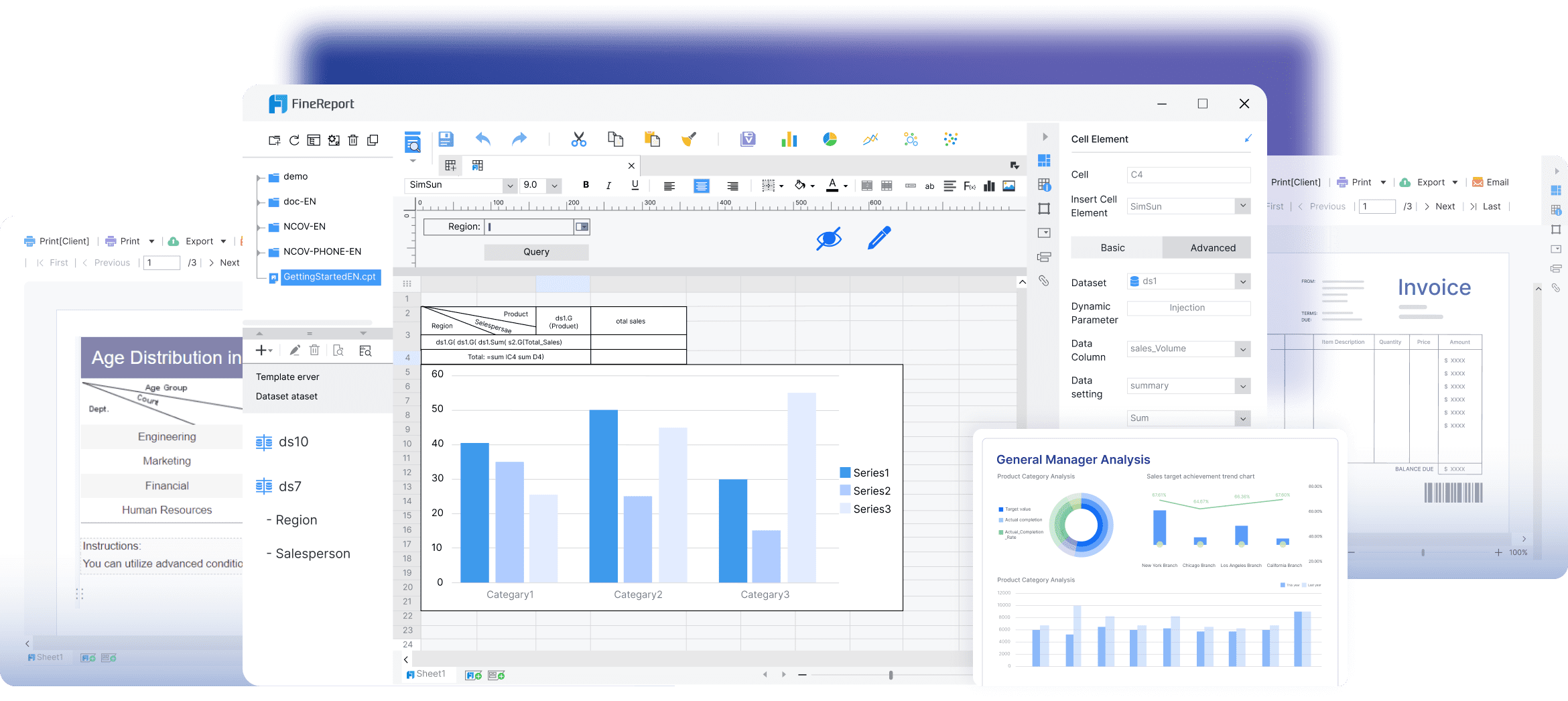
With FineReport, you can design reports that align with your specific needs. The drag-and-drop interface makes it easy to select and organize data points. You can track metrics like average view duration, peak viewership times, and chat activity. By customizing these reports, you gain a clearer picture of your channel's performance.
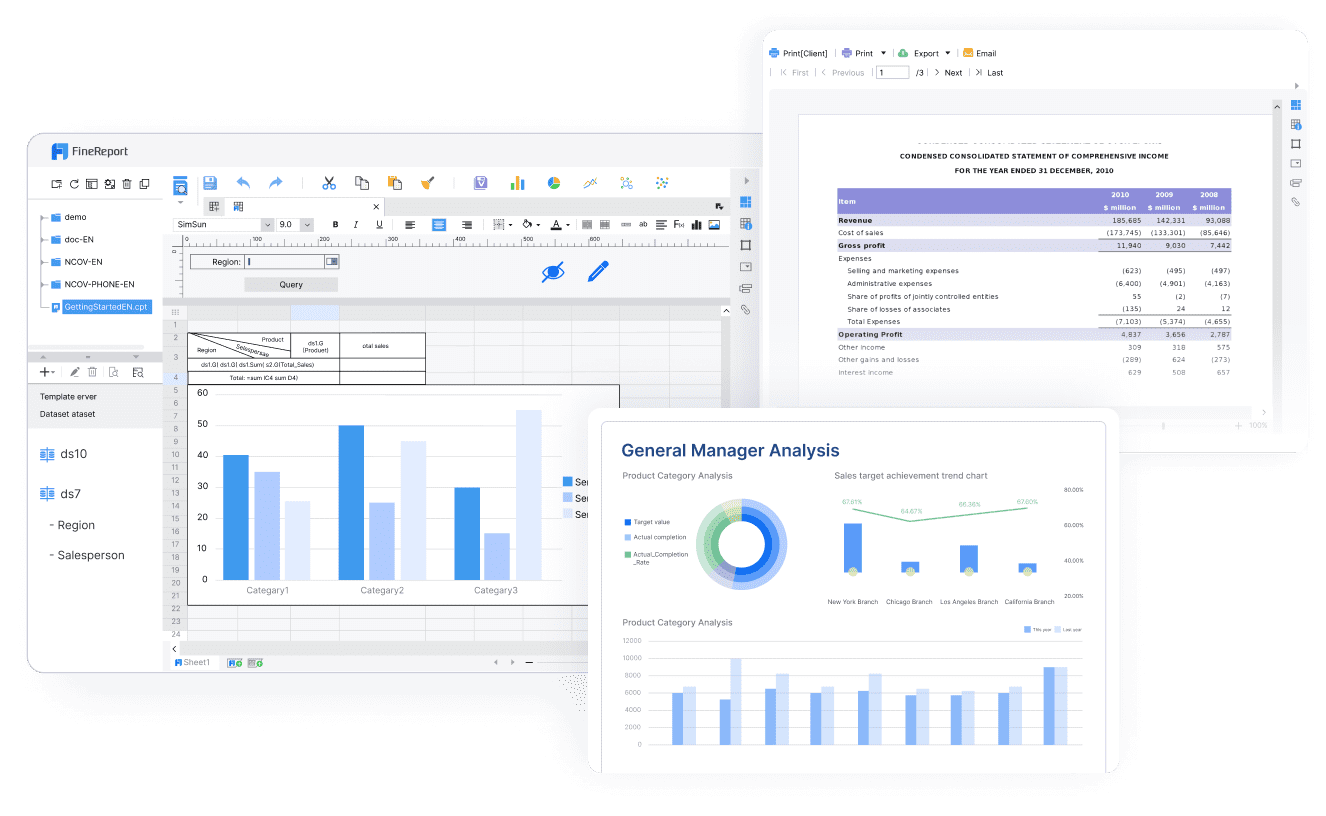
Visualizing data helps you identify trends and patterns in your streaming performance. FineReport offers diverse visualization options, including charts and graphs, to make your data more accessible. These visual tools enable you to quickly grasp complex information and make informed decisions about your content strategy.
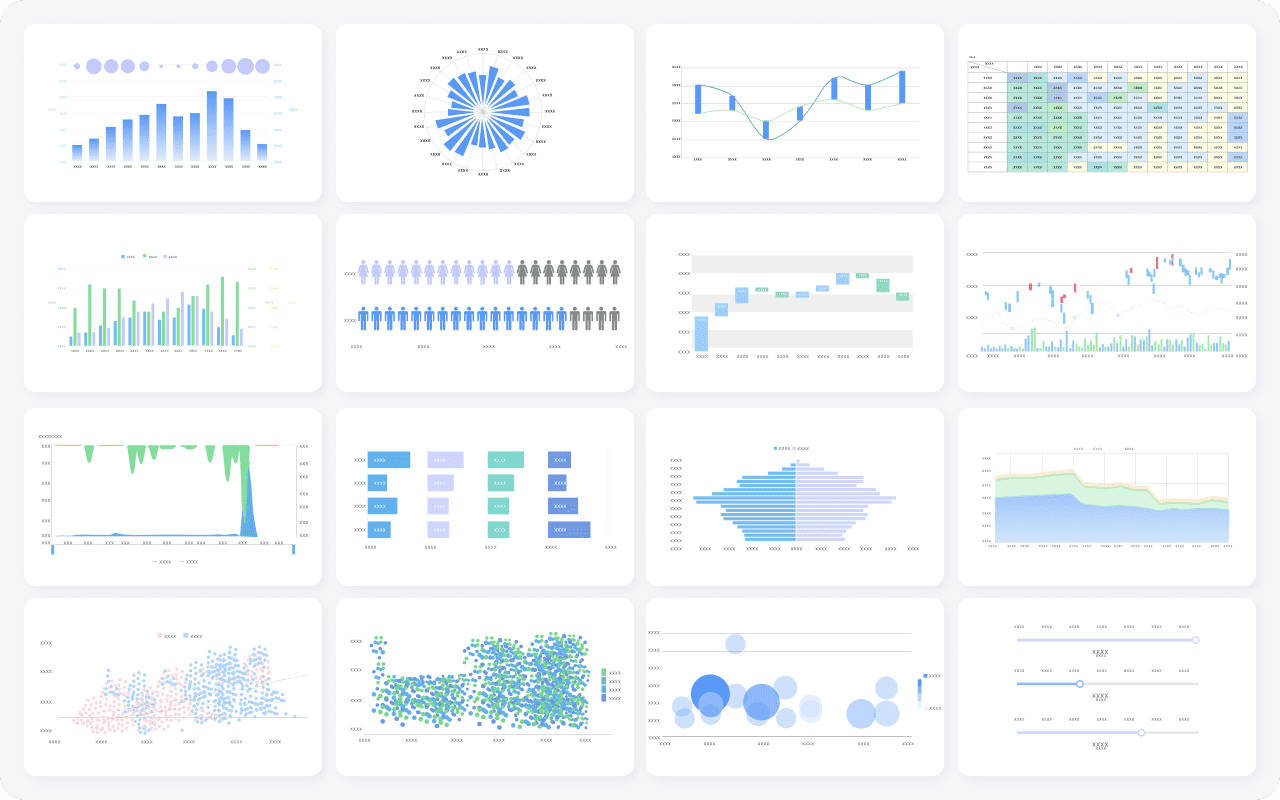
FineBI empowers you with real-time analysis capabilities, allowing you to respond swiftly to changes in viewer behavior. This tool connects seamlessly to Twitch data sources, providing you with up-to-the-minute insights.
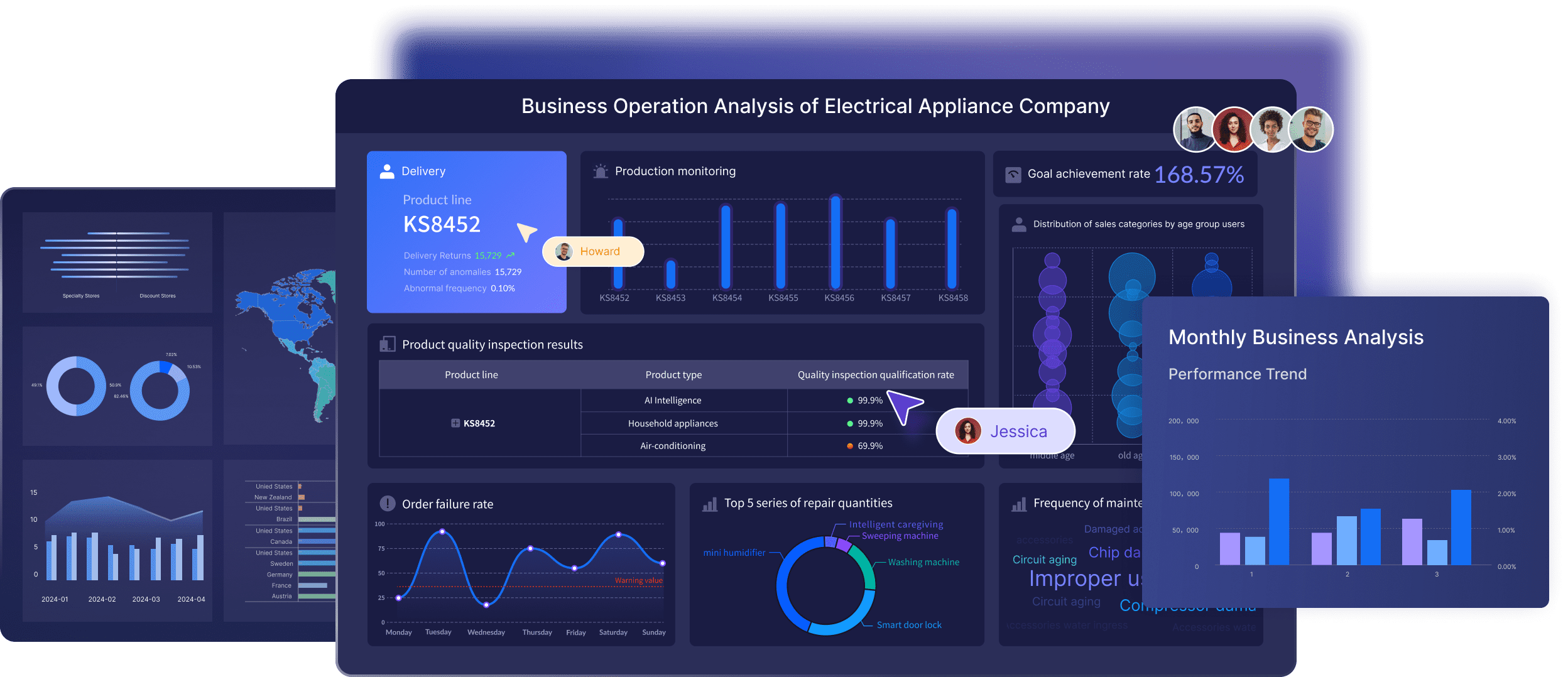
FineBI supports integration with various data sources, ensuring you have access to comprehensive analytics. You can connect to Twitch's API and other platforms to gather data on viewer demographics, engagement rates, and more. This connectivity ensures you have a holistic view of your streaming performance.
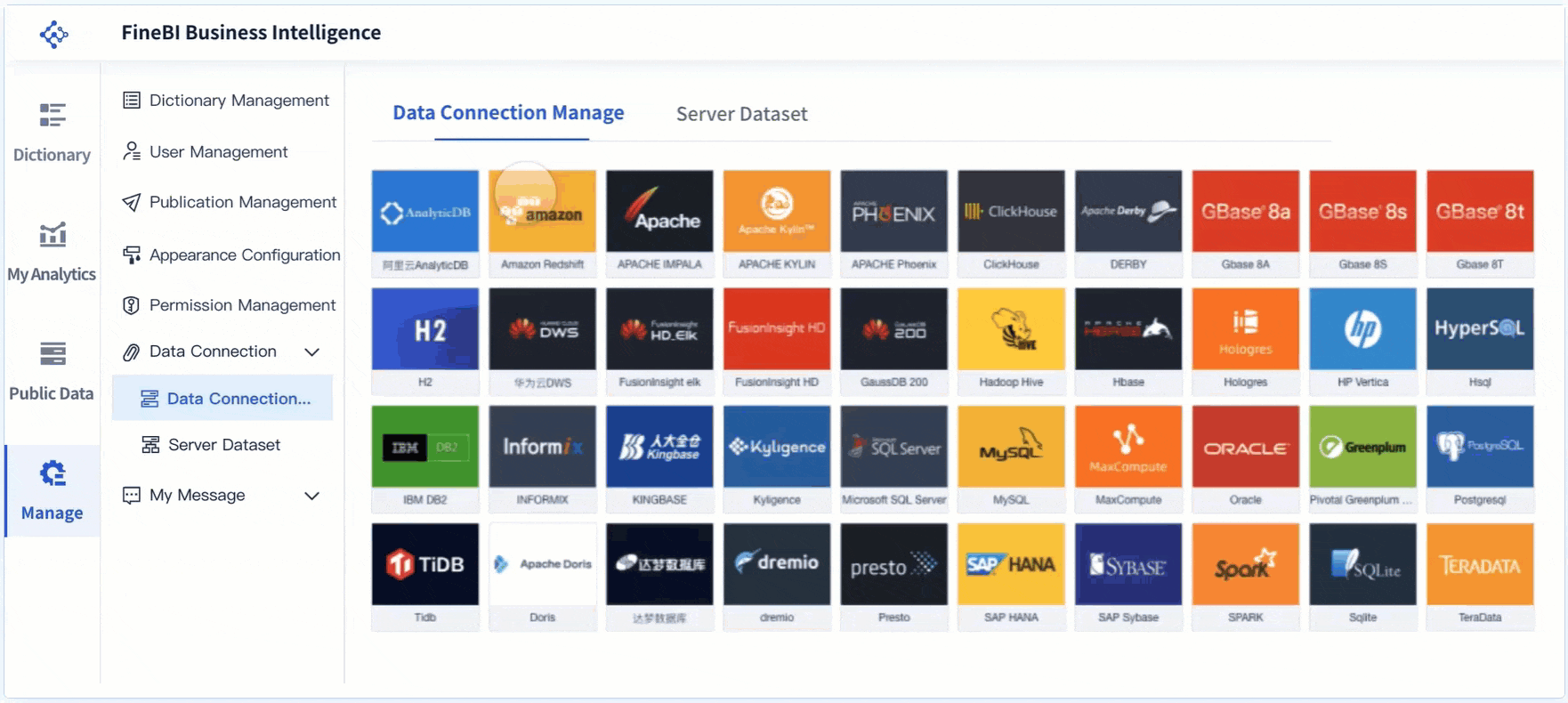
FineBI's self-service business intelligence features put the power of data analysis in your hands. You can explore data independently, without relying on technical support. This autonomy allows you to experiment with different strategies and optimize your content based on real-time feedback.
By leveraging FanRuan's solutions, you enhance your ability to analyze and improve your Twitch streams. FineReport and FineBI provide the tools you need to understand your audience and refine your streaming approach. Embrace these solutions to elevate your streaming success and build a more engaged community.
To stay ahead in the streaming world, you need to embrace continuous improvement and learning. The Twitch Dashboard evolves constantly, offering new features and updates that can enhance your streaming experience. Let's explore how you can keep up with these changes and learn from successful streamers.
Keeping up with Twitch's updates is crucial for maintaining a competitive edge. New features often bring opportunities to improve your channel and engage your audience more effectively.
When Twitch rolls out new features, dive in and explore them. Experiment with these tools to see how they can benefit your stream. For instance, if Twitch introduces a new chat feature, test it out during your streams. This hands-on approach helps you understand the feature's potential and how it can enhance viewer interaction. By staying adaptable, you ensure your channel remains fresh and engaging.
Updates often come with enhancements that can drive growth. Use these improvements to refine your content strategy. For example, if Twitch updates its analytics tools, use them to gain deeper insights into viewer behavior. This data can guide your decisions on content creation and scheduling. By leveraging updates, you position your channel for continuous growth and success.
Successful streamers offer valuable lessons that can inspire and guide your journey. Observing their strategies and techniques can provide insights into what works well on Twitch.
Look at case studies of successful streamers. Analyze their content, engagement strategies, and use of the Twitch Dashboard. Notice how they interact with their audience and utilize features like FineReport and FineBI for analytics. These examples can offer practical tips and inspire you to try new approaches in your streams.
Adopt best practices from seasoned streamers. Implement strategies that align with your style and goals. For instance, if a streamer excels at community building, incorporate similar techniques into your interactions. Regularly review your performance and adjust your approach based on what you learn. By applying these best practices, you enhance your streaming skills and build a more engaged community.
Continuous improvement and learning are key to thriving on Twitch. By staying updated with changes and learning from successful streamers, you can elevate your streaming game. Embrace these strategies to unlock your channel's full potential and connect with your audience on a deeper level.
Mastering the Twitch Dashboard is your ticket to streaming success. By understanding its features, you can optimize your channel and engage with your audience more effectively. Implement the strategies discussed to elevate your streaming game. Remember, continuous learning and adaptation are key in the ever-evolving streaming world. Stay curious, explore new features, and learn from successful streamers. Embrace these tools and insights to connect with your audience on a deeper level and achieve your streaming goals.
How to Quickly Build a Core App Dashboard
Store Performance Dashboard: Your Retail Command Center
Dynamic Dashboard: A Game Changer for Data Analysis
Master the Square Dashboard in Easy Steps
How to Design a Client Dashboard That Delivers Results
Draft Dashboard Review - Is It the Ultimate DFS Tool?
Mastering the Blooket Dashboard for Optimal Classroom Engagement

The Author
Lewis
Senior Data Analyst at FanRuan
Related Articles

Top 10 Sales Dashboard Examples to Elevate Your Team in 2026
See the top 10 sales dashboard examples for 2026 to boost team performance, track KPIs, and drive revenue with real-time insights and customizable features.
Lewis
Jan 05, 2026
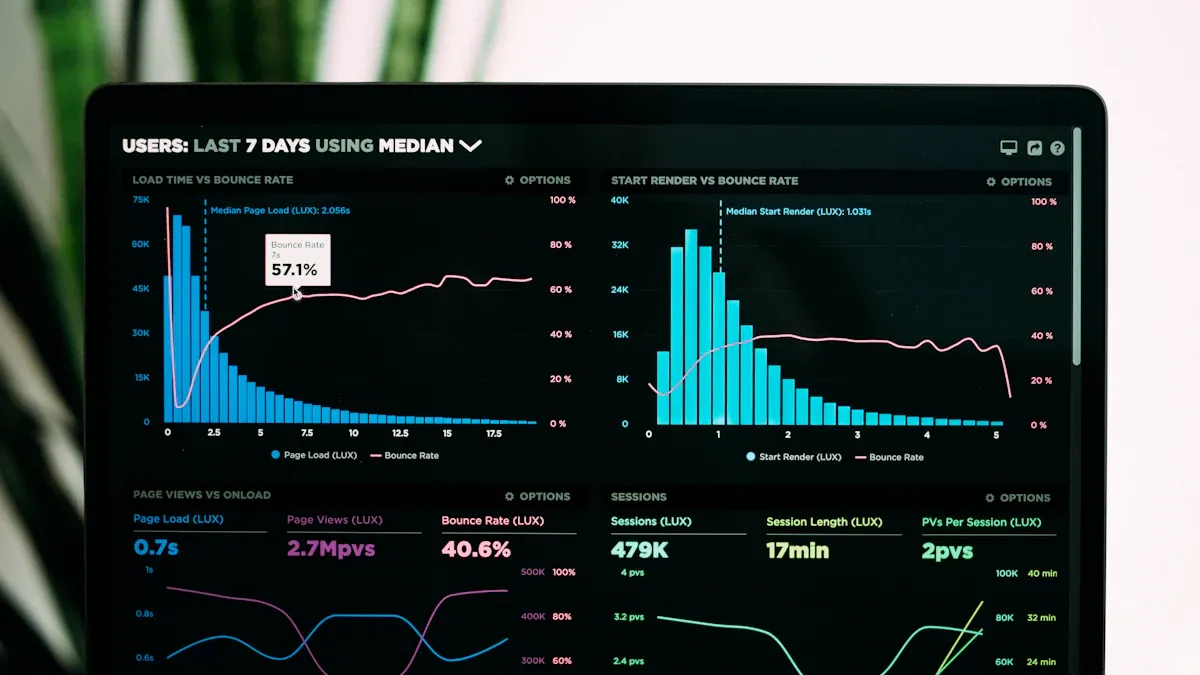
What is a Monitoring Dashboard and Why Does It Matter
A monitoring dashboard displays real-time metrics, enabling quick decisions and efficient issue detection for better business performance.
Lewis
Jan 04, 2026
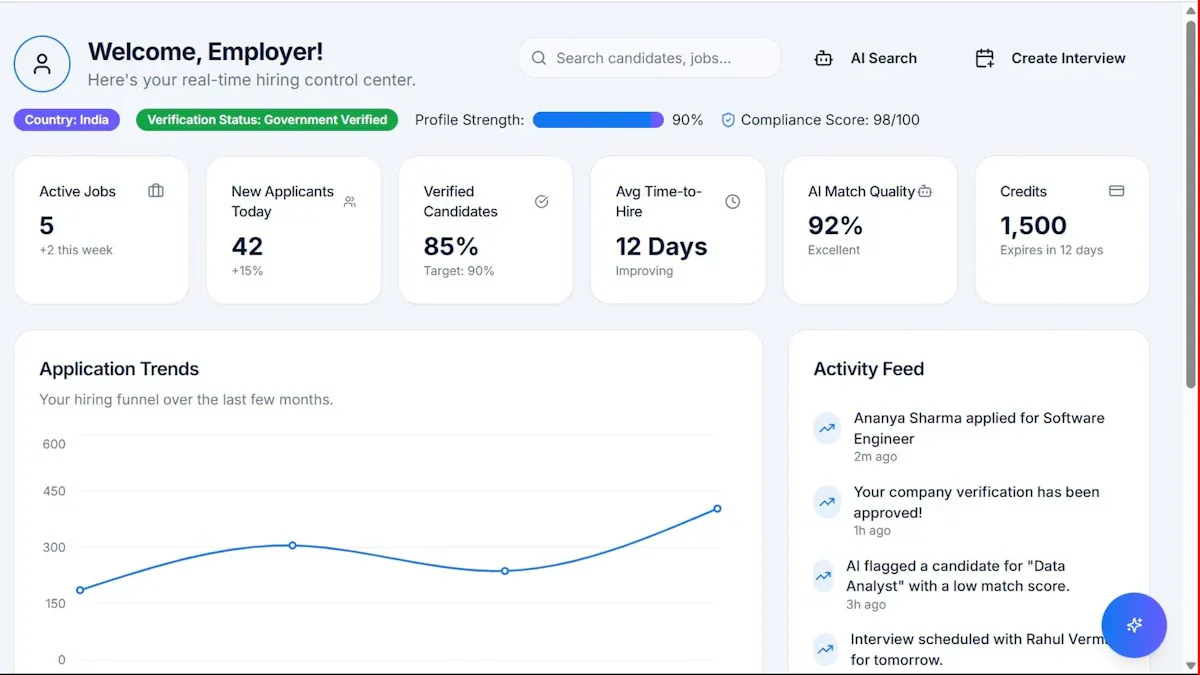
What is a Business Performance Dashboard
A business performance dashboard visualizes key metrics, tracks progress, and supports informed decisions by unifying real-time business data.
Lewis
Jan 04, 2026