

Sean, Industry Editor
Sep 30, 2024
Enterprise document management refers to the organized process of storing, managing, and tracking documents across your organization. You use enterprise document management to control information flow, ensure quick access, and protect sensitive data.
This system matters because it improves how you work every day. You reduce wasted time searching for files and strengthen compliance with regulations. In 2024, about 58% of medium-to-large enterprises worldwide adopted enterprise document management systems to streamline operations.
| Evidence Type | Description |
|---|---|
| Efficiency Impact | Employees spend nearly 20% of their time searching for information, which EDM systems can significantly reduce through structured search capabilities. |
| Compliance Assurance | EDM systems help organizations comply with regulations like GDPR and HIPAA by implementing controlled access and data retention policies. |
| Security Features | EDM systems enhance security against threats through multi-factor authentication, encryption, and access logs. |
You gain better control over documents, boost productivity, and make informed decisions faster with enterprise document management.

You use enterprise document management to organize, manage, and store all your organization’s documents—both paper and electronic. This approach gives you a structured way to handle information, making it easy to find what you need when you need it. The main goal is to create a reliable system that supports your daily operations and long-term business needs.
Note: Enterprise document management covers more than just digital files. It includes emails, images, and even scanned paper records. You can digitize physical documents to reduce paper use and storage costs.
Here is a table that summarizes the formal definition and scope of enterprise document management:
| Aspect | Description |
|---|---|
| Definition | A strategy for overseeing an organization's paper and electronic documents for easy retrieval. |
| Purpose | Ensures compliance during audits or subpoenas. |
| Scope | Includes email, images, internal and external documents. |
| Compliance Considerations | Retention duration, storage location, change tracking, disaster recovery. |
You gain several benefits when you implement enterprise document management:
Organizations often set clear objectives for enterprise document management. These objectives help you improve how you work and meet legal requirements. The table below outlines the primary objectives:
| Objective | Description |
|---|---|
| Improve Document Accessibility | Ensuring documents are easily retrievable and usable by authorized personnel. |
| Enhance Collaboration | Facilitating teamwork through shared access to documents. |
| Ensure Compliance | Adhering to legal and regulatory requirements regarding document management. |
| Track Documents Efficiently | Monitoring document versions and changes for better management. |
| Increase Overall Efficiency | Streamlining processes to save time and resources. |
You might wonder how enterprise document management stands apart from basic file storage. Basic storage solutions, like shared network drives or cloud folders, work well for small businesses with limited documents. However, as your organization grows, you face new challenges that basic storage cannot solve.
Here are some key differences:
Tip: If you rely only on basic storage, you may struggle with governance, compliance, integration, version control, and protecting sensitive data. Archiving and retrieving documents also become more difficult as your document volume increases.
You should also know the difference between document management systems (DMS) and enterprise content management (ECM):
When you choose enterprise document management, you gain a system that supports your business as it grows. You avoid common pitfalls of basic storage and ensure your information remains secure, accessible, and compliant.
You experience the true value of enterprise document management when you see how it transforms daily operations. Employees spend less time searching for documents and more time on meaningful work. With a centralized system, you streamline document retrieval, automate workflows, and reduce manual errors. This leads to faster business processes and improved productivity.
| Improvement Type | Description |
|---|---|
| Reduced operational costs | Elimination of paper, storage, and manual processing expenses |
| Improved productivity | Staff time redirected from document handling to value-added activities |
| Faster business processes | Accelerated workflows and approvals |
| Enhanced decision making | Better information access leading to improved outcomes |
| Risk mitigation | Reduced compliance penalties and security breaches |
Organizations like the FAA and NASA have reported significant gains. The FAA reduced IT expenses and consolidated systems, while NASA improved collaboration and security across distributed teams. FineReport, a FanRuan solution, helps you achieve similar results by providing real-time dashboards and automated reporting, ensuring you always have the right information at your fingertips.
The importance of enterprise document management becomes clear when you consider document security and compliance. You must protect sensitive information and meet regulatory requirements. Enterprise document management systems offer role-based access, encryption, and audit trails to safeguard your data.
| Compliance Standard | Description |
|---|---|
| 21 CFR Part 11 | Governs electronic records and signatures in FDA-regulated industries |
| HIPAA | Protects patient health information in healthcare |
| GDPR | Regulates data protection and privacy in the EU |
| ISO 9001 | Sets criteria for quality management systems |
| SOX | Mandates reforms to enhance financial disclosures and prevent fraud |
You benefit from features like electronic signatures, audit-ready records, and validated workflows. These tools help you maintain compliance and prepare for audits. Document security and compliance also involve mitigating risks such as data breaches, ransomware, and phishing attacks. Enterprise document management systems use encryption, regular backups, and access controls to protect your documents throughout the document lifecycle management process.
Enterprise document management supports collaboration and smarter decision-making. Distributed teams can access documents from a centralized repository, reducing time spent searching for files. Features like version control, secure sharing, and real-time editing allow you to work together efficiently, even when team members are remote.
| Feature | Description |
|---|---|
| Version Control | Ensures everyone works on the latest document version |
| Secure Document Sharing | Allows safe sharing of documents |
| Real-time Editing | Enables simultaneous collaboration |
| Streamlined Workflows | Automates document routing for review and approval |
FineReport empowers your teams with mobile dashboards and decision-making platforms. You can monitor key metrics, automate report distribution, and ensure everyone has access to the latest data. This approach enhances document lifecycle management and supports informed, timely decisions.
Note: The importance of enterprise document management lies in its ability to boost efficiency, ensure document security and compliance, and foster collaboration. By implementing these systems, you create a foundation for sustainable growth and smarter business operations.
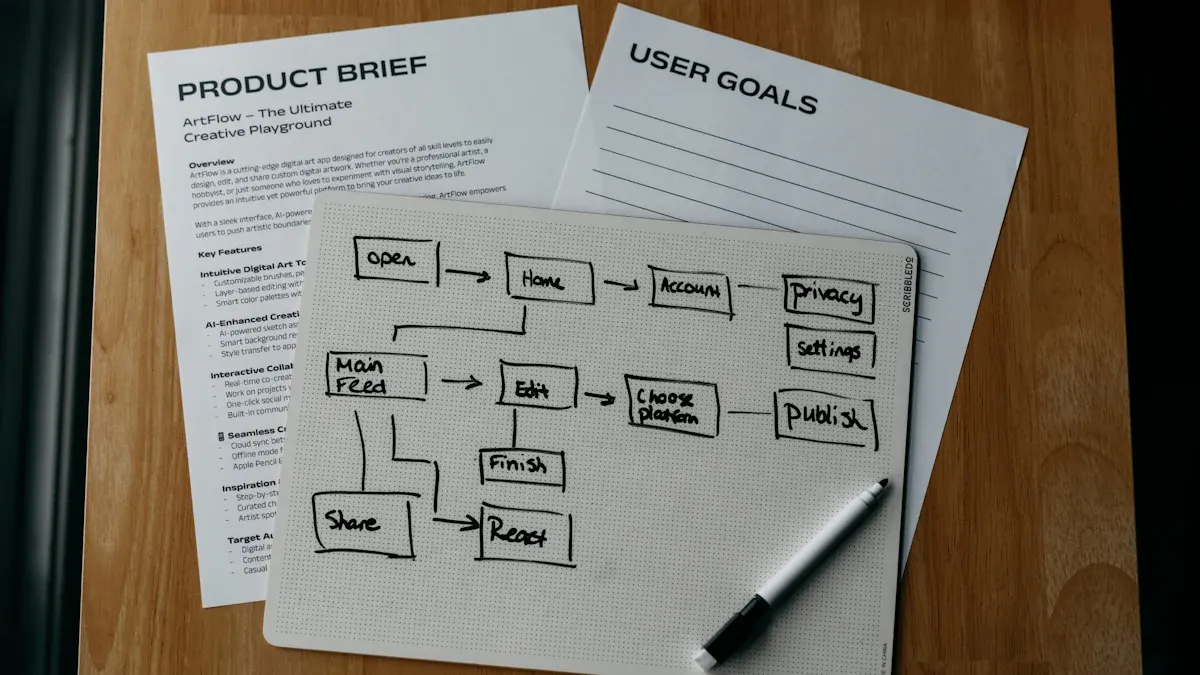
When you evaluate an enterprise document management system, you should focus on the key features that drive efficiency, security, and collaboration. These features help you manage documents at scale and support your organization’s growth.
A centralized repository forms the backbone of any enterprise document management system. You store all your documents in one secure location, making it easy to organize, search, and retrieve information. This approach brings several benefits:
FineReport’s centralized platform allows you to manage reports, dashboards, and data entry forms in one place. NTT DATA Taiwan used this feature to unify data from ERP, POS, and CRM systems, enabling quick access and better decision-making.
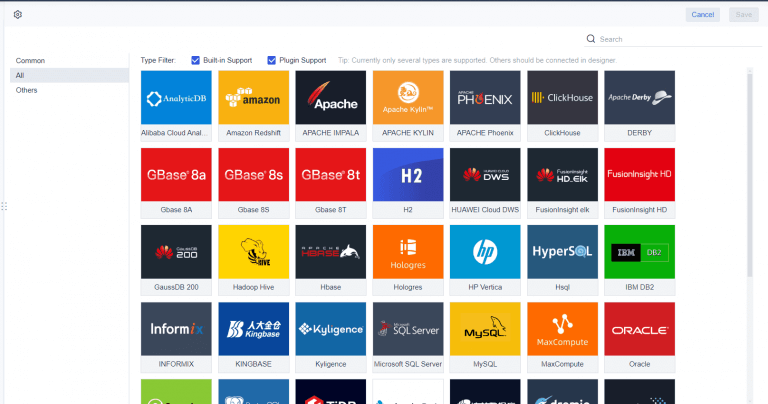
Access control is one of the key features of an enterprise dms. You can restrict document access to authorized users, protecting sensitive information and ensuring compliance. The table below shows how access control works:
| Evidence Description | Purpose |
|---|---|
| Access control systems ensure that only authorized personnel can enter restricted areas by using authentication methods such as PIN codes, biometric data, or RFID-enabled keycards. | This multi-factor authentication enhances security by reducing the risk of unauthorized access due to lost or stolen credentials. |
| Businesses handling confidential client data or proprietary information must ensure that only authorized personnel have access to critical areas. | Access control systems restrict entry to these locations, reducing the risk of data leaks and intellectual property theft. |
| Access control is a proactive security measure that helps deter, detect, and prevent unauthorized access. | By controlling who or what has access to a resource, it ensures that only those with the necessary permissions can access the data or service. |
Best practices include role-based permissions, regular audits, and multi-factor authentication. FineReport supports granular permission settings, so you can assign access based on user roles and responsibilities.
Version control and audit trails are essential key features of an enterprise dms. Version control ensures everyone works with the latest document version, tracks changes, and maintains a record of previous versions. This reduces errors and confusion, especially during collaboration.
Audit trails provide a transparent history of actions performed, including logs of user activities and changes made to documents. This helps you ensure accuracy, integrity, and compliance. You can monitor who accessed files and what actions they took, which is vital for accountability.
Workflow automation transforms how you manage documents. You automate repetitive tasks, such as approvals and notifications, which saves time and reduces errors. The table below highlights impactful workflow automation features:
| Feature | Description |
|---|---|
| Cost Savings and ROI | Reduces operational costs and minimizes human error, leading to a higher return on investment (ROI). |
| Enhanced Accuracy and Compliance | Standardizes processes to minimize errors, ensuring compliance with regulations like HIPAA and GDPR. |
| Improved Collaboration | Centralizes communication and task sharing, enhancing team collaboration and project management. |
| Automated Document Management | Automates organization, storage, and retrieval of documents, increasing operational efficiency. |
| Customizable Workflows | Allows businesses to create tailored workflows that fit their unique operational needs. |
| Integration Capabilities | Smoothly integrates with existing systems like CRM and ERP, ensuring a cohesive workflow. |
| Real-Time Monitoring | Provides analytics and reporting tools for tracking workflow performance and identifying bottlenecks. |
FineReport’s workflow automation tools let you schedule report generation, automate data entry, and streamline approvals, helping your team focus on higher-value tasks.
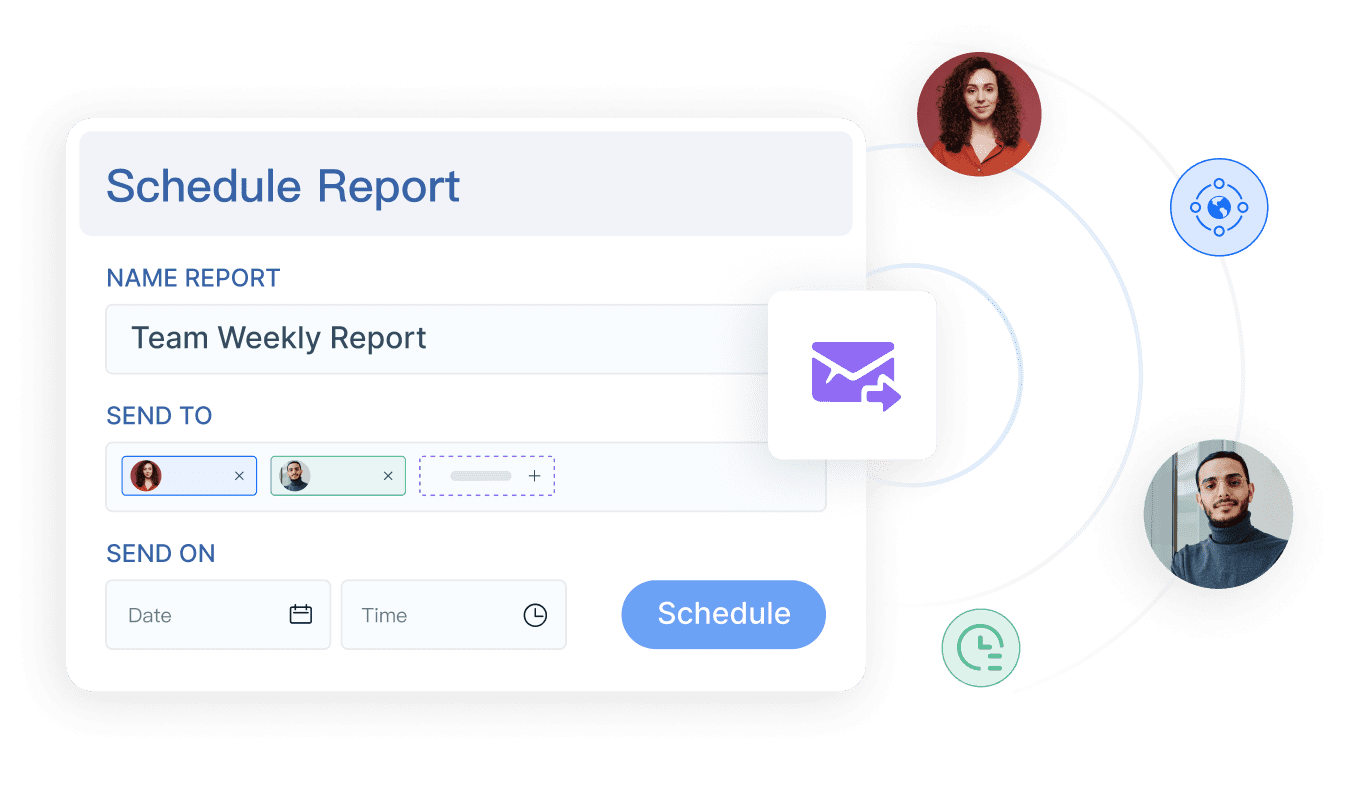
Integration with FineReport enhances your enterprise document management system by connecting multiple data sources and providing interactive dashboards. You gain real-time insights, automate compliance reporting, and improve financial oversight. FineReport’s mobile access and customizable dashboards support better communication and decision-making across your organization.
NTT DATA Taiwan leveraged FineReport to visualize data from various systems, enabling self-service analysis and smarter decisions. This integration helped them overcome data silos and drive digital transformation.
Tip: When you choose an enterprise document management system with these features, you set your organization up for greater efficiency, security, and growth.
You begin with document capture and indexing, which forms the foundation of any document management system. This process transforms physical and digital documents into organized, searchable assets within your enterprise document management system. Here are the standard steps you follow:
This structured approach ensures you can quickly locate any document when you need it.
A document management system provides secure storage and fast retrieval of your documents. You benefit from features that make finding information simple and reliable. The table below highlights how these systems ensure accuracy and speed:
| Feature | Description |
|---|---|
| Centralized Storage and Search | You store all documents in one place, using metadata and OCR for powerful search capabilities. |
| Version Control | You track changes, compare versions, and maintain a clear revision history. |
| Access Permissions and Security | You set role-based access, use encryption, and enforce security protocols. |
| Collaboration and Workflow Automation | You co-author, route tasks, and automate approvals for faster results. |
| Compliance and Audit Trails | You maintain logs, electronic signatures, and change controls for regulatory needs. |
With these features, your enterprise document management system supports efficient operations and compliance.
Managing the document lifecycle is essential for maintaining order and compliance in your organization. You use your document management system to guide documents from creation to final disposal. Best practices include:
You can also automate document management processes, templatize frequently used documents, and implement strict access controls. These practices help you maintain efficiency, security, and compliance throughout the document lifecycle.
When you select an enterprise document management system, you need to understand the main types and deployment options. Each approach offers unique benefits for your organization.
You should evaluate which deployment model fits your business needs, considering factors like data sensitivity, IT resources, and long-term scalability.
Choosing the right document management software requires careful consideration of several criteria. The table below summarizes what you should look for:
| Criteria | Description |
|---|---|
| Budget | Set a budget for initial and ongoing costs, including expected ROI. |
| Security Requirements | Look for strong security features, such as access controls and encryption. |
| Scalability | Make sure the system can grow with your organization. |
| User-Friendliness | Choose an intuitive interface that requires minimal training. |
| Mobile Access | Ensure you can access and collaborate from anywhere. |
| Vendor Reputation | Research vendor reliability and support. |
| Product Demos | Request demos and involve stakeholders in evaluation. |
You should also prioritize integration capabilities, compliance support, and workflow automation when comparing document management solutions.
FineReport stands out among document management software options for its robust features and industry adoption. You benefit from a centralized platform that supports large enterprises, including government and manufacturing sectors. FineReport offers advanced funnel analysis, seamless data import, and integration with multiple systems. You can automate reporting, manage permissions, and access real-time dashboards from any device.
Organizations like NTT DATA Taiwan use FineReport to unify data from ERP, POS, and CRM systems. This approach improves efficiency and supports data-driven decision-making. FineReport’s strengths in communication management and scalability make it a top choice for enterprise document management system needs across various industries.
Tip: When you evaluate document management solutions, consider how FineReport’s specialized features can address your organization’s unique challenges and support long-term growth.
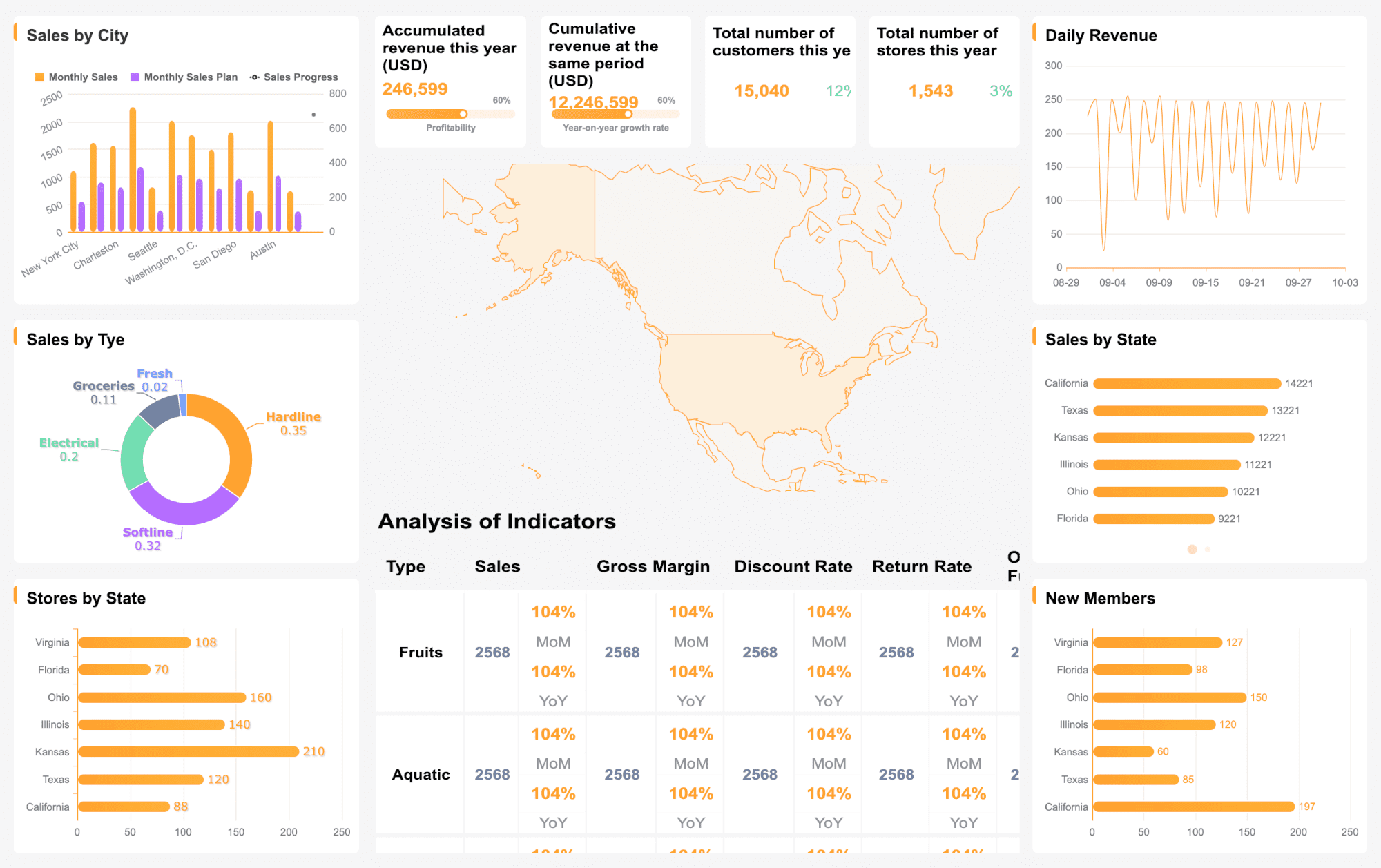
You gain significant advantages when you implement enterprise document management. The system standardizes processes, boosts efficiency, and automates document workflows. FineReport helps you overcome fragmented storage and compliance risks by centralizing files and supporting secure collaboration.
| Benefit --- Description | | Standardization --- Establishes consistent document handling | | Efficiency --- Enhances productivity and reduces wasted time | | Automation --- Streamlines document lifecycle management | | Compliance --- Strengthens security and regulatory adherence | | Centralized Storage --- Simplifies access and retrieval | | Cost Reduction --- Lowers physical storage expenses |
Evaluate your current practices, identify gaps, and consider solutions that fit your needs. You set your organization up for growth and resilience.
FanRuan
https://www.fanruan.com/en/blogFanRuan provides powerful BI solutions across industries with FineReport for flexible reporting, FineBI for self-service analysis, and FineDataLink for data integration. Our all-in-one platform empowers organizations to transform raw data into actionable insights that drive business growth.
Enterprise document management is a system you use to organize, store, and track documents across your organization. It helps you control access, improve efficiency, and ensure compliance with regulations.
You protect sensitive information with enterprise document management by using access controls, encryption, and audit trails. These features help you prevent unauthorized access and track document activity.
Yes. You can connect enterprise document management systems with ERP, CRM, and other business tools. This integration helps you streamline workflows and ensures data consistency across your organization.
You can manage digital files, scanned paper documents, emails, images, and more. Enterprise document management supports a wide range of formats to meet your business needs.
Yes. Enterprise document management allows your remote teams to access, share, and collaborate on documents securely from any location. This supports flexible work and improves productivity.

