You want the best data integration platforms for enterprise use. Here are the 6 best data integration platforms stand out for their ability to scale, deliver real-time integration, and offer user-friendly interfaces:
FineDataLink provides low-code development and real-time data sync, making it an efficient choice for large organizations. You need platforms that support hybrid integration, seamless internal and external integration, and real-time monitoring. The table below shows what large enterprises prioritize when choosing the best data integration platforms for enterprise:
| Feature | Description |
|---|---|
| Hybrid integration capabilities | Deploy integrations on-premise and in the cloud |
| Seamless internal/external integration | Connect systems and applications without downtime |
| Accelerate onboarding integrations | Automate templates for faster partner and app onboarding |
| End-to-end control and visibility | Monitor and manage data exchanges in real-time |
| Secure Data governance | Ensure secure, compliant data exchange |
| DevOps enablement | Support quick deployments and team collaboration |
You will see a clear comparison that helps you select the best data integration platforms for enterprise needs.
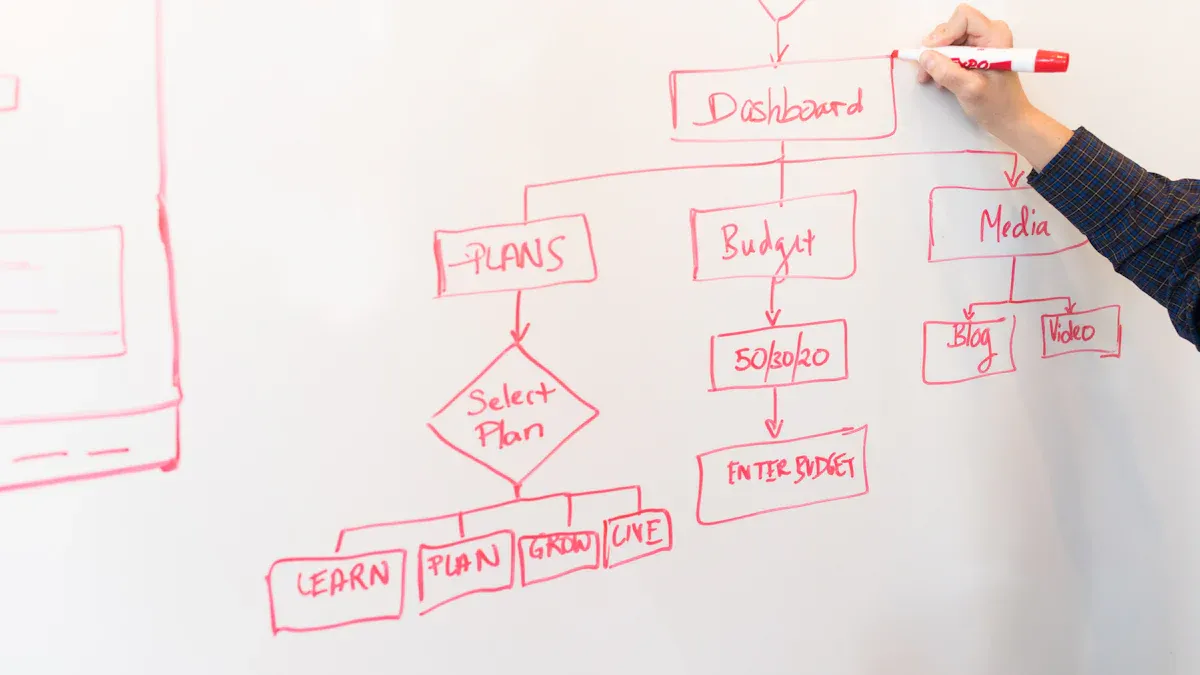
When you evaluate the Best Data Integration Platforms for Enterprise Use Compared, you need to focus on connectors and integration capabilities. Enterprise data integration tools must support a wide range of sources and targets. You want platforms that offer pre-built connectors for databases, cloud services, and SaaS applications. This flexibility lets you add new sources quickly and maintain data consistency across systems. A strong connector ecosystem ensures you can design once and deploy anywhere. You should look for data integration tools that provide integrated data catalogs for metadata support and make deployment easy.
Tip: Choose enterprise data integration platforms that support bi-directional sync and conflict resolution to maintain data consistency and reliability.
| Criteria | Description |
|---|---|
| Data Flow & Directionality | Supports one-way or bi-directional sync, with conflict resolution for data integrity. |
| Connector Ecosystem | Availability of pre-built connectors for core systems and custom objects. |
| Reliability & Error Handling | Features ensuring data consistency, such as automated retries and detailed logging. |
Scalability is essential for enterprise data integration. You need platforms that eliminate data siloing and aggregate data from multiple sources. Leading data integration tools let you add sources easily with pre-built connectors. ETL tools automate transformation processes, so you can scale operations without manual effort. ELT design helps you manage any data volume efficiently.
For companies with rapid growth, a scalable enterprise data integration strategy ensures your infrastructure keeps up with increasing data volumes and complexity. This adaptability supports operational efficiency and strategic goals.
Data transformation is a core function of enterprise data integration. Top ETL tools offer automation, scheduling, and governance features. You want platforms that support batch, real-time, and streaming data processing. Visual data mapping and automated mapping reduce manual effort and improve data quality. Reusable templates and AI-powered automation enhance accuracy and efficiency.
| Platform | Deployment | Data Processing | AI/Automation | Usability |
|---|---|---|---|---|
| SnapLogic | Cloud-native | Batch, real-time, streaming | SnapGPT, predictive mapping, AgentCreator | Very strong (low-code/no-code interface) |
| Informatica | Cloud, hybrid, on-prem | Batch, streaming | CLAIRE AI, rule-based automation | Moderate (steeper learning curve) |
| Talend | Cloud, hybrid | Batch, ELT, some real-time | Automation for data quality and cleansing | Moderate |
| Matillion | Cloud-native | ELT, in-warehouse transformations | Basic transformation automation | Strong (UX focused on data engineers) |
| Fivetran | Cloud-native | ELT to cloud data warehouses | Limited (scheduling, schema drift handling) | Very strong (hands-off user experience) |
Security and compliance are critical for enterprise data integration. You should select platforms with certifications like SOC 2, ISO 27001, GDPR, and HIPAA. These certifications show the platform meets strict standards for data protection and privacy. Enterprise data integration tools must provide real-time monitoring, automated evidence collection, and immutable audit trails. Data governance features automate classification, retention policies, and access controls. Policy enforcement and interoperability with cloud and ETL infrastructure support compliance across environments.
Pricing models for enterprise data integration platforms vary. You need to compare costs based on your data volume, transformation needs, and deployment model. ETL tools may use credit-based, row-based, or subscription pricing. Some platforms charge by vCore-hour or DPU-hours. Consider total cost of ownership (TCO), including licensing, support, and scalability.
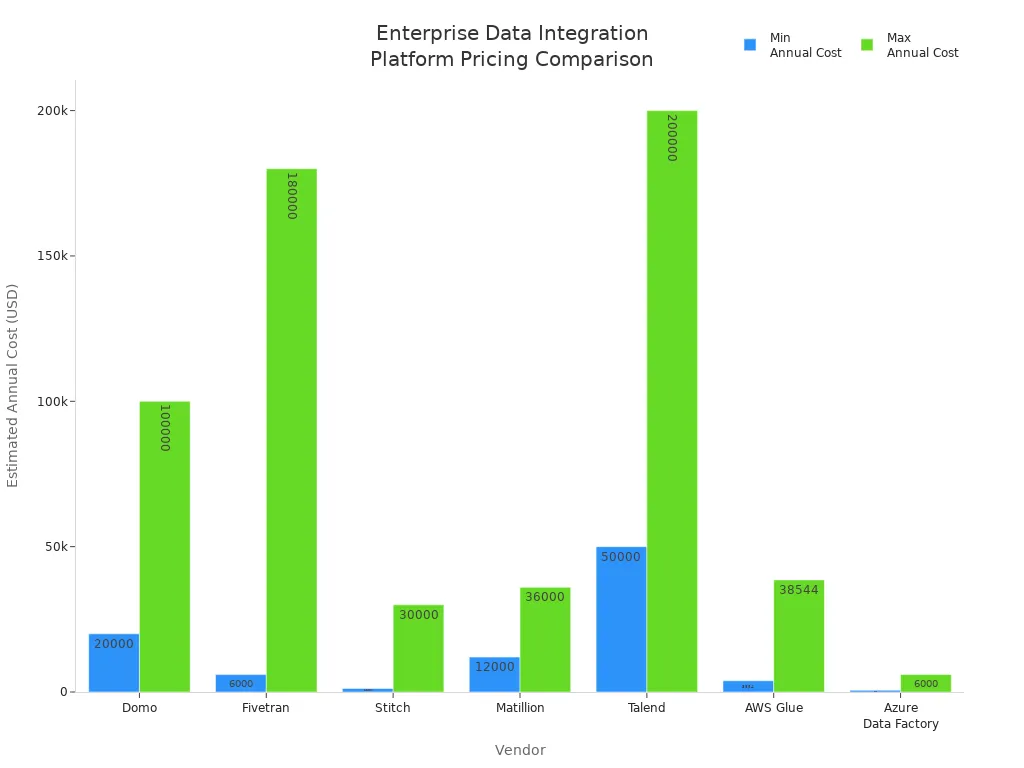
You should choose enterprise data integration platforms that balance cost, reliability, and scalability for your business needs.

When you compare the best data integration platforms for enterprise use, you need to look at how each platform handles core integration tasks. The following table gives you a clear overview of the main features, sync types, and use cases for each leading data integration platform:
| Platform | Sync Type | Core Use Case | Key Features |
|---|---|---|---|
| FineDataLink | Real-Time, Batch, ETL/ELT | Real-time sync, data warehouse, API integration | Low-code interface, drag-and-drop, 100+ connectors, real-time pipelines, API creation, cost-effective |
| Informatica | Batch, Streaming, Hybrid | Large-scale, complex enterprise data management | Comprehensive data quality, strong security, metadata management, hybrid deployment |
| Talend | Batch, ELT, Some Real-Time | Data integration and cleansing | Data quality tools, automation, open-source options, cloud and hybrid support |
| MuleSoft | Real-Time, API-led | Application and API integration | API management, reusable connectors, strong governance, hybrid cloud/on-premises support |
| Fivetran | ELT, Automated Sync | Centralizing data for analytics | Automated pipelines, schema drift handling, easy setup, compliance focus |
| Microsoft Azure Data Factory | Batch, ETL, Hybrid | Cloud data movement and transformation | Native Azure integration, scalable pipelines, visual authoring, hybrid data movement |
| IBM DataStage | Batch, Real-Time, Hybrid | Hybrid cloud and on-premises integration | Comprehensive suite, strong governance, legacy and modern system support |
You can see that each data integration platform offers a unique mix of features. FineDataLink stands out for its low-code approach and real-time data synchronization. Informatica and IBM DataStage provide robust solutions for complex enterprise environments. MuleSoft focuses on API-led integration, while Fivetran automates ELT pipelines for analytics.
Note: When you select a data integration platform, always match its core strengths to your enterprise's integration needs.
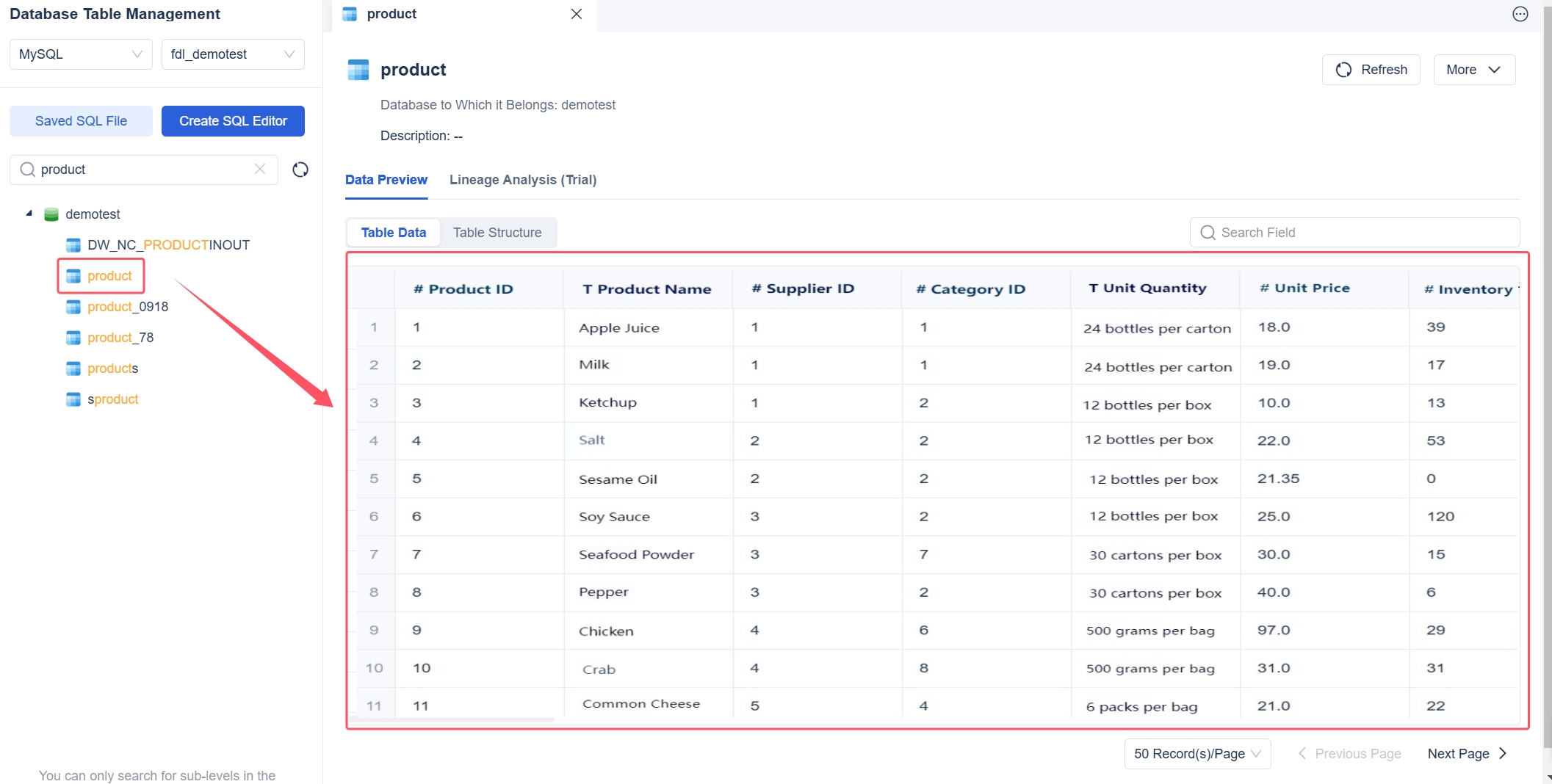
Understanding the strengths and weaknesses of each data integration platform helps you make an informed decision. The table below summarizes what each platform does best and where you might encounter challenges:
| Platform | Strengths | Weaknesses | Best-Fit Scenarios |
|---|---|---|---|
| FineDataLink | Low-code, real-time sync, user-friendly, cost-effective, 100+ connectors | N/A | Real-time data sync, rapid deployment, multi-source integration |
| Informatica | Comprehensive data quality, strong security, robust metadata management | Higher complexity, more costly | Large-scale, complex enterprise data management |
| Talend | Data quality tools, automation, open-source flexibility | Steeper learning curve, lower support ratings | Data cleansing, open-source integration projects |
| MuleSoft | API management, reusable connectors, hybrid support | Requires API expertise, higher cost | Application and API integration, hybrid environments |
| Fivetran | Automated pipelines, easy setup, compliance focus | Limited transformation, lower support ratings | Analytics, ELT pipelines, fast onboarding |
| Microsoft Azure Data Factory | Native Azure integration, scalable, visual authoring | Azure-centric, less flexible for non-Azure environments | Cloud data movement, Azure-based analytics |
| IBM DataStage | Strong governance, hybrid support, legacy system integration | Higher complexity, costly | Hybrid cloud, on-premises, regulated industries |
You will notice that FineDataLink provides a user-friendly experience with a low-code interface. This makes it ideal for teams that want to deploy data integration quickly and efficiently. Informatica and IBM DataStage excel in environments that require strong governance and support for both legacy and modern systems. MuleSoft is a top choice if you need to manage APIs and connect applications across hybrid environments.
Fivetran offers automated data pipelines that simplify ELT processes. This platform works well when you need to centralize data for analytics. Talend gives you flexibility with open-source options and strong data quality tools, but you may find the learning curve steeper.
Tip: If your enterprise needs real-time data integration with minimal manual effort, FineDataLink and Fivetran are strong contenders. For complex governance and hybrid deployments, Informatica and IBM DataStage deliver robust solutions.
You should also consider user ratings and support quality. For example, Fivetran and Talend have lower support ratings compared to the industry average. This can impact your experience if you require extensive technical assistance.
When you choose a data integration platform, think about your best-fit scenario:
Selecting the right data integration platform ensures your enterprise can scale, adapt, and maintain high-quality data across all systems.
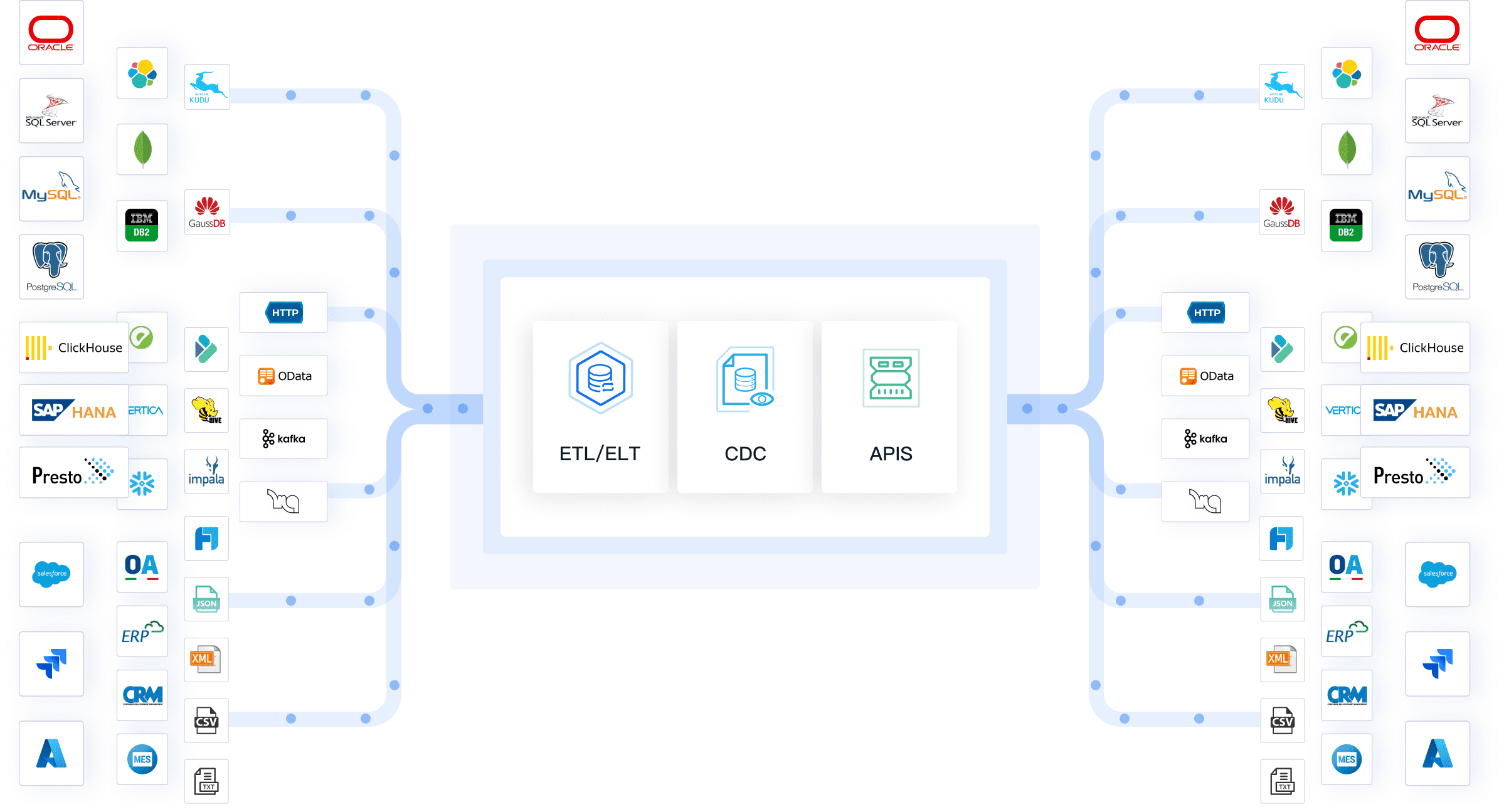
You want a data integration platform that simplifies complex tasks and delivers real-time data flows. FineDataLink stands out for its low-code approach, which lets you build ETL and ELT pipelines with drag-and-drop tools. You can synchronize real-time data across more than 100 sources, including databases, SaaS applications, and cloud environments. FineDataLink supports real-time processing, so you can move data with minimal latency. You can create APIs in minutes without writing code, making integration between systems fast and efficient.
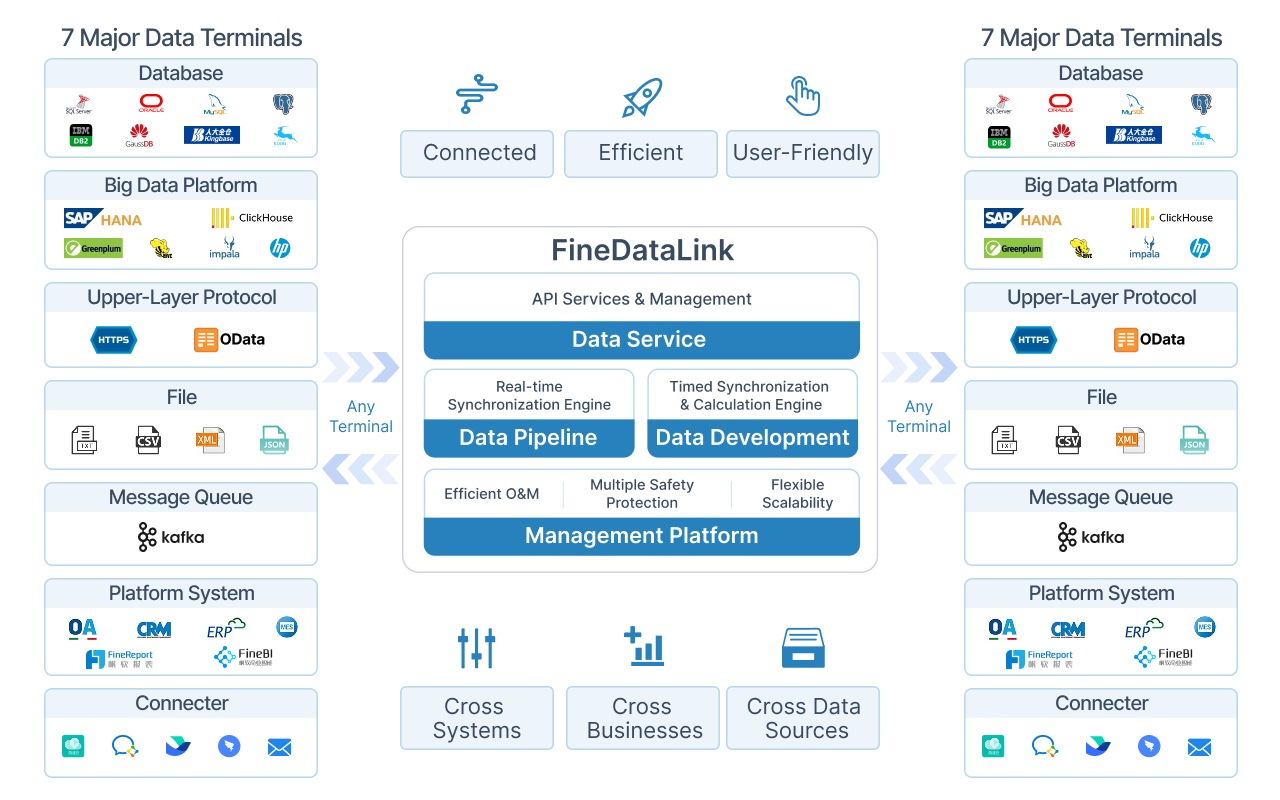
Website: https://www.fanruan.com/en/finedatalink
FineDataLink helps you build both offline and real-time data warehouses. You can use its ETL and ELT features to automate data transformation, scheduling, and conversion. The platform offers a user-friendly web interface, detailed documentation, and step-by-step videos. You can deploy FineDataLink quickly and reduce manual effort. The cost-effective pricing model makes it accessible for enterprise teams that need scalable data integration.
Tip: FineDataLink is ideal if you want to break down data silos, automate ETL and ELT processes, and enable real-time data integration for business intelligence.
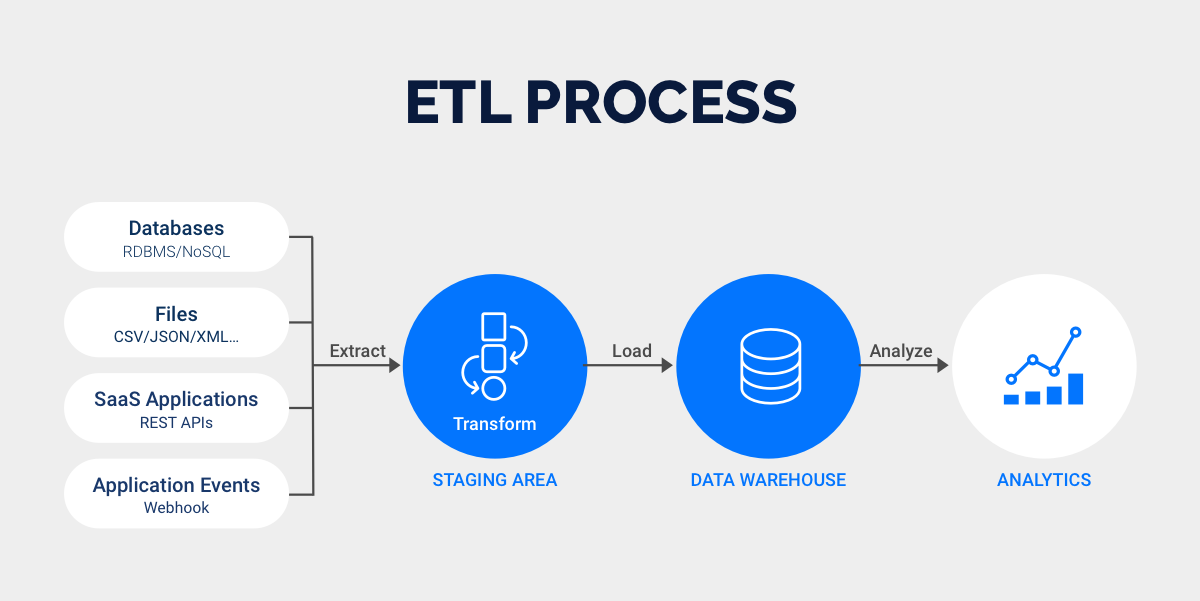
You need a platform that delivers robust data integration for large-scale enterprise environments. Informatica offers comprehensive ETL and ELT capabilities, supporting batch, streaming, and hybrid deployments. You can manage complex data quality requirements and automate workflows with AI-powered tools. Informatica provides strong security, metadata management, and compliance features.
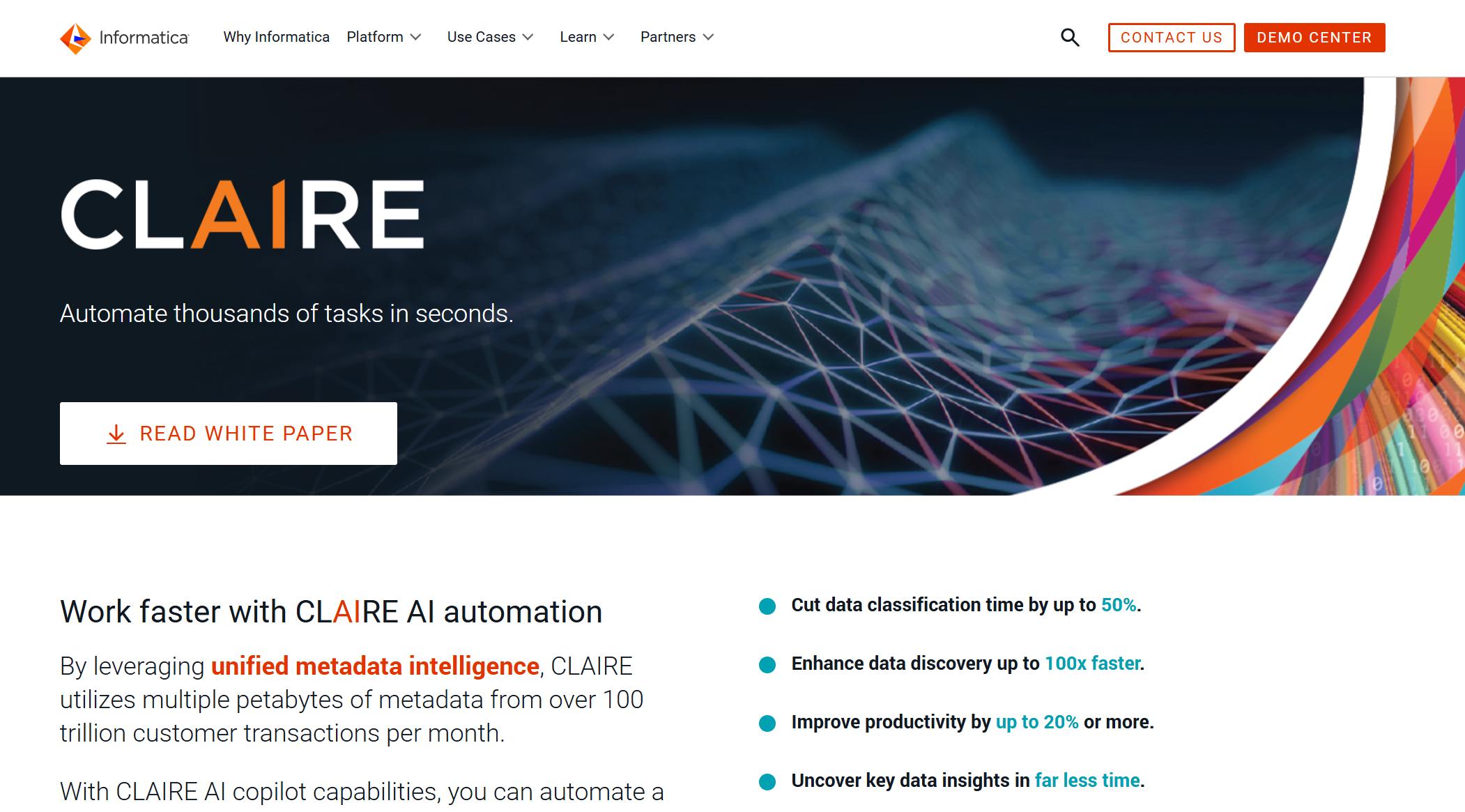
Website: https://www.informatica.com/
Informatica supports a wide range of enterprise use cases. You can improve customer experiences with Customer 360, automate order-to-cash processes, and comply with ESG regulations. The platform helps you master 100% of your data in the cloud and achieve up to 7x higher developer efficiency. You can expect a 33% reduction in fraud by consolidating customer records.
| Use Case | Reported Outcomes |
|---|---|
| Customer 360 | Improved data quality, enhanced customer experiences |
| Data Integration | Increased developer efficiency |
| Generative AI | Automation of data workflows |
| ESG Compliance | Compliance with new sustainability regulations |

You want a data integration platform that supports large-scale ETL and ELT projects. Talend provides tools for data governance, quality management, and real-time data integration. You can aggregate, convert, and share data across multiple sources and business applications. Talend offers a user-friendly interface with drag-and-drop functionality, making ETL and ELT design simple.
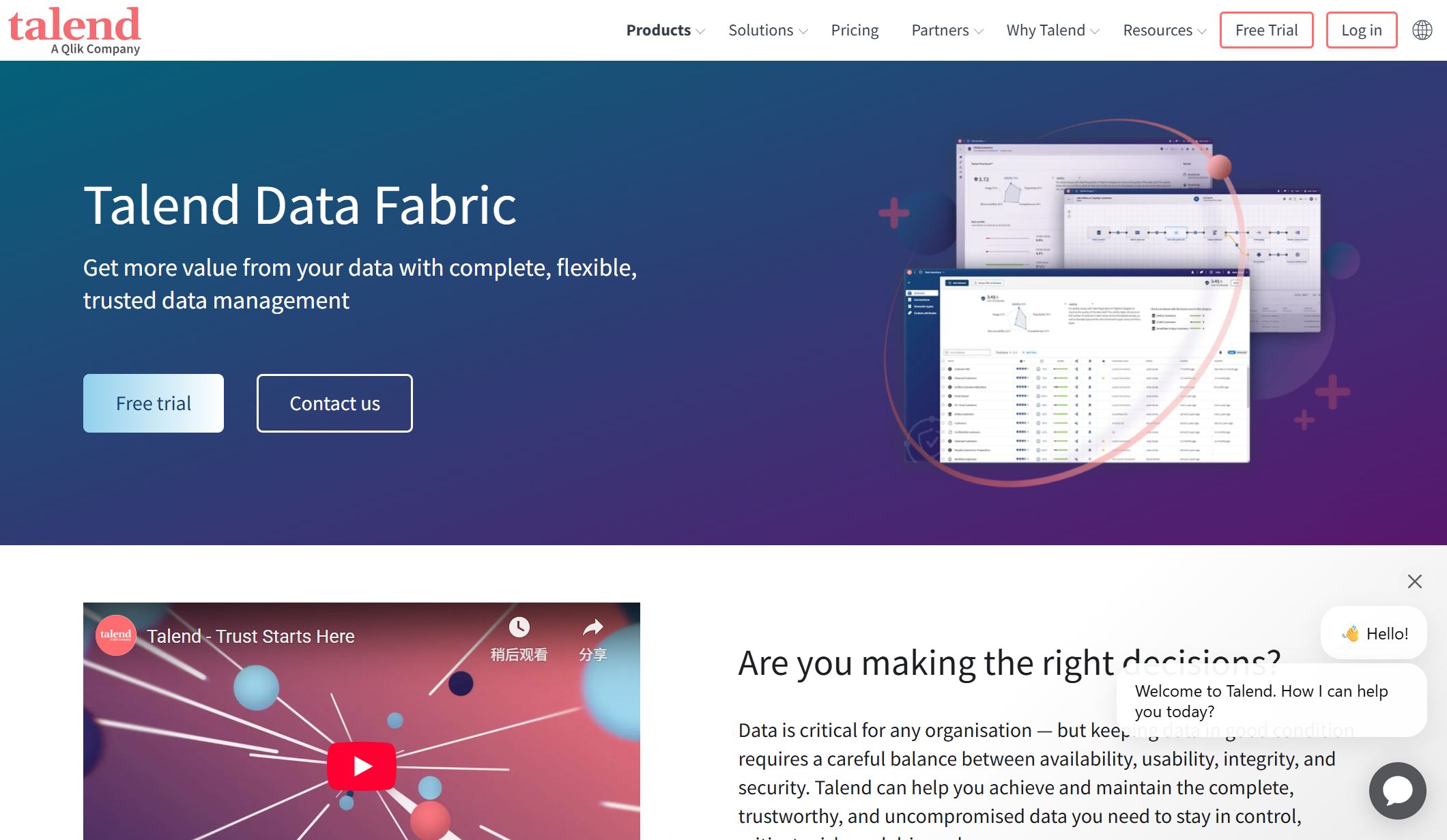
Website: https://www.talend.com/
Talend is designed for scalability and performance. You can handle large volumes of data and complex processing tasks efficiently. The platform supports cloud and big data integration, as well as machine learning model preparation. You can develop dashboards for super apps and manage real-time data across multiple components.
| Feature | Description |
|---|---|
| Data Integration | Supports operations and analytics, gathering, aggregating, and converting data from multiple sources. |
| Data Governance & Quality | Governs data, understands its history, and enforces data regulations. |
| Application & API Integration | Allows data to be shared widely across business apps and APIs. |
| Scalability | Designed to handle large volumes of data and complex processing tasks efficiently. |
| Real-Time Data Integration | Provides capabilities for accessing and acting on data as it is generated. |
| Data Quality Management | Tools to identify and rectify data inconsistencies, ensuring reliable information for analysis. |
| Cloud and Big Data Integration | Native integration with cloud services and big data frameworks. |
| Integration with Machine Learning | Prepares data for machine learning models, enhancing analytics capabilities. |

You need a solution that excels in API-led data integration and real-time data access. MuleSoft provides enhanced flexibility, allowing you to connect systems across cloud and on-premises environments. The Anypoint Platform supports scalable ETL and ELT architectures, handling large data volumes and complex workflows.

Website: https://www.mulesoft.com/
MuleSoft enables real-time data integration, so you can access and act on data immediately. You can automate ETL and ELT processes and manage APIs efficiently. MuleSoft adapts to diverse enterprise integration needs, supporting agile decision-making and seamless connectivity.

You want to automate data pipeline management for enterprise analytics. Fivetran offers end-to-end automation for ETL and ELT processes, freeing up your team for higher-value tasks. You can set up data pipelines quickly without coding and use fully managed connectors to integrate various sources.
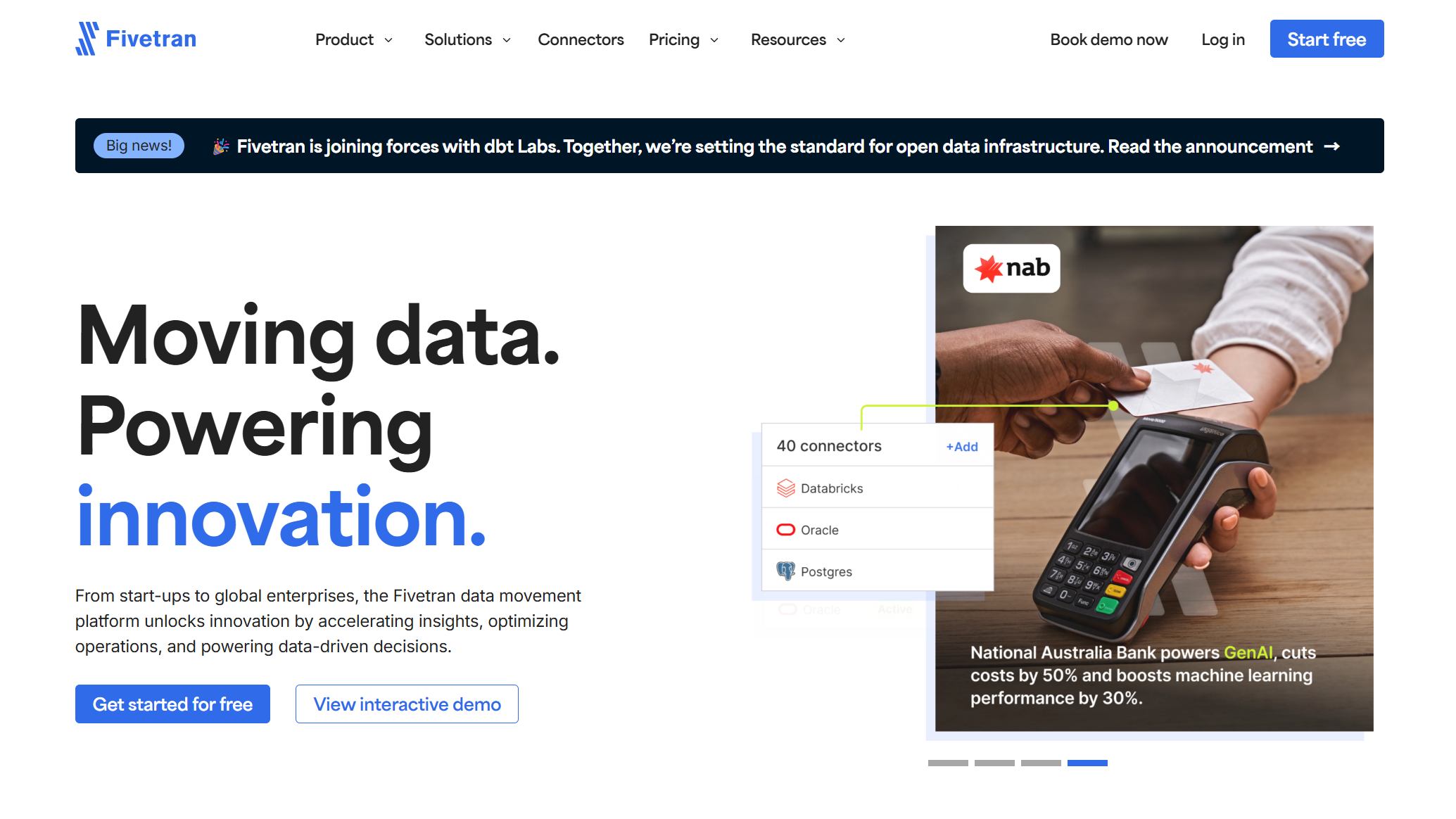
Website: https://www.fivetran.com/
Fivetran provides normalized schemas for reliable insights and streamlined analysis. You can customize sync times to keep data up-to-date. Quickstart models transform raw data into analysis-ready formats with one click. The platform monitors data sources for changes and adjusts integration processes automatically, supporting real-time data integration.
| Feature | Benefit |
|---|---|
| End-to-end automation | Frees up teams for higher-value tasks, reducing time spent on manual processes. |
| Normalized schemas | Provides structured data for reliable insights and streamlined analysis. |
| Easy setup | Allows quick setup of data pipelines without coding, enabling immediate use. |
| Fully managed connectors | Offers a wide range of connectors to integrate various data sources without maintenance. |
| Customizable sync times | Ensures data is always up-to-date according to business needs. |
| Quickstart Models | Transforms raw data into analysis-ready models with one-click transformations. |

You need a platform that supports hybrid and multi-cloud data integration. Microsoft Azure Data Factory (ADF) offers orchestration capabilities for managing complex ETL and ELT workflows across multiple sources. You can integrate with Azure Databricks for advanced data processing and use Azure Synapse Analytics for efficient data movement and preparation.

Website: https://azure.microsoft.com/en-us/products/data-factory
ADF provides secure data transfer with HTTPS and encryption, protecting data in transit and at rest. You can connect to over 90 built-in data sources, handling structured, semi-structured, and unstructured data. The codeless, visual interface makes ETL and ELT design accessible for users with little coding experience. Built-in data transformation and monitoring capabilities help you track pipeline execution and schedule continuous integration.
| Feature | Description |
|---|---|
| Orchestration Capabilities | ADF manages complex data workflows from multiple sources, enabling comprehensive data movement and manipulation across hybrid environments. |
| Integration with Azure Databricks | ADF natively integrates with Azure Databricks for extensive data processing, allowing complex transformations in hybrid data pipelines. |
| Data Warehousing and Analytics | ADF supports Azure Synapse Analytics for efficient data movement and preparation from on-premises and cloud sources. |
| Security Features | ADF ensures secure data transfer with protocols like HTTPS and encryption, protecting data in transit and at rest. |
| Extensive Data Source Connectivity | ADF offers over 90 built-in connectors for various data formats, supporting structured, semi-structured, and unstructured data. |
| Codeless Data Flow Design | ADF provides a visual, codeless interface for designing data flows, making it accessible for users with little coding experience. |
| Built-in Data Transformation | ADF includes capabilities for data cleansing, manipulation, and enrichment, with options for custom activities. |
| Monitoring Capabilities | ADF allows monitoring of data pipeline execution status, including error tracking and scheduling for continuous integration. |
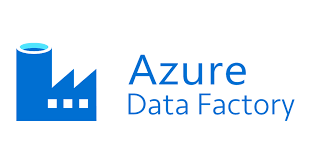
You want a data integration platform that meets the needs of highly regulated industries. IBM DataStage provides robust ETL and ELT capabilities, supporting hybrid cloud and on-premises deployments. You can ensure data residency compliance, aligning data management with regional regulations and geographies.
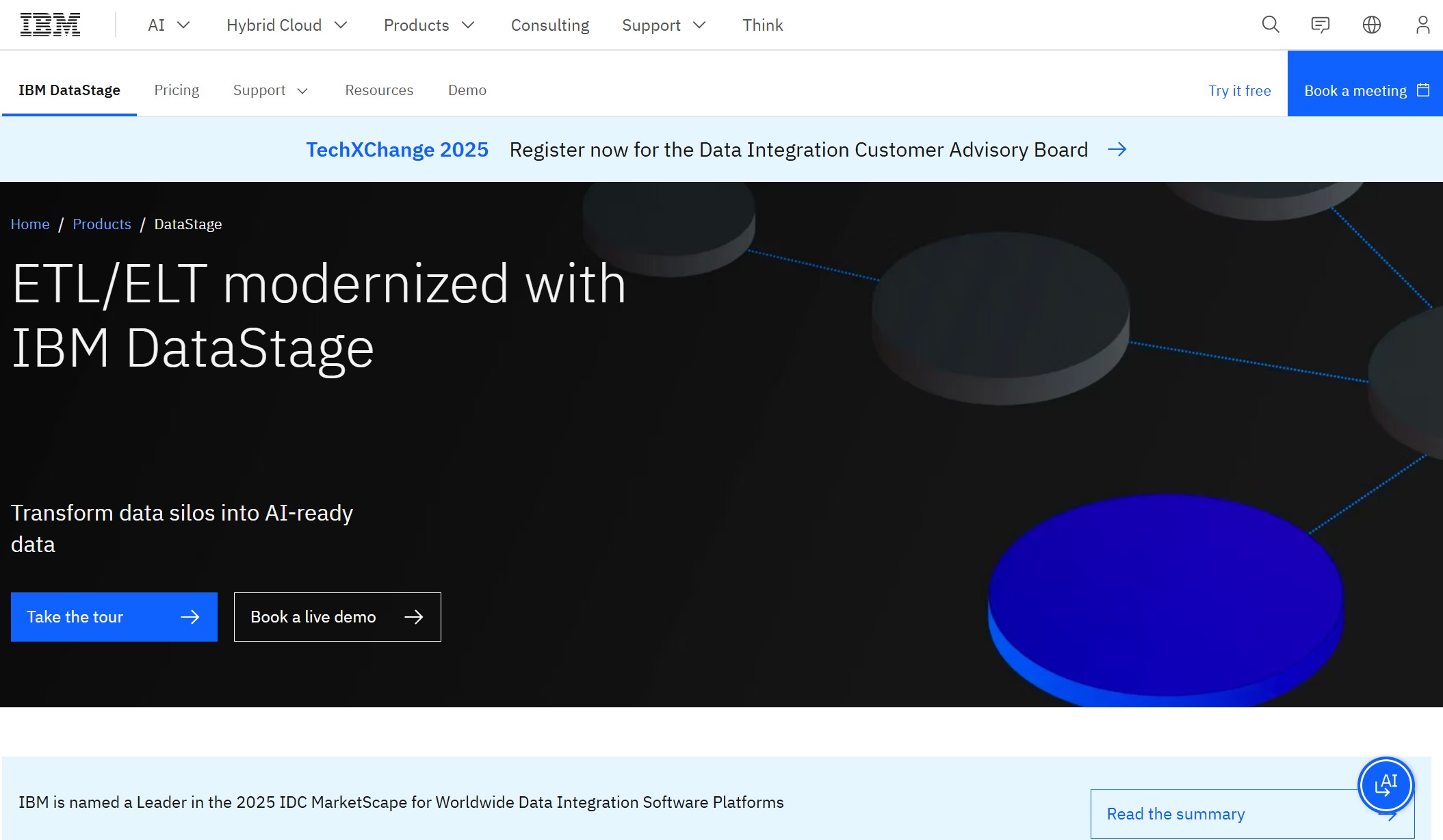
Website: https://www.ibm.com/products/datastage
IBM DataStage offers advanced metadata management, supporting regulatory compliance and data governance. You can integrate data across various platforms, which is essential for regulated industries. The platform helps you automate ETL and ELT processes, manage real-time data integration, and maintain high standards for data quality and security.
| Feature | Description |
|---|---|
| Data Residency Compliance | Ensures that data management aligns with specific regional regulations and geographies. |
| Robust Integration Capabilities | Facilitates seamless data integration across various platforms, essential for regulated industries. |
| Advanced Metadata Management | Supports regulatory compliance and data governance through effective metadata handling. |

When you compare managed and self-hosted solutions for the Best Data Integration Platforms for Enterprise Use Compared, you need to consider control and customization. Self-hosted platforms give you complete control over configuration and customization. You can tailor the etl workflows and integration pipelines to meet your organization's specific requirements. This flexibility allows you to optimize etl processes for unique business needs. However, managing a self-hosted solution can be complex. You may spend valuable developer time on infrastructure management instead of deploying new etl features or improving integration efficiency. Setting up a self-hosted etl environment often requires advanced technical skills and can become frustrating if you lack dedicated resources.
Managed platforms simplify the process. You get pre-configured etl environments and automated integration updates. This approach lets you focus on building etl pipelines and leveraging data integration for business intelligence rather than maintaining infrastructure.
Compliance and data residency remain critical for multinational enterprises using the Best Data Integration Platforms for Enterprise Use Compared. Managed platforms offer built-in compliance features and regulatory support. You can rely on automated etl evidence collection and continuous verification of data residency. This reduces the burden on your team and ensures you meet evolving regulatory requirements.
Self-hosted platforms provide more control over where your data resides. You can configure etl processes to comply with local regulations. However, you must invest significant effort to maintain compliance. Regulatory pressures now extend beyond data storage to operational metadata and logs. Future audits will require automated evidence of compliance, making etl automation essential. Hybrid control plane models allow you to balance operational sovereignty with regulatory needs.
| Platform Type | Compliance Support | Data Residency Control | Audit Readiness |
|---|---|---|---|
| Managed | Built-in features | Limited | Automated |
| Self-hosted | Manual setup | Full | Requires effort |
| Hybrid | Mixed | Configurable | Flexible |
Cost plays a major role when you select the Best Data Integration Platforms for Enterprise Use Compared. Self-hosted solutions can be cost-effective for large organizations with existing IT infrastructure. You may benefit from lower initial costs for etl hardware and integration software. However, ongoing expenses for hiring, training, and maintenance can increase total cost of ownership. You must also budget for software updates and compliance management, which can accumulate quickly.
Managed platforms offer predictable pricing. You pay for etl services and integration features as you scale. This model spreads costs over time and reduces the burden on internal resources. Smaller companies often find managed solutions more sustainable. You avoid substantial upfront investments and gain access to the latest etl and integration technologies.
Tip: Evaluate your organization's technical resources, compliance needs, and growth plans before choosing between managed and self-hosted data integration platforms.
You need a strong data integration strategy to unlock the full potential of business intelligence. The Best Data Integration Platforms for Enterprise Use Compared help you centralize data from sources like CRM, ERP, and cloud storage. You can harmonize complex data and maintain consistency across your organization. These platforms support sophisticated ETL processes, making it easy to gather and access information for analysis.
You can foster a data-driven culture by providing role-specific training and encouraging user adoption of BI tools.
You want to make decisions based on up-to-date information. The Best Data Integration Platforms for Enterprise Use Compared enable real-time analytics by synchronizing data instantly across systems. You can monitor business operations, track customer behavior, and respond quickly to market changes. Real-time integration lets you analyze streaming data and gain insights as events happen.
| Use Case | Benefit |
|---|---|
| Real-time monitoring | Immediate visibility into trends |
| Real-time reporting | Faster decision-making |
| Real-time alerts | Proactive issue resolution |
You can use real-time analytics to optimize supply chains, improve customer experiences, and enhance financial forecasting. Real-time data integration ensures that your analytics reflect the latest business conditions.
You must protect your data and comply with regulations. The Best Data Integration Platforms for Enterprise Use Compared support data governance by automating validation, cleansing, and audit processes. You can enforce policies for data retention, access control, and privacy. These platforms help you maintain data integrity and prepare for audits.
You can build trust in your data by using platforms that support strong governance and transparency.
You need a clear migration strategy when you switch to one of the Best Data Integration Platforms for Enterprise Use Compared. Migration involves moving data, workflows, and processes from legacy systems to your new platform. You should plan each step to avoid data loss and downtime. Many platforms offer automated migration tools and templates. These help you transfer data efficiently and reduce manual effort. You should test your migration in a controlled environment before going live. This approach helps you identify issues early and ensures a smooth transition. You can also train your team on new integration workflows to speed up adoption.
Tip: Document your migration process and keep backup copies of critical data. This practice protects your business during the change.
Vendor lock-in can limit your flexibility when you use data integration platforms. You should check if your chosen platform supports open standards and easy export of data. Platforms that use proprietary formats may make it hard to switch providers in the future. You can reduce lock-in risk by choosing solutions that offer broad connector support and API access. Some platforms allow you to move data between cloud and on-premises environments. This flexibility helps you adapt as your business needs change.
| Factor | How to Reduce Lock-In |
|---|---|
| Open Standards | Choose platforms with open formats |
| API Access | Use platforms with strong API support |
| Connector Ecosystem | Select platforms with many connectors |
Support and service level agreements (SLAs) play a key role in your platform selection. You should review the support options each provider offers. Some platforms provide 24/7 support, while others limit assistance to business hours. SLAs define response times and uptime guarantees. You need to understand these terms before you commit. Reliable support helps you resolve integration issues quickly and keeps your data integration running smoothly. You should also check if the provider offers training resources and documentation. These resources help your team use the platform effectively.
Note: Strong support and clear SLAs ensure you get the most value from the Best Data Integration Platforms for Enterprise Use Compared.
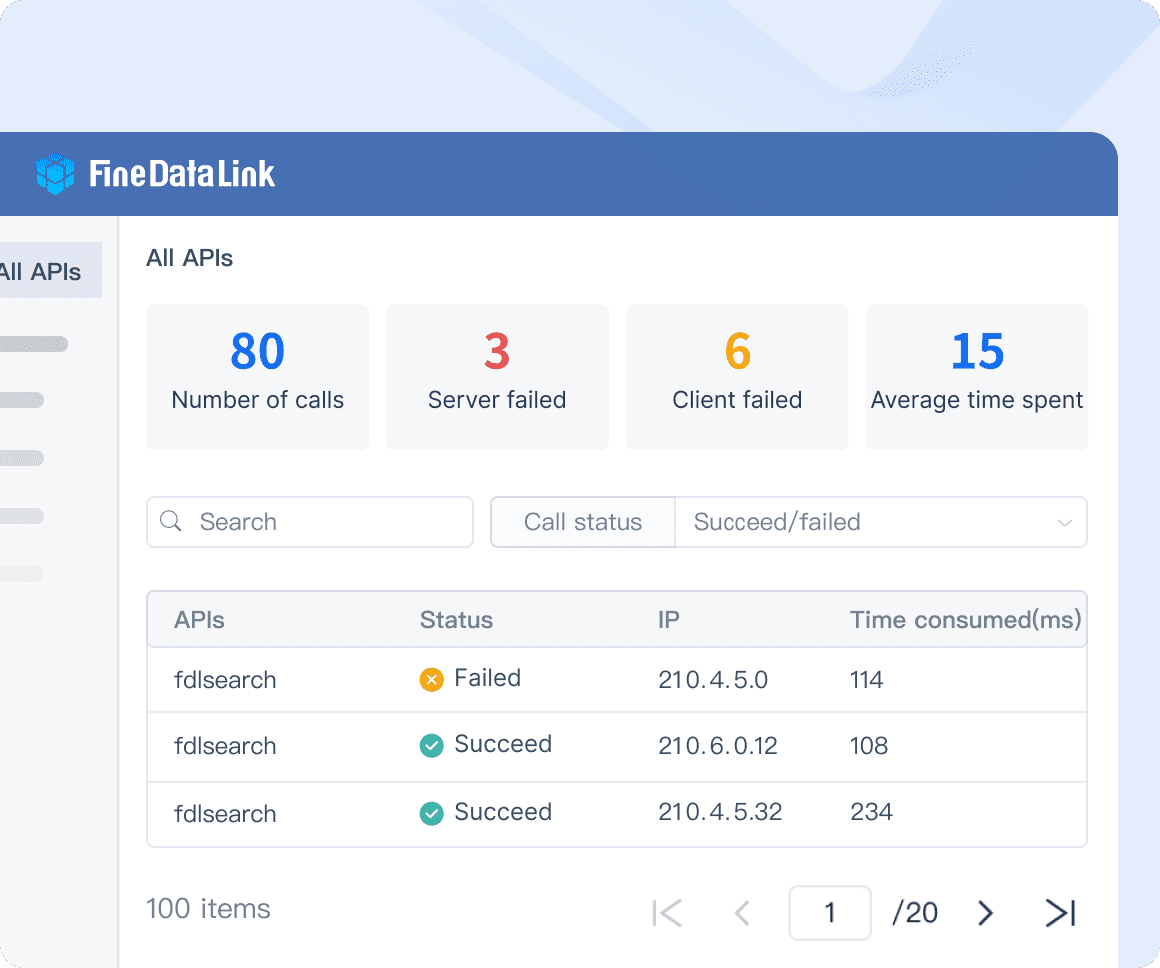
You can choose the best data integration platform by matching your needs to each solution’s strengths. FineDataLink works well for real-time integration, low-code development, and cost-effective deployment. Informatica and IBM DataStage suit complex governance and hybrid environments. MuleSoft supports API-led integration, while Fivetran automates real-time analytics. Align your platform choice with your data integration strategy, scalability goals, and compliance requirements.
To evaluate platforms, follow these steps:
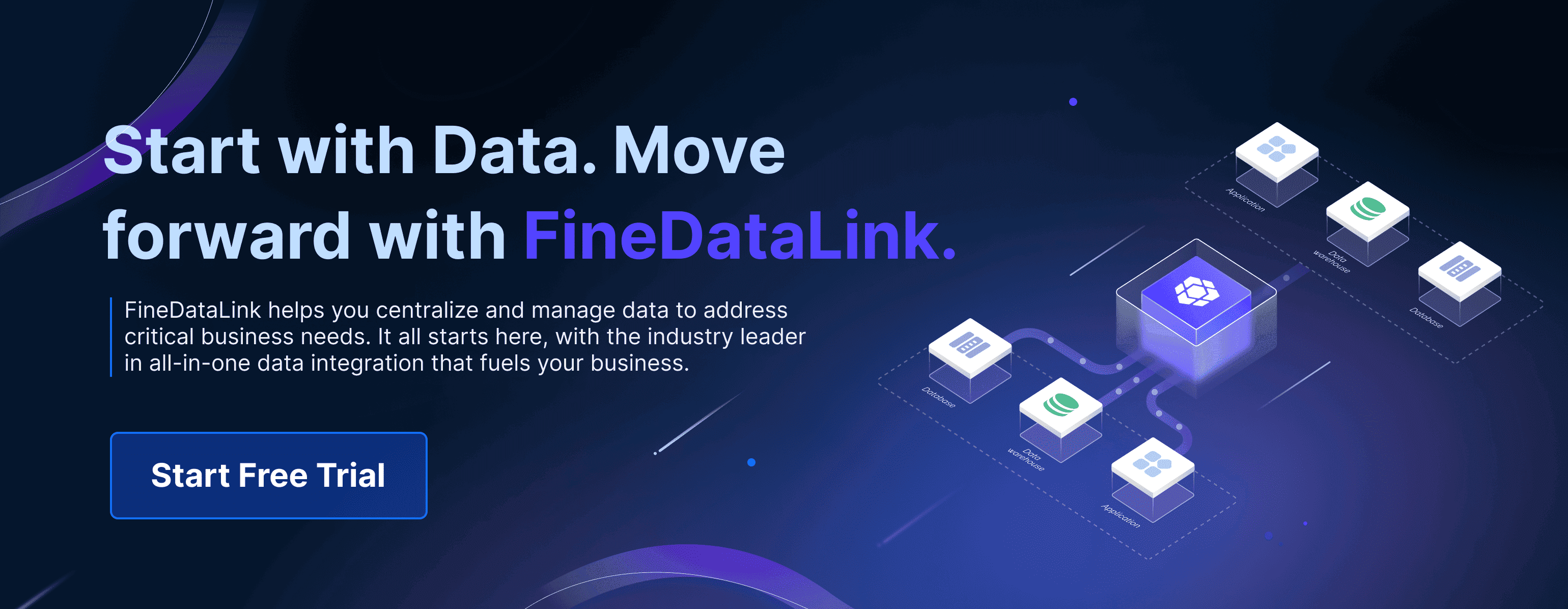
Enterprise Data Integration: A Comprehensive Guide
What is enterprise data and why does it matter for organizations
Understanding Enterprise Data Centers in 2025
Enterprise Data Analytics Explained for Modern Businesses

The Author
Howard
Data Management Engineer & Data Research Expert at FanRuan
Related Articles

What is a data management platform in 2025
A data management platform in 2025 centralizes, organizes, and activates business data, enabling smarter decisions and real-time insights across industries.
Howard
Dec 22, 2025
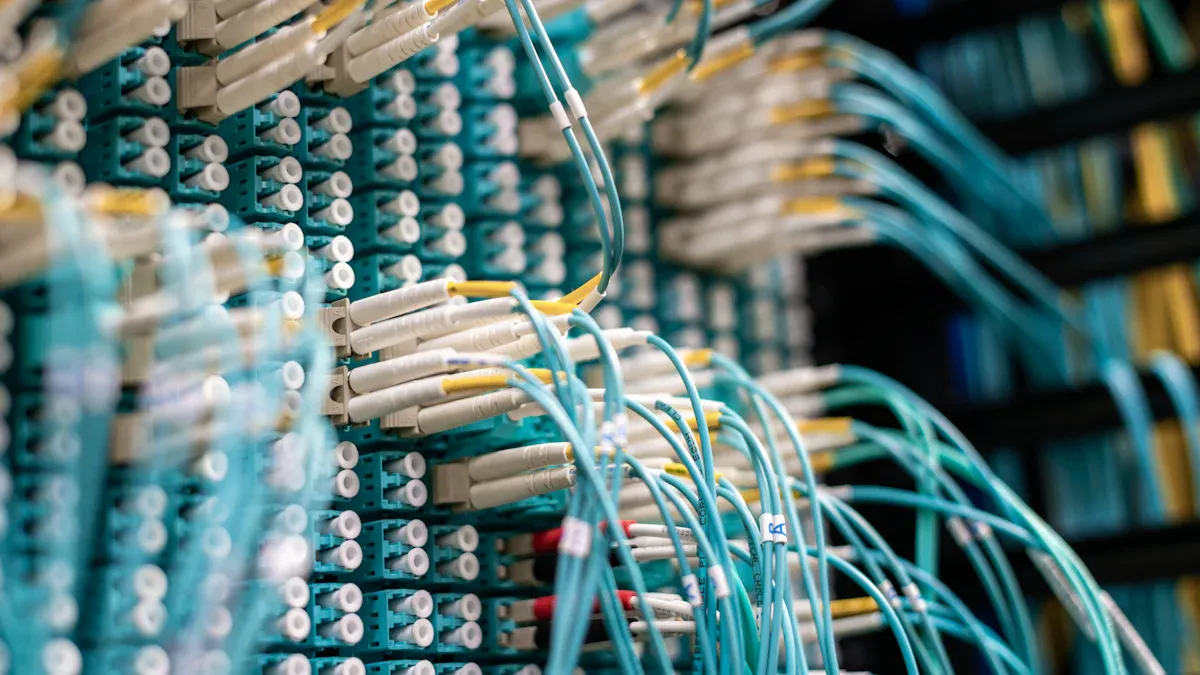
Top 10 Database Management Tools for 2025
See the top 10 database management tools for 2025, comparing features, security, and scalability to help you choose the right solution for your business.
Howard
Dec 17, 2025
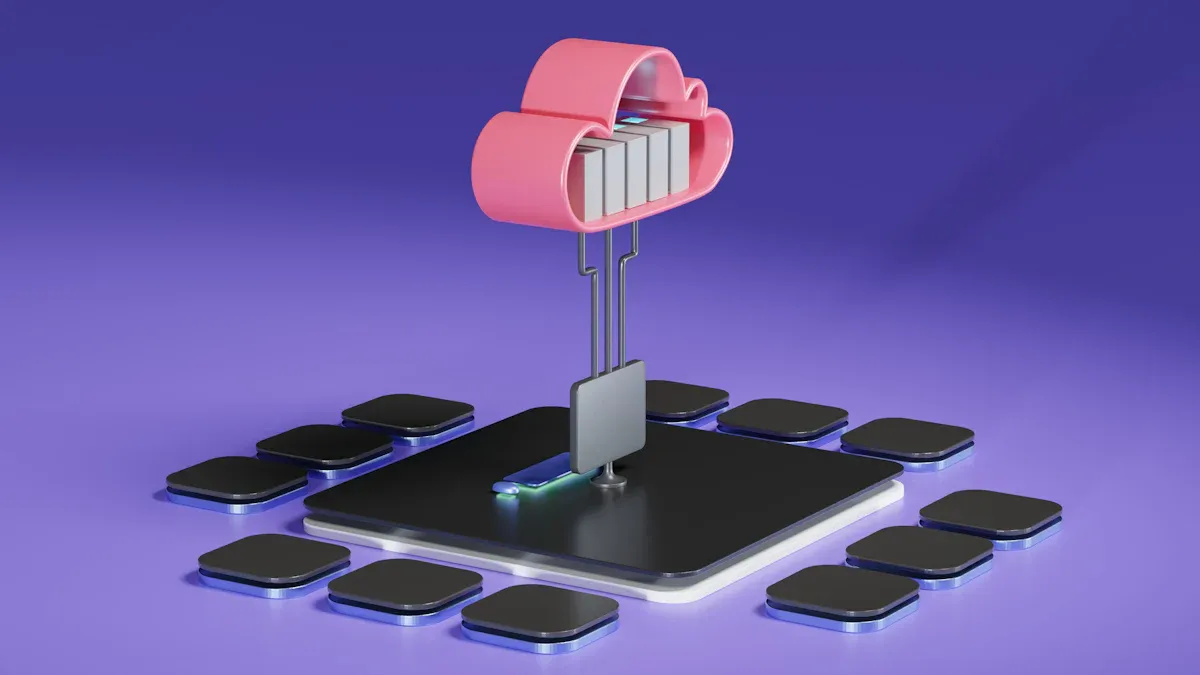
Best Data Lake Vendors For Enterprise Needs
Compare top data lake vendors for enterprise needs. See which platforms offer the best scalability, integration, and security for your business.
Howard
Dec 07, 2025