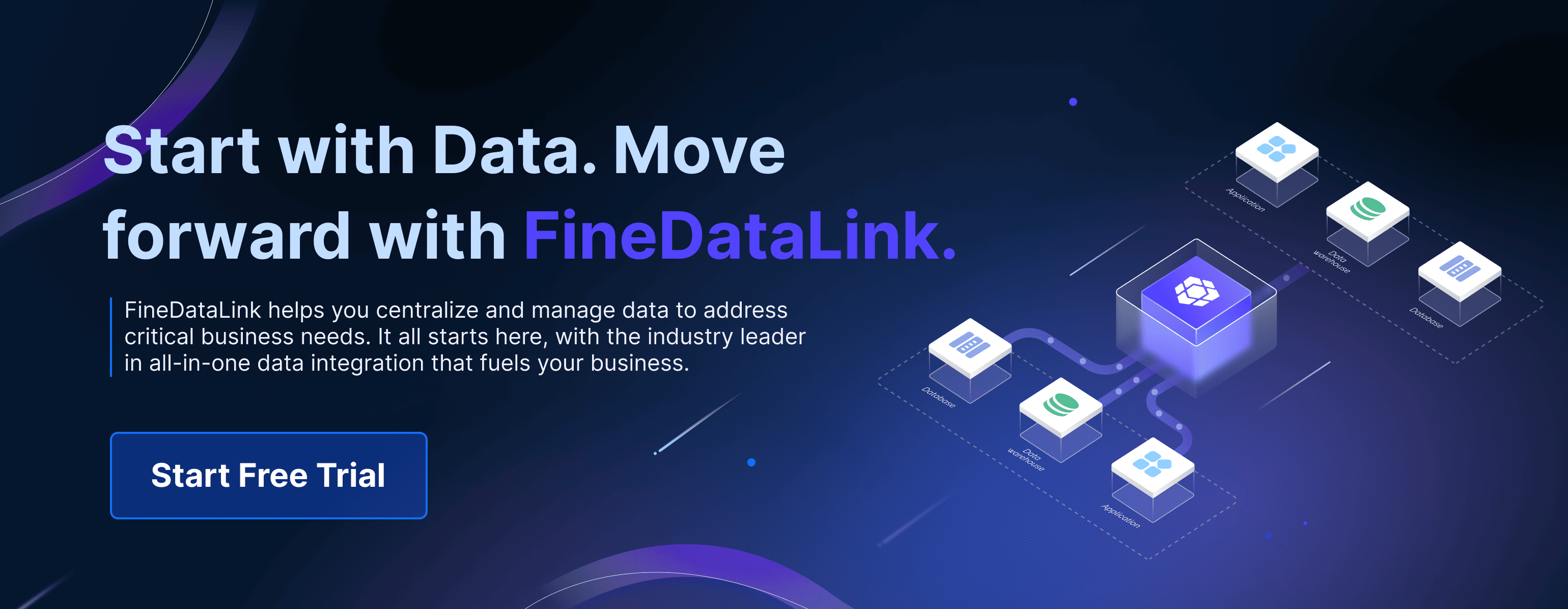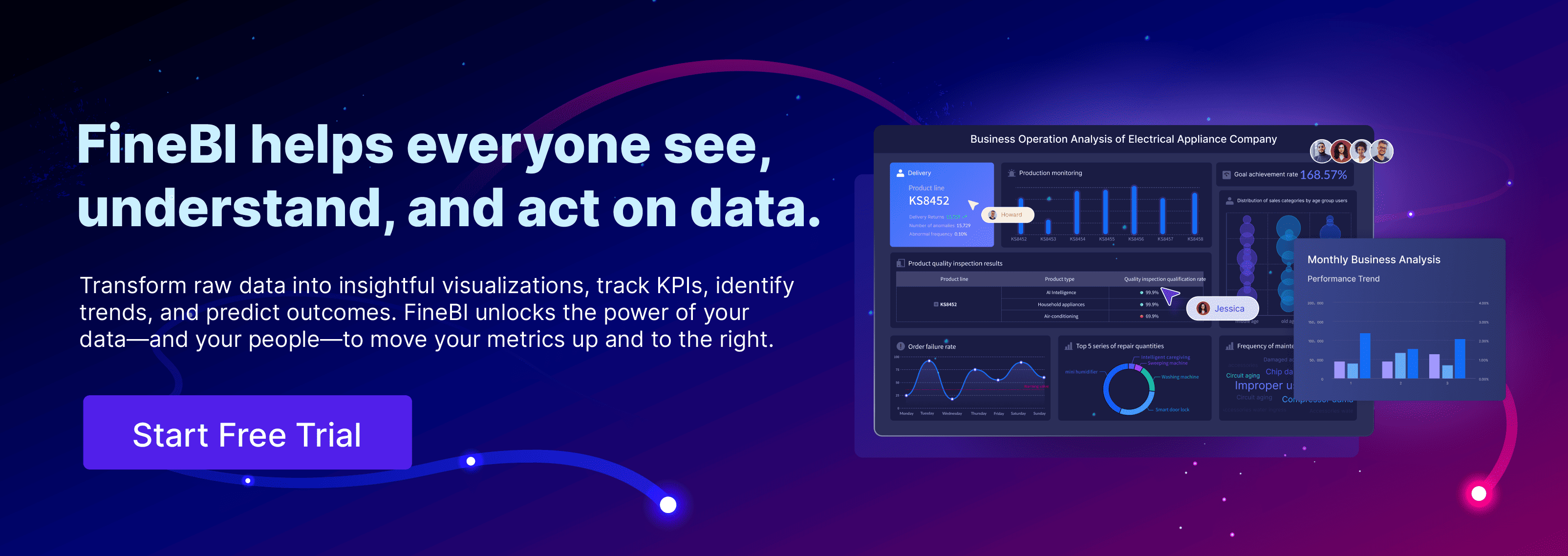A data layer in Google Tag Manager acts as a bridge between your website and analytics tools. It captures detailed information about user interactions, ensuring consistent and accurate data flow. This organized approach enhances tracking accuracy and efficiency. By using a data layer, you can track user interactions more precisely, reducing errors in data collection. The data layer allows you to configure targeted tracking tags and triggers, providing richer insights into user behavior. Tools like FineDataLink, FineBI, and FineVis can further streamline data management, enhancing your understanding of site performance and user behavior.
Understanding the Data Layer
What is a Data Layer?
A data layer in Google Tag Manager (GTM) serves as a crucial component for managing and transferring data between your website and GTM. It acts as a bridge, capturing essential information about events occurring on your site. This JavaScript object temporarily stores data, which GTM uses in tags, triggers, and variables. By organizing data in a structured manner, the data layer ensures accurate and efficient tracking of user interactions. You can think of it as a centralized hub that collects and passes data to GTM, enabling you to create a better data structure and capture user interactions effectively.
Importance of Data Layers in Google Tag Manager
The importance of data layers in GTM cannot be overstated. They provide a reliable method for transferring events or variables and setting triggers based on specific variable values. This capability allows you to track user interactions with precision, reducing errors in data collection. By using a data layer, you can configure targeted tracking tags and triggers, providing richer insights into user behavior. The data layer enhances the overall performance of your tracking setup, allowing for more flexible and dynamic data management. It also plays a vital role in capturing additional data about interactions or their context, which is essential for creating a comprehensive understanding of site performance and user behavior.
How Data Layers Work
Understanding how data layers function is essential for effective data management in Google Tag Manager (GTM). You can add and modify information within the data layer to ensure accurate tracking and data collection. Let's explore these processes in detail.
Adding Information to the Data Layer
Adding information to the data layer involves defining variables that capture specific data points. You can use two main types of variables: hardcoded and dynamic.
Hardcoded Variables
Hardcoded variables represent static values that remain constant across user interactions. You define these variables directly in your website's code. For instance, you might use a hardcoded variable to store a fixed product category or a specific page type. This approach ensures consistency in data reporting, as these values do not change unless you manually update them in the code.
Dynamic Variables
Dynamic variables, on the other hand, capture values that change based on user interactions or other conditions. These variables adapt to different scenarios, providing flexibility in data collection. For example, you might use a dynamic variable to track a user's cart value or the number of items in their cart. By leveraging dynamic variables, you can gain deeper insights into user behavior and tailor your tracking setup to meet specific needs.
Modifying Data Layer Information
Modifying data layer information allows you to update or change the data captured by the data layer. This process involves using JavaScript to push new values or modify existing ones. You can adjust data points based on user actions or changes in the website environment. For instance, if a user updates their profile information, you can modify the data layer to reflect these changes, ensuring that your analytics tools receive the most current data.
John Doe, an Analytics Consultant, emphasizes the importance of a well-defined strategy when implementing data layers. He states, "Implementing Adobe Data Layer requires a well-defined strategy and collaboration among key stakeholders. It is crucial to continuously monitor and optimize the data layer to derive valuable insights for business growth."
By understanding how to add and modify information in the data layer, you can enhance your data management capabilities. This approach not only improves tracking accuracy but also supports compliance with regulations like GDPR and CCPA. The data layer centralizes data collection points, helping you enforce rules about what data can be collected, thus aiding in legal compliance.
Initializing the Data Layer
When you initialize a data layer in Google Tag Manager (GTM), you set the foundation for capturing and managing data effectively. This process involves understanding JavaScript scope and using the 'push' method to update the data layer with relevant information.
JavaScript Scope
JavaScript scope determines the accessibility of variables within your code. In the context of a data layer, understanding scope is crucial for ensuring that your data is accessible when needed.
Local Scope
Local scope refers to variables that are accessible only within a specific function or block of code. When you define a variable in local scope, it remains confined to that particular area. This approach can be useful when you want to limit the visibility of certain data points to specific parts of your website. However, for data layers, local scope is less common because you typically need broader access to the data.
Global Scope
Global scope, on the other hand, allows variables to be accessible throughout your entire website. When you initialize a data layer, you usually place it in the global scope. This ensures that the data is available across different pages and functions. By using the global scope, you can maintain a consistent data structure, making it easier to manage and update your tracking setup. You can access the data layer globally using window.dataLayer, which helps avoid conflicts with other local JavaScript arrays named 'dataLayer'.
Using the 'Push' Method
The 'push' method is a key technique for updating the data layer with new information. This method allows you to add data dynamically as users interact with your site. By using dataLayer.push(), you can insert new key-value pairs into the data layer, capturing details about user interactions, page content, and events.
For example, if a user adds an item to their shopping cart, you can use the 'push' method to update the data layer with the product ID and quantity. This dynamic approach ensures that your analytics tools receive the most current data, enabling you to track user behavior accurately.
Tip: Always ensure that the data layer is initialized before the GTM snippets on your website. This guarantees that the data is available for GTM to use in tags, triggers, and variables.
By understanding JavaScript scope and utilizing the 'push' method, you can effectively initialize and manage your data layer. This approach not only enhances tracking accuracy but also provides a robust framework for capturing valuable insights into user behavior.
Using Data Layer Elements in Google Tag Manager
Variables as Data Points
In Google Tag Manager (GTM), you use variables to capture and store data points from your website. These variables act as placeholders for dynamic values, allowing you to track specific user interactions. For instance, you might create a variable to capture the value of a user's shopping cart or the category of a product they view. By defining these variables, you ensure that GTM can access and utilize the data effectively.
Variables in GTM serve as the building blocks for your tracking setup. They provide the flexibility to adapt to different scenarios and capture a wide range of data points. You can use them to track user actions, page views, and other interactions, enabling you to gain deeper insights into user behavior. This approach enhances your ability to make data-driven decisions and optimize your website's performance.
Event Triggers
Event triggers in GTM allow you to specify when certain actions should occur based on user interactions. You define these triggers to activate tags when specific conditions are met. For example, you might set up a trigger to fire a tag when a user clicks a button or submits a form. By using event triggers, you can ensure that your tracking setup responds to user actions in real-time.
Triggers play a crucial role in capturing meaningful data about user interactions. They enable you to track events such as page views, clicks, and form submissions, providing valuable insights into how users engage with your website. By configuring triggers effectively, you can enhance the accuracy and relevance of your data collection efforts.
Combining Variables and Triggers
Combining variables and triggers in GTM allows you to create a powerful and dynamic tracking setup. By using variables as data points and event triggers to activate tags, you can capture detailed information about user interactions. This combination enables you to track specific events and gather valuable insights into user behavior.
To implement this approach, you define variables to capture the data points you want to track. Then, you set up triggers to activate tags based on specific conditions. For example, you might use a variable to capture the value of a user's shopping cart and a trigger to fire a tag when the cart value exceeds a certain threshold. This setup allows you to track high-value interactions and optimize your marketing efforts accordingly.
By leveraging the power of variables and triggers, you can create a comprehensive tracking system that provides valuable insights into user behavior. This approach enhances your ability to make data-driven decisions and improve your website's performance.
Benefits of Data Layer
Creating Precise Tracking Systems
You can create precise tracking systems by implementing a data layer in Google Tag Manager. A data layer acts as a centralized hub for collecting and managing data from various sources. This centralized approach ensures that the information sent to your analytics tools remains consistent and accurate. By keeping all tracking details in one place, you minimize the chances of errors and discrepancies. This precision in data collection allows you to make informed decisions based on reliable insights.
Imagine you have a blog and want to capture specific details about each page, such as the author, category, and length of the posts. By setting up a data layer, you can track this information effectively. These insights help you understand user behavior, leading to better content strategies and improved reader engagement. The data layer enhances the quality of your data, ensuring that your analytics tools receive accurate and consistent information.
Saving Time and Improving Accuracy
A data layer saves you time and improves accuracy in data management. By centralizing data collection, you reduce the need for manual data entry and minimize the risk of human error. This streamlined approach allows you to focus on analyzing data rather than spending time on data collection tasks. With a data layer, you can automate the process of capturing and transferring data, ensuring that your analytics tools receive up-to-date information.
The consistency provided by a data layer enhances the reliability of your data. You can trust that the information you collect is accurate and reflects real user interactions. This accuracy is crucial for making data-driven decisions and optimizing your website's performance. By using a data layer, you can ensure that your tracking setup operates efficiently, saving you time and effort in the long run.
Integration with Third-Party Applications
Integrating a data layer with third-party applications enhances your ability to manage and analyze data. A data layer provides a flexible and robust framework for connecting with various tools and platforms. This integration allows you to gather data from multiple sources and consolidate it into a single, cohesive system. By using a data layer, you can ensure that your data remains consistent and accessible across different applications.
Tools like FineDataLink, FineBI, and FineVis can further streamline data management by providing advanced integration capabilities. These tools enable you to synchronize data in real-time, ensuring that your analytics tools receive the most current information. By leveraging the power of a data layer, you can enhance your understanding of site performance and user behavior, leading to more effective data-driven strategies.
Practical Examples of Data Layer

Example 1: Tracking User Interactions
You can use a data layer to track user interactions on your website effectively. Imagine you want to capture details about how users engage with your content. By implementing a data layer, you can record specific actions like button clicks, video plays, or form submissions. This approach allows you to gather valuable insights into user behavior.
- Button Clicks: When a user clicks a button, the data layer can capture the button's ID and the page URL. This information helps you understand which buttons attract the most attention and drive user engagement.
- Video Plays: If your website features videos, you can track when users start, pause, or complete a video. The data layer records these interactions, providing insights into which videos hold users' interest.
- Form Submissions: You can monitor form submissions by capturing the form's ID and the time of submission. This data helps you identify which forms are most effective in capturing user information.
By using a data layer for tracking, you ensure that your analytics tools receive accurate and consistent data. This precision enhances your ability to make informed decisions based on user interactions.
Example 2: E-commerce Tracking
In the world of e-commerce, a data layer proves invaluable for tracking various aspects of user activity. You can use it to monitor product views, cart additions, and purchases, providing a comprehensive view of customer behavior.
- Product Views: When a user views a product, the data layer captures details like the product ID, name, and category. This information helps you analyze which products attract the most attention and tailor your marketing strategies accordingly.
- Cart Additions: You can track when users add items to their shopping carts. The data layer records the product ID, quantity, and cart value. This data provides insights into shopping trends and helps optimize your inventory management.
- Purchases: After a purchase, the data layer captures transaction details such as order ID, total amount, and payment method. This information aids in analyzing sales performance and identifying successful marketing campaigns.
By leveraging a data layer in e-commerce, you gain a deeper understanding of customer preferences and behaviors. This knowledge empowers you to enhance the shopping experience and drive business growth.
Edgar F. Codd revolutionized data management with the development of relational databases, enabling structured storage and retrieval of data. This innovation laid the groundwork for modern data layers, allowing businesses to efficiently track and analyze user interactions.
Common Challenges and Solutions of Data Layer
Troubleshooting Data Layer Issues
When working with data layers, you might encounter several challenges. Identifying and resolving these issues ensures smooth data flow and accurate tracking. Here are some common problems and their solutions:
- Data Not Pushing Correctly: Sometimes, data doesn't appear in the data layer as expected. Check your JavaScript code for errors. Ensure that the
dataLayer.push()method is correctly implemented. Verify that the data layer initializes before the Google Tag Manager (GTM) snippets. - Incorrect Variable Values: If variables show incorrect values, review the data layer's structure. Confirm that the variable names match those used in GTM. Double-check the data being pushed to ensure it aligns with your tracking requirements.
- Event Triggers Not Firing: When triggers don't activate, examine the conditions set for each trigger. Ensure that the conditions accurately reflect the events you want to track. Test the triggers in GTM's preview mode to identify any discrepancies.
- Data Layer Conflicts: Conflicts can arise if multiple scripts use the same data layer name. Use unique names for different data layers to prevent overwriting. This practice avoids data loss and ensures accurate tracking.
Data Management Professional advises, "Showcase your expertise by understanding common data layer issues. Avoid mistakes by regularly testing and optimizing your setup."
Best Practices for Implementation
Implementing a data layer effectively requires following best practices. These guidelines help you maintain a robust and efficient tracking system:
- Plan Your Data Structure: Before implementing a data layer, outline the data you need to track. Define the variables and events that align with your business goals. A clear plan ensures that your data layer captures relevant information.
- Use Consistent Naming Conventions: Consistency in naming variables and events simplifies data management. Use descriptive names that clearly indicate the data they represent. This practice enhances readability and reduces confusion.
- Test Regularly: Regular testing identifies issues early and ensures accurate data collection. Use GTM's preview mode to test your setup before deploying changes. This step helps you catch errors and optimize your tracking configuration.
- Document Your Setup: Maintain detailed documentation of your data layer implementation. Include information about variables, events, and triggers. Documentation serves as a valuable reference for troubleshooting and future updates.
By addressing common challenges and adhering to best practices, you can optimize your data layer implementation. This approach enhances your ability to track user interactions accurately and derive valuable insights from your data.
FanRuan's Role in Data Layer Implementation
FanRuan plays a pivotal role in enhancing data layer implementation through its innovative tools. As a leader in enterprise-level data services, FanRuan offers solutions that streamline data integration and visualization, empowering you to make informed decisions.
Integrating Data with FineDataLink
FineDataLink serves as a robust platform for integrating data seamlessly. You can synchronize data in real-time, ensuring that your analytics tools receive the most current information. This capability reduces manual efforts and enhances efficiency in managing data for Google Tag Manager.
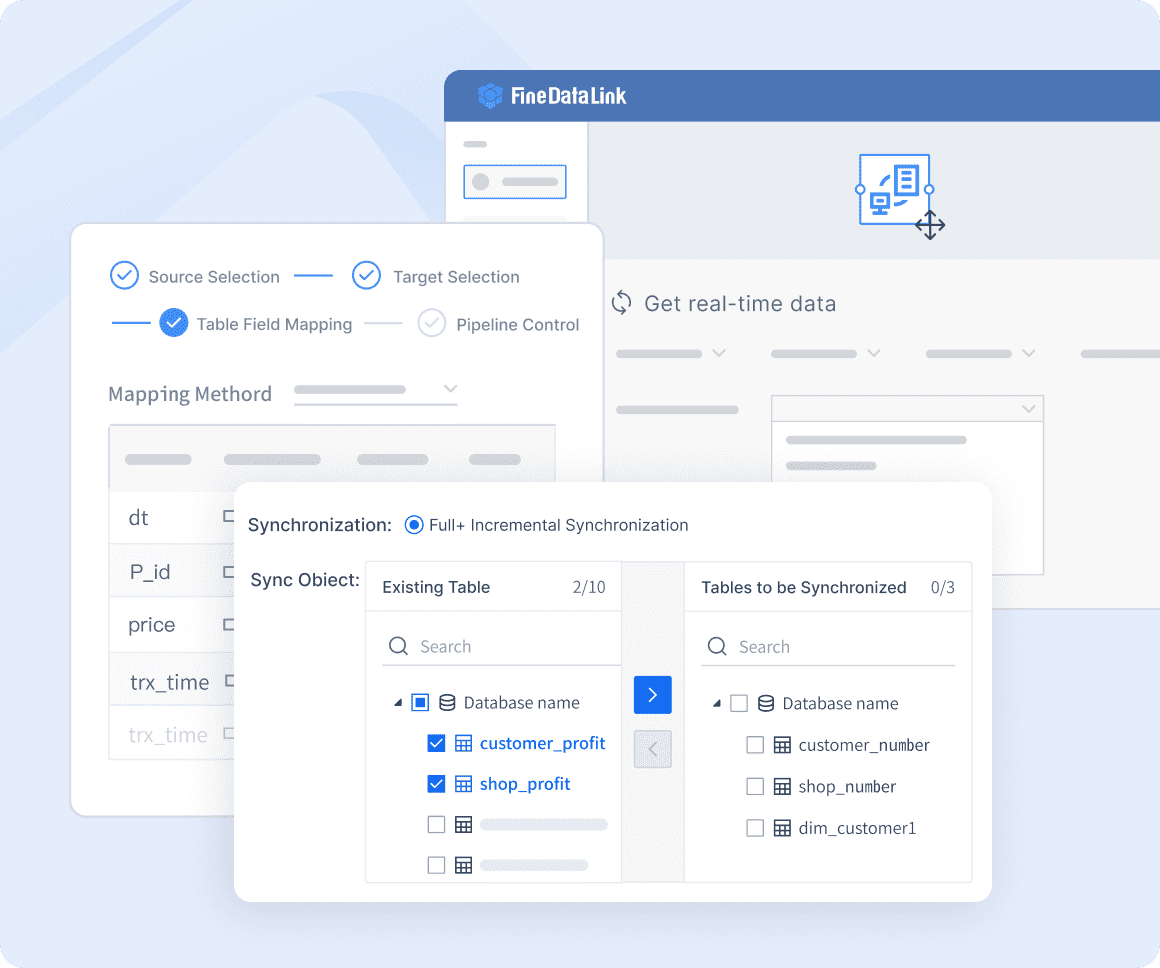
- Real-Time Synchronization: FineDataLink allows you to synchronize data across multiple tables with minimal latency. This feature ensures that your data layer remains up-to-date, providing accurate insights into user behavior.
- ETL/ELT Processes: With FineDataLink, you can perform efficient ETL/ELT operations. This functionality enables you to extract, transform, and load data effectively, building both offline and real-time data warehouses.
- Wide Connectivity: FineDataLink supports over 100 common data sources. You can integrate data from various systems, including legacy and on-premises systems, ensuring seamless data flow.
By leveraging FineDataLink, you enhance your data layer's quality and reliability. This integration empowers you to manage data more effectively, leading to better tracking and analysis.
Enhancing Data Visualization with FineBI and FineVis
FineBI and FineVis offer powerful tools for data visualization, transforming raw data into actionable insights. These platforms enable you to visualize data effectively, enhancing your understanding of site performance and user behavior.
- FineBI: This self-service business intelligence software allows you to connect, analyze, and share data across your organization. You can create insightful visualizations, track KPIs, and identify trends, boosting data analysis efficiency by over 50%.
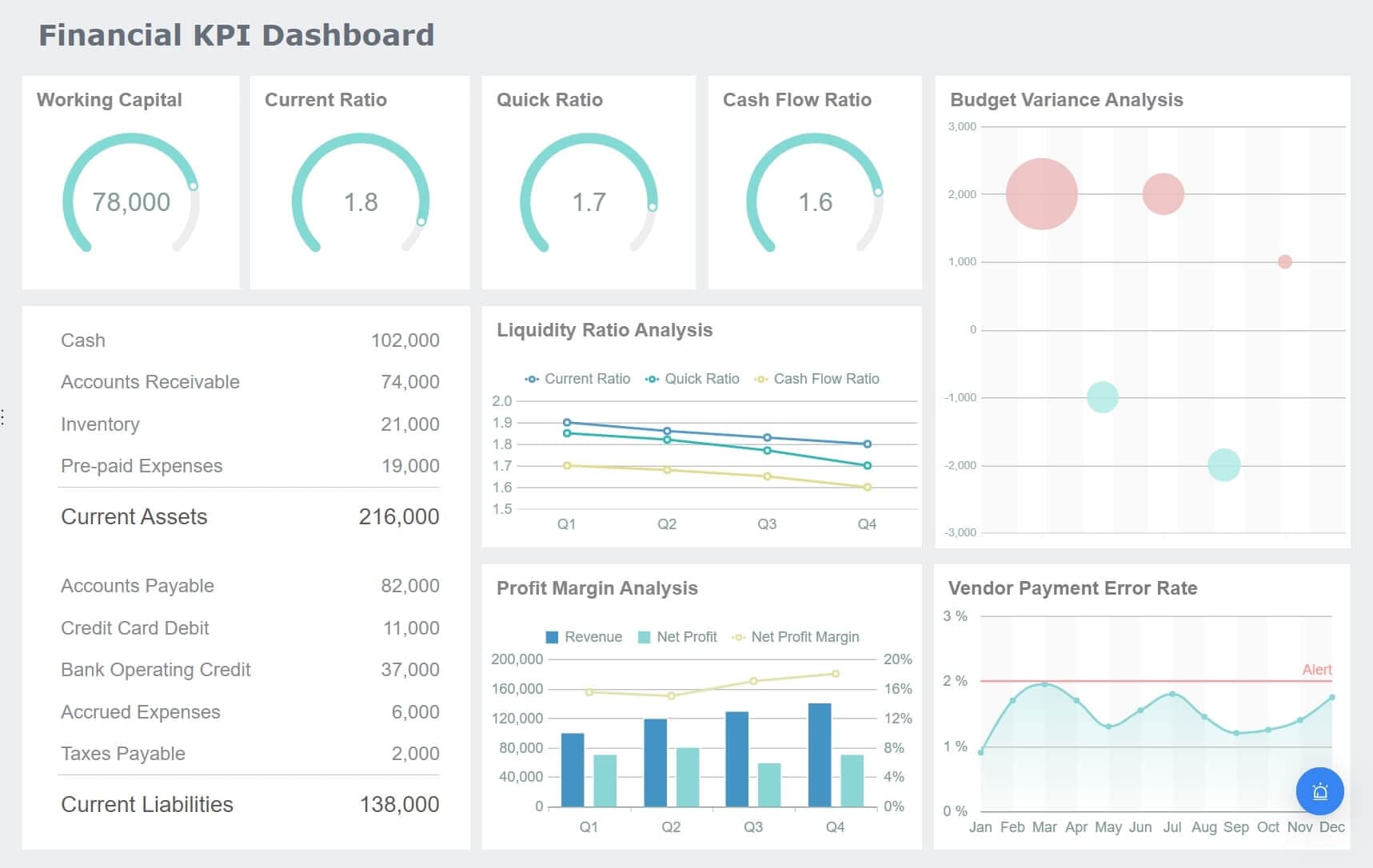
- FineVis: With FineVis, you can create interactive charts and dynamic 3D visualizations. Its zero-code interface makes it accessible to users of all technical levels, allowing you to optimize data insights and streamline decision-making.
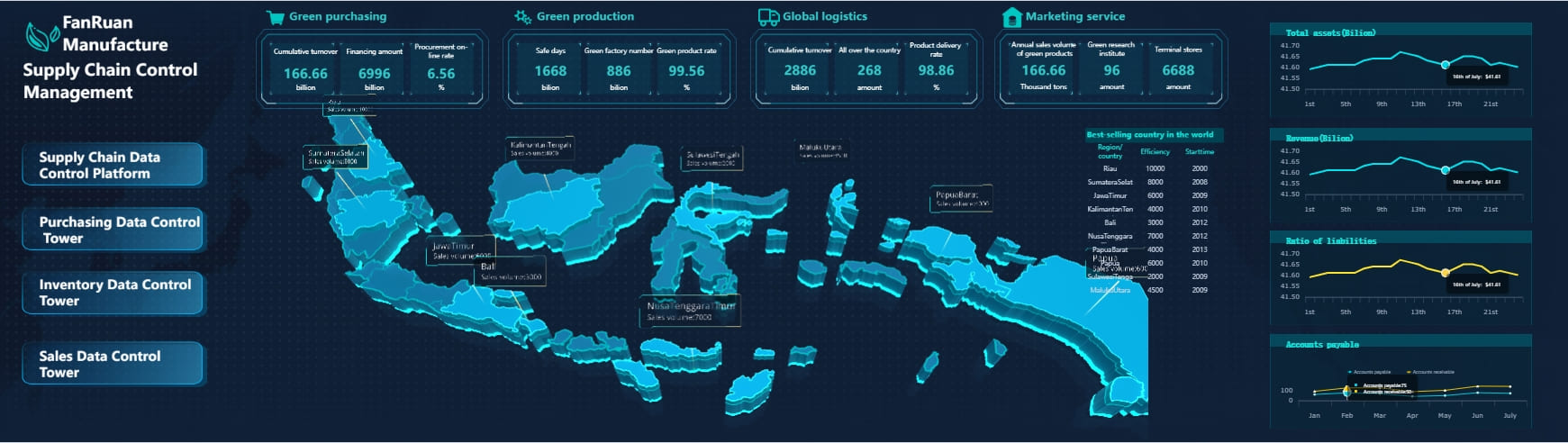
Both FineBI and FineVis support real-time analytics, ensuring that you can access and analyze data anytime, anywhere. By using these tools, you enhance your ability to make data-driven decisions, driving business growth and improving performance.
FanRuan's comprehensive suite of tools, including FineDataLink, FineBI, and FineVis, provides you with the resources needed to master data layers in Google Tag Manager. These solutions empower you to integrate, visualize, and analyze data effectively, leading to more informed decisions and strategic growth.
Mastering data layers in Google Tag Manager empowers you to enhance tracking precision and gather valuable insights. By implementing data layers, you standardize data collection, ensuring consistency and reliability across your analytics tools. This approach not only optimizes your strategies but also saves time in the long run. Embrace data layers to unlock their full potential for effective analysis and informed decision-making. As you invest in understanding and utilizing data layers, you pave the way for improved data quality and strategic growth.
FAQ
A data layer in Google Tag Manager (GTM) acts as a bridge between your website and analytics tools. It captures detailed information about user interactions, ensuring consistent and accurate data flow. This organized approach enhances tracking accuracy and efficiency.
Data layers are crucial for accurate data collection and reporting. They ensure data governance and compliance with regulations like GDPR and CCPA. By using a data layer, you can track user interactions more precisely, reducing errors in data collection.
Implementing a data layer involves defining variables and events that align with your business goals. You need to work with your website developer to add the necessary code to your website's source code, ensuring that the data layer is initialized before the GTM snippets.
Common challenges include data not pushing correctly, incorrect variable values, event triggers not firing, and data layer conflicts. Regular testing and following best practices can help you overcome these issues.
Yes, a data layer improves tracking accuracy by centralizing data collection points. This approach ensures that the information sent to your analytics tools remains consistent and accurate. By keeping all tracking details in one place, you minimize the chances of errors and discrepancies.
FanRuan offers solutions that streamline data integration and visualization, empowering you to make informed decisions. FineDataLink, FineBI, and FineVis provide the resources needed to master data layers in Google Tag Manager, enhancing your ability to integrate, visualize, and analyze data effectively.
Continue Reading About Data Layer
15 Best Software Reporting Tools for 2025
Explore the top 15 software reporting tools for 2025. Compare features, pricing, and usability to find the best fit for your business needs.
Lewis
Oct 08, 2024
Data Pipeline Automation: Strategies for Success
Understand definition and key components of data pipeline automation. Explore the essential strategies for successful data pipeline automation.
Howard
Jul 18, 2024
Which Data Analysis Projects Work Best for Beginners?
Ready to shine in 2025? Discover easy data analysis projects to boost your portfolio, learn data cleaning, visualization, and tackle real-world challenges!
Lewis
Mar 10, 2025
Discover the Best 12 Data Automation Tools of 2025
Explore 2025's top 12 data automation tools to boost efficiency and streamline data management for your business.
Howard
Nov 07, 2024
Data Validation Techniques: Secrets to Achieving Precision and Accuracy
Master data validation techniques from manual to machine learning methods. Ensure data quality with our practical steps.
Howard
Aug 06, 2024
Empower Your Business: Best Financial Reporting Tools 2025
Discover the best financial reporting tools in 2025 for streamlined processes and accurate insights. Empower your business with advanced solutions!
Lewis
Jun 15, 2024