

A logical model shows how you set up and link data for business needs. You use it to see and arrange data without thinking about technology. Many groups have trouble with data silos. About 76% say they have issues sharing data between departments. Logical modeling helps you find missing information and make business work better. This helps people make better choices. FineDataLink gives you tools to join data from many places and remove barriers.
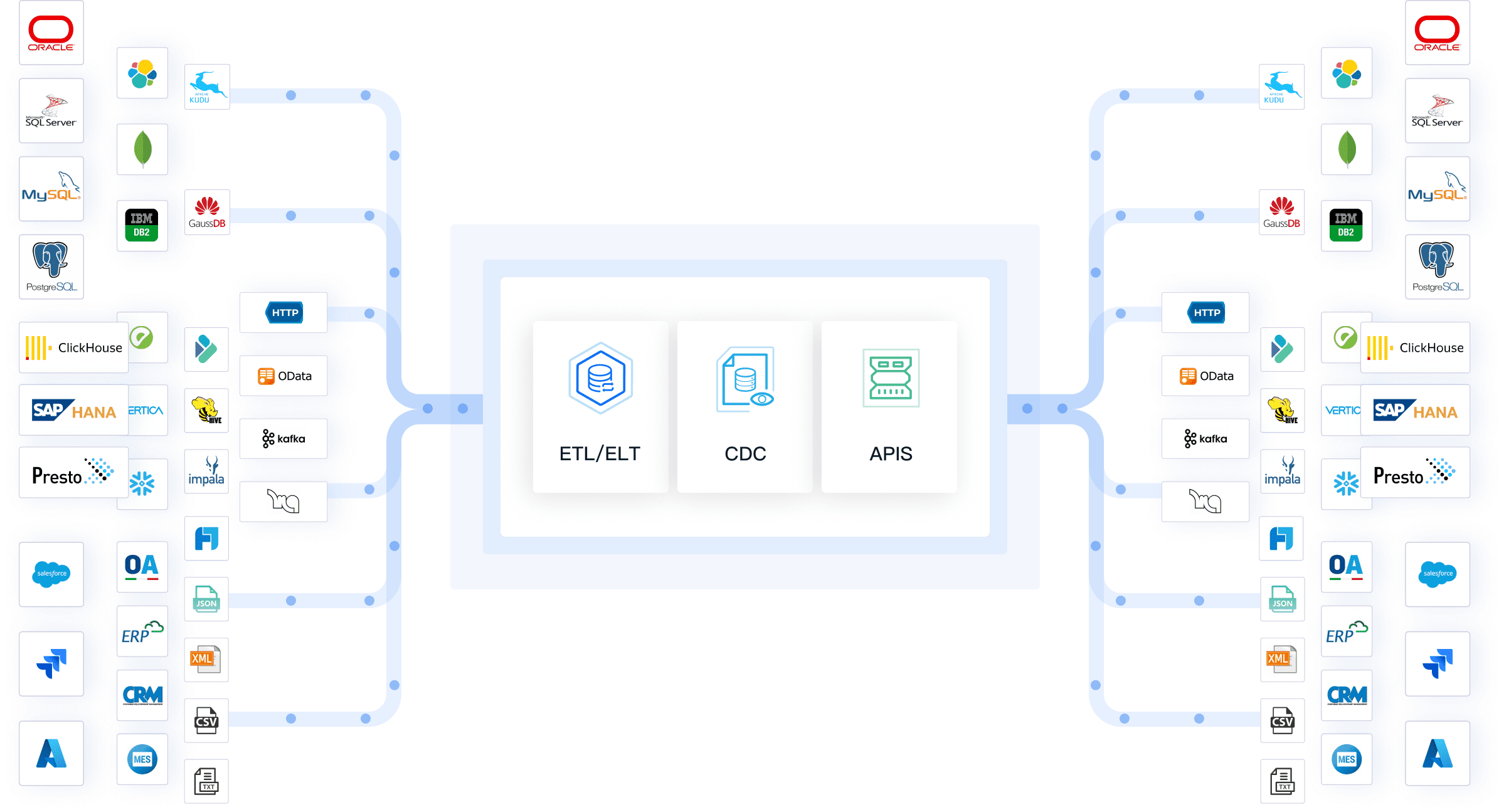
| Statistic | Percentage |
|---|---|
| Organizations facing challenges with data silos | 76% |
| System integration projects that fail or partially fail | 84% |
A logical data model helps you organize business data. It works like a map for your data. This model shows how different data pieces connect. It explains how data elements, entities, and attributes relate. You look at business ideas and rules, not at technology. You do not worry about how the data is stored. This makes it easier to understand your data.
You can see how logical data models and physical data models are different in this table:
| Aspect | Logical Data Model | Physical Data Model |
|---|---|---|
| Abstraction | High-level structure | Detailed structure |
| Technology Independence | Technology-agnostic | Technology-specific, tailored to a DBMS |
| Focus | Big picture, business rules and relationships | Specifics of tables, columns, and storage |
A logical data model lets you define data attributes, relationships, and structures. This model gives more detail than a conceptual model. You can see how entities connect and work together. Logical data models do not use system-specific rules. They stay technology-agnostic.
Logical data models help you organize and see your data. You get clear details about data elements, their attributes, and relationships. You can see how data pieces fit together. This helps you and your team understand your data better. Logical data models act as blueprints. They do not change when your technology changes. This makes it easier to manage your data.
Tip: Using a logical model makes your data easier to understand and manage. It also helps your organization get ready for new technology in the future.

When you make a logical data model, you first find entities and attributes. Entities are things or ideas that are important to your business. For example, Customer and Order are entities. Attributes tell more about these entities. A Customer entity might have Customer Name or Customer ID as attributes. These parts help you sort your data and make it simple to understand.
In big companies, entities are often things like customers, products, or accounts. Attributes give details about these things. In an online store, customer data links to orders and products. This setup lets you use information again and stops you from saving the same data twice.
Here is a table that lists the main parts of a logical data model:
| Component | Description | Example |
|---|---|---|
| Entities | Represent real-world objects or concepts | Customer, Order |
| Attributes | Properties or characteristics of entities | Customer Name, Order Date |
| Relationships | Associations between entities | A Customer places an Order |
| Primary Key | Unique identifier for each entity instance | Customer ID |
| Foreign Key | Field in one entity that refers to the primary key of another | N/A |
| Normalization | Organizing data to reduce redundancy | N/A |
| Constraints | Rules that enforce data integrity | Primary key, foreign key, unique constraints |
Relationships show how entities are linked in your logical data model. You use relationships to connect things, like a Customer making an Order. These links help you see how data moves in your business. Setting up relationships keeps your data neat and useful.
Relationships also stop you from having the same information twice. For example, you connect customer data to orders. This way, you do not need to put customer details in every order. This keeps your data tidy and easy to handle.
Normalization is an important part of data modeling. You use normalization to arrange your data and stop repeats. This means you only save each piece of information once. You follow special rules called normal forms to set up your tables and attributes.
Here is a table that explains normalization:
| Aspect | Description |
|---|---|
| Definition | Normalization is the process of refining the structure of a database to minimize redundancy and improve integrity. |
| Importance | It helps eliminate redundant data and inconsistencies, ensuring more accurate, lean, and efficient databases. |
"Normalization helps make sure the data in the database is correct and matches. By removing extra copies, normalization stops mistakes and problems that can happen when there are different versions of the same data."
When you use normalization in your logical data model, your data becomes more trustworthy. You avoid mistakes and keep your information current. This step is important for building strong data structures for your business.
You need to know your data before you use it. A logical data model helps you see how your data connects. It gives you a simple map of your information. When you use a logical data model, you can find missing parts and fix problems early. This makes your job easier and helps you get better results.
FineDataLink helps you understand your data. You can link data from many places and see it all together. The platform keeps your data fresh and correct, which is important for data integrity.
Good communication between teams is needed for any business. A logical data model gives everyone the same way to talk about data. You can share ideas and solve problems faster when you all see the same data setup.
| Benefit | Description |
|---|---|
| Promoting Collaboration | Central place for data helps teams talk and share knowledge. |
| Enhanced Governance | Central control keeps data safe and lets teams make their own solutions. |
| Scalability | New teams can join without messing up the whole system. This helps growth and change. |
| Unified Data View | Everyone sees the same data, so there are fewer mistakes and mix-ups. |
| Self-Service Analytics | Teams can study data on their own, which makes them quicker and more flexible. |
| Reduced Bottlenecks | Data is easy to get, so teams make decisions faster and work does not slow down. |
FineDataLink helps by being a main spot for your data. You can use its easy tools to set up data models fast. This makes it simple for both tech and business teams to work together. You do not need to be a coding expert to use it.
Business needs change often. You must change your data models to keep up. A logical data model lets you make changes without starting over. You can add new data or update rules as your business grows.
FineDataLink makes this easy. You can link to over 100 data sources and change your models right away. The platform keeps your data current, so you always have the latest information. This helps you keep your data correct even when things change.
Good data is needed for smart business choices. A logical data model helps you keep your data clean and trustworthy. You set clear rules, so there are fewer mistakes and less confusion.
| Contribution to Data Quality | Description |
|---|---|
| Structured Framework | Logical data models give a clear way to set up data, relationships, and rules. |
| Ensures Consistency | They help keep data correct and the same, which is important for good data management. |
| Eliminates Errors | By having one main source, they stop extra copies, mix-ups, and mistakes. |
FineDataLink makes your data better by keeping it up-to-date and linking it well. You can trust your data to be correct and fresh. This helps you make good choices every day.
Tip: Using a logical data model with FineDataLink helps you build strong data, better teamwork, and business growth.
Building a logical model can be hard for your business. Data modeling gets tricky very quickly. You need your model to fit what your business needs. If you forget important things, your data might not help your team. Here are some problems you might run into:
You should plan ahead and ask the right people to help. This way, you can avoid these problems and make a strong logical model.
It is important to keep your logical model updated. As your business changes, your data changes too. You need to update your model to match new rules and needs. Good care keeps your data clean and helpful. Here are some ways to keep your model working well:
| Best Practice | Description |
|---|---|
| Data Governance | Make rules for handling data and follow laws and guidelines. |
| Metadata Management | Add details about your data so everyone knows what it means. |
| Standardization | Use the same names and types for data to make things clear. |
| Version Control | Keep track of changes so you know how your model grows. |
| Continuous Improvement | Check your model often and make changes to keep it useful. |
Taking care of your model also helps you follow rules and keep data safe. You need to show where your data comes from and how it moves. This makes audits easier and helps your customers trust you.
Tip: Updating your logical model often helps you get ready for new business needs and changes in the law.
FineDataLink by FanRuan gives you tools to fix many data modeling problems. You can connect and manage data from over 100 sources. The platform uses real-time data integration, so your data stays fresh and correct. You do not need to write code to set up data pipelines or APIs. The visual interface is easy for anyone to use, even if you are not a tech expert.
| Feature | Description |
|---|---|
| Data Integration | Connects and changes data from many places for easy use. |
| Real-time Synchronization | Keeps your data updated with almost no delay. |
| Support for Multiple Sources | Works with many kinds of data, like CSV, JSON, and XML. |
| User-friendly Interface | Lets you set up and manage data models without coding. |
| ETL/ELT Capabilities | Helps you clean, organize, and move data fast. |
| Elimination of Data Silos | Breaks down walls between teams, making data easy to share and use. |
FineDataLink uses a low-code platform to make data modeling easy. You can handle lots of data and keep things running well. The platform helps you build strong data models that grow with your business.
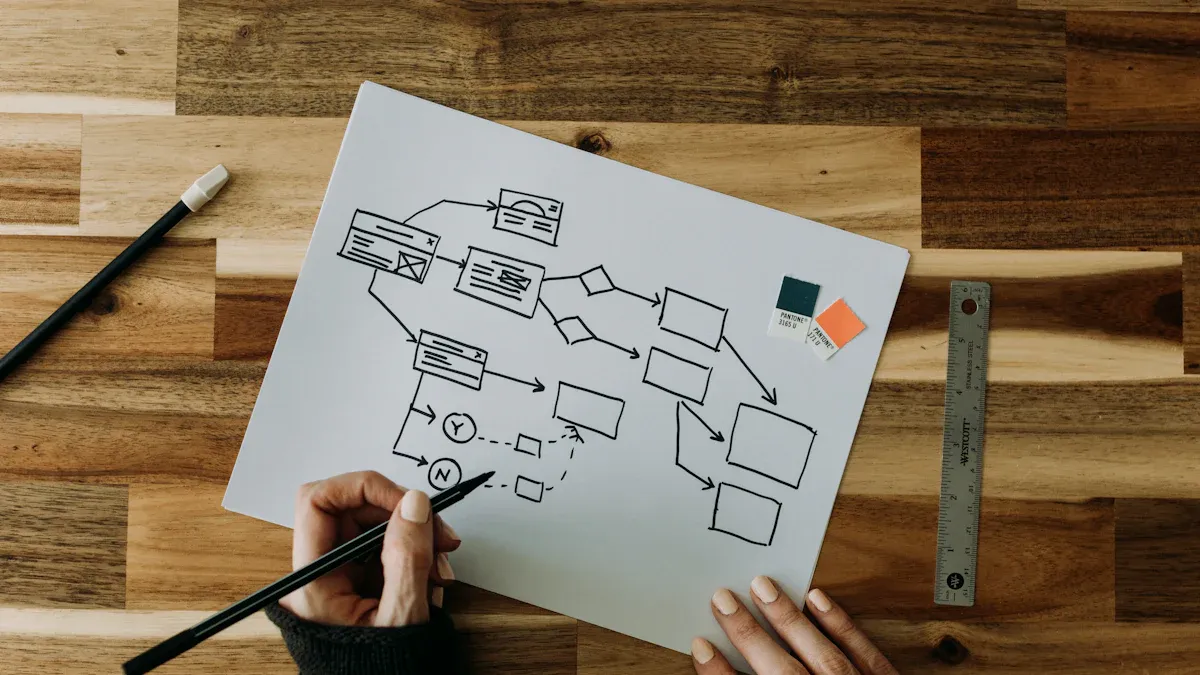
Logical data models are used in many fields. These models help you sort and use your data to fix real problems. Here are some ways they help:
Sales performance dashboard created by FineBI (click to engage)
A logical data model lets you see your data clearly. You can spot trends, fix issues, and make good business choices.
FineDataLink helps you use your logical data model every day. You can join data from many places and keep it current. The platform makes sure your data is ready for reports and decisions. Here is how FineDataLink helps your business:
| Key Feature | Description |
|---|---|
| Data Integration from Multiple Sources | FineDataLink lets you gather data from many places, so you always have what you need. |
| Data Consistency | The platform keeps your data the same everywhere, which lowers mistakes. |
| Automated Data Synchronization | FineDataLink updates your data by itself, so your reports are always current. |
| Seamless Data Transformation | You can change your data as you bring it in, so it fits your needs. |
FineDataLink gives you tools to handle your data with less work. You spend more time using your data and less time fixing problems.
You can see how logical data models and FineDataLink work together. They help you keep your data neat, correct, and helpful every day.
You can use a logical model to sort your data. This helps you make better choices. It lets you see how your business works. You can organize your data in a simple way. This also helps you study your data and learn more. FineDataLink lets you join data from many places. It keeps your data correct and breaks down walls between teams. Experts say you should use business ideas when you build your model. You should also use normalization and plan for growth. The right model helps you handle data and work with others. It also gets you ready for changes in the future.
| Key Takeaway | Description |
|---|---|
| Understanding Business | You see how your data supports your goals. |
| Improved Data Organization | You keep your data neat and easy to use. |
| Support for Analytics | You get deeper insights from your data. |
Tip: Begin with a clear logical model. Use tools like FineDataLink to get the most from your data.
FanRuan
https://www.fanruan.com/en/blogFanRuan provides powerful BI solutions across industries with FineReport for flexible reporting, FineBI for self-service analysis, and FineDataLink for data integration. Our all-in-one platform empowers organizations to transform raw data into actionable insights that drive business growth.
A logical model helps you plan how to organize and link data. It is used for business needs. A physical model shows how data is saved in a database. You use a logical model first, before building the real system.
A logical model makes your data simple to understand. It helps you find missing pieces and work better with your team. It also helps you get ready for changes in your business.
FineDataLink lets you join data from many places. You can use its easy tools to make and change logical models fast. You do not have to write any code.
Yes! You can change your logical model whenever you need. FineDataLink helps you add new data or update rules as your business gets bigger.

