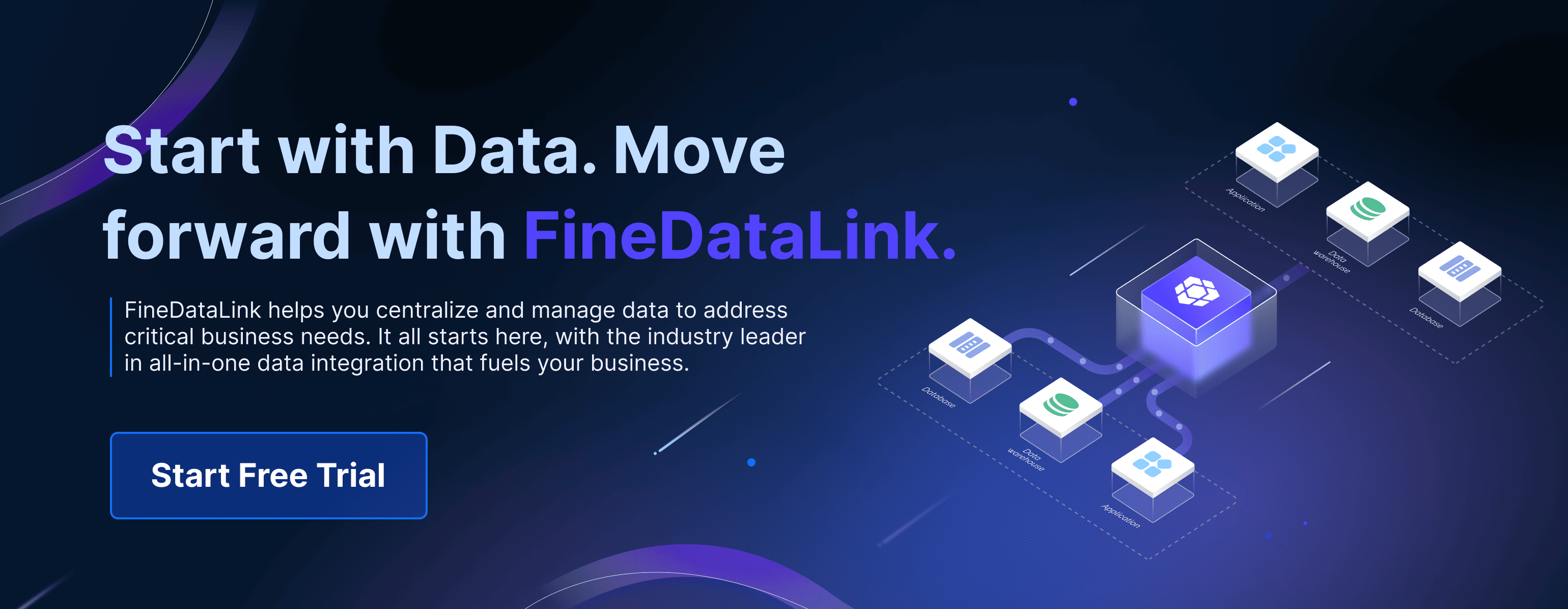A data file is a digital container that stores information like text, numbers, or images. You often use data files to manage and organize data efficiently. They play a crucial role in data management by allowing you to store and retrieve information easily. Data files come in various formats, such as spreadsheets and databases, which help you handle different types of data. With tools like FineDataLink, FineReport, and FineBI, you can integrate, analyze, and visualize data files effectively, enhancing your ability to make informed decisions.
Understanding Data File
Definition and Characteristics of Data File
A data file serves as a digital repository for storing various types of information. You can find data files in formats like text, numbers, or images. These files often have a structured format, which makes it easier for you to manage and retrieve data efficiently.
Structure of Data Files
Data files typically organize information into records and fields. This structure allows you to store data in a logical and accessible manner. For example, a spreadsheet might contain rows and columns, where each row represents a record and each column represents a field. This organization helps you quickly locate and manipulate specific pieces of data.
Common Formats
Data files come in several common formats. You might encounter formats such as CSV, XML, JSON, and database files. Each format has its own advantages and use cases. For instance, CSV files are simple and easy to read, while JSON files offer flexibility for web applications. Choosing the right format depends on your specific needs and the type of data you are handling.
Importance in Data Management
Data files play a vital role in data management. They help you store, organize, and access information efficiently. Proper management of data files ensures that you can maintain data integrity and security.
Role in Data Storage
Data files provide a reliable means of storing information. You can compress and archive files to save space and protect data integrity. By using metadata, you enhance the organization and security of your data files. Metadata acts as a label, providing essential details about the file's content and structure.
Facilitation of Data Sharing
Data files enable you to share information easily across different platforms and systems. By choosing the right file format, you ensure compatibility and accessibility for others. This capability is crucial for collaboration and long-term data preservation. Efficient file organization and naming conventions further simplify the process of sharing and accessing data files.
The Role of Data File in Data Analytics
Data Files as a Foundation
Data files serve as the backbone of data analytics. They provide the raw material you need to perform meaningful analysis and visualization.
Supporting Data Analysis
Data files allow you to store and organize information in a structured manner. This structure makes it easier for you to analyze data efficiently. For instance, you can use CSV files to quickly import data into analytical tools. These files enable you to perform calculations, identify patterns, and generate reports. By using data files, you can streamline your analytical processes and focus on deriving insights.
Enabling Data Visualization
Data files also play a crucial role in data visualization. They provide the necessary input for creating charts, graphs, and other visual representations. With formats like JSON and XML, you can easily integrate data into visualization software. This integration allows you to transform complex data sets into intuitive visuals. By visualizing data, you can communicate insights more effectively and make data-driven decisions.
Enhancing Decision-Making
Data files empower you to make informed decisions by providing a solid foundation for analysis and visualization.
Data-Driven Insights
By analyzing data files, you can uncover valuable insights that drive decision-making. You can identify trends, measure performance, and evaluate outcomes. These insights help you understand your business better and make strategic choices. Data files enable you to base your decisions on facts rather than assumptions.
Predictive Analytics
Data files also support predictive analytics. By analyzing historical data, you can forecast future trends and outcomes. This capability allows you to anticipate changes and plan accordingly. Predictive analytics helps you stay ahead of the competition and adapt to evolving market conditions. With data files, you can harness the power of predictive analytics to make proactive decisions.
Data File Interaction with Data Integration Platforms
Data files play a pivotal role in data integration platforms. They serve as the primary source of information that you can combine and transform to create meaningful insights. Understanding how data files interact with these platforms is crucial for efficient data management.
Overview of Data Integration
Data integration involves combining data from different sources to provide a unified view. This process is essential for businesses that rely on diverse data sets to make informed decisions.
Combining Data Sources
You often need to merge data from various sources to gain a comprehensive understanding of your business operations. Data integration platforms like FineDataLink excel in this area. They allow you to connect to hundreds of data sources, ensuring that you have access to all the information you need. By combining data sources, you can eliminate data silos and create a more cohesive data environment.
Streamlining Data Access
Efficient data access is vital for timely decision-making. FineDataLink streamlines data access by providing real-time synchronization capabilities. This feature ensures that you always have the most up-to-date information at your fingertips. With streamlined data access, you can reduce the time spent searching for data and focus on analyzing it to drive business growth.
FineDataLink's Approach
FineDataLink offers a comprehensive approach to data integration. It provides a range of features and capabilities designed to simplify complex data integration tasks.
Features and Capabilities
FineDataLink stands out with its low-code platform, which makes data integration accessible to users with varying technical expertise. You can use its drag-and-drop interface to perform complex ETL (Extract, Transform, Load) and ELT (Extract, Load, Transform) processes with ease. Additionally, FineDataLink supports real-time data warehouse creation, allowing you to build and maintain data warehouses efficiently. Its API interface facilitates easy data sharing between different systems, enhancing collaboration and data accessibility.
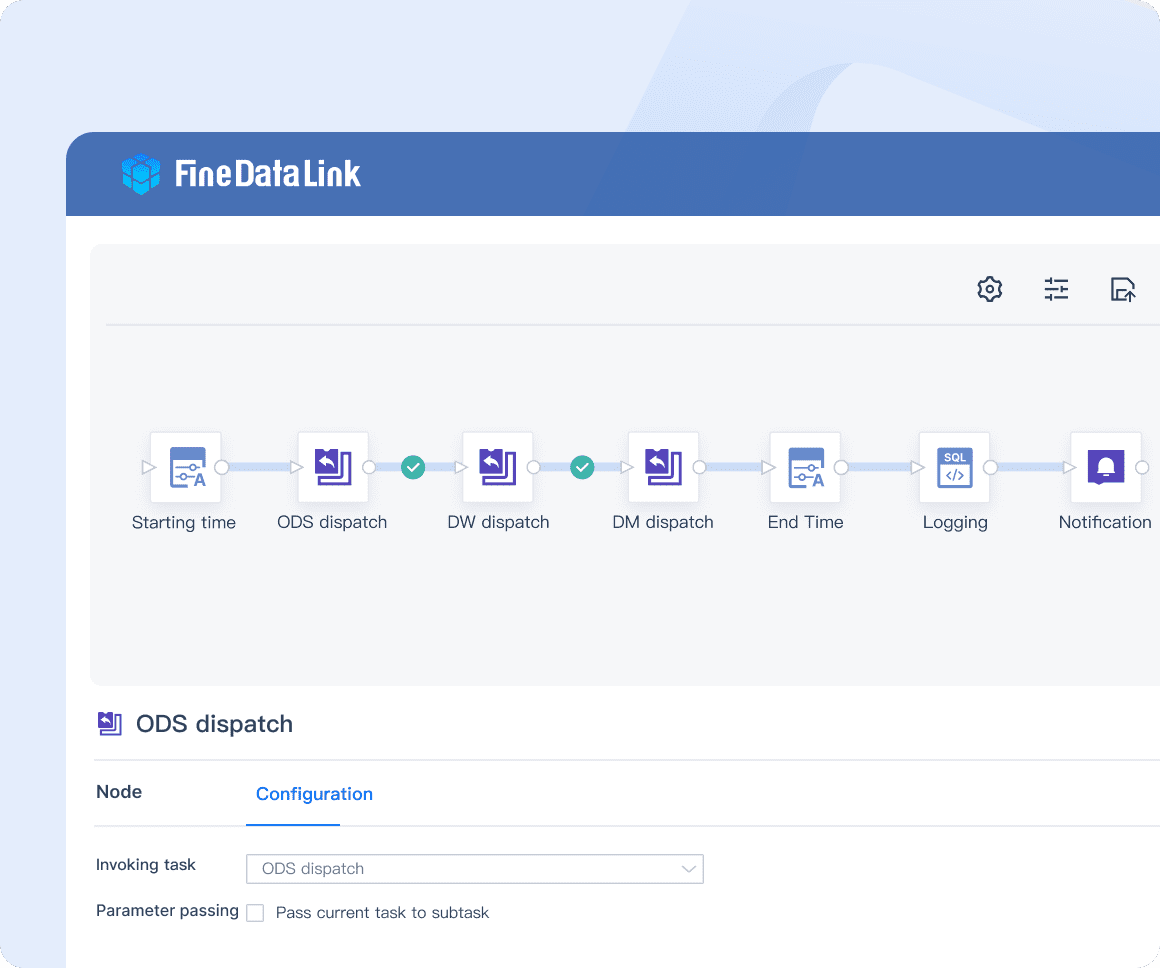
Addressing Common Challenges
Data integration often presents challenges such as data quality issues and complex data formats. FineDataLink addresses these challenges by enabling flexible ETL and ELT data development. This flexibility ensures higher data quality and allows you to tailor data integration processes to meet your specific needs. By leveraging FineDataLink, you can overcome common data integration hurdles and achieve seamless data management.
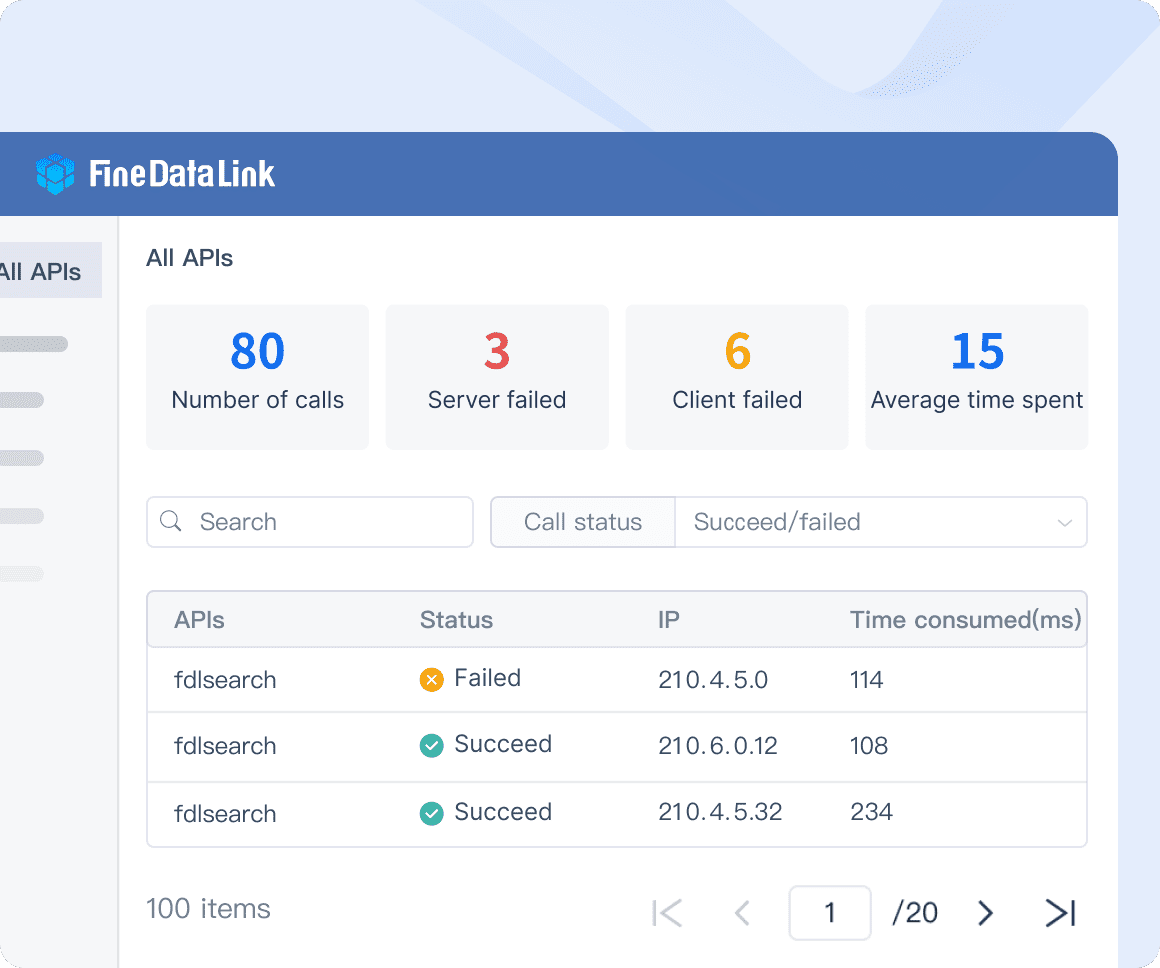
Common Data File Types in Business Intelligence
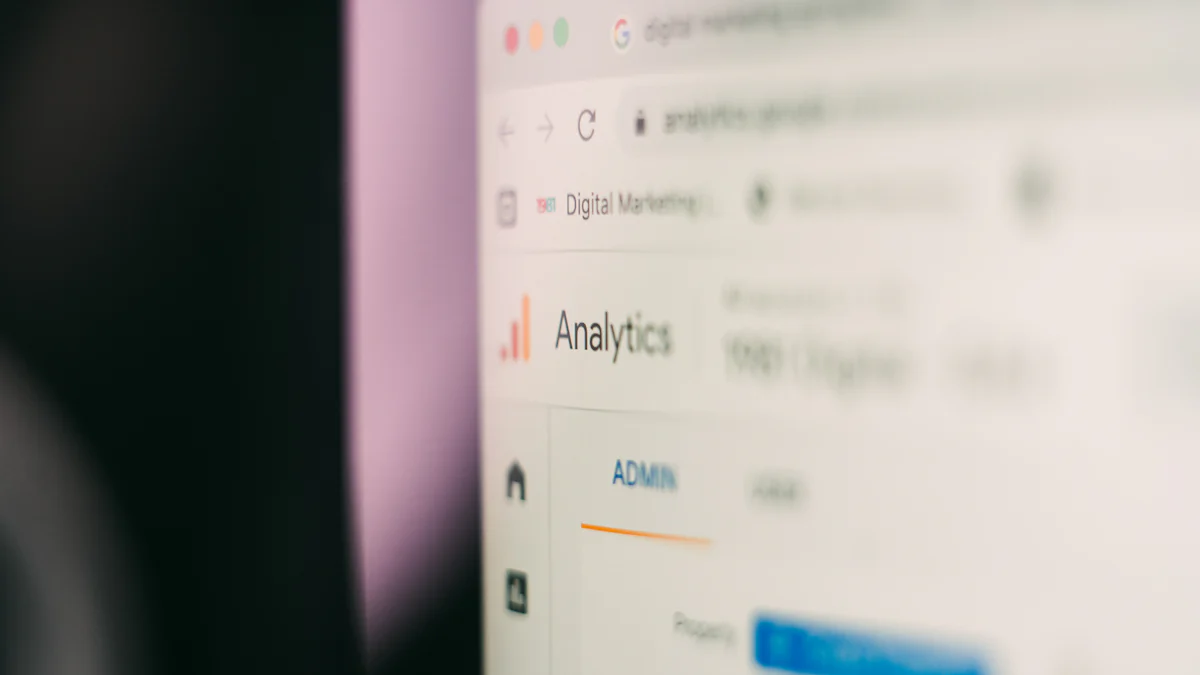
In the realm of business intelligence, you encounter various data file types. These files help you manage and analyze data effectively. Understanding these types enhances your ability to choose the right tools and methods for data analysis.
Structured Data Files
Structured data files organize information in a predefined format. This structure makes it easier for you to store, retrieve, and analyze data.
CSV and Excel Files
CSV (Comma-Separated Values) and Excel files are popular structured data formats. You often use CSV files for their simplicity and compatibility with many applications. Each line in a CSV file represents a record, and commas separate the fields. Excel files, on the other hand, offer more features. You can use formulas, charts, and pivot tables to analyze data. These files are ideal for handling tabular data and performing calculations.
Database Files
Database files store data in a structured manner, allowing you to manage large datasets efficiently. You use databases like SQL Server, Oracle, or MySQL to store and query data. These systems provide robust tools for data management, ensuring data integrity and security. By using database files, you can perform complex queries and generate reports that support business intelligence initiatives.
Unstructured Data Files
Unstructured data files contain information that does not follow a specific format. These files require different approaches for analysis and management.
Text and Log Files
Text and log files store unstructured data in plain text format. You often use text files for storing notes or documentation. Log files, however, record events or transactions in systems. Analyzing log files helps you monitor system performance and identify issues. Tools like Alteryx and Tableau can process these files, enabling you to extract valuable insights.
Multimedia Files
Multimedia files include images, audio, and video. These files present unique challenges for data analysis. You need specialized tools to process and analyze multimedia content. For instance, you might use DECIPHER™ for analyzing video data in business intelligence applications. By leveraging multimedia files, you can gain insights into customer behavior and preferences, enhancing your strategic initiatives.
Case Study: Businesses using Alteryx, Tableau, and DECIPHER™ have developed advanced business intelligence solutions. These tools help them analyze various data file types, including structured and unstructured data. By integrating these solutions, businesses can create custom dashboards and predictive analytics models, driving informed decision-making.
Challenges in Managing Data File
Data Volume and Complexity
Handling data files can become challenging as the volume and complexity of data increase. You need to adopt effective strategies to manage large datasets and ensure data quality.
Handling Large Datasets
Managing large datasets requires efficient storage and retrieval methods. You should use data compression techniques to save space and improve access speed. Tools like FineDataLink can help you synchronize and manage large volumes of data in real-time. By organizing data logically, you can enhance performance and reduce processing time.
Ensuring Data Quality
Maintaining data quality is crucial for accurate analysis and decision-making. You should implement regular data audits to identify and correct errors. Using metadata can help you track data changes and maintain consistency. FineDataLink's ETL capabilities allow you to transform and cleanse data, ensuring high-quality datasets for analysis.
Security and Compliance
Data security and compliance are vital in managing data files. You must protect sensitive information and adhere to regulatory requirements.
Protecting Sensitive Information
You need to implement robust security measures to safeguard sensitive data. File security measures involve controlling access and organizing files for easy retrieval and protection. Encryption and access controls can prevent unauthorized access. Regular security audits can help you identify vulnerabilities and strengthen your data protection strategies.
Meeting Regulatory Requirements
Compliance with data protection regulations is essential for legal and ethical data management. Laws like the HIPAA Privacy Rule and Virginia CDPA mandate the protection of personal data. You must understand these regulations and implement necessary measures to comply. Failure to meet regulatory requirements can result in fines and legal consequences. By staying informed and proactive, you can ensure compliance and protect your organization's reputation.
Solutions for Effective Data File Management
Best Practices
To manage data files effectively, you should adopt best practices that enhance organization and ensure data integrity.
Data Organization Techniques
Organizing your data files properly is crucial. You should use clear and consistent naming conventions for your files. This practice makes it easier to locate and retrieve documents when needed. Implementing version control helps you track changes and maintain the most current file versions. As an expert in file management suggests, "Proper document naming and version control ensure easy retrieval and backup of files." By following these techniques, you can streamline your data management processes.
Regular Data Audits
Conducting regular data audits is essential for maintaining data quality. You should periodically review your data files to identify and correct errors. This process helps you ensure that your data remains accurate and reliable. Regular audits also allow you to update metadata, which provides essential details about your files. By keeping your data files up-to-date, you can enhance their usability and relevance.
Leveraging FineDataLink
FineDataLink offers powerful tools to improve your data file management. By leveraging its capabilities, you can streamline data integration and automate routine tasks.
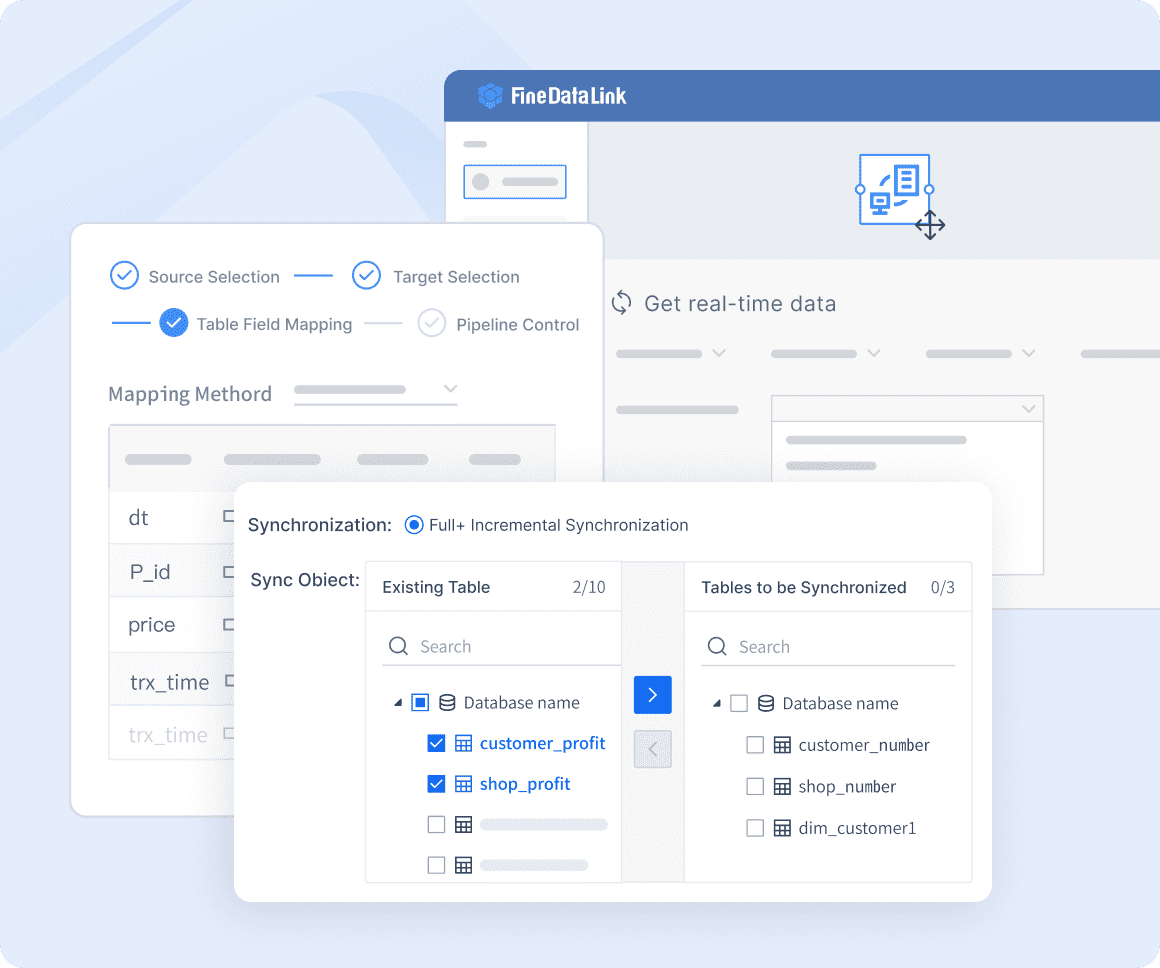
Integration Capabilities
FineDataLink excels in integrating data from various sources. Its low-code platform allows you to connect to multiple data sources with ease. You can use its drag-and-drop interface to perform complex ETL and ELT processes. This capability ensures that you have access to comprehensive and cohesive data sets. By integrating data efficiently, you can eliminate silos and create a unified data environment.
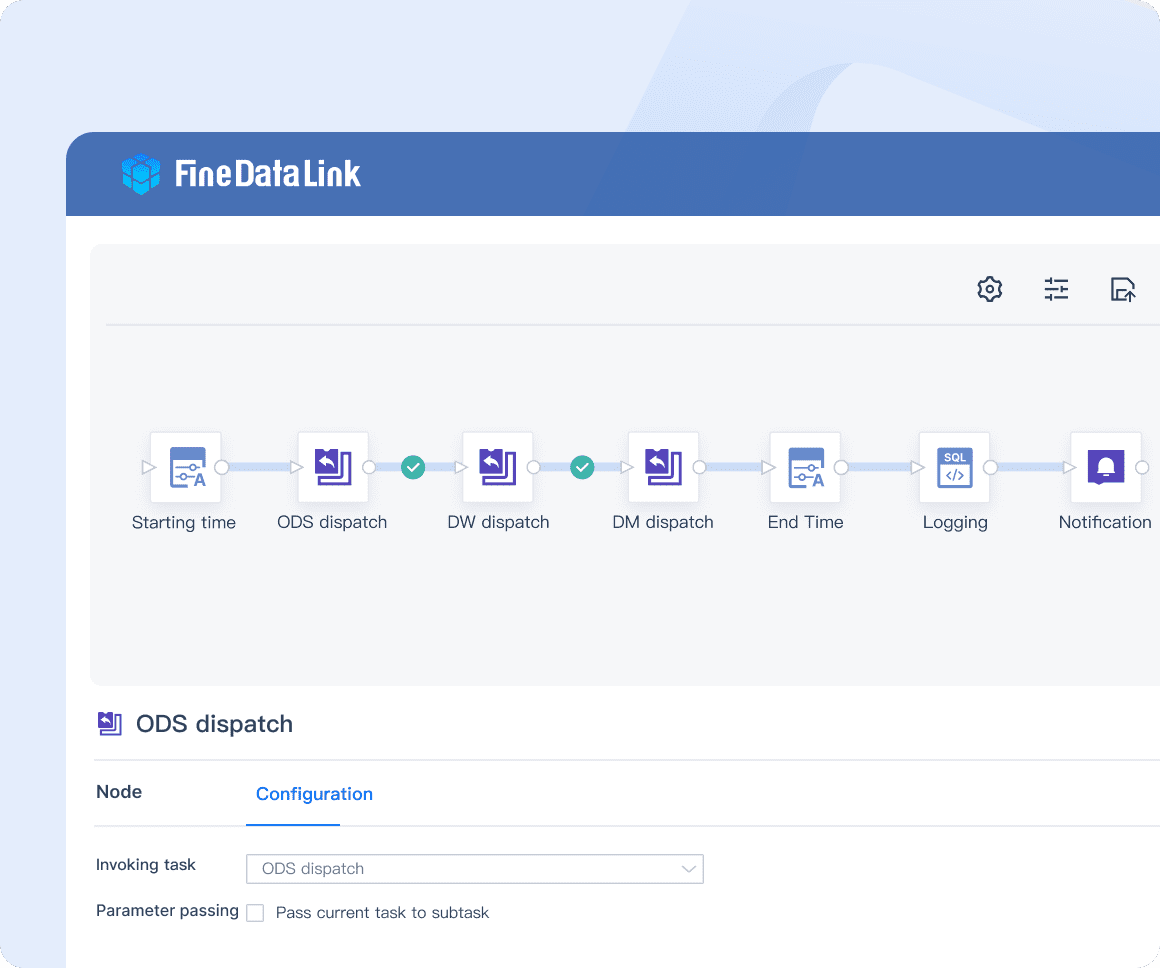
Automation Features
FineDataLink provides automation features that simplify data synchronization and processing. You can automate routine tasks, reducing the need for manual intervention. This feature enhances efficiency and minimizes the risk of errors. By using FineDataLink's automation capabilities, you can focus on analyzing data and making informed decisions.
Real-World Examples and Case Studies of Data File

Successful Implementations
Industry-Specific Use Cases
Data files have transformed various industries by enhancing data management and analysis. In healthcare, you can use data files to store patient records and medical histories. This practice improves patient care by providing quick access to critical information. In retail, data files help track inventory and sales trends. You can analyze these files to optimize stock levels and improve customer satisfaction. In finance, data files support risk assessment and fraud detection. By analyzing transaction data, you can identify patterns and prevent fraudulent activities.
Benefits Achieved
Implementing data files in your operations can lead to significant benefits. You gain improved data accuracy and accessibility, which enhances decision-making. Data files enable you to streamline processes and reduce operational costs. By using data files, you can also improve collaboration across departments. This practice fosters a data-driven culture, leading to better strategic planning and execution.
Lessons Learned
Overcoming Challenges
Managing data files presents challenges, but you can overcome them with effective strategies. You should prioritize data quality by conducting regular audits and implementing validation checks. This practice ensures that your data remains accurate and reliable. You must also address security concerns by encrypting sensitive information and controlling access. By taking these steps, you can protect your data and maintain compliance with regulations.
Future Opportunities
Data files offer numerous opportunities for future growth and innovation. You can leverage advanced analytics to gain deeper insights from your data. Predictive analytics allows you to anticipate trends and make proactive decisions. You can also explore new technologies like artificial intelligence and machine learning. These tools can enhance your ability to analyze data files and drive business success. By embracing these opportunities, you can stay ahead of the competition and achieve long-term growth.
Data files play a crucial role in managing and analyzing information. They help you store, organize, and access data efficiently. FineDataLink enhances your data file management by offering powerful integration and automation tools. You can streamline processes and improve data quality with its low-code platform. Explore data integration solutions to unlock the full potential of your data. By doing so, you can make informed decisions and drive business success.
FAQ
A data file is a digital container that stores information such as text, numbers, or images. You use data files to manage and organize data efficiently. They come in various formats like spreadsheets and databases, helping you handle different types of data.
Data files play a crucial role in data management by allowing you to store and retrieve information easily. They ensure data integrity and security, making it easier for you to maintain organized and accessible data.
Data files serve as the backbone of data analytics. They provide the raw material you need to perform meaningful analysis and visualization. By using data files, you can streamline your analytical processes and focus on deriving insights.
You might encounter formats such as CSV, XML, JSON, and database files. Each format has its own advantages and use cases. For instance, CSV files are simple and easy to read, while JSON files offer flexibility for web applications.
Implement robust security measures to safeguard sensitive data. Work with IT to ensure strong internal security measures. Encryption and access controls can prevent unauthorized access. Regular security audits help identify vulnerabilities and strengthen your data protection strategies.
Version control tracks changes and allows you to revert to earlier file versions. It plays a significant role in file organization, keeping a handle on document versioning and folder management. This practice benefits various types of research and data files besides code.
Data files enable you to share information easily across different platforms and systems. By choosing the right file format, you ensure compatibility and accessibility for others. This capability is crucial for collaboration and long-term data preservation.
Handling large datasets and ensuring data quality can be challenging. You need to adopt effective strategies to manage data volume and complexity. Regular data audits and metadata usage help maintain data quality and consistency.
FineDataLink offers powerful tools to improve your data file management. Its low-code platform allows you to connect to multiple data sources with ease. Automation features simplify data synchronization and processing, enhancing efficiency and minimizing errors.
Continue Reading About Data File
Customer Data Integration: A Comprehensive Guide
Master customer data integration to enhance business operations by combining data from multiple sources for a comprehensive customer view.
Howard
Sep 07, 2024
Data Analysis vs Data Analytics: What’s the Real Difference?
Data Analysis vs Data Analytics: What’s the Difference? Discover How One Interprets History While the Other Shapes Tomorrow. Explore Here!
Lewis
Mar 10, 2025
Which Data Analysis Projects Work Best for Beginners?
Ready to shine in 2025? Discover easy data analysis projects to boost your portfolio, learn data cleaning, visualization, and tackle real-world challenges!
Lewis
Mar 10, 2025
Best Data Management Tools of 2025
Explore the best data management tools of 2025, including FineDataLink, Talend, and Snowflake. Learn about their features, pros, cons, and ideal use cases.
Howard
Aug 04, 2024
Best Data Integration Platforms to Use in 2025
Explore the best data integration platforms for 2025, including cloud-based, on-premises, and hybrid solutions. Learn about key features, benefits, and top players.
Howard
Jun 20, 2024
Best Data Integration Vendors for Seamless Workflows
Discover the top 20 data integration vendors of 2025 for seamless workflows. Compare tools like Talend, AWS Glue, and Fivetran to optimize your data processes.
Howard
Jan 22, 2025