Looking for the best ai analytics tools for real-time data? Here are the top 9:
Real-time AI analytics helps you make smart choices quickly. You get instant answers, predictive analytics, and better money management. Many businesses have trouble with data silos, slow manual work, and hard-to-use tools. Modern solutions like FineChatBI fix these problems with strong automation and simple interfaces. More industries are starting to use these tools:
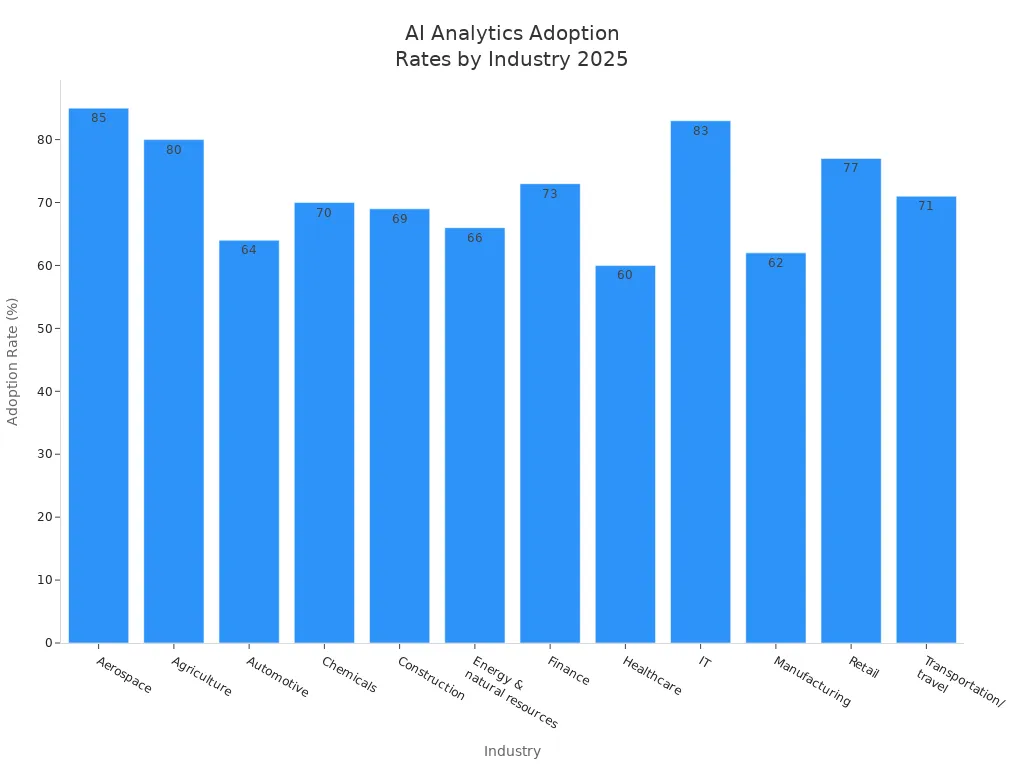

If you want the best ai analytics tools for real-time data, there are many good choices. Here are the top 9 tools that experts suggest for real-time data in 2025. Each tool has special features to make using ai for data analytics easier and better.
FineChatBI is one of the best ai analytics tools for real-time data. It lets you talk to the tool like you are chatting with a smart helper. FineChatBI uses Text2DSL technology, so you can see how your questions are read before you get answers. This helps you trust the tool and feel sure about your work. The tool helps you go from simple questions to deep business insights. You can connect to lots of data and get answers fast. This means you spend less time waiting and more time using real-time insights.
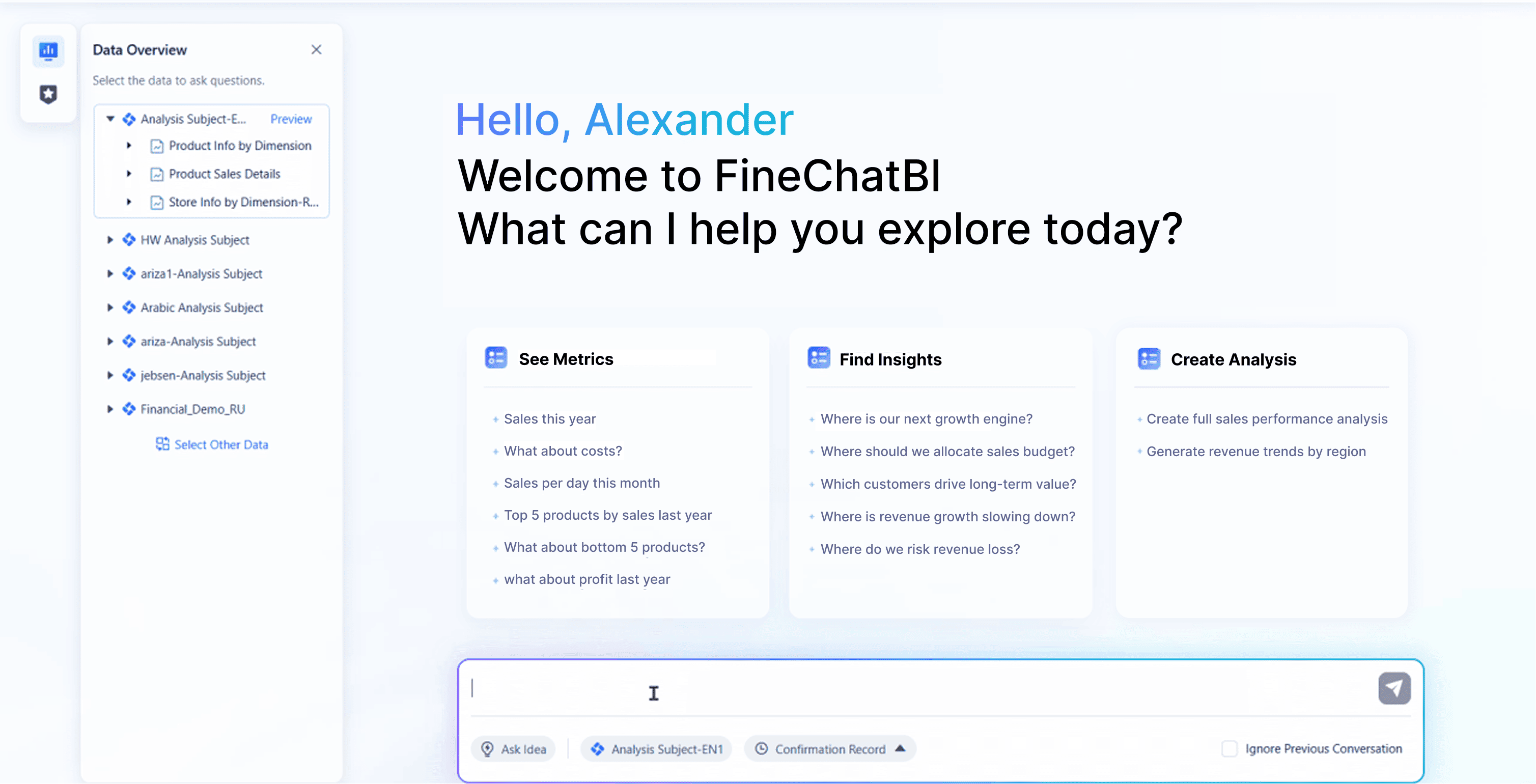
| Unique Features of FineChatBI | Description |
|---|---|
| Conversational Analytics | Lets you talk with the tool to get data and solve business problems. |
| Focus on Business Insights | Gives you useful answers, not just numbers. |
| Comprehensive Analysis Loop | Helps you use different types of analytics for better understanding. |
| Text2DSL Technology | Lets you check how your questions are understood. |
| Performance Optimization | Makes sure you get answers quickly, so it is easy to use. |
FineChatBI helps you break down data silos and get live data from your business. The dashboards are simple to use, and you do not need to be a data expert. If you want ai-powered analytics that give you control, FineChatBI is a great pick.
DataGPT makes ai for data analytics easy for everyone. You do not need to know SQL or have special skills. Just ask questions in normal words, and DataGPT gives you answers fast. You can make dashboards and reports with just a few steps. The platform uses smart ai to give you exact analysis and real-time data.
If you want your team to use the best ai tools for data analysis, DataGPT is a good choice. You get live data and quick answers, so your choices are always current.
Website:https://datagpt.com/
Julius is great if you want ai analytics tools that are simple to use. You do not need training or to set up data. Julius works right away. You can go from a question to an answer in minutes. The tool makes it easy to move from spreadsheets to stories, so analysis is fun and simple.
You get dashboards with live data, and you can share results with your team. Julius helps you focus on getting answers and making smart choices.
Website:https://julius.ai/
Tableau is one of the best ai analytics tools for real-time data if you like visuals. You can make dashboards with tree maps, waterfall charts, and motion charts. Tableau lets you see live data changes as they happen. You can use forecasting and trend lines to guess what will happen next. The platform keeps your data safe and organized.
Tableau helps you turn hard data into easy stories. You can try out different choices and see what happens. If you want ai for data analytics with strong visuals, Tableau is a good pick.
Website:https://www.tableau.com/
DataRobot brings ai-powered analytics to you. You can let the tool pick and use models for you, which saves time. The AutoML feature chooses the best machine learning model for your data. You can use REST APIs to get real-time predictions. DataRobot checks how well models work, so you always get good results.
If you want the best ai tools for data analysis that do predictive analytics and automate work, DataRobot is a top choice.
Website:https://www.datarobot.com/
Power BI is popular with businesses that want real-time data. You can connect to many data sources and see live data on dashboards that update by themselves. Power BI lets you watch sales, inventory, or customer actions as they happen. You can set alerts for big changes and get messages right away.
You get ai analytics tools that help you make fast choices and keep your business running well.
Website:https://www.microsoft.com/en-us/power-platform/products/power-bi
Looker is made for big companies that need ai for data analytics that can grow. You can use normal words to talk to your data, so you do not need to write SQL. Looker’s ai-powered analytics make charts and dashboards from your prompts. The platform helps you make slide decks from dashboards, so non-tech teams can tell stories easily.
Looker Features for Large Organizations
| Feature | Description |
|---|---|
| AI-Powered Analytics | Looker uses AI to help you explore data and get insights. |
| Conversational Analytics | You can use normal words to talk to your data. |
| Automated Visualization Creation | AI makes charts from your prompts, making reports easy. |
| LookML Code Assistance | AI helps write LookML code and formulas, making work faster. |
| Automated Slide Generation | Make slide decks from dashboards, so stories are easy to share. |
| CI/CD for Analytics Projects | Keeps LookML and SQL changes safe and tested. |
| Integration with Data Sources | Connects to Excel and Google Sheets for easy data import. |
Looker gives you live data and real-time dashboards, so you always have the newest info. If you want ai analytics tools that can grow with your business, Looker is a strong pick.
Website:https://lookerstudio.google.com/
Google Analytics uses ai to give marketing teams quick insights. You can spot strange trends in real time and get guesses about what users will do next. The platform shows you important changes, so you can act fast and change your campaigns. Google Analytics helps you use your budget better and get better marketing results.
Google Analytics uses ai to help marketing teams with real-time insights. This lets teams act fast on what they learn from the data. It helps make campaigns better and makes sure budgets are used well, based on what users might do.
You get dashboards with live data, and you can see how your marketing choices help your business. Google Analytics is one of the best ai analytics tools for real-time data if you want to stay ahead in marketing.
Website:https://developers.google.com/analytics
Excel with ai gives you more power for daily data jobs. You can use Ideas to make presentations and spreadsheets fast. Dynamic Arrays let you see many results in one cell, making things easier. Flash Fill finds patterns and fills in data for you. Smart Lookup gives you more info right in Excel. Copilot 365 helps with tasks and makes you more productive. Power Query changes data and works with ai plugins for automation. Generative BI makes dashboards and reports from your spreadsheets with no extra work.
Excel AI Features
| Feature | Description |
|---|---|
| Ideas | An AI tool that helps you make presentations, spreadsheets, and documents fast. |
| Dynamic Arrays | Functions that show many results in one cell, so you do not need hard formulas. |
| Flash Fill | Fills in data by finding patterns in what you type. |
| Smart Lookup | Gives you extra info and insights right in Excel. |
| Copilot 365 | A new tool that helps you with tasks, making you more productive with AI. |
| Power Query | Changes data and works with AI plugins to automate data prep. |
| Generative BI | AI tools that make dashboards and reports from spreadsheets with no hard steps. |
You can look at live data and make dashboards with just a few clicks. Excel with ai is one of the best ai tools for data analysis if you want to get more done and use your data better.
You have lots of choices for the best ai analytics tools for real-time data. Each tool has special features for real-time data analysis, live dashboards, and ai-powered analytics. Whether you want conversational ai for data analytics, cool visuals, predictive analysis, or better productivity, these platforms help you get the most from your data.
You want your data to be quick and correct. The best ai tools for data analysis help you link different sources. They keep everything matched up. Many platforms let you see live data right away. FineDataLink is special because it syncs data across tables in milliseconds. You can make a real-time data warehouse or move databases easily. Other tools like Hevo, Fivetran, and Airbyte also work fast and support streaming analytics. These tools let you build pipelines that handle changes and grow with your business.
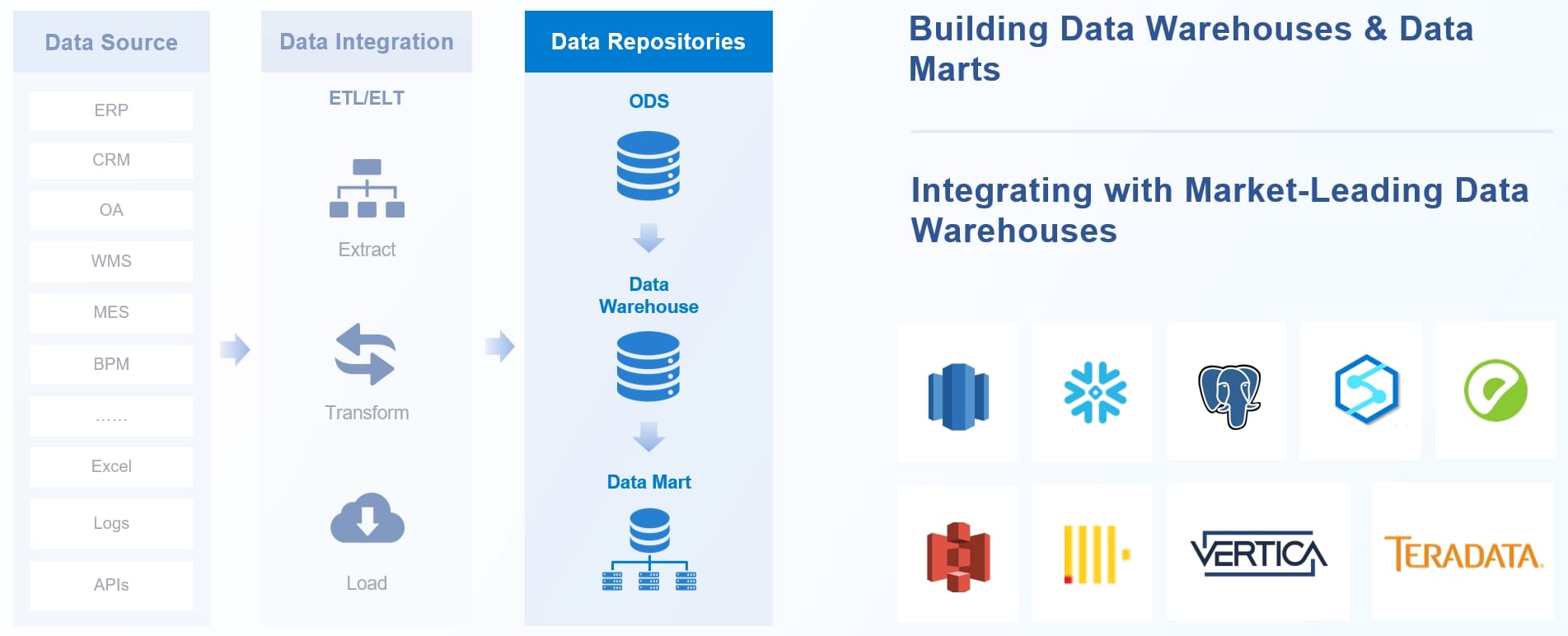
| Tool | Key Features |
|---|---|
| FineDataLink | Real-time data sync, 100+ connectors, visual interface, API integration |
| Hevo | Low-code pipeline, real-time integration, automated schema detection |
| Fivetran | Change data capture, automated schema evolution, 400+ connectors |
| Airbyte | CDC replication, flexible deployment, 350+ connectors |
| Informatica | AI-powered data management, monitoring, enterprise scalability |
You get better monitoring, alerts, and automatic insights. This helps you make smart choices faster.
Talking to your data is easy with conversational ai for data analytics. FineChatBI lets you ask questions in simple words and get live answers. You do not need to know coding or tough formulas. Tools like DataGPT and Tableau’s Ask Data feature also make analytics simple for everyone. You get one place for the truth, so your team sees the same info.
| Benefit | Description |
|---|---|
| Speedier, cost-efficient insight | Get answers quickly through one interface. |
| Analytics for everyone | Non-technical users can access live data and dashboards. |
| Single source of truth | Consistent and accurate data for all teams. |
You can use ai-powered analytics to find trends, spot problems, and share dashboards with your team.
You want to know what will happen next and what you should do. Predictive analytics helps you guess outcomes. Prescriptive analytics tells you what actions to take. FineChatBI helps you go from simple analysis to useful insights. DataRobot and H2O.ai mix predictive and prescriptive analytics to make things work better and help customers. FICO Xpress Insight builds models for finance and retail, turning guesses into smart choices.
IBM’s platform also brings predictive and prescriptive analysis together. This helps you make better choices with live data.
You need dashboards that show live data and make analysis easy. FineBI and FineChatBI give you interactive dashboards with real-time updates. You can change chart types, look deeper, and export results. Power BI, Tableau, and Qlik Sense offer smart tips, mobile apps, and teamwork features.
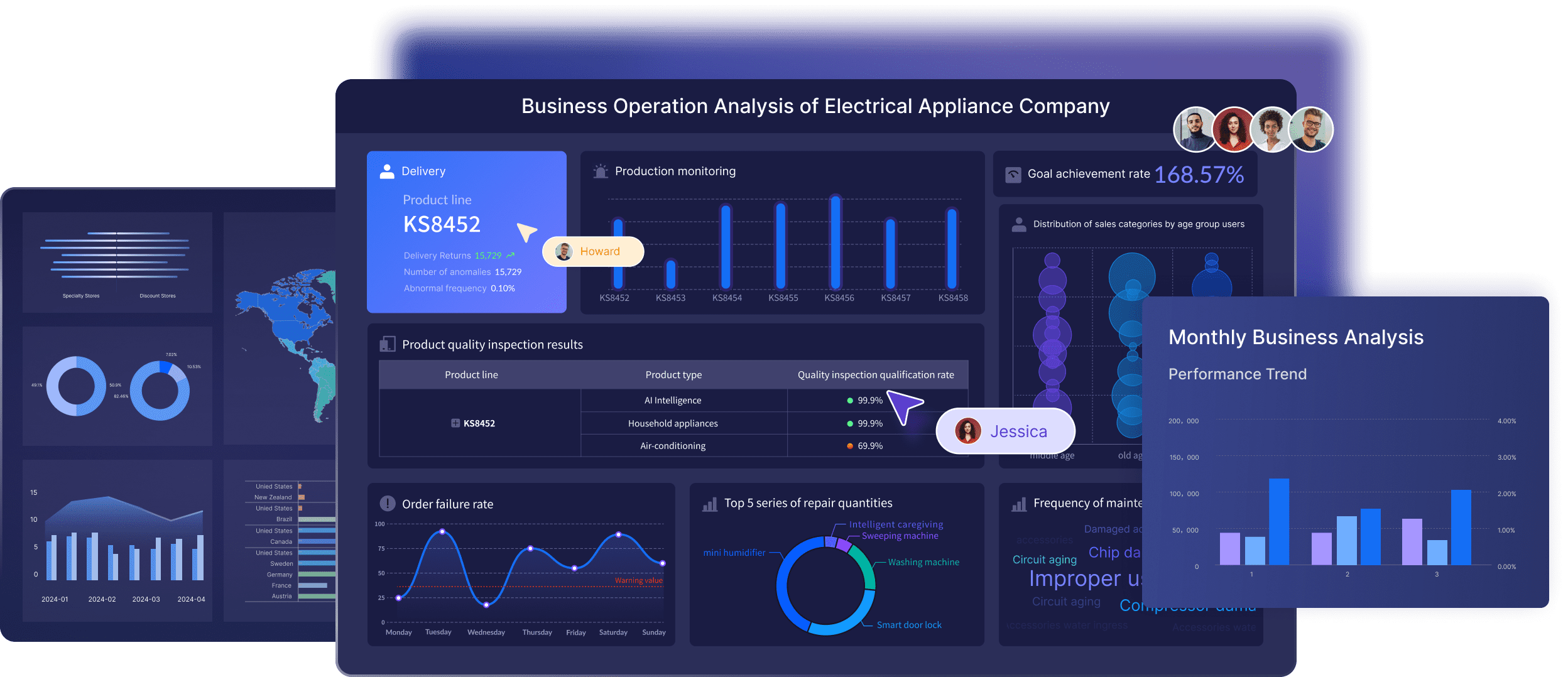
| Tool | Visualization Features | Dashboard Features |
|---|---|---|
| FineBI | Interactive charts, real-time updates, export options | Custom dashboards, mobile reporting, alerts |
| Power BI | Collaboration workspaces, mobile apps, row-level security | Scheduled reports, commenting, Power BI Apps |
| Tableau | Natural language queries, Explain Data for outliers | Drag-and-drop customization, dashboard actions |
| Domo | Social features, real-time collaboration | Buzz chat, alerts, scheduled reports |
You can see live data, set alerts, and share dashboards for smarter analysis.
Your business grows, and your data needs change. The best ai analytics tools connect to many sources and grow with you. FanRuan supports over 100 connectors and easy API integration. Power BI, Tableau, and RapidMiner link with cloud platforms, databases, and business apps. You can use them on-premises or in the cloud, fit security needs, and add dashboards to other tools.
| Tool | Connectivity Options | Scalability Features |
|---|---|---|
| FineDataLink | 100+ connectors, API integration, visual interface | Real-time performance, scalable pipelines |
| Power BI | Microsoft tools, Salesforce, Google Analytics, 100+ sources | Automated workflows, collaboration in Teams |
| Tableau | SAP, Oracle, cloud platforms, 80+ sources | Centralized governance, Tableau Server/Cloud |
| ThoughtSpot | Data warehouses, REST APIs, JavaScript SDK | Customization, embedding, scalable analytics |
You get smart streaming and live data for every part of your business. This helps you make quick, smart choices with ai-driven insights.

You want to choose the best tool for your business. The table below shows how top ai analytics tools compare. You can check which features are most important for you. Each tool helps you work with data, make dashboards, and get real-time results.
| Tool | Conversational AI | Real-Time Performance | Dashboards | Predictive Analytics | Data Integration | Unique Feature | Pricing Model |
|---|---|---|---|---|---|---|---|
| FineChatBI | Yes | Yes | Yes | Yes | Yes | Text2DSL for query clarity | Subscription |
| DataGPT | Yes | Yes | Yes | Yes | Yes | Deep analysis for business | Subscription |
| Julius | Yes | Yes | Yes | No | Yes | No setup needed | Freemium |
| Tableau | Yes | Yes | Yes | Yes | Yes | Advanced visuals | Subscription |
| DataRobot | No | Yes | Yes | Yes | Yes | AutoML for model selection | Subscription |
| Power BI | Yes | Yes | Yes | Yes | Yes | Copilot for AI insights | Subscription |
| Looker | Yes | Yes | Yes | Yes | Yes | Slide deck automation | Subscription |
| Google Analytics | No | Yes | Yes | Yes | No | Automated marketing insights | Freemium |
| Excel with AI | No | Yes | Yes | Yes | Yes | Generative BI from sheets | License/Subscription |
Tip: If you want dashboards that update fast and easy analysis, FineChatBI and Power BI are great choices. You can use them for quick answers and clear views of your data.
Choosing the right data analysis tools can feel overwhelming, but you can make it simple by focusing on what matters most for your business. Here’s how you can find the best fit for your needs.
Start by thinking about what you want to achieve with ai for data analytics. Ask yourself what problems you want to solve and how real-time data can help. Here are some tips to guide you:
When you know your goals, you can avoid tools that don’t fit. FanRuan’s solutions work well for companies with complex data environments, helping you break down silos and get the most from your information.
You want ai that matches your business goals. Try starting with a small project to see how the tool works. Look for quick wins and set clear ways to measure success, like saving money or working faster. Keep your team trained and ready to use new features. If you need extra help, don’t be afraid to bring in outside experts. Keep checking your ai systems to make sure they keep delivering value.
Think about how the tool will fit with your current systems and how it can grow with you. Here’s a table to help you compare:
| Aspect | Description |
|---|---|
| Cloud-native architectures | Lets your system grow as your needs change. |
| Containerization | Makes it easy to manage and update your applications. |
| Data ingestion and processing | Handles lots of data from different places, which is key for scaling up. |
| Real-time analytics | Gives you instant answers, which 74% of businesses say is critical. |
| Security and governance | Keeps your data safe and follows important rules. |
FanRuan stands out with strong integration, real-time monitoring, and performance monitoring features. You can connect over 100 data sources and handle large volumes with ease.
Budget matters, so check if the tool fits your company size and needs. Look for strong support, easy integration, and user-friendly design. Advanced features like predictive analytics and real-time scenario modeling can help you plan better. FanRuan offers flexible options and great support, making it a smart choice for businesses that want to grow.
Tip: Pick a tool that matches your goals, works with your data, and gives you the support you need. The best ai tools for data analysis will help you stay ahead with real-time insights and easy monitoring.
You want your business to get bigger and work better. The best AI analytics tools for real-time data help you make fast choices and find patterns. When you use these tools, you get:
FineChatBI are great for real-time data analysis. Here is how they compare to other tools:
| Feature | FineChatBI | FineBI |
|---|---|---|
| Real-time Analytics | Yes, you get answers by talking to the tool | Yes, you use a drag-and-drop interface |
| User Accessibility | Focuses on talking to your data | Easier for people who are not tech experts |
| Pricing Model | Subscription made for big companies | Good price with lots of features |
| Advanced Analytics | Talking analytics with Text2DSL | Full analytics and OLAP abilities |
| Trust and Reliability | Very high, because you see how questions are read | Very high, because it has many features |
You can try a demo or free trial to see which tool works best for you. Choose the one that helps you use your data well and keeps your business strong.

The Author
Lewis
Senior Data Analyst at FanRuan
Related Articles
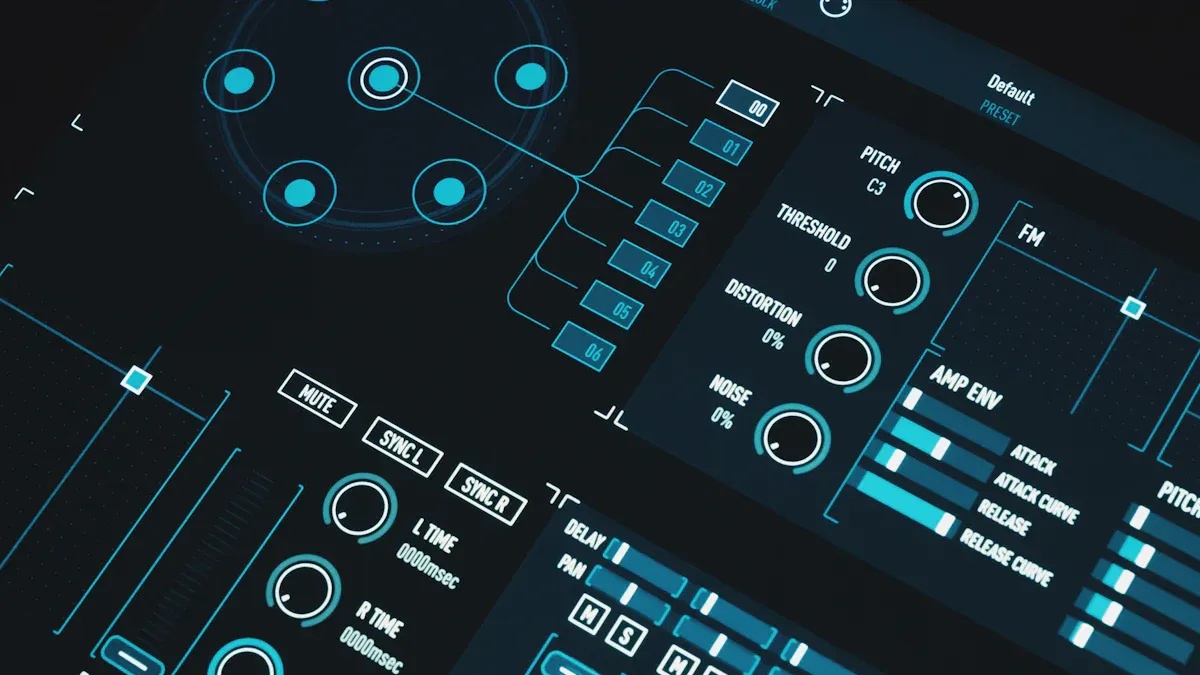
Create AI Dashboards Instantly Without Coding
Create an ai dashboard instantly without coding. Connect data, analyze, and build dashboards in minutes using AI tools for fast, secure insights.
Lewis
Dec 29, 2025

FineChatBI vs Mercury Labs MLX Dashboard Performance in 2026
Compare FineChatBI and Mercury Labs MLX dashboard performance, speed, features, and integration to choose the best mlx dashboard for your business in 2026.
Saber
Dec 22, 2025

How Ai in Business Report is Shaping Enterprise Strategies
AI in business report reveals trends driving enterprise strategies, with rising adoption, agentic ai, and tools like FineChatBI boosting growth.
Lewis
Dec 21, 2025