You probably notice how fast data analytics is changing your work life. AI-powered tools now lead the way, making your decisions quicker and smarter. Here are the Top 10 Data Analytics AI Tools Transforming Workflows you can try in 2025:
In 2025, more than 99% of Fortune 500 companies use AI in their workflows. Take a look at this chart—AI adoption is everywhere:
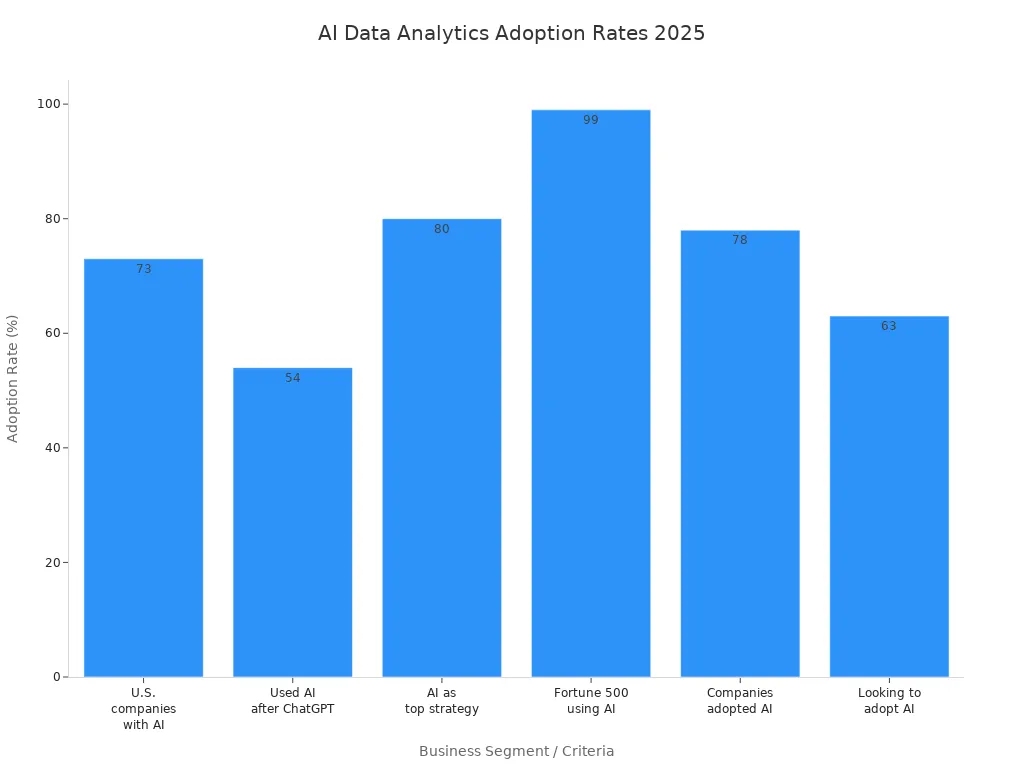
FineChatBI stand out among data analytics ai tools, giving you reliable insights and making business intelligence easier for everyone.
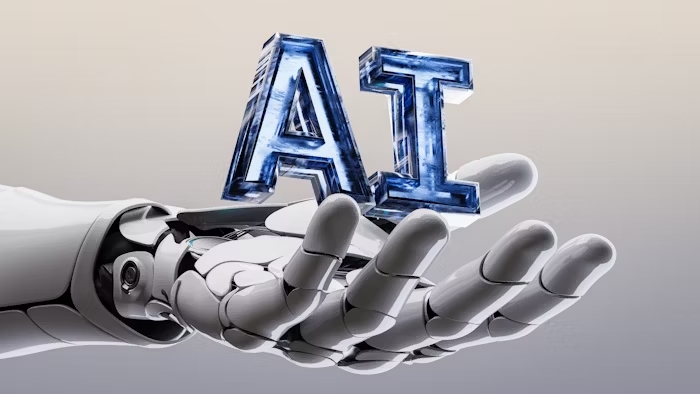
You see how ai analytics tools are changing the way you work every day. These tools automate tasks that used to take hours. You can process huge datasets in seconds. You no longer need to spend time on manual data entry or custom coding. Ai analytics tools find patterns and trends that you might miss. They help you spot opportunities and risks before anyone else. You get predictive analytics that show you what could happen next. This means you can plan better and act faster. Your workflow becomes smoother, and you spend more time making decisions instead of crunching numbers.
AI analytics tools give you real-time data from many sources. You get up-to-the-minute information about your business. This helps you respond fast when things change. You can see what customers want right now and adjust your offerings. Real-time data helps you avoid bottlenecks and keep operations running smoothly. You can spot risks before they become problems. Ai analytics tools make it easy to adapt your strategy on the fly.
| Benefit | Description |
|---|---|
| Enhanced operational efficiency | You avoid delays and allocate resources better with real-time data. |
| Improved customer experience | You anticipate needs and adjust quickly. |
| Better risk management | You identify threats before they disrupt your business. |

Ai analytics tools make data integration simple. You can connect data from different platforms without manual setup. These tools automatically map fields and synchronize real-time data across systems. You get high-quality data because ai analytics tools detect anomalies and duplicates. They validate and clean your data, so you can trust your reports. Real-time data streaming keeps everything up to date. Ai analytics tools also help with data governance by enforcing policies and standards. You track where your data comes from and how it changes. This makes compliance easier and improves your confidence in the results.
Choosing the right data analytics ai tools can change how you work every day. You want tools that fit your team, work with your current systems, and help you reach your goals. Here’s a quick look at the criteria you should consider when picking your next data analytics tools:
| Criteria | Description |
|---|---|
| Existing Infrastructure | Check if the tool works with your cloud setup, like AWS or Azure, to save time and money. |
| Team Skillset | Match the tool to your team’s skills, whether you have business users or data scientists. |
| Specific Use Case | Know your main goal—predictive modeling, dashboard creation, or something else. |
| Scalability and Governance | Make sure the platform can handle lots of data and keeps everything secure and compliant. |
Let’s dive into the top 10 data analytics ai tools that are transforming workflows in 2025.
FineChatBI brings innovation to the world of data analytics ai tools. You get self-service analysis, so you don’t need deep technical skills. The tool provides real-time insights, helping you make decisions on the spot. You can visualize your data for better understanding and communication. Collaboration tools let your team share insights and work together. Augmented analytics helps you interact with data anomalies and understand what’s happening instantly. FineChatBI improves sales forecasting by using historical data and market trends.
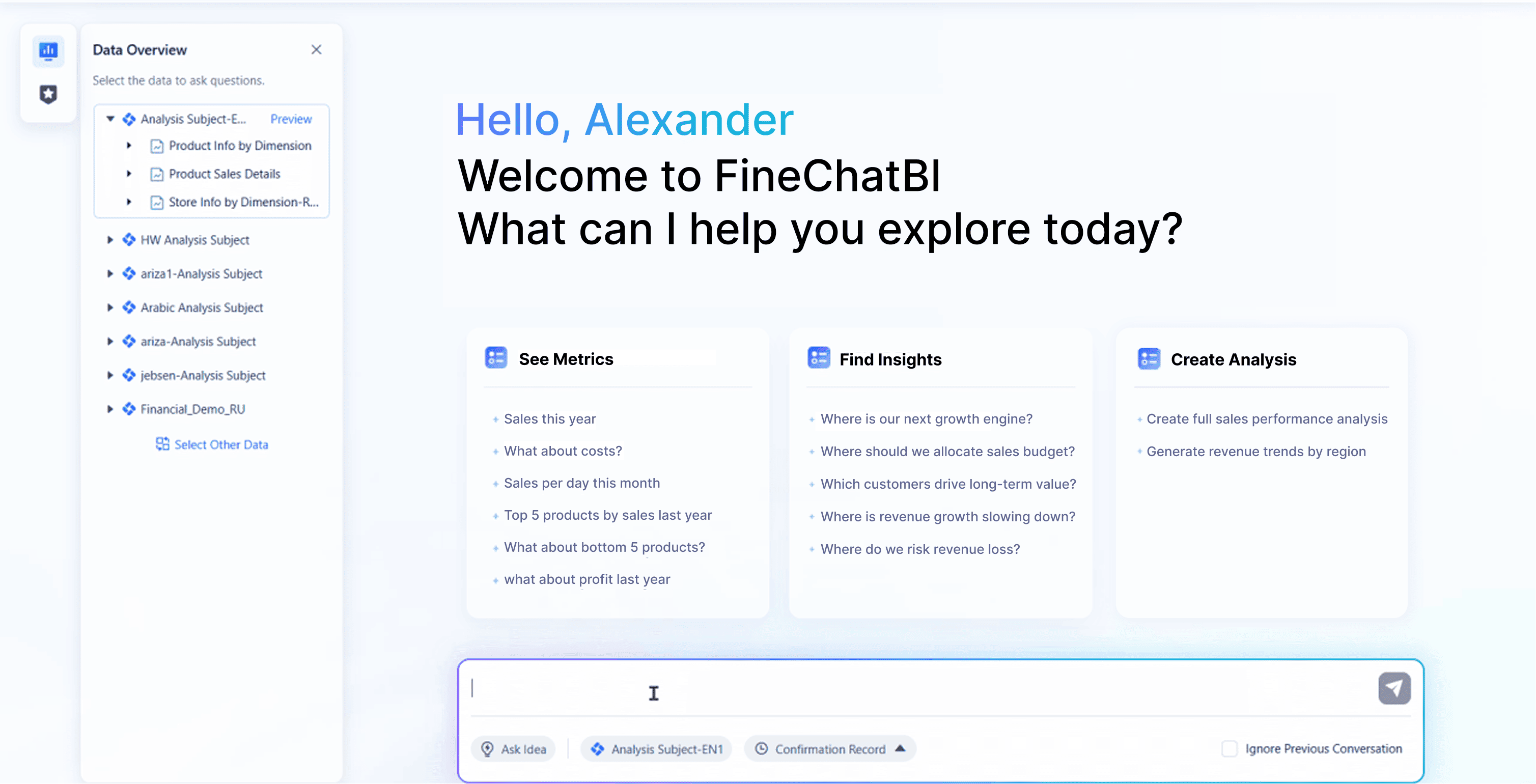
Website:https://www.fanruan.com/en/finechatbi
| Feature | Description |
|---|---|
| Self-service analysis | Analyze data without technical expertise. |
| Real-time insights | Get immediate answers for quick decisions. |
| Data visualization | See your data clearly and share it easily. |
| Collaboration tools | Work together and share findings. |
| Augmented analytics | Interact with anomalies and get instant explanations. |
| Improved sales forecasting | Predict sales using past data and market trends. |
You empower your team to make smarter decisions and boost performance with these advanced data analytics tools.
You get a unified cloud platform with Microsoft Fabric. This tool brings together Azure’s data storage, processing, and management services. You can use OneLake for centralized storage, Azure Data Factory for ETL, and Synapse for analytics. Power BI lets you visualize data with ease. Apache Spark helps you process huge datasets and run machine learning workflows. Copilot, the built-in AI assistant, answers your questions and automates analytics. You can connect Fabric with other Microsoft tools and even external platforms. If you want to use generative AI, Fabric integrates with Azure OpenAI. You can build custom machine learning models and set up data flows using conversational language. This makes your workflow smoother and more efficient.
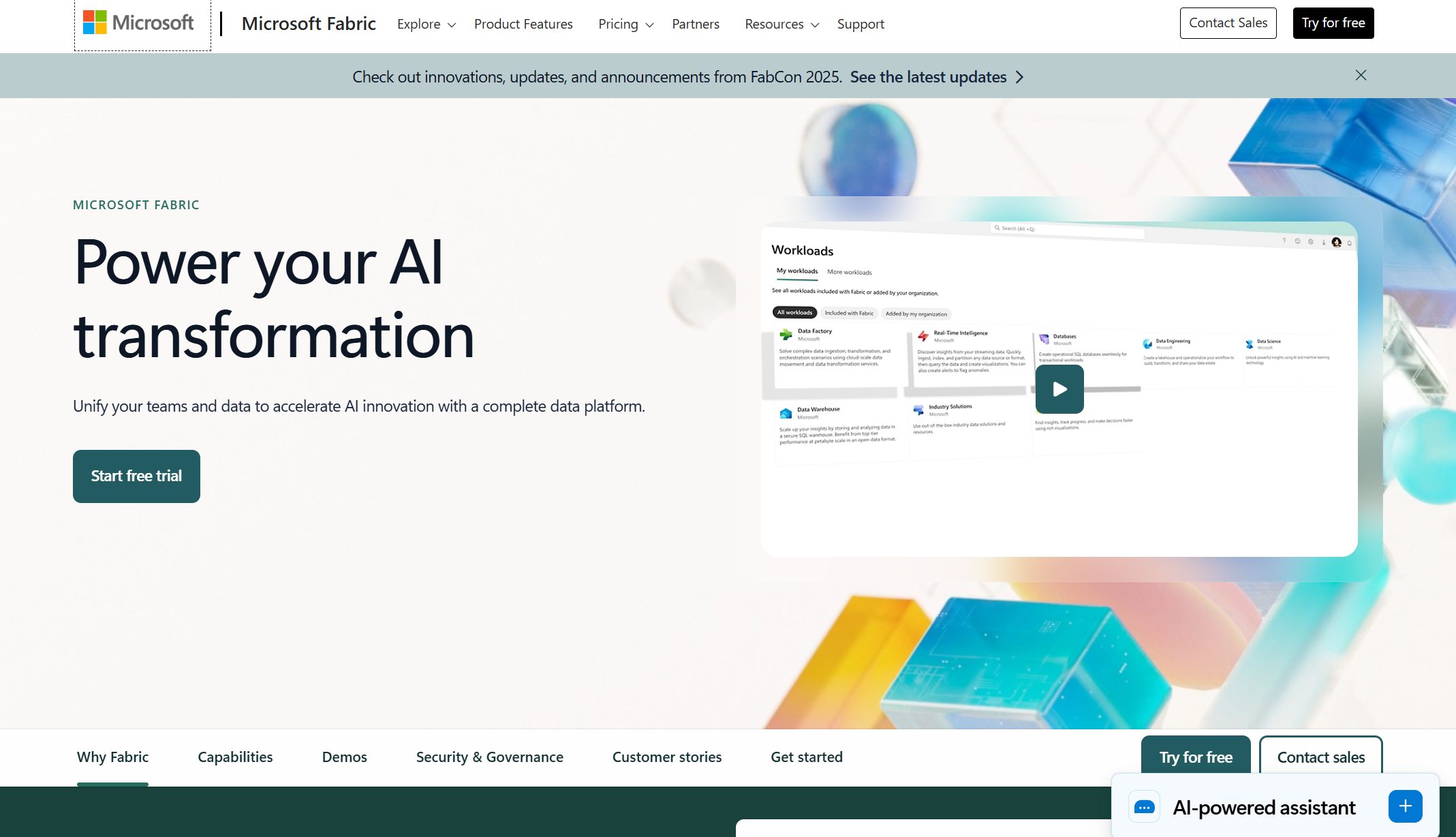
Website:https://www.microsoft.com/en-us/microsoft-fabric
Google Cloud Vertex AI makes machine learning simple for your team. You can move projects from research to production without headaches. Vertex AI gives you one place to build, train, and deploy models. Your team can work together easily. The platform connects with BigQuery, Cloud Storage, and Dataflow, so you get direct access to your data. Vertex AI Pipelines automate every step, from data ingestion to model deployment. Event-based triggers keep your models updated. You save time and focus on innovation instead of manual tasks.
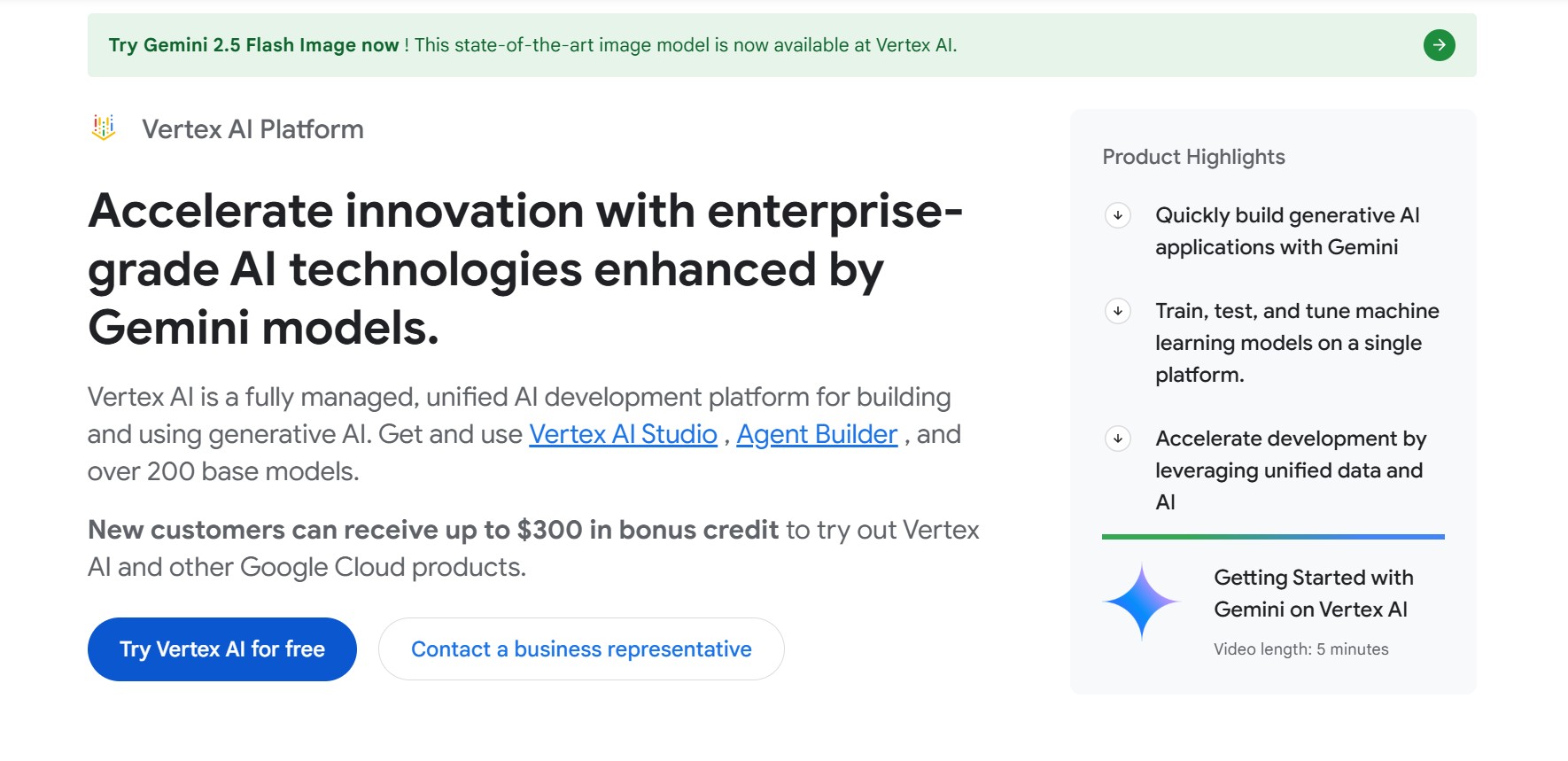
Website:https://cloud.google.com/vertex-ai
| Feature | Description |
|---|---|
| Integration | Connects with BigQuery, Cloud Storage, and Dataflow for advanced ML tasks. |
| Automation | Updates models automatically with new data. |
| Unified Interface | Manage your entire ML workflow in one place. |
You get a streamlined workflow and more time to focus on what matters.
Tableau with Einstein AI gives you smart business intelligence. You don’t have to wait for insights. The AI delivers them automatically. You get agentic analytics, which means the tool finds answers for you. Autonomous insights pop up without you asking. Tableau connects with Salesforce’s Data Cloud, so you see real-time data from many sources. You can customize your Tableau setup using APIs. This flexibility helps you build dashboards that fit your needs.
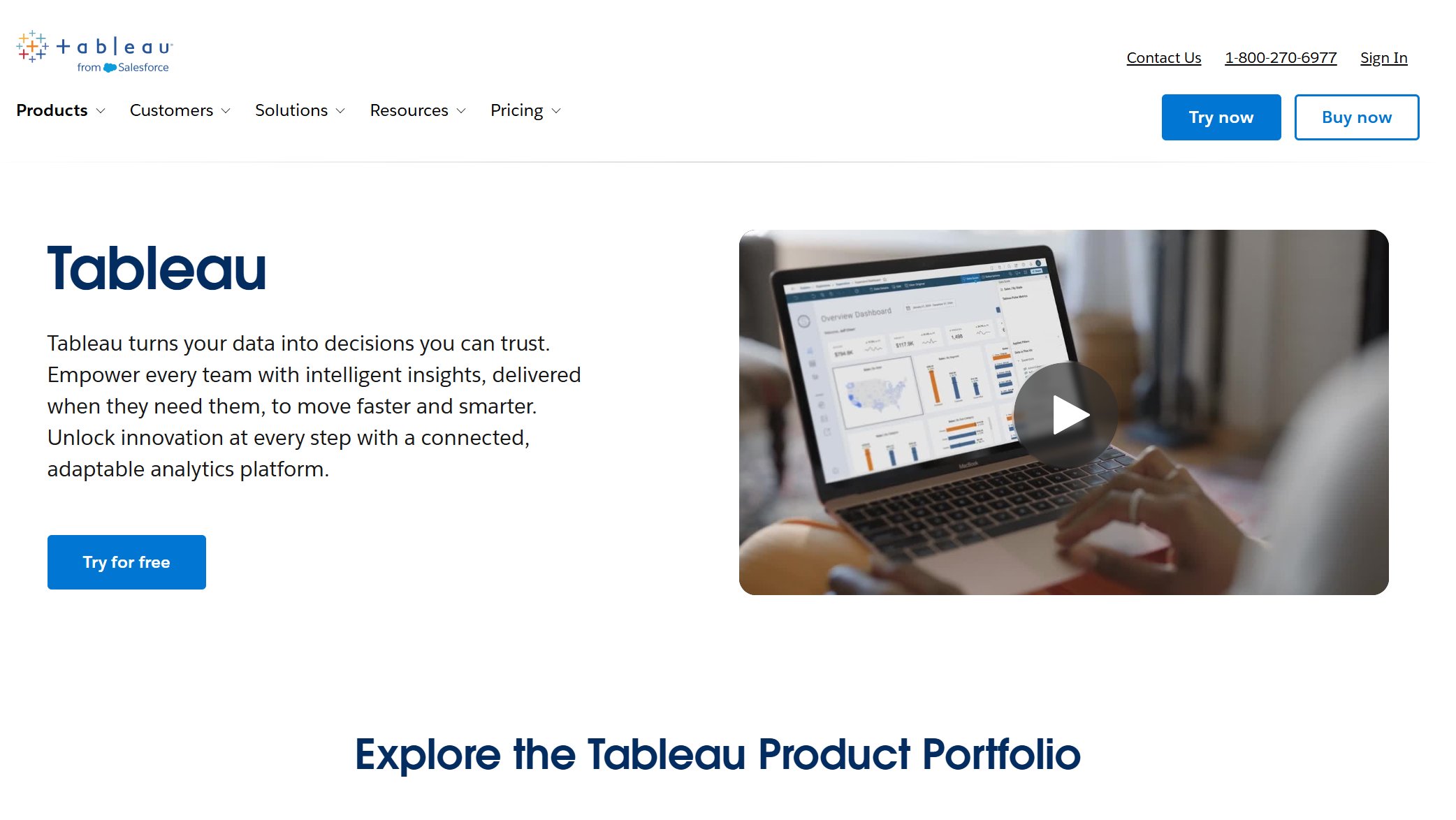
Website:https://www.tableau.com/products/tableau
| Functionality | Description |
|---|---|
| Agentic Analytics | AI finds insights for you, no prompts needed. |
| Autonomous Insights | AI delivers answers with little user input. |
| Real-time Data Integration | Connects with Salesforce Data Cloud for instant access. |
| Composable Infrastructure | Customize Tableau with APIs for your workflow. |
You spend less time searching for answers and more time acting on them.
IBM Watson Analytics uses natural language processing to make data analysis easy. You can ask questions in plain English. Watson understands your intent and gives you answers. The tool breaks down human language into pieces, so it gets the context right. You can analyze unstructured data, like text and social media posts. Watson helps you find trends and patterns that you might miss. You get information retrieval through question answering, which guides your decisions in areas like healthcare and finance.
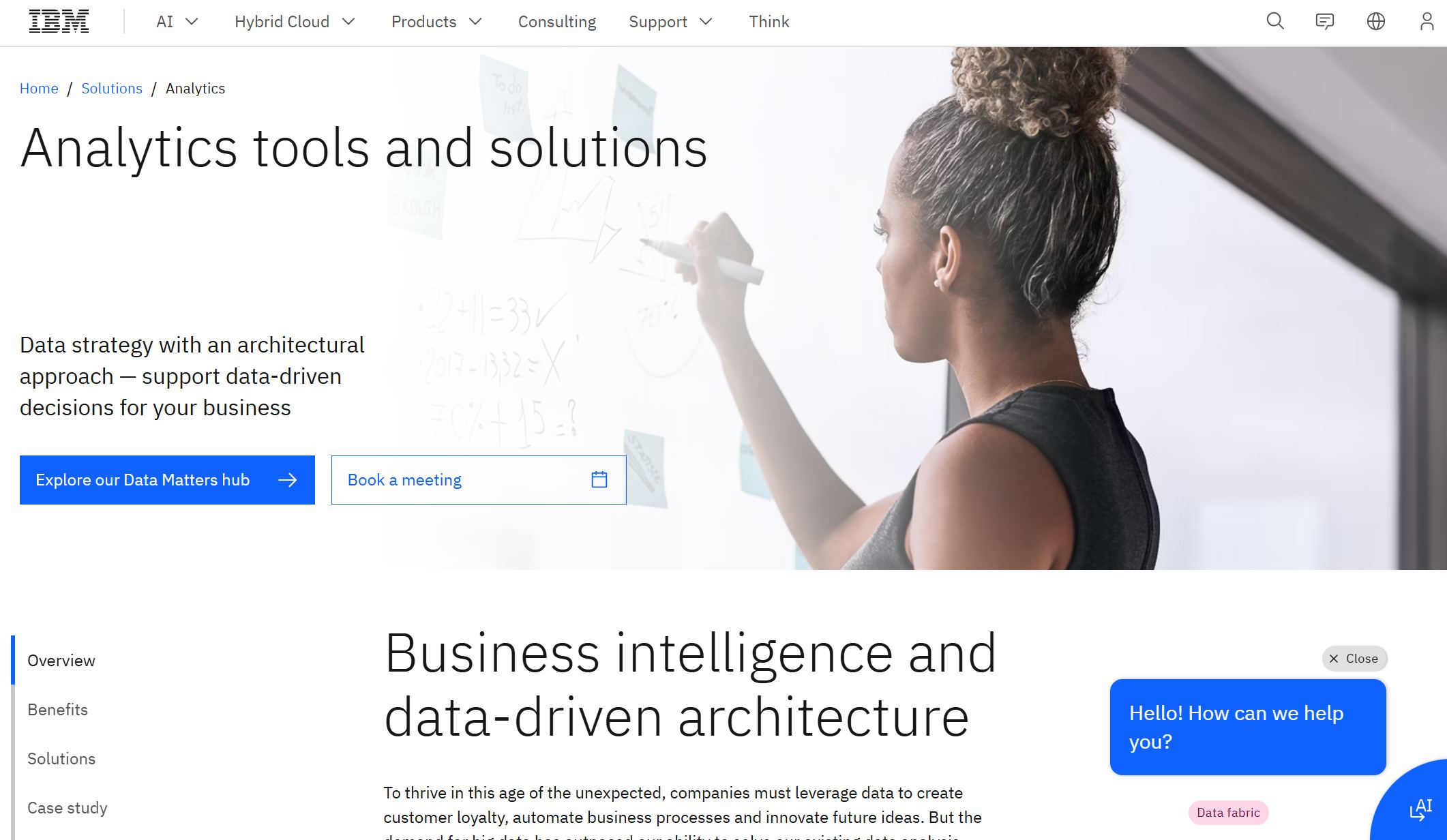
Website:https://www.ibm.com/solutions/analytics
You don’t need to be a data expert to get valuable insights.
DataRobot brings automated machine learning to your workflow. You get a user-friendly interface with version control and flexible data visualization. Most users can learn the tool quickly. You don’t need special training. The graphical interface is intuitive and accessible. You store your project info securely in the cloud. Collaboration features let your team work together, view, and comment on projects. You can use existing data for new projects and staff training. Real-time tracking keeps everyone updated. DataRobot processes both structured and unstructured data fast. AI-powered analysis tools generate detailed reports. You can configure data sets easily and access comprehensive training materials.
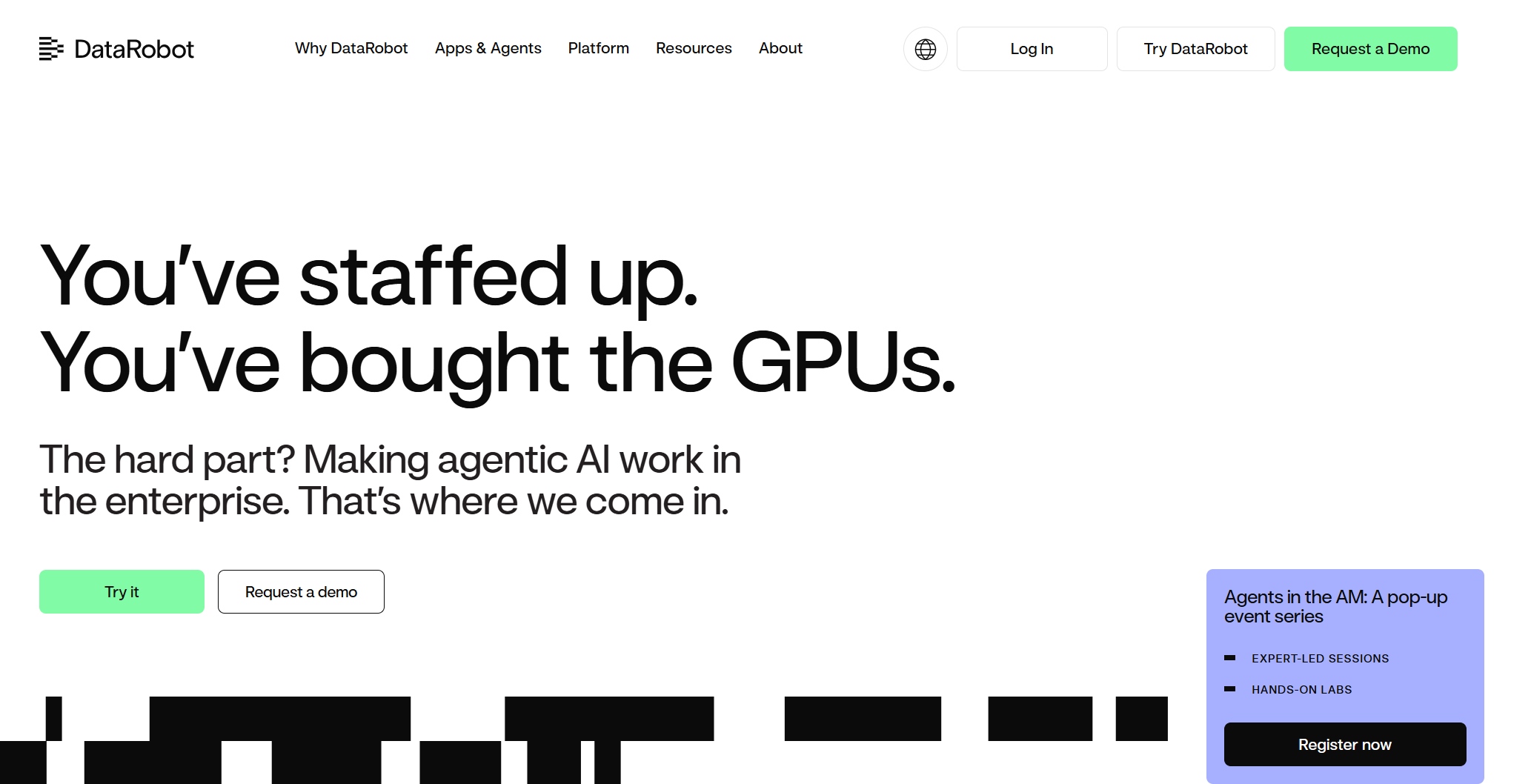
Website:https://www.datarobot.com/
| Benefit Description |
|---|
| Easy-to-use interface for all users. |
| Secure cloud storage and collaboration tools. |
| Real-time tracking and reporting. |
| Fast processing of structured and unstructured data. |
You get speed, accuracy, and teamwork in one package.
Qlik Sense AI helps you analyze and visualize data without coding. You use natural language processing and smart search to find insights. The drag-and-drop interface makes it simple for everyone. You can create event-driven actions and automate analytics with a low-code setup. Qlik Sense AI supports real-time data analysis, so you make decisions quickly. You can deploy it in the cloud, on-premise, or in a hybrid environment. The tool promotes data literacy across your team, encouraging collaboration and understanding.
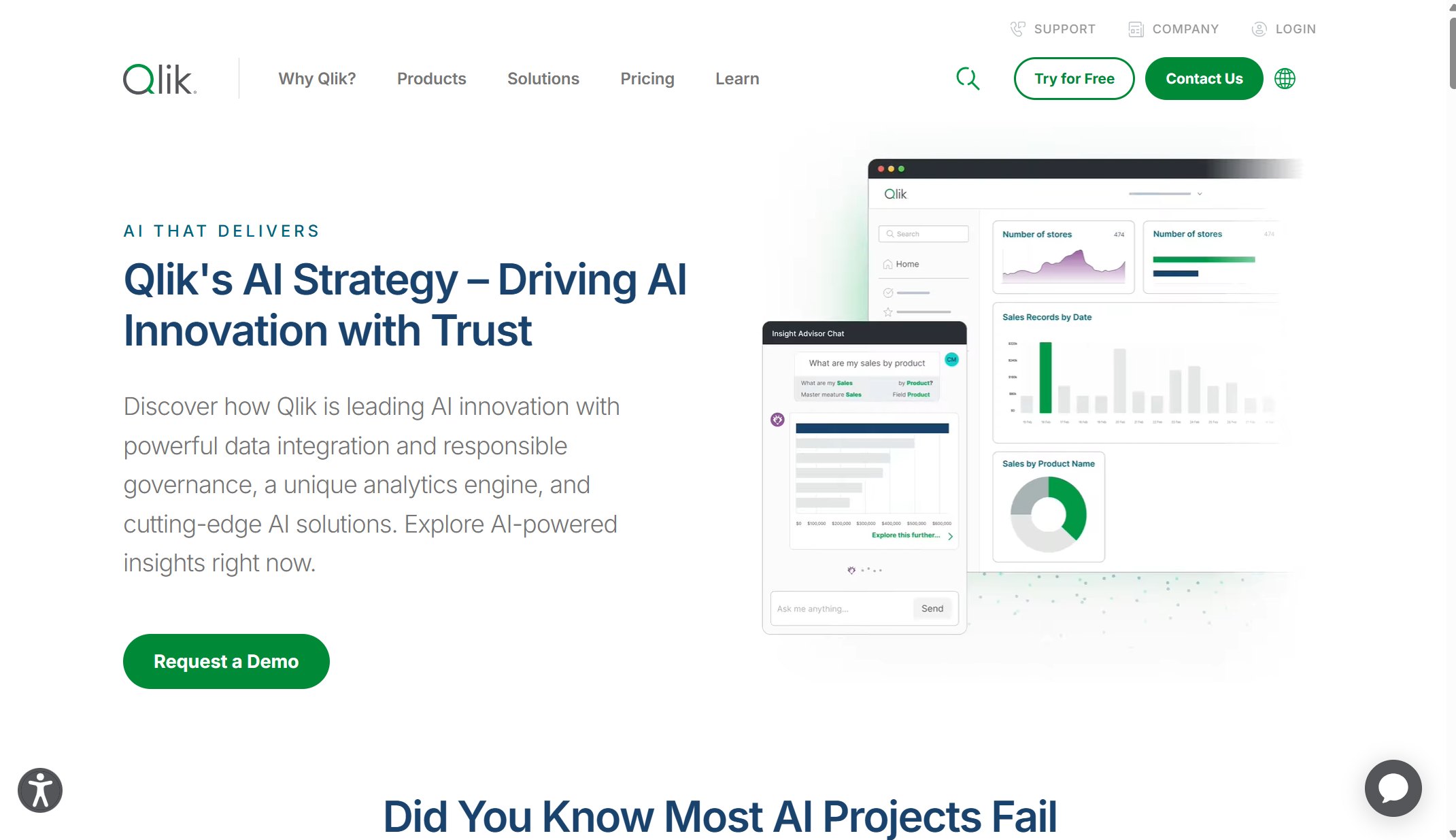
Website:https://www.qlik.com/us/why-qlik-for-ai
| Feature | Description |
|---|---|
| Augmented Analytics | NLP and smart search for easy insights. |
| Automation Workflows | Event-driven actions and low-code automation. |
| Intuitive Interface | Drag-and-drop, no coding needed. |
| Real-time Data Analysis | Immediate insights for fast decisions. |
| Flexible Deployment | Multi-cloud, on-premise, or hybrid options. |
| Data Literacy Promotion | Encourages teamwork and understanding. |
You get advanced analytics and easy data visualization for your whole organization.
"ThoughtSpot remains a leader, specifically in AI-driven analytics… differentiated from traditional BI platforms such as Qlik, Tableau, and Microsoft Power BI by an agentic AI architecture and superior natural language search." — Donald Farmer, Founder and Principal of TreeHive Strategy
ThoughtSpot Sage stands out with its natural language search. You type questions in plain English, and the tool translates them into complex searches using GPT models. AI suggests example searches based on your data source. The Spotter feature surfaces insights and guides you through follow-up questions. You get answers fast and understand your data better.
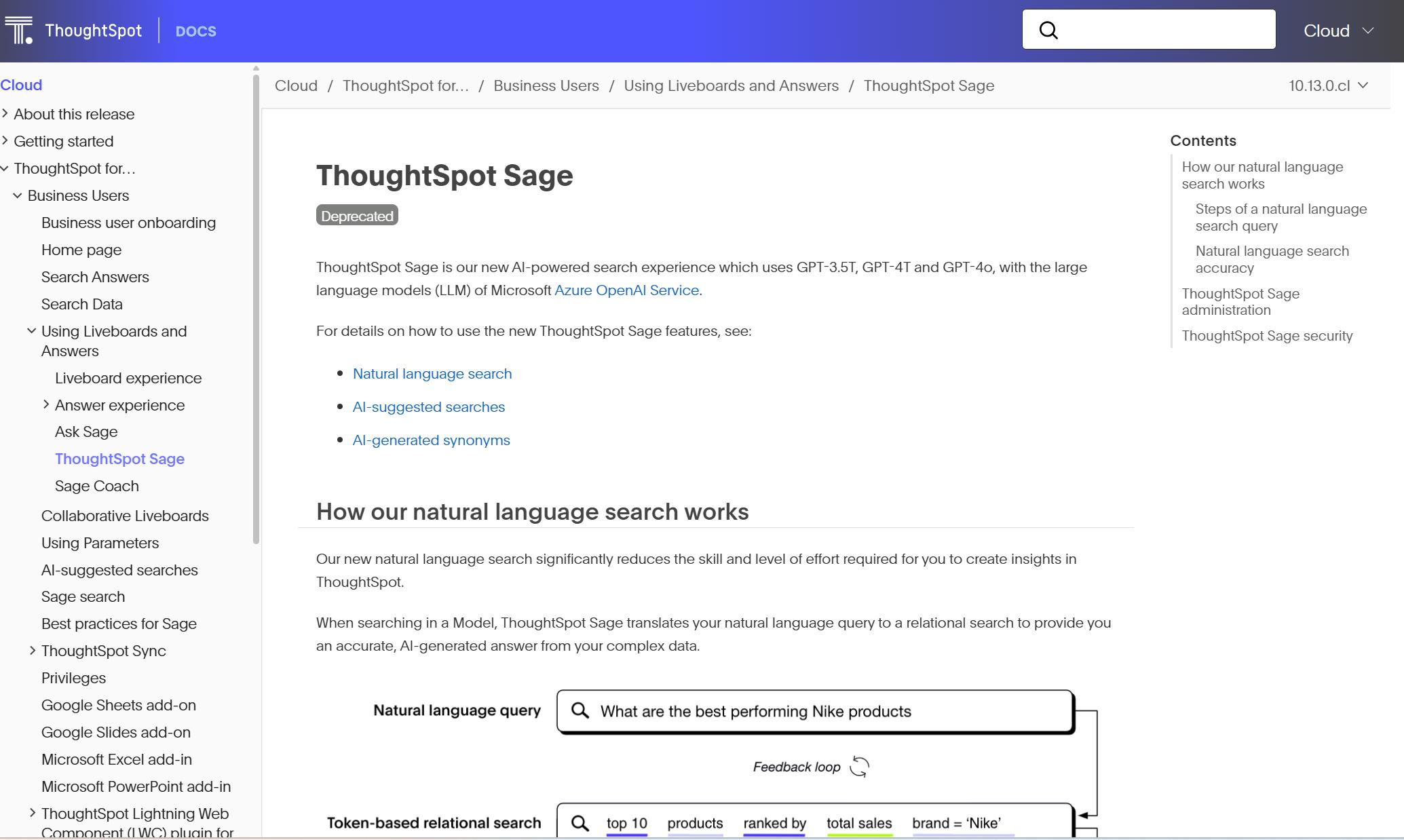
Website:https://docs.thoughtspot.com/cloud/10.13.0.cl/search-sage
You don’t need technical skills to explore your data.
SAS Viya gives you scalable analytics powered by AI. You get conversational AI for smart recommendations. SAS Visual Analytics lets you discover data and visualize insights with your team. The platform integrates with open-source tools, so you have flexibility. You can build and deploy models 4.6 times faster than other platforms. Real-time analytics help you respond to changing business conditions immediately.
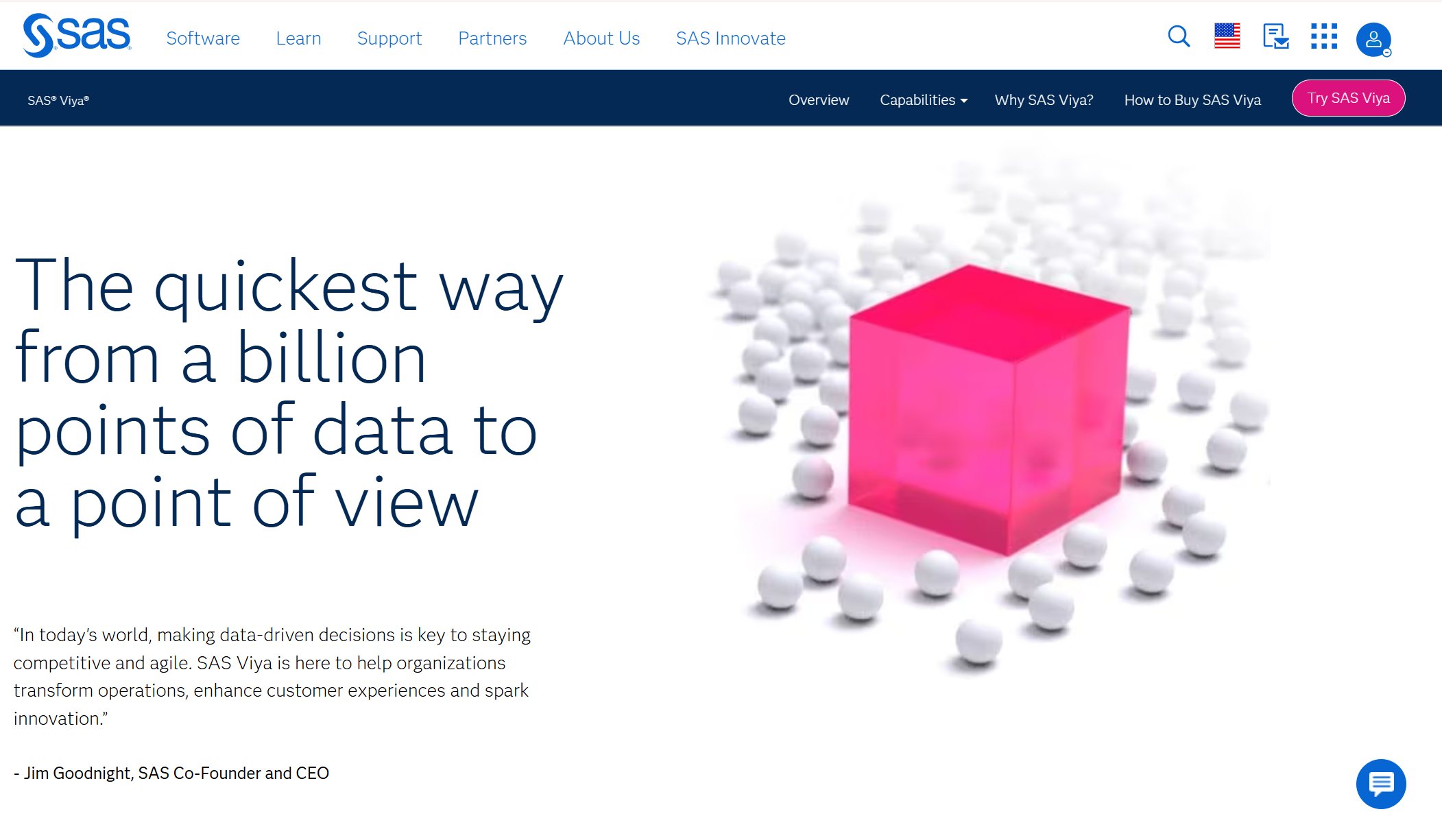
Website:https://www.sas.com/en_us/software/viya.html
| Feature | Description |
|---|---|
| Conversational AI | Contextual recommendations for decision-making. |
| SAS Visual Analytics | Collaborative data discovery and visualization. |
| Open-source Integration | Flexibility for model development. |
| Faster Model Deployment | Build and deploy models quickly. |
| Real-time Analytics | Immediate processing and response. |
You get speed, collaboration, and real-time insights.
Amazon QuickSight Q makes data analysis simple. You ask questions in plain language. The tool finds trends and anomalies in your data automatically. You can create interactive dashboards with just a few clicks. QuickSight Q helps you spot patterns and make decisions faster.
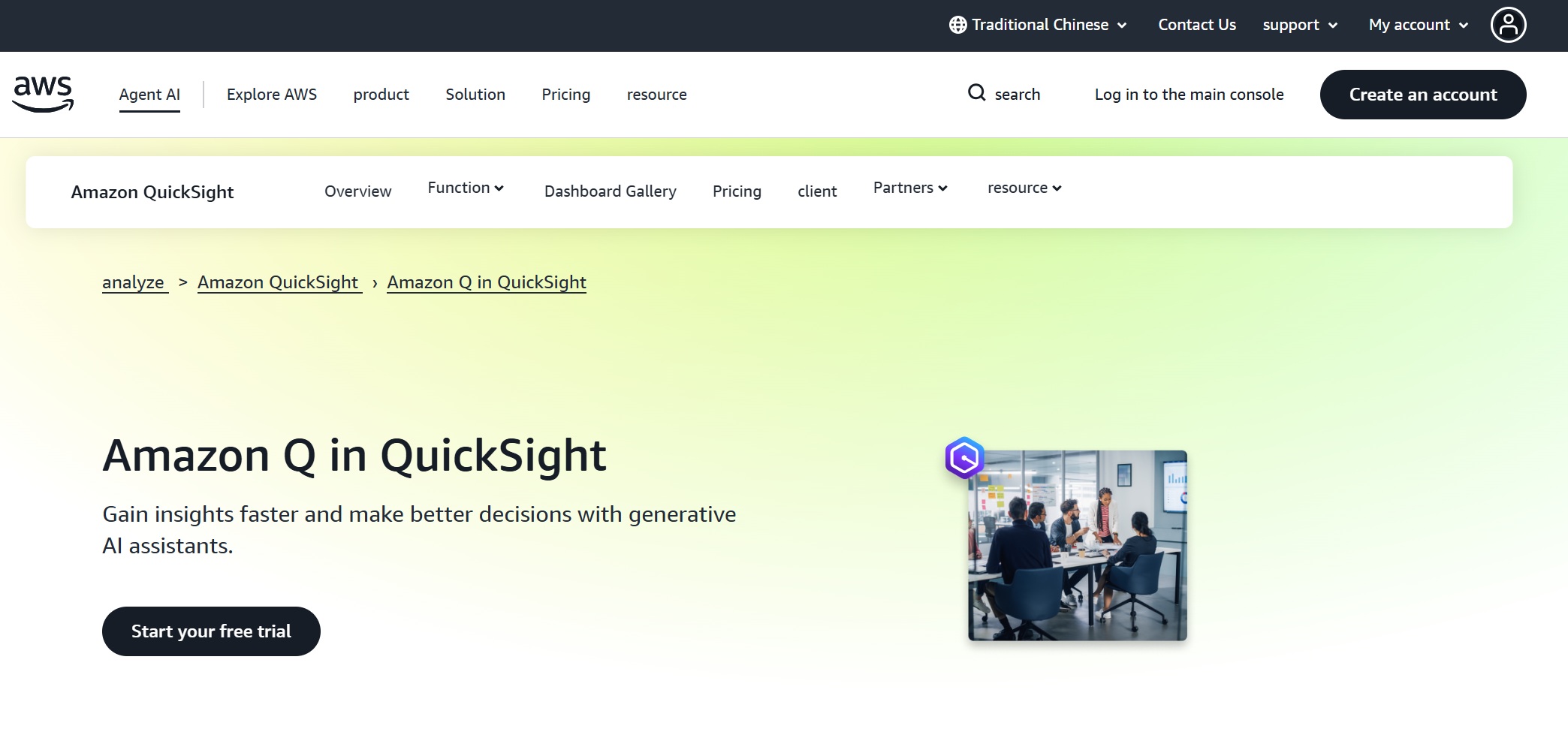
Website:https://aws.amazon.com/tw/quicksight/q/
| Feature | Description |
|---|---|
| Natural Language Queries | Ask questions in plain English for easy analysis. |
| Data Insight Analysis | Finds trends and anomalies automatically. |
| Interactive Dashboard Creation | Build visual reports quickly. |
You get instant answers and visual reports that help you act fast.

When you look at data analysis tools, you want to know what makes each one stand out. You see differences in automation, integration, and user experience. Some data analysis tools focus on cloud teams, while others excel in hybrid environments. You get tools that automate ETL pipelines, support SaaS integration, or offer enterprise-grade governance. Here’s a quick table to help you compare automation and integration features:
| Tool | Automation Features | Integration Capabilities |
|---|---|---|
| Fivetran | Automated ETL pipelines for cloud teams | Excellent for cloud-focused data integration |
| Jitterbit | SaaS integration excellence | Strong in integrating various SaaS applications |
| Talend | Flexibility for hybrid environments | Supports diverse integration scenarios |
| Informatica | Enterprise-grade governance | Robust integration for complex data environments |
| IBM DataStage | Governance excellence | High-volume data integration capabilities |
| Azure | Seamless integration with Microsoft | Strong integration with Microsoft ecosystem |
| MuleSoft | Salesforce integration | Excellent for integrating with Salesforce |
| Estuary Flow | Real-time data syncing | Low-latency CDC capabilities for streaming analytics |
| Airbyte | Open-source flexibility | Adaptable for various integration needs |
You want data analysis tools that fit your workflow and help you get actionable insights fast.
You notice that each tool brings something special to the table. Some data analysis tools use natural language processing, while others automate repetitive tasks or offer pre-built AI models. You get features like AI Copilot, automated pattern detection, and machine learning integration. Here’s a table showing what makes these data analysis tools unique:
| Tool | Unique AI Capabilities |
|---|---|
| Domo | End-to-end data platform with AI service layer for data exploration, pre-built AI models for forecasting and sentiment analysis. |
| Polymer | Automates data analysis, identifies patterns, and provides insightful visualizations. |
| IBM Cognos | AI-powered automation, natural language query support, and automated pattern detection. |
| AnswerRocket | Natural language processing for insights, AI Copilot for various analyses. |
| Bardeen.ai | Automates repetitive tasks, connects various data sources, and provides ready-to-use templates. |
| Talend | Integrates machine learning algorithms for analytics without hand coding. |
You get actionable insights and smarter decisions with these advanced features.
You see data analysis tools making a difference in many industries. Companies use streaming analytics to predict equipment failures, personalize recommendations, and detect fraud. You find use cases in manufacturing, retail, finance, and tech. Here’s a table showing how data analysis tools deliver results:
| Industry | Use Case Description | Results |
|---|---|---|
| Shell | Predictive analytics with IoT sensors to detect equipment failures. | Reduced equipment downtime by 25%, saving millions in maintenance costs. |
| Amazon | AI for customer segmentation and personalized recommendations. | 30% increase in recommendation accuracy, 20% uplift in sales conversions. |
| JPMorgan Chase | Machine learning for fraud detection, reducing false positives. | 60% decrease in false positives, better efficiency and trust. |
| General Electric | Operational analytics to predict maintenance needs. | 20% less downtime, lower maintenance costs. |
| Kroger | AI to predict demand and minimize food waste. | Less food waste by matching supply with buying patterns. |
| AI to optimize energy use in data centers. | 40% less energy usage, supporting sustainability. |
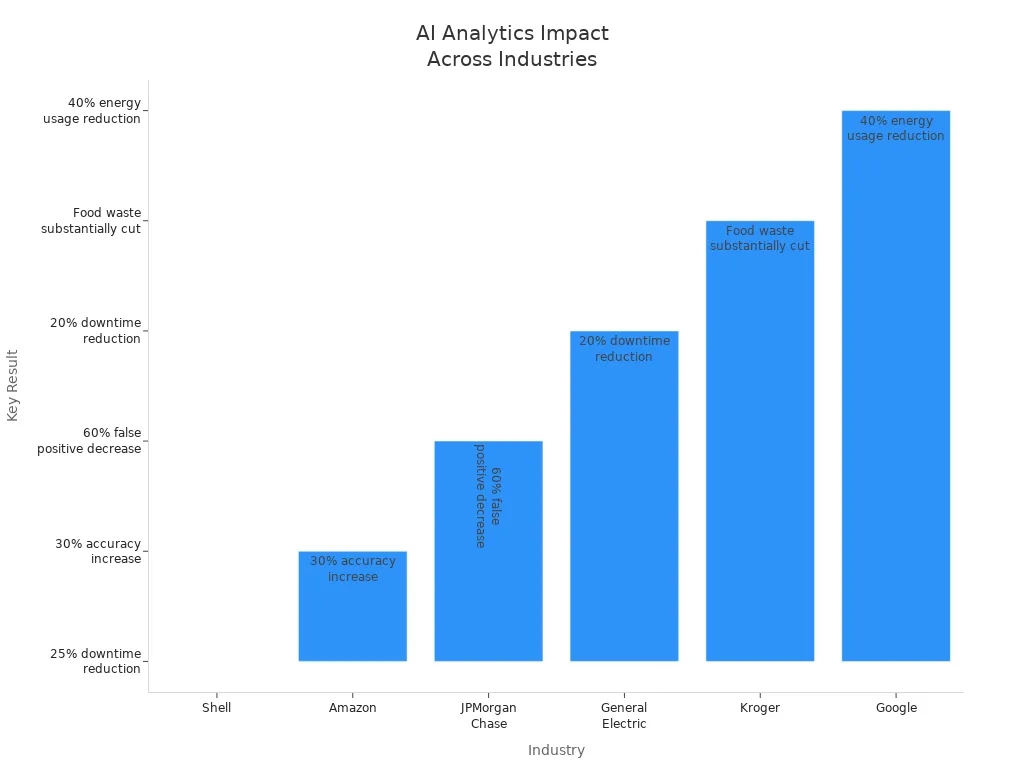
You see how data analysis tools help you get actionable insights and improve business outcomes.
You want data analysis tools that make your work easier. You get faster time-to-insight, better decision accuracy, and more collaboration. You see productivity gains and cost reductions. Here’s what you can expect:
ServiceNow shows that AI agents handle most support inquiries, cutting resolution times by half and saving millions. Companies using intelligent document processing see huge ROI and faster workflows. You get more value from your data analysis tools every day.
You want ai tools that actually solve your problems. Start by figuring out what you need. Ask yourself what outcomes you want and which teams will use the ai tools. You should look at your current skills and technology. Some ai tools need advanced knowledge, while others work for beginners. Here’s a simple way to get started:
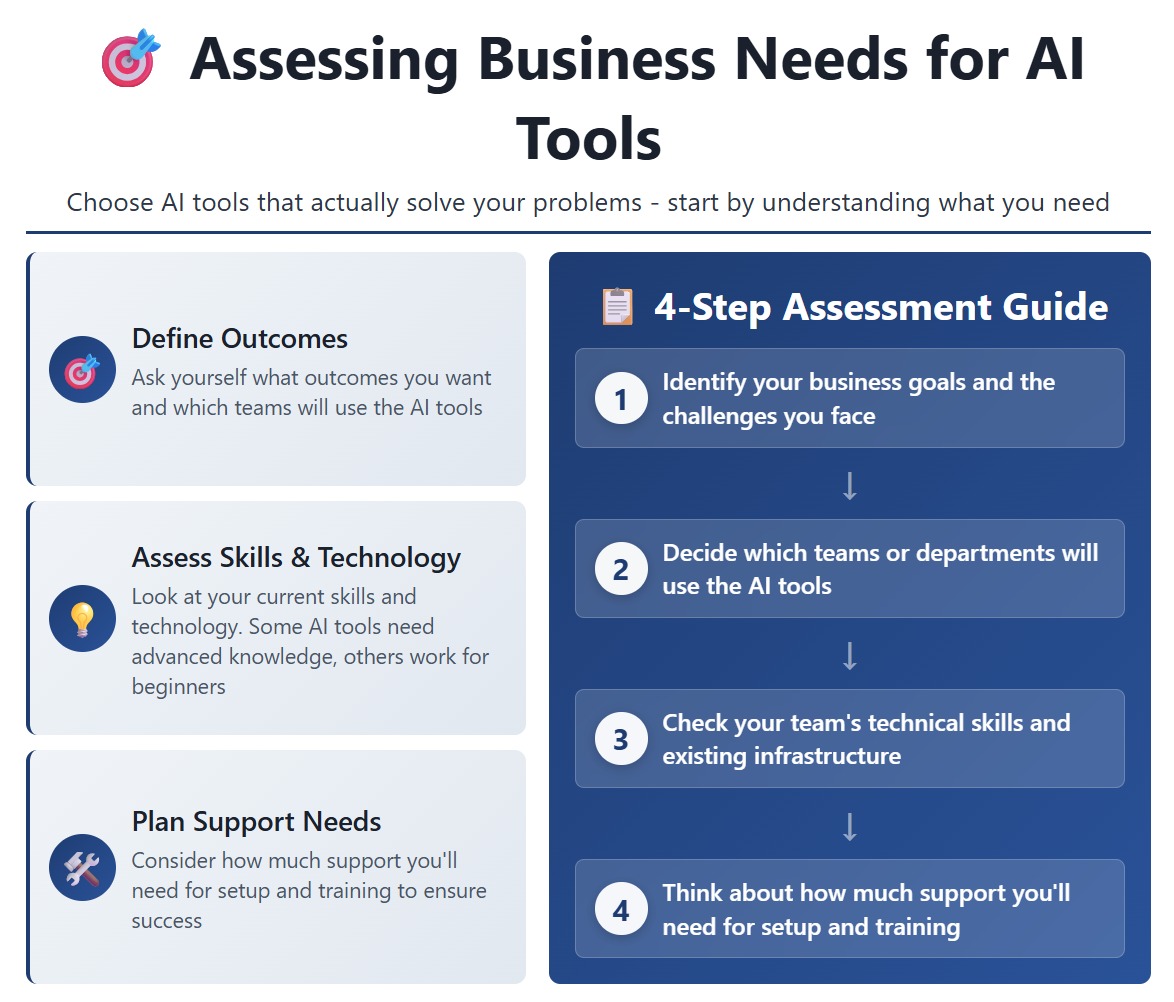
Tip: If you know your goals, you can pick ai tools that fit your workflow and help you reach those targets faster.
You want ai tools that work with your current systems. The best ai tools connect to databases, cloud platforms, and even IoT devices. You need seamless data flow to keep your information accurate. As your business grows, your ai tools should scale up without slowing down. Look for platforms that adjust resources automatically. Real-time processing is important if you want instant insights. Clean data helps your ai tools make better predictions. Security matters, too. Make sure your ai tools protect sensitive information and follow regulations.
| Feature | Why It Matters |
|---|---|
| Integration | Connects all your data sources |
| Scalability | Handles growth without performance loss |
| Real-Time | Delivers instant insights |
| Data Quality | Ensures accurate analysis |
| Security | Keeps your data safe |

You want ai tools that fit your budget. Some ai tools are free, like Google Analytics or open-source software. Others cost more, especially advanced platforms. You might pay $100 for basic ai tools or thousands for premium ones. Remember to check for annual renewal fees. Training costs can add up, ranging from $500 to $5,000. If you want to save money, hiring freelancers or smaller firms can help. Scalable services let you start small and expand as needed. Good support makes a big difference. Look for ai tools with strong customer service and training options.
Note: Always compare the total cost, including licenses, training, and support, before choosing your ai tools.
You want data analytics tools that make your work easier and faster. FanRuan gives you a full suite of solutions that help you get more from your data, no matter your skill level. Let’s see how each tool can fit into your workflow.
FineChatBI lets you talk to your data. You just type a question in plain language, and the tool gives you answers right away. You don’t need to know any code. FineChatBI uses ai-powered analytics to help you spot trends, find outliers, and get recommendations. You can even drill down into details or switch chart types with a click. Teams at UnionPay Data Services used FineChatBI to boost customer targeting and improve marketing. They saw a 5% jump in system efficiency and reached 90% accuracy in customer value identification. You get insights fast, so you can act quickly.
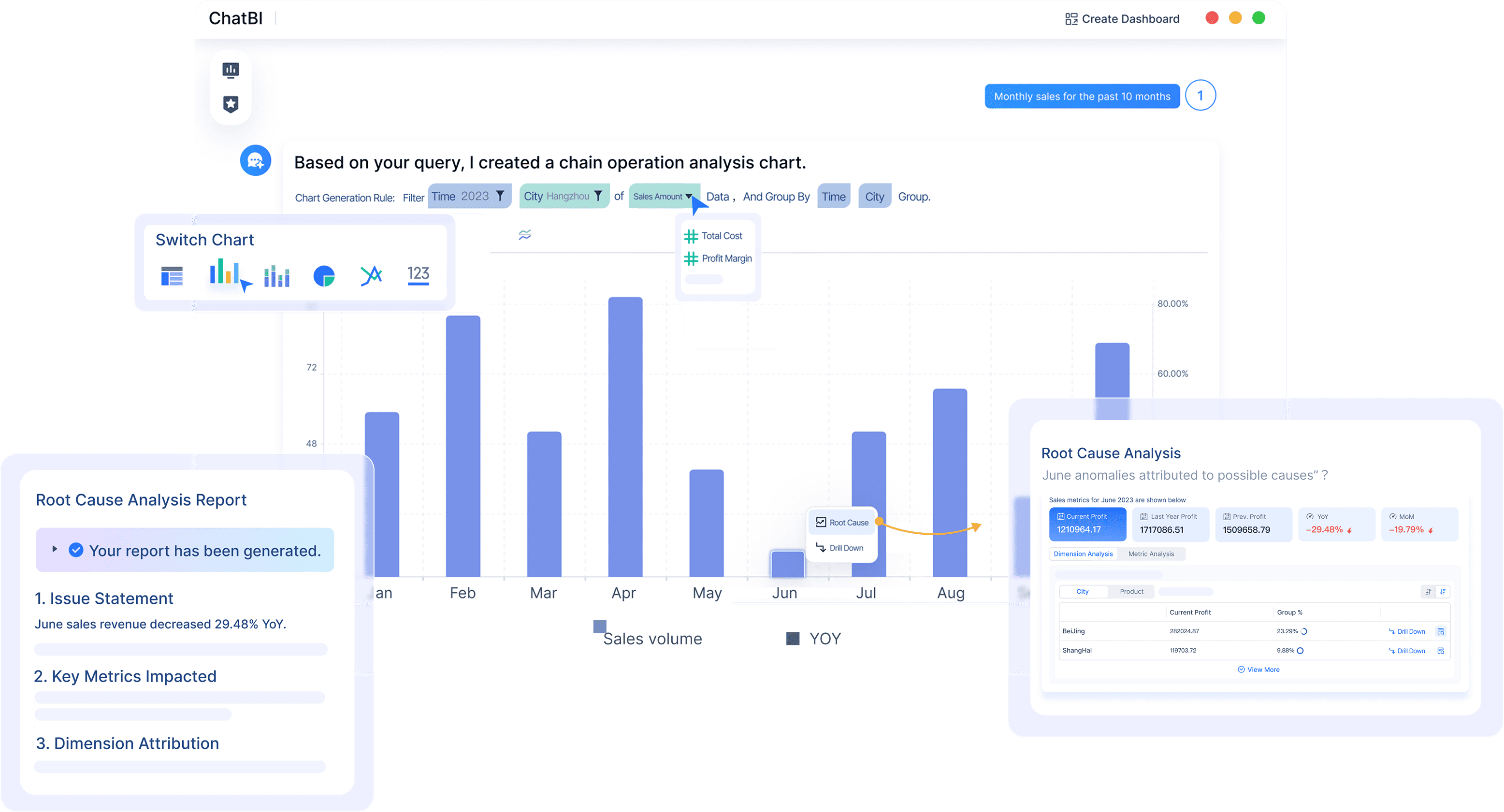
FineBI puts the power of data visualization in your hands. You can build dashboards and reports without writing any code. The drag-and-drop interface makes it easy for anyone to explore data and share findings. FineBI supports ai integration, so you get smart suggestions and automated insights. At Merry Electronics, employees became data analysts overnight, cutting IT workload and boosting productivity. You can spot trends, forecast sales, and make better decisions—all on your own.
FanRuan’s tools stand out for their user empowerment, cost efficiency, and rapid deployment. Here’s how they compare:
| Feature | FanRuan Tools | Other AI Solutions |
|---|---|---|
| User Empowerment | Intuitive, self-service interface | Often requires technical skills |
| Cost Efficiency | Streamlined data processing | Higher infrastructure costs |
| Rapid Deployment | Quick setup within hours | Longer implementation times |
| Seamless Integration | Integrates with 100+ data sources | Limited integration options |
You get tools that grow with your business and help you turn data into real results.
You see how AI data analytics tools transform workflows. Companies like Walmart cut supply chain costs by 25%. Many organizations boost data processing efficiency by 45%. Most businesses now prioritize AI, and the global market keeps growing. If you want to choose the best tool, start by understanding your needs, look for proven vendors, and keep a human touch in your process. Stay alert to trends like real-time data processing, predictive analytics, and data governance. These steps help you make smarter data-driven decisions and future-proof your workflow.
Tip: Watch these trends to keep your business agile and ready for change.
| Trend | Description |
|---|---|
| Real-time data processing | Act on insights as they happen for better decisions |
| AI-powered analytics | Use machine learning for deeper, predictive analytics |
| Data governance | Follow regulations and ethical standards |
| Autonomous analytics | Streamline workflows with less human intervention |
| Data-driven culture | Make data-driven decisions to foster innovation |

The Author
Lewis
Senior Data Analyst at FanRuan
Related Articles
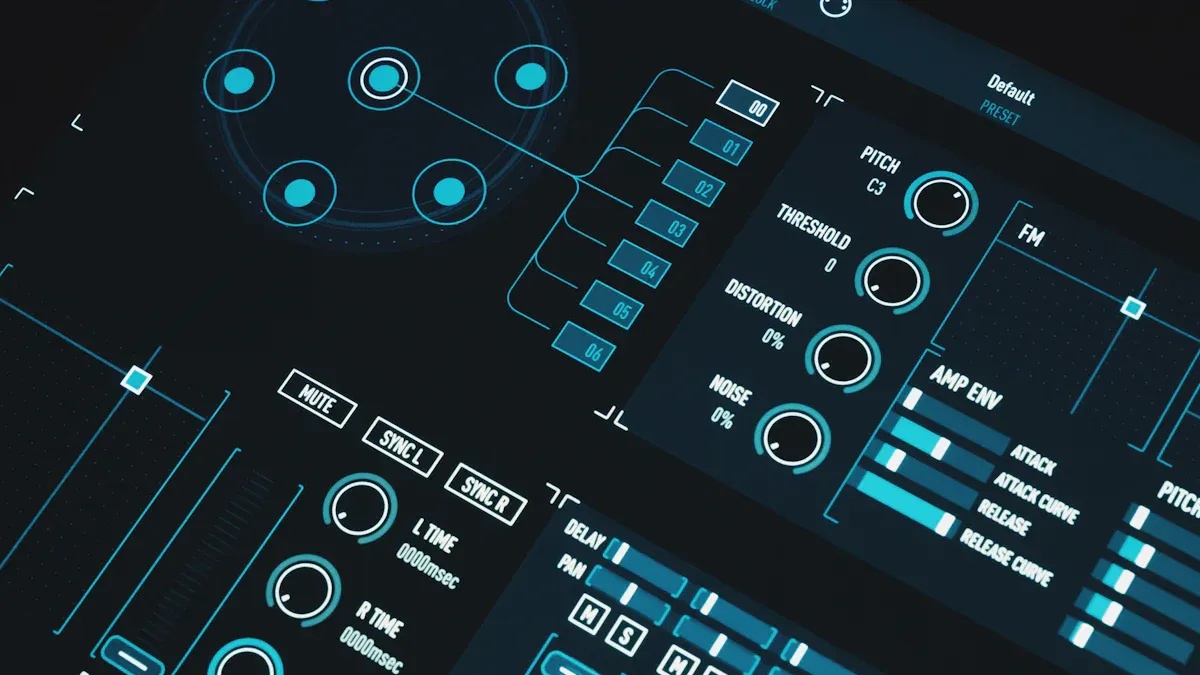
Create AI Dashboards Instantly Without Coding
Create an ai dashboard instantly without coding. Connect data, analyze, and build dashboards in minutes using AI tools for fast, secure insights.
Lewis
Dec 29, 2025

FineChatBI vs Mercury Labs MLX Dashboard Performance in 2026
Compare FineChatBI and Mercury Labs MLX dashboard performance, speed, features, and integration to choose the best mlx dashboard for your business in 2026.
Saber
Dec 22, 2025

How Ai in Business Report is Shaping Enterprise Strategies
AI in business report reveals trends driving enterprise strategies, with rising adoption, agentic ai, and tools like FineChatBI boosting growth.
Lewis
Dec 21, 2025