You have so many great options when it comes to free and open-source data synchronization tools. Some of the most popular choices include:
These tools play a huge role in helping you manage data across different devices and systems. Open-source tools stand out because they offer cost-effectiveness, flexibility, and strong community support. You get the freedom to customize your data pipelines and avoid vendor lock-in.
Over the past five years, the demand for real-time data integration and replication has grown fast.
With open-source data synchronization, you can take control of your data and build solutions that fit your needs.

When you start looking for open-source data synchronization tools, you want to make sure you pick the right one for your needs. There are a few key factors that can help you decide which tool will work best for you. Let’s break down what you should look for.
Reliability is the backbone of any data synchronization tool. You want your data to stay consistent and up-to-date, no matter where it lives. The best open-source tools offer real-time synchronization, sub-second latency, and high uptime. Here’s a quick look at the main benchmarks:
| Metric/Benchmark | Description |
|---|---|
| Real-time synchronization | Keeps your data consistent across systems as changes happen. |
| Sub-second latency | Ensures updates reach all systems almost instantly. |
| 99.9%+ uptime with failover | Keeps your tool running, even if something goes wrong. |
| Bi-directional synchronization | Lets data flow both ways, resolving conflicts automatically. |
| Field-level change detection | Only syncs what’s changed, saving time and resources. |
| Security and compliance | Meets standards like SOC 2, GDPR, and HIPAA for enterprise use. |
You probably use different operating systems and devices. Good open-source data synchronization tools work across Windows, macOS, Linux, and sometimes even mobile platforms. This flexibility means you can sync data between all your devices without hassle.
You don’t want to spend hours learning a new tool. The best open-source options have simple interfaces, clear documentation, and easy setup. Many offer drag-and-drop features or step-by-step guides. Some even generate documentation automatically, making it easier for teams to collaborate.
As your data grows, your tool should keep up. Look for solutions that handle large datasets and complex environments. Features like real-time monitoring, modular pipeline design, and automated alerts help you manage more data without extra headaches. Avoid tools that break down when you add more users or data sources.
Open-source tools thrive on strong communities. Active forums, regular updates, and lots of shared resources make it easier for you to solve problems and learn new tricks. A vibrant community also means the tool is more likely to stay updated and secure.
By focusing on these criteria, you can find open source tools that fit your needs and help you manage your data more effectively.
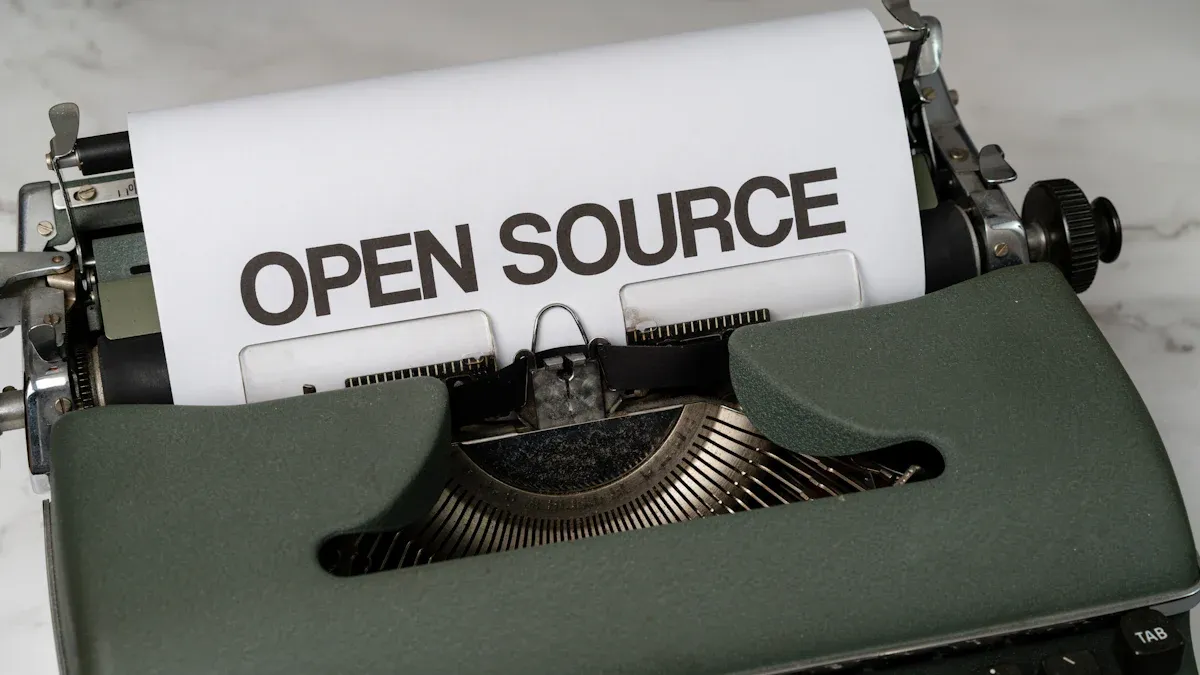
Choosing the right data synchronization tools can make a huge difference in how you manage your data. Let’s walk through some of the best open-source options available today. Each tool brings something unique to the table, so you can find the perfect fit for your needs.
Syncthing stands out as a decentralized, open-source solution for file synchronization. You don’t need a central server, so your data stays private and secure. You can sync files in real time across all your devices, whether you use Windows, macOS, Linux, or even Android. The interface is simple, so you won’t get lost in complicated setup steps.
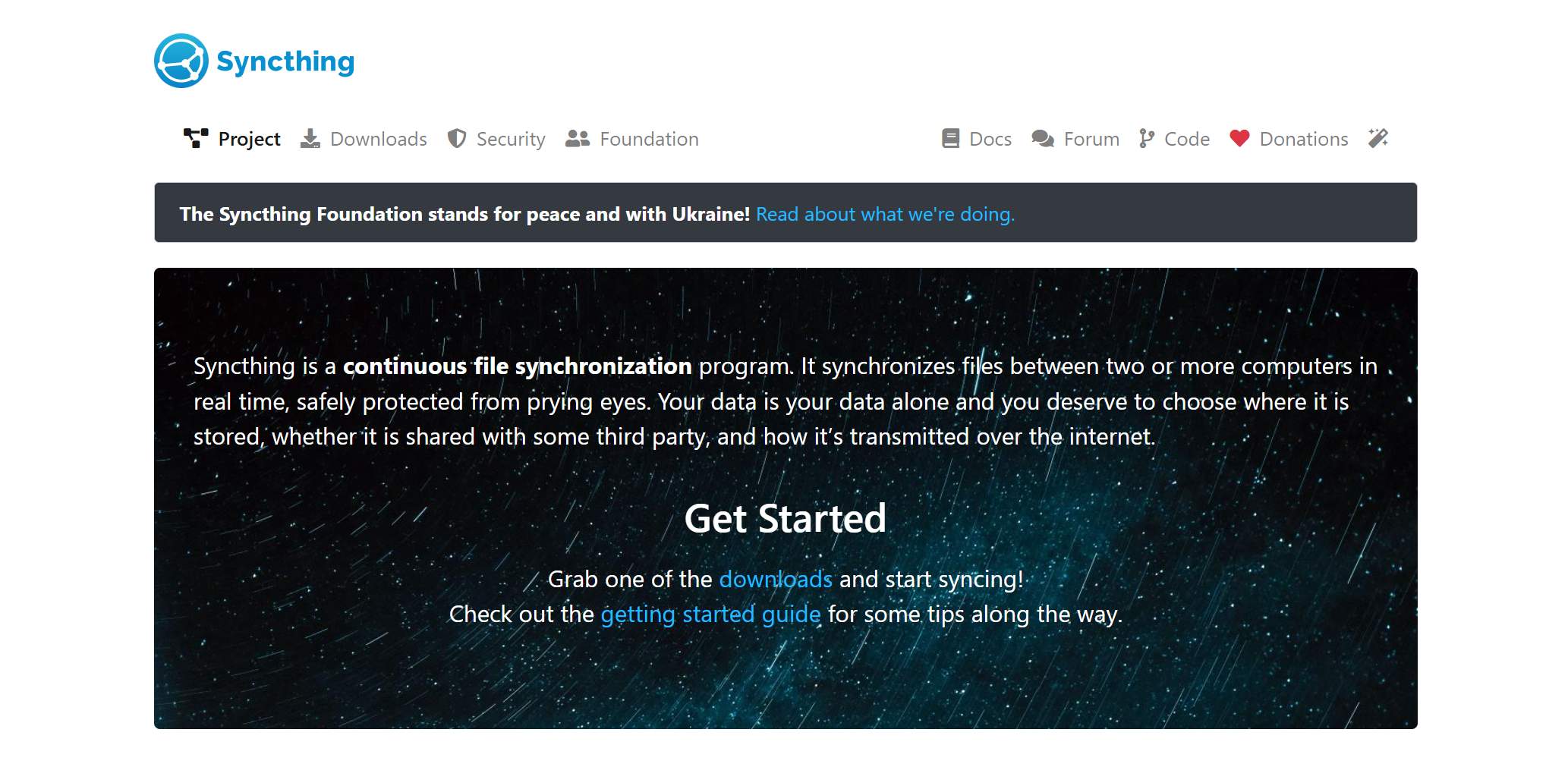
Website: https://syncthing.net/
Here’s a quick comparison to help you see how Syncthing stacks up:
| Feature | Syncthing | Dropbox | Google Drive | Resilio Sync |
|---|---|---|---|---|
| Decentralized | Yes | No | No | Yes |
| End-to-End Encryption | Yes | No | No | Yes |
| Open Source | Yes | No | No | No |
| Real-Time Sync | Yes | Yes | Yes | Yes |
| Cross-Platform | Yes | Yes | Yes | Yes |
| Free Plan | Fully Free | Limited | Limited | Limited |
| Privacy | High | Medium | Low | High |
Pros:
Cons:
Best for:
You’ll love Syncthing if you want total control over your data and need a private, secure way to sync files between devices.
FreeFileSync is another popular open-source tool for data synchronization. It’s designed for efficiency, especially when you work with large files. The interface is user-friendly, so you can set up sync jobs without much hassle. FreeFileSync supports long file paths and uses multi-threaded file listing to speed up the process.

Website: https://freefilesync.org/
Key Features:
Pros:
Cons:
Best for:
If you need to sync big folders or backup data between drives, FreeFileSync is a solid choice.
Unison is a reliable open-source data synchronization tool that focuses on keeping files consistent across devices. It’s great at detecting conflicts and helps you resolve them before they become a problem. Unison uses a conservative approach to make sure your data stays safe.
| Mechanism | Description |
|---|---|
| Conflict Detection | Unison shows you conflicting updates and lets you decide how to fix them. |
| Failure Signaling | If a change is out-of-date, Unison signals a failure and asks you to rerun. |
| Data Integrity | Each file keeps its original or correct final contents after syncing. |
| Conservative Approach | If archives are missing, Unison treats replicas as empty and marks conflicts. |
Pros:
Cons:
Best for:
You’ll appreciate Unison if you want a tool that puts data safety first and gives you control over conflict resolution.
rsync is a classic in the world of data synchronization tools. It’s command-line based, but it’s incredibly powerful and efficient. rsync only transfers the changes between source and destination, which saves time and bandwidth. You can also compress data during transfer to make things even faster.
Key Features:
Pros:
Cons:
Best for:
If you’re comfortable with the command line and need to sync lots of data quickly, rsync is a top pick.
Nextcloud is more than just a data synchronization tool. It’s a full-featured collaboration platform that lets you sync files, edit documents, chat, and even hold video conferences. Nextcloud is open-source and puts you in control of your data, whether you run it on your own server or in the cloud.
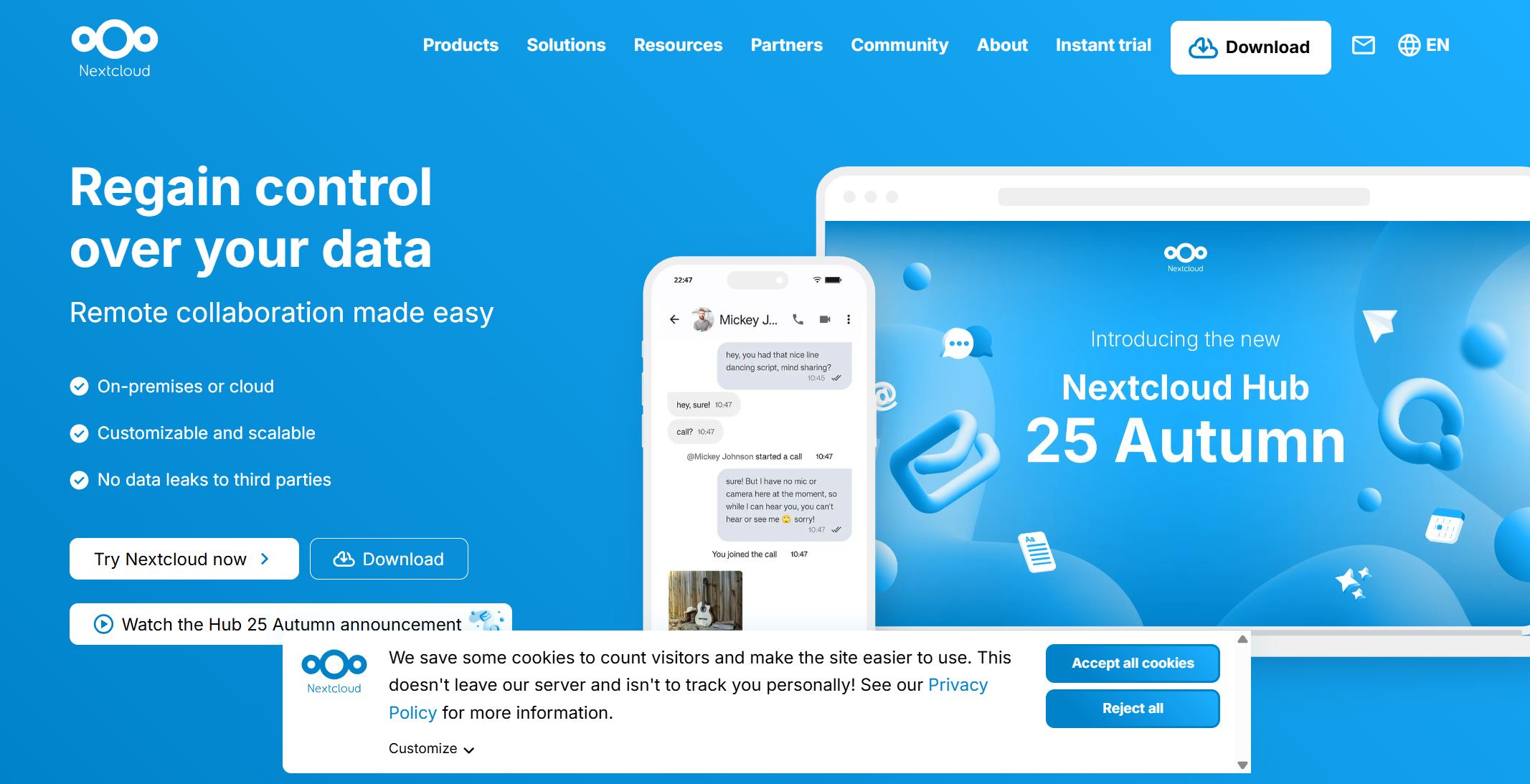
Website: https://nextcloud.com/
| Feature | Description |
|---|---|
| Document Editing | Real-time collaboration with version control |
| Chat | Built-in team communication |
| Video Conferencing | Supports large group meetings |
| Kanban Boards | Visual task management |
| Centralized File Management | Integrates with business tools for workflow |
| Synchronization | Access and sync data across all devices |
Pros:
Cons:
Best for:
Nextcloud is perfect if you want to combine data synchronization with team collaboration and document management.
FineDataLink takes data synchronization to the next level, especially for enterprise users. It should be noted that this platform is free only for individual users. Enterprises must pay for support to access more comprehensive services and advanced features. You can connect over 100 data sources, automate ETL and ELT processes, and build APIs in minutes—all without heavy coding.
Website: https://www.fanruan.com/en/finedatalink
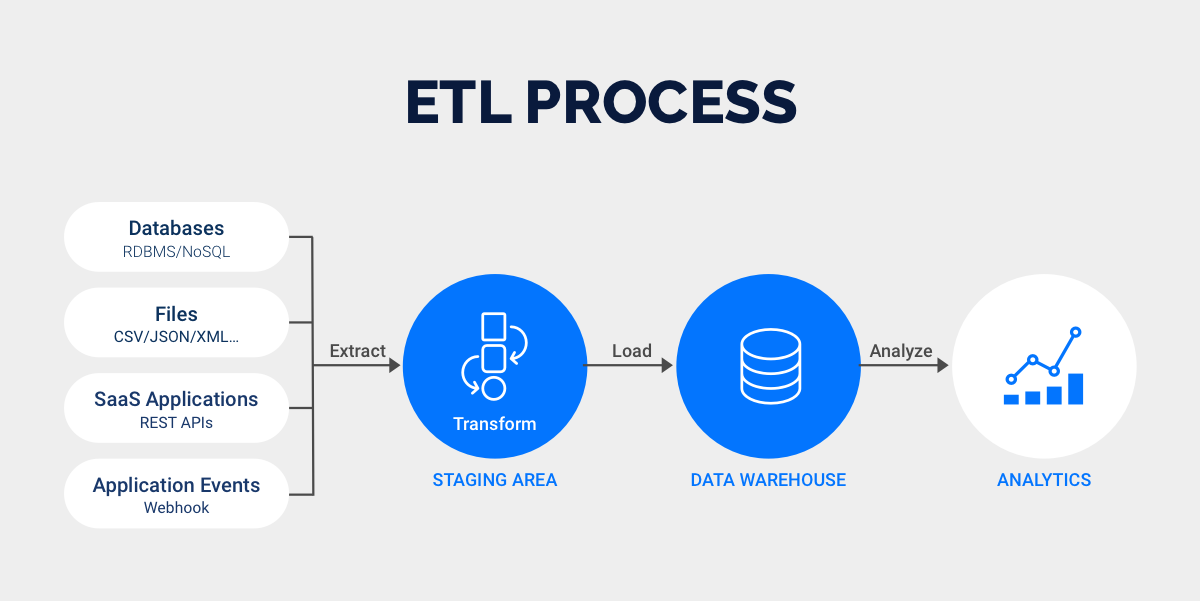
| Feature | Description |
|---|---|
| Real-Time Data Synchronization | Non-intrusive, real-time sync for timely and efficient operations |
| Multi-Source Data Collection | Integrates data from many sources, breaking down silos |
| Intelligent Operation & Maintenance | Error queues and resumable uploads for high reliability |
Key Features:
Pros:
Cons:
Best for:
If you manage data across multiple systems and want a powerful, user-friendly platform, FineDataLink is a top choice for building efficient data pipelines and real-time analytics.
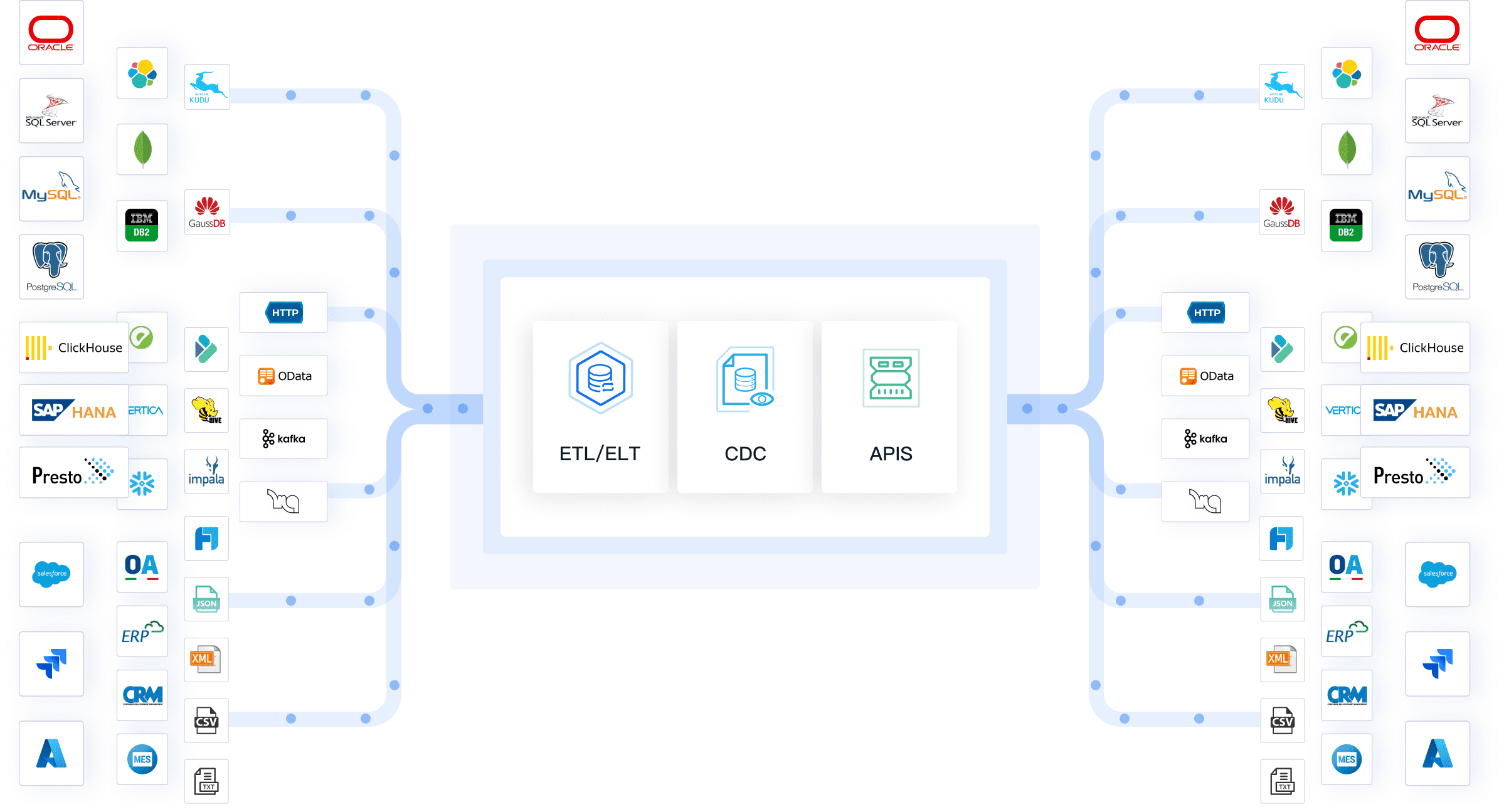
Grouparoo is an open-source data synchronization tool designed for syncing data between your databases and cloud applications. It’s especially useful for marketing, sales, and customer support teams who need up-to-date information in tools like Salesforce, Zendesk, and Mailchimp.
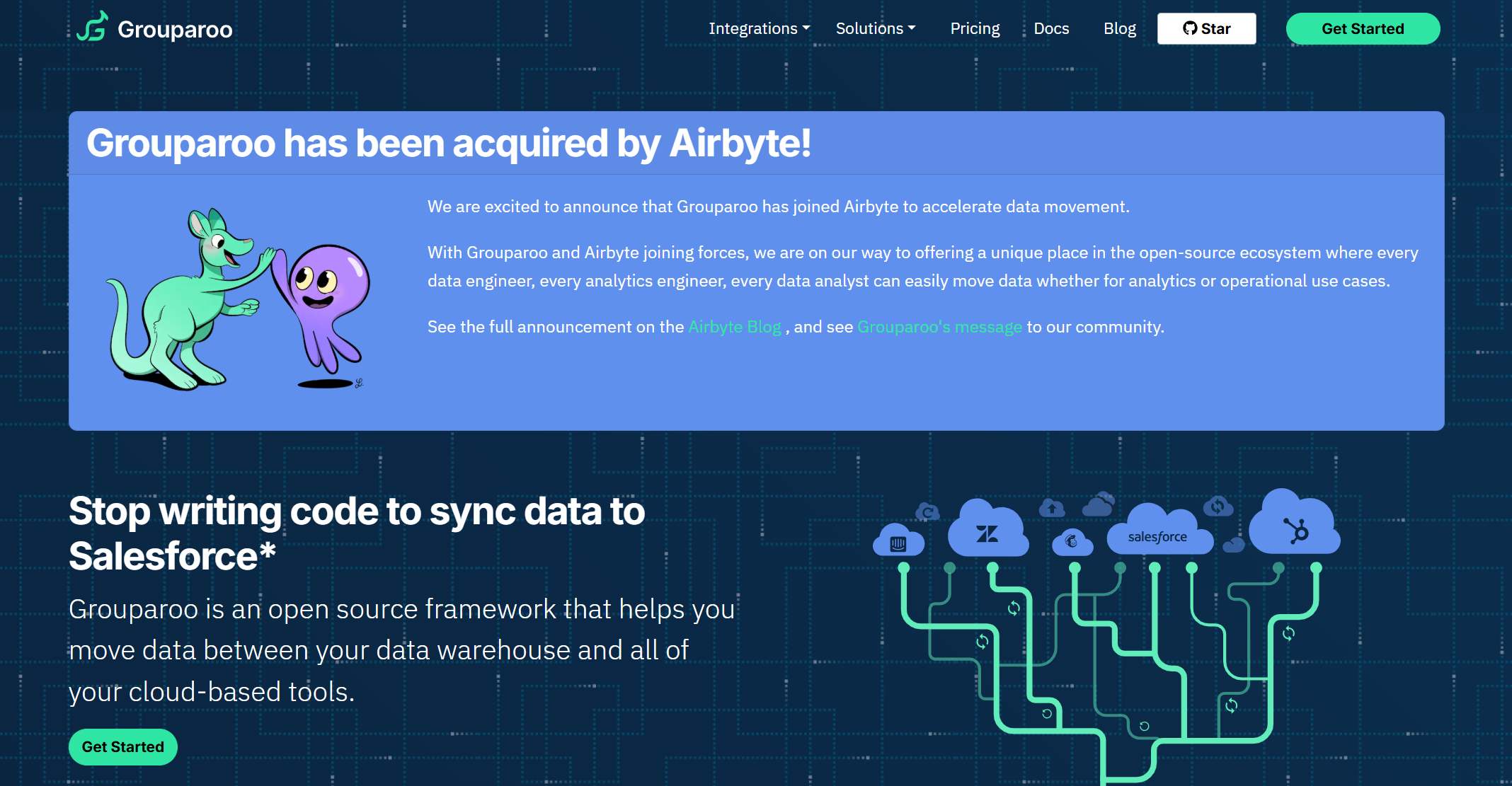
Website: https://www.grouparoo.com/
| Use Cases | Integrations |
|---|---|
| Healthcare | Salesforce Data Integration |
| Education | Zendesk Integration |
| Segment Alternative | Marketo Integration |
| Census Alternative | Mailchimp Integration |
| Hightouch Alternative | HubSpot Integration |
| Reverse ETL | Iterable Integration |
| Modern Data Stack | Bigquery, Snowflake, Redshift |
Pros:
Cons:
Best for:
Grouparoo works well if you need to keep your business apps in sync with your main data sources.
Apache SeaTunnel is a high-performance, open-source platform for data synchronization, ETL, and ELT. It supports over 100 data sources, including traditional databases, cloud services, and SaaS platforms. SeaTunnel is built for massive data integration and real-time workflows.
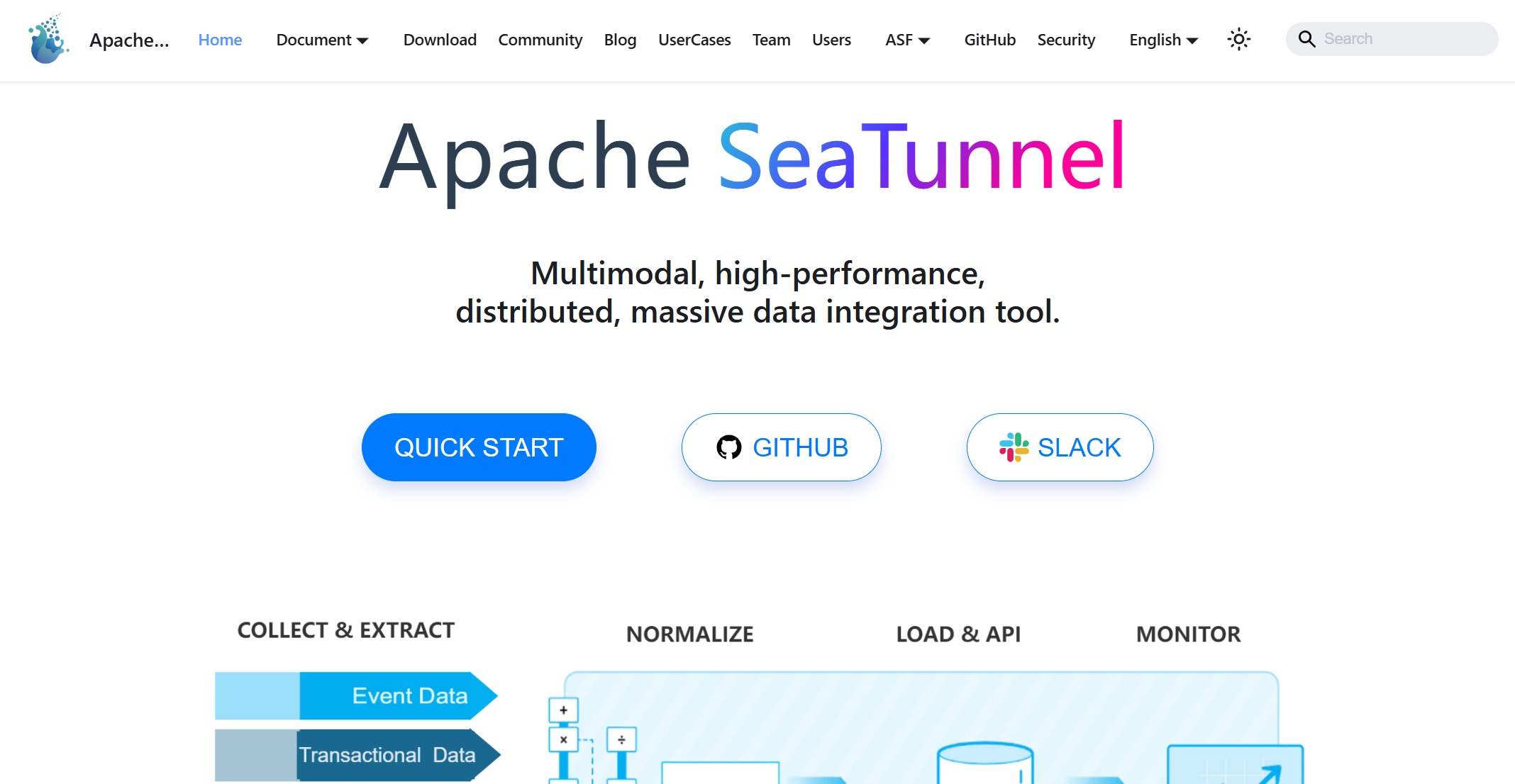
Website: https://seatunnel.apache.org/
| Feature/Scenario | Description |
|---|---|
| ETL and ELT Support | Handles both ETL and ELT for efficient data workflows |
| High-Performance Integration | Distributed platform for real-time synchronization |
| Data Source Compatibility | Works with 100+ data sources, from databases to SaaS |
| Zeta Engine Features | Supports CDC, schema evolution, and full database sync |
| Usage Scenarios | Great for large-scale data integration and aggregation |
Pros:
Cons:
Best for:
You’ll want Apache SeaTunnel if you need to synchronize and transform large volumes of data across many sources.
ByteSync is a fast, open-source solution for synchronizing and backing up large files. It focuses on efficiency by transferring only the differences between files, which saves time and resources. ByteSync supports multidirectional, full-duplex syncing and uses AES-256 encryption for security.
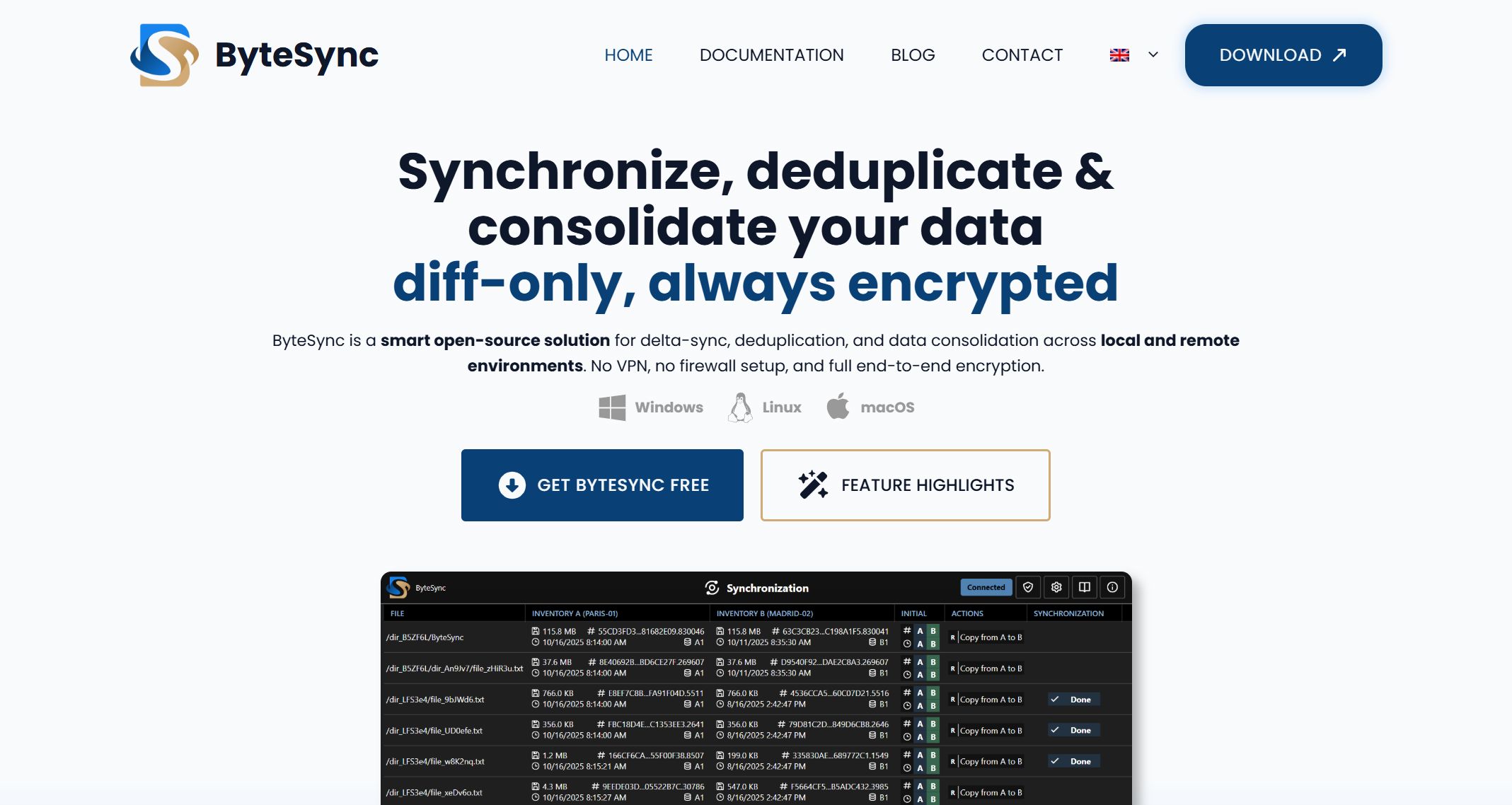
Website: https://www.bytesyncapp.com/
Key Features:
Pros:
Cons:
Best for:
ByteSync is ideal if you need a simple, secure way to sync or back up large files between devices.
By exploring these open-source data synchronization tools, you can find the right solution for your data needs—whether you’re syncing files at home or building complex data pipelines for your business.
When you compare open-source data replication tools, you want to see how each one handles database replication, data integration, and platform support. Let’s break down the most important features, compatibility, and use cases so you can pick the best solution for your needs.
You should look for these features when evaluating data replication tools:
Here’s a quick comparison table:
| Tool | Real-Time Sync | ETL/ELT | API Integration | Security & Compliance | Automation | Change Data Capture |
|---|---|---|---|---|---|---|
| FineDataLink | Yes | Yes | Yes | High | Yes | Yes |
| Syncthing | Yes | No | No | Medium | No | No |
| FreeFileSync | No | No | No | Medium | No | No |
| Unison | Yes | No | No | Medium | No | No |
| rsync | No | No | No | Medium | No | No |
| Nextcloud | Yes | No | Yes | High | Yes | No |
| Grouparoo | Yes | Yes | Yes | High | Yes | Yes |
| Apache SeaTunnel | Yes | Yes | Yes | High | Yes | Yes |
| ByteSync | Yes | No | No | High | No | No |
FineDataLink stands out with real-time database replication, advanced ETL/ELT, and fast API integration. You get a low-code platform that makes data management simple.
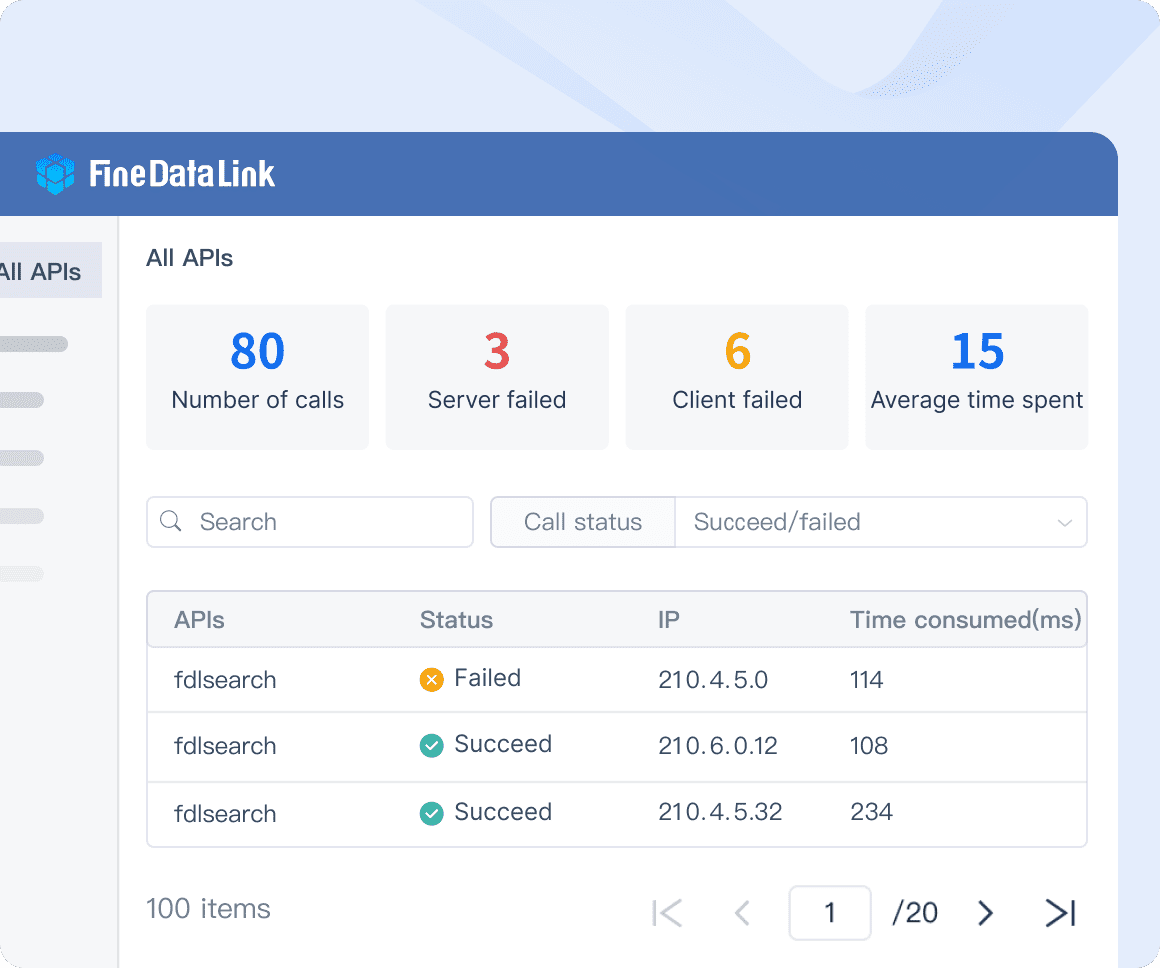
You want your data replication tools to work across different operating systems and environments. Most open-source solutions support Windows, macOS, and Linux. FineDataLink, Apache SeaTunnel, and Grouparoo also connect to cloud platforms and SaaS apps, making database replication easier for hybrid setups.
Each tool fits different needs:
If you need robust database replication, real-time data integration, and easy automation, FineDataLink is a top choice. You can handle complex data flows and connect over 100 sources with minimal effort.
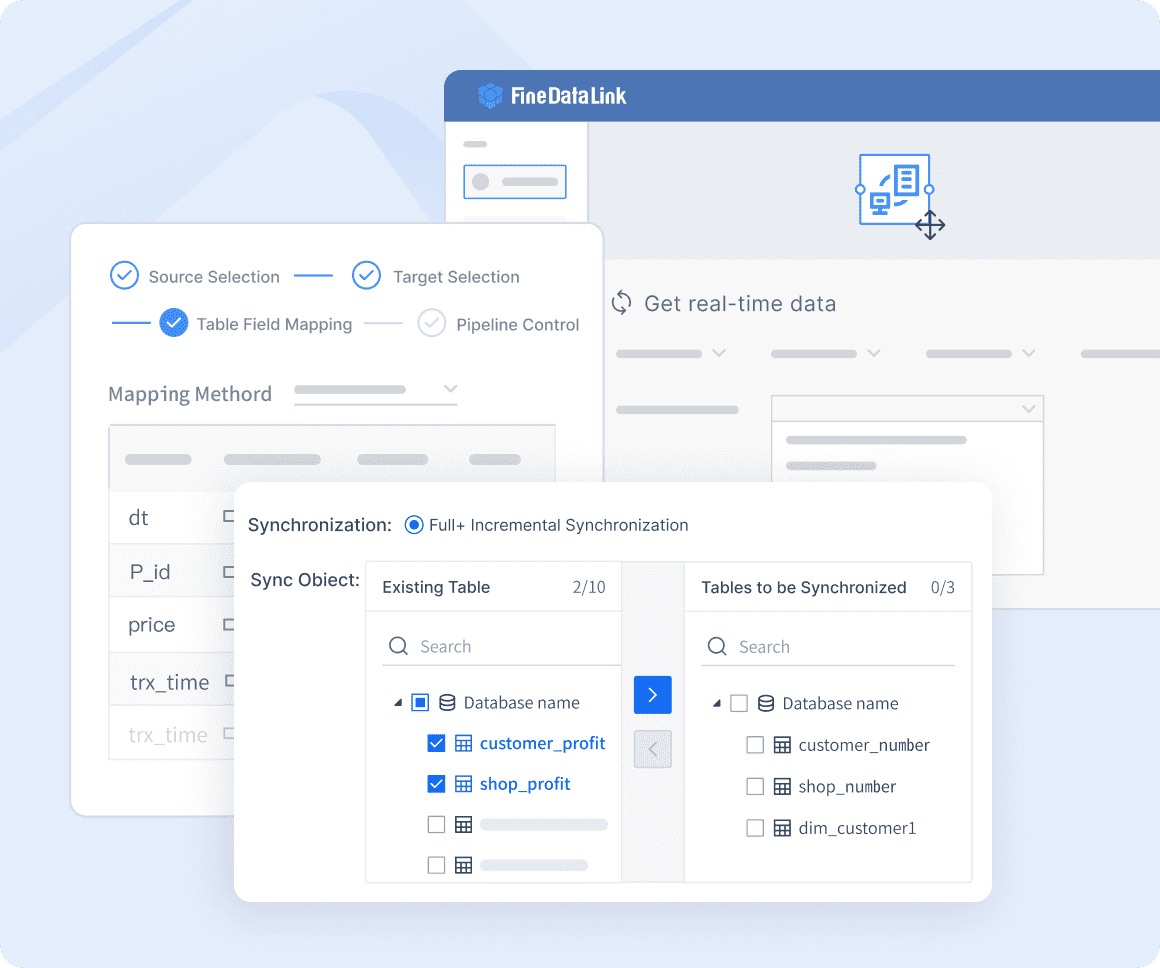
Selecting the right data synchronization tool can feel overwhelming, but you can make a smart choice by focusing on your needs and environment. Let’s break down what matters most.
You want a tool that fits your use case. For personal projects, you might look for simplicity and ease of use. For business or enterprise, you need more advanced features. Here are some factors to consider:
If you manage complex data flows or need robust database replication, a data integration platform like FineDataLink can help you handle multiple sources and automate processes.
Your comfort with technology plays a big role. Some open-source data replication tools offer no-code or low-code interfaces, making them accessible even if you don’t have a technical background. Others, designed for engineers, provide more control and customization. You should pick a tool that matches your team’s skills. FineDataLink stands out as a data integration platform with a visual, drag-and-drop interface, so both technical and non-technical users can build data pipelines and manage database replication easily.
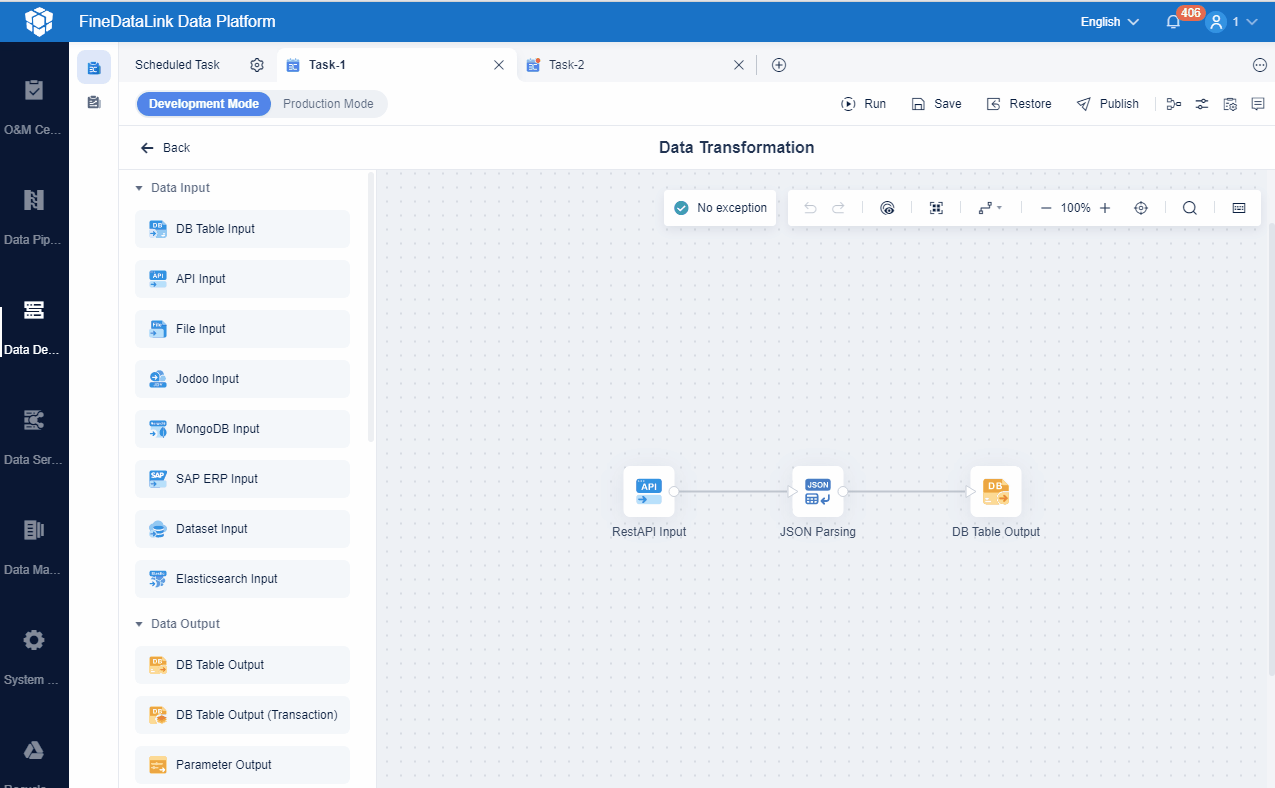
You need to check if the tool supports your operating systems and cloud environments. For enterprise use, look for features like schema mapping, monitoring, security, scalability, self-service usability, integration with governance, robust API support, and advanced logging. Here’s a quick overview:
| Feature | Description |
|---|---|
| Schema Mapping | Aligns differences during sync for consistency across applications or databases. |
| Monitoring and Alerting | Tracks sync operations and helps troubleshoot failures quickly. |
| Security and Compliance | Protects sensitive data and meets regulations like GDPR and HIPAA. |
| Scalability | Handles large data volumes without slowing down. |
| Self-service Usability | Lets users manage syncs without IT help. |
| Integration with Governance | Keeps synced data in line with company policies. |
| Robust API Support | Enables custom integrations and automation. |
| Advanced Logging and Reporting | Offers detailed logs and reports for auditing and optimization. |
A data integration platform with these features, such as FineDataLink, ensures smooth database replication and reliable data management.
Security should always be a priority. You want a tool that offers encryption, secure authentication, and access controls. For business and enterprise, compliance with standards like GDPR and HIPAA is essential. Comprehensive logging and reporting also help you track data changes and spot issues early.
When you weigh your options, think about your data needs, technical skills, and platform requirements. For enterprise and complex data integration scenarios, FineDataLink provides a powerful, user-friendly solution for real-time database replication and seamless data management.
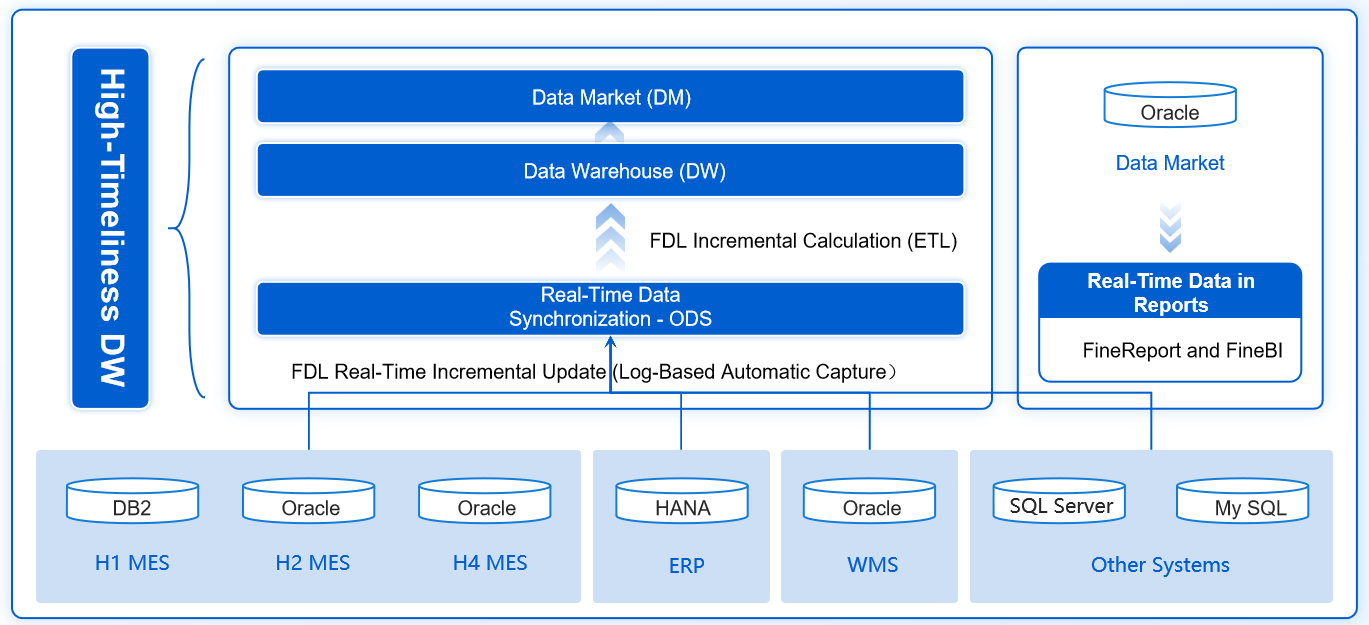
You have plenty of great options for syncing and managing data. Tools like FineDataLink, Syncthing, and Nextcloud offer automatic syncing, real-time updates, and strong security. Take a look at their standout features:
| Feature | Benefit |
|---|---|
| Real-time syncing | Keeps data current everywhere |
| Multi-device support | Connects all your devices |
| Conflict detection | Prevents mismatched records |
| Easy interface | Makes data management simple |
Open source solutions help you collect, analyze, and visualize data for smarter decisions. Try different tools, see what fits your needs, and consider FineDataLink if you want enterprise-level integration. You can improve data management and business intelligence with these flexible platforms.
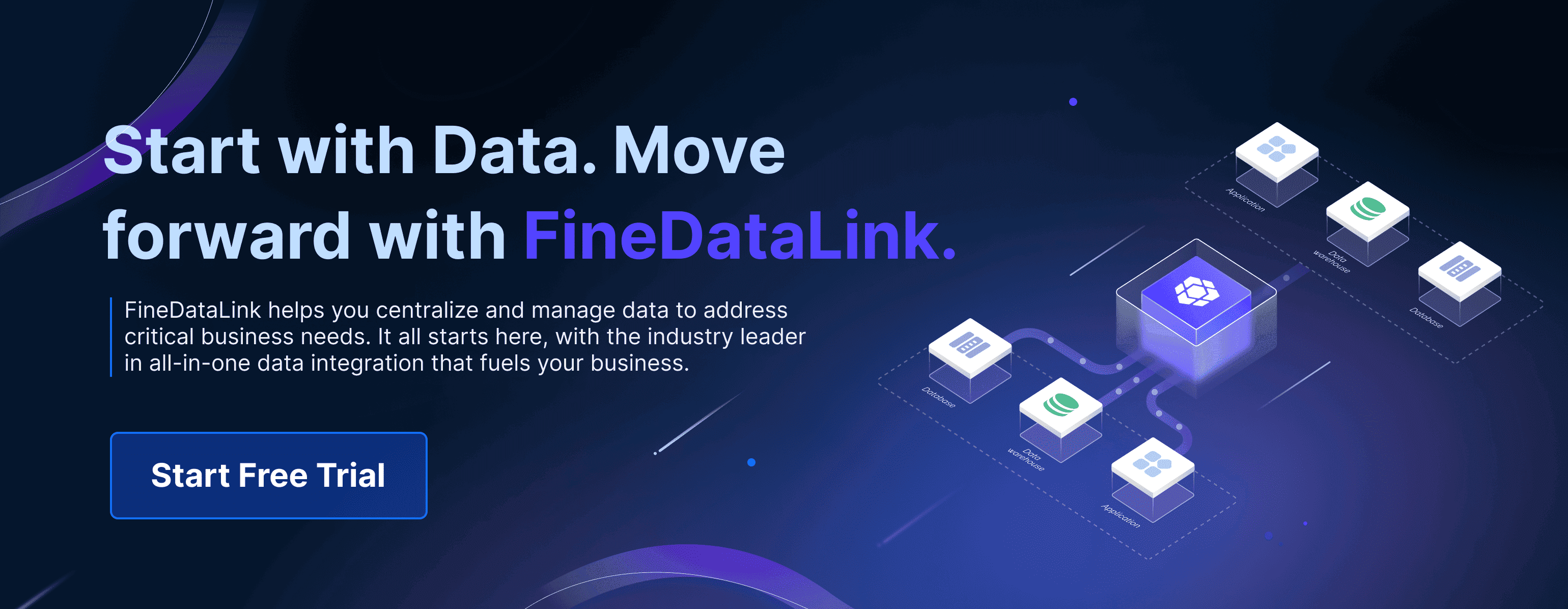
Enterprise Data Integration: A Comprehensive Guide
What is enterprise data and why does it matter for organizations
Understanding Enterprise Data Centers in 2025
Enterprise Data Analytics Explained for Modern Businesses

The Author
Howard
Engineer Data Management & Ahli Data Research Di FanRuan
Related Articles

What is a data management platform in 2025
A data management platform in 2025 centralizes, organizes, and activates business data, enabling smarter decisions and real-time insights across industries.
Howard
Dec 22, 2025
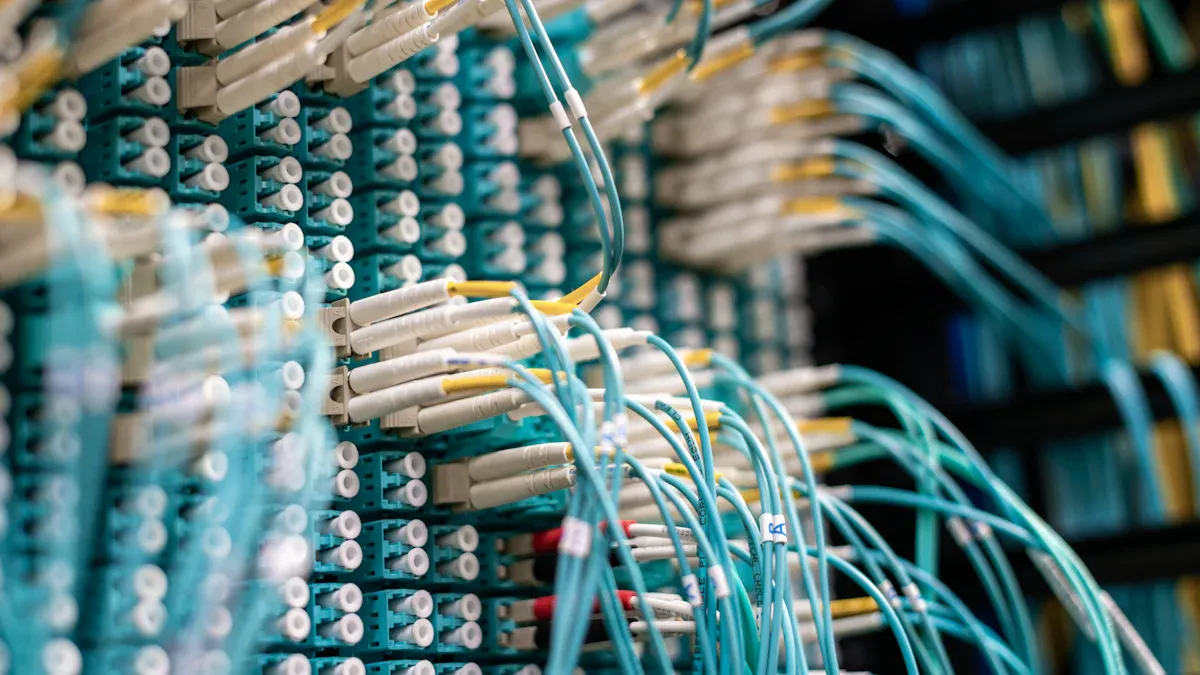
Top 10 Database Management Tools for 2025
See the top 10 database management tools for 2025, comparing features, security, and scalability to help you choose the right solution for your business.
Howard
Dec 17, 2025
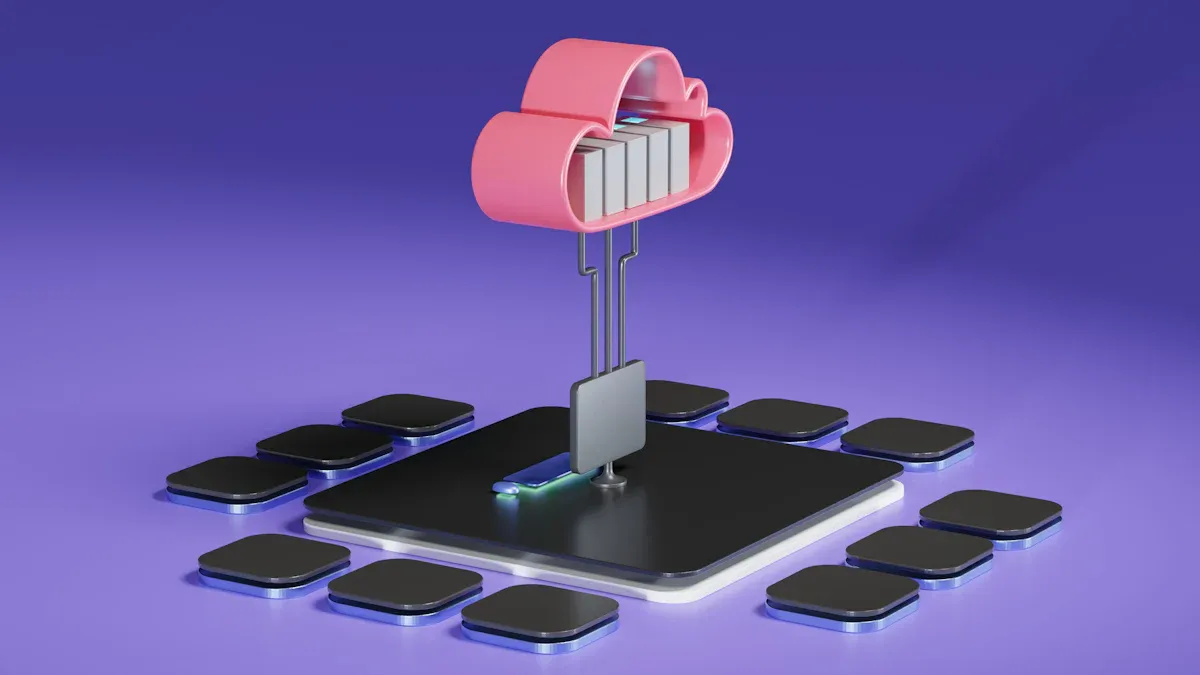
Best Data Lake Vendors For Enterprise Needs
Compare top data lake vendors for enterprise needs. See which platforms offer the best scalability, integration, and security for your business.
Howard
Dec 07, 2025