An enterprise data center is a building owned by one company. It helps the company store and process its data. Inside, you will see important things like servers, network systems, and racks. The building can be at the company’s site or somewhere else. This depends on what the company needs.
| Aspect | Description |
|---|---|
| Definition | Helps a company process and store its data. |
| Components | Has servers, network systems, and storage devices. |
| Infrastructure | Has power, cooling, and monitoring systems. |
| Location | At the company or at another place. |
You use modern data integration and analytics tools. These include FanRuan, FineReport, and FineBI. They help manage business intelligence and make work better in these places.
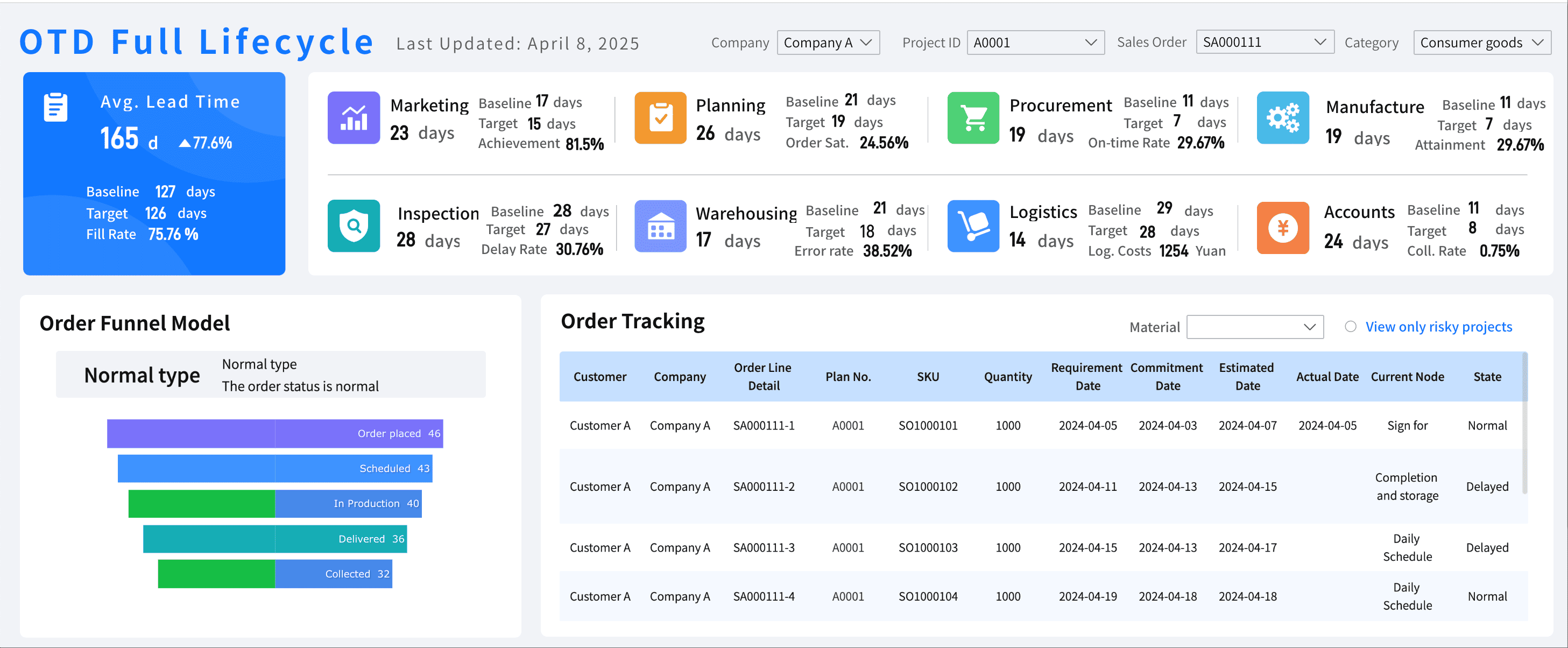

An enterprise data center is very important for a company. It is a place where the company keeps and manages its data. The company can own the building or rent it. The company decides how everything works inside. This center helps with IT needs and keeps the business working well.
Only one organization runs an enterprise data center. The company can own it or rent it. It supports the company’s IT operations.
In the last five years, enterprise data centers have changed a lot. Companies want them to be flexible and work better. They use modular designs to make changes easily. Cloud-native ideas help the center work faster. Virtualization helps use resources in smart ways. Cloud computing lets companies get what they need anytime. AI and edge computing help the center grow and do more.
Here is a table that shows how enterprise data centers are different:
| Characteristic | Description |
|---|---|
| Modular design | Lets you add or change parts easily with standard units. |
| High-density racking | Fits many servers in a small space to save room. |
| Advanced cooling systems | Uses special cooling to keep things from getting too hot. |
| Redundant systems | Has backup power, cooling, and network to keep things running. |
| Comprehensive security | Keeps data safe with strong controls and monitoring. |
Enterprise data centers do many important jobs. They host websites and run cloud apps. They help with online shopping and handle lots of data. They also help teams talk and work together.
The data center uses computers, storage, and networks. These work together to move and keep data safe and fast.
New things are changing enterprise data centers in 2025. Companies need more digital tools as they use the cloud more. AI makes companies need more space and speed. Companies want to save energy and protect the environment. They also work hard to keep data safe from cyber threats.
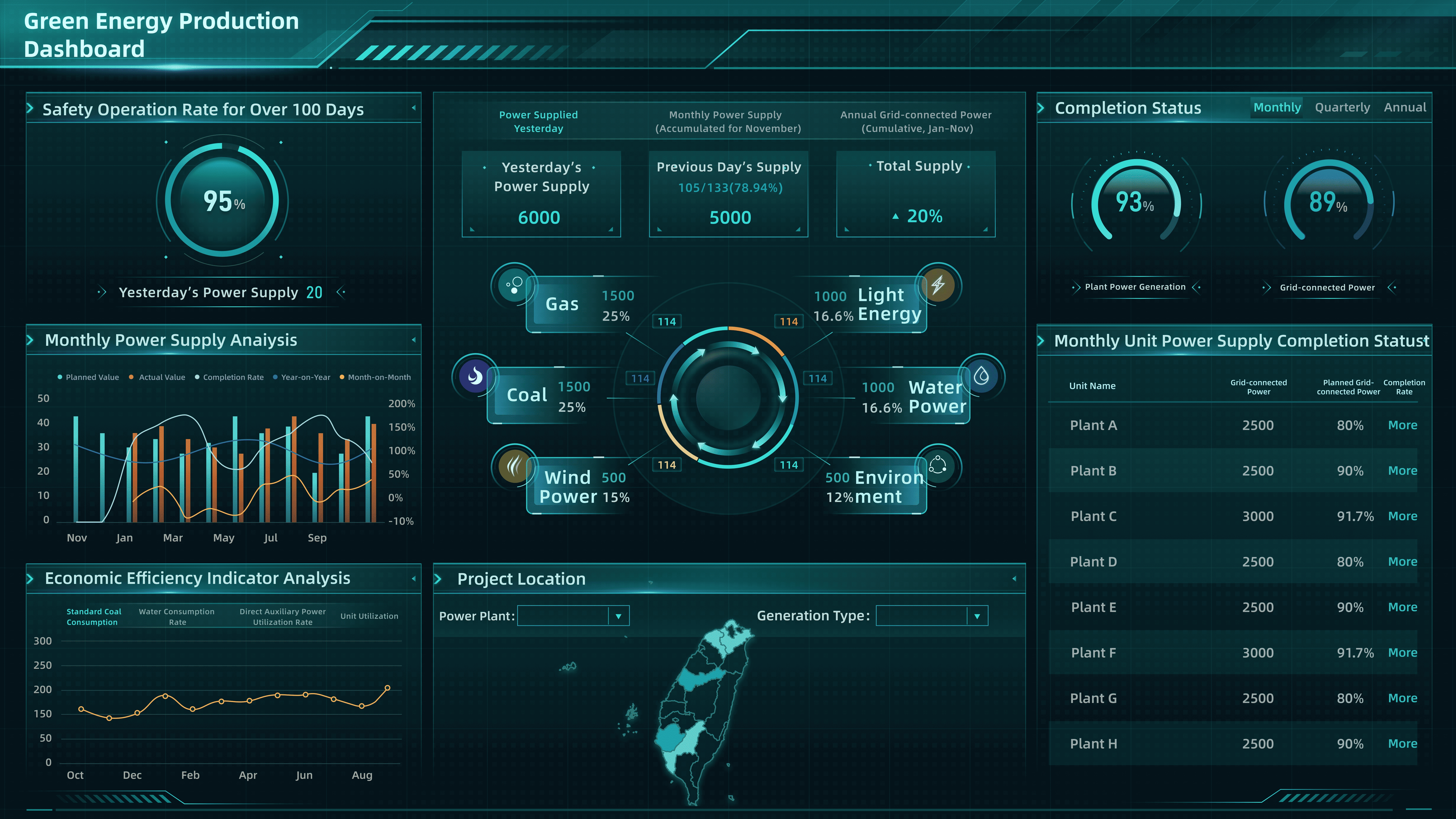
Enterprise data centers use strong servers. These servers run apps and handle lots of data fast. Edge computing and AI automation help work go quicker and smarter. Hybrid cloud lets you use both local and cloud resources. Energy-efficient hardware helps save power.
| Advancement | Description | Impact on Data Centers |
|---|---|---|
| Edge Computing | Makes tasks happen faster in real time. | Better speed and quick response |
| AI-driven Automation | Makes jobs easier and saves energy. | More work done with less effort |
| Hybrid Cloud Solutions | Connects local and cloud systems together. | More choices and lower costs |
| Sustainability Focus | Uses green energy and better hardware. | Helps the environment |
| Advanced Security | Uses AI to find threats. | Keeps data safer |
You need good storage to keep data safe and easy to get. Storage Area Networks (SANs) link many servers to shared storage. Network-Attached Storage (NAS) lets you share files on your network. Direct-Attached Storage (DAS) connects storage right to servers. Cloud storage gives you more space and flexibility.
| Storage Solution Type | Description |
|---|---|
| Storage Area Networks | Shared storage for many servers. |
| Network-Attached Storage | Special file storage for network users. |
| Direct-Attached Storage | Storage linked straight to a server. |
| Cloud Storage | Online storage for more space and easy access. |
Enterprise data centers need fast and steady networks. Spine-leaf design links servers with quick connections. Software-defined networking makes managing networks simple. Hyper-converged systems join compute, storage, and networking together. Ethernet and InfiniBand move data very fast.
Tip: Make sure your network can grow and stay fast.
Strong security keeps your data center safe. Access control lists and encryption protect your data. Biometric checks and smart cards control who gets in. CCTV cameras and motion sensors watch for danger. Firewalls and intrusion detection stop cyber attacks. Many layers of security keep everything protected.
Good infrastructure keeps things working well. Power systems like UPS and backup generators give steady electricity. Cooling systems use new tech to control heat. Good cabling and connections help equipment work together. These parts support servers, storage, and networks.
There are many types of data centers today. Each type works in its own way. Each manages data differently. The table below shows how they compare.
| Factor | Enterprise | Colocation | Cloud | Edge |
|---|---|---|---|---|
| Ownership | Single organization | Third-party | Cloud provider | Telco or enterprise |
| Management | In-house | Shared | Provider | Distributed |
| Tenancy | Dedicated | Multi | Multi | Multi or single |
| Scalability | Low | Medium | High | Medium |
| Flexibility | Low | Medium | High | High |
| Security | High | Medium | Varies | Medium |
| Latency | Low | Low-medium | Varies | Very Low |
| Cost model | CapEx | OpEx | OpEx | OpEx |
Tip: Choose an enterprise data center for full control. It gives high security. Other models can be cheaper or more flexible.
Colocation data centers let you put your servers in a shared building. You use the provider’s space, power, and network. You do not own the building. You still control your equipment.
| Advantages of Colocation Data Centers | Disadvantages of Colocation Data Centers |
|---|---|
| Better physical security for your components | Less self-service security options |
| Power backups keep your systems running | Harder to create redundant computing systems |
| Managed security services available | Initial set-up fees and licensing costs |
| Economies of scale reduce costs | Transitioning can be risky and expensive |
| High-end security features | Physical access and maintenance downtimes may not be scheduled |
| Improved connectivity options | Bandwidth and latency issues can arise |
You save money by sharing the building. You may lose some control over your systems.
Hyperscale data centers are very large. They support thousands of servers and big workloads. Big cloud companies use these centers. They use smart software and automation.
| Feature | Hyperscale Data Centers | Enterprise Data Centers |
|---|---|---|
| Scale | Over 5,000 servers and 10,000 square feet | Usually smaller, often just one room |
| Data Processing Capacity | Handles huge workloads with many servers | Limited capacity, fewer servers |
| Power Usage Effectiveness | Average PUE is about 1.1 | Average PUE is between 1.67 and 1.8 |
| Agility | Very agile, can change size quickly | Less agile, resources change slowly |
| Technology | Uses advanced automation and smart software | Uses standard technology, less custom |
Edge data centers process data close to where you use it. This makes things faster and reduces delay. Hybrid data centers mix local servers with cloud services. You get both local and cloud benefits.
| Benefit | Description |
|---|---|
| Edge-Based Threat Detection | Finds threats at the network’s entry point. This lowers attacks. |
| Improved Network Efficiency | Security checks at the edge make networks work better. |
| Reduction in Latency | Processing data nearby makes response times faster. |
| Increased Data Security and Privacy | Local processing keeps data safer during transmission. |
| Improved Service Availability | Edge centers can work alone, so services stay up if the main center fails. |
| Efficient Data Handling and Management | Needs less bandwidth, saves money, and works better. |
Hybrid models let you pay for what you use. You can handle busy times with cloud bursting. You do not need to buy extra hardware.
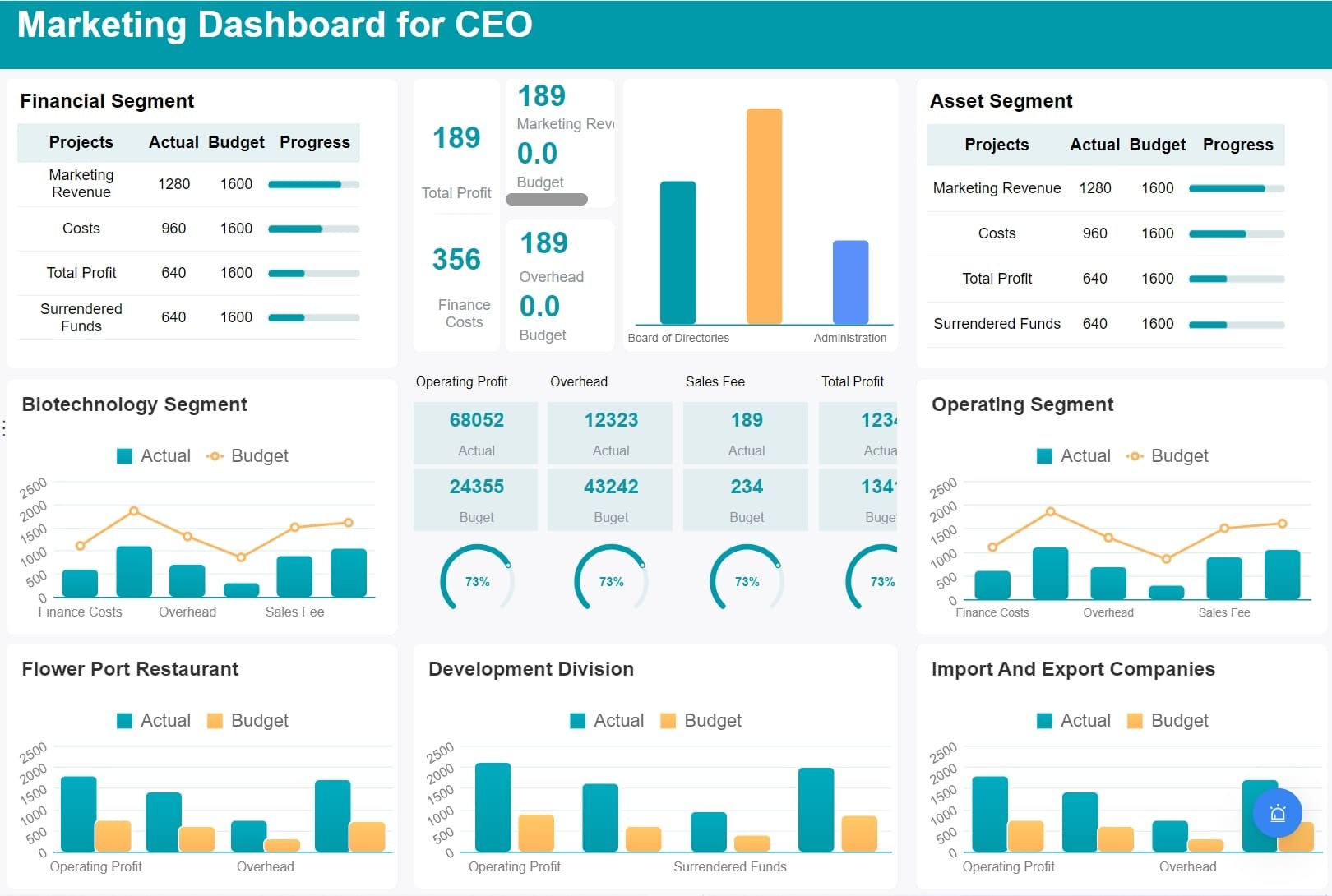
Note: Big organizations need flexible solutions. FanRuan products like FineReport help connect data from many places. They build reports and manage analytics in all these environments.
You have full control over your data and systems. You choose how to set up servers and manage networks. You pick your security settings and change them when needed. This helps keep your data safe and always ready. You can add backup power to stop data loss during outages. You make things more reliable by keeping everything in one place.
Tip: Full control lets you fix problems fast and change systems for your business.
You keep your data safe with strong security steps. Enterprise data centers use a zero trust model, so only needed people get access. Network segmentation stops threats from spreading. You use smart security tools to block attacks like DDoS and stolen passwords. These steps help protect your business from cyber dangers.
Note: Security is stronger in enterprise data centers because you control everything.
You must think about costs when running an enterprise data center. You spend a lot at first to buy equipment and build space. You pay for power, cooling, and workers to keep things running. These costs are higher than cloud or colocation, which share space.
| Cost Structure | Enterprise Data Centers | Alternative Models (Cloud/Colocation) |
|---|---|---|
| Initial Investment | High (often more than a million dollars) | Lower (shared space) |
| Ongoing Operational Costs | Big (power, cooling, staff) | Changes (depends on use) |
| Scalability | Limited (needs more money to grow) | High (easy to scale) |
| Control | Full control over everything | Less control (provider decides) |
| Suitability | Best for big companies with special needs | Good for small or medium businesses |
Tip: Enterprise data centers are best for big groups with special needs.
You can grow your enterprise data center as your business gets bigger. You make your network bigger and use managed services to help growth. You use different regions and build good supplier ties to avoid problems. You test systems often to know how much they can handle. As tech gets better, you need more energy and cooling. You can also make things smaller to save money.
Callout: Growing your data center helps you keep up with new tech and business changes.
You can make your enterprise data center work better with new tools. These tools help you collect, store, and manage data easily. Here are some important tools you should know about:
You also get real-time performance numbers, dashboard views you can change, and AI-driven tips. These features help you find problems early and make smart choices.
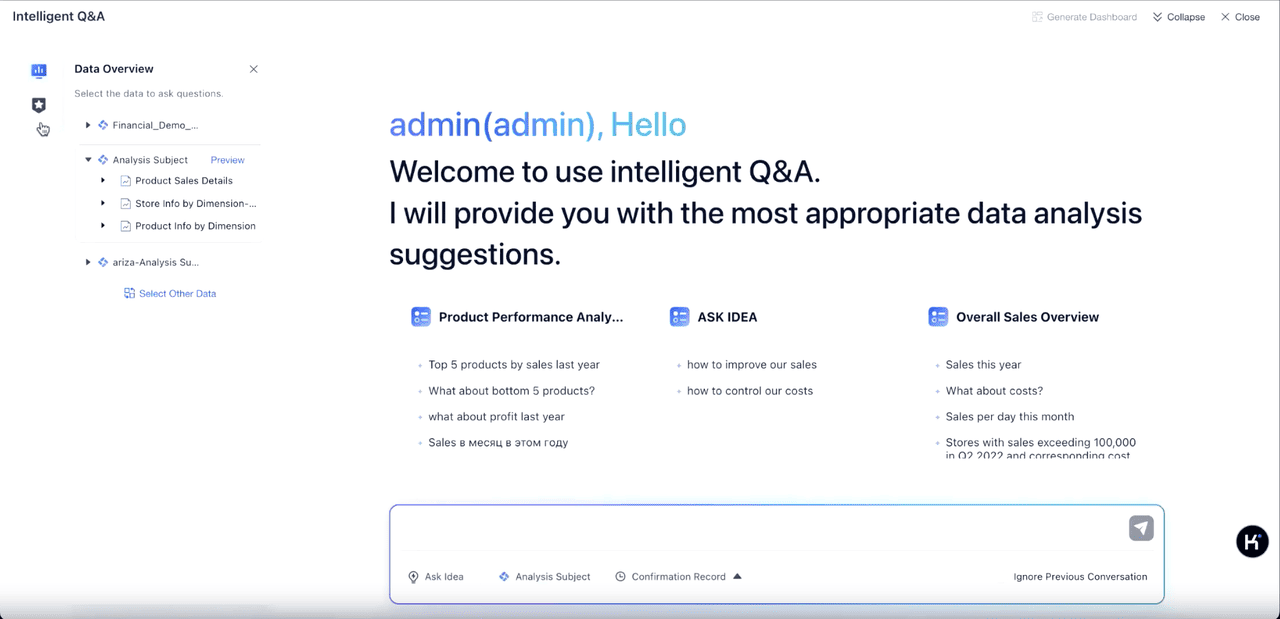
FanRuan gives you strong data integration with its FineDataLink platform. You can connect to many data sources and process data easily. The table below shows how FanRuan helps your data center:
| Feature | Description |
|---|---|
| Data Integration Platform | FineDataLink connects to many data sources and handles data processing. |
| Breaking Data Silos | It brings together different types of data for a unified view. |
| ETL and ELT Support | You can use ETL and ELT for strong data development. |
| Real-time Data Synchronization | It keeps your data updated across databases and tables. |
| API Asset Publishing | You can share data using APIs for a complete data loop. |
| Task Management | It lets you schedule and manage tasks flexibly. |
With FanRuan, you bring data together and keep your enterprise data center working well.
FineReport makes reporting and analytics easy and strong. You can connect data from many places and make reports fast. The table below shows key features:
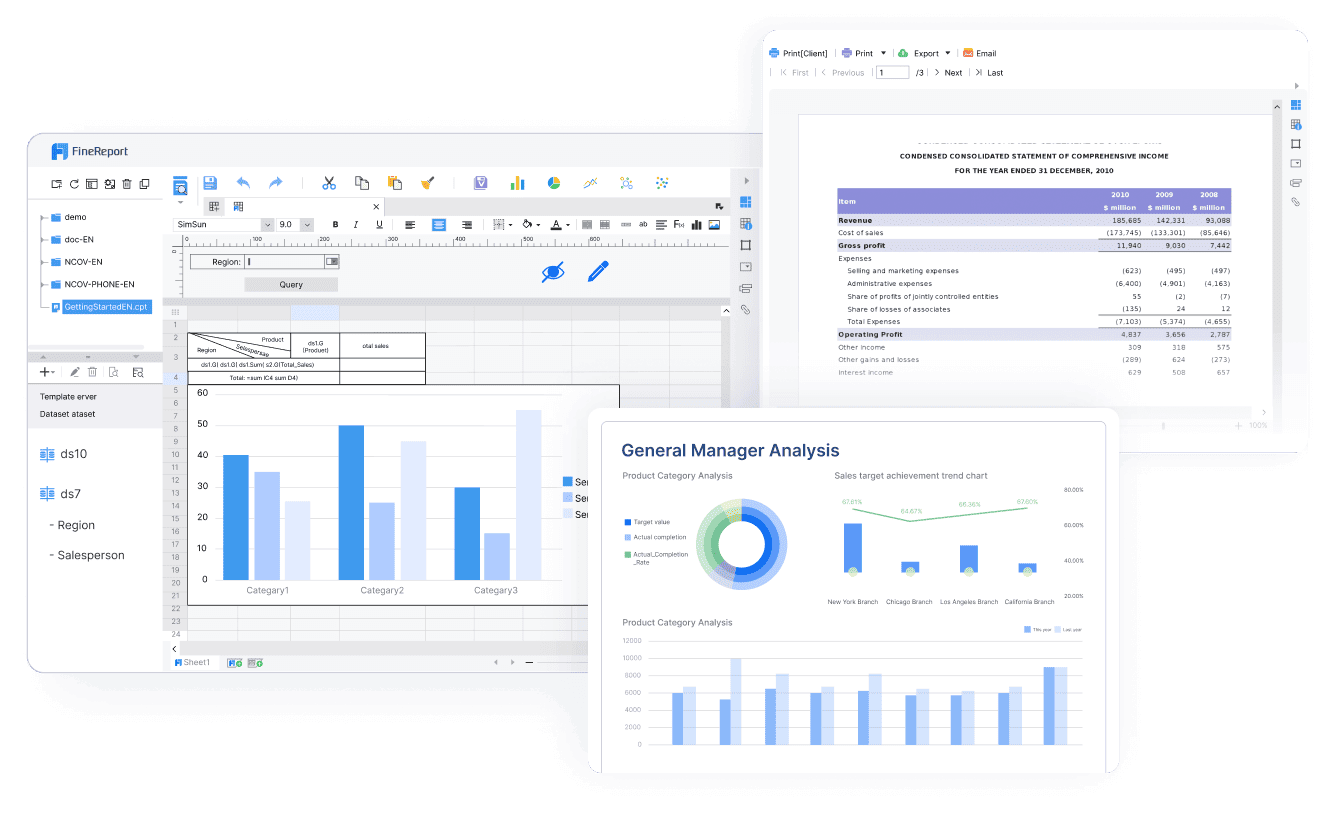
| Feature | Description |
|---|---|
| Data Integration | Combine data from different sources for better analysis. |
| Data Acquisition and Modeling | Use the Report Designer for easy report creation and topic analysis. |
| Data Display | View reports on any device with rich charts and drill-down options. |
You can use drag-and-drop to build reports, add Excel files, and put charts or tables in Word documents. FineReport helps you see your data clearly and make better choices.
You will see big changes in enterprise data centers in 2025. The table below shows the top trends:
| Trend | Description |
|---|---|
| AI and HPC | More power is needed for AI and high-performance computing. |
| Liquid Cooling | New cooling methods like liquid cooling save energy. |
| Rising Energy Demands | Data centers use more electricity, often from natural gas. |
| Data Sovereignty | Local laws require data to stay in certain places. |
| Data Security | Stronger security is needed because of more data breaches. |
You should use automation and real-time analytics to keep your data center running well. Set up strong data rules by sorting data, automating rules, and checking policies often. Protect important data with access controls and keep making your processes better.
You use an enterprise data center for strong systems and safety. It has computers, networks, and storage working together. Many security steps keep your data safe. The center can grow as your business gets bigger. It also tries to use energy in smart ways.
| Characteristic/Benefit | Description |
|---|---|
| Complex Infrastructure | Uses computers, networks, and storage |
| Advanced Security Measures | Has many ways to protect data |
| Scalability | Gets bigger when your business grows |
| Environmental Responsibility | Works to save energy and manage well |
FanRuan and FineReport help you connect data and make reports easy. You can find answers yourself and guess what might happen next. To do well, you need to make your systems better and learn new tech and safety rules.
Enterprise Data Integration: A Comprehensive Guide
10 Best Enterprise ETL Tools for Data Integration
Top Enterprise Data Platform Products Compared
What is enterprise data and why does it matter for organizations

The Author
Howard
Data Management Engineer & Data Research Expert at FanRuan
Related Articles

How to Build a Data Migration Plan from Scratch in 2026
Build a data migration plan from scratch in 2026 with clear steps, risk reduction, and tools to ensure safe, efficient business data transfer.
Lewis
Dec 29, 2025

7 Best Data Lake Solutions for Modern Enterprises in 2025
Compare the best data lake solutions for 2025 to boost enterprise scalability, security, and analytics. See which platforms fit your business needs.
Howard
Nov 28, 2025

7 Essential Big Data Best Practices to Succeed in 2025
Apply these 7 big data best practices for 2025 to boost data quality, security, and scalability, ensuring your organization stays competitive and compliant.
Howard
Nov 17, 2025