You need a strong enterprise data platform to help your business grow. It helps you make smart choices using data. Here are the top enterprise data platform products you can try:
Cloud-based data platform options are also important. These platforms have many good features. They let you use data right away. They give helpful insights to everyone. They help you make decisions faster. The table below shows how these platforms help your business:
| Aspect | Contribution |
|---|---|
| Scalability | Cloud technology lets you add more resources when needed. |
| Integration | Platforms bring all your data together in one place. |
Enterprise data platforms also keep your information safe. They follow rules to protect your data. You can trust your data every day.

When you look at enterprise data platforms, you should think about some important things. These things help you pick the best one for your business. Here is a list of what matters most:
Tip: Always check how well a platform supports integration. This makes it easier to bring together data from many places and systems.
The importance of these things can change based on your business type. For example, scalability is very important for companies that want to grow fast. Security is most important for businesses with sensitive information. Integration is needed if you want smooth data flow between systems. Cost matters for startups and small businesses that need to save money.
| Factor | Importance for Different Business Types |
|---|---|
| Scalability | Needed for businesses that want to grow and handle more data and users. |
| Security | Very important for all businesses, especially those with sensitive data. |
| Integration | Needed for businesses that want easy data flow across systems. |
| Cost | Important for startups and small businesses to save money. |
Enterprise data platforms have many features to help you use your data. Data integration is a main function. Platforms like Informatica IDMC, Talend, Jitterbit Harmony, and Stacksync focus on strong integration. They give you connectors, templates, and tools for easy data flow.
| Platform | Best For | Key Features | Processing Model |
|---|---|---|---|
| Informatica IDMC | Big companies with complex needs | End-to-end data management, data quality, governance, strong ETL | Batch |
| Talend (Qlik) | Flexible, full-stack data integration | Over 1,000 connectors, open-source, data quality & governance | Batch & Real-time |
| Jitterbit Harmony | Hybrid cloud and on-premise integration | Pre-built templates, API management, central console | Batch & Real-time |
| Stacksync | Real-time, bi-directional sync | True bi-directional sync, very fast, conflict resolution | Real-time / Event-driven |
You should also look at advanced analytics, security, and deployment options. The number of apps connected, the amount and type of data, and the strength of integration tools all affect how well the platform works. Security features like encryption and access controls keep your data safe. Cloud-based solutions help you grow and save money, while on-premise options give you more control.
Note: Integration is the key to getting the most from your enterprise data platform. It lets you combine data from many places, improve data quality, and support analytics for better choices.
Website: https://www.fanruan.com/en/finedatalink
FineDataLink lets you bring data together from many places. You can connect databases, cloud apps, and files by dragging and dropping. The platform shows updates right away with real-time analytics.
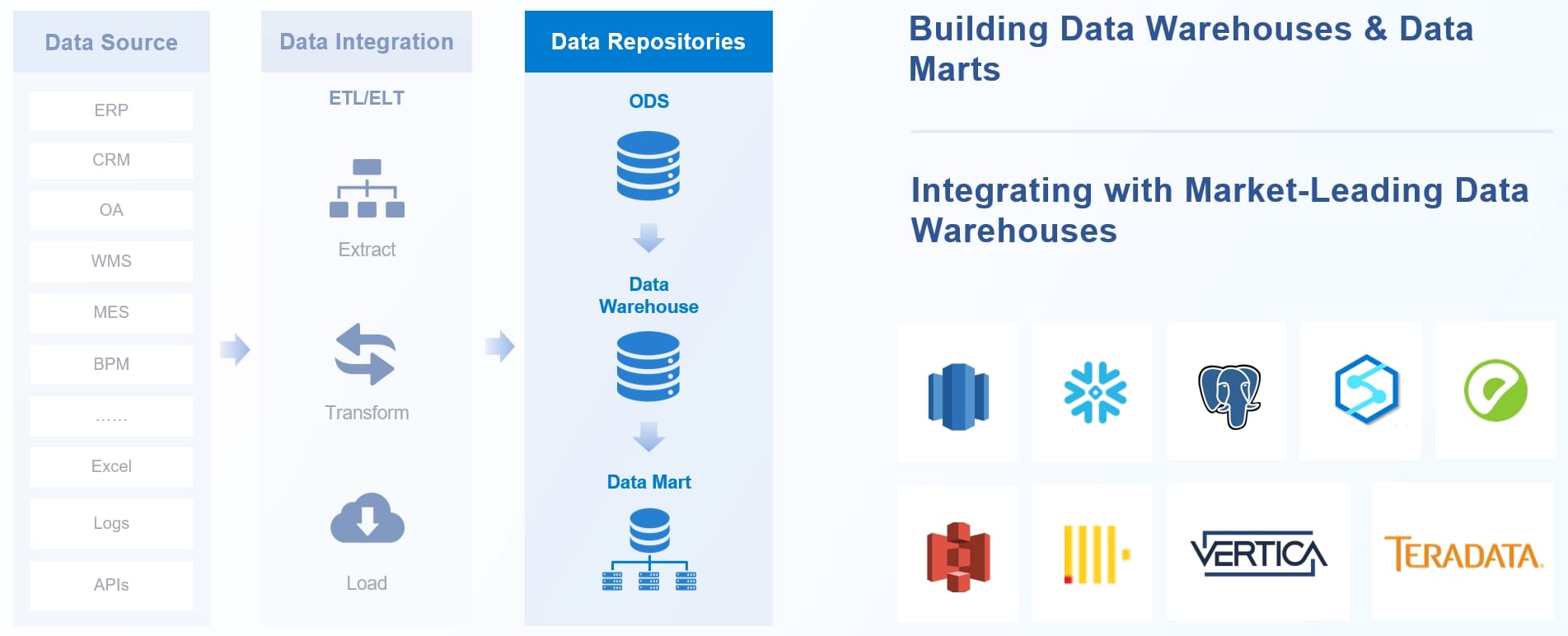
FineDataLink helps you build a strong data layer for business intelligence. You can move data between tables quickly. It also has ETL and ELT tools for data analytics. You can make API interfaces fast to share data between systems.
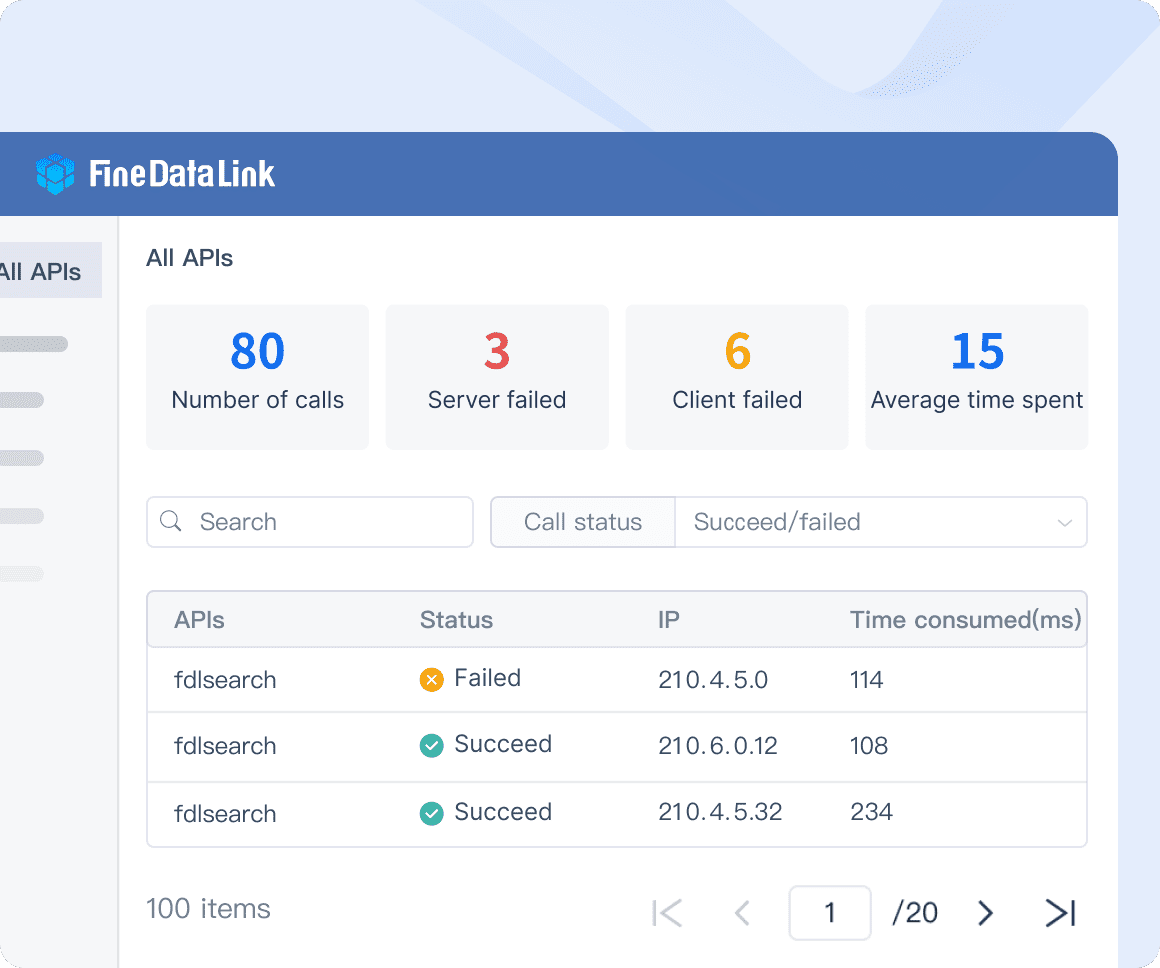
FineDataLink works with over 100 data sources, so it is flexible for companies that need easy data integration.
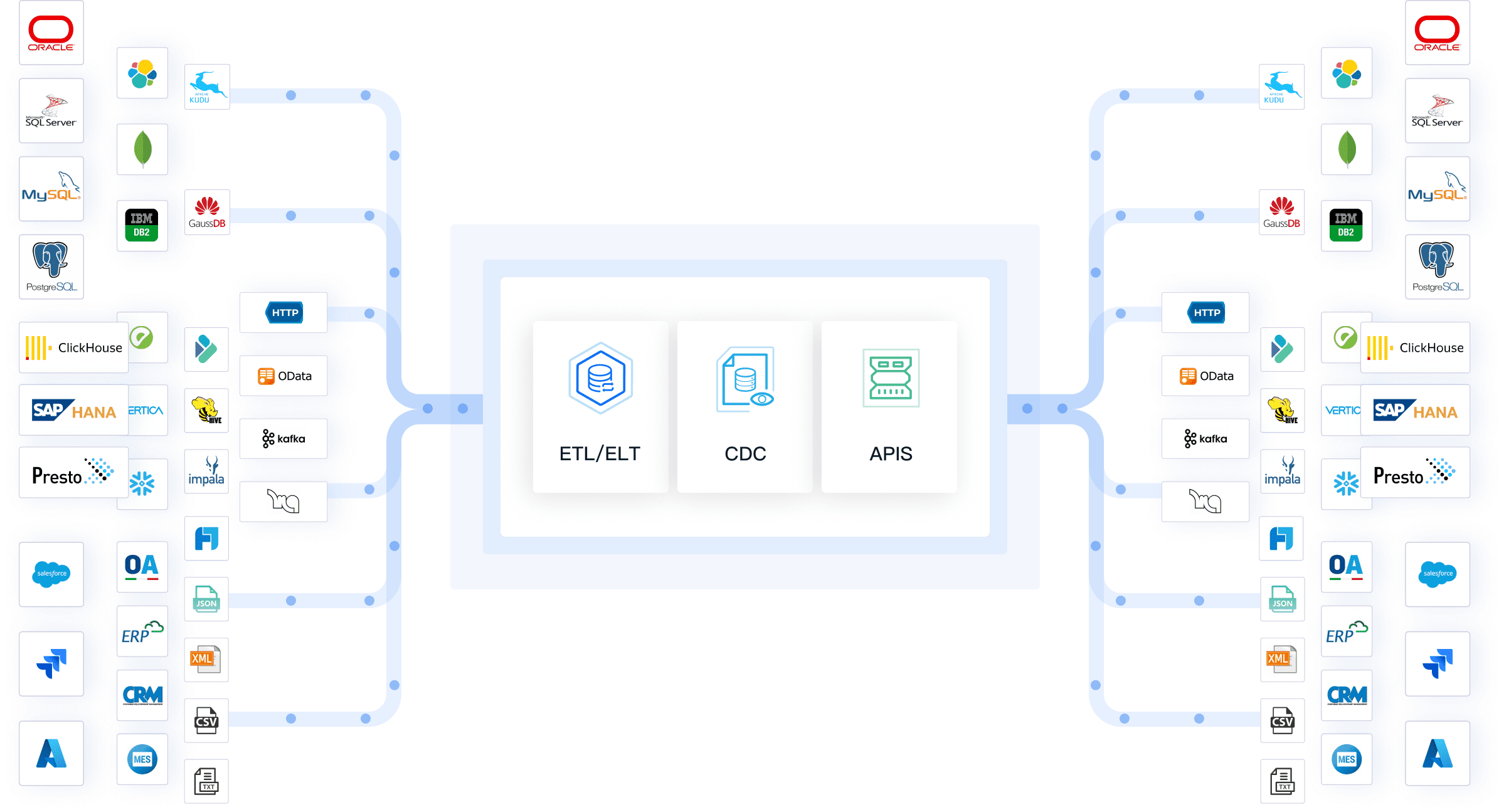
You can use it for moving databases, making backups, and building real-time data warehouses. The visual interface helps you control data pipelines and check how they are working. FineDataLink saves money for organizations that want better data quality and real-time analytics.
Website: https://www.fanruan.com/en/finereport
FineReport gives you strong tools to make reports and show data in charts. You can make perfect reports for business work and decisions. The platform connects with many systems like OA, CRM, ERP, and BI. FineReport helps fix problems like slow reporting and scattered data. Software companies often pick FineReport for their reporting needs in business systems.
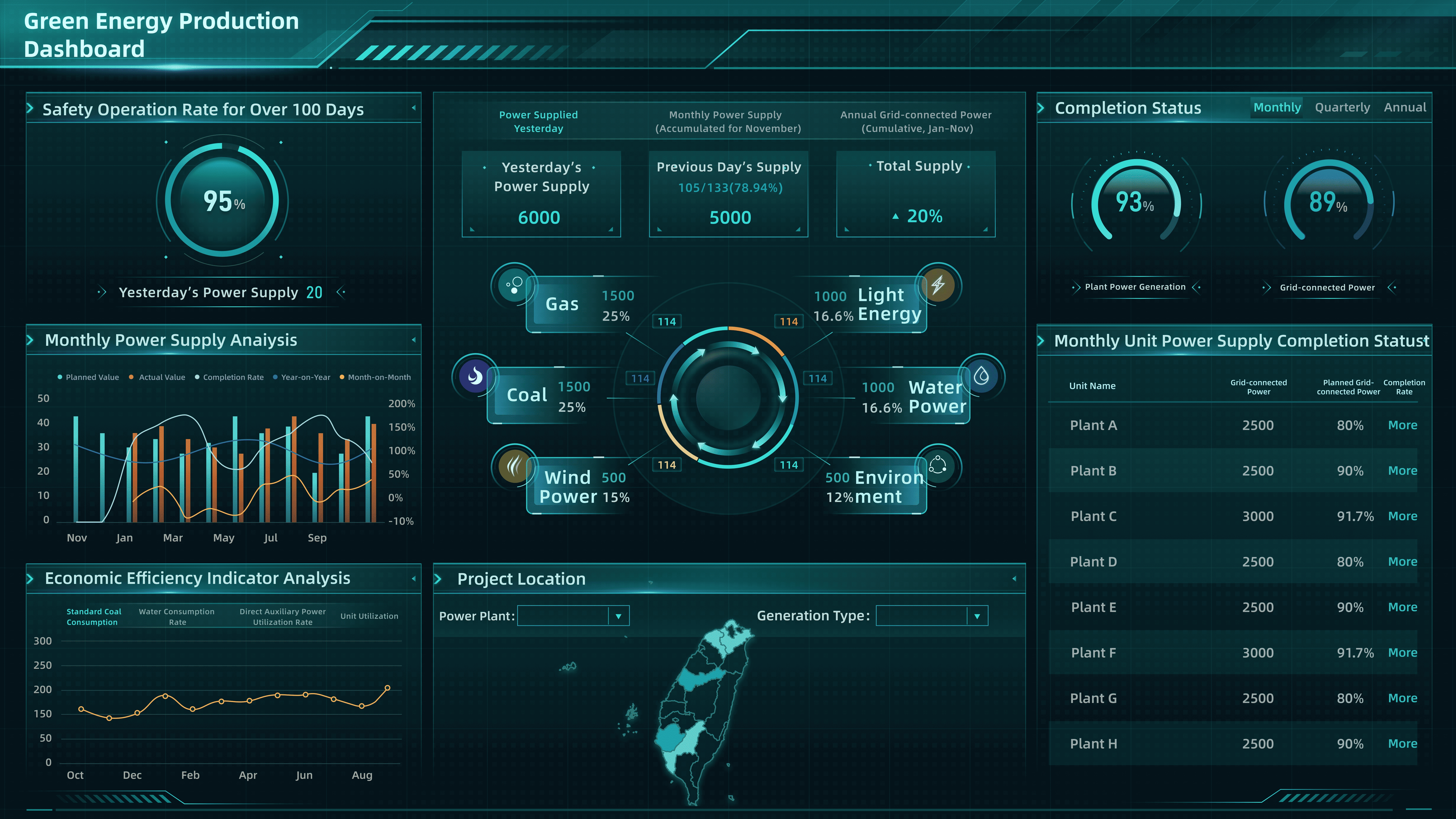
| Feature/Use Case | Description |
|---|---|
| Report Generation | Make reports fast and easily for business work and decisions. |
| Data Integration | Connects with many systems to make one data platform. |
| Application in Business Systems | Used in OA, CRM, ERP, and BI systems to make reporting better. |
| Problem Solving | Fixes slow reporting and scattered data problems. |
| Industry Collaboration | Software companies use it for reporting in business systems. |
FineReport is great at connecting to many data sources. You can use single sign-on for safe access.
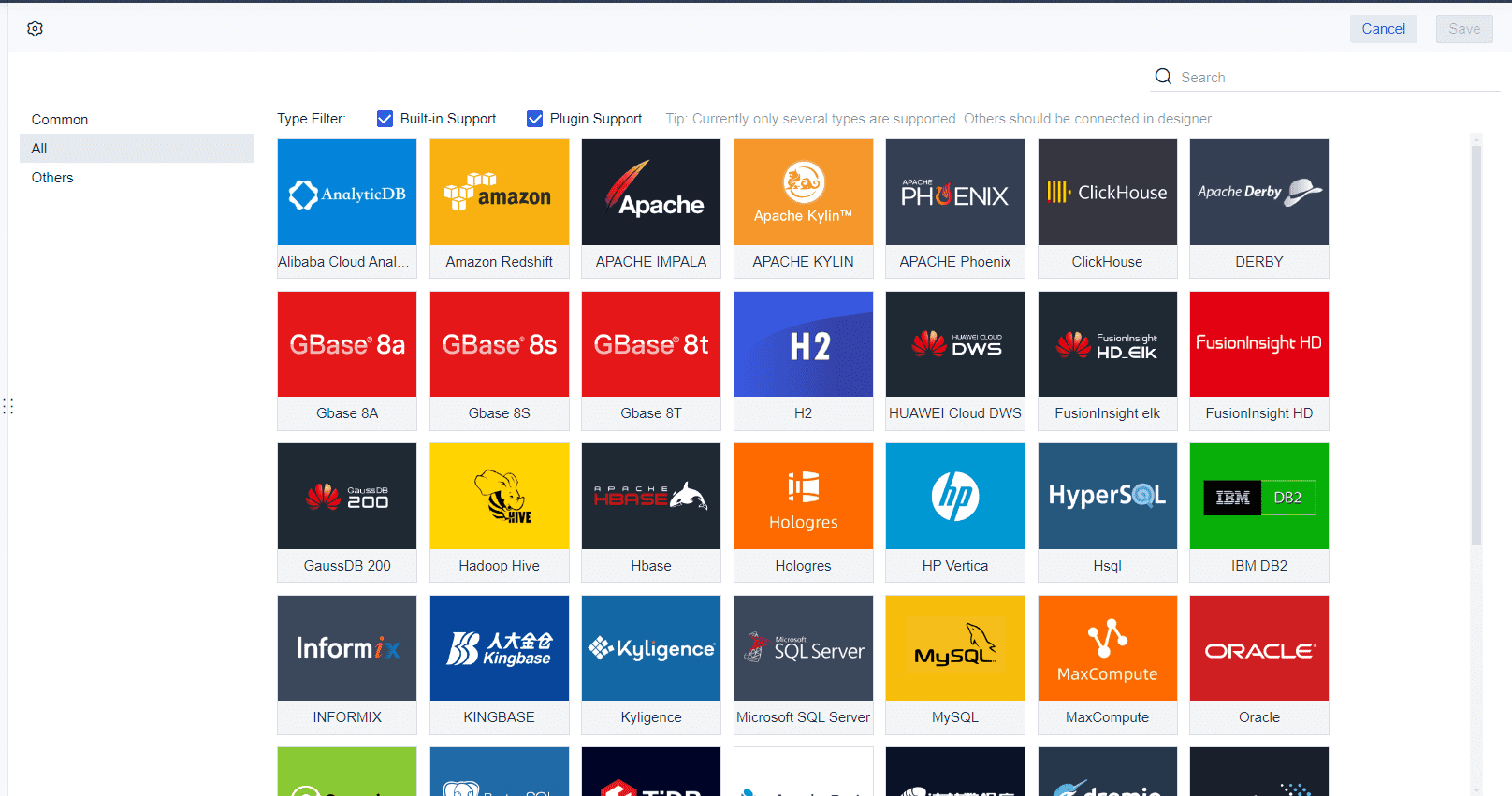
| Feature | FineReport by FanRuan | Enterprise DNA |
|---|---|---|
| Integration Capabilities | Strong | Not a main focus |
| Data Source Connectivity | Easy | Focus on analytics |
| Deployment | Web app | N/A |
| Single Sign-On Integration | Yes | N/A |
You can use FineReport to make dashboards and reports for data analytics and real-time analytics. The platform makes it simple for everyone to see and understand data.
Website: https://www.fanruan.com/en/finebi
FineBI is a business intelligence platform you can use by yourself. You do not have to wait for IT help to look at data. The platform uses folders to organize data. You can model data based on how it is related in your data warehouse. FineBI suggests the best way to show your data, so making charts is easy. You can work with your team in three ways: Collaboration, Data Sharing, and Dashboard Sharing.
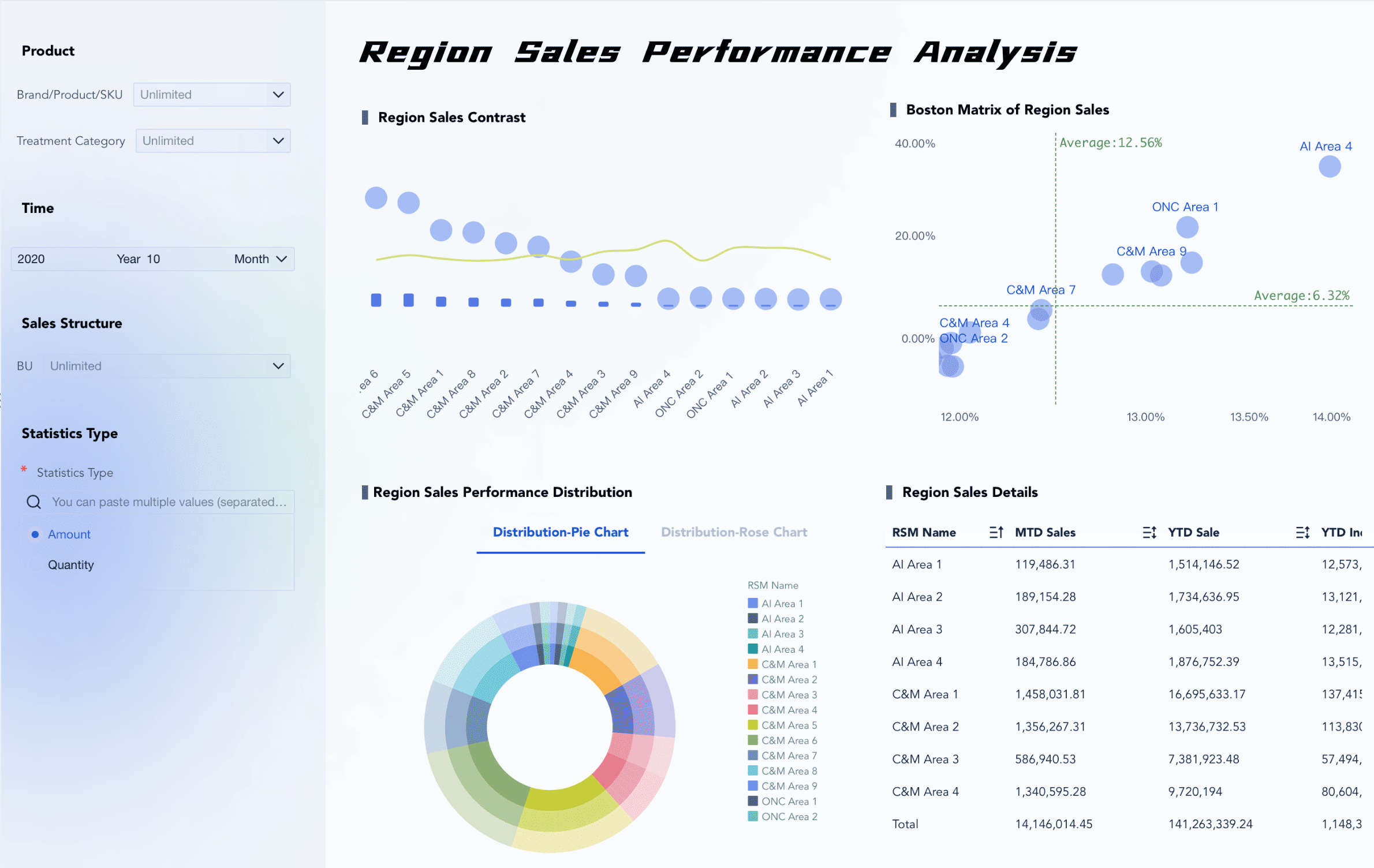
| Core Functionalities | Description |
|---|---|
| Data Management | Uses folders to sort data by business topics. |
| Data Modeling | Lets admins model data based on links in the data warehouse. |
| Data Visualization | Suggests the best charts based on your data. |
| Data Collaboration and Sharing | Three ways to work together: Collaboration, Data Sharing, and Dashboard Sharing. |
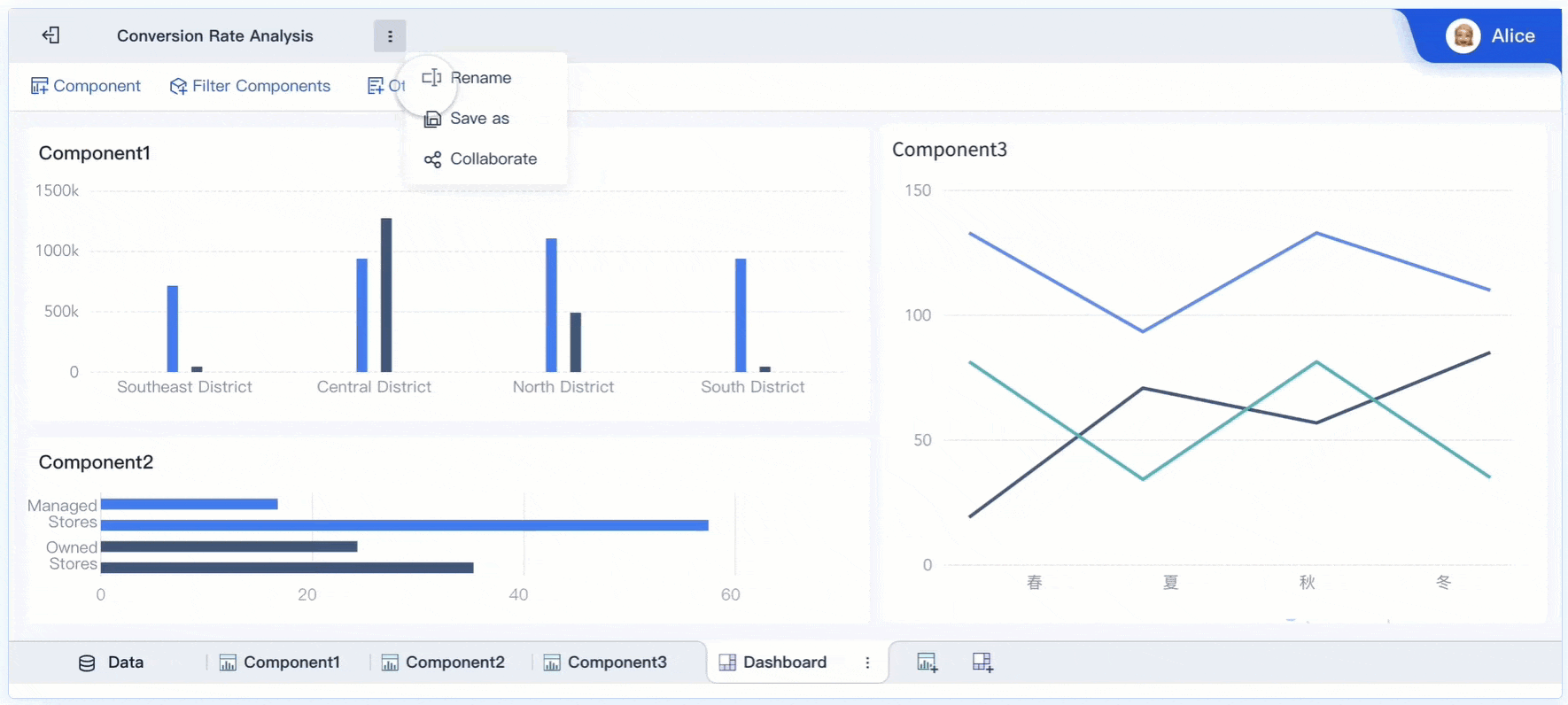
FineBI works on Windows, Mac, Linux, and mobile devices. You can get phone help, live help, and online guides. The platform has APIs and training with webinars and live classes.
FineBI lets you do real-time analytics and data analytics with easy dashboards and charts.
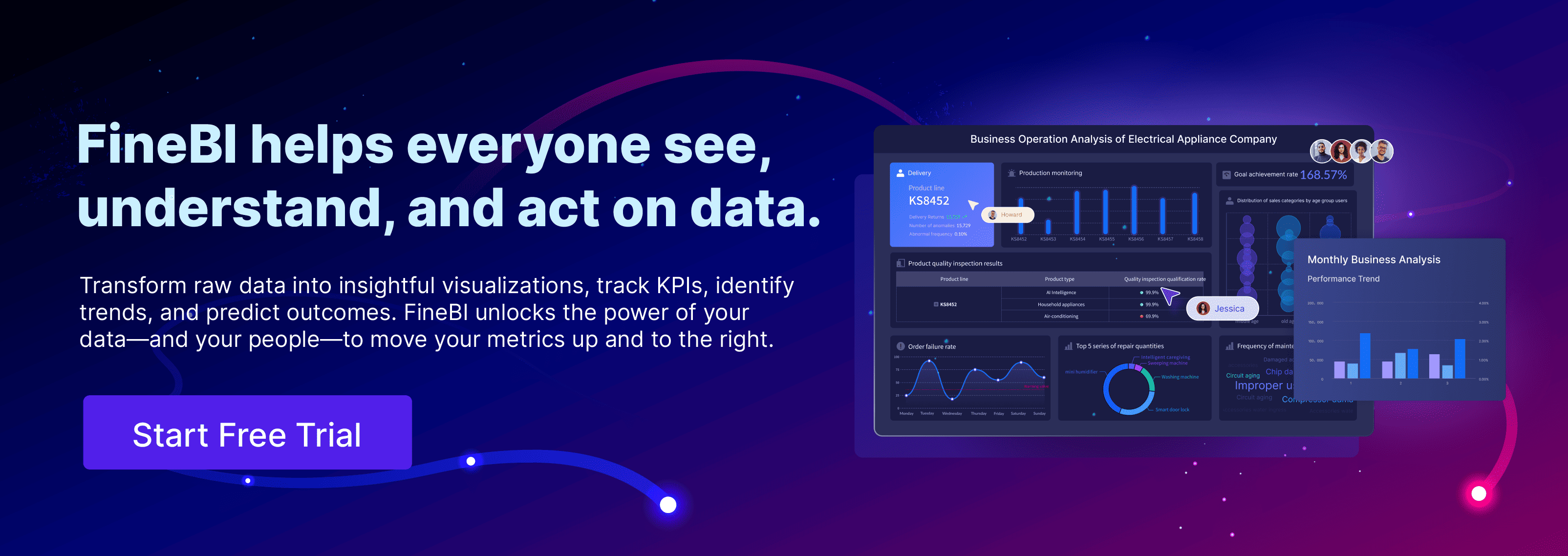
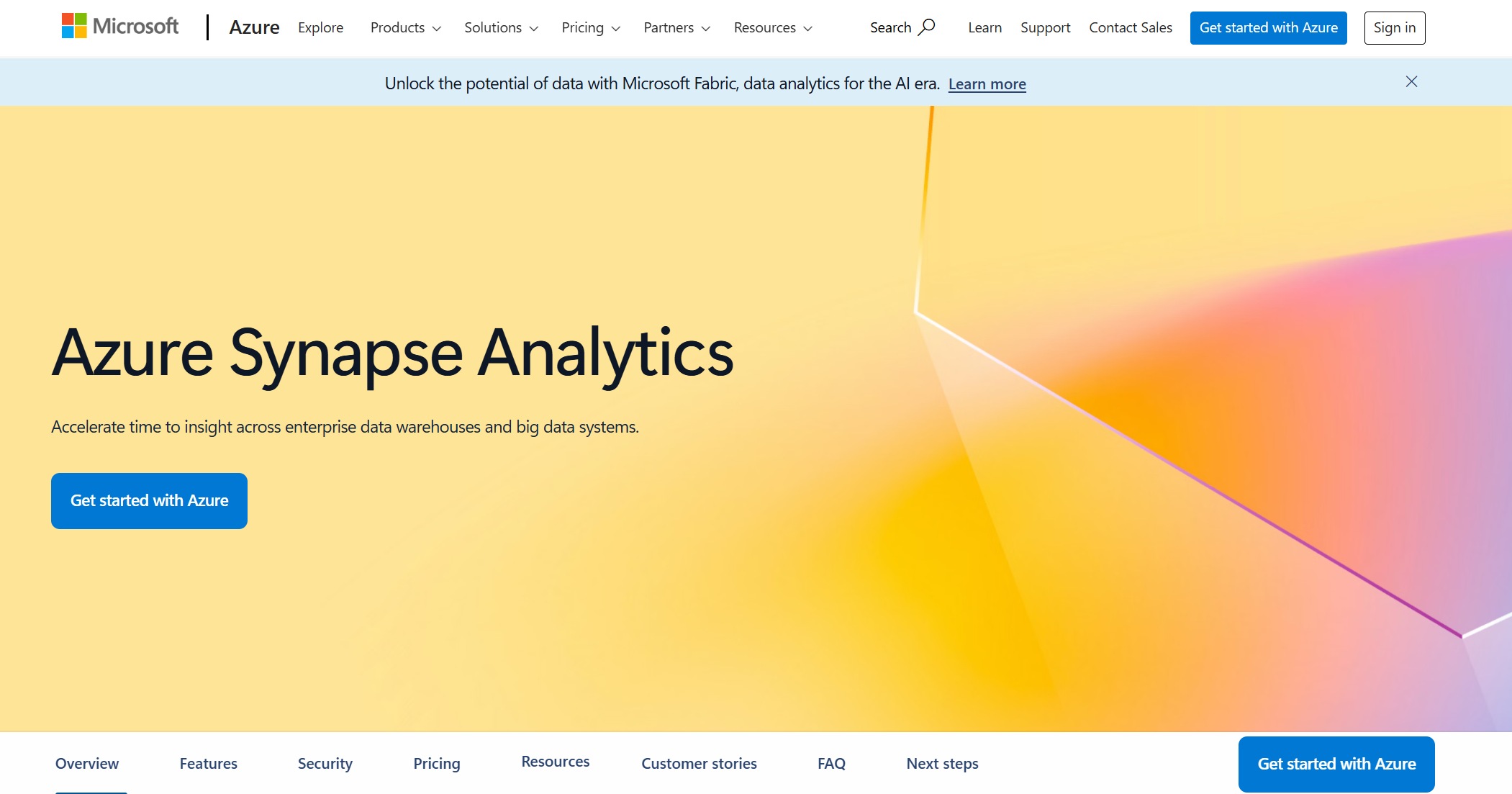
Website: https://azure.microsoft.com/en-us/products/synapse-analytics
Azure Synapse Analytics helps you handle huge amounts of data. You can change how much power you use with Dedicated SQL Pools and Serverless SQL Pools. The platform can adjust to different jobs with auto-scaling for Spark pools. It works well with other Microsoft Azure services. You can connect to Azure Data Lake Storage, Power BI, and Azure Machine Learning. Azure Synapse uses Microsoft Entra ID to keep your data safe.
| Feature | Description |
|---|---|
| On-Demand Scalability | Azure Synapse can grow as your data grows, handling lots of data. |
Azure Synapse has strong security. You can keep your data safe with access control, authentication, network security, and threat protection.
| Security Feature | Description |
|---|---|
| Data Protection | Keeps data safe from people who should not see it. |
| Access Control | Decides who can see or change data. |
| Authentication | Checks who is trying to use the system. |
| Network Security | Keeps data safe while it moves between places. |
| Threat Protection | Finds and stops possible dangers to your data. |
You can use Azure Synapse for data analytics, real-time analytics, and showing data in charts across your company.
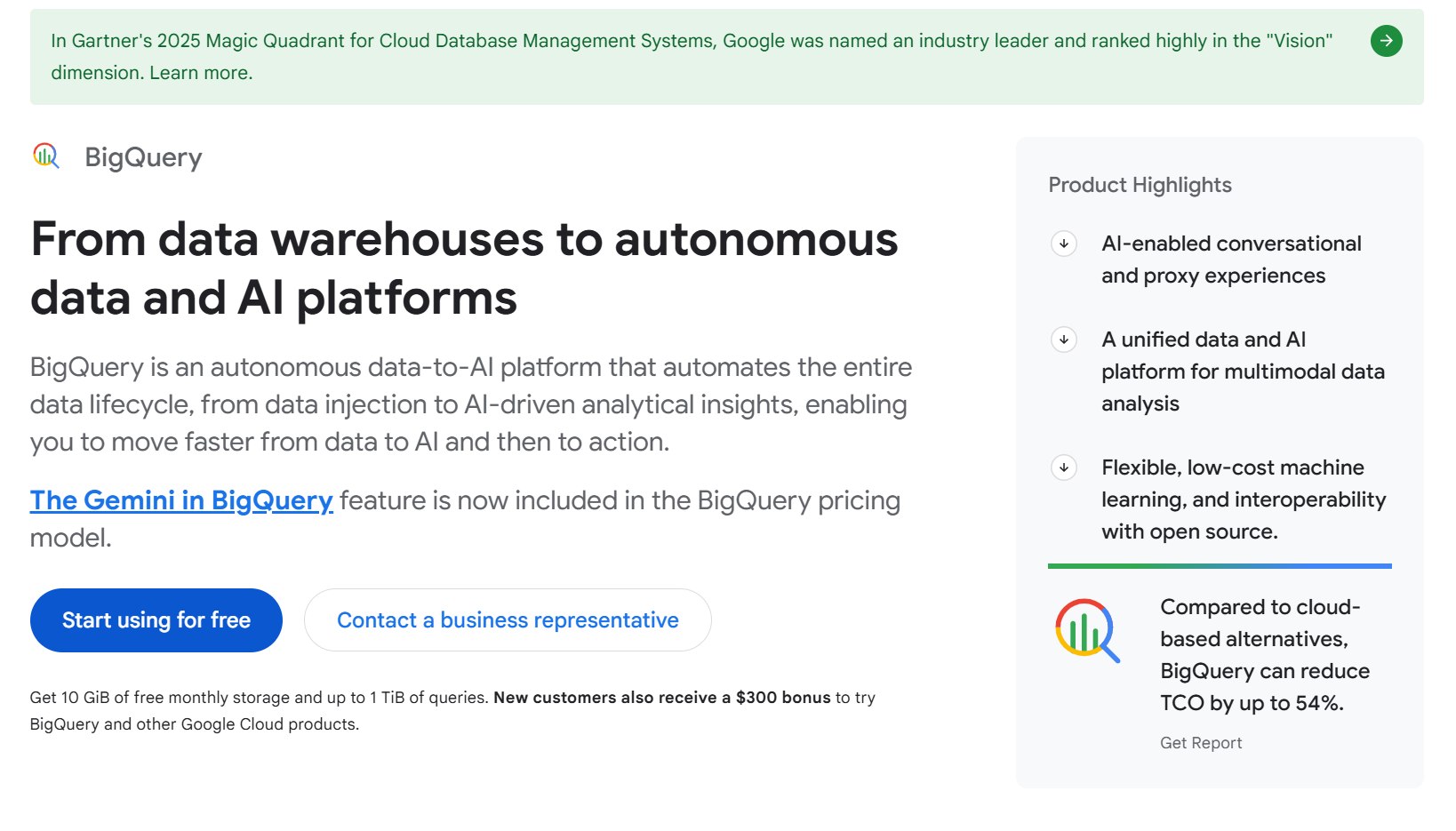
Website: https://cloud.google.com/bigquery?hl=en
Google BigQuery is a serverless data warehouse. You can run queries fast and only pay for what you use. BigQuery handles big data jobs with automatic scaling. You can get quick answers with real-time analytics. The platform works with Google AI and machine learning tools. BigQuery costs 26% to 34% less than other options for the same work. You can use a cost calculator to guess your costs and watch how much you spend.
| Metric | BigQuery Performance | Competitor Performance |
|---|---|---|
| Queries < 10 seconds | 47% | 20% |
| Queries > 2 minutes | 5% | 43% |
BigQuery uses pay-as-you-go pricing. You pay for each query, which helps you control spending. The platform supports real-time analytics and data charts for business intelligence.
| Feature | Google BigQuery | Amazon Redshift | Snowflake |
|---|---|---|---|
| Scalability | Serverless, automatic scaling | Manual scaling needed | Automatic scaling |
| Real-time Querying | Very good | Not as good | Good |
| Integration with AI/ML | Works well with Google tools | Okay | Good |
| Pricing Model | Pay-per-query | Fixed price | Pay-per-use |
| Ideal Use Cases | Real-time analytics, AI/ML jobs | Data warehousing | Flexible jobs |
You can use BigQuery for data analytics, real-time analytics, and data charts in many fields.
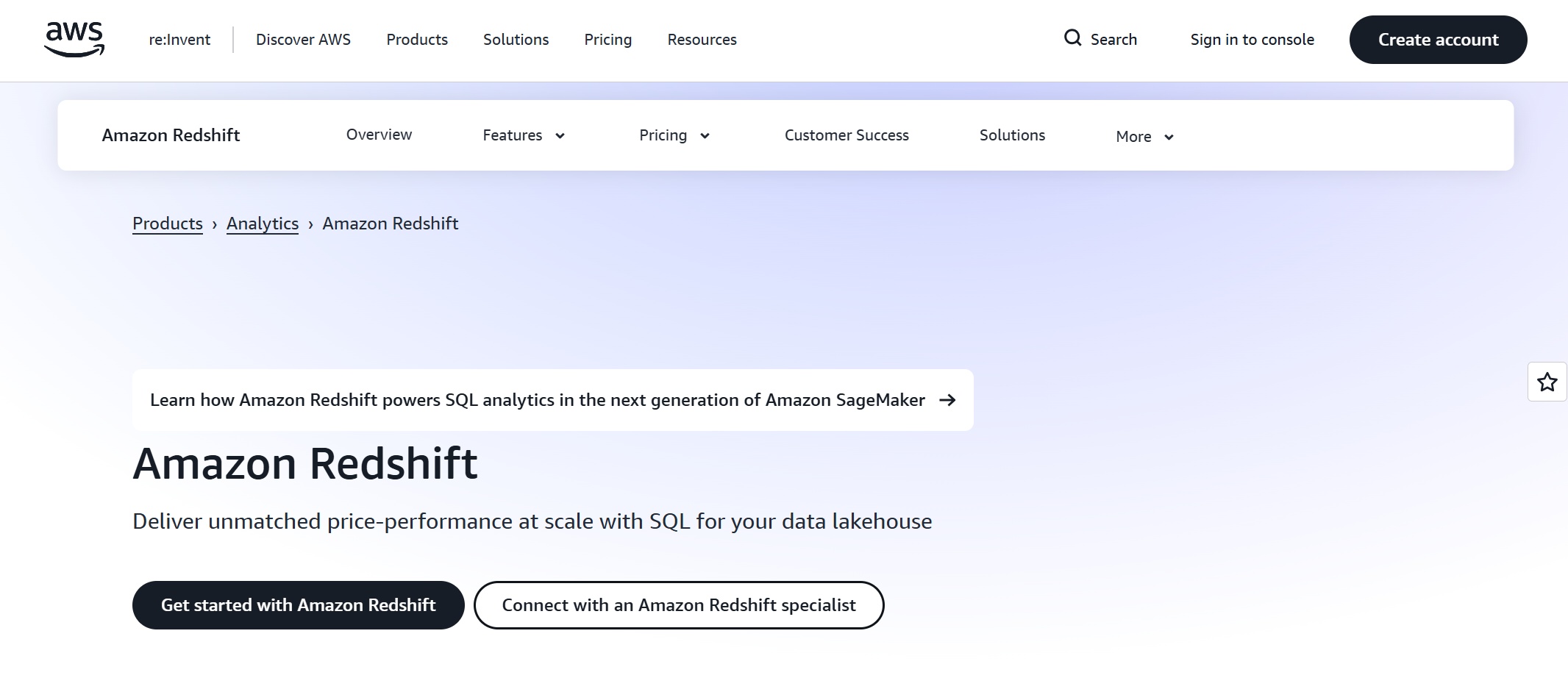
Website: https://aws.amazon.com/redshift/
Amazon Redshift is a cloud data warehouse for analytics. You can use it with other AWS tools. The design uses parallel processing and column storage for fast queries. You can control resources with clusters or use Redshift Serverless for auto-scaling. Redshift works well with big data and supports real-time analytics.
Customers say Redshift is reliable and has good support.
| Reviewer Name | Role | Industry | Pros |
|---|---|---|---|
| Monisha K. | Information Technology | Technology | Fast service, trusted, helps new ideas, always getting better |
| Rajat J. | Information Technology | Technology | Reliable, makes work better, helps get more done, trustworthy |
| Jackline L. | Sales Marketing | Other | Helps new ideas, always getting better, reliable, makes work better |
You can use Amazon Redshift for data analytics, real-time analytics, and data charts to help your business grow.
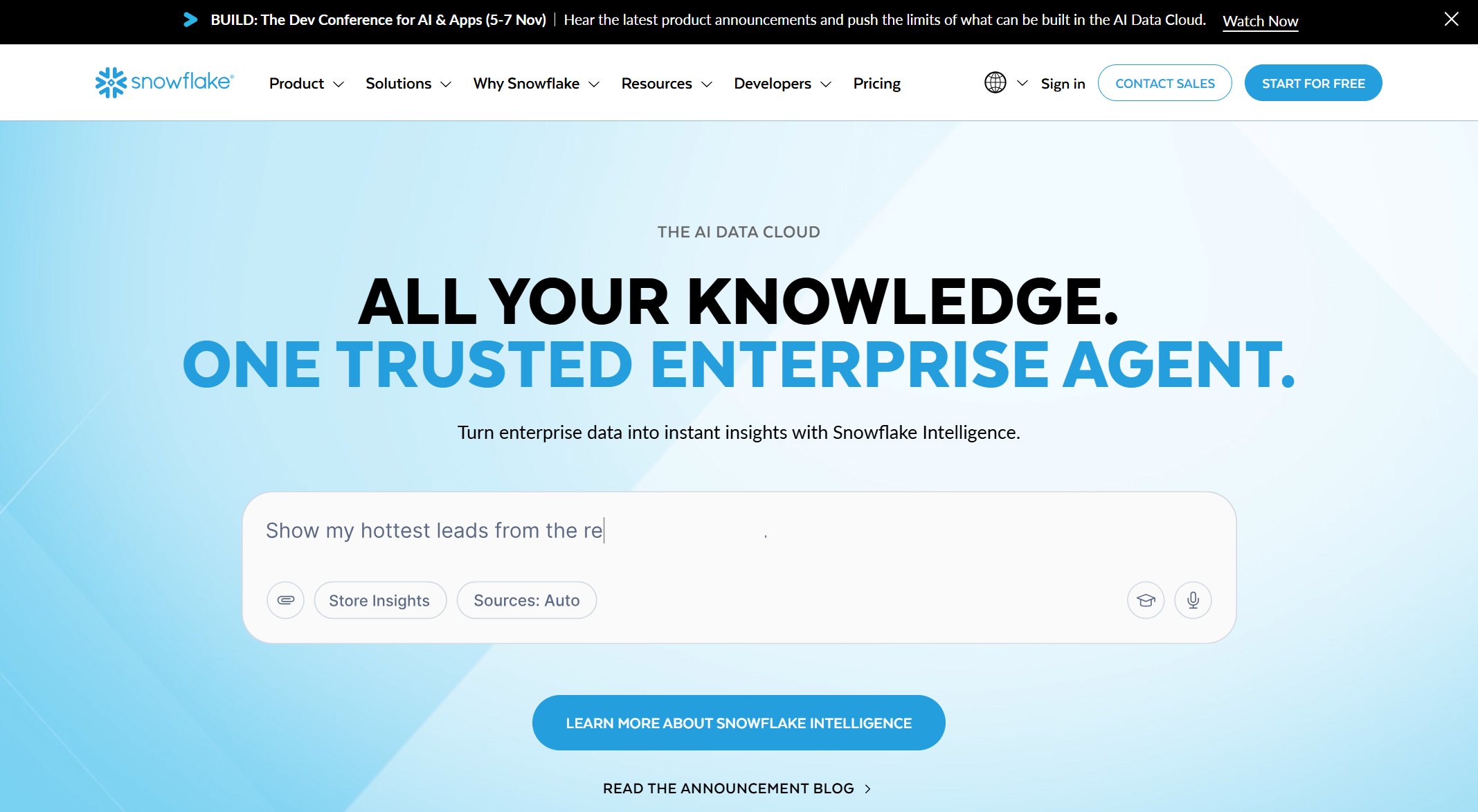
Website: https://www.fanruan.com/en/blog/snowflake-data-integration
Snowflake is a data platform that works on many clouds. You can use it on different cloud providers and do not get stuck with just one. Snowflake helps you save money and keeps your data safe. The platform splits storage and compute costs, so you can add more when you need it. Snowflake supports real-time analytics and data charts for many types of jobs.
| Advantage | Description |
|---|---|
| Cross-cloud deployment capabilities | Lets businesses use more than one cloud provider. |
| Avoidance of vendor lock-in | Gives you choices so you are not stuck with one provider. |
| Cost optimization | Makes sure you get good performance and save money. |
| Enhanced security | Uses more than one cloud to keep data safer. |
| Improved application performance | Lets you pick the best cloud for better speed. |
You can use Snowflake for data analytics, real-time analytics, and data charts in many cloud setups.
Website: https://www.ibm.com/products/db2-warehouse
IBM Db2 Warehouse is a data warehouse for big companies. You can make queries run up to four times faster and cut cloud storage costs by 34 times. The platform helps with business intelligence, dashboards, and machine learning analytics.
| Performance Metric | Value |
|---|---|
| Query Performance Improvement | 4x faster |
| Cloud Storage Cost Reduction | 34x cheaper |
| Use Cases | Business Intelligence, Dashboarding, Machine Learning Analytics |
IBM Db2 Warehouse has strong auditing and compliance tools. You can watch data in real time and get reports for rules like GDPR and HIPAA. The platform uses end-to-end encryption and role-based access control for safety.
| Feature | Description |
|---|---|
| Advanced Auditing | DB2 keeps track of database actions to spot strange or risky behavior. |
| Compliance Requirements | Built-in tools may not be enough for rules; extra tools help with audits. |
| Real-time Monitoring | Extra tools let you watch database actions live for safety and rules. |
| Automated Compliance Reporting | Tools can make reports for rules like GDPR and HIPAA automatically. |
| Advanced Threat Detection | Uses machine learning to find strange patterns and stop bad access. |
IBM Db2 Warehouse uses encryption for stored data and when sending data, plus role-based access control with company identity systems. These features help meet rules like GDPR and CCPA, so your data stays safe and follows the law.
You can use IBM Db2 Warehouse for data analytics, real-time analytics, and data charts in industries with strict rules.

FineDataLink lets you connect data from many places. The platform has a visual screen to help you. You can drag and drop to make data pipelines. You see changes as they happen.
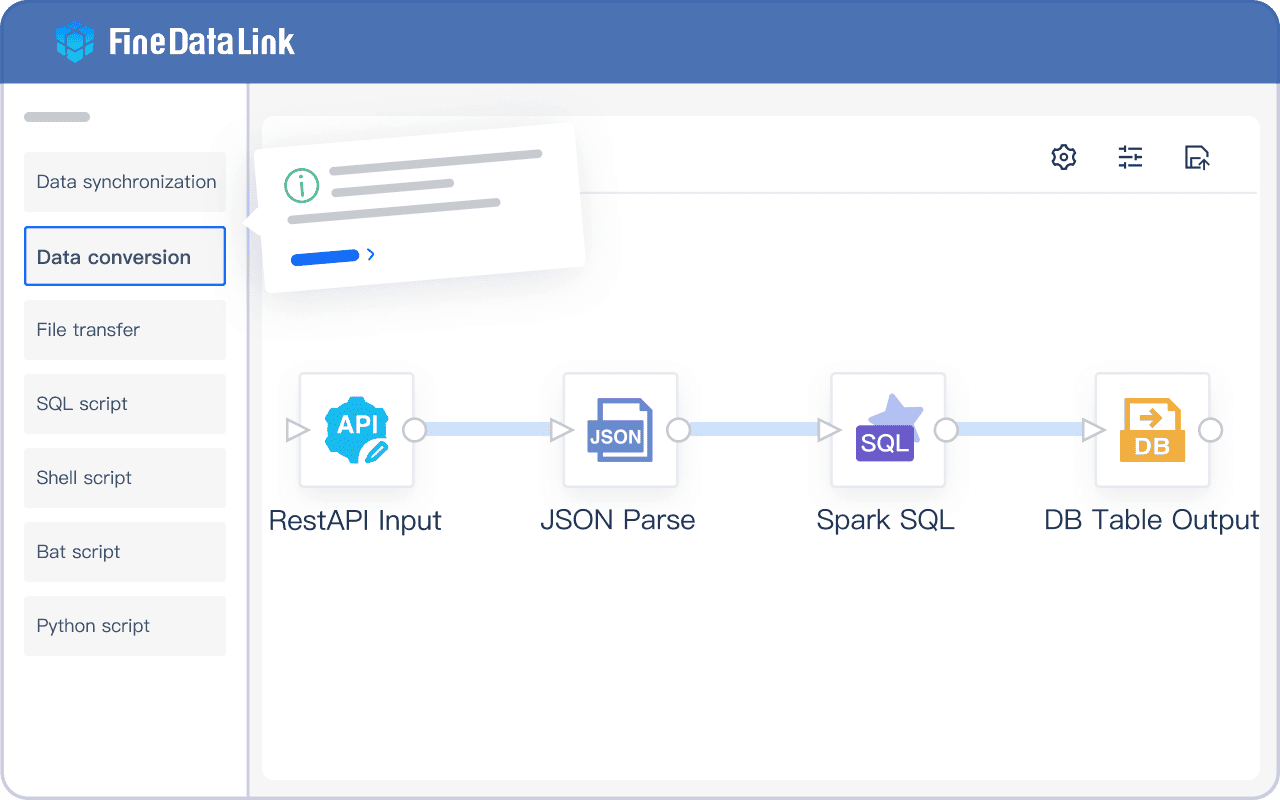
FineDataLink works with over 100 data sources. You can move data between databases very fast. The platform helps you build both offline and real-time data warehouses. You can make API interfaces in just a few minutes. This makes it easy to share data between systems.
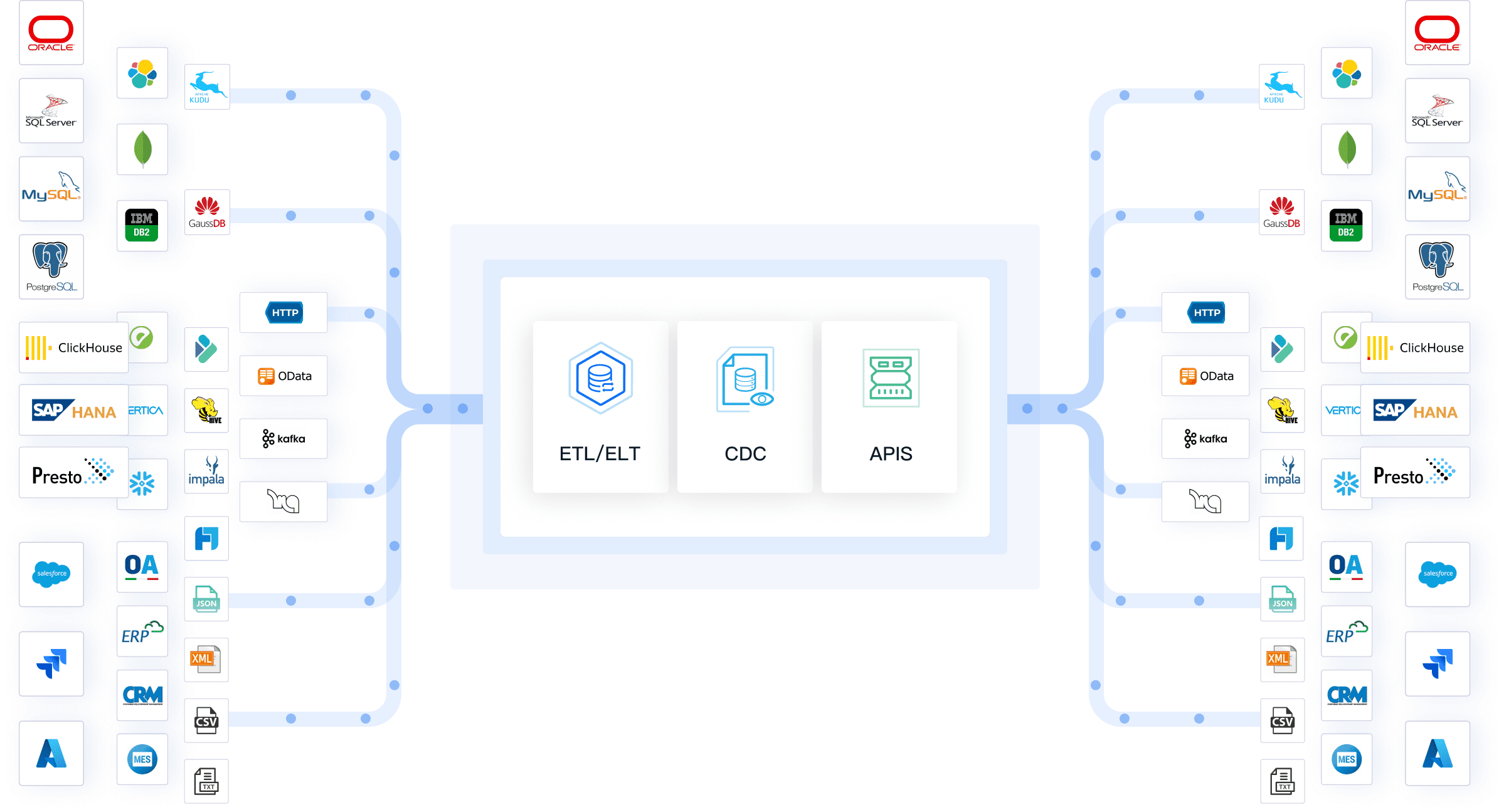
FineDataLink helps your data stay correct and the same everywhere. You get a full view of your business. You can make better choices with real-time information. The platform helps your business use new technology and ideas. You can set up ETL and ELT jobs to run by themselves. This saves time and helps stop mistakes. FineDataLink is a data integration platform that helps you handle data well.
Tip: FineDataLink’s low-code setup lets you make data flows fast. You do not need to be a tech expert.
Many enterprise data platforms have strong ways to connect data. You can see how they are different in the table below:
| Platform | Strengths | Weaknesses |
|---|---|---|
| TROCCO | Automates ETL/ELT workflows, no-code interface, cloud-native architecture | N/A |
| Talend | Open-source, flexible, API-driven connectivity | Complexity in setup and maintenance |
| Fivetran | Automated data integration, user-friendly | Limited customizability, complex pricing model |
| SnapLogic | Intuitive interface, pre-built connectors | Limited control over server infrastructure |
| IBM InfoSphere | Comprehensive tools for data management | Complexity for non-technical users, integration issues |
These platforms help you work better and keep your data good. Real-time information helps you act fast when things change. Automated jobs help your business stay quick and try new things. Each platform is good at something special. TROCCO and SnapLogic are easy to start using. Talend and IBM InfoSphere have more tools but can be harder to use. Fivetran is easy to use but you cannot change it much. You should pick a platform that fits your business and what you know how to do.
Note: When you look at platforms, check for features that help you set up data flows and keep your data good.
If you want to know your customers better, FineBI can help. It gives you easy tools to manage customer data. You can split customers into groups with AI features. This helps you send the right ads and get better results. FineBI makes special journeys for each customer automatically. Every customer gets their own experience. You can keep customer data safe with strong security. FineBI uses yearly tests and access controls to protect information.
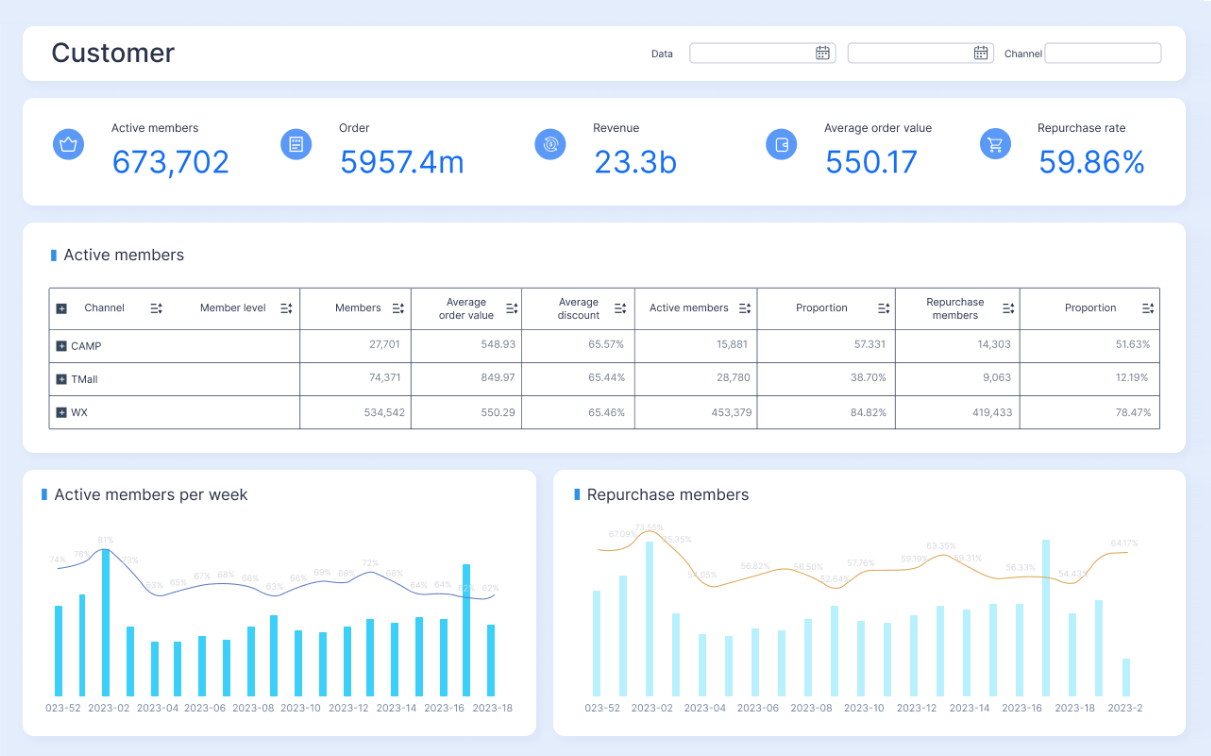
| Feature | Description |
|---|---|
| Segmentation | AI tool helps make exact customer groups for better ads. |
| Personalization | Makes special journeys and talks for each customer. |
| Data Privacy | Strong security with yearly tests and controls for safety. |
FineBI is ready for big companies to use as a customer data platform. You can handle lots of customers with it. The platform keeps data safe and private. You get quick insights to help you make smart choices. FineBI gives you flexible ways to manage customer data.
Tip: FineBI lets you make customer groups and special experiences without IT help.
Many customer data platforms for big companies have strong features. You can pick from Blueshift, Bloomreach Engagement, Action IQ CDP, SAP's CDP, and Adobe Real-Time CDP. These platforms let you work with data right away and make smart customer groups. Some give you a full view of each customer. Others use smart guesses and work on many channels. Keeping data safe is very important for these platforms. You can trust them to protect customer information.
| Platform | Key Strengths |
|---|---|
| Generic CDP | Works with many systems, fast data, strong ID matching. |
| Blueshift | Smart customer actions, smart guesses, AI for groups. |
| Bloomreach Engagement | AI guesses, works on many channels, makes smart groups. |
| Action IQ CDP | Strong group making, easy to use, good analytics. |
| SAP's CDP | Full customer view, follows rules, smart guesses. |
| Adobe Real-Time CDP | Handles lots of data, changes and uses data across many places. |
You can use these platforms to handle lots of customer data. Each one has special ways to help you connect with customers. You get strong safety and flexible choices for your business.
You want to know how these data platforms compare. The table below shows what each product can do. Use this chart to pick the one that fits you best.
| Platform | Data Integration | Real-Time Analytics | Reporting & Visualization | Security & Compliance | API Support | Scalability | Customer Data Platform (CDP) |
|---|---|---|---|---|---|---|---|
| FineDataLink | ✅ | ✅ | ❌ | ✅ | ✅ | ✅ | ❌ |
| FineReport | ✅ | ✅ | ✅ | ✅ | ✅ | ✅ | ✅ |
| FineBI | ✅ | ✅ | ✅ | ✅ | ✅ | ✅ | ✅ |
| Azure Synapse | ✅ | ✅ | ✅ | ✅ | ✅ | ✅ | ❌ |
| Google BigQuery | ✅ | ✅ | ✅ | ✅ | ✅ | ✅ | ❌ |
| Amazon Redshift | ✅ | ✅ | ✅ | ✅ | ✅ | ✅ | ❌ |
| Snowflake | ✅ | ✅ | ✅ | ✅ | ✅ | ✅ | ❌ |
| IBM Db2 Warehouse | ✅ | ✅ | ✅ | ✅ | ✅ | ✅ | ❌ |
Tip: Pick a platform with real-time analytics and good integration. These features help you get answers fast and connect all your data.
You need a platform that fits your business size and type. Some tools work better for big companies. Others are best for small businesses. The table below gives advice from experts.
| Business Size | Recommended Tools | Key Features |
|---|---|---|
| Large Enterprises | IBM InfoSphere, Informatica | Scalable, adaptable, robust features, integration capabilities |
| Mid-sized Businesses | Talend | Versatile, user-friendly, balances complexity and usability |
| Small Companies | Profisee | Affordable, user-friendly, essential data management without complexity |
| Industry-Specific | Varies (e.g., healthcare, finance) | Compliance and security for healthcare/finance; data visualization for retail/marketing |
Note: Always choose a platform that matches your business needs. The right tool helps you grow and keeps your data safe.
You can pick from many enterprise data platforms. Each one is good at something different. Some make it easy to connect data. Others are better at analytics or keeping data safe. You should think about important things before you choose:
| Factor | Description |
|---|---|
| Compliance | Follows rules to keep privacy safe. |
| Collaboration | Lets people share and work together right away. |
| Scalability | Gets bigger as your business grows. |
| Integration | Works with your systems and data sources. |
| Customization | Changes to fit what your business needs. |
| Usability | Simple for everyone to use. |
| Security | Protects your data from harm. |
| Pricing | Fits your budget and gives good value. |
Pick a platform that matches your business:
Think about what you want and need before picking. The right platform helps you grow, stay safe, and work better. If you need help, ask experts or try product demos.
Enterprise Data Integration: A Comprehensive Guide
Understanding Enterprise Data Centers in 2025
10 Best Enterprise ETL Tools for Data Integration
Enterprise Data Analytics Explained for Modern Businesses
What is enterprise data and why does it matter for organizations

The Author
Lewis
Senior Data Analyst at FanRuan
Related Articles

Self-Service Analytics Defined and Why You Need It
Self-service analytics lets you analyze data without IT help, empowering faster, data-driven decisions and boosting agility for your business.
Lewis
Jan 04, 2026

Best Self-Service Tools for Analytics You Should Know
See which self-service tools for analytics let business users access data, build dashboards, and make decisions faster—no IT help needed.
Lewis
Dec 29, 2025

Understanding Predictive Analytics Services in 2026
Predictive analytics services use data and AI to forecast trends, helping businesses make informed decisions, reduce risks, and improve efficiency in 2026.
Lewis
Dec 30, 2025