When selecting the best enterprise data integration platforms for 2025, it’s essential to choose a solution that keeps your business ahead of the curve. More organizations are adopting these advanced platforms to streamline operations and drive growth.Here are the 7 best enterprise data integration platforms you can try:
FanRuan stands out as an industry leader, offering powerful products like FineDataLink, FineReport, and FineBI. These tools are designed to scale with your business, ensuring robust security and high performance. By leveraging FanRuan’s suite—including FineDataLink for seamless integration, FineReport for dynamic reporting, and FineBI for self-service analytics—you can simplify data management and accelerate business growth. The latest statistics below highlight why now is the time to evaluate and invest in the best enterprise data integration platforms:
| Statistic | Value | Year |
|---|---|---|
| Data integration market size | $15.24 billion | 2024 |
| Projected market size | $47.60 billion | 2034 |
| iPaaS market growth rate | ~26-35% CAGR | 2024-2030 |
| Global spending | $33.24 billion | 2030 |
| Growth from 2025 | 13.6% CAGR | 2025-2030 |
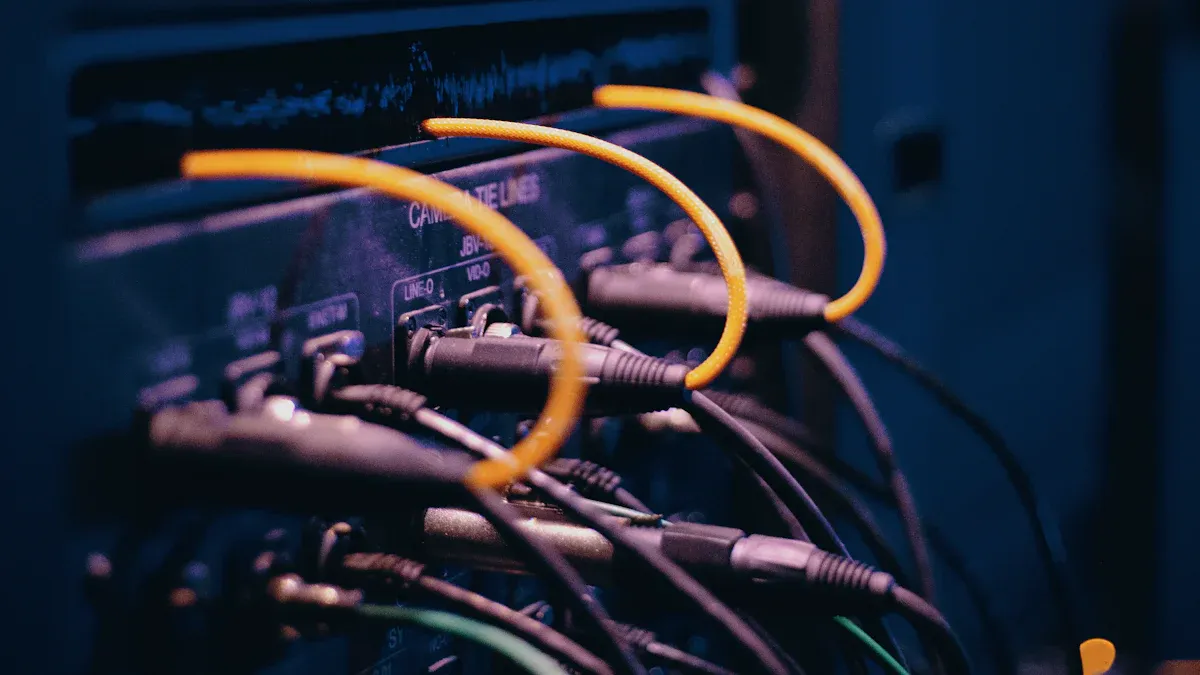
There are many choices for enterprise data integration platforms. Experts say some platforms are leaders for 2025. Each one has special strengths for tough data problems. You can look at the table below to see their main features and prices.
| Platform | Key Features | Pricing Model |
|---|---|---|
| Fivetran | Automated ELT for analytics, 500+ pre-built connectors | Usage-based (MAR), 14-day trial |
| Airbyte | Open-source ELT, 350+ connectors, highly customizable | Open-source (free), Cloud (usage-based) |
| Informatica | Large-scale enterprise ETL, strong data governance | Custom enterprise quote |
| MuleSoft | API-led integration, extensive enterprise connectivity | Custom enterprise quote |
| Workato | Business workflow automation, user-friendly builder | Custom enterprise quote |
| Estuary Flow | Real-time CDC pipelines, no-code/low-code interface | Usage-based |
| Talend | Data quality tools, 1,000+ connectors | Subscription (starts ~$12k/yr) |
Other platforms like SnapLogic, Matillion, Azure Data Factory, AWS Glue, and Google Cloud Dataflow are also popular. These platforms work well with cloud setups. They handle both batch and real-time data. They are easy to use. You can pick a platform that fits your needs. Some offer low-code tools, smart automation, or strong governance.
Tip: When you look at enterprise data integration platforms, check how you can deploy them, how easy they are to use, and if they work with both batch and real-time data.
FineDataLink by FanRuan is a top choice for enterprise data integration. It gives you a modern solution that grows with your company. FineDataLink works with data from many sources. It supports real-time data sync, advanced ETL and ELT, and fast API connections. You can build smart data layers for business intelligence.
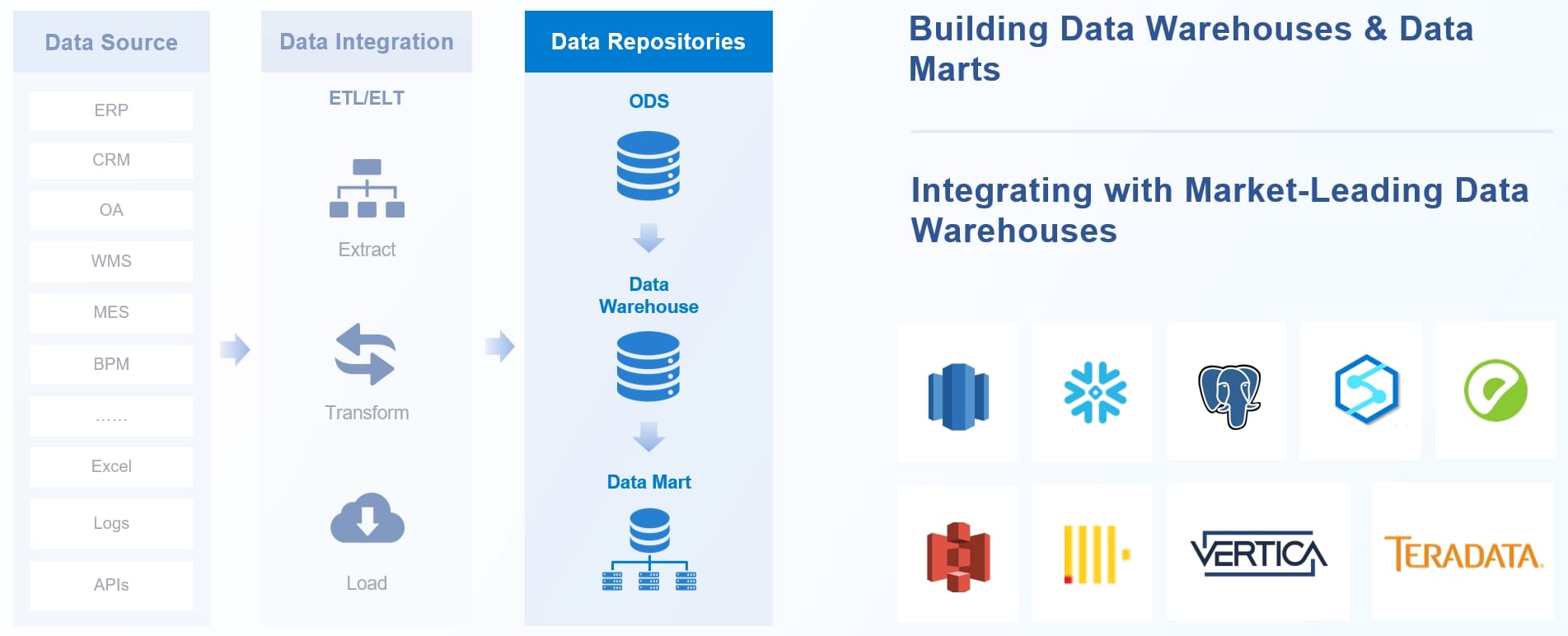
FineDataLink has a low-code interface. This makes it easy for data engineers, BI teams, and app developers. You can connect to over 100 data sources. Data sync happens quickly. You can set up API links in minutes. This helps share data between systems and SaaS apps.
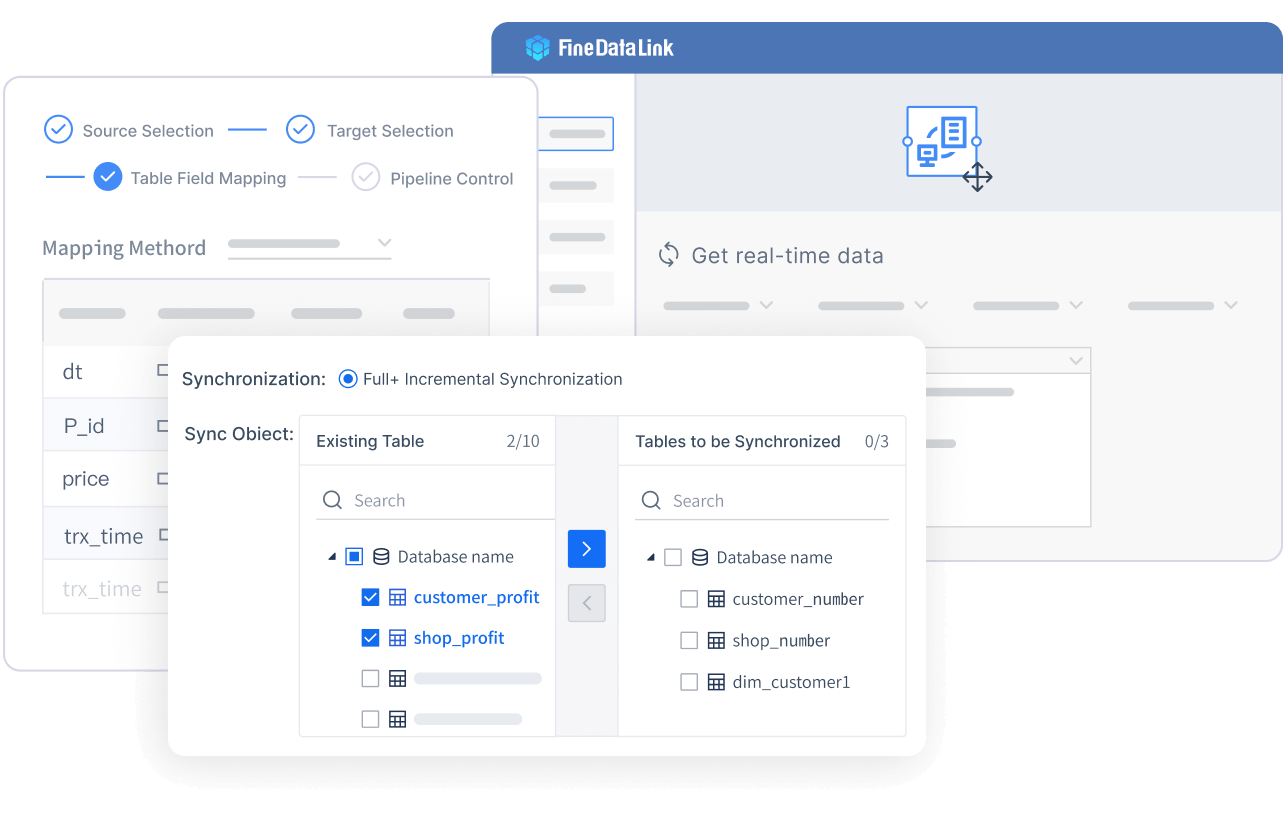
| Feature/Value Proposition | Description |
|---|---|
| Low-code/high time sensitivity | You can make and launch integration solutions fast. |
| Multi-source data collection | You can bring in data from different databases. |
| Non-intrusive real-time synchronization | You update data right away without stopping other systems. |
| Efficient intelligent operation and maintenance | You save time with smart scheduling and real-time checks. |
| High extensibility | You use built-in Spark SQL for custom scripts and advanced data work. |
| Dual-core engine for data development | You pick ETL or ELT for your integration needs. |
| Five data synchronization methods | You get options like timestamp and log parsing for different needs. |
FineDataLink has a visual interface and drag-and-drop tools. It also has clear guides. The platform helps you build offline and real-time data warehouses. It supports data management and governance.
You may wonder what makes the best enterprise data integration platforms special. FineDataLink has many strengths that make it a top pick for 2025.
| Feature/Strength | Description |
|---|---|
| Hybrid and multi-cloud support | You can use it on-premises or in the cloud. It connects to many data sources. |
| Real-time integration | You get change data capture and streaming for quick updates. |
| Strong governance and data quality | You keep data safe and follow rules, which is important for finance and healthcare. |
| Scalability and performance | You can handle lots of data fast and smoothly. |
FineDataLink’s dual-core engine lets you use ETL and ELT. This gives you choices for different integration jobs. You can automate tasks, set schedules, and watch data pipelines live. The platform is cost-effective and works with over 100 data sources. It is great for companies using products from different IT vendors.
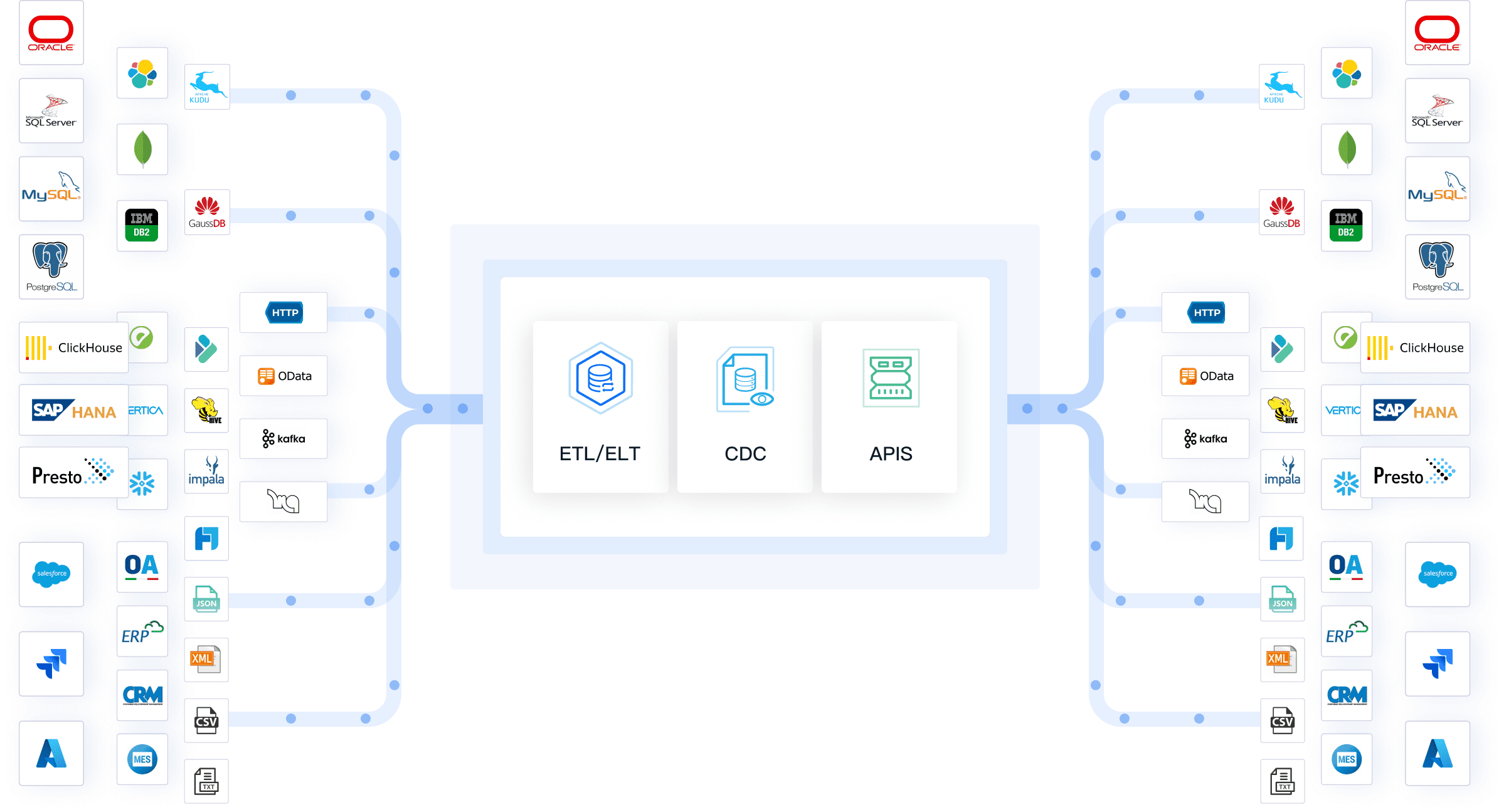
FineDataLink is known for new ideas and caring about customers. FanRuan has won awards like Gartner Magic Quadrant Honorable Mention and Forbes Cloud 100. This shows they aim for high quality. You can trust FineDataLink to break down data silos, automate integration, and help your business grow.
Picking the right data integration platform is important for your business. You should think about a few key things before you choose. Good data integration platforms help you move and manage data quickly and safely. FineDataLink is special because it has real-time sync, a low-code interface, and connects to many sources.
You want a platform that links to lots of data sources. The number and types of connectors are important. Some top platforms have hundreds or thousands of connectors. FineDataLink works with over 100 data sources. This makes it simple to connect databases, SaaS apps, and cloud services.
| Platform | Number of Connectors |
|---|---|
| Dell Boomi | 1,500 |
| Talend Cloud Data Integration | 1,000 |
| SnapLogic | 500 |
| Fivetran | 500 |
| Integrate.io | 200+ |
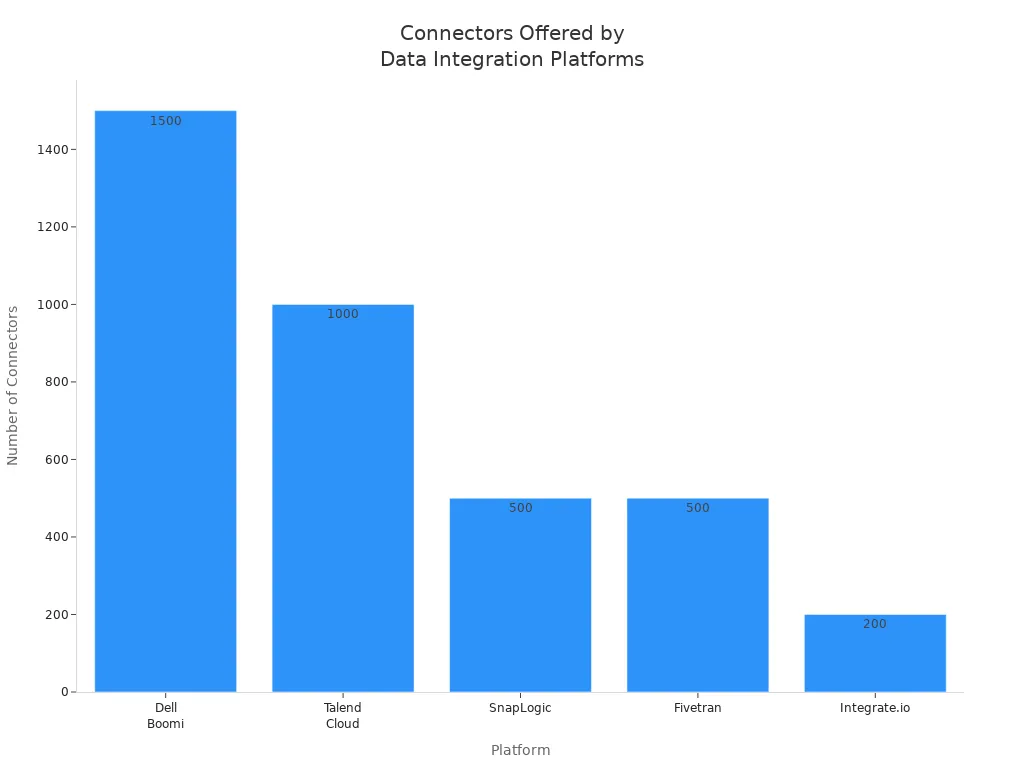
Platforms use different ways to move data. You should see if the platform supports ETL, ELT, and real-time sync. FineDataLink lets you pick the model that fits your needs. This helps you work with both batch and streaming data.
| Data Movement Model | Description |
|---|---|
| ETL | Takes out data, changes it, and loads it for analysis. |
| ELT | Loads raw data first, then changes it later. It can do real-time sync. |
Your platform should grow as your business gets bigger. The best platforms handle lots of data and stay fast. For example, a big retailer put data from many places into Google BigQuery. This made their analytics and operations better. FineDataLink uses a dual-core engine to keep data moving well, even when you need more.
Keeping data safe is very important. Look for things like encryption, access controls, and audit logs. FineDataLink helps you follow rules like GDPR, HIPAA, and SOC 2. You can be sure your data is safe and follows the law.
| Compliance Standard | Description |
|---|---|
| ISO 27001 | Manages information security. |
| GDPR | Protects data and privacy in the EU. |
| SOC 2 | Manages customer data. |
| HIPAA | Protects health data in the US. |
Platforms have different ways to charge money. Some charge by how much you use, others by features or connectors. FineDataLink has plans that save money, so it works for all kinds of businesses.
Good vendor support helps your platform work well. Look for platforms with strong service-level agreements, quick help, and special support channels. FineDataLink gives clear guides, expert help, and strong SLAs to keep your projects running.
| Service Level | Features |
|---|---|
| Professional | Hourly scheduling, 99.5% SLA, strong security. |
| Enterprise | 5-minute scheduling, special support, unlimited API connectors. |
Tip: Always match what your business needs with what each platform does best. Real-time sync, easy-to-use tools, and lots of connections can help a lot.

When you look at enterprise data integration platforms, you want to know which one matches your business. The right platform helps you move data between systems. It can also automate tasks and keep things working well. The table below shows which platforms are good for different jobs. It also lists their features and how they charge money.
| Platform | Best For | Key Features | Pricing Model | Free Tier |
|---|---|---|---|---|
| FineDataLink | Real-time sync, ETL/ELT, API integration, multi-source data | Low-code interface, 100+ data sources, real-time sync, drag-and-drop, fast API setup, dual-core engine | Cost-effective subscription, tiered | Yes, free trial/demo |
| Stacksync | Real-time, bi-directional operational sync | Bi-directional sync, sub-second latency, no-code setup, conflict resolution, 200+ connectors | Subscription, usage-based | Yes, for small teams |
| Fivetran | Automated ELT for analytics | 500+ pre-built connectors, automated schema migration, reliable data replication | Usage-based (MAR) | 14-day trial |
| Airbyte | Open-source ELT and flexibility | 350+ connectors, open-source or cloud, customizable, strong community | Open-source (free), usage-based cloud | Yes (Open Source) |
| Informatica | Large-scale enterprise ETL | High scalability, robust transformations, strong governance, AI-powered features | Custom enterprise quote | No |
| MuleSoft | API-led integration and hybrid IT | API management, hybrid deployment, extensive enterprise connectivity | Custom enterprise quote | 30-day trial |
| Workato | Business workflow automation | Application integration, workflow builder, automation recipes | Custom enterprise quote | No |
FineDataLink is great for real-time integration and supports over 100 data sources. It is easy to use with low-code tools. You can build both offline and real-time data warehouses. It also helps with data management and governance. If you need to connect many systems or want to automate data flows, FineDataLink is flexible and saves money.
Note: FineDataLink has a visual interface and drag-and-drop tools. You can set up API connections fast. This makes it simple for your team to share data.
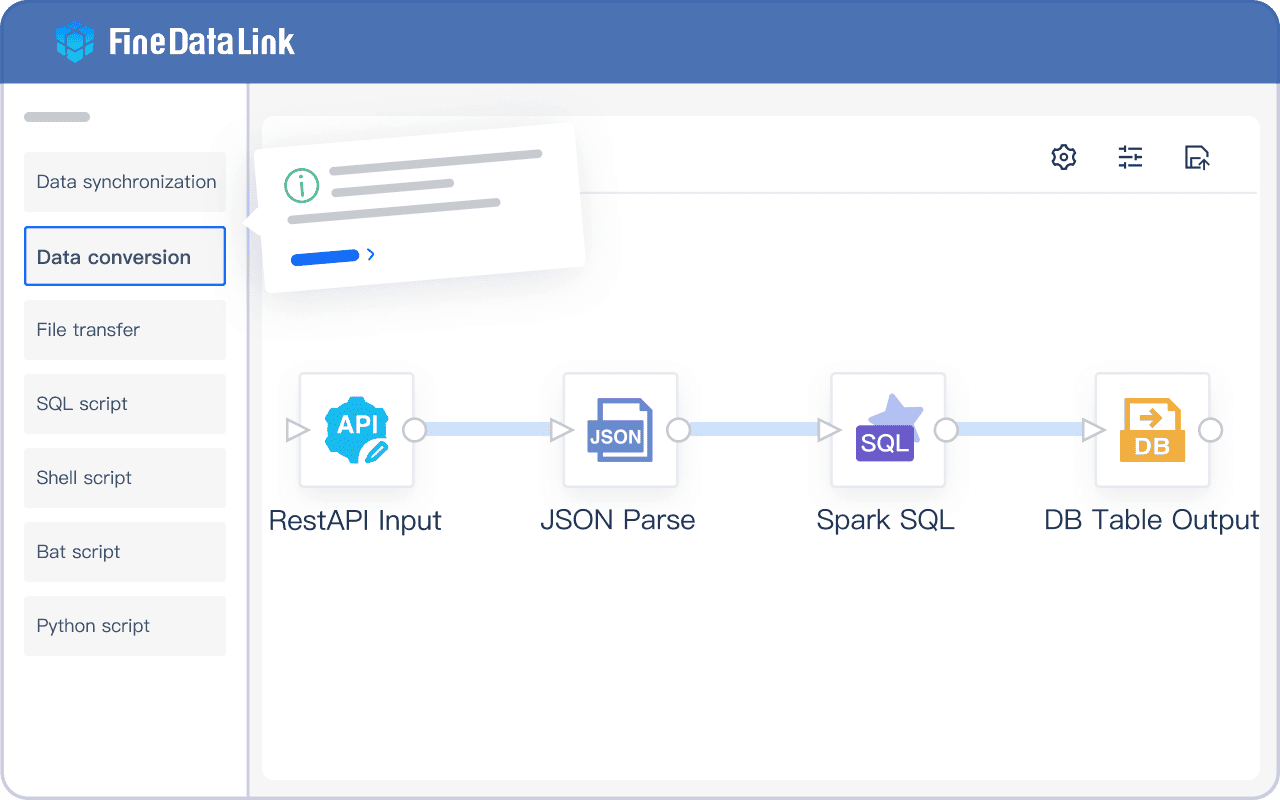
Knowing the price helps you plan your budget and pick the best platform. Each platform uses a different way to charge. Some charge by usage, some by subscription, and some give custom quotes for big companies. You can try a free trial or demo before you choose.
Always check what each plan gives you. Some platforms give more connectors or features at higher levels. FineDataLink gives strong integration features and supports over 100 data sources for a good price. This is smart for businesses that want to grow without spending too much.
Tip: Try the free trial or demo first. This helps you see if the platform fits your needs.
You need a platform that works fast and is flexible. Big companies pick platforms with change data capture and reverse ETL. They also want easy API tools. These features help move data quickly to analytics tools. Here is a table with top platforms for analytics ELT:
| Platform | Key Features |
|---|---|
| Integrate.io | CDC, reverse ETL, low-code API generation, enterprise-grade security features |
| SnapLogic | API-first ELT, visual design for pipeline-to-API flows |
| Talend Cloud | ELT pipelines with optional REST interface exposure |
| Census | Specializes in reverse ETL with audience building and destination connectors |
| Hightouch | Real-time reverse ETL with configurability and scheduling |
| Qlik Replicate | High-performance CDC-based replication tailored for enterprise-scale databases |
| Striim | Real-time CDC with in-flight transformations and validation for transactional systems |
| Debezium | Scalable, open-source CDC integration pipelines connecting databases to data warehouses or streams |
FineDataLink helps with analytics ELT. It does real-time processing and strong API integration. You can build pipelines to move data fast to your analytics layer.
For enterprise ETL and iPaaS, you need advanced integration and automation. You also want support for lots of data. Top platforms have pre-built connectors and real-time processing. They offer strong security too. Here are important features to look for:
| Feature | Description |
|---|---|
| Advanced Data Integration | Combines ETL with automation, supporting real-time streaming and batch processing. |
| Extensive Connector Ecosystem | Pre-built connectors for major enterprise applications. |
| Performance with Large Data Volumes | Scales resources automatically during peak loads. |
| Security and Compliance Framework | Meets regulatory standards, includes data lineage and access controls. |
| Implementation Support | 24/7 support and certified expertise for complex deployments. |
FineDataLink gives you a low-code interface and real-time ETL/ELT. It has over 100 connectors. You can automate tasks and manage lots of data.
Real-time sync is important for instant updates. Stacksync gives two-way sync with very fast speed. You get data that matches across systems. FineDataLink is also great for real-time sync. It lets you sync data across many tables with little delay. You can use real-time cdc pipelines for both operations and analytics.
Sometimes you need to connect data on-premises and in the cloud. Hybrid and multi-cloud integration makes moving data and apps easy. This helps with disaster recovery and saves money. It also helps you use resources better. FineDataLink supports hybrid and multi-cloud plans. You get control and automation for different cloud services.
FanRuan is known for special solutions for different industries. The company is ranked #1 in the APAC BI market for eight years. It got an Honorable Mention in the Gartner Magic Quadrant. FineDataLink helps factories waste less and stores make more money. IT teams save time by making data workflows simple.
| Feature/Recognition | Description |
|---|---|
| #1 in APAC BI Market | Recognized for eight consecutive years. |
| Honorable Mention | Gartner Magic Quadrant for ABI Platform for three years. |
| Best Big Data Product | Awarded for Business Intelligence and Data Visualization. |
You can count on FineDataLink for integration, real-time processing, and data management that fit your industry.
You want your business to do well with the right data integration platform. First, set clear goals for your data projects. Think about what you want to do with real-time data and analytics. Get your team and other important people involved early. This helps you find every place where data needs to go. Try a small pilot project first. You can test the platform before using it everywhere. Make sure your data is clean and follows the same rules. Good data quality makes everything easier. Strong data governance keeps your security strong. Pick tools that fit your needs and can grow with your business. Teach your teams how to use the new system. Plan regular checkups to keep things working well.
Tip: FineDataLink is good for businesses with lots of different data sources. Its real-time features and easy-to-use design help you move fast and stay safe.
Many businesses have problems when picking a data integration platform. You can avoid these mistakes if you know about them.
| Pitfall | Description |
|---|---|
| Neglecting Scalability | The platform should grow with your business or it will slow you down. |
| Overlooking Integration Capabilities | Make sure the platform works with your current tools for easy workflows. |
| Sacrificing Security for Convenience | Do not trade strong security for easy use. Your data must stay safe. |
| Neglecting Developer Experience | An easy interface helps your team learn the platform quickly. |
| Ignoring Cost Implications | Know the total cost so your business does not get budget surprises and gets good value. |
You can follow some easy steps to check FineDataLink and other top platforms. These steps help you pick the best one for your real-time data needs.
| Step | Description |
|---|---|
| 1 | Find all your data sources. |
| 2 | Check your data’s quality and format. |
| 3 | Plan how you will get and change data. |
| 4 | Set times and give out jobs. |
Ask for a demo or free trial to see how the platform works. You can test features, ask questions, and see if it fits your business. FineDataLink gives a free trial and demo, so you can try its real-time and security features before you choose.
Note: Trying the platform yourself helps you see if it solves your business’s real-time data problems.
Picking the best enterprise data integration platform means you need to match your business goals with what the technology can do. Look at the table below to help you decide:
| Factor | Description |
|---|---|
| Set Clear Goals | Decide what you want to do with your data. |
| Scalability | Choose a tool that can grow as your data grows. |
| Data Quality and Security | Make sure your data is safe and stays correct. |
A strong platform like FineDataLink lets you handle data, automate tasks, and change when you need to.
Enterprise Data Model Explained for 2025
Enterprise data warehouse explained and why it matters
A Guide to Enterprise Data Security Best Practices
What You Need to Know About Enterprise Data Protection in 2025

The Author
Howard
Data Management Engineer & Data Research Expert at FanRuan
Related Articles

What is a data management platform in 2025
A data management platform in 2025 centralizes, organizes, and activates business data, enabling smarter decisions and real-time insights across industries.
Howard
Dec 22, 2025
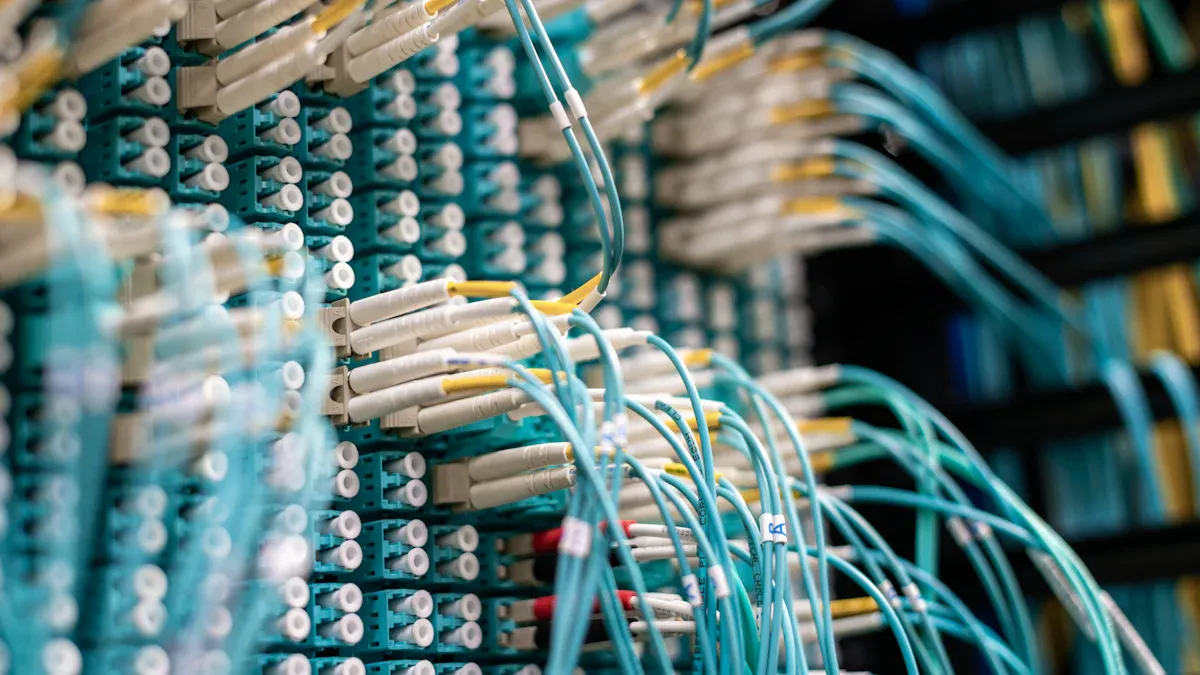
Top 10 Database Management Tools for 2025
See the top 10 database management tools for 2025, comparing features, security, and scalability to help you choose the right solution for your business.
Howard
Dec 17, 2025
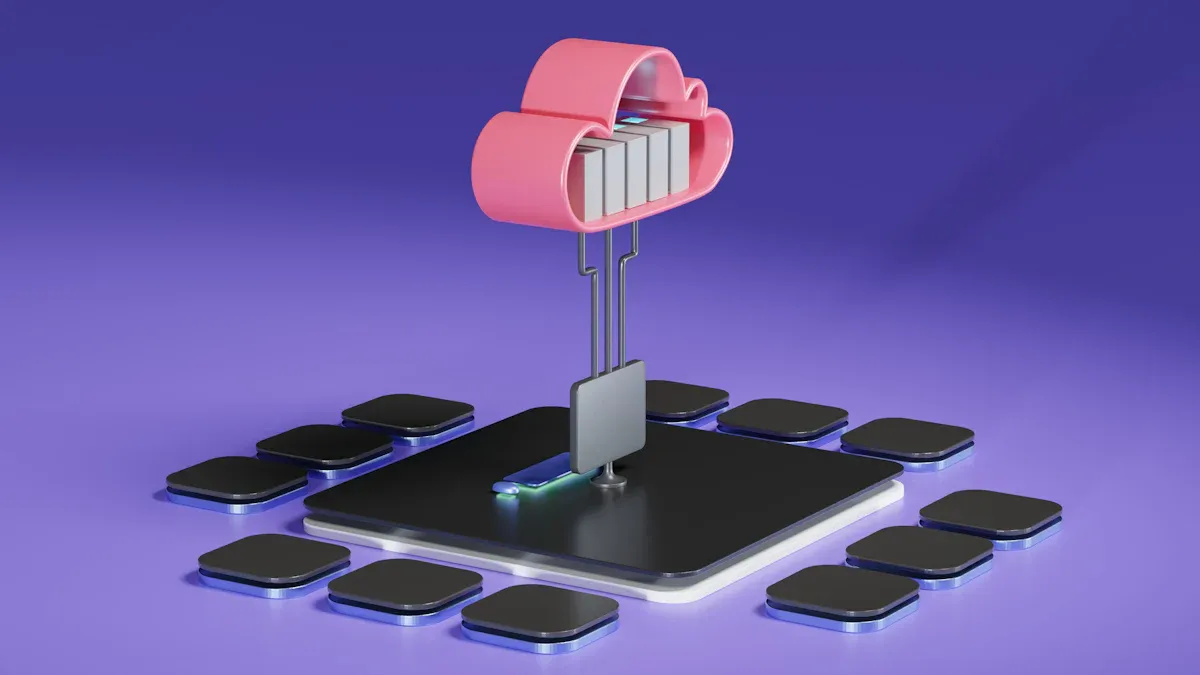
Best Data Lake Vendors For Enterprise Needs
Compare top data lake vendors for enterprise needs. See which platforms offer the best scalability, integration, and security for your business.
Howard
Dec 07, 2025