You can unlock new business value with data mining techniques FineDataLink by transforming how you handle your data. FineDataLink gives you real-time data synchronization, advanced ETL and ELT tools, and rapid API integration. You process both batch and streaming data with minimal latency, which supports timely decision-making. The platform’s low-code interface and cloud-native design let you unify data from over 100 sources, automate workflows, and scale as your needs grow. This approach ensures you always have accurate, accessible data for deeper insights.
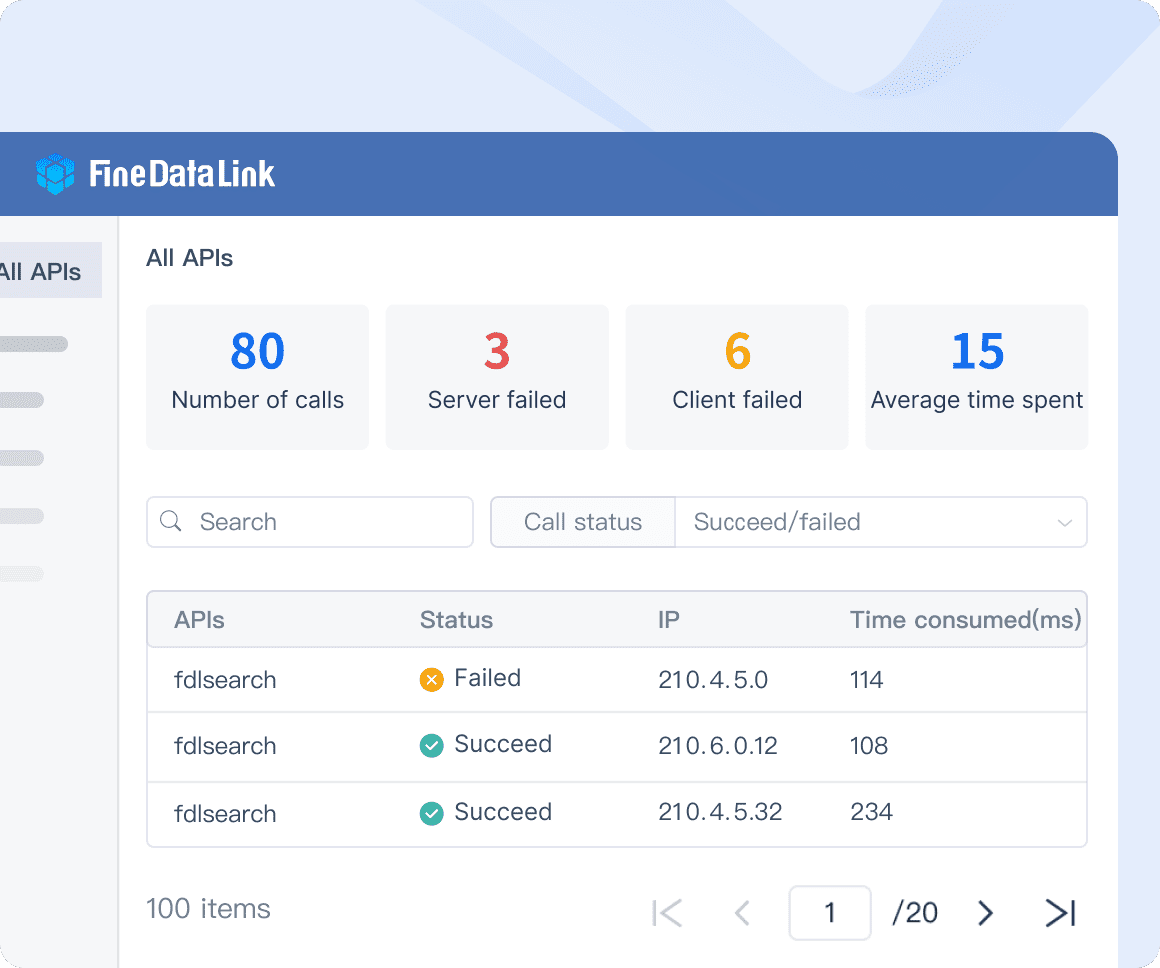
You begin your data processing journey by setting up FineDataLink, a platform designed for seamless data management across big data platforms. FineDataLink gives you a low-code interface, so you can connect to over 100 data sources, including databases, SaaS applications, APIs, and cloud-based big data platforms. The drag-and-drop tools help you build data pipelines quickly, making data processing simple and efficient. You can set up real-time processing for both batch and streaming data, which means you always have the latest information for your business needs.
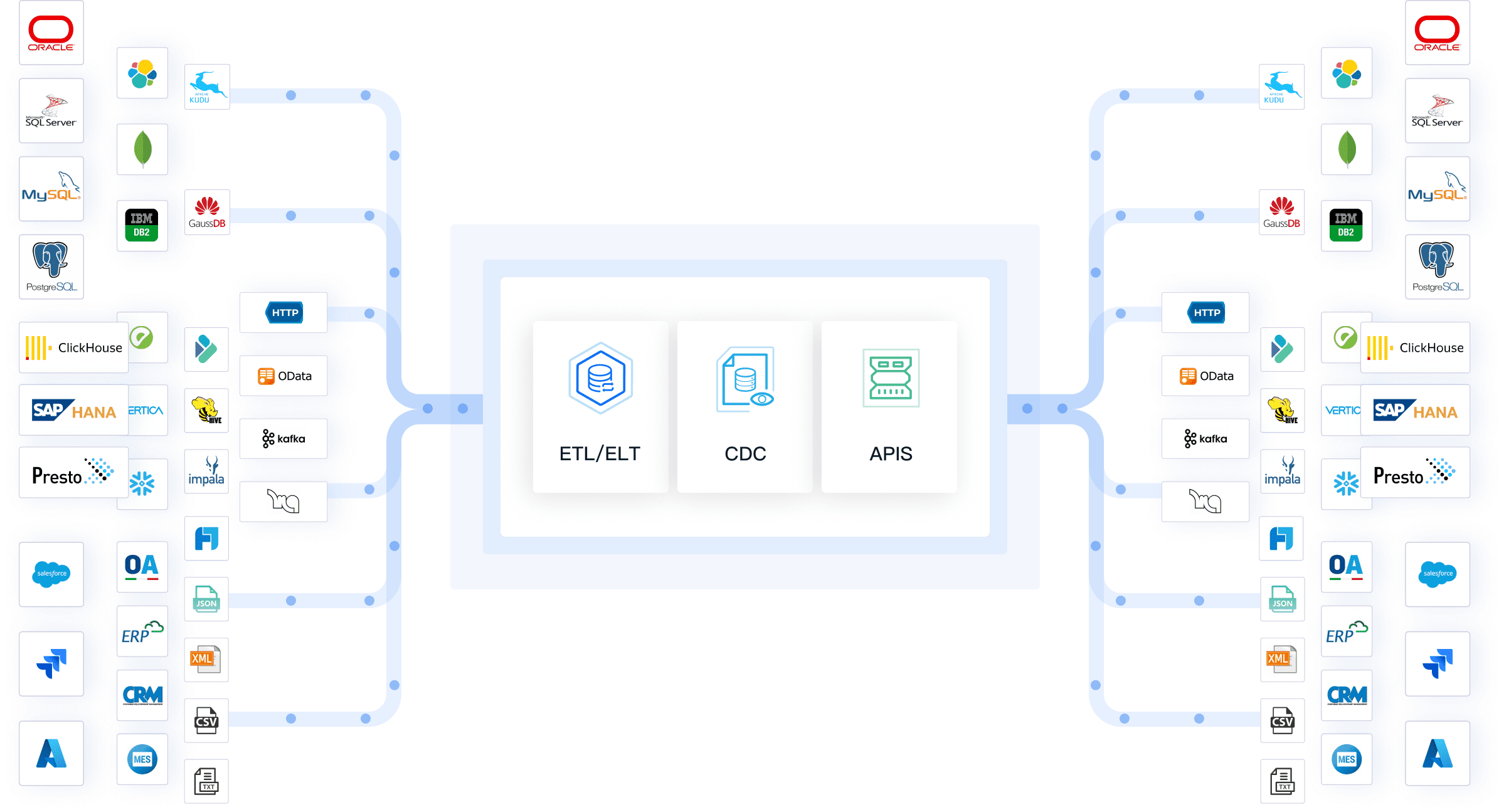
Tip: FineDataLink’s real-time processing and advanced ETL/ELT features let you automate data processing tasks, reducing manual work and errors.
You gain full control over your data management process. FineDataLink deploys inside your stack, so you avoid vendor lock-in and keep your data secure. You can customize your data processing workflows, add retry logic, and use versioning to handle changes in external data sources. This flexibility ensures your data processing remains stable, even when APIs or data formats change.
Data integration is the foundation of successful data mining on big data platforms. You need to combine data from many sources into a single, consistent view. FineDataLink supports this by offering tools for cleaning, transforming, and resolving conflicts in your data. You can use ETL and ELT processes to prepare your data for analysis, ensuring high data quality and usability.
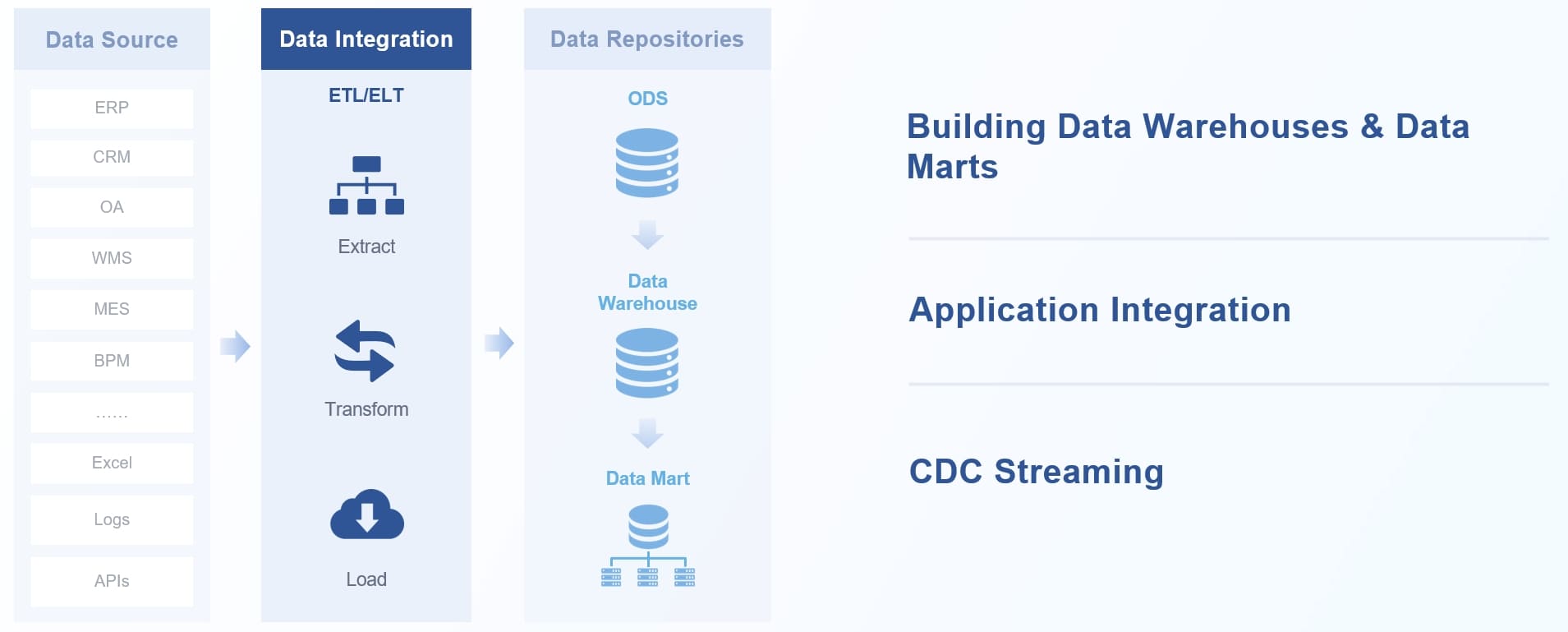
FineDataLink addresses common pain points in data management and processing:
With FineDataLink, you build a strong data management layer that supports all your data processing and mining activities. The platform’s support for big data platforms and real-time processing ensures you always have accurate, up-to-date data for your business decisions.
You can unlock powerful insights by applying data mining techniques to your prepared datasets. FineDataLink supports a wide range of methods that help you discover patterns, predict outcomes, and make smarter business decisions. Here are some of the most effective data mining techniques you can use:
Note: You can apply these data mining techniques to a wide variety of business scenarios, from customer segmentation to predictive maintenance.
You can streamline your entire data mining process with FineDataLink’s intuitive tools. The platform guides you through each step, making data processing efficient and reliable. Here is a typical workflow you can follow:
Tip: FineDataLink’s low-code, drag-and-drop, and SQL scripting features make data processing accessible to everyone. Non-technical users can build workflows visually, while technical users can customize every step for maximum control.
You gain a flexible and scalable environment for all your data processing needs. FineDataLink helps you automate repetitive tasks, reduce manual errors, and accelerate your journey from raw data to valuable insights. You can focus on applying data mining techniques to drive business growth, knowing your data processing foundation is strong.
You gain the most value from data mining when you know how to interpret the results. FineDataLink makes this process easier by integrating with FineBI for advanced data visualization. You see your data analytics results in interactive dashboards, charts, and graphs. These visuals help you spot trends, outliers, and patterns quickly.
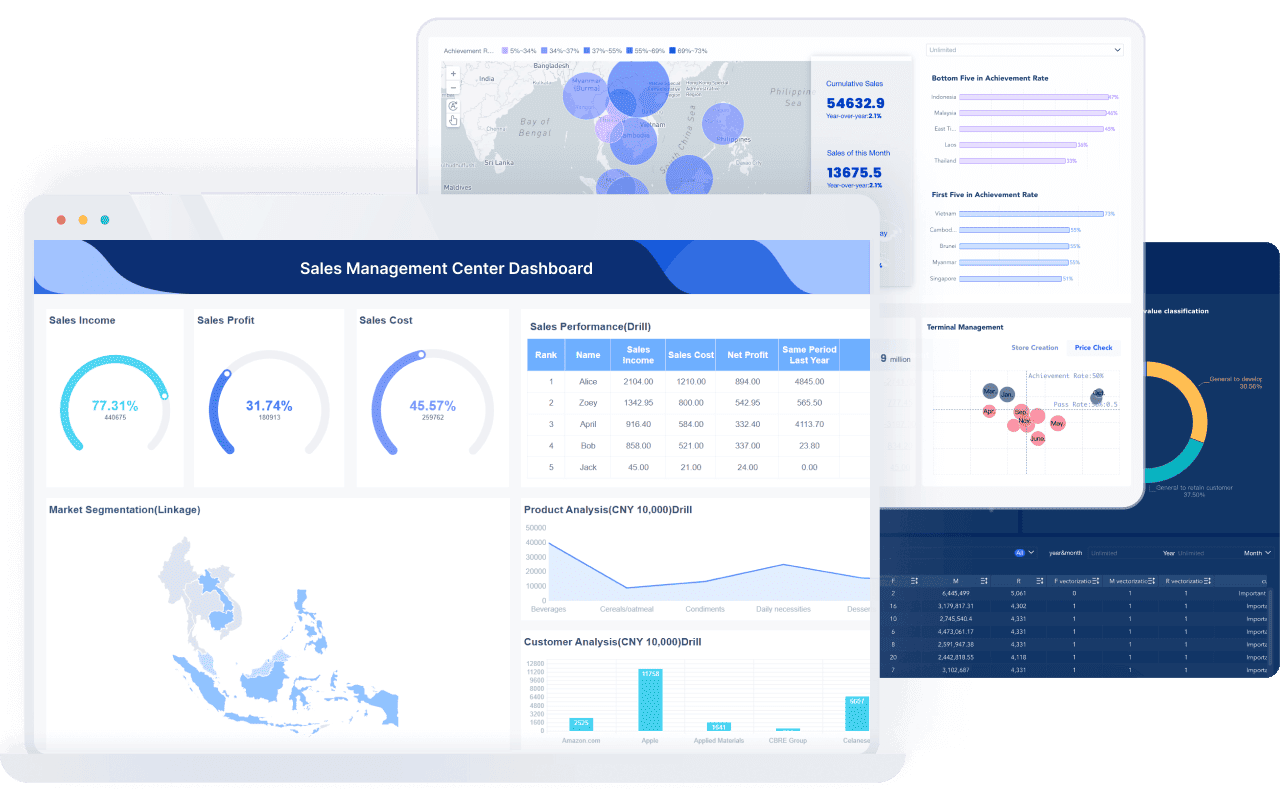
Tip: Always start by understanding your business goals. Clear objectives guide your data analytics and help you focus on the most relevant insights.
To interpret your outputs effectively, follow these steps:
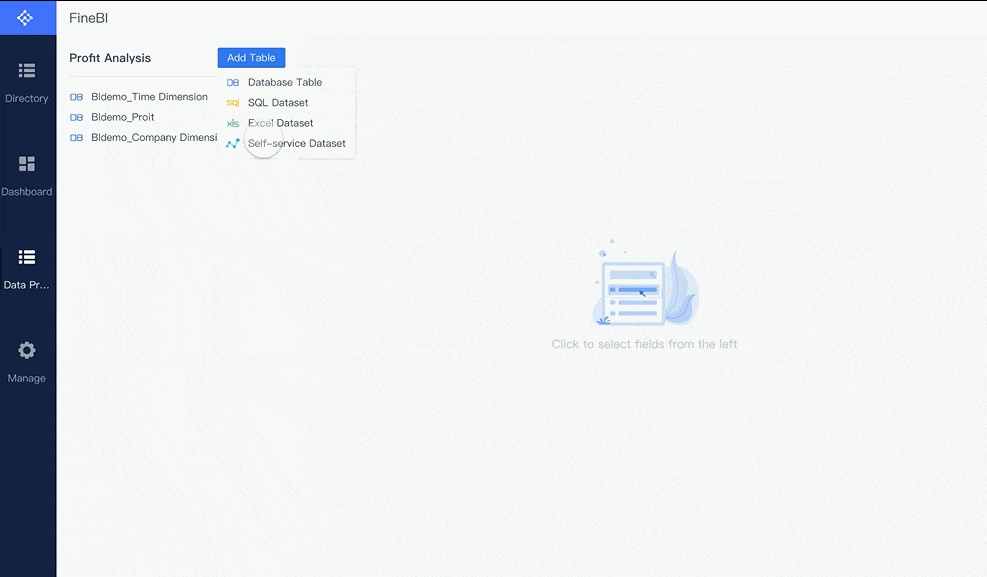
You can also track key performance indicators like user adoption rates, report creation speed, and system uptime. These metrics show how well your data analytics platform supports your business.
You turn insights into action by connecting your data mining results to real business strategies. FineDataLink and FineBI help you move from analysis to execution with ease.
Many organizations use data-driven decisions to improve operations. For example, retailers use data analytics to optimize pricing and inventory. Airlines create personalized travel experiences by analyzing customer data. Healthcare providers improve patient outcomes by integrating medical records and device data.
Data-driven decisions help you respond quickly to market changes and stay ahead of competitors.
You can automate workflows, schedule regular reports, and ensure your team always has access to the latest insights. This approach builds a culture of continuous improvement and supports long-term business growth.
You can achieve better results in data mining by following strong data quality practices on big data platforms. FineDataLink gives you tools that help you keep your data accurate and ready for analysis.
You may face some common challenges when working with big data platforms.
Tip: Always automate routine processing tasks and monitor your pipelines to keep your data management strong.
You can use FineDataLink to improve customer segmentation on big data platforms. For example, you can ingest data from user activity logs and customer profiles in real time. The platform processes this data and applies machine learning to find patterns in customer behavior. You can then create personalized product recommendations and deliver them instantly. This approach helps e-commerce companies use micro-segmentation and hyper-personalization to boost customer experience and predictive analytics.
FineDataLink supports sales forecasting by connecting to many data sources on big data platforms. You can process sales transactions, inventory records, and market trends together. The platform’s real-time synchronization and advanced ETL tools help you prepare this data for analysis. You can then use data analytics to predict future sales and adjust your business strategies. FineDataLink’s visual interface and scalable design make it easy to manage large data sets and keep costs low.
You can unlock business value by following these steps with FineDataLink and FanRuan’s solutions:
You build a strong foundation for data-driven decisions. Explore FineDataLink’s features and learn more on the FanRuan website.
Click the banner below to try FineDataLink for free and empower your enterprise to transform data into productivity!

The Author
Howard
Data Management Engineer & Data Research Expert at FanRuan
Related Articles

Self-Service Analytics Defined and Why You Need It
Self-service analytics lets you analyze data without IT help, empowering faster, data-driven decisions and boosting agility for your business.
Lewis
Jan 04, 2026

Best Self-Service Tools for Analytics You Should Know
See which self-service tools for analytics let business users access data, build dashboards, and make decisions faster—no IT help needed.
Lewis
Dec 29, 2025

Understanding Predictive Analytics Services in 2026
Predictive analytics services use data and AI to forecast trends, helping businesses make informed decisions, reduce risks, and improve efficiency in 2026.
Lewis
Dec 30, 2025