You need a clear structure for every report assignment in Malaysia. Start with an introduction that outlines your topic and purpose. Each section must follow a logical order. Use a step-by-step guide to organize your thoughts. Academic writing values a strong introduction, detailed body sections, and a precise conclusion. A good structure helps you meet academic standards. Follow this guide to create an introduction, section headings, and a conclusion for your example report assignment. Each section supports your academic goals and keeps your writing focused.
A report assignment is a structured document that you create to present information, findings, or research on a specific topic. In academic and professional settings, you use a report assignment to communicate results, analyze data, and offer recommendations. Each assignment report follows a clear format, making it easy for readers in Malaysia to understand your message. The essential elements of a report assignment include an introduction, body sections, and a conclusion. You often use a step-by-step guide to organize your thoughts and ensure every part of the assignment meets the required standards of Malaysia.
You will encounter different types of report assignments in your studies and career. Some common types of report assignments include research reports, business reports, and technical reports. Each type has its own structure and purpose, but all share the goal of delivering clear and accurate information. FanRuan focuses on data-driven insights and business intelligence, which means you can use tools like FineReport to create assignment reports that are both detailed and visually appealing. FineReport helps you design reports that meet industry standards, making your assignment report stand out in Malaysia.
When you start a report assignment, you need to know its purpose and who will read it. The purpose of a report assignment can range from sharing research findings to solving business problems in Malaysia. You use the assignment report to inform, persuade, or recommend actions based on your research. Understanding the audience helps you decide what information to include and how to present it.
You can use this guide to tailor your assignment report to the needs of your readers in Malaysia. FineReport supports structured reporting for various industries, helping you address the unique requirements of each sector. Whether you are working on a research report or another type of assignment, following a step-by-step guide ensures your report assignment meets its goals and reaches the right audience. By focusing on the essential elements of a report assignment, you create documents that are clear, effective, and professional.
You need to follow a clear format when you create a report assignment. Start by choosing a readable font, such as Arial or Times New Roman, in size 12. Set your line spacing to 1.5 or double. Use one-inch margins on all sides. This structure helps your report look professional and easy to read. Always check your assignment structure requirements before you begin. A consistent format makes your report assignment stand out and supports your message.
Tip: Save time by using templates in FineReport. You can apply pixel-perfect formatting and export your report in multiple formats, such as PDF, Excel, or HTML.
Organize your report with clear headings and subheadings. Each section should have a heading that tells the reader what to expect. Use a logical section structure to guide your audience in Malaysiafff through the report. For example:
This section structure keeps your report assignment organized and easy to follow. FineReport lets you customize headings and section layouts, so your report format always matches your needs.
You must include references in your report assignment. Choose a citation style, such as APA or MLA, and use it consistently. Place your references at the end of your report. This section lists all sources you used. Proper citation gives credit to authors and strengthens your report format. FineReport supports adding references and helps you keep your report assignment in Malaysia accurate.
Add visual components to make your report more engaging. Use charts, tables, and images to explain your findings. FineReport offers many components for visualizing data. You can insert tables to show results or use graphs to highlight trends. Visual elements break up long sections and help readers in Malaysia understand complex information. Always label each visual and refer to it in the correct section of your report.
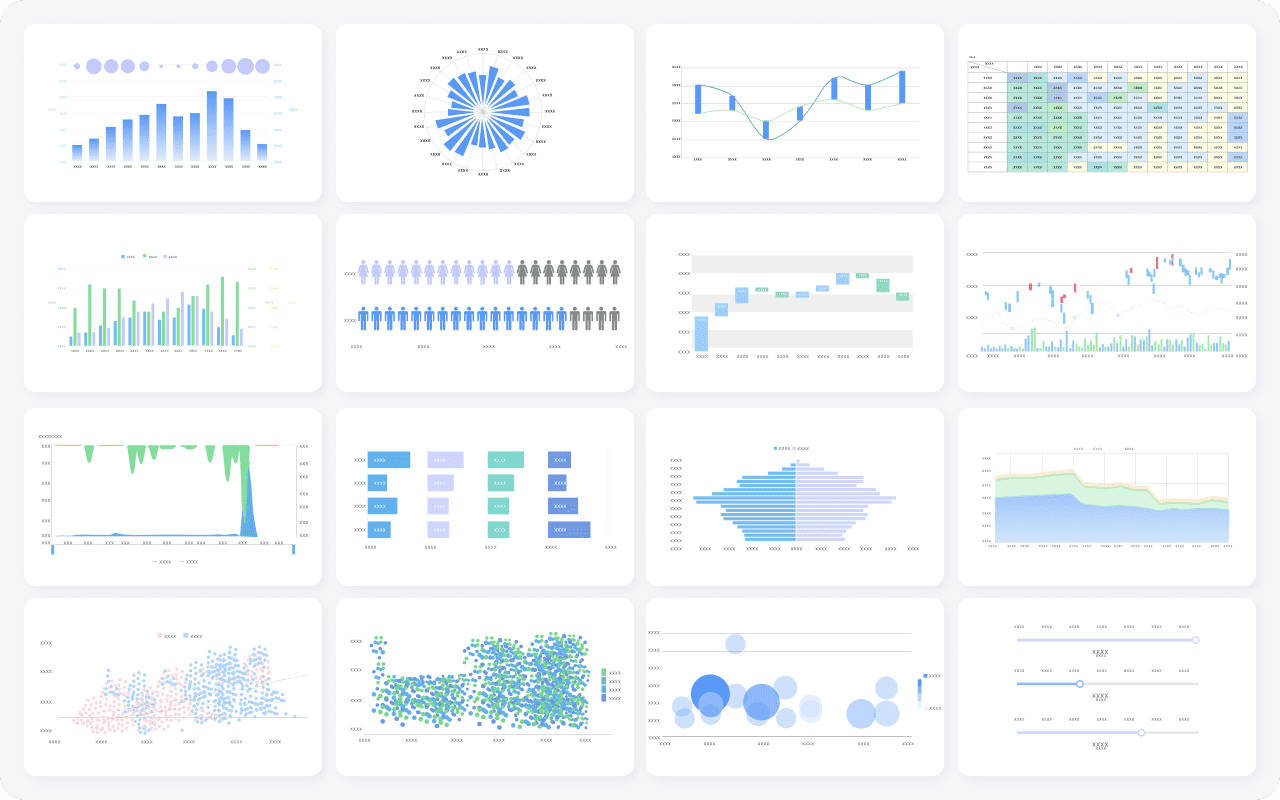
Note: Clear visual components improve the structure and flow of your report assignment.
You need to keep your report clear and organized. Start each assignment report with a strong introduction. State your topic and purpose right away. Use short paragraphs and direct sentences. Each section should follow a logical structure. Place your findings in the body of the report. End with a conclusion that summarizes your main points. This writing guide helps you create a report assignment that meets academic standards. FineReport offers templates that help you maintain a consistent structure in every assignment. You can use these tools to make your assignment report easy to read and understand.
Many students make similar mistakes in their assignment reports in Malaysia. You might forget to follow the required structure. Sometimes, you may use unclear language or skip important sections. Avoid using too much jargon unless your audience expects it. Do not leave out references for your research. FineReport helps you avoid these errors by guiding you through each step of the report assignment. The software checks your format and helps you organize your research data. You can use built-in features to ensure your assignment report stays professional and accurate.
Tip: Always review your assignment before submitting. Check for missing sections and unclear statements.
Follow these tips to improve your writing guide for any report assignment:
You can rely on this guide to create academic reports that impress your readers in Malaysia. FineReport makes it easier to manage your research and present your findings in a clear, logical way.
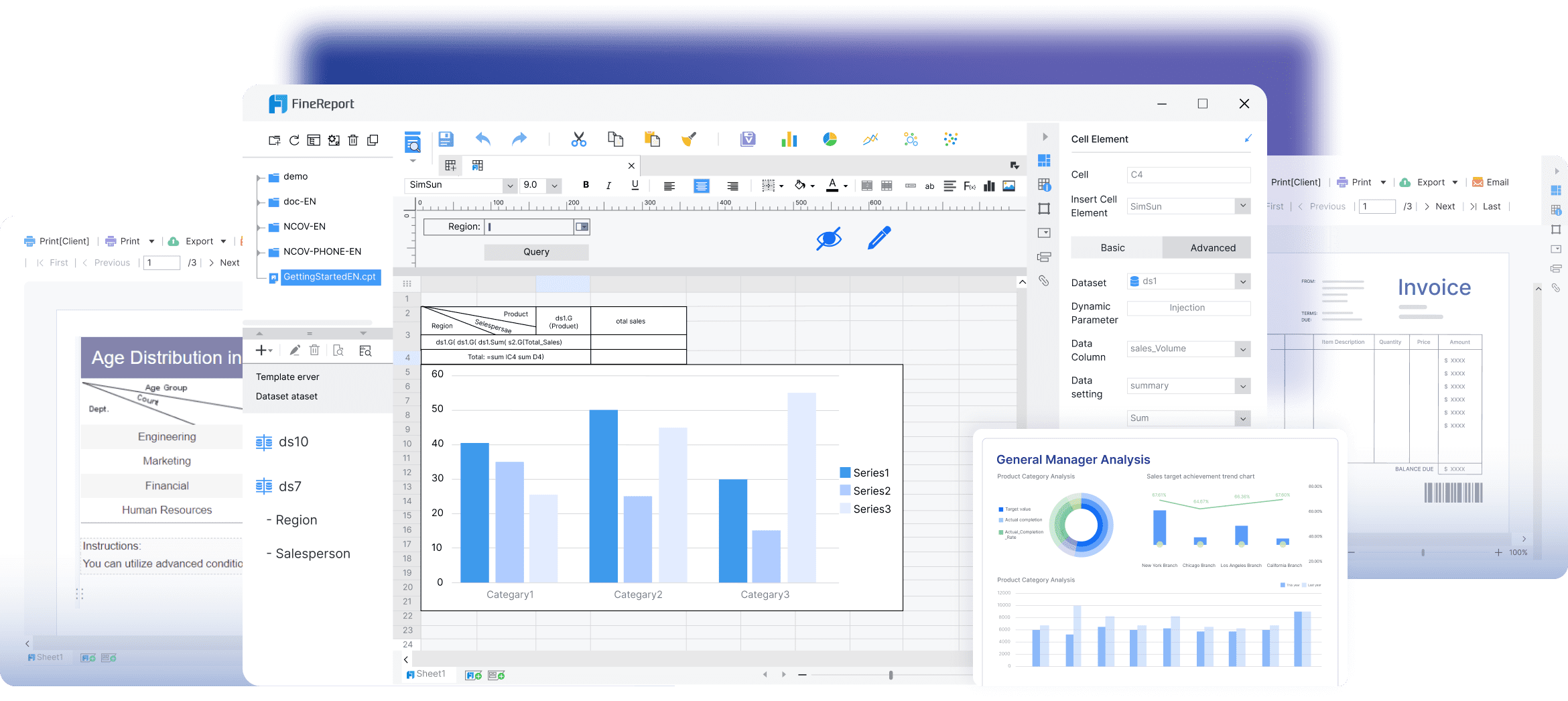
You need a clear structure when you create an example report assignment. Start with a title page that includes your name, the assignment title, and the date. Add a table of contents to help readers in Malaysia find each section. Use the following layout for your report:
Each section in your example report assignment should have a heading. This structure helps you organize your ideas and makes your assignment easy to follow. FineReport provides templates that match this layout, so you can focus on your content.
Below is an example report assignment with notes to guide you. You can use these examples as a reference when you build your own report.
Title Page
Example: "Market Analysis Report"
(Include your name, assignment title, and date)
Introduction
Example: "This report examines market trends for 2024. You will learn about key factors that affect sales."
Methodology
Example: "You collected data from surveys and online sources. This section explains your research process."
Results
Example: "You present findings using tables and charts. FineReport lets you add visuals directly into your report."
Discussion
Example: "You analyze the results and compare them to previous studies. Use clear language in this section."
Conclusion
Example: "You summarize the main points and suggest next steps."
References
Example: "List all sources you used in your assignment."
FineReport in Malaysia makes it easy to format each section and insert visuals. You can use drag-and-drop features to add tables, charts, and images. This saves you time and improves accuracy. When you use reporting tools, your example report assignment looks professional and meets academic standards. You can also export your report in different formats, making it simple to share your examples with others in Malaysia.
When you want to create a professional report, FineReport gives you the tools to succeed. You can use the software to design a report with a clear format. The drag-and-drop interface lets you build each section of your report quickly. You do not need to write code. You can select templates that match the required format for your assignment. This saves you time and helps you avoid mistakes.
FineReport supports many types of report formats. You can create row reports, cross reports, and grouped reports. Each format fits different needs. For example, you might use a row report to show sales data or a cross report to compare results across departments. The software also lets you add tables, charts, and images. These visual elements make your report easy to understand. You can use real data to create strong examples for your assignment in Malaysia.
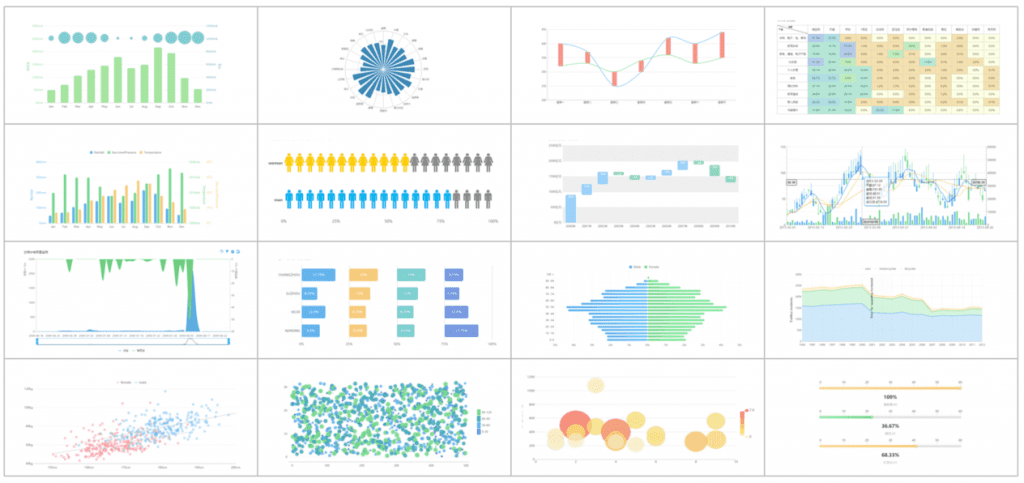
Tip: Use FineReport’s export options to share your report in PDF, Excel, or HTML format. This makes it simple to submit your assignment or present your findings.
You can also use FineReport to manage references and appendices. The software keeps your report organized from start to finish. You can review examples in the template library to see how a finished report should look. These examples help you learn the best way to structure your own reportin Malaysia.
FineReport ensures your report meets academic and industry standards of Malaysia. You can trust the format to stay consistent. You can focus on your research and analysis. With FineReport, you can create examples that impress your teachers or colleagues. The software turns a basic report into a polished, professional document.
You can use FineReport to improve healthcare operations and patient care. Hospitals and clinics rely on accurate data to make decisions. With FineReport, you create a report that tracks patient admissions, treatment outcomes, and resource usage in Malaysia. You can visualize trends in patient flow or monitor inventory levels for medical supplies. Doctors and administrators use these reports to spot issues early and plan better. FineReport helps you automate daily and monthly reporting tasks, saving time for your staff. You also ensure compliance with health regulations by generating detailed audit reports.
Note: FineReport supports secure data handling, which is important for protecting patient information.
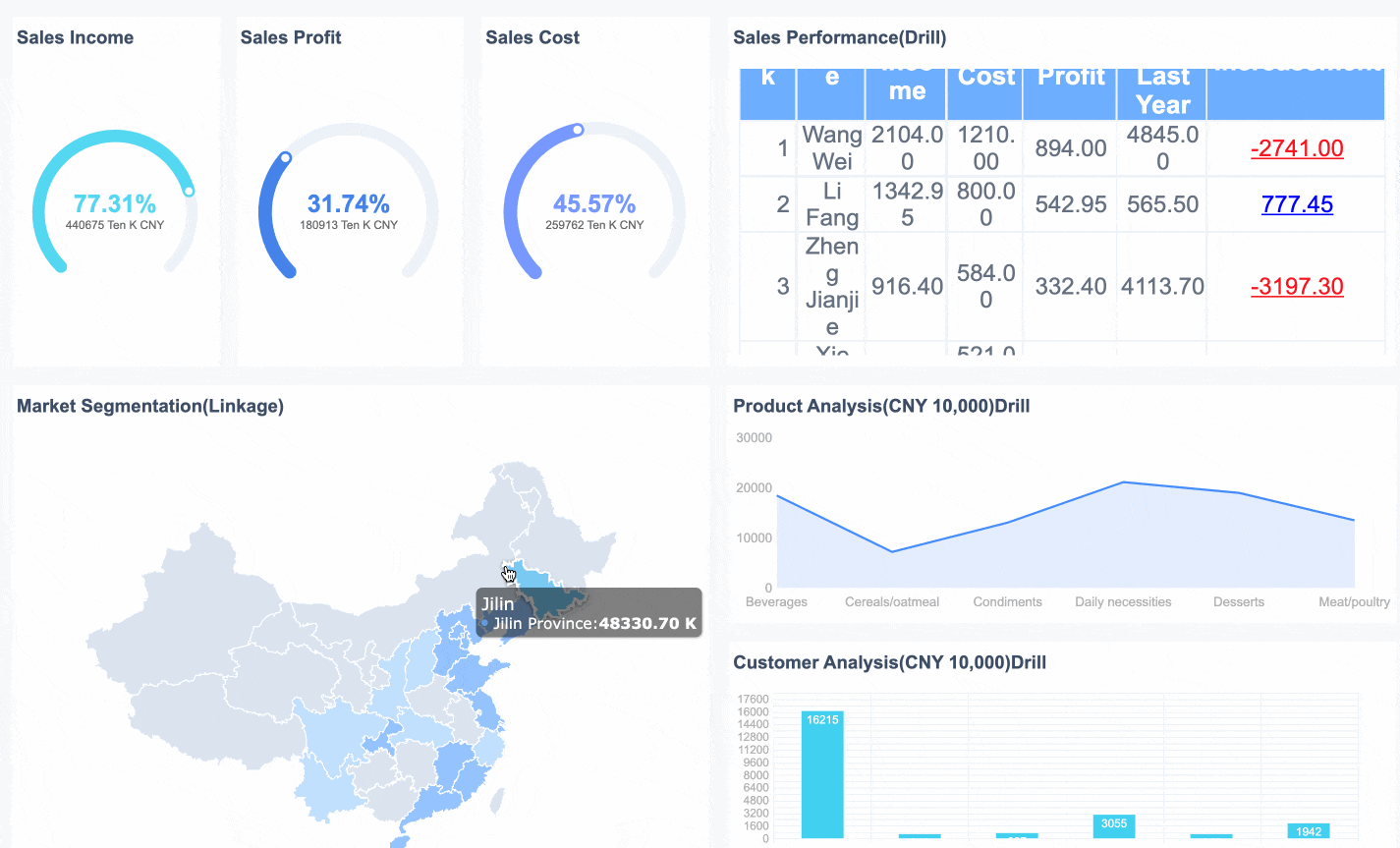
In sales, you need to understand your customers and track performance. FineReport lets you build a report that shows sales trends, product performance, and customer feedback in Malaysia. You can use dashboards to compare sales across regions or time periods. Sales managers use these reports to set targets and reward top performers. You can also share real-time sales data with your team, helping everyone in Malaysia stay informed. FineReport makes it easy to customize your report for different products or campaigns.
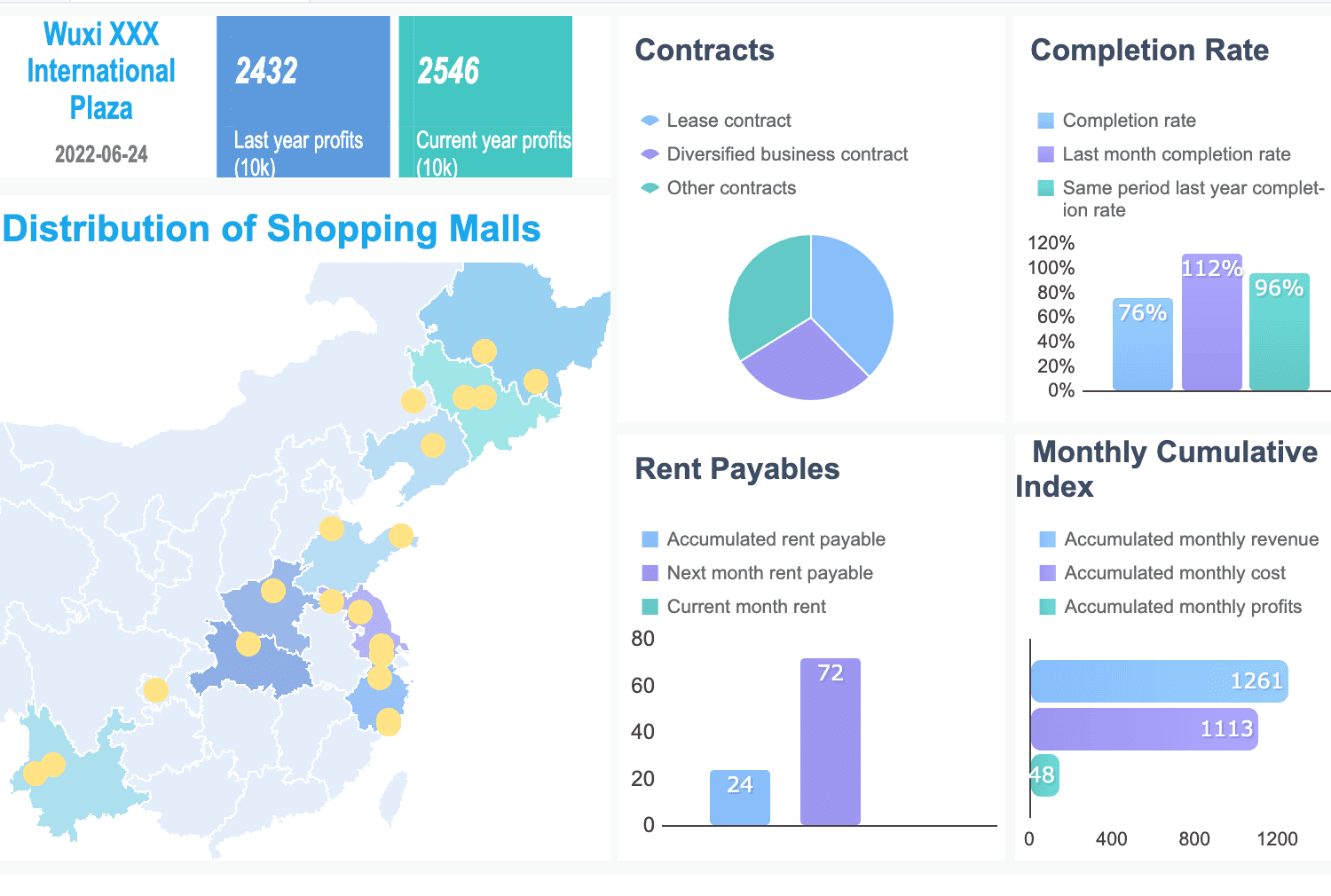
You handle large amounts of financial data every day. FineReport gives you the tools to create a report that summarizes budgets, expenses, and revenue. You can generate financial statements, balance sheets, and cash flow reports with just a few clicks. Accountants and finance managers use these reports to check for errors and make smart decisions. FineReport supports scheduled reporting, so you never miss a deadline. You can also export your report in formats like PDF or Excel for easy sharing.
| Financial Report Type | Purpose |
|---|---|
| Budget Report | Track planned spending |
| Expense Report | Monitor actual expenses |
| Revenue Report | Analyze income sources |
Tip: Use FineReport to automate repetitive financial reporting tasks and reduce manual errors.
You now have a clear path to create a strong report assignment. Start with an introduction that sets the stage. Follow the recommended structure to organize your ideas and present your findings. Use this guide to meet academic standards of Malaysia and produce work that stands out. FineReport helps you achieve professional results and supports your academic journey. Clear, well-structured reports will always set you apart in any academic or professional setting.
Click the banner below to try FineReport for free and empower your enterprise to transform data into productivity!
Free Daily Report Template – Streamline Reporting Fast
Empower Your Business: Best Financial Reporting Tools 2025
A Beginner’s Guide to Financial Report: Definition, Types, Tools & Templates

The Author
Lewis
Senior Data Analyst at FanRuan
Related Articles

Top 10 Best Automation Reporting Tool Picks for Businesses
Compare the top 10 best automation reporting tool options to streamline business data, automate reports, and boost decision-making efficiency.
Lewis
Jan 03, 2026

Top 10 Reporting Systems and Tools for Businesses
See the top 10 reporting systems that help businesses automate data, build dashboards, and improve decision-making with real-time analytics.
Lewis
Jan 03, 2026

What is integrated reporting and why is it important
Integrated reporting combines financial and non-financial data, offering a full view of value creation, transparency, and stakeholder trust.
Lewis
Dec 12, 2025