A professional service report template helps you capture every customer interaction, service activity, and outcome in a clear, standardized format. When you use a well-designed template, you ensure that each report records detailed customer information, job details, and follow-up steps without confusion. This approach drives business efficiency and accountability. You can tailor a template to your workflow, making it easy to document customer needs, track service quality, and monitor performance. Studies show that data-driven templates lower information costs, speed up reporting, and foster better collaboration among teams in Malaysia. Companies using these templates often see higher profitability and improved customer decision-making. Tools like FineReport by FanRuan let you build templates that connect to multiple customer data sources, automate report creation, and support informed business decisions in Malaysia.
A well-structured service report template ensures you capture every important detail of your customer interactions. You should include these core sections in your report templates:
This structure helps you create report templates that are easy to follow and actionable for both your team and your customers in Malaysia.
Your service report form should always include essential fields to ensure accuracy and completeness. These fields help you maintain consistency across all report templates:
Including these fields in your report templates makes your service report form reliable and legally sound.
Visual elements play a key role in making your service report templates more effective. Charts, tables, and dashboards help you present data in a way that is easy for your team and customers in Malaysia to understand. Many employees feel overwhelmed by raw data, but visual tools make information more accessible and reduce errors. Dashboards allow you to monitor multiple metrics in real time, while tables and charts break down complex results for quick review.
FineReport by FanRuan supports these essentials by offering customizable report templates with drag-and-drop design, multi-source data integration, and advanced visualization options. You can create service report forms that not only look professional but also help your team and customers in Malaysia make better decisions.
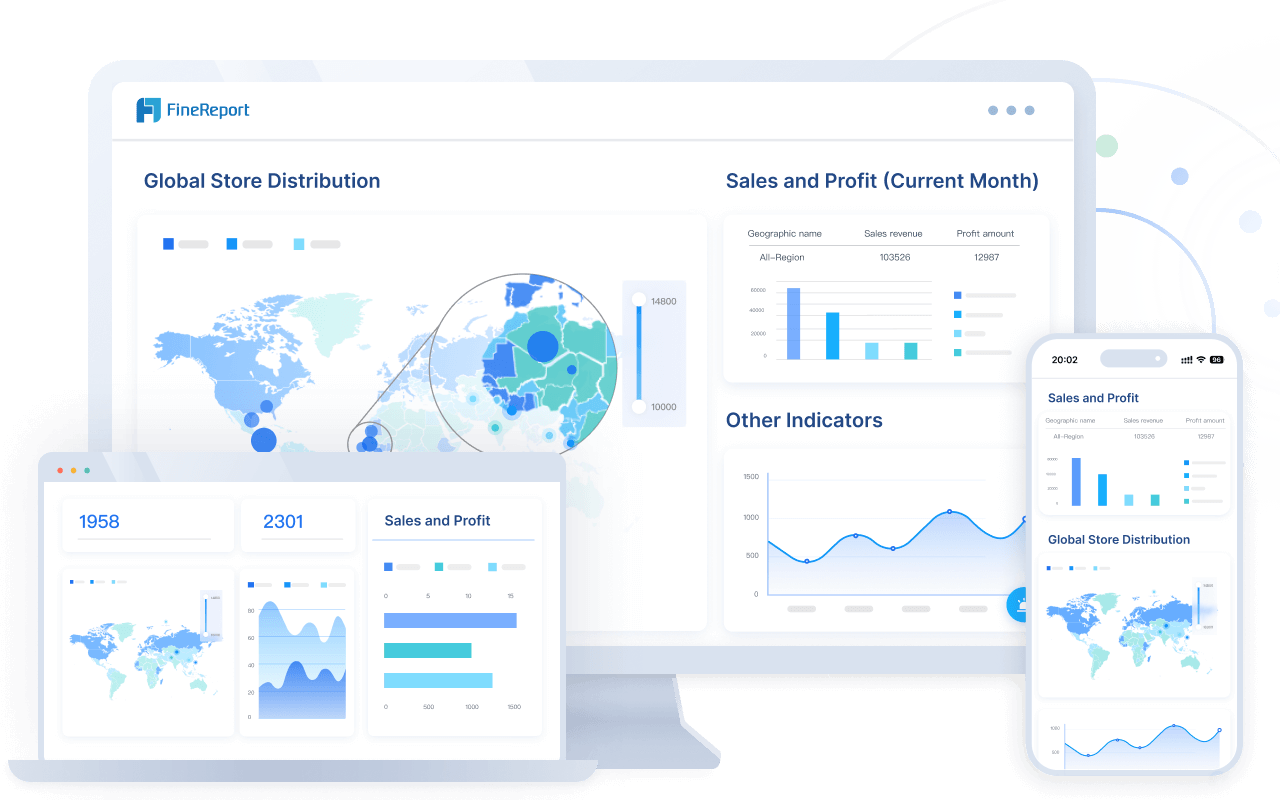
Designing an effective service report template requires a clear process and the right tools. You want a template that captures every customer interaction, streamlines your workflow, and ensures data accuracy. Let’s break down the steps to help you build report templates that work for your business in Malaysia.
Start by selecting the format and tools that best fit your needs. Many businesses in Malaysia begin with Word or Excel for their first report templates. These formats are familiar and easy to use for basic documentation. However, as your reporting needs grow, you may find limitations with manual data entry, formatting, and collaboration.
Modern solutions like FineReport offer a more robust approach. FineReport allows you to create dynamic report templates that integrate data from multiple sources, automate calculations, and support real-time collaboration. When you compare tools, look for features such as:
Tip: Use a comparison table to evaluate your options. Consider clarity, customization, collaboration, and feedback features to ensure your chosen tool meets your business goals in Malaysia.
| Criteria | Word/Excel | FineReport |
|---|---|---|
| Customization | Basic | Advanced |
| Data Integration | Limited | Extensive |
| Visualization | Manual | Automated |
| Collaboration | Manual | Real-time |
| Automation | Minimal | High |
Once you select FineReport, you can leverage its powerful features to build your service report template. FineReport’s drag-and-drop designer makes it easy to structure your report templates without coding. You can connect to multiple databases, import Excel data, and design templates that match your workflow.
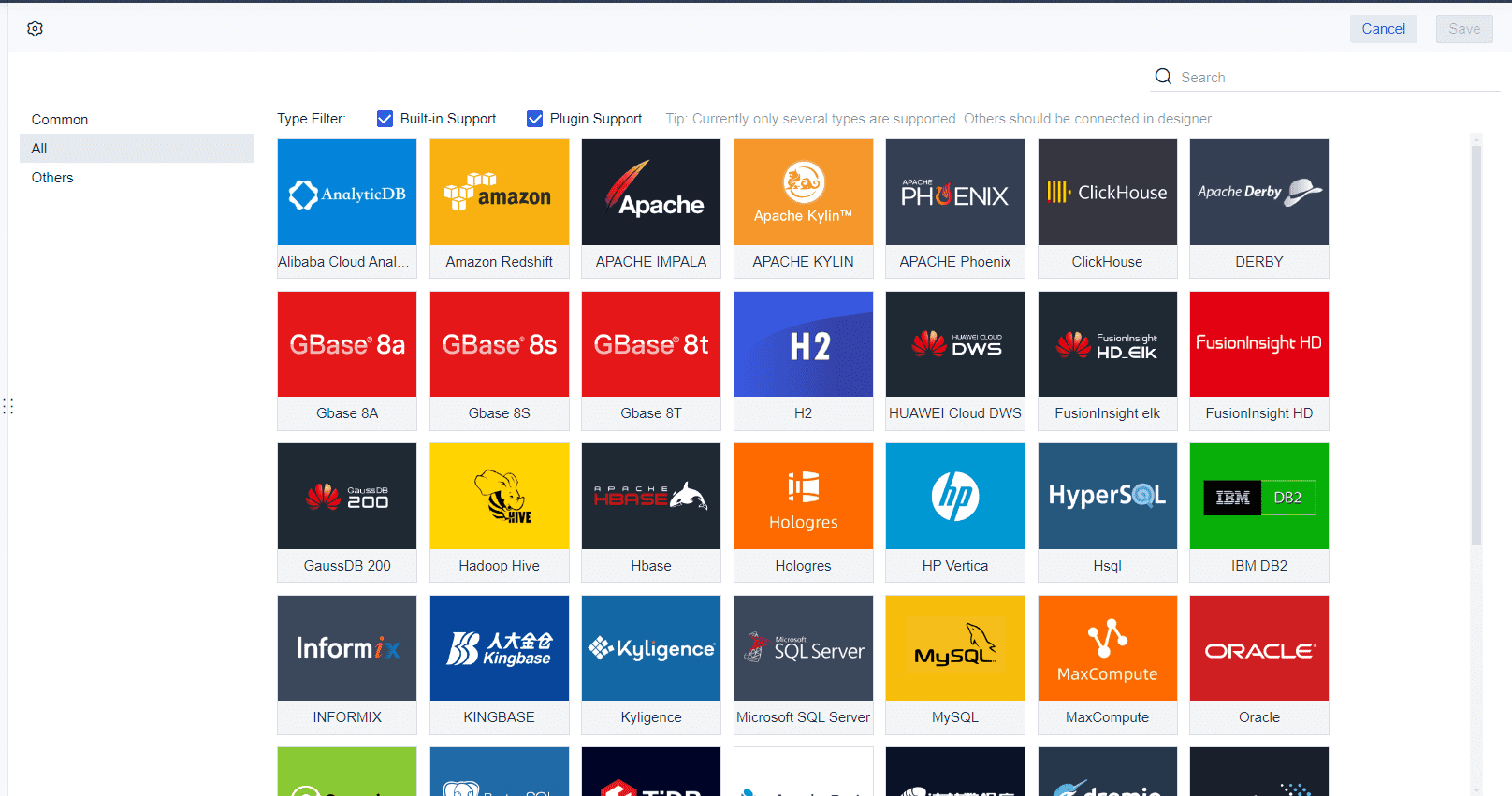
Follow these steps to create your report template:
FineReport supports multi-sheet and cross-sheet calculations, making it easy to handle complex reporting needs. Users familiar with Excel can quickly adapt to FineReport’s interface, reducing the learning curve.
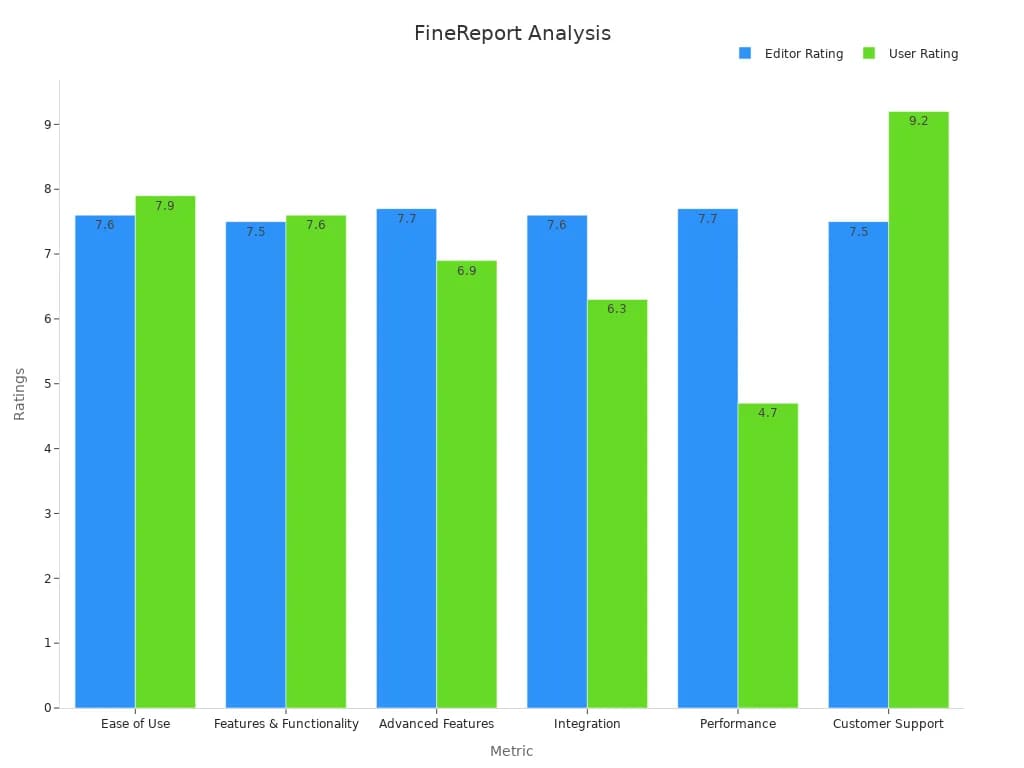
FineReport receives high marks for ease of use, features, and customer support. Over 7,000 clients and 20,000 report developers rely on FineReport daily. More than 2,000,000 users use it to query, view, and analyze data, highlighting its reliability for building report templates. To learn more about the FineReport features, you can click on the button below to go to the product guide.
A strong service report template depends on the fields you include. Start by adding essential fields such as customer name, contact details, service date, technician name, and a description of the service provided. Include sections for issues found, actions taken, customer feedback, and signatures.
FineReport allows you to customize each field to match your business process in Malaysia. You can add dropdown menus, checkboxes, and validation rules to ensure data accuracy. Use tables and charts to visualize outcomes and trends, making your report templates more actionable.
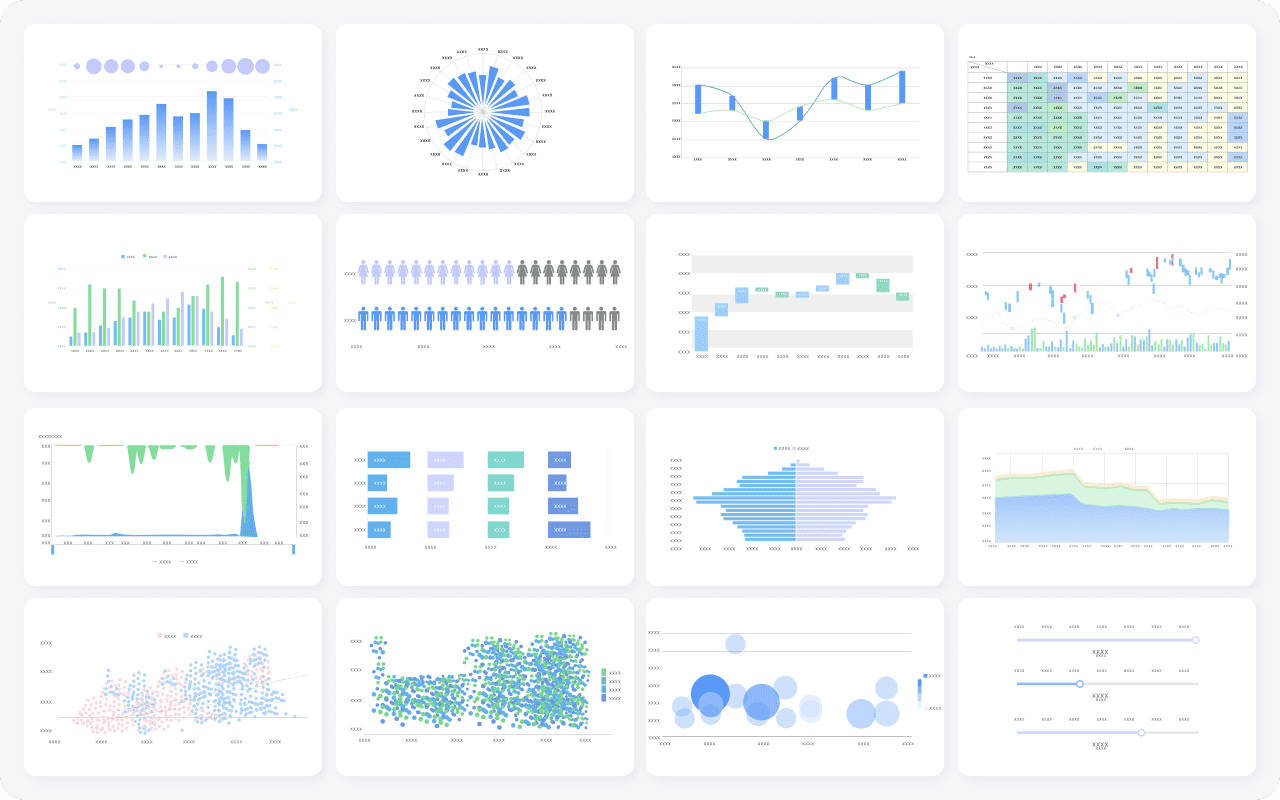
Note: Structure your template with clear headings, consistent fonts, and logical flow. This improves readability and ensures your team in Malaysia can complete each service report form efficiently.
For best results, follow these layout and printability tips:
By following a step-by-step approach—selecting the right format, building with FineReport, and customizing fields—you create report templates that capture every customer detail and drive business efficiency in Malaysia. This method mirrors how leading organizations document each phase of their reporting process, from problem identification to solution deployment and outcome measurement.
You can adapt your service report templates to fit any industry or workflow. Start by adding custom text fields that capture unique customer requirements. Use infographics and widgets to highlight key data points or trends. For example, you might include a chart that tracks monthly sales or a widget that displays customer satisfaction scores. Many companies, such as Toy Crates and Loot Box, have used customized report templates to boost sales and lead generation. Their templates feature impactful statistics, icons, and visuals, making data easy to understand and act on. You can follow their approach by selecting the right visuals and layout for your business goals in Malaysia.
Tip: Add hyperlinks or popups to your report templates for quick navigation and detailed information. This makes your reports more interactive and user-friendly.
Your report templates should make it easy for your team in Malaysia to collect and review customer data. FineReport gives you the flexibility to customize every field, from dropdown menus to validation rules. You can design templates that work on both desktop and mobile devices, so your team in Malaysia can complete reports anywhere. Industry leaders like Marriott International, Amazon, and FedEx have improved business performance in Malaysia by tailoring their report templates to their specific needs. The table below shows how different companies use customized templates to solve challenges and drive results:
| Company | Industry | Business Performance Improvement |
|---|---|---|
| Marriott International | Hospitality | Enhanced guest satisfaction and loyalty |
| Amazon | E-commerce | Increased sales and better customer targeting |
| FedEx | Logistics | Faster delivery times and higher satisfaction |
| Tesla | Automotive | Enhanced product development and satisfaction |
Consistency in your report templates builds trust and makes your reports easier to read. Create a style guide that defines fonts, colors, and formatting rules. Use preset layouts to ensure every report looks the same, no matter who completes it. FineReport helps you automate formatting, so your team in Malaysia always follows the same standards. Studies show that consistent formatting improves understanding and retention. You should regularly review your templates and update your style guide to keep up with changing business needs in Malaysia.
Note: Consistent templates help your team in Malaysia focus on customer data and insights, not on formatting details.
Rolling out your new service report template to your team is a critical step. Start by documenting every detail of the template, including its purpose, structure, and how it helps capture customer information. Provide hands-on training sessions so employees feel confident using the template. Assign internal champions who can answer questions and support others. Use in-app announcements and meetings to introduce the template and explain how it improves customer service and report accuracy.
Tip: Monitor how your team uses the template by tracking report completion rates and customer feedback. Usage analytics and customer service reports help you spot gaps and adjust training or processes as needed.
FineReport makes this process easier by supporting real-time collaboration. Teams can work together on the same report template, ensuring everyone follows the same standards. Scheduled reporting features let you automate report distribution, so every customer receives timely updates.
Before a full rollout, test your template with a small group. Encourage them to complete real customer reports and share their experiences. Use feedback from surveys, meetings, and direct conversations to identify issues or areas for improvement. Iterative testing helps you refine the template, making it more user-friendly and effective for capturing customer data.
A/B testing frameworks and feedback cycles allow you to compare different versions of your template. This approach ensures that your report template evolves based on real customer needs and team input. FineReport supports this process by allowing you to quickly update templates and gather user feedback, speeding up the refinement cycle.
Your business in Malaysia and customer needs change over time, so your report template should too. Set a schedule to review and update your template—quarterly or after major projects. Regular updates keep your template relevant and ensure it continues to capture all necessary customer and report details.
Note: Frequent reviews and updates help you maintain high-quality customer service and accurate reporting. FineReport’s flexible design makes it easy to adjust templates, add new fields, or improve visual elements as your business grows in Malaysia.
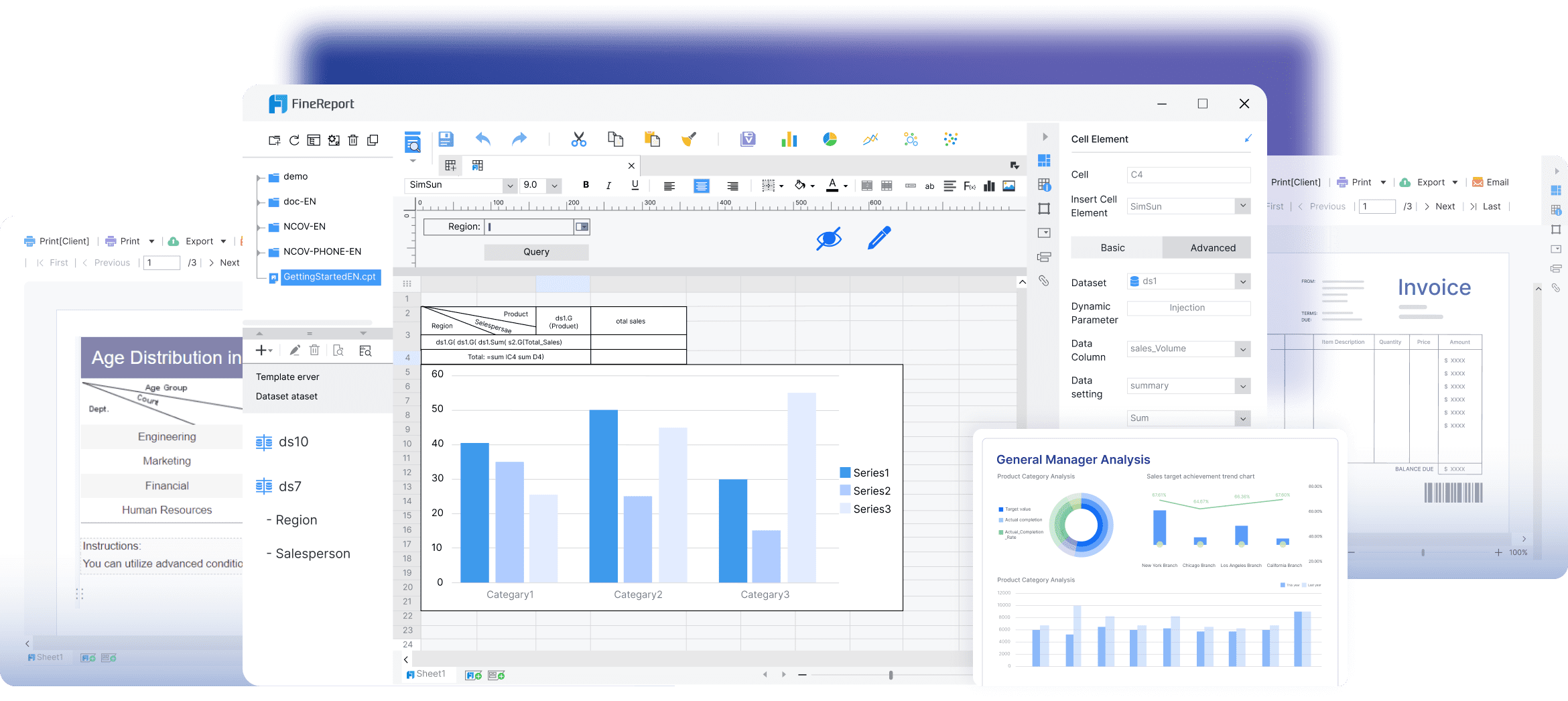
By following these steps, you ensure your service report template remains a valuable tool for your team in Malaysia and delivers the best possible experience for every customer.
When you manage business operations in Malaysia, you often need different types of templates to capture important information. A service report template helps you document every customer interaction and service activity. In contrast, a call report template focuses on recording details from customer calls, such as sales visits, support calls, or follow-up conversations. Other business report templates might track project progress, financial results, or marketing campaigns.
You should use a call report template when you want to track the outcome of a customer call or meeting. This template lets you record the purpose of the call, the customer’s questions, and any follow-up actions. For example, sales teams in Malaysia use an effective call report template to log each customer visit, note objections, and plan next steps. Support teams rely on an effective call report template to document customer issues and resolutions. Marketing teams might use an effective call report template to track outreach calls and measure campaign impact.
Here are some real-world examples:
These examples show that using the right template, such as an effective call report template, can drive better results and help your team in Malaysia stay organized.
Selecting the best template for your needs depends on your business goals in Malaysia and the type of customer interaction you want to track. If you need to document a phone call or sales visit, choose an effective call report template. For on-site service or technical support, a service report template works best. For financial reviews or project updates, use a business report template designed for those purposes.
You can use decision-making tools to help you choose. For example:
FineReport by FanRuan supports all these needs. You can build an effective call report template, a service report template, or any business report template using its drag-and-drop designer. FineReport lets you customize fields, integrate customer data, and automate reporting. This flexibility ensures you always have the right template for every customer report.
Tip: Use a decision matrix to compare templates. List your options, rate them against your criteria, and select the template that best matches your customer reporting needs.
Building a professional service report helps you track every customer interaction and improve business results in Malaysia. You save time with a call report template, boost productivity, and manage customer updates without daily meetings. A call report template lets you track tasks, milestones, and customer feedback. You can use a call report template to monitor project health, risks, and customer satisfaction. Custom fields in a call report template help you follow up on customer needs and document every customer call. An effective call report template supports decision-making and keeps your customer data organized. When you use a call report template, you align your team and improve customer communication. Start with a customizable call report template in FineReport to streamline every customer report. Explore more about FanRuan’s business reporting solutions in Malaysia. Share your call report template experiences or questions in the comments.
Click the banner below to try FineReport for free and empower your enterprise to transform data into productivity!
Empower Your Business: Best Financial Reporting Tools 2025
Free Daily Report Template – Streamline Reporting Fast
What Is a Daily Report and Why Does It Matter for Businesses

The Author
Lewis
Senior Data Analyst at FanRuan
Related Articles

Top 10 Best Automation Reporting Tool Picks for Businesses
Compare the top 10 best automation reporting tool options to streamline business data, automate reports, and boost decision-making efficiency.
Lewis
Jan 03, 2026

Top 10 Reporting Systems and Tools for Businesses
See the top 10 reporting systems that help businesses automate data, build dashboards, and improve decision-making with real-time analytics.
Lewis
Jan 03, 2026

What is integrated reporting and why is it important
Integrated reporting combines financial and non-financial data, offering a full view of value creation, transparency, and stakeholder trust.
Lewis
Dec 12, 2025