You want the best open source business intelligence tools for 2025. FineBI, Metabase, Apache Superset, and KNIME lead the way. Open source business intelligence gives you affordable, free access to business intelligence solutions that keep your data under your control. By choosing open-source, you cut out expensive licensing fees and avoid vendor lock-in. Many organizations report saving millions by switching to free, open source business intelligence. Tfhese tools let you customize, scale, and innovate without barriers, making them a smart choice for modern businesses. The following is 8 Open Source Business Intelligence Tools You Should Know:
Open source business intelligence gives you the power to analyze and visualize your data using tools with freely available source code. You can inspect, modify, and share these tools as you need. Most open source business intelligence platforms let you connect to many data sources, create dashboards, and build reports. You get features like SQL querying, interactive dashboards, and self-service analytics. Some tools, such as Metabase and Apache Superset, offer both community versions and company-backed editions.
Open source business intelligence stands out because you control the software. You avoid vendor lock-in and can adapt the tools as your business grows.
You might choose open-source business intelligence for several reasons. First, these tools help you save money by removing expensive licensing fees. Many organizations use open source bi tools because they want more flexibility and control. You can customize the software, add new features, and fix issues quickly with help from a large community.
Open-source bi tools support innovation. Community members and developers work together to improve features and security. You benefit from frequent updates and new ideas.
Open source bi tools also make it easier for your team to access and analyze data. You do not need to rely on IT for every report. Many open source business intelligence tools now include AI and machine learning, which help you find trends and make predictions.
Here is a quick comparison:
| Aspect | Open-source BI tools | Commercial BI tools |
|---|---|---|
| Cost | Free or low cost | High licensing fees |
| Customization | Highly customizable | Limited customization |
| Data control | You control your data | Vendor controls data |
| Flexibility | Very flexible | Less flexible |
| Community support | Strong, active community | Vendor support only |
You can see why open source business intelligence is a smart choice for modern organizations. You get cost savings, flexibility, and the freedom to innovate.
FineBI stands out as one of the best open-source bi tools for organizations that want to empower users with self-serve analytics and real-time analytics. You can use FineBI to connect to over 60 data sources, including databases, cloud warehouses, and big data platforms. The no-code drag-and-drop interface lets you build complex data visualizations and interactive dashboards without technical skills. FineBI supports real-time analytics, so your dashboards always reflect the latest data.
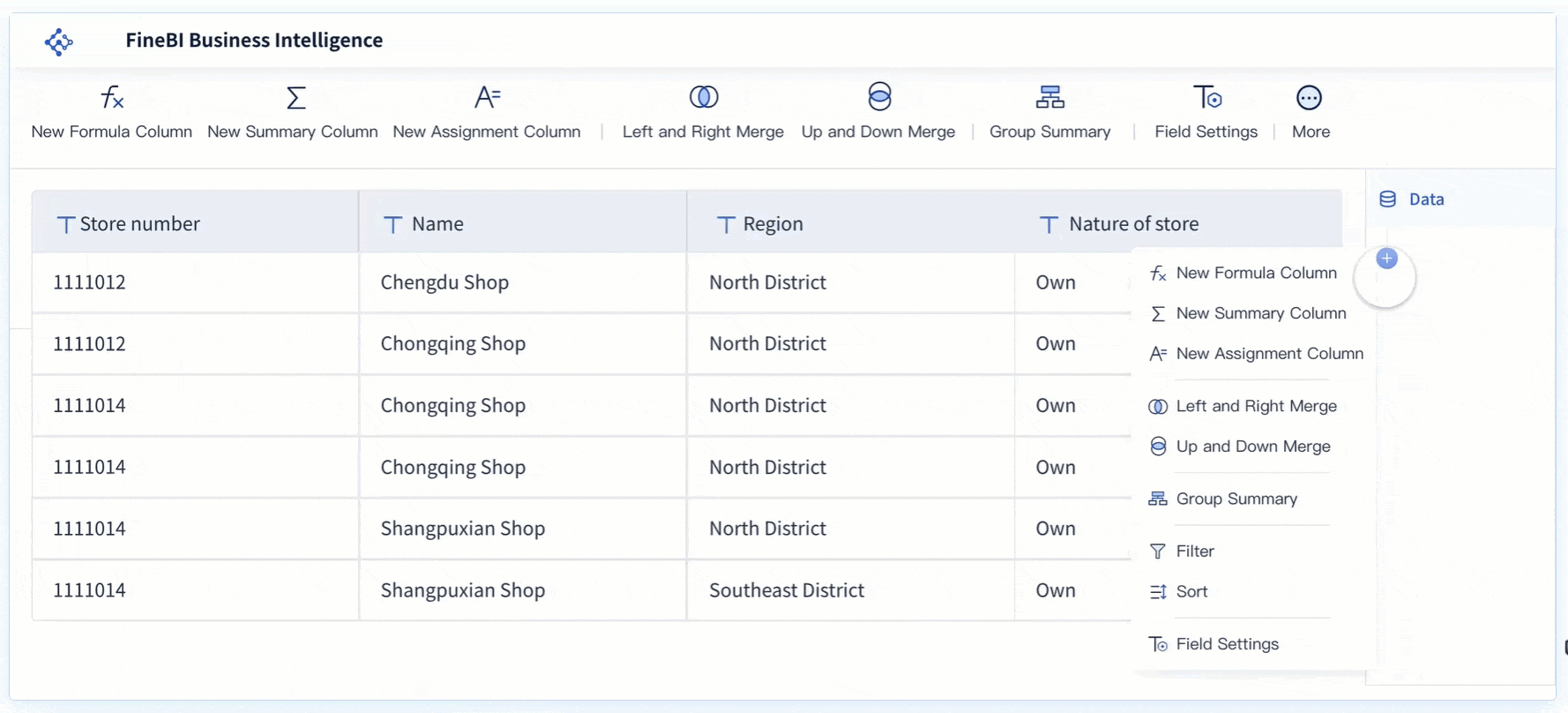
You get integrated ETL tools for data preparation, robust data modeling, and an in-memory computing engine for fast response times. FineBI also offers enterprise-grade security with role-based access control, row-level security, and audit logging. You can deploy FineBI on the cloud for scalability or use the mobile app for insights on the go.
FineBI is ideal for enterprises in industries like real estate, pharmaceuticals, banking, energy, retail, and IT. You can use it for marketing analytics, campaign optimization, business reporting, and dashboard creation without coding.
Key Features:
Use Cases:
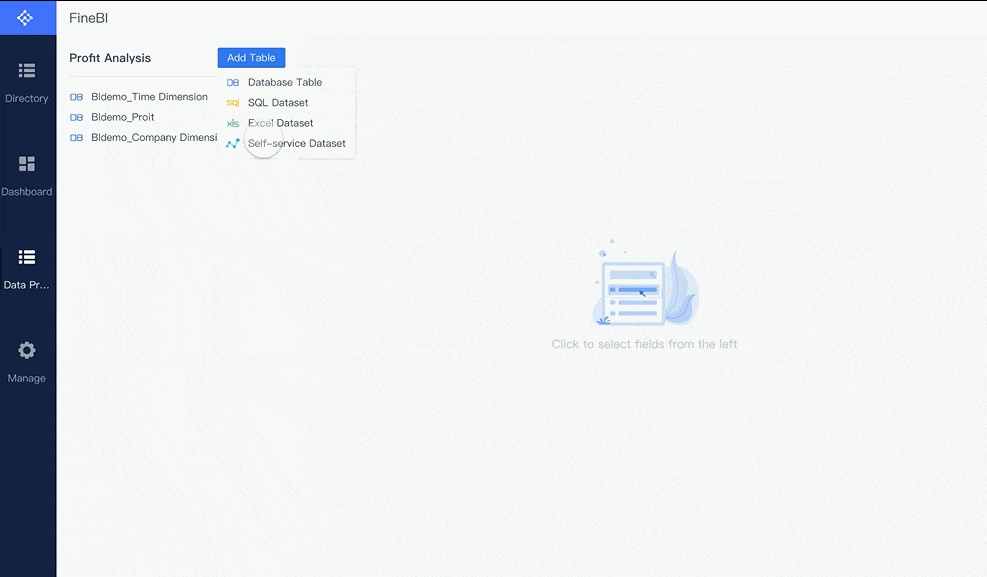
FineBI is the best affordable bi tool for organizations that need scalable, secure, and easy-to-use open-source business intelligence software.
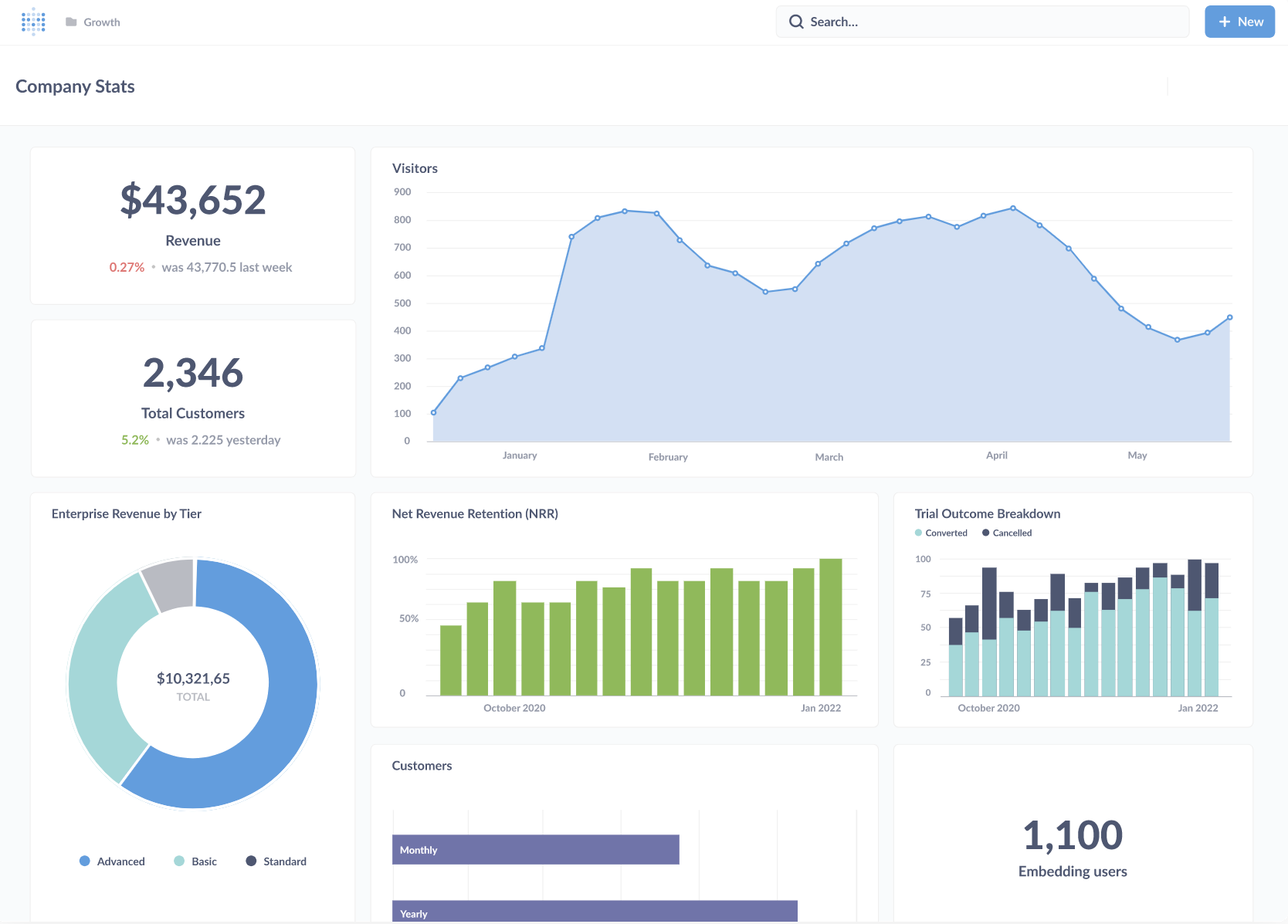
Website: https://www.metabase.com/
Metabase is a free, open-source bi tool that makes business intelligence simple for everyone. You can create dashboards and data visualizations with a user-friendly drag-and-drop interface. Metabase does not require SQL knowledge, so you can explore data and answer questions quickly.
You can connect Metabase to many data sources, including SQL and NoSQL databases. The platform supports a wide range of chart types and lets you share dashboards with your team. Metabase works on desktop, tablet, and smartphone, so you always have access to your insights.
Main Features:
Strengths:
Ideal Use Cases:
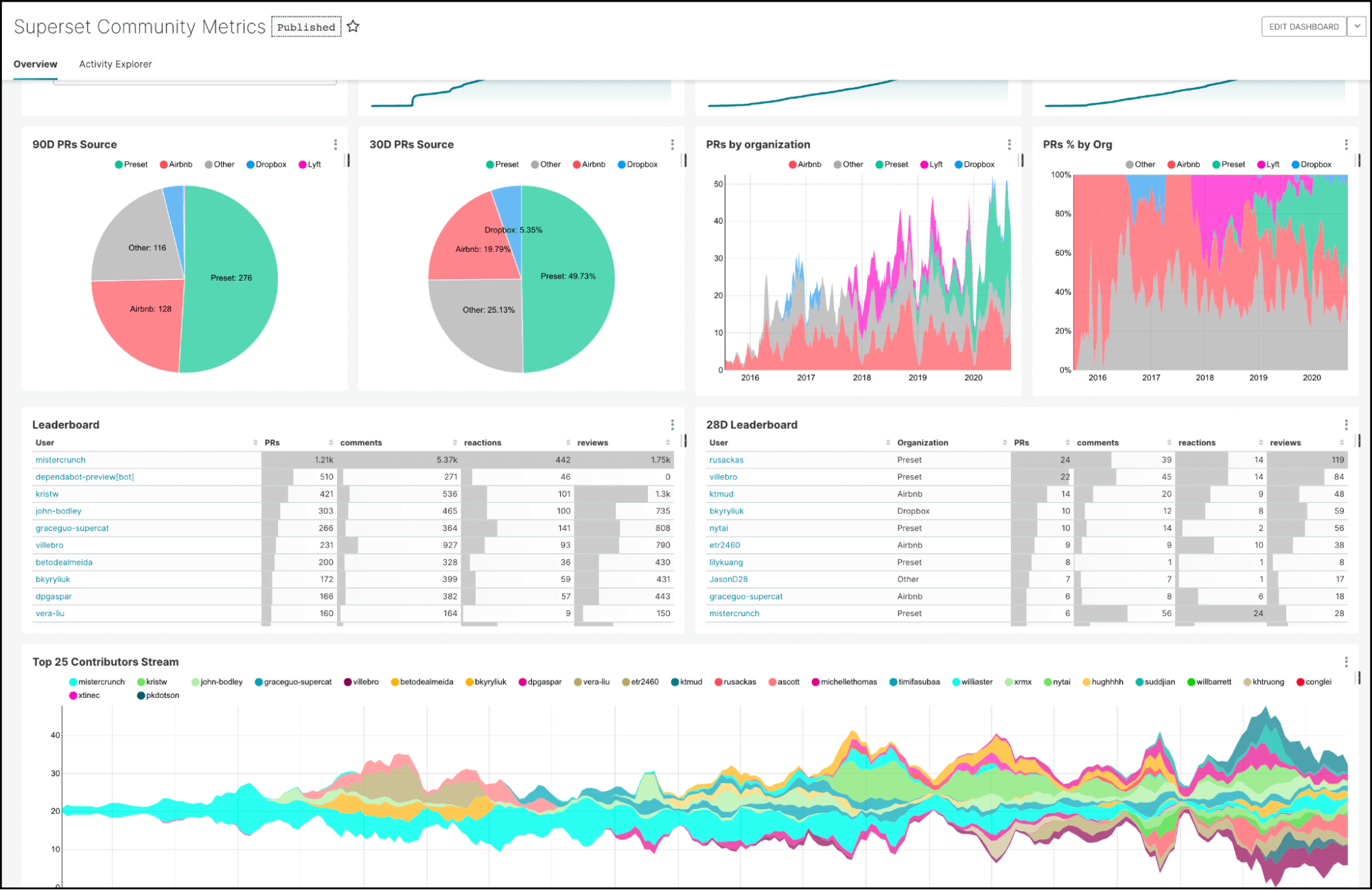
Website: https://superset.apache.org/
Apache Superset is a powerful open-source business intelligence tool designed for organizations with technical expertise and high data demands. You can use Superset to build interactive dashboards and perform real-time analytics with over 40 visualization options. Superset integrates with big data platforms like Apache Druid for fast query performance.
You can write SQL queries, use a visual query builder, and manage security with role-based access control. Superset supports cloud-native deployment, making it scalable for enterprise needs.
Key Features:
Strengths:
Ideal Use Cases:
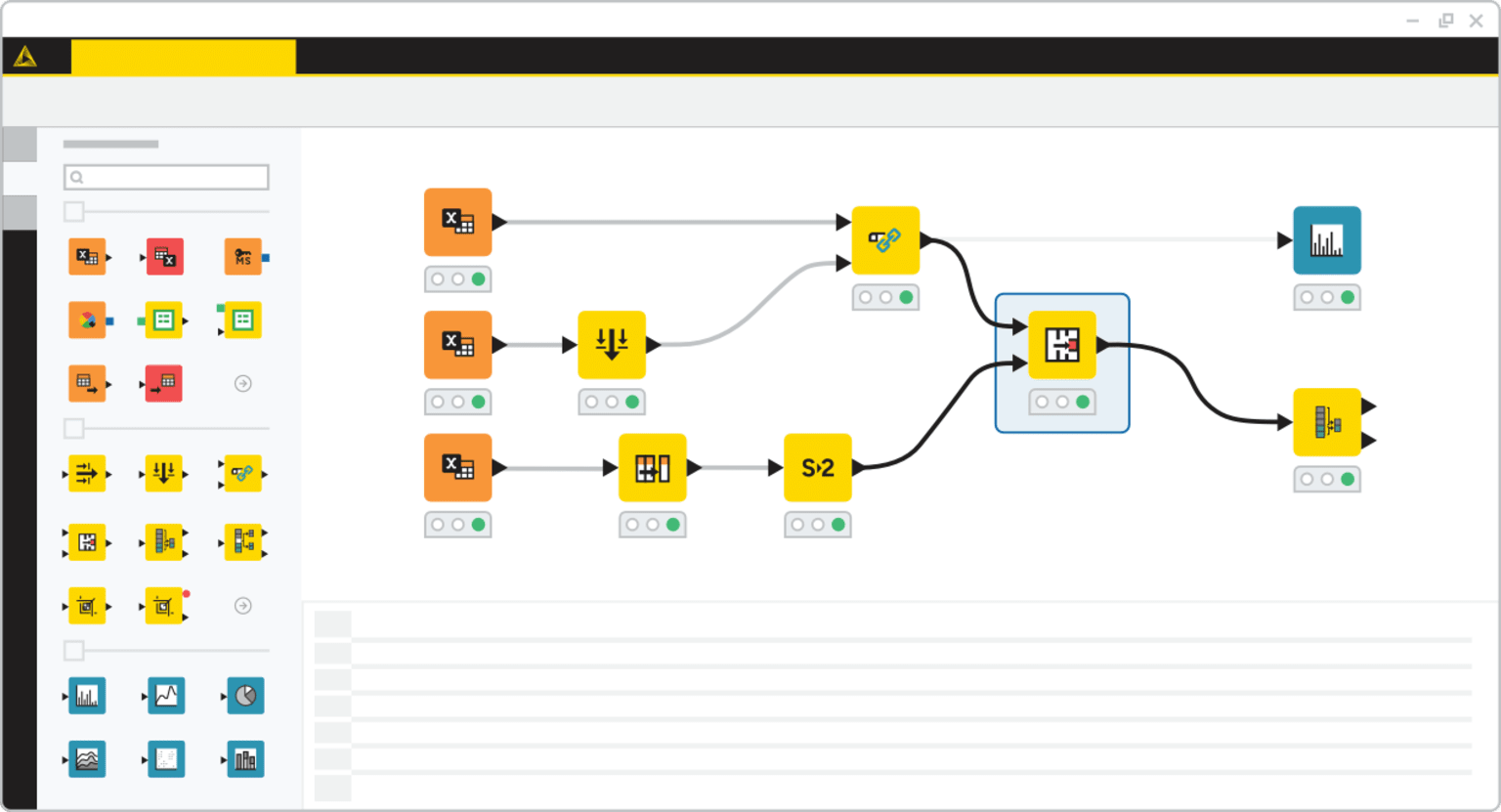
Website: https://www.knime.com/
KNIME is an open-source business intelligence tool that excels in advanced analytics and machine learning. You can create visual workflows using a drag-and-drop interface, blending data from over 300 sources. KNIME supports both no-code and low-code environments, so you can automate tasks or build complex models.
KNIME integrates machine learning, scripting languages like Python and R, and offers collaboration extensions for teams. You can scale your analytics from small projects to enterprise-level deployments.
Main Features:
Strengths:
Ideal Use Cases:
Lightdash is a modern open-source business intelligence tool built for self-serve analytics and real-time analytics. You can explore data without writing SQL, thanks to its integration with dbt. Lightdash lets you define business logic in code, ensuring consistency and trust in your data.
Website: https://www.lightdash.com/
You can create dashboards, share insights, and collaborate with your team. Lightdash supports flexible deployment, including self-hosted and cloud options. Security and governance features protect your data, making it suitable for organizations of all sizes.
Key Features:
Strengths:
Ideal Use Cases:
Redash is a free, open-source bi tool that simplifies data integration and reporting. You can connect Redash to a wide range of data sources, including SQL and NoSQL databases, data warehouses, and APIs. The intuitive query editor supports both SQL and a visual query builder, making it accessible for all users.
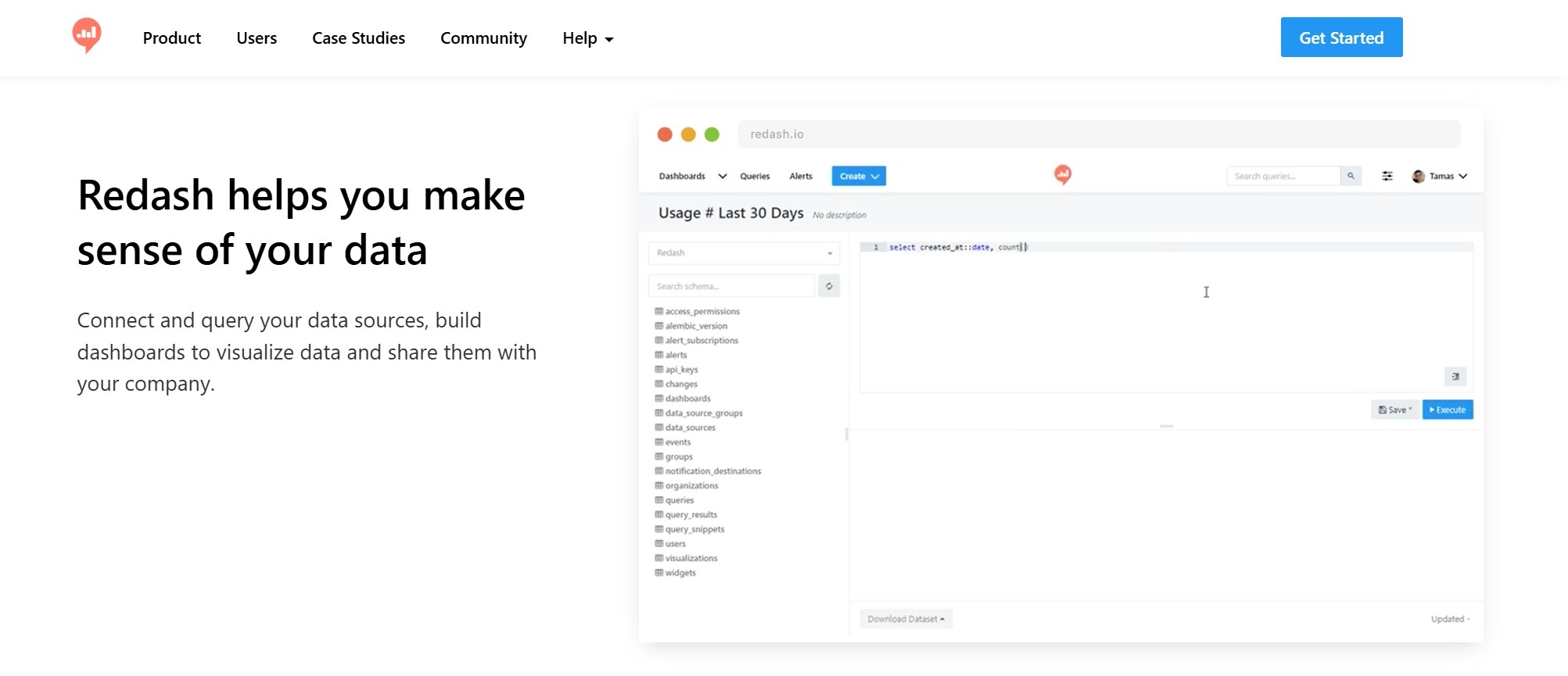
Website: https://redash.io/
You can create interactive dashboards, schedule reports, and automate delivery via email. Redash offers robust security with role-based access control and Single Sign-On integration.
Main Features:
Strengths:
Ideal Use Cases:
Jaspersoft Community is a free, open-source business intelligence tool known for its customizable reporting and strong community support. You can create highly formatted reports, interactive dashboards, and embed analytics into your applications.
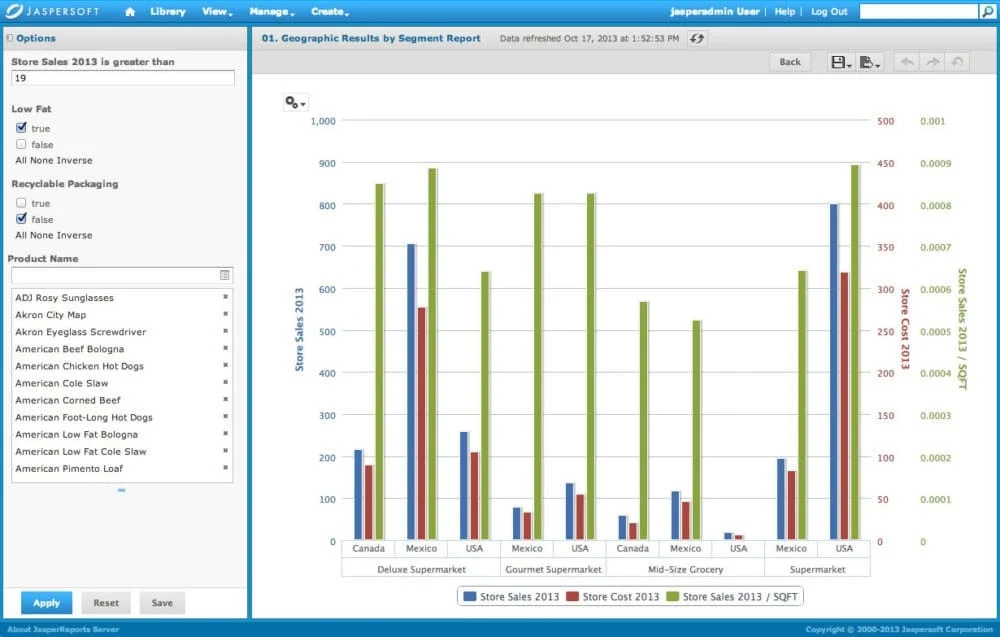
Website: https://www.jaspersoft.com/products/jaspersoft-community
Jaspersoft supports any data source and multiple output formats, including HTML, PDF, and Excel. Security features include LDAP integration and role-based access control. The flexible web-based architecture allows you to scale from startups to large enterprises.
Key Features:
Strengths:
Ideal Use Cases:
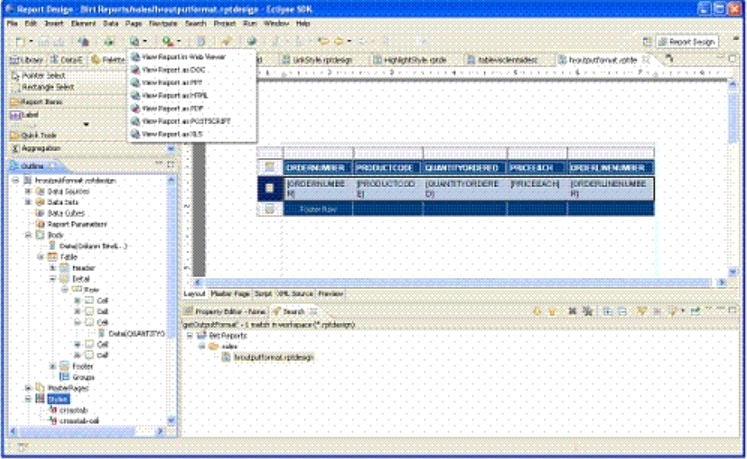
Website:
BIRT (Business Intelligence and Reporting Tools) is a free, open-source business intelligence tool focused on report design and data visualization. You can use BIRT to create detailed reports and dashboards, connect to various data sources, and embed analytics into Java applications.
BIRT includes a report designer, runtime environment, and chart engine. It supports multiple output formats and integrates with data preparation tools for advanced analytics.
Main Features:
Strengths:
Ideal Use Cases:
You can also explore other free and open-source business intelligence tools that offer unique features:
| Tool Name | Unique Features |
|---|---|
| Looker Studio | Connects to 800+ data sources, pre-made report templates, API for asset management, report embedding on web pages |
| Tableau Public | Free public data visualization sharing, supports Excel/CSV/Google Sheets, fully hosted, limited data refresh |
| Power BI (free version) | Open source visuals, 1 GB data limit, daily data refresh, report creation with Power BI Desktop |
These tools help you find the best open-source bi tool for your needs, whether you want the best self-serve analytics tool, the best free bi tool, or the best affordable bi tool for your organization.
When you compare open-source business intelligence tools, you see clear differences in features, integration, usability, and support. Each tool offers unique strengths, so you should match your choice to your business needs.
You want to know how these business intelligence tools stack up. Here is a quick table to help you compare core features and complexity:
| BI Tool | Core Features | Target User Base | Technical Complexity |
|---|---|---|---|
| FineBI | Self-service analytics, real-time analytics, advanced data integration, enterprise governance, interactive dashboards | Business users, analysts, enterprises | Low to medium; no-code interface |
| Metabase | Intuitive, user-friendly interface; minimal SQL required | Less-technical users, beginners | Low; point-and-click simplicity |
| Apache Superset | Enterprise-grade BI; advanced big data capabilities | Technical, big data users | High; more complex and powerful |
| KNIME | Visual workflows, machine learning, automation | Data scientists, analysts | Medium; some technical skills needed |
FineBI stands out for real-time analytics, user empowerment, and strong data integration. You can build a dashboard quickly and share insights across your team.
Integration matters when you connect to different data sources. Here is how leading open-source business intelligence tools compare:
| Tool | Data Source Support | Integration Complexity & Features |
|---|---|---|
| FineBI | 60+ sources, including big data, cloud, APIs | Advanced ETL, custom connectors, real-time analytics |
| Metabase | 20+ sources | Intuitive setup, visual query builder |
| Apache Superset | 30+ sources | Powerful, supports many auth backends, more setup needed |
| Preset | 30+ sources | Cloud-hosted, advanced sharing, no infrastructure burden |
FineBI gives you broad data source support and flexible data integration. You can connect to almost any system and keep your dashboards up to date with real-time analytics.
You want business intelligence tools that make data visualizations easy. Here is a look at visualization options and usability:
| Tool | Visualization Options | User Interface Usability |
|---|---|---|
| FineBI | 60+ chart types, interactive dashboards | Drag-and-drop, responsive, no-code, mobile-ready |
| Apache Superset | Wide range of visualizations | Web-based, SQL Lab for direct querying |
| Metabase | Good visualization capabilities | Extremely user-friendly, question-based interface |
| Redash | Visualization capabilities | Query-focused, strong SQL editor |
FineBI lets you create interactive dashboards with a simple drag-and-drop interface. You can explore data visually and share results on any device.
Community support helps you solve problems and learn best practices. Some open-source business intelligence tools have large, active communities. For example, BIRT has over 12 million downloads and a dedicated community center. Tools like ReportServer and SpagoBI offer free community tiers and professional services. You can find help, tutorials, and plugins from these communities.
Tip: Choose a tool with an active community if you want fast answers and ongoing improvements.
Start by identifying what you want to achieve with business intelligence tools. Think about your main goals, the size of your team, and the skills your users have. You should look for a tool that helps you share insights, collaborate, and avoid duplicated work. Make sure the platform supports last-mile data preparation, so you can analyze data without always needing IT help. Real-time dashboards and interactive features let you drill down into details and answer follow-up questions quickly. Always check if the tool supports secure sharing and meets your data governance needs.
Tip: Consider the total cost of ownership. Look beyond the initial price and think about extra costs for support, infrastructure, or extra features.
Here are some important criteria to guide your decision:
FineBI is ideal if you want self-serve analytics, strong governance, and easy collaboration across departments.
You need a business intelligence tool that connects to all your data sources. Check if the tool works with your databases, cloud services, ERP, and CRM systems. This integration gives you a complete view of your business and supports better decision-making. Make sure the tool supports seamless ETL or ELT processes, so you can trust your data. Reliable data ingestion and strong integration pipelines are essential for accurate business reporting and analytics. FineBI stands out here, offering over 60 connectors and flexible integration for hybrid data environments.
Data visualization is key for understanding trends and making decisions. Look for business intelligence tools that offer a wide range of data visualizations and interactive dashboards. The best for data visualizations will let you build, customize, and share dashboards easily. You want features like drill-down, filters, and real-time updates. FineBI provides drag-and-drop dashboard creation, responsive design, and advanced analysis tools, making it a strong choice for teams that value visual insights.
Pick a tool that matches your team's technical skills. A user-friendly interface encourages everyone to use the platform. Good support and an active community help you solve problems quickly. FineBI offers a no-code interface, strong documentation, and enterprise support, making it easy for both beginners and advanced users. If you need scalable governance, mobile access, and secure sharing, FineBI is a top option.
You have many strong options when choosing open source business intelligence tools. Each tool offers unique advantages. The table below highlights key points:
| Tool | Unique Strengths | Best For |
|---|---|---|
| FineBI | Self-service, real-time, secure | Enterprise, hybrid environments |
| Metabase | Simple, drag-and-drop, free | Technical teams, cost savings |
| Looker Studio | Google integration, free | Startups, simple reporting |
Open source BI tools can be as effective as commercial ones. Many organizations select these tools for their free access, flexibility, and innovation. You should define your needs, compare features, and try a free trial to find the best fit.
Click the banner below to try FineBI for free and empower your enterprise to transform data into productivity!

The Author
Lewis
Senior Data Analyst at FanRuan
Related Articles
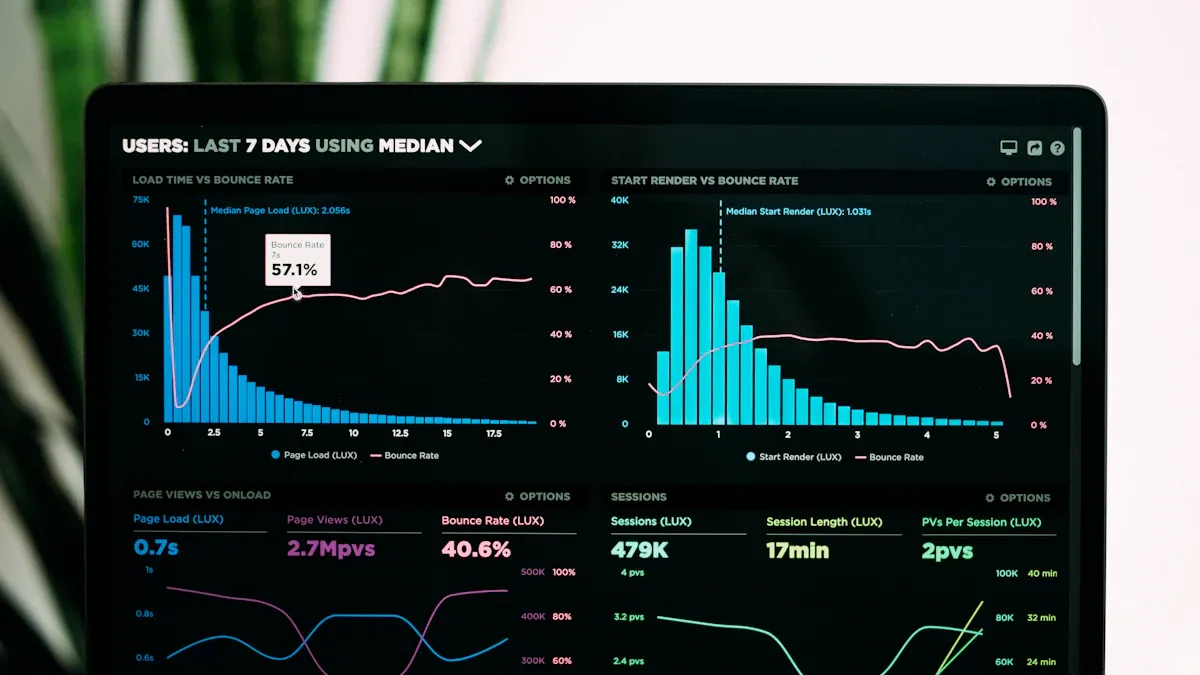
What is a Business Intelligence System and How Does It Work
A business intelligence system collects, analyzes, and visualizes data, turning raw information into actionable insights for smarter business decisions.
Lewis
Jan 04, 2026

Top 3 Retail Management Software Picks
Compare the top 3 retail management software. See features, pricing, and which solution fits your business needs for inventory and sales.
Lewis
Dec 30, 2025

What Are Enterprise BI Solutions and How Do They Work
Enterprise BI solutions unify business data, enabling real-time analytics, secure collaboration, and smarter decision-making across your organization.
Lewis
Dec 22, 2025