

Unified storage brings together different types of data in one place, making it easy for you to manage and access everything. Unified data storage means you can keep structured and unstructured information together, instead of spreading it across separate systems. You get a complete view of your data, which helps you make smarter decisions.
Unified storage gives you a single platform to manage all your data, whether it is files, blocks, or objects. You do not need to separate your storage systems for different types of data. Instead, you use one solution that handles everything. This approach simplifies your IT environment and helps you avoid the confusion of managing multiple storage devices or software.
You can see the main features that set unified storage apart from traditional storage types in the table below:
| Feature | Description |
|---|---|
| Handles both file and block data | Unified storage can manage both types of data simultaneously, unlike traditional storage types. |
| Scalability | It allows for dynamic allocation of storage resources based on usage needs. |
| Centralized management | Offers a single interface for managing different types of data storage. |
| Protocol support | Supports multiple protocols for file and block storage, enhancing flexibility. |
| Security | Provides robust security features to protect stored data. |
Unified storage supports your business as your needs grow. You can add more capacity or connect new applications without major changes. Centralized management means you spend less time on routine tasks and more time using your data for analysis and decision-making.
Unified data storage takes the idea of unified storage further by focusing on how you organize, access, and use your data. You do not just store files and blocks together. You also create a unified namespace, which means you access all your data through a single, logical view. This makes it easier to find and use information, no matter where it comes from.
Unified data storage removes many of the headaches that come with traditional storage architectures. Here is a comparison to help you understand the differences:
| Aspect | Unified Data Storage | Traditional Data Storage |
|---|---|---|
| Complexity | Eliminates overhead tasks by design | Requires ongoing management of data placement and synchronization |
| Collaboration | Seamless work on shared files without version control concerns | Requires additional workflow management |
| Cost | Single-copy model reduces storage costs | Multiple copies increase costs and overhead |
| Risk | Eliminates outdated file version issues | Potential for working with outdated versions |
| AI/ML | Provides consistent data for AI workloads | Complexity in orchestrating across silos |
You benefit from unified data storage in several ways:
Unified data storage also brings major advantages to enterprise environments. It increases visibility across locations, which improves reporting and analytics. You optimize workflows and reduce wasted time and resources. Centralized security controls help protect your data and make it easier to comply with regulations like GDPR and CCPA. You can connect with different platforms more easily, which saves time and improves collaboration. Unified data storage adapts quickly to changing demands, so your operations do not get interrupted. Better insights lead to improved customer experiences and smarter business decisions. You also lower costs by reducing errors and repetitive tasks.
Unified storage and unified data storage give you a powerful foundation for business intelligence, analytics, and digital transformation. You gain control, flexibility, and efficiency, all from a single, unified solution.

Unified storage architecture gives you a single platform to manage all your data needs. You can store, organize, and access information from different sources without switching between separate systems. This approach helps you handle files, blocks, and objects in one place, making your work easier and more efficient. Unified storage architecture also supports cloud environments, so you can scale your resources as your business grows.
Unified storage architecture relies on several key components that work together to deliver a seamless experience. You will find these essential parts in most systems:
These components ensure that you can store and retrieve data quickly, whether you use on-premises systems or cloud solutions.
Unified storage architecture can handle many types of data. You can store file data, block data, and object data all in one system. This flexibility means you do not need separate storage for each type. You can manage structured, unstructured, and semi-structured data together. This capability is especially useful for cloud-based applications, big data analytics, and multimedia workloads. Unified storage architecture uses scalable designs and high-performance computing to support real-time analytics and large datasets.
Unified storage architecture supports multiple access protocols, making it easy for you to connect different applications and devices. You can use protocols like NFS, SMB, iSCSI, Fibre Channel, and S3. The table below shows some common protocols:
| Protocol Type | Supported Protocols |
|---|---|
| File | SMB/CIFS, NFS |
| Block | Fibre Channel, iSCSI |
You can access your data securely and efficiently, whether you work in the cloud or on-premises. Centralized management and advanced security features protect your information and allow multiple users to work at the same time.
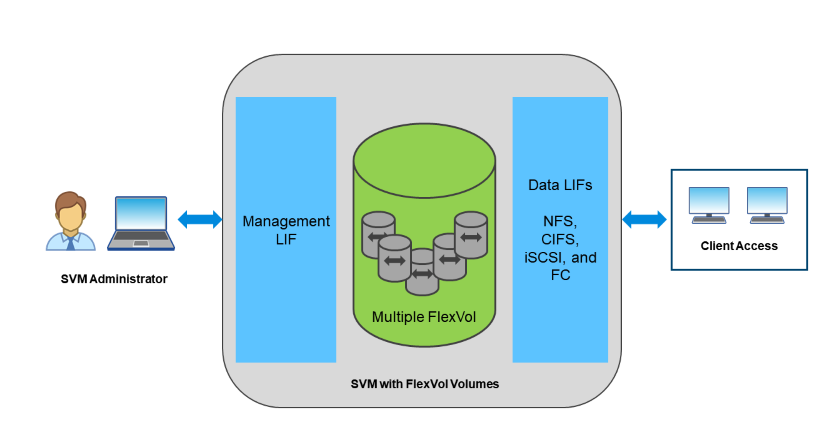
Unified storage gives you a single platform to manage all your information, no matter the type or source. You do not need to separate your files, blocks, or objects into different systems. Instead, unified storage brings everything together, so you can access, organize, and analyze your data from one place. This approach makes your storage environment simpler and more efficient.
When you use unified data storage, you create a system where all your information flows smoothly between different departments and applications. You do not have to worry about data silos or inconsistent formats. Unified data storage lets you see the full picture, which helps you make better decisions and respond quickly to changes. If you wonder how does unified data storage work, you will find that it relies on a clear process for integrating, transforming, and managing data from many sources.
Unified storage depends on a strong data integration process. This process ensures that you can collect, clean, and combine information from different places without losing quality or accuracy. If you ask how does unified data storage work, you need to understand these main steps:
| Step | Description |
|---|---|
| Data Extraction | You collect data from many sources, such as databases, applications, and cloud services. |
| Data Transformation | You convert the extracted data into a standard format. This step includes cleaning, normalizing, and enriching the data to make sure it is consistent. |
| Data Loading | You import the transformed data into your unified storage system. This step makes the data ready for analysis and reporting. |
| Data Integration | You merge data from different sources to create a single, cohesive dataset. This gives you a complete view and supports better business intelligence. |
You need to keep your data consistent and reliable during this process. Unified data storage uses several methods to ensure data integrity:
| Aspect | Description |
|---|---|
| Data Governance | You build strong data governance and management structures to protect data integrity. |
| Access Controls | You set up privacy and access controls to keep your data secure and compliant. |
| Audit Mechanisms | You track data usage and monitor quality with audit tools. |
| Data Standardization | You transform data to create high-quality, consistent information. |
| Data Cleaning | You use rules to clean and validate data, making sure it meets your standards. |
Unified data storage makes it easy for you to manage information from many sources. You can connect databases, cloud platforms, and business applications. You do not need to worry about different formats or manual updates. The system handles everything in the background, so your team always works with the latest, most accurate data.
FineDataLink gives you a practical example of how unified data storage works in real business environments. This platform helps you integrate, synchronize, and manage data from many sources in real time. FineDataLink supports unified storage by making the data integration process simple and efficient.
| Feature | Description |
|---|---|
| Data Integration from Multiple Sources | You can connect to relational databases, APIs, and cloud storage, bringing all your data together. |
| Data Consistency | FineDataLink ensures your data stays consistent and reliable, reducing errors and confusion. |
| Automated Data Synchronization | The platform keeps your systems up to date with automated synchronization, so your reports and dashboards always reflect the latest information. |
| Seamless Data Transformation | FineDataLink transforms your data during integration, making sure it is ready for analysis and business intelligence. |
FineDataLink also supports ETL (Extract, Transform, Load) and ELT (Extract, Load, Transform) processes. You can use its low-code platform to manage complex data integration tasks with simple drag-and-drop tools. This approach saves you time and reduces the need for manual coding. FineDataLink lets you synchronize data in real time, which is important for unified data storage. You can also use its API integration features to connect different SaaS applications and cloud environments. This makes it easy to share data between systems and build a unified storage solution that grows with your business.
You benefit from FineDataLink’s ability to automate data flows, maintain high data quality, and support real-time analytics. The platform helps you break down data silos and ensures that everyone in your organization works with the same, accurate information. With unified data storage powered by FineDataLink, you can focus on analysis and decision-making instead of worrying about data management.
Unified storage and unified data storage give you the tools to manage information from many sources, keep your data consistent, and support business intelligence. You can streamline your operations, improve collaboration, and make smarter decisions with a unified approach.
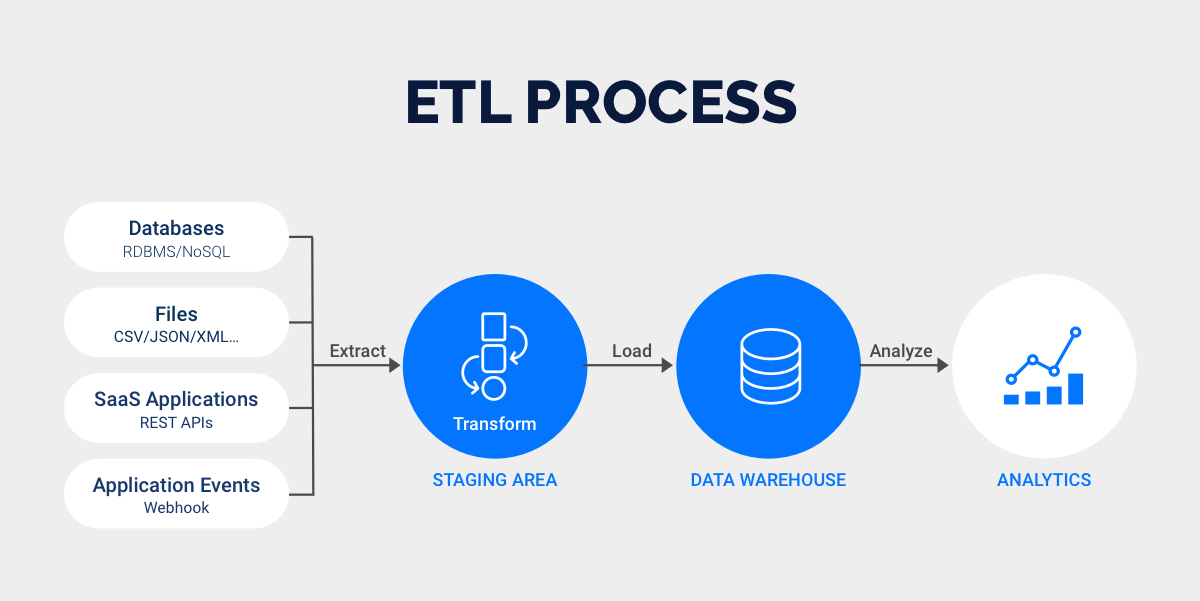

Unified storage means you can manage all your data—files, blocks, and objects—on a single platform. You do not need to use different systems for each type of storage. This approach makes your IT environment easier to manage and helps you get more value from your data.
When you use unified storage, you bring together information from different sources. You avoid the confusion and extra work that comes with managing separate storage silos. Unified data storage gives you a clear, organized way to handle your data, which leads to better business decisions.
Unified storage simplifies your daily tasks by combining block and file storage into one system. You do not have to switch between different tools or manage isolated storage pools. Here are some ways unified storage makes management easier:
Unified data storage also lets users restore files themselves, which reduces the burden on IT administrators. This gives your team more time to focus on important projects instead of routine file management.
Unified storage helps you save money in several ways. By centralizing data management, you reduce IT costs and make better use of your resources. The table below shows some strategies and their benefits:
| Strategy | Benefit |
|---|---|
| Centralizing data management | Reduces IT costs associated with maintaining multiple systems. |
| Optimizing storage utilization | Leads to better resource management and cost efficiency. |
| Extending useful life of equipment | Reduces data storage costs by maximizing the use of existing infrastructure. |
| Better utilization of infrastructure | Provides more control over hardware investments, delaying the need for new purchases. |
Unified data storage uses industry-standard hardware and centralized management. This reduces the need for extra servers and lowers maintenance expenses. You also gain flexibility, which leads to faster delivery times and better solutions for your business.
Unified storage gives you the ability to grow as your data needs increase. You can scale your system in two main ways:
| Scaling Method | Description |
|---|---|
| Vertical Scaling | Add more resources or disks to your existing infrastructure to increase storage capacity. |
| Horizontal Scaling | Add more nodes to the system, which boosts performance and allows you to handle more workloads. |
Unified data storage also works well in hybrid or multi-cloud environments. You get unmatched scalability with elastic services and a pay-as-you-go model. This means you avoid large upfront investments and only pay for what you use. Data redundancy and recovery features protect your information, which is often complex and costly with traditional storage.
Unified storage delivers strong performance for both small and large workloads. You can expect high throughput and fast response times, even as your data grows. The table below highlights some performance benchmarks:
| Test Type | Block Size | Throughput (GiB/s) | IOPS |
|---|---|---|---|
| Single Node Performance | 32 MiB | 7.96 | N/A |
| Multi-Node Performance | 64 Nodes | >500 | ~2 million |
| Peak Throughput | Large Blocks | ~11 | N/A |
With unified data storage, you support real-time analytics and business intelligence. You can handle large datasets without slowing down your operations. The benefits of unified data storage include simplified management, cost savings, easy scaling, and strong performance. These advantages help you get the most from your data and support your business growth.
Unified storage gives you a single platform to manage all your data, no matter the type or source. You can store files, blocks, and objects together, which means you do not need to maintain separate systems for each kind of data. This approach makes it easier for you to organize, protect, and analyze information. Unified storage also supports data access across any environment, so you can work with your data whether it lives on-premises or in the cloud.
Traditional storage systems often require you to use different hardware and software for each type of data. You might need one system for file storage and another for block storage. This setup can create silos, increase costs, and make it harder to manage your data efficiently. Unified storage removes these barriers by giving you a single solution for all your storage needs.
You can see the main differences between unified storage and traditional storage in the table below:
| Feature | Unified Storage (Object Storage) | Traditional Storage (Block/File Storage) |
|---|---|---|
| Flexibility | Highly flexible, easily scalable without complex setups | Limited flexibility, often requires expensive upgrades |
| Access Methods | Uses web-based protocols (HTTP/HTTPS, RESTful APIs) | Relies on local/network protocols (iSCSI, NFS, SMB) |
| Performance | Optimized for unstructured data, may have higher latency | Better performance for structured data, low-latency access |
| Cost | More cost-effective, runs on standard hardware | Often requires specialized hardware, higher operational costs |
Unified storage separates management software from hardware. This design lets you allocate resources efficiently and scale your system as your needs grow. Traditional storage often locks you into specific hardware, making upgrades costly and complex.
Unified storage offers several advantages over traditional storage. You get centralized and automated management, which makes it easier to oversee your data across different platforms. This centralization reduces the risk of errors and saves you time. You can scale your storage quickly, adding capacity as your data grows without major changes to your infrastructure.
Unified storage also supports multi-cloud and hybrid environments. You can integrate data from various sources and manage it through a single interface. This flexibility helps you achieve seamless data access across any environment. You benefit from cost-effective solutions that use standard hardware, advanced features like deduplication and compression, and simplified administration. With unified storage, you gain better control, lower costs, and improved efficiency for all your data needs.
Unified storage gives you a single place to manage all your data. You do not need to separate files, blocks, or objects into different systems. This approach helps you organize storage and makes it easier to use information for business intelligence. When you use unified storage, you can connect different sources and see all your data in one view. This supports better analysis and faster decision-making.
Many companies have improved their business intelligence by moving to unified storage. You can see the impact in the table below:
| Description | Impact |
|---|---|
| Reduction in support hours by 40% | More time for new development, including 20 enterprise dashboards |
| Estimated annual time saving of 12,480 hours | More focus on data analysis and action plans to boost customer ROI |
| 7% increase in on-date execution | Improved compliance and fewer non-billable store visits |
| Over 80% reduction in outages | Better customer trust and consistent reporting across regions |
You gain more control over your storage and data. This leads to better reporting, fewer outages, and more reliable analytics.
FineDataLink shows how unified storage works in real business settings. You can use FineDataLink to connect data from many sources, such as databases, cloud platforms, and SaaS applications. The platform helps you break down data silos and keeps your storage organized. You can automate data integration and synchronize information in real time. FineDataLink uses a low-code interface, so you can set up data pipelines quickly without much technical skill.
You benefit from real-time analytics and up-to-date dashboards. FineDataLink makes it easy to share data between systems, which supports unified storage and helps your business grow.
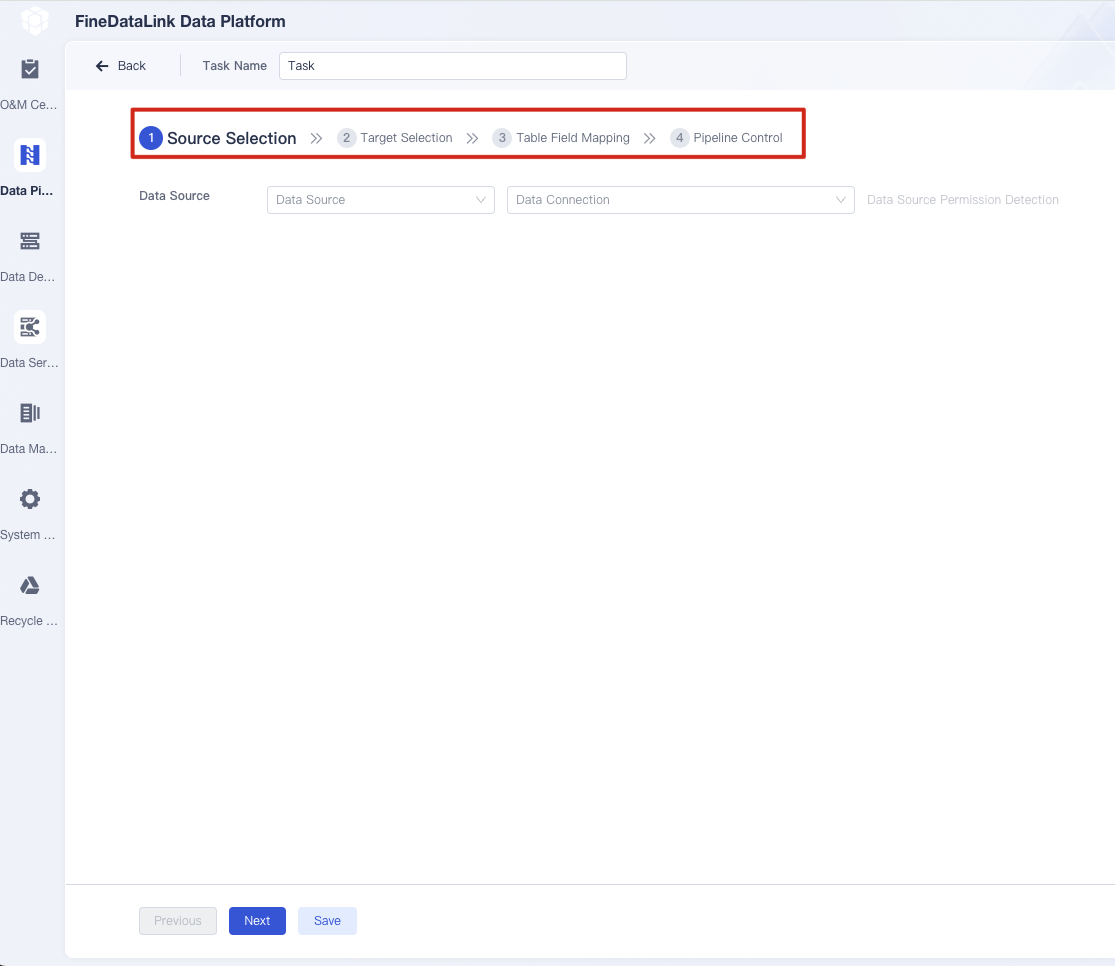
BOE, a leader in the IoT and display industry, faced challenges with fragmented data and inconsistent metrics. By using unified storage and FanRuan’s solutions, BOE built a data warehouse and created a single view of all its information. The company standardized metrics and improved data integration across departments. As a result, BOE reduced inventory costs by 5% and increased operational efficiency by 50%. Unified storage helped BOE make faster decisions and support digital transformation.
You can see how unified storage and strong data integration lead to real business results. These solutions help you solve data silos, improve analytics, and support growth.
Unified storage gives you a single platform to manage all your storage needs. You can organize and access every type of data in one place. Unified data storage helps you break down barriers between systems and makes your information easier to use. You gain faster insights and better control over your resources. For efficient data integration and a unified storage solution, consider exploring FineDataLink.
FanRuan
https://www.fanruan.com/en/blogFanRuan provides powerful BI solutions across industries with FineReport for flexible reporting, FineBI for self-service analysis, and FineDataLink for data integration. Our all-in-one platform empowers organizations to transform raw data into actionable insights that drive business growth.
Unified storage means you manage all your data types—files, blocks, and objects—on one platform. You do not need separate systems for each data type. This approach gives you a single, organized place for all your information.
Unified storage brings all your data together. You can analyze information from different sources in one place. This setup supports better reporting, faster insights, and smarter business decisions.
Yes, you can use unified storage with cloud services. Unified storage works with both on-premises and cloud environments. You can scale resources easily and connect to many applications.
Unified storage combines files, blocks, and objects in one system. Traditional storage often separates these types. With unified storage, you simplify management, reduce costs, and improve flexibility.
Unified storage includes strong security features. You can set access controls, monitor activity, and protect data from threats. This helps you keep sensitive information safe and meet compliance needs.

