Choosing the right enterprise data storage means you need to find what fits your business. You should look at storage type, size, safety, and cost. Think about your data now and how much it will grow. Check if your systems work well together. Many companies care most about saving money and growing easily. Safety and rules become more important when moving private data. New technology makes people want choices that can change. FanRuan gives strong tools like FineReport, FineBI, and FineDataLink. These tools help you manage data in a way that is easy, safe, and can grow.
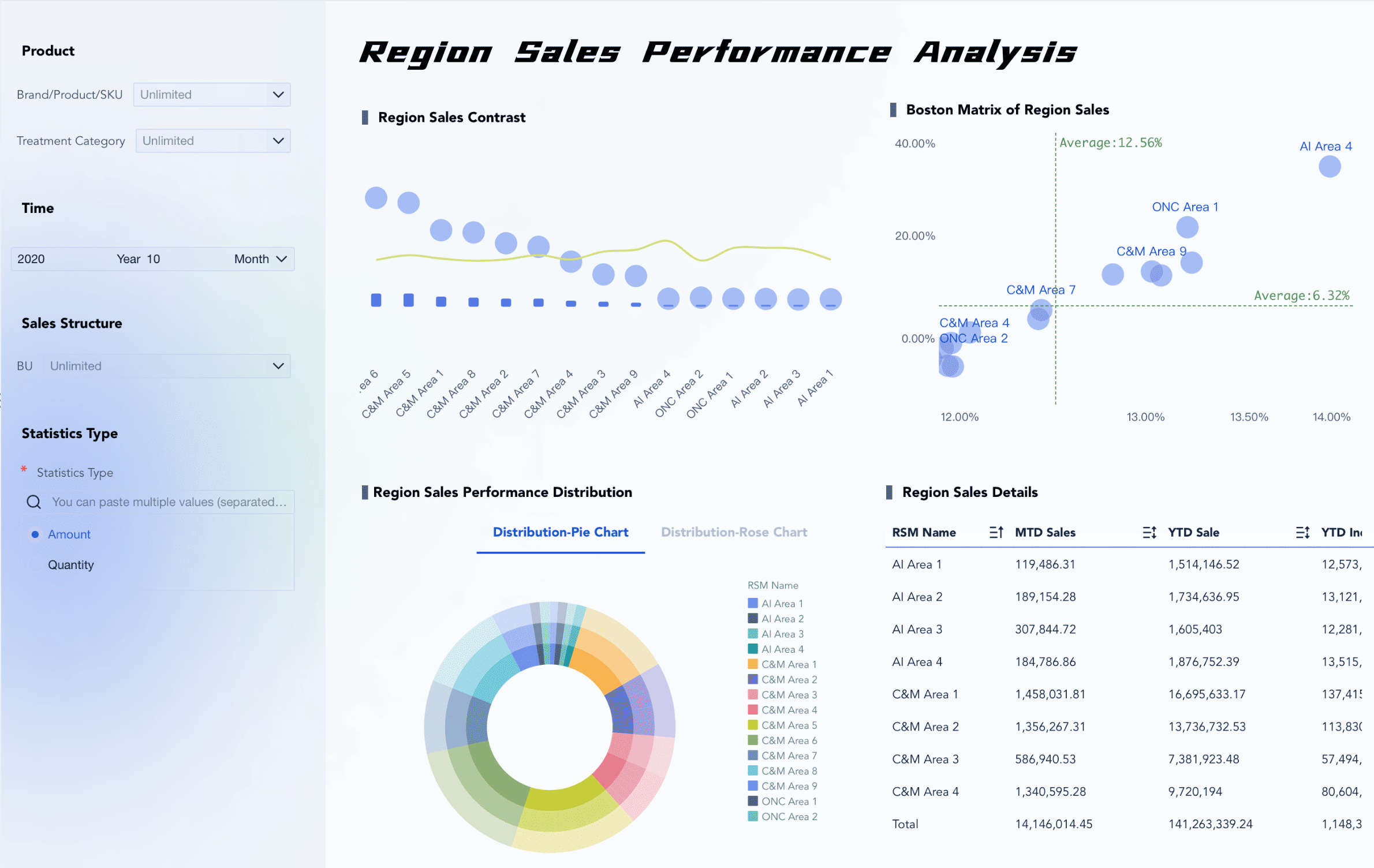

First, look at how much data your business has. Think about how much more data you will have later. Different industries grow at different speeds. Healthcare expects a 35.09% growth in data analytics. It also expects a 17.8% growth in data storage by 2030. Here is a table that shows these differences:
| Industry | CAGR % | Market Size by 2030 |
|---|---|---|
| Healthcare | 35.09% | $777.98 Billion |
| Data Storage | 17.8% | $745.15 Billion |
Plan for more data in the future. This helps your enterprise data storage keep up. FanRuan helps you know what your business needs. It makes it easier to handle lots of data as your company grows.
Think about how often you need your data. Also, think about how fast you need it. If data is slow, your team may work slower. They may feel unhappy. Customers may leave if data loads slowly. Latency happens when data travels far. It can also come from hardware or network setup. You want enterprise data storage that is fast and strong. FineDataLink helps by syncing data right away. It also helps reduce delays.
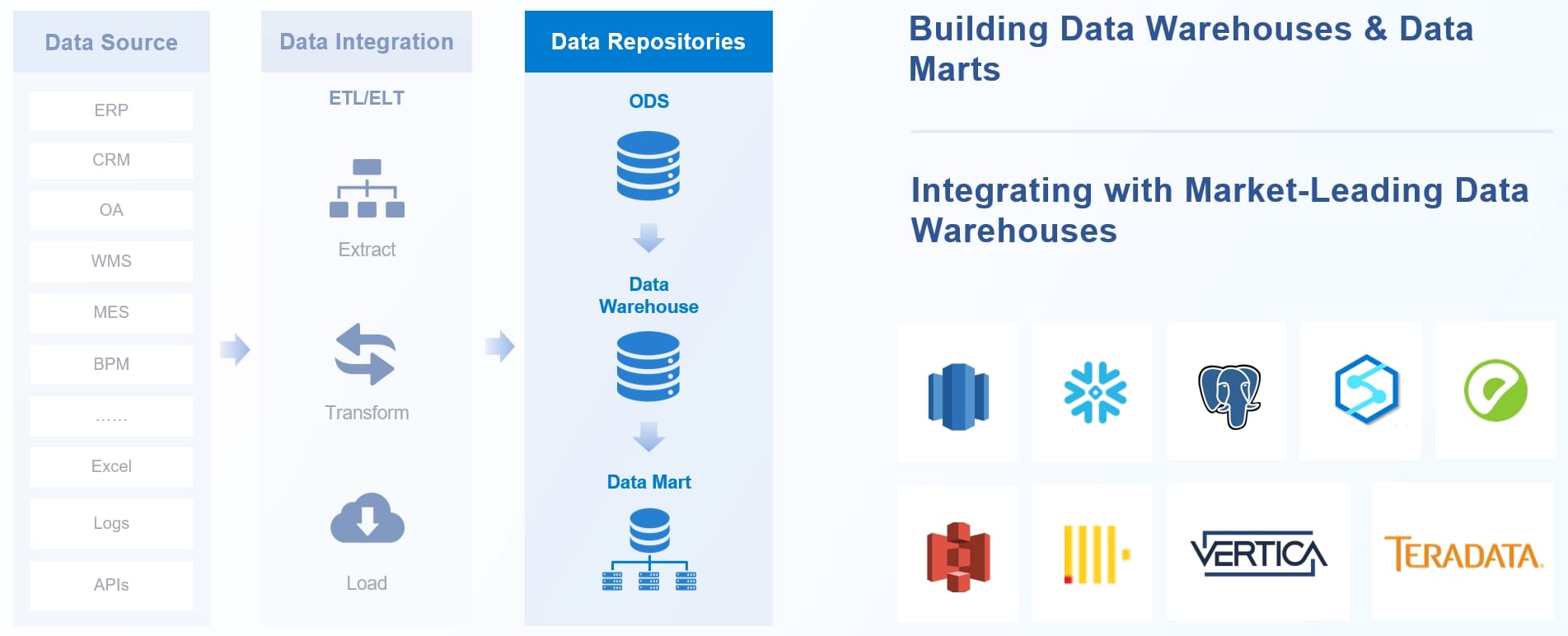
Security and compliance matter a lot for enterprise data storage. You must follow rules to protect your data and your customers. Many industries have strict rules. Healthcare must follow HIPAA. Companies in Europe must follow GDPR. These rules say who can see data. They say you need audit logs and retention schedules. You must tell customers if there is a breach.
Tip: Use strong encryption and access controls to help with security and compliance.
Here is a table that shows how rules affect enterprise data storage:
| Evidence Description | Key Points |
|---|---|
| Advanced Security Monitoring | You must find breaches fast and report them. |
| Data Minimization Practices | Only collect and keep the data you need. |
| Technical Safeguards | You need controls for access, logs, and encryption. |
| Backup and Recovery Systems | Keep data safe and be able to get it back if needed. |
Check your compliance needs before you pick a solution. FanRuan and FineDataLink help you with strong security. They also make it easy to manage compliance.

You might pick on-premises enterprise data storage if you want full control. In 2023, almost half of IT workloads used on-premises data centers. This number could go down to 43% by 2025. On-premises choices include network-attached storage, direct-attached storage, and storage area networks. These let you use data offline and help save money on internet bills. You get fast local access, so files load quickly. You also do not have to worry about cloud storage prices going up.
But you need to buy hardware and pay for maintenance. If you want to grow, you must buy more equipment and hire IT workers. On-premises storage can be in danger during disasters or cyberattacks. You need strong backup plans to keep your data safe.
Tip: Pick network-attached storage and direct-attached storage for small teams. Use storage area networks for bigger groups that need fast access.
Cloud storage gives you more flexibility and lower starting costs. You pay only for what you use with subscriptions. You can get your data from anywhere in the world. Cloud storage grows fast, so you do not need new hardware. The first cost for cloud storage is much less than on-premises. For example, cloud storage might cost $28,600, but on-premises can cost $93,200. You could save over $70,000 each year with cloud storage.
Cloud storage works with network-attached storage, direct-attached storage, and storage area networks. You can link these systems to cloud platforms for easy sharing. FineDataLink helps you connect cloud storage with your current systems. You get real-time data sync and smooth connections between different places.
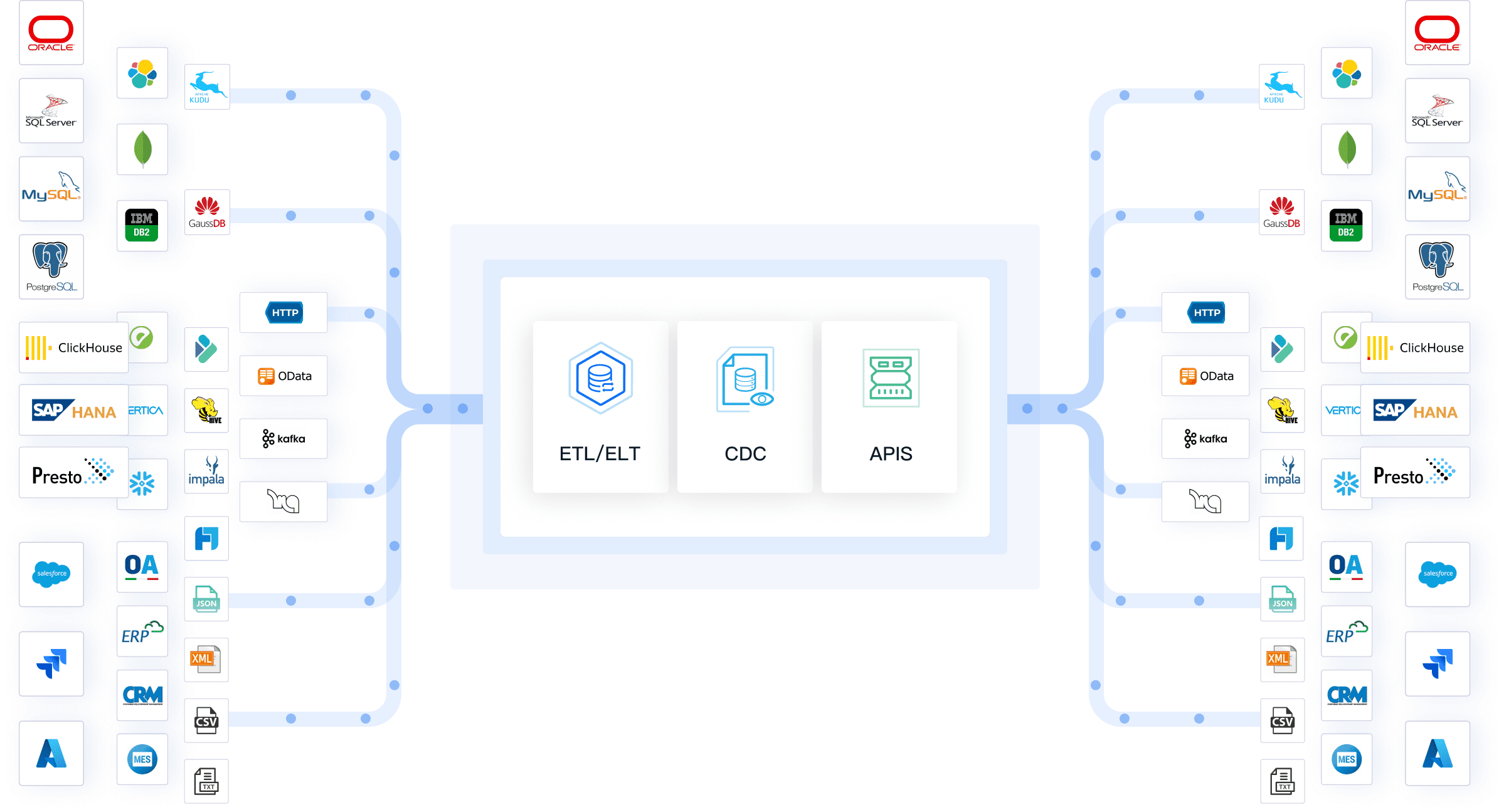
Hybrid solutions mix on-premises and cloud storage. Almost 70% of businesses use hybrid cloud storage. You get good things from both types. You can keep private data on-premises and use cloud storage for other files. Hybrid setups often use network-attached storage, direct-attached storage, and storage area networks to link local and cloud systems.
Hybrid solutions can be tricky. You must keep data safe and follow rules in both places. It can be hard to connect everything, especially with old systems. You need to move data and make sure it stays the same everywhere. FineDataLink makes hybrid setups easier. It links your network-attached storage, direct-attached storage, and storage area networks to cloud storage. You get smooth data flow and better control.
| Solution Type | Pros | Cons |
|---|---|---|
| On-premises | Fast access, offline use, control | High cost, scaling issues, risk of loss |
| Cloud | Low cost, easy scaling, global access | Ongoing fees, internet needed |
| Hybrid | Flexibility, control, scalability | Complex integration, management needed |
You need enterprise data storage that can grow with your business. Scalability means your system can handle more data as you get bigger. Flexible storage lets you change resources when you need to. Look for storage that is scalable and gives fast access. It should also have strong management tools. Many top platforms, like MongoDB and Cassandra, use horizontal scaling. This means you can add more servers without stopping work. Snowflake and Redshift let you scale up when things get busy.
Here are the main things to think about for scalability and flexibility:
Tip: Pick scalable storage that works in real time and connects with your current tools.
Data security keeps your business safe from threats. You need strong encryption to keep files private. Reliable systems help you avoid downtime and protect your data. Use backup and disaster recovery to keep your data safe. Many vendors use malware scans and compliance checks to follow rules like HIPAA and GDPR. Offsite backup adds another layer of protection.
Here is a table that shows how vendors keep your data safe and reliable:
| Strategy | Description |
|---|---|
| Malware Remediation | Scans files for threats and removes malware to protect your data. |
| Compliance Checks | Runs scans to meet rules and creates audit reports for management. |
| Backup Solutions | Stores backups offsite for disaster recovery and better data protection. |
You should also check reliability metrics. These show how well your system works and how safe your data is.
| Metric | Description | Example Use Case |
|---|---|---|
| Data Accuracy Rate | Shows how many records are error-free. | Banks use this to stop fraud. |
| Data Completeness Score | Checks if all needed values are present. | Hospitals use this to avoid treatment mistakes. |
| Data Consistency Index | Makes sure data matches across systems. | Stores use this for order management. |
| Error Resolution Time | Tracks how fast you fix data problems. | Shipping companies use this for delivery errors. |
| Data Integrity Score | Checks if data stays unchanged. | Security teams use this for sensitive files. |
| Duplicate Data Percentage | Counts repeated records in your system. | Customer service uses this to improve response speed. |
Note: Use data encryption and good management to make your data more secure and reliable.
You need to think about all the costs of enterprise data storage. This is more than just buying the system. You pay for upgrades, maintenance, and support too. Old systems can cost more because you spend time fixing problems. Your IT team may lose time on management instead of new projects. You also risk problems if your system does not follow data security rules.
Here is a table that shows the main costs to watch:
| Cost Type | Description |
|---|---|
| Direct Expenses | Money spent on maintenance, support, and upgrades. |
| Hidden Productivity Losses | Time lost by IT teams on management instead of new projects. |
| Risk Premiums | Extra costs from poor data protection and compliance risks. |
| Upgrade Overhead | Resources spent on upgrades and migrations. |
Tip: Choose scalable storage that lowers management costs and keeps your data safe.
Integration helps your enterprise data storage work with other systems. You want easy management and smooth data flow. FineDataLink makes integration simple. You can use ETL and ELT development for better management. The platform improves data quality and connects to many databases. You get real-time data management and automation features.
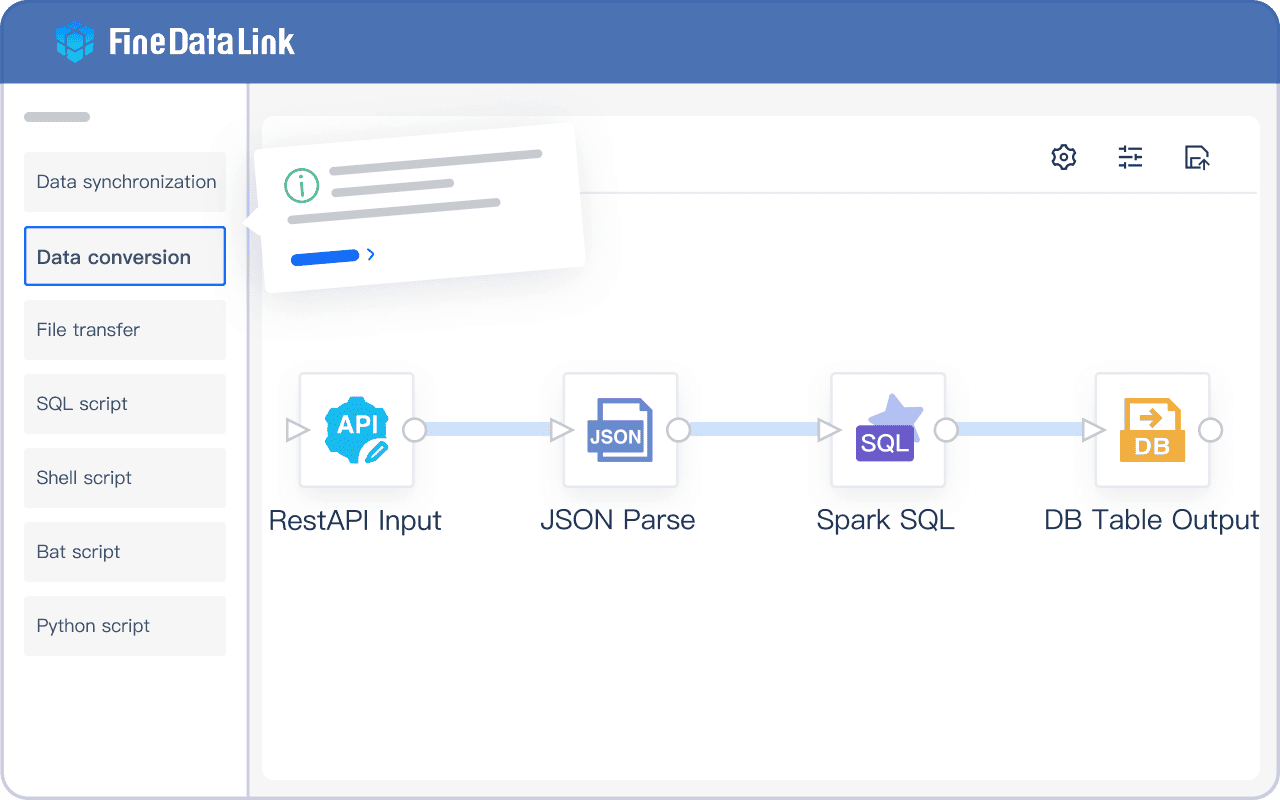
Here is a table that shows how FineDataLink helps with integration and management:
| Feature | Description |
|---|---|
| ETL and ELT Development | Lets you manage data flexibly for better results. |
| Data Quality Improvement | Boosts data quality with strong integration methods. |
| Connection to Databases | Links to many databases for easy management. |
FineDataLink also gives you automation and real-time management tools:
| Feature Description | Details |
|---|---|
| Data Processing | Connects different data sources and prepares data for use. |
| Real-time Synchronization | Backs up databases in real time for better disaster resistance. |
| Reliability | Supports error queues and resumable uploads for safe data restoration. |
| Incremental Data Update | Updates only new data to save time and bandwidth. |
| API Data Access | Shares data securely with APIs, no coding needed. |
| Task Management | Tracks tasks and shows real-time status for better management. |
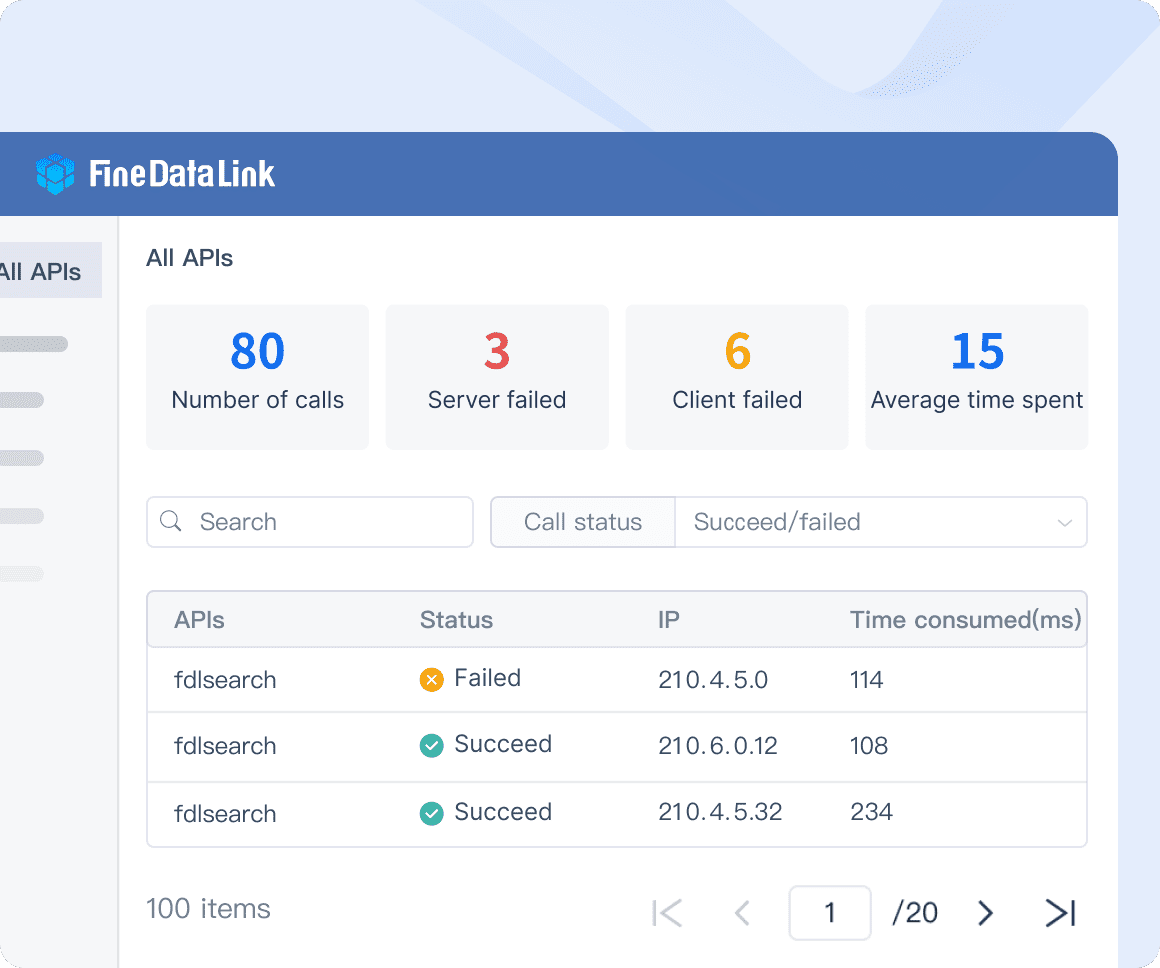
Tip: Use FineDataLink for storage that can grow, automation, and strong data security.
Vendor support helps you keep your enterprise data storage working well. You need help to build a storage plan that fits your business. Ongoing support makes sure your system stays reliable and meets your needs. Good vendors answer fast and keep customers happy.
Here is a table that shows what to expect from vendor support:
| Metric | Ideal Value | Description |
|---|---|---|
| Customer Satisfaction Score | Above 5 | Shows customers are happy with support. |
| Net Promoter Score | High positive score | Measures loyalty and willingness to recommend. |
| Customer Effort Score | Low score preferred | Shows how easy it is to get help. |
| Churn Rate | Under 5% | Shows customers stay with the vendor. |
| Response Time (Live Chat) | Immediate | Fast help when you need it. |
| Response Time (Email) | 1-2 hours | Quick answers to your questions. |
| Response Time (Phone) | Within 1 hour | Fast phone support for urgent issues. |
Note: Pick vendors that give strong support and help you keep your data safe with encryption and protection.
You should start by making a shortlist of storage solutions that fit your needs. Pick options that match your data size, security, and budget. Before you make a final choice, run a pilot program. A pilot lets you test the solution in a small, controlled way. This helps you see how the system works with your real data and team.
Tip: Use pilot results to compare solutions and pick the one that works best for your business.
You need to gather feedback from everyone who will use or manage the storage system. This helps you find problems early and make sure the solution fits all needs. You can use different methods to collect feedback:
| Method | Description |
|---|---|
| Surveys | Collect numbers and opinions from many people quickly. |
| Questionnaires | Use structured forms to get clear answers. |
| Interviews | Talk one-on-one for deep insights from key people. |
| Focus Groups | Bring groups together to share ideas and discuss issues. |
| Digital Platforms | Use tools like Zoom or Teams to reach remote team members and gather feedback easily. |
You should also involve different groups in the process. Each group has a special role:
| Stakeholder Group | Key Responsibilities |
|---|---|
| Business Stakeholders | Approve budgets and check if the project meets company goals. |
| Privacy and Data Stakeholders | Make sure data stays private and follows the law. |
| Security Stakeholders | Check for risks and test security often. |
| Third-Party Providers | Help with service agreements and share system details. |
After you choose a solution, you need a clear plan to put it in place. Follow these steps for a smooth start:
FanRuan supports you at every step. The team helps you plan, set up, and train your staff. You get ongoing support to solve problems fast. With FanRuan’s proven methods, you can launch your new storage system with confidence and keep your business running smoothly.
You can pick the best enterprise data storage if you follow these steps. Use the checklist to see what you need. Compare different choices and try them out. Ask others what they think and plan how to set things up. Each step helps you feel sure and prepared.
Want better data management? Try FanRuan and FineDataLink for simple connections and safe storage.
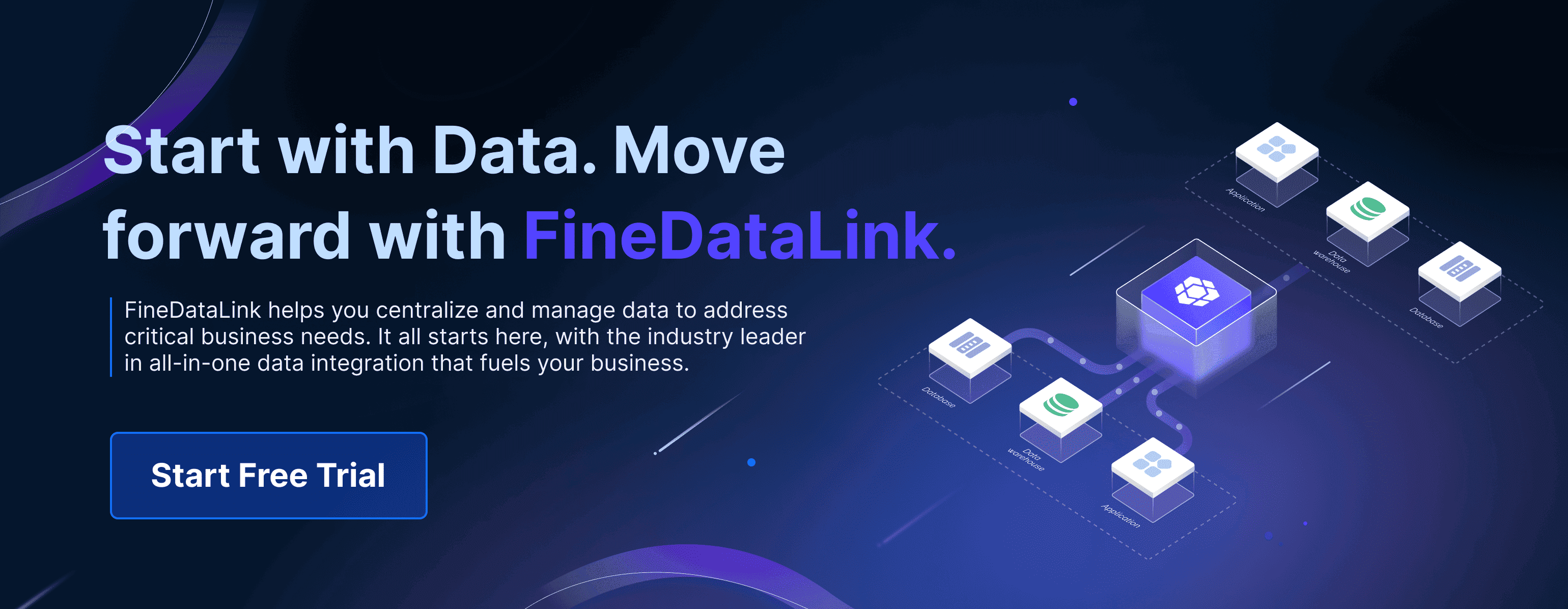 Continue Reading About Enterprise Data Storage
Continue Reading About Enterprise Data StorageEnterprise Data Model Explained for 2025
A Guide to Enterprise Data Security Best Practices
Comparing the Best Enterprise Data Integration Platforms
Enterprise data warehouse explained and why it matters
What You Need to Know About Enterprise Data Protection in 2025

The Author
Howard
Data Management Engineer & Data Research Expert at FanRuan
Related Articles

What is a data management platform in 2025
A data management platform in 2025 centralizes, organizes, and activates business data, enabling smarter decisions and real-time insights across industries.
Howard
Dec 22, 2025
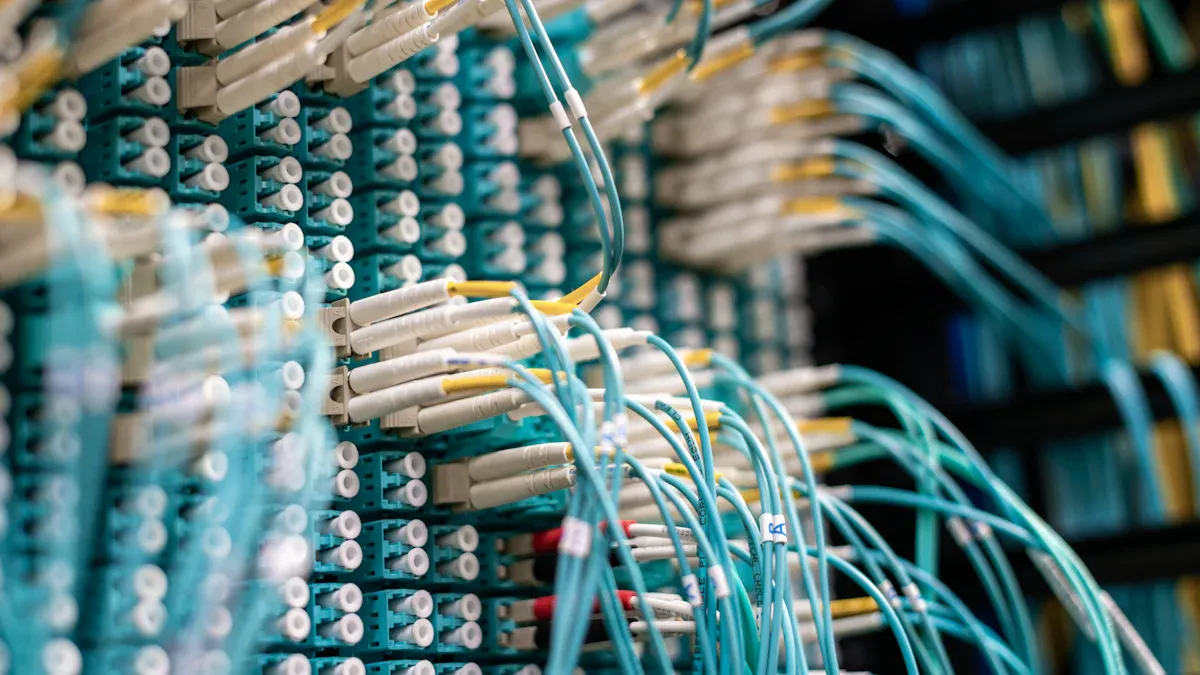
Top 10 Database Management Tools for 2025
See the top 10 database management tools for 2025, comparing features, security, and scalability to help you choose the right solution for your business.
Howard
Dec 17, 2025
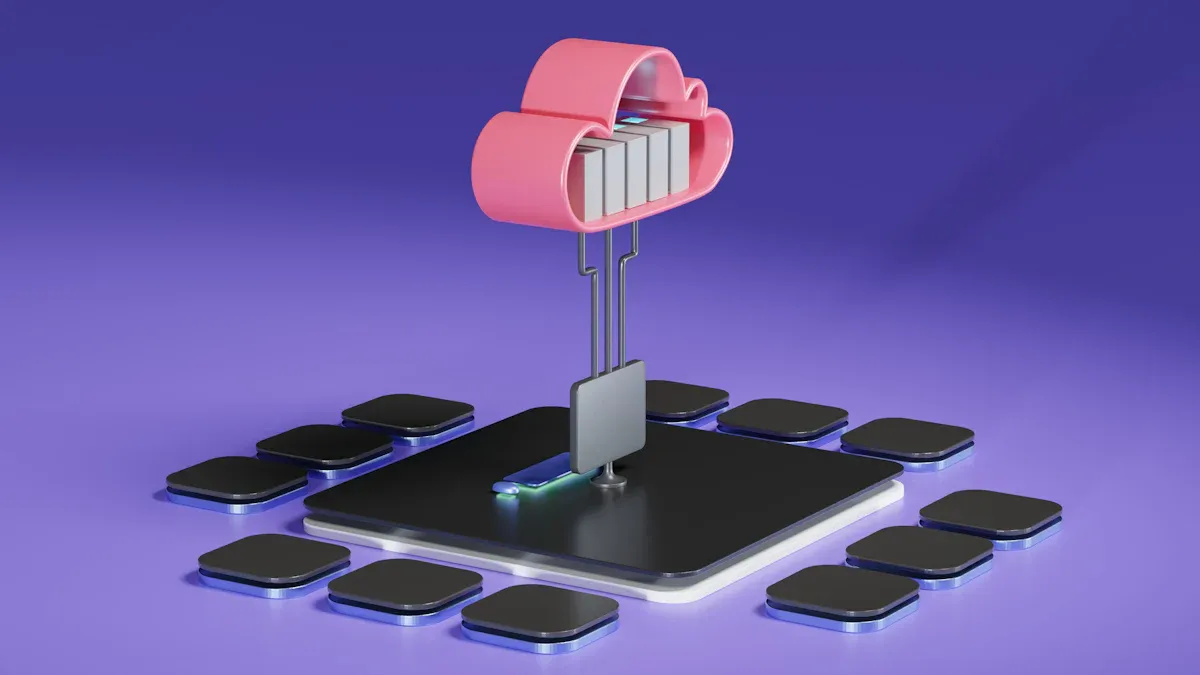
Best Data Lake Vendors For Enterprise Needs
Compare top data lake vendors for enterprise needs. See which platforms offer the best scalability, integration, and security for your business.
Howard
Dec 07, 2025