You encounter vast amounts of data in your organization every day. An enterprise data catalog helps you find, understand, and manage this data quickly. Without a data catalog, you face challenges such as limited visibility, data integrity issues, and increased costs. Many organizations now move toward cloud-based solutions, reflecting a growing trend in data catalog adoption. As your organization matures in data intelligence, you see the importance of having a centralized approach to managing data.
You often see data stored in different departments, systems, or cloud platforms. This separation creates data silos, making it hard for you to access and use all available information. Data fragmentation leads to inefficiencies, duplication, and higher costs. You may spend extra time searching for data or struggle with inconsistent results.
Data silos can slow down your work and increase security risks. They also make regulatory compliance more difficult.
Here is a table showing the main causes of data silos and fragmentation in large organizations:
| Cause of Data Silos and Fragmentation | Description |
|---|---|
| Organizational Structure and Culture | Employees often work in silos due to departmental boundaries, leading to inefficiencies. |
| Legacy Systems | Older systems may not integrate well with modern tools, causing data isolation. |
| Multi-Cloud Complexity | Using multiple cloud services can create fragmented data storage. |
| Lack of Data Governance | Without clear policies, data management becomes inconsistent. |
| Mergers and Acquisitions | Different systems and cultures can lead to data fragmentation post-merger. |
| Size and Complexity | Larger organizations face more challenges in data integration. |
| Rogue End Users | Individual users may create their own data solutions, furthering fragmentation. |
| Data Governance Policies | Establishing clear policies can mitigate fragmentation and improve data access. |
A data catalog helps you break down these barriers. It connects data assets from different sources, giving you a unified view. You can find, understand, and use data more easily. This approach reduces duplication and improves accuracy. You save time and resources, and your organization becomes more efficient.
You need to manage data responsibly, especially with strict privacy laws like GDPR, CCPA, and HIPAA. Data governance ensures that you handle data assets according to clear policies. A data catalog supports this by providing a centralized inventory of all your data assets. You can track metadata, data lineage, and usage information.
| Evidence | Description |
|---|---|
| Data Inventory | Data catalogs provide a comprehensive inventory of an organization’s data assets, including metadata, lineage, and usage information. |
| Centralized View | They offer a centralized view of data assets and their relationships, which is crucial for effective governance and compliance management. |
Many data catalogs include features that automatically scan cloud data. You can map, identify, and report on sensitive information that falls under major regulations. This process helps you avoid fines and protects your reputation. When you follow data governance policies, you build trust with customers and stakeholders.
As privacy laws become more important, you must ensure compliance. Adhering to these regulations reduces risks and shows your commitment to protecting sensitive data.
You want to make decisions based on accurate and timely information. A data catalog gives you quick access to relevant data assets. You see detailed metadata, data lineage, and quality metrics. This context helps you analyze data with confidence.
| Aspect | Explanation |
|---|---|
| Comprehensive Data Context | Provides detailed metadata, including data lineage and quality metrics, aiding accurate analysis. |
| Collaboration | Facilitates sharing and annotating data assets, enhancing team productivity. |
| Accelerated Time to Insight | Consolidates data from various sources, allowing quick access to relevant datasets for analysis. |
| Data Democratization | Makes data accessible to all users, fostering trust and enabling informed decision-making. |
| Benefit | Description |
|---|---|
| Speed of Insight | Faster access to actionable insights improves decision-making speed. |
| Holistic Data View | Integrates data from disparate sources, reducing manual integration time. |
| Predefined Relationships | Helps analysts quickly identify relevant datasets for comprehensive analysis. |
| Feature | Impact |
|---|---|
| Accessibility | Ensures data is available to all users, regardless of technical expertise. |
| Trust in Analysis | Enhances trust in data-driven decisions across the organization. |
Modern data catalogs transform how you use information. You can collaborate with others, annotate data assets, and share insights. This process leads to faster and more accurate decisions. You reduce operational inefficiencies and improve reporting. Your organization gains a competitive advantage by turning data into actionable insights.
A data catalog is not just a tool for organizing data. It is a strategic asset that empowers you to make informed decisions and drive business success.
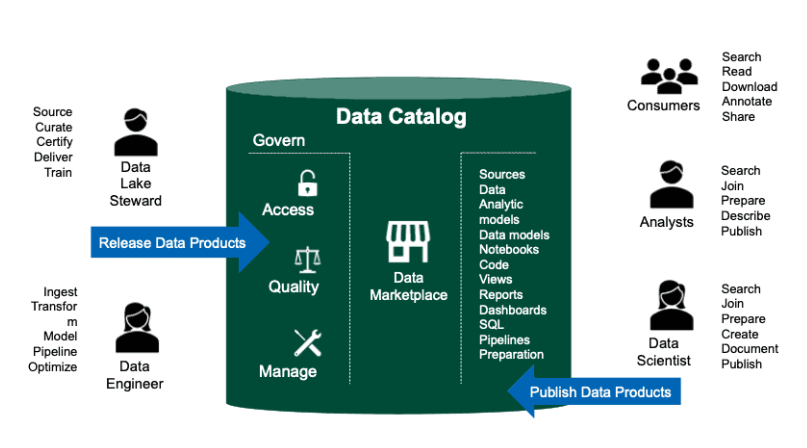
You often need to find the right data assets quickly. A data catalog gives you a centralized place to search, filter, and assess datasets. This approach saves you time and reduces manual effort. You can access data assets from different departments and systems without barriers. The catalog tracks metadata, so you understand what each dataset contains and how to use it.
Data catalogs automate metadata gathering, making it easier for you to discover data across distributed infrastructures. You get real-time updates for both static and dynamic data.
Many organizations report that data catalogs help bridge the gap between the speed of data use and business needs. You can use advanced search tools to locate data assets faster than with traditional methods. CFOs link improved data accessibility to revenue growth, showing that better access leads to financial benefits.
| Key Points | Description |
|---|---|
| Data Accessibility | Governed, secure, and frictionless data accessibility is crucial for competitive advantage. |
| Speed of Data Use | Data catalogs help you use data faster, meeting business demands. |
| AI Dependency | AI-driven autonomy relies on accessible, trusted data, which catalogs support. |
You reduce bottlenecks and improve productivity. Most organizations still manage access manually, but a data catalog streamlines this process. You spend less time searching and more time analyzing, which boosts efficiency.
You want to work with reliable data assets. A data catalog helps you classify, encrypt, and protect data, so you manage information securely. You see a unified view of all data assets, which reduces the effort needed to find the correct data. This transparency drives business growth and supports informed decision-making.
| Metric | Description |
|---|---|
| Data Trust Index | Measures data trustworthiness over time, giving you a clear standard for improvements. |
| Credibility | Aggregates data quality metrics, such as accuracy and completeness, into a single score. |
| Consistency | Shows how long a dataset has been used, based on publication and update dates. |
Use data quality and observability tools in your catalog to improve trust scores. When you know you have good information, you make better decisions.
You can measure improvements in data quality and trust by tracking user adoption and data trust scores. Organizations often see cost savings after implementing a data catalog because you spend less time on data retrieval and analysis. You also reinforce data governance by supporting diverse data quality needs and robust protection measures.
You need to share data assets and insights with other teams. A data catalog acts as a single source of truth, making cross-departmental collaboration easier. You can enforce data policies and compliance, which is vital for effective teamwork. Advanced search and data lineage features help you find and use data quickly, fostering communication between teams.
| Evidence Description | Explanation |
|---|---|
| Centralized metadata repository | Serves as a single source of truth for data, enhancing sharing across departments. |
| Enforcement of data policies and compliance | Maintains data governance, which is crucial for collaboration. |
| Advanced search capabilities and data lineage tracking | Enables users to quickly find and utilize data, fostering communication between teams. |
You empower employees to make data-driven decisions. The catalog supports a data literacy culture, so everyone can participate in analysis and innovation. You see increased efficiency and productivity because teams spend less time searching for data and more time working together.
A data catalog transforms how you work with data assets. You gain faster access, higher data quality, and better teamwork, which leads to improved business outcomes.
You want to move quickly from raw data to actionable insights. A data catalog helps you do this by making data easy to find, understand, and use. When you have fast access to trusted data, you can speed up analytics projects and drive innovation across your organization.
Many data professionals spend most of their time searching for and preparing data. Studies show that analysts and data scientists often dedicate up to 80% of their work hours to finding and cleaning data. With a data catalog, you can flip this ratio. You spend less time on data issues and more time on analysis. This shift means you deliver projects faster and generate insights that matter.
A data catalog creates a self-service environment. You can discover, access, and use data assets without waiting for IT support. This approach empowers you to experiment, test ideas, and build new solutions. You see a boost in creativity because you remove barriers to data access.
Tip: When you use a data catalog, you enable your team to focus on solving business problems instead of searching for data.
Here is a table that shows how an enterprise data catalog accelerates analytics and innovation:
| Benefit | Description |
|---|---|
| Improved data governance | Enhances security, integrity, and accessibility of data, making it more organized and searchable. |
| Enhanced data discovery and collaboration | Simplifies access to data assets, democratizing data usage across teams. |
| Accelerates data integration processes | Streamlines the integration and migration of data from various sources, improving efficiency. |
| Enables data-driven decision making | Facilitates easier analysis and reporting, maximizing the potential of data for all users. |
| Supports scalability | Assists in growing the data environment alongside organizational growth, easing integration of new systems. |
You can see real-world examples of organizations that have benefited from using a data catalog:
When you use a data catalog, you also improve data quality. You can track the source and history of each dataset, which helps you trust the information you use. Better data quality leads to more reliable analytics and smarter decisions.
A data catalog supports your data management strategy. It brings together data from different systems and makes it easy to use. You can scale your analytics as your organization grows. This flexibility helps you stay ahead in a fast-changing business world.
You unlock the full value of your data assets when you use a data catalog. You reduce bottlenecks, improve collaboration, and create a culture of innovation. Your team can deliver insights faster and respond to new opportunities with confidence.
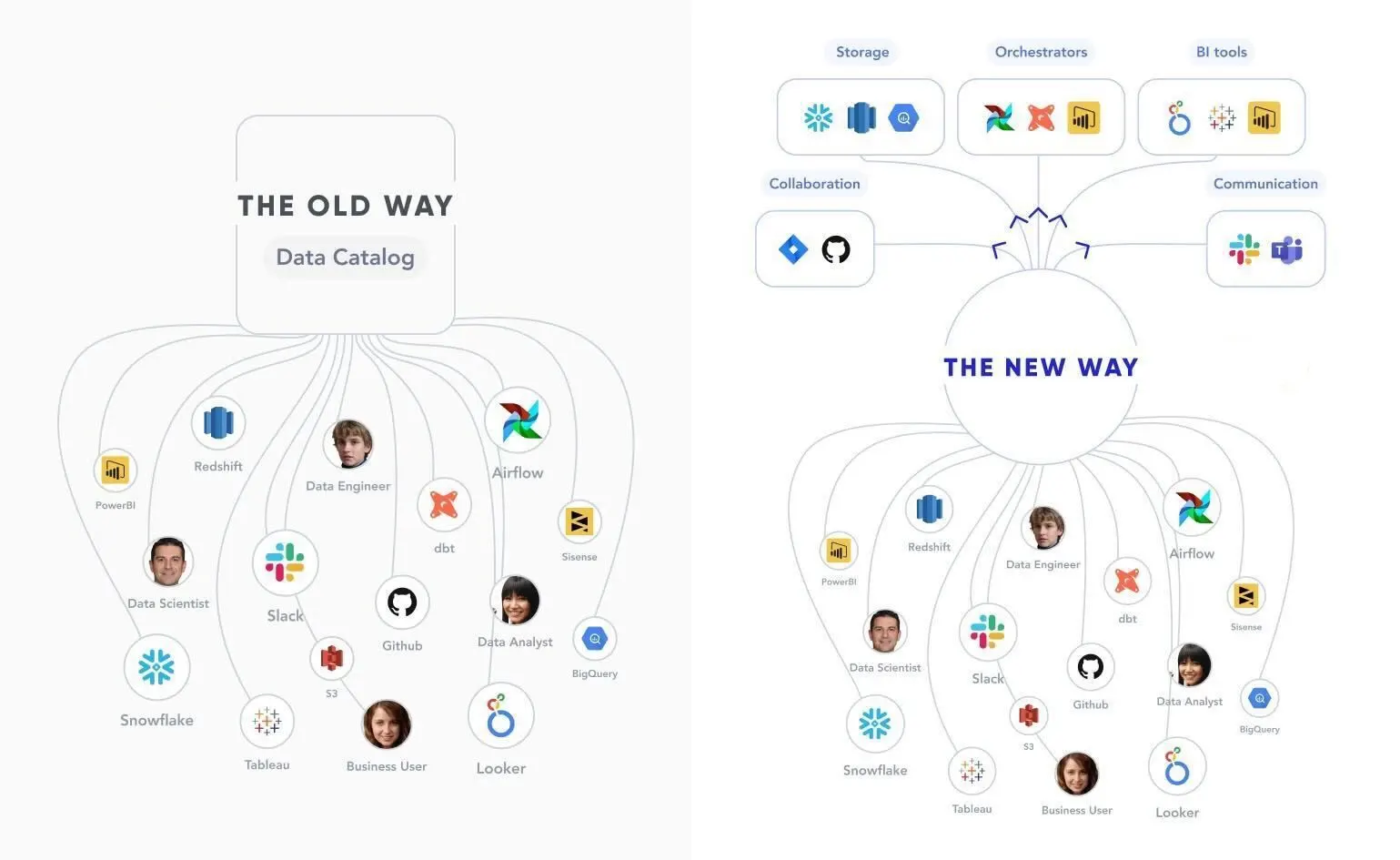
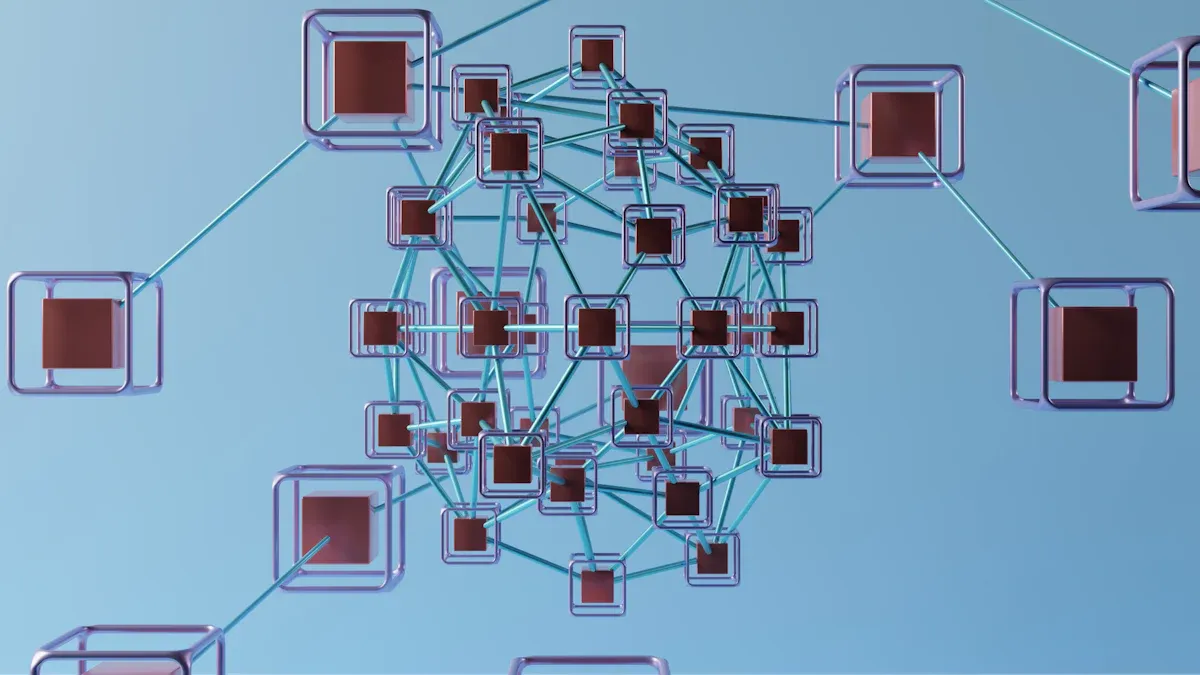
You rely on metadata management to organize and connect your data catalog. This process creates a central hub for all your data assets. You can index, discover, and understand data from different sources. A metadata repository stores information about each dataset, making it easy for you to search and browse. You use a business glossary to keep definitions consistent across departments. Lineage tools show how data moves and transforms, helping you trace its origin. Impact analysis lets you see how changes affect dashboards and reports. Data stewardship features assign ownership and workflows, ensuring metadata integrity. Knowledge graphs encode relationships, allowing you and AI systems to explore data meaning. Governance frameworks implement policies and access controls, supporting data governance.
| Core Component | Description |
|---|---|
| Metadata Repository | Central location for indexing, discovering, and connecting data assets. |
| Business Glossary | Provides shared definitions for terms and metrics, ensuring consistency across departments. |
| Lineage Tools | Maps the flow of data through systems, showing how data moves and transforms. |
| Impact Analysis | Highlights how changes in data will affect processes and dashboards. |
| Data Stewardship Features | Assigns ownership and workflows for maintaining metadata integrity. |
| Knowledge Graphs | Encodes relationships to enable exploration of data meaning by AI and users. |
| Governance Frameworks | Implements policies, access controls, and audit readiness powered by metadata. |
You benefit from comprehensive metadata management. You can preview and profile data, trace its lineage, and control access. These features make your data catalog a powerful tool for managing data assets.
You improve data organization and retrieval by using automated classification and tagging. This process gives each dataset clear identifiers, making it easier for you to find and use information. Tagging strengthens data security by allowing better access controls. You simplify compliance by categorizing data according to regulations. Robust data governance becomes possible because you can organize and retrieve data efficiently.
| Benefit | Impact on Data Organization and Retrieval |
|---|---|
| Better data management | Enhances the ability to organize and maintain data effectively. |
| Strong data security | Protects sensitive information, ensuring safe data access. |
| Simplified compliance | Eases adherence to regulations, making data retrieval more straightforward. |
| Improved data governance | Facilitates better oversight and management of data assets. |
A clear understanding of the content, context, and structure of data helps you identify patterns and trends. You can make informed decisions and gain valuable insights from your data catalog.
You face challenges when connecting your data catalog to existing systems. You may encounter limited metadata transfer, diverse storage formats, and hidden data transformations. Assigning responsibility for catalog execution can be complex. Unprocessed metadata and misaligned business terminology create confusion. Defining data sets and ownership requires careful planning. Your organization needs the right skills and mindset to use the catalog effectively. Time to value can be long, so proper integration and metadata management are essential.
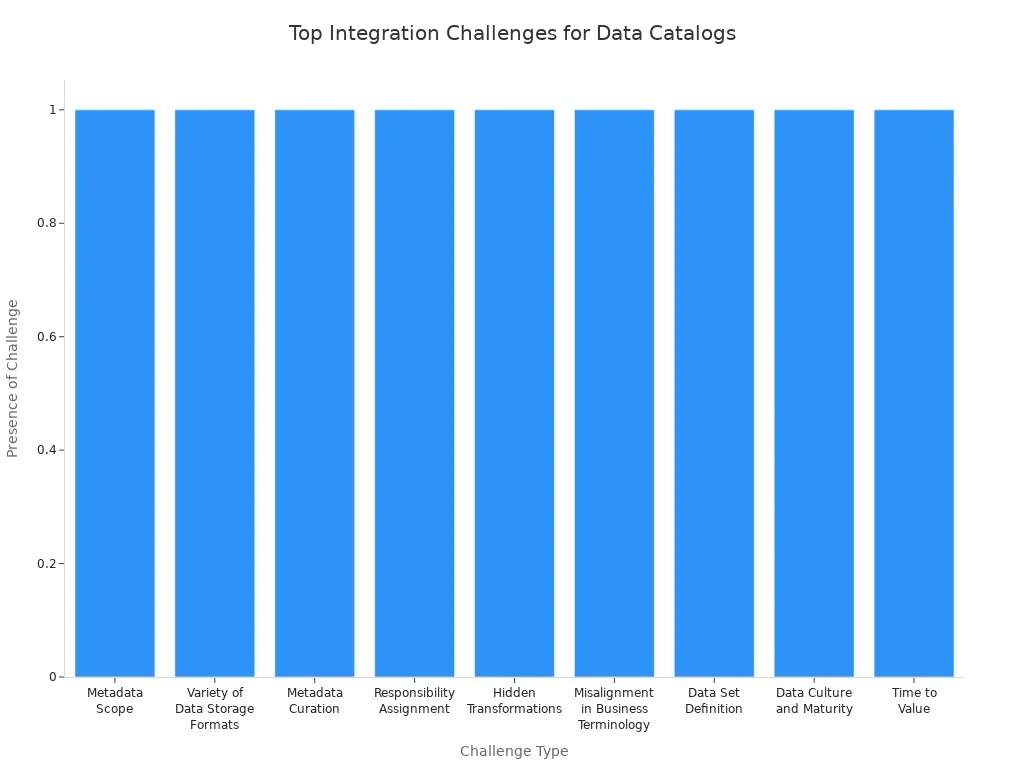
You overcome these challenges by using connectors, standardizing terminology, and establishing clear roles. You coordinate between governance and quality teams to build trust in your data catalog. You ensure that metadata management supports seamless integration and quick adoption.
You need to protect sensitive information in your organization. A data catalog helps you manage security and access controls with precision. You can set user roles and permissions, so only authorized people see confidential data. This approach keeps your data safe and supports compliance with regulations.
Tip: Assign clear roles to users. This step reduces the risk of unauthorized access and helps you track who interacts with each dataset.
A data catalog uses several features to strengthen security. You can classify data assets by sensitivity, such as Public or Restricted. Tagging makes it easy to enforce access policies. You can also use audit logs to monitor activity and spot unusual behavior. These logs help you investigate issues and maintain accountability.
Here is a table showing how a data catalog supports robust security and access controls:
| Feature | Description |
|---|---|
| Access control and permissions | You manage user permissions, ensuring only authorized personnel access sensitive data. |
| Data classification and tagging | You classify data based on sensitivity levels, enforcing access controls for each category. |
| Data lineage and provenance | You track data origin and transformations, which helps you assess security risks. |
| Integration with security tools | You connect the data catalog with security governance systems, streamlining access and maintaining auditability. |
You benefit from these security features every day. You can set access control policies that match your organization’s needs. You use data lineage tools to understand where data comes from and how it changes. This knowledge helps you spot risks and protect valuable information.
A data catalog gives you confidence in your data security. You know who can access each asset and how it is used. You meet compliance standards and build trust with stakeholders. Security and access controls are essential for any organization that values its data.
You often need to find, understand, and use data quickly. A data catalog gives you a central platform to search for data assets, track their origins, and share insights with your team. You can manage data governance, discover new datasets, and combine information from different sources. This approach helps you make better decisions and analyze trends with confidence.
| Use Case | Description |
|---|---|
| Data Governance | You manage usability, availability, integrity, and security of data, ensuring compliance. |
| Data Discovery | You find and understand relevant data, making it easier to access what you need. |
| Data Integration | You combine data from multiple sources for unified analysis and decision-making. |
| Data Lineage | You track the journey of data, gaining insights into its origins and quality. |
| Data Collaboration | You share data and insights, fostering innovation and teamwork. |
Tip: Use a data catalog to streamline your workflow and reduce time spent searching for information.
You face strict rules when reporting data in regulated industries. A data catalog helps you automate governance processes and ensures you use authorized data. You can access and analyze information independently, which speeds up reporting and reduces the risk of non-compliance.
| Benefit | Explanation |
|---|---|
| Promotes governance | Automates processes to meet regulatory standards. |
| Reduces regulatory risk | Lets you confidently use approved data, lowering the chance of mistakes. |
| Enhances operational efficiency | Allows you to work faster and more accurately with self-service access. |
Note: A data catalog supports compliance and helps you avoid costly penalties.
You may need to move data during digital transformation projects. A data catalog provides visibility into all storage systems, so you do not overlook critical data assets. You can track data lineage and dependencies, which helps you preserve integration logic and minimize risks. The catalog also automates governance, reducing compliance breaches. After migration, you can monitor and optimize resources for better cost control.
| Benefit | Description |
|---|---|
| Comprehensive inventory | You see all data, ensuring nothing important gets missed. |
| Data lineage tracking | You follow data movement and dependencies, keeping integration logic intact. |
| Risk mitigation | You identify sensitive data and automate governance to lower compliance risks. |
| Post-migration optimization | You monitor moved data, controlling costs and improving resource use. |
Callout: Using a data catalog during migration helps you avoid errors and ensures a smooth transition.
You often face challenges when you try to integrate data from many sources. A data catalog helps you solve these problems by giving you a clear view of all your data assets. You can see where your data comes from, how it moves, and how it changes. This visibility makes it easier for you to connect different systems and ensure data quality. When you use a data catalog, you can track data lineage, manage metadata, and apply consistent rules across your organization.
Many companies use a data catalog to support data integration projects. You can use it to map data from legacy systems to new platforms. You can also use it to monitor real-time data flows and automate data transformation tasks. A data catalog helps you reduce errors and speed up migration. You gain confidence that your data remains accurate and secure during every step.
A data catalog acts as a bridge between your business and technical teams. You can use it to improve communication and make sure everyone understands the data.
Here is how a data catalog supports integration:
| Data Catalog Feature | Benefit for Data Integration |
|---|---|
| Metadata Management | Helps you understand and organize data sources |
| Data Lineage Tracking | Lets you trace data movement and changes |
| Automated Tagging | Makes it easy to classify and find data |
| Access Controls | Keeps your data secure during integration |
You can take your integration projects further with FineDataLink. FineDataLink is a modern data integration platform that works with your data catalog. You can synchronize data in real time, use ETL or ELT processes, and connect over 100 data sources. FineDataLink gives you a visual interface, so you can build data pipelines without writing code. You save time, reduce errors, and make your data integration projects more efficient. FineDataLink helps you unlock the full value of your data catalog and supports your business intelligence goals.
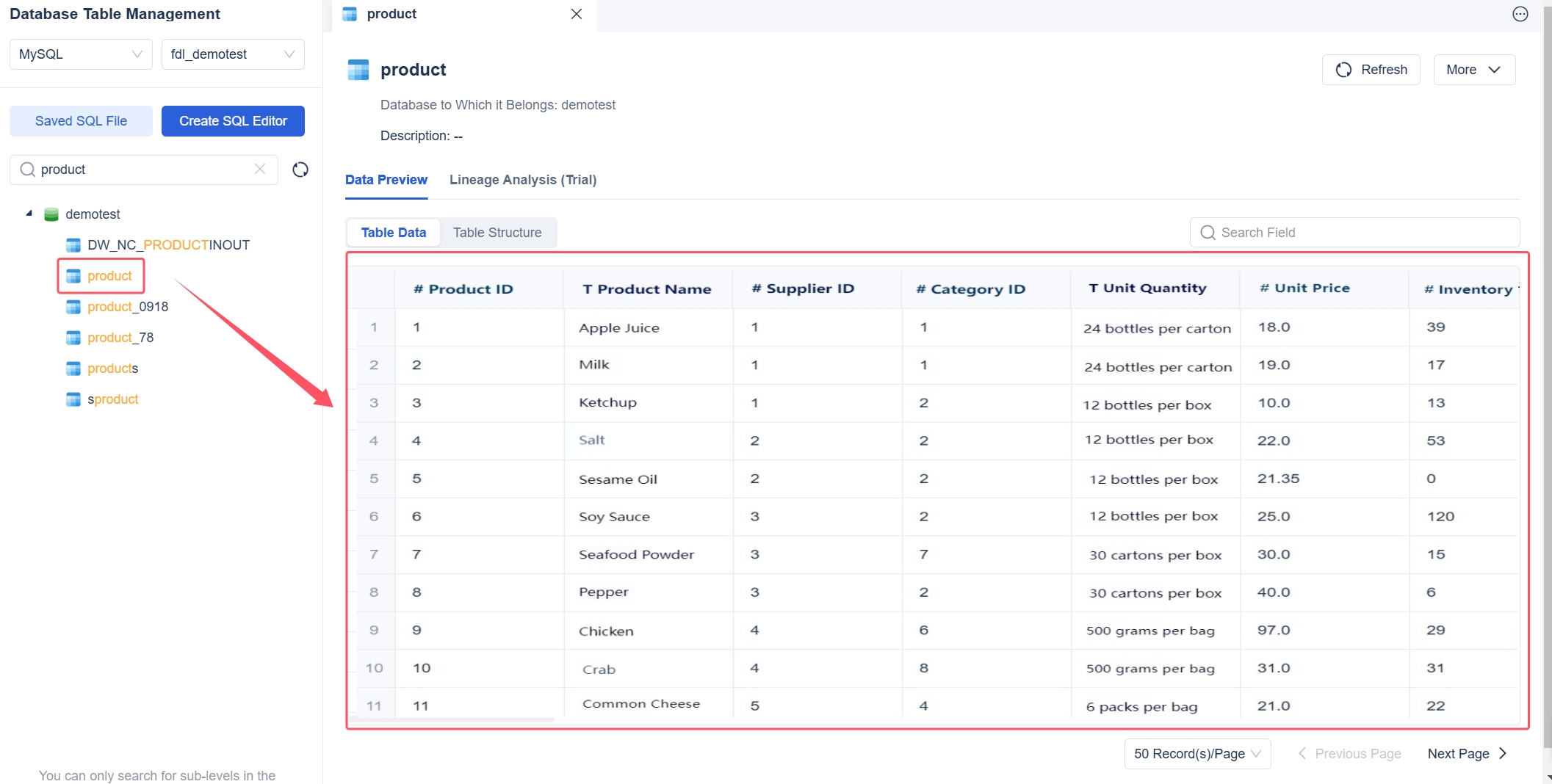
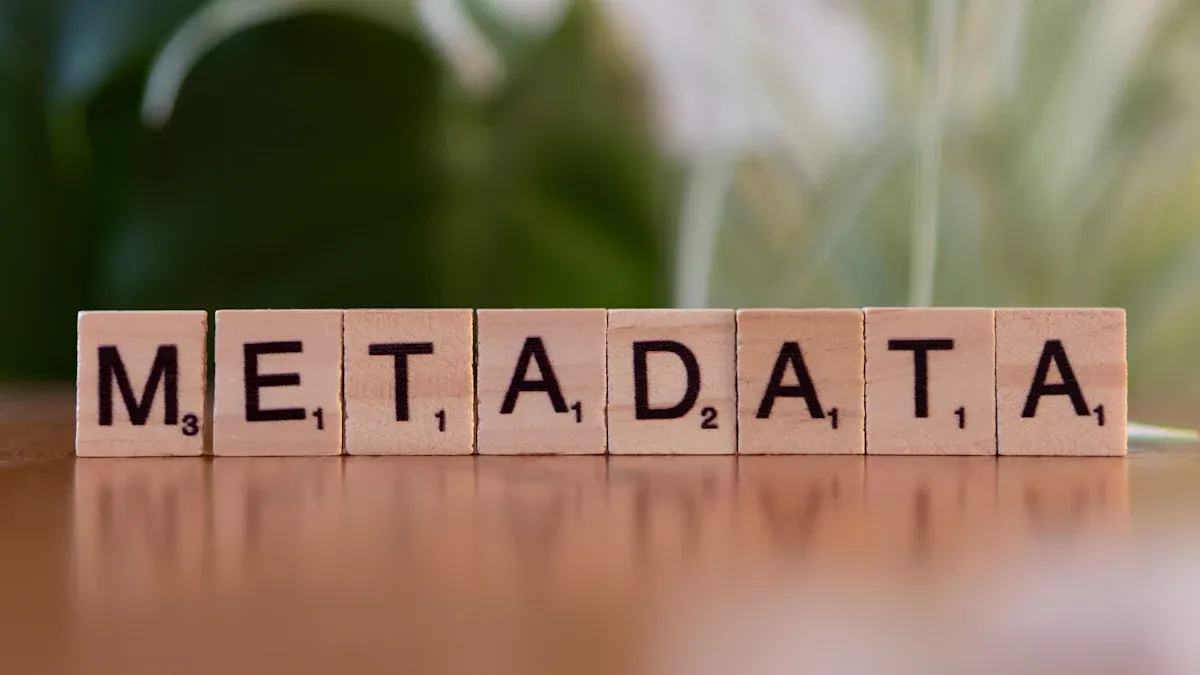
You need powerful search and discovery tools to make the most of your data catalog. These tools help you find the right information quickly, even when your organization stores data in many places. Leading solutions offer features like federated queries, generative AI, and robust usability. You can see how different platforms compare in the table below:
| Data Catalog Solution | Essential Search and Discovery Tools |
|---|---|
| data.world | Federated Queries, Generative AI, Usability, Capability, Components |
| erwin | Metadata Harvesting and Curation, Impact Analysis, End-to-End Data Lineage |
| Google Data Catalog | Robust Data Discovery, Serverless Architecture, Unified View, Usability |
These tools let you search across all your data sources at once. You can use filters, tags, and AI-powered suggestions to narrow your results. This approach saves you time and helps you discover valuable data assets you might have missed.
Tip: Use advanced search features to explore data you did not know existed in your organization.
You want to understand where your data comes from and how it changes over time. Data lineage tracking shows you the flow of information from its origin to its final use. This feature helps you see how data transforms, combines, and supports your business processes. Impact analysis lets you predict how changes to one part of your data catalog will affect other systems or reports.
These features support data governance by making it easier to manage risks and maintain trust in your information.
You often work with others to make sense of your data. Collaboration and annotation features in a data catalog let you and your team add notes, ratings, and documentation directly to data assets. You can describe, certify, and rank metadata, which helps everyone understand and trust the information.
These capabilities make your data catalog a living resource that grows more valuable as your team uses it.
You want your data processes to match the way your organization works. Customizable workflows in a data catalog help you do this. These workflows let you design and automate steps for managing data assets. You can set up approval processes, assign tasks, and track progress. This flexibility means you can adapt the catalog to fit your business rules and team structure.
You might need to review new data before adding it to your catalog. You can create a workflow that sends a notification to the right person. That person checks the data and approves it. The catalog then updates automatically. This process keeps your data accurate and trustworthy.
Here are some ways you can use customizable workflows:
Tip: Use customizable workflows to reduce manual work and avoid mistakes. Automation helps you save time and focus on more important tasks.
A table below shows common workflow actions and their benefits:
| Workflow Action | Benefit |
|---|---|
| Approval | Ensures only trusted data enters the catalog |
| Task Assignment | Makes responsibilities clear |
| Automated Checks | Improves data quality |
| Change Tracking | Increases transparency |
| Alerts | Keeps data up to date |
Customizable workflows give you control over your data processes. You can make sure your team follows best practices every time. This approach helps you get the most value from your data catalog and keeps your data assets organized and reliable.
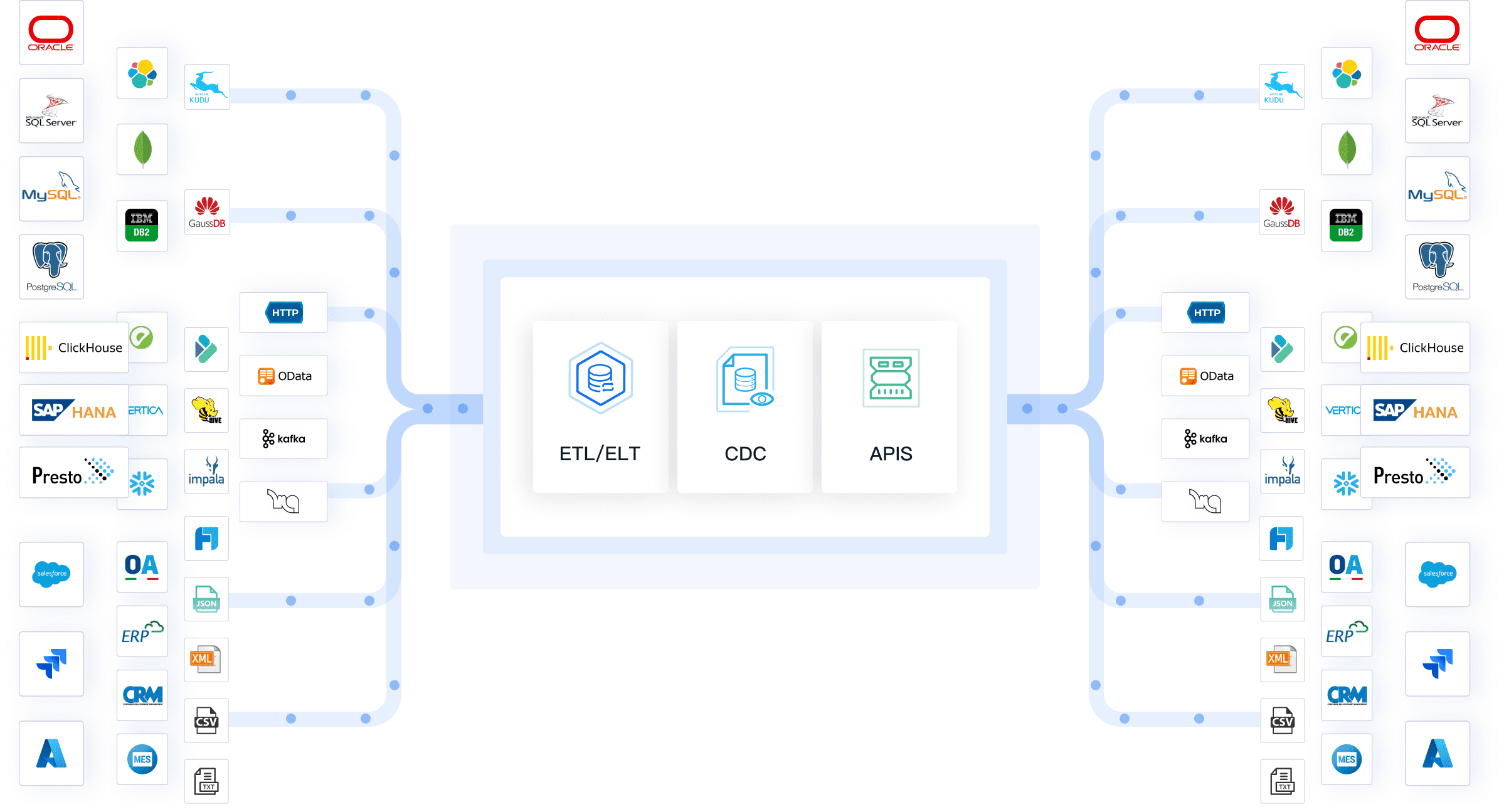
You see how an enterprise data catalog transforms the way organizations handle data management. It helps you find, understand, and use information efficiently. Organizations gain stronger governance and better business outcomes. If you want to maximize data value and simplify integration, FineDataLink gives you a powerful solution.
Choose the right data catalog to unlock your organization’s full potential.
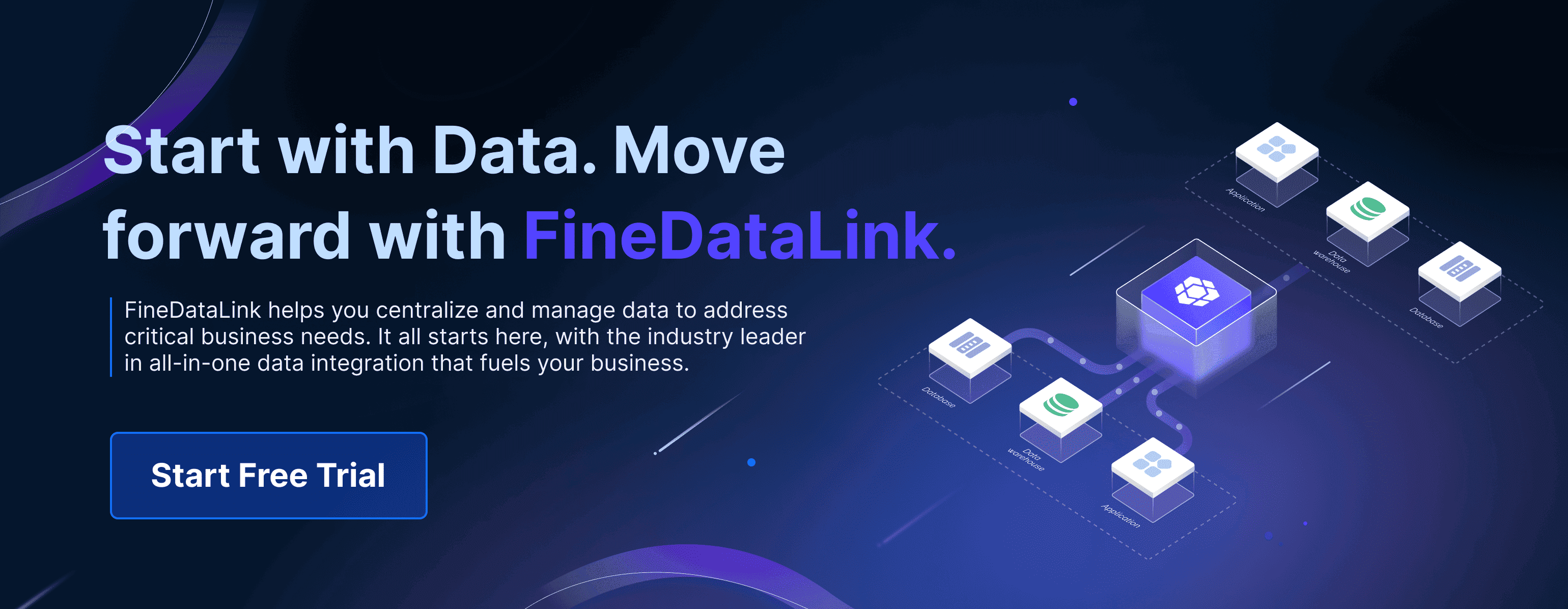
Enterprise Data Integration: A Comprehensive Guide
What is enterprise data and why does it matter for organizations
Understanding Enterprise Data Centers in 2025
Enterprise Data Analytics Explained for Modern Businesses

The Author
Howard
Data Management Engineer & Data Research Expert at FanRuan
Related Articles

What is a data management platform in 2025
A data management platform in 2025 centralizes, organizes, and activates business data, enabling smarter decisions and real-time insights across industries.
Howard
Dec 22, 2025
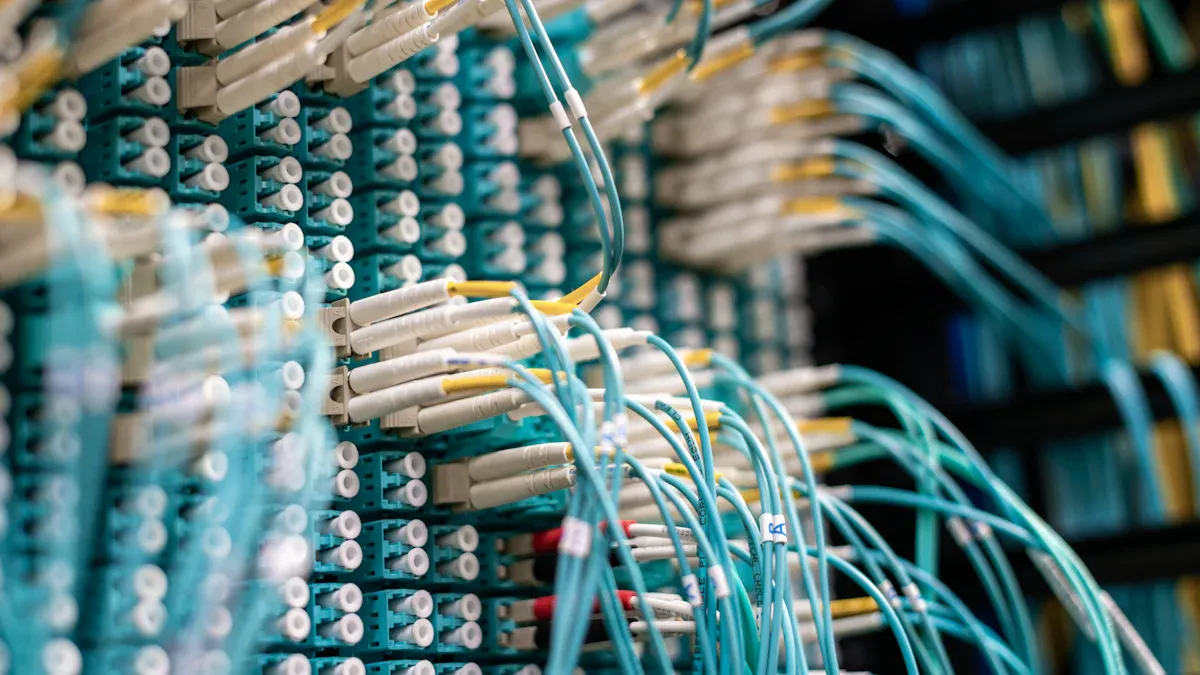
Top 10 Database Management Tools for 2025
See the top 10 database management tools for 2025, comparing features, security, and scalability to help you choose the right solution for your business.
Howard
Dec 17, 2025
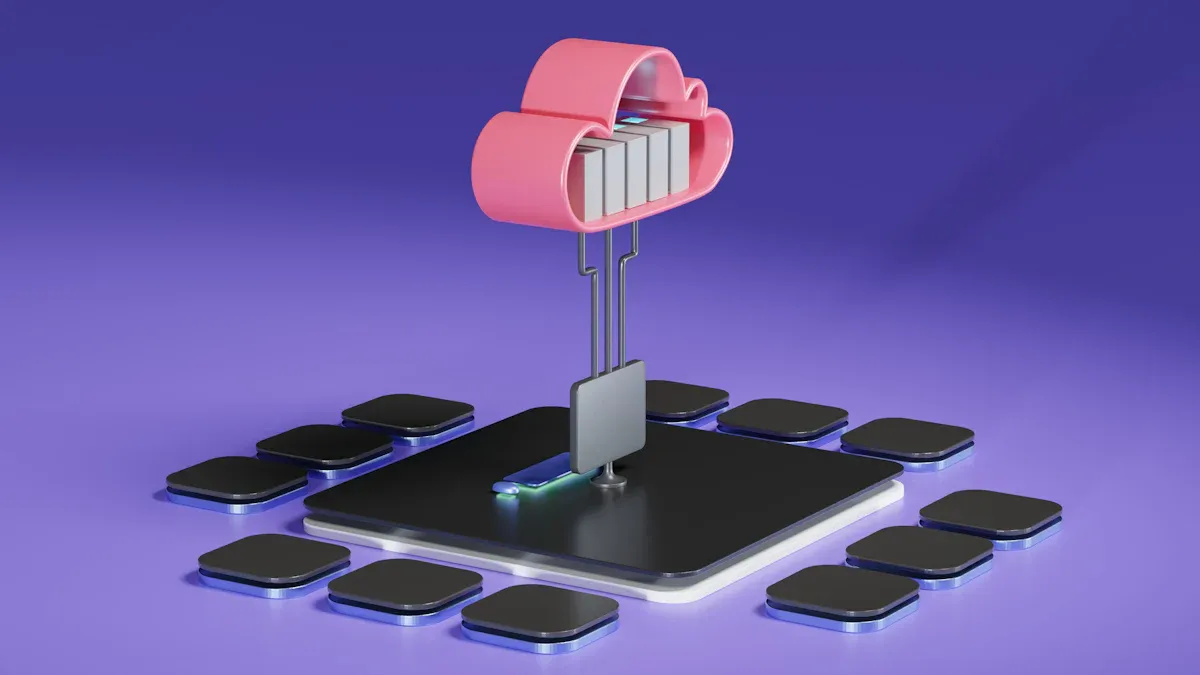
Best Data Lake Vendors For Enterprise Needs
Compare top data lake vendors for enterprise needs. See which platforms offer the best scalability, integration, and security for your business.
Howard
Dec 07, 2025