A technical report gives you a clear way to share complex information and results. When you use a well-structured technical report, you help your team in Malaysia make better decisions. You can see this in real-world settings:
FanRuan and FineReport offer you practical solutions for creating technical reports, especially in business and manufacturing in Malaysia. With the right approach, you can master technical report writing and build reports that guide your team in Malaysia. If you want to see how this works, check out a technical report example to get started.
Every strong technical report includes key elements that improve clarity and professionalism. When you use these elements, you help your readers in Malaysia find information quickly and make better decisions.
| Section | Purpose for Beginners in Malaysia |
|---|---|
| Abstract | Gives a quick summary of the report’s main ideas. |
| Introduction | Sets the scene and explains why the report matters. |
| Methods | Shows how you gathered and analyzed your data. |
| Results | Shares your findings with clear visuals. |
| Discussion | Explains what the results mean and why they matter. |
| Conclusion | Wraps up the report and suggests what to do next. |
| References | Lists your sources for credibility. |
| Appendices | Adds extra details or technical documentation. |
| Glossary | Defines technical terms for easy understanding. |
When you use FineReport and FanRuan, you can manage all these elements with ease. FineReport supports different report types, such as row reports, cross reports, and dashboards. You can connect to many data sources, automate report generation, and share your technical report example with your team in Malaysia on any device. In business and manufacturing in Malaysia, this means you can track equipment, monitor KPIs, and keep your technical documentation up to date without extra effort.
Note: A well-organized technical report with clear sections, visuals, and professional formatting builds trust and helps your audience in Malaysia understand your message. FineReport gives you the tools to achieve this, even if you are just starting out.
A strong technical report outline helps you organize your ideas and present information in a logical order. When you create an outline, you set the stage for a clear and professional document. Most industry standards recommend that you structure the report with specific sections. These sections guide your reader in Malaysia from the purpose of the work to the final conclusions.
Here is a typical technical report outline you can follow:
Industry guidelines suggest that you include sections like Results and Discussion. These sections let you present comparative data and discuss the accuracy of your findings. Using standard metrics, such as percent error, supports clear communication and helps your audience in Malaysia understand the value of your work.
FineReport makes it easy to organize these components. You can use templates for different types of technical reports, such as row reports, cross reports, and dashboards. FineReport supports multiple layouts, so you can display clear sections and visuals for any technical report. You can also connect to many data sources and automate report creation. This flexibility means you can focus on your content while FineReport handles the formatting.
When you use a technical report outline, you make sure every part of your document serves a purpose. You help your readers in Malaysia follow your logic and find the information they need. Whether you write for business, manufacturing, or another field in Malaysia, this outline gives you a solid foundation for any technical report.
Before you start writing a technical report, you need to plan carefully. Good preparation saves time and improves the quality of your work. Most experts agree that planning your report is one of the most important steps. You should always define your purpose and audience first. This helps you decide what information to include and how to present it.
Here are the key steps to follow when preparing:
Data preparation often takes up to 80% of the total effort in report writing. Investing time in this stage leads to more accurate and useful technical reports.
FineReport can help you during preparation. You can use its templates to set up your report structure and connect to different data sources. This makes it easier to organize your information and plan your visuals.
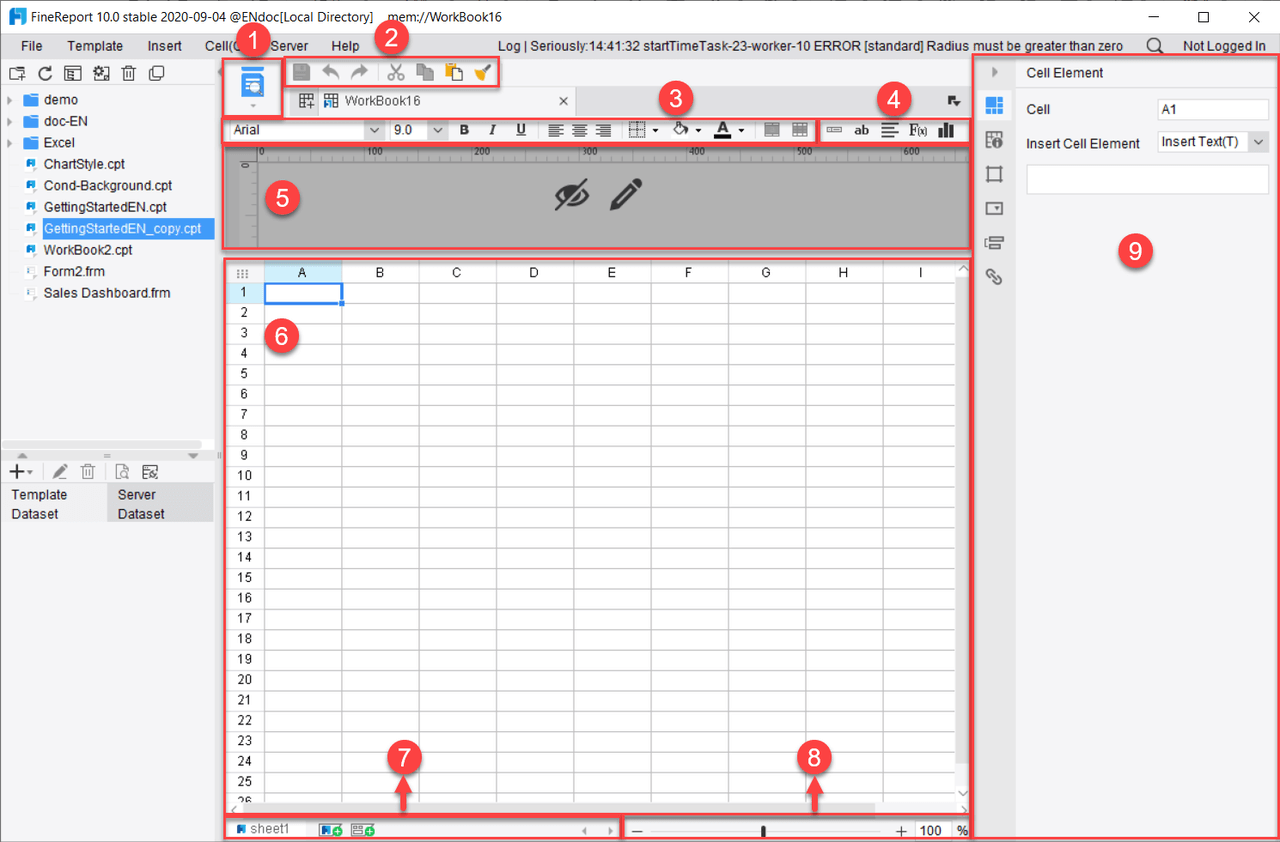
Once you finish planning your report, you can start writing the main body. Each section has a clear purpose. Use headings and subheadings to keep your content organized. Write in short, clear sentences. Avoid jargon unless you explain it.
When writing a technical report, always focus on analysis, brevity, and clarity. Use short sentences and precise words. This helps your readers in Malaysia understand your message quickly.
FineReport supports you in drafting by offering templates and formatting tools. You can use drag-and-drop features to add visuals and keep your formatting consistent. This saves time and ensures your technical report looks professional.
After you finish your draft, you need to review and edit your technical report. This step is just as important as writing. Careful review improves accuracy, clarity, and overall quality.
Follow these steps for effective review:
Structured review and editing processes lead to higher quality technical reports. Metrics like readability scores, page views, and user feedback show that well-reviewed reports are easier to use and more helpful.
FineReport makes reviewing easier by allowing you to share drafts with your team in Malaysia. You can track changes, gather feedback, and update your report quickly. This collaborative approach ensures your technical report meets the highest standards.
Remember, writing a technical report is a process. Careful preparation, clear drafting, and thorough review help you create reports that inform and guide your audience in Malaysia.
When you start learning how to write a technical report, you need to know who will read your work. Understanding the purpose and audience helps you decide what information to include. If you write for engineers, you can use technical terms. If your readers in Malaysia are managers, you should use simple language and focus on results.
Ask yourself these questions:
Tailoring the report to the audience in Malaysia makes your writing more effective. You show respect for your readers in Malaysia and help them get the information they need. FineReport can help you customize your report for different groups. You can use templates and adjust the level of detail for each audience.
Tip: Always keep your readers in mind. This will guide your word choice, visuals, and the depth of your explanations.
Good organization is key when you want to know how to write a technical report. You should arrange your ideas in a logical order. Start with an introduction that explains the topic. Follow with sections like methods, results, and discussion. End with a clear conclusion.
Here is a simple way to organize your technical report:
| Section | What to Include |
|---|---|
| Introduction | Purpose and background |
| Methods | Steps you followed |
| Results | Data and findings |
| Discussion | What the results mean |
| Conclusion | Main points and next steps |
Use headings and subheadings to break up your text. This helps readers find information quickly. FineReport offers templates that keep your organization clear and professional. You can drag and drop sections to match your outline.
Note: A well-organized technical report saves time for both you and your readers in Malaysia.
Visuals make your technical report easier to understand. Charts, tables, and diagrams show data clearly. When you learn how to write a report, you should use visuals to highlight key points.
FineReport lets you add dynamic charts and tables with just a few clicks. You can update your visuals in real time. This is helpful in business and manufacturing in Malaysia, where data changes often.
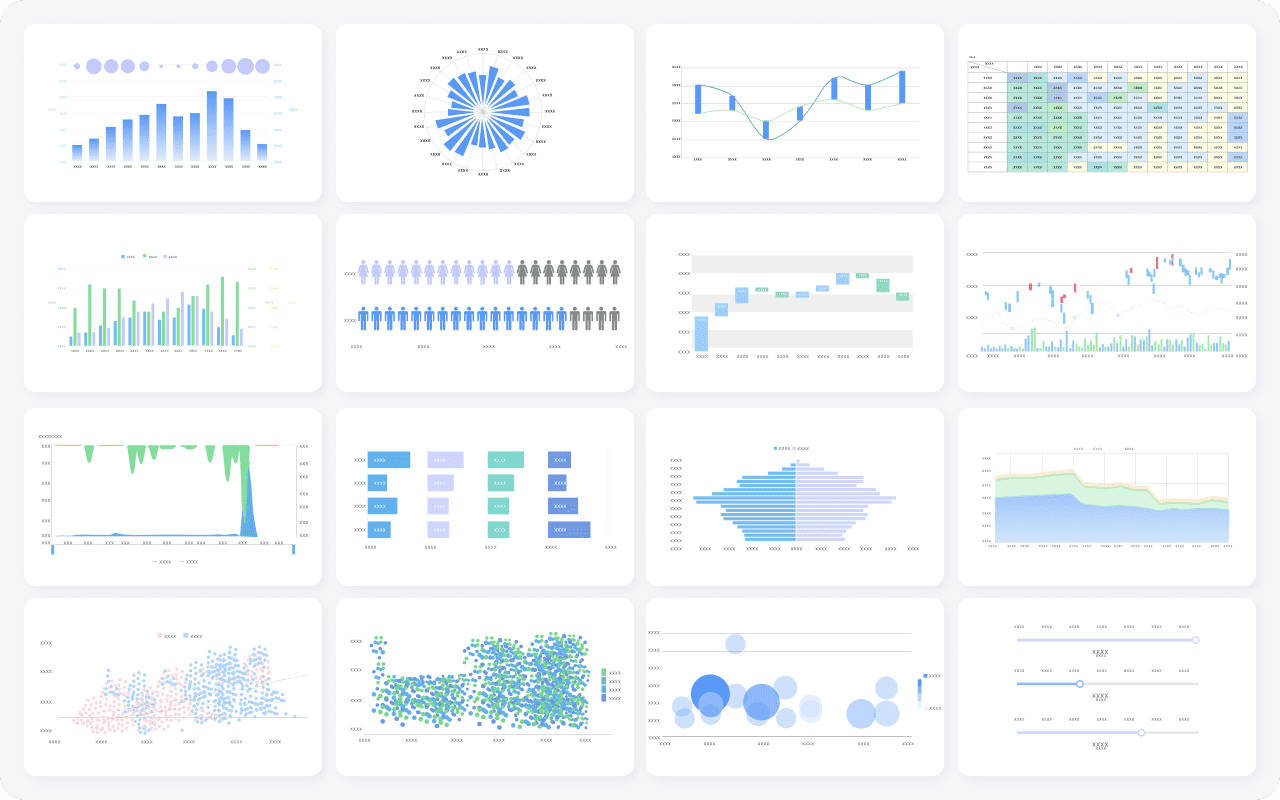
Here are some tips for using visuals:
Remember: Visuals are not just decorations. They help explain your findings and support your conclusions.
When you follow these steps, you will master how to write a technical report. You will create documents that are clear, organized, and useful for your audience in Malaysia.
Proofreading is the final step before you share your technical report. You want your report to be clear, accurate, and professional. Careful proofreading helps you catch mistakes and improve your writing. When you proofread, you make sure your message is easy to understand.
Start by reading your report slowly. Look for spelling errors, grammar mistakes, and typos. Read each sentence out loud. This helps you notice awkward phrases or unclear ideas. If a sentence sounds confusing, rewrite it in a simpler way.
Check your formatting. Make sure your headings, bullet points, and tables look neat. Consistent formatting makes your report easier to read. FineReport can help you keep your formatting clean. Use its templates to create reports with the same style every time.
Review your visuals. Look at your charts, tables, and diagrams. Make sure each one has a clear label and matches the data in your report. If you use FineReport, you can update visuals quickly. This keeps your information accurate and up to date.
Ask someone else to review your report. A fresh set of eyes can spot mistakes you missed. They might find unclear sections or missing details. Peer review is common in business and manufacturing in Malaysia. It helps you create better reports and avoid costly errors.
Use a checklist to guide your proofreading. Here are some items you can include:
Tip: Take a break before proofreading. When you return, you will see your work with fresh eyes.
FineReport makes collaboration easy. You can share your draft with your team in Malaysia and collect feedback in one place. This helps you improve your report before you send it out.
Proofreading is a key part of how to write a technical report. It shows you care about quality and helps your readers trust your work. When you proofread carefully, you deliver reports that make a real impact.
You need to focus on clarity when you write a technical report. Clear language helps your readers understand your ideas quickly. Always use short sentences and simple words. Avoid jargon unless you explain it. If you want to improve writing clarity, read your report out loud. This helps you spot confusing phrases. Use headings and bullet points to organize your thoughts. When you present data, choose visuals that make your points easy to see. FineReport gives you templates that support clarity of information. These templates guide you to structure your report in a logical way. You can use them to highlight key findings and make your technical accuracy stand out. Remember, clarity builds trust with your audience in Malaysia.
Consistency is another important part of a high-quality technical report. You should use the same style for headings, fonts, and spacing. This makes your document look professional. Stick to the same format for tables and charts. FineReport’s validation features help you keep your data and formatting consistent. When you use these tools, you reduce errors and improve technical accuracy. Always check that your visuals match the data in your text. Consistency also means using the same terms for the same ideas throughout your report. This helps your readers follow your logic. If you follow general guidelines for formatting, your technical report will look polished and reliable.
Many beginners in Malaysia make the same mistakes when writing a technical report. One common error is skipping the planning stage. You should always outline your sections before you start writing. Another mistake is using too much technical language without explanation. This can confuse your readers. Forgetting to proofread is also a problem. Proofreading helps you catch mistakes and improve technical accuracy. Some writers ignore general guidelines for structure and formatting. This makes reports hard to read. You can avoid these pitfalls by using resources for writing a technical report, such as FineReport’s templates and validation tools. These resources for writing a technical report help you check for errors and maintain a high-quality technical report. If you follow these tips for writing a technical report, you will create documents that are clear, accurate, and easy to understand.
Tip: Use a checklist based on general guidelines before you submit your report. This ensures you cover all the tips for writing a technical report and avoid common mistakes.
You can see how FineReport works in real-world manufacturing by looking at companies like Kintetsu World Express (China). This company needed a better way to manage production and equipment data. They built the Kintetsu Business Reporting (KBR) system using FineReport. With this system, you can bring together information from many sources. You get real-time dashboards that show how production is going. Sales and production teams in Malaysia now have access to customer and operational data that was hard to find before. This change helps everyone make faster and smarter decisions. The system also improves how you manage technical documentation, since all the important data is in one place and easy to use.
Another example comes from MuYuan Foods Co., Ltd., a large company in agriculture and manufacturing. They used FineReport and FineBI to solve problems with slow data and reporting. Before, it took up to 10 minutes to get answers from their reports. Now, with FineReport’s advanced data engine, you can get results in under 3 seconds. Each department can look at their own data and make decisions quickly. This setup keeps your technical documentation up to date and makes sure only the right people see sensitive information. You can trust that your reports are always supported by data, which builds confidence in your decisions. Here is an interactive demo created by FineReport, click to experience it.
When you manage equipment in manufacturing, you need clear and accurate technical documentation. FineReport gives you tools to create reports that track equipment status, maintenance schedules, and performance. You can connect data from sensors, machines, and business systems in Malaysia. This means you always have the latest information about your equipment.
With FineReport, you can automate report creation. For example, you can set up the system to send out daily or weekly equipment reports without extra work. You can also use dashboards to see trends, spot problems early, and plan maintenance before something breaks. The visual tools help you turn complex data into simple charts and tables. This makes your technical documentation easy to read and share with your team in Malaysia.
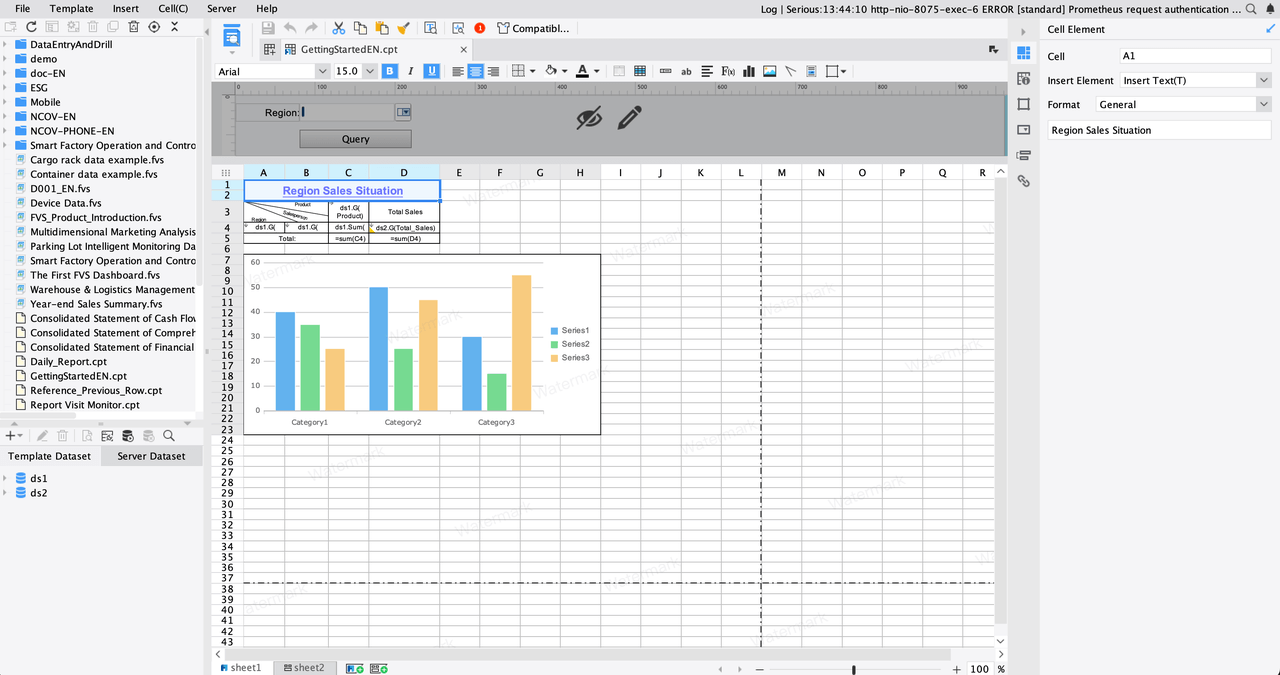
You can also use FineReport to keep a record of repairs, inspections, and spare parts. This helps you avoid mistakes and keep your equipment running smoothly. When you use these features, you make your manufacturing process more efficient and reliable. Everything you do is supported by data, so you can show proof of your work and meet industry standards. Here is an interactive demo created by FineReport, click to experience it.
Tip: Use FineReport’s templates to standardize your technical documentation. This saves time and ensures every report looks professional.
You now know the key steps for writing a technical report. Start with a clear outline, use visuals, and always include a bibliography. FineReport helps you organize your data and create reports quickly. When you write, remember to add a bibliography for every source. A strong bibliography builds trust in your work. Try using the example and tips in your next report. For advanced reporting in business or manufacturing in Malaysia, explore FanRuan and FineReport. Keep improving your technical reports and always check your bibliography.
Click the banner below to try FineReport for free and empower your enterprise to transform data into productivity!
What is an Audit Report and Why It Matters
Medical Report Services in Malaysia: What You Need to Know

The Author
Lewis
Senior Data Analyst at FanRuan
Related Articles

Top 10 Best Automation Reporting Tool Picks for Businesses
Compare the top 10 best automation reporting tool options to streamline business data, automate reports, and boost decision-making efficiency.
Lewis
Jan 03, 2026

Top 10 Reporting Systems and Tools for Businesses
See the top 10 reporting systems that help businesses automate data, build dashboards, and improve decision-making with real-time analytics.
Lewis
Jan 03, 2026

What is integrated reporting and why is it important
Integrated reporting combines financial and non-financial data, offering a full view of value creation, transparency, and stakeholder trust.
Lewis
Dec 12, 2025