

You might wonder what data storytelling tips for beginners really are. These essentials help you turn data into simple stories that guide decisions and spark action. When you use data storytelling essentials, you make complex ideas easy for anyone to understand.
In business, clear data storytelling does more than just share numbers. It breaks down tough analyses so everyone, even non-technical teams, can see what matters. This approach inspires action, builds alignment, and helps your company use data in real decisions. Many beginners struggle to move from just informing to truly influencing with data, but focusing on a central message and knowing your audience can change that. Tools like FineBI make this process easier by letting you design visuals and stories without needing advanced skills.

If you want your data storytelling to make an impact, you need to know your audience first. Every group brings its own background, expectations, and level of expertise. Some people love details and technical terms. Others just want the big picture. Before you start building your data narrative, take a moment to figure out who will listen or read your story.
Here’s a quick look at common audience types you might encounter in business settings:
| Audience Type | Description |
|---|---|
| Professionals | Deep understanding of the topic, comfortable with jargon. |
| Policy-makers and decision-makers | Make choices based on the information you provide. |
| General public | Mixed backgrounds, little prior knowledge. |
| Students | Eager to learn, have a basic understanding. |
| Media | Journalists and influencers who share your data narrative with others. |
To define what your audience needs, try these tips:
Once you understand your audience, you can shape your data storytelling to fit their needs. Start with research. Surveys, interviews, or even a quick poll can help you learn about their background and interests. Set clear goals for your data narrative. What do you want your audience to do or feel after your story?
Adjust your visuals and language. Use simple charts for beginners and more complex visuals for experts. Avoid jargon unless you know your audience understands it. Break down complex ideas into easy steps. Use analogies or real-life examples to make your data storytelling essentials stick.
Highlight the insights that matter most to your audience. Focus on what helps them solve problems or make decisions. Choose the best way to deliver your story—maybe a live presentation, a report, or an interactive dashboard. When you tailor your data storytelling, you turn information into action. That’s one of the most important data storytelling tips you can use.
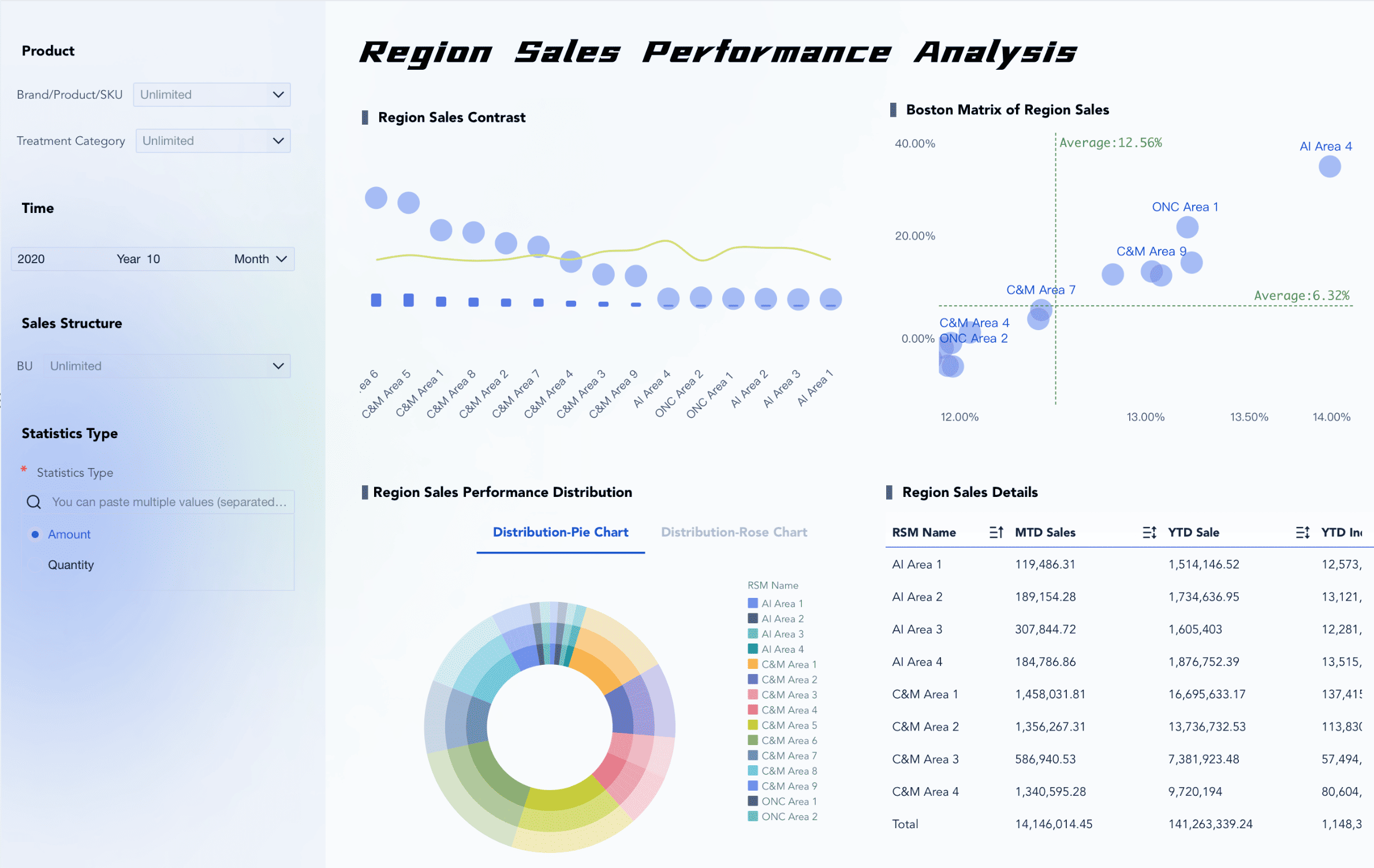
You want your data storytelling to make an impact, so you need to clarify your main point right from the start. A strong message helps your audience remember what matters most. When you build your data narrative, think about what you want people to do or feel after they see your story.
Here are some key elements that help you focus your message:
You can also use these strategies to clarify your main point:
| Strategy | Description |
|---|---|
| Clear Headlines | Use a headline that explains the main point of the data, not just describes it. |
| Focus on One Idea | Present only one idea at a time to keep things clear. |
| Maximize Data Clarity | Make sure your data is easy to interpret and not too complex. |
| Effective Visualizations | Use visuals that highlight key comparisons and make your point obvious. |
When you use these data storytelling essentials, your message stands out and your audience stays engaged.
Distractions can weaken your data storytelling and confuse your audience. You want every part of your data narrative to support your main idea. Common distractions include not knowing your audience or leaving out important context.
| Distraction | Solution |
|---|---|
| Not knowing your audience | Take time to learn about their roles, interests, and needs. |
| Lack of context | Clearly explain the purpose and background of your data. |
Keep your visuals simple. Avoid extra colors, labels, or charts that do not add value. Stick to the data storytelling essentials and focus on what matters. When you remove distractions, your data narrative becomes clear, direct, and much more powerful. These tips help you guide your audience to the insights that matter most.
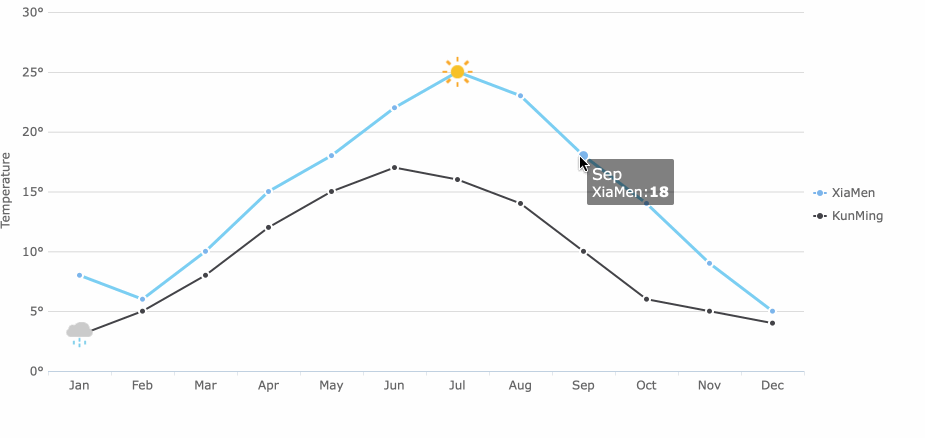
You want your audience to understand your data narrative from the very beginning. Starting with context is one of the data storytelling essentials that sets the stage for everything that follows. When you provide context, you clarify the story and make it easier for people to follow. You connect your visuals to insights, which helps your audience see why the data matters. Context also makes complex information easier to interpret, so your audience stays engaged.
Here are a few reasons why context matters in data storytelling:
If you skip context, your audience may feel lost or confused. You can start with a simple background, a question, or a challenge your data addresses. This approach makes your data storytelling framework stronger and helps you build a structure for impact.
After you set the context, you need to guide your audience from raw data to actionable insights. This step is a key part of data storytelling essentials. You want your data narrative to move smoothly from facts to meaning, then to action.
Many experts use proven frameworks to organize their stories. Here’s a quick look at some popular structures for impact:
| Framework Name | Overview | Real-World Use Case |
|---|---|---|
| Data-Insight-Action | Present data, derive insights, recommend actions. | Analyze customer churn, suggest re-engagement campaigns. |
| Story Spine | Build a compelling narrative. | Show a city’s traffic problem and the solution using data. |
| Inverted Pyramid | Share the most important info first, then details. | Report election results with the main takeaway upfront. |
| SOAR | Analyze situation, set objectives, define actions, measure results. | Improve customer satisfaction with feedback systems and staff training. |
You can use these techniques to guide your audience:
| Technique | Description |
|---|---|
| Tailoring Communication to Your Audience | Present data in a way that fits your audience’s needs. |
| Crafting Compelling Visualizations | Use clear visuals to make complex data easy to understand. |
| Building Narratives That Connect Data to Business Outcomes | Explain how insights affect real business results. |
| Handling Questions and Objections Effectively | Address concerns and encourage collaboration. |
| Ensuring Your Insights Lead to Concrete Actions | Set clear next steps so your audience knows what to do. |
When you use these data storytelling tips, you help your audience move from information to action. Your data storytelling becomes more powerful, and your message sticks.

When you want to create effective data stories, picking the right visuals is one of the most important data storytelling essentials. You need to match your chart or graph to the message you want to share. Start by looking at your data. Make sure it is clean, well-structured, and relevant to your question. If you have a lot of numbers, a bar chart or line graph can show trends over time. For parts of a whole, a pie chart works well. Always ask yourself what you want your audience to see first.
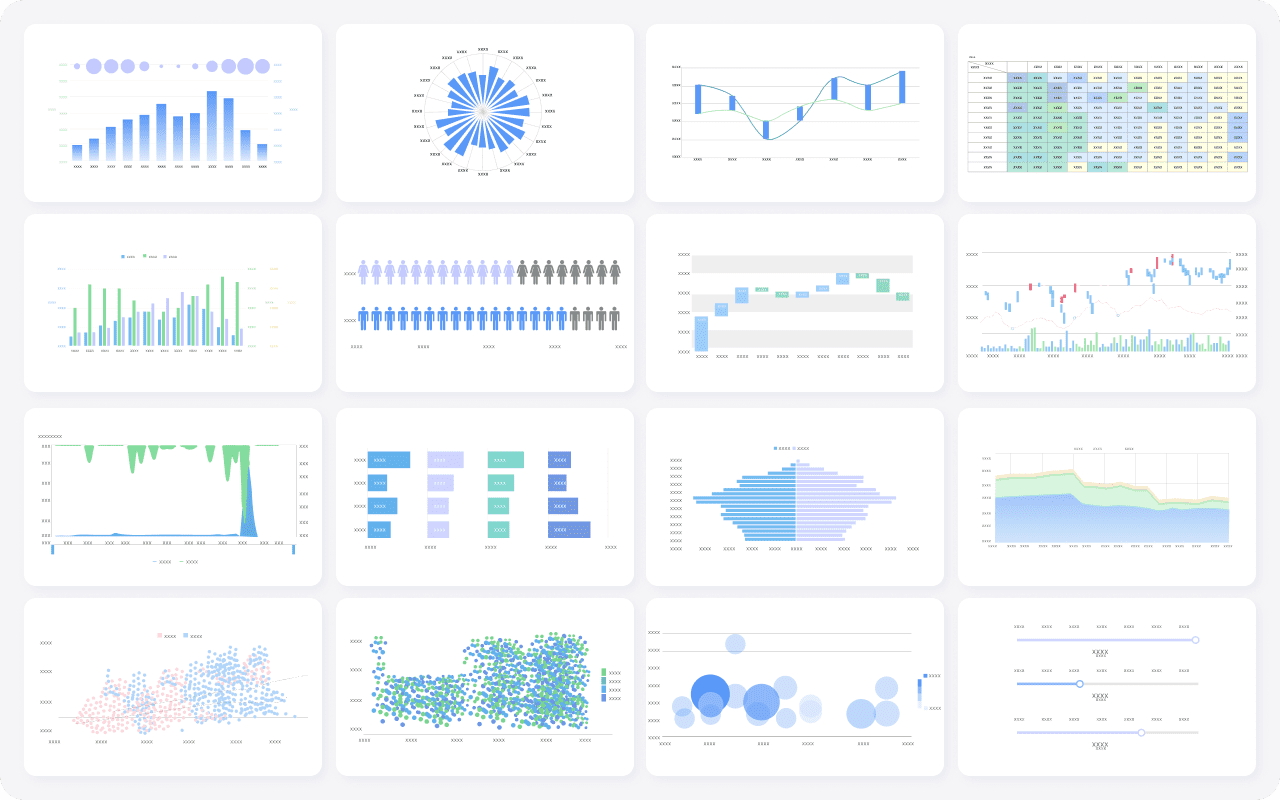
Here are some simple steps to help you choose the best visual:
FineBI makes this process easy for beginners. Its user-friendly interface lets you drag and drop data into different chart types. You do not need to know any coding or advanced formulas. You can also customize your visuals to fit your needs, making your data storytelling more powerful.
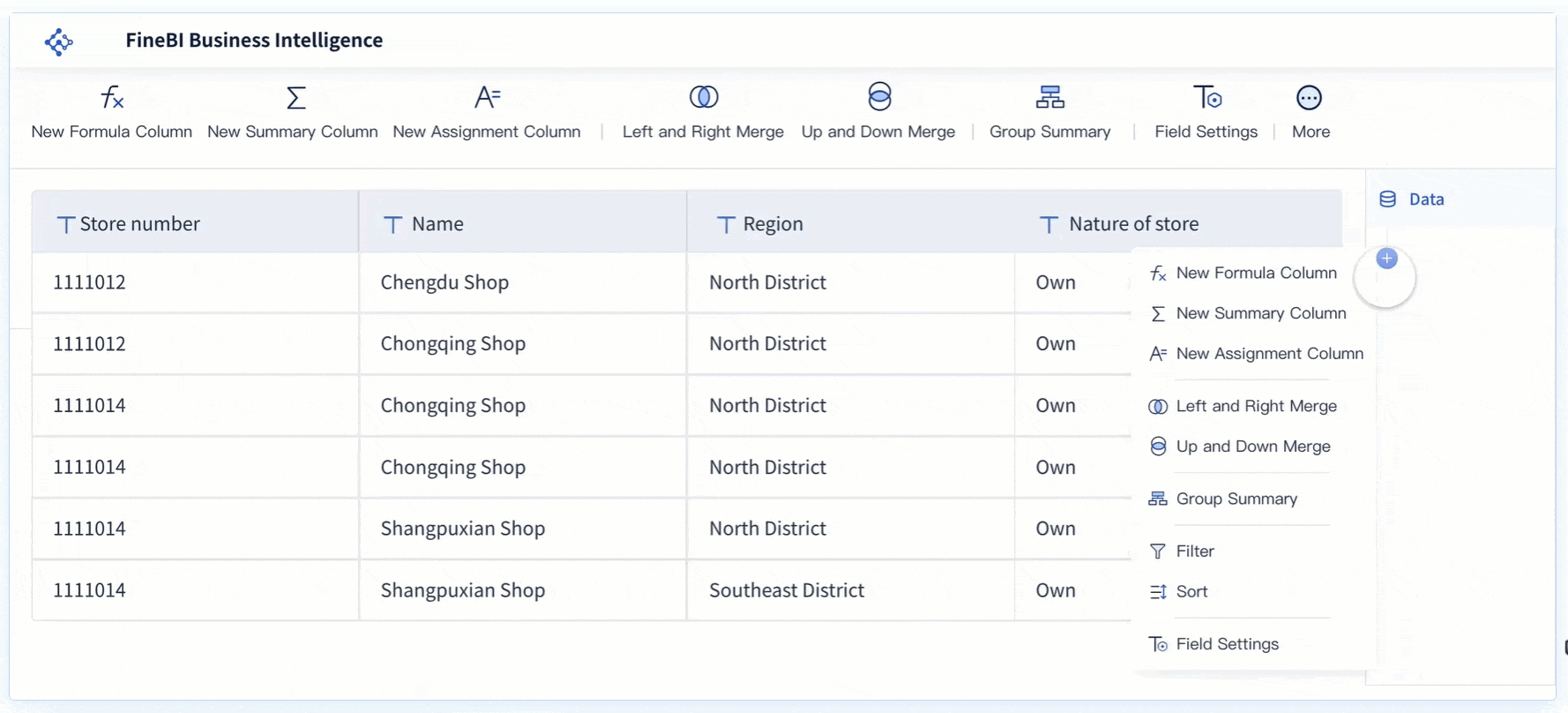
You want your audience to engage with your data storytelling, not just look at it. FineBI helps you build interactive dashboards that let users explore data on their own. With real-time analysis, you can update your visuals instantly as new data comes in. This keeps your story fresh and relevant.
FineBI stands out because it gives you:
These features help you move from static charts to dynamic, engaging data storytelling. You can see this in action with BOE, a global leader in technology. After using FineBI, BOE reduced inventory costs by 5% and improved operational efficiency by 50%. Their teams now use unified dashboards to monitor performance and make faster decisions.
If you want to follow the best data storytelling tips, start with the right visuals and use tools like FineBI. This approach turns your data storytelling essentials into real business results.
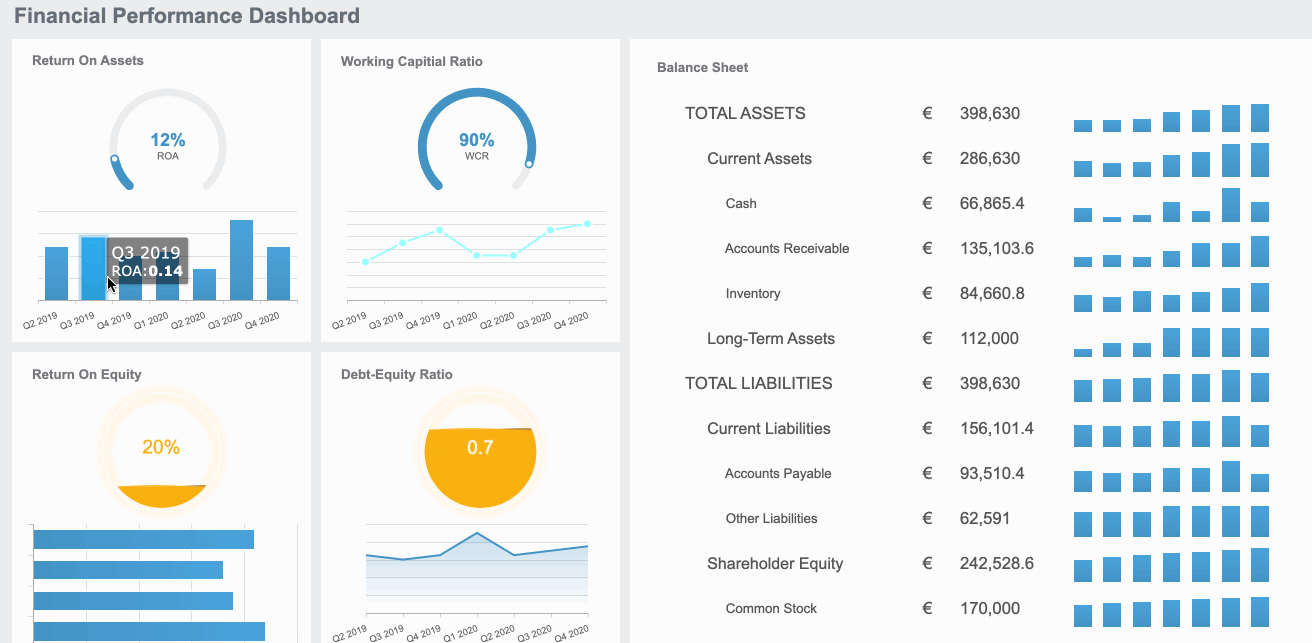
You want your data storytelling to reach everyone, not just experts. Using plain language is one of the most effective ways to make your message clear. When you avoid jargon and technical terms, you help your audience focus on the story, not the complexity. Simple words and short sentences keep your data storytelling easy to follow.
Here are a few ways you can simplify your language:
When you use plain language, you help everyone see the value in your data storytelling. This approach is one of the data storytelling essentials that builds trust and keeps your audience engaged.
Large datasets can feel overwhelming. You can make them easier to understand by breaking them into smaller, manageable pieces. This method, called data chunking, helps you highlight the most important insights without overloading your audience.
Treemaps are a great tool for this. They organize big datasets into a visual hierarchy, using nested rectangles. Each rectangle’s size shows its value, making it simple to spot patterns and trends. You can also use interactive dashboards to let your audience explore the data at their own pace.
Try to focus on three core takeaways. Highlight key insights and provide context so your audience knows why the data matters. When you break down complex information, you make your data storytelling more powerful and actionable.
Tip: Always guide your audience with clear, actionable next steps. This keeps your data storytelling focused and helps people know what to do next.
By using these tips, you turn complex data into stories that everyone can understand and act on.
You want your data narrative to stick with your audience. One of the best ways to do this is by connecting your story to real-world examples. When you use familiar situations, you make your data feel more tangible and meaningful. People remember stories that relate to their own lives or experiences.
Think about a time when you saw a chart about energy use. If the presenter compared it to the electricity needed to power your home for a month, you probably understood it right away. Real-world scenarios help bridge the gap between numbers and understanding. They turn abstract data into something your audience can picture.
Here’s why real-world examples work so well:
Try to use examples from your audience’s daily life or industry. If you’re talking to a sales team, show how a trend affects their monthly targets. For a group of students, relate your data to school events or popular culture. This approach is one of the data storytelling essentials that makes your message memorable.
Analogies can turn complex ideas into simple ones. When you compare your data to something your audience already knows, you help them understand faster. For example, you might say, “Analyzing this dataset is like sorting a giant box of mixed-up puzzle pieces.” Suddenly, the process feels less intimidating.
Analogies work because they create mental shortcuts. Your audience doesn’t have to learn something new from scratch. Instead, they build on what they already know. This technique keeps your data narrative clear and relatable.
Here are a few tips for using analogies:
When you use real-world examples and analogies, you make your data storytelling more engaging. You help your audience see the value in your story and remember it long after your presentation ends.
You want your data story to be clear and accurate before you share it with others. Reviewing your work helps you spot mistakes and make sure your message comes through. Here’s a simple process you can follow to review your data story for clarity and accuracy:
When you follow these steps, you make your story easier to understand and more trustworthy. This is a key part of effective data storytelling.
Sharing and teamwork make your data stories even stronger. FineBI gives you powerful tools to collaborate and share insights with your team. You can work together on dashboards, share reports with a single click, and bring in data from many sources. This makes it easy for everyone to stay on the same page and make better decisions.
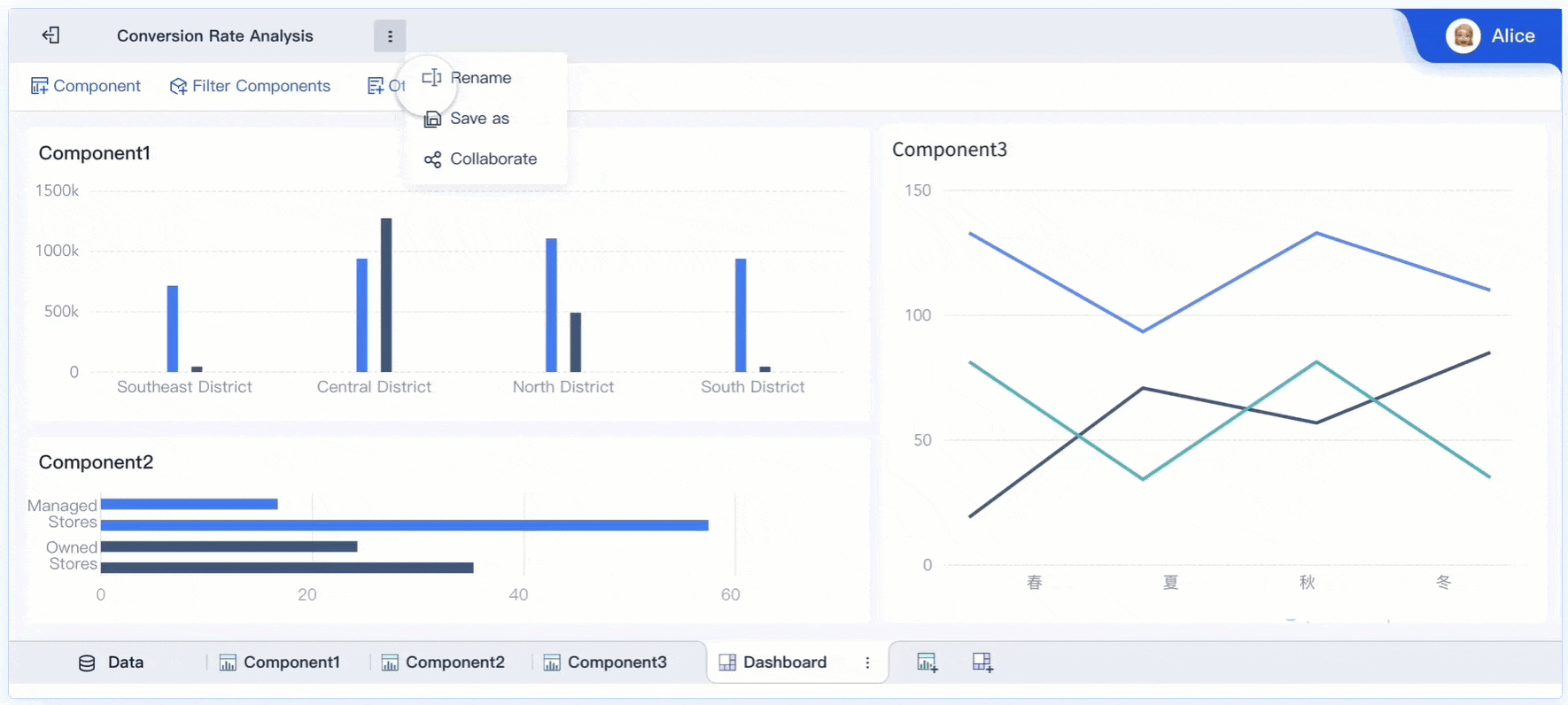
| Feature | Benefit |
|---|---|
| Collaborative dashboard editing | Multiple users can edit dashboards at the same time, which boosts teamwork. |
| One-click report sharing | You can quickly share insights with your team, making collaboration simple. |
| Integration of multiple data sources | Teams can analyze data from different places, leading to smarter decisions. |
FineBI also supports role-based access, so you control who can view or edit each dashboard. This keeps your data secure while still encouraging open teamwork.
Continuous feedback is another important part of effective data storytelling. When you ask for feedback and make improvements, your stories become more credible and useful. Feedback loops help you learn from your audience and make your data stories even better over time.
By using FineBI’s collaboration and sharing features, you make your data storytelling process more effective and impactful. You turn insights into action and help your team succeed.

You now have seven practical ways to make your data storytelling clear and memorable. FineBI helps you turn insights into action with real results:
| Benefit | Measurement |
|---|---|
| Meeting Efficiency | 40% improvement in efficiency |
| Combined Endeavor Efficiency | 33% lift in efficiency within 3 months |
| Data Processing Speed | 33% uptick in speed |
When you use these strategies, you help your team make smarter decisions and align on goals. Remember, as Brene Brown says, "Maybe stories are just data with a soul." Start sharing your own stories and see the difference.
FanRuan
https://www.fanruan.com/en/blogFanRuan provides powerful BI solutions across industries with FineReport for flexible reporting, FineBI for self-service analysis, and FineDataLink for data integration. Our all-in-one platform empowers organizations to transform raw data into actionable insights that drive business growth.
You can begin by understanding your audience and choosing a clear message. Use visuals that support your story. Practice your data communication skills to make your insights easy to follow.
A strong data story helps you clarify your vision. You should focus on one main idea and use visuals that highlight key points. Real-world examples help you engage and inspire your audience.
Yes, you can use FineBI without coding experience. Its drag-and-drop features let you build dashboards and clarify your vision easily. You can create interactive reports and share insights with your team.
Break down complex data into smaller pieces. Use plain language and clear visuals. Always clarify your vision so your audience knows what matters most.
Real-life examples make your story relatable. They help you engage and inspire your audience. People remember stories that connect to their own experiences.

