

ETL orchestration is changing how you work with data at your company. More companies now use real-time, automatic tools for hard data jobs. Recent numbers show that 89% of companies use multi-cloud plans that need strong ETL integration. The market for automatic data integration has grown a lot. New low-code tools like FineDataLink make these jobs faster and easier. You can now fix problems like data silos, slow speed, and bad data with new ETL orchestration.
| Statistic | Value |
|---|---|
| Organizations adopting multi-cloud strategies needing ETL | 89% |
| Market value of data integration solutions (2024, USD billion) | 15.18 |
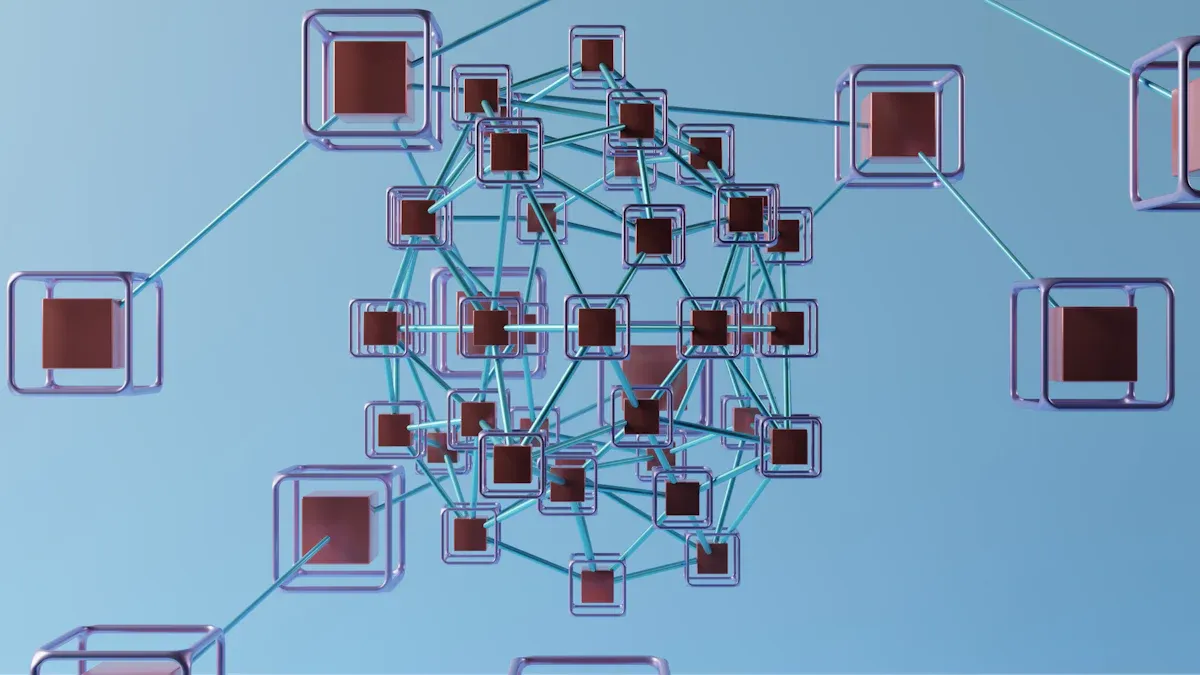
ETL orchestration helps you move data in your company. It lets you set up big data pipelines. These pipelines link different systems together. Data orchestration does even more. It automates and organizes how data moves and changes. You can watch these systems work together. This makes your data flow without problems.
It is important to know the main parts of data orchestration. These features make your data jobs easier and safer.
| Feature | Description |
|---|---|
| Observability and monitoring | You can see what your data team does. You track logs, check data quality, and follow asset history. |
| Cloud-native and cloud-ready | You use managed tools and connect to cloud services. This helps you grow your system easily. |
| Integrations | You link with top data tools and cloud providers. You work with AWS, Azure, GCP, and BI tools like Tableau or Power BI. |
| Flexible | You run Python workflows and other code. You can also use code outside your main system. |
| Declarative Automation | You do more than just schedule jobs. You start pipelines when events happen or when data changes. |
You see that data orchestration has monitoring, cloud support, integrations, flexibility, and smart automation. These features help you finish hard data jobs without trouble.
ETL orchestration is important because it changes how you handle data. You get automation and can grow your system fast. This means you do less manual work. Your business choices are quicker and better. As your company gets bigger, data orchestration keeps up with new needs. You do not need big changes. You also get strong security to keep your data safe.
You notice that data orchestration makes your work easy and safe. Old ETL tools are fine for small jobs. But they have problems with lots of data. ETL orchestration gives you real-time automation and works with big data easily. You can trust your data and spend time making smart choices.
People often talk about data orchestration and ETL. Both help you work with data, but they are not the same. ETL moves and changes data from one place to another. Data orchestration controls and automates the whole process. It does more than just move data.
Here is a table that shows how data orchestration and ETL are different:
| Aspect | ETL | Data Orchestration |
|---|---|---|
| Primary Function | Moves and transforms data from source to destination | Manages comprehensive workflows, scheduling, and coordination |
| Scope | Specific data pipeline operations | End-to-end workflow management across systems |
| Error Handling | Pipeline-specific error management | Complex dependency resolution and recovery |
| Integration | Point-to-point data movement | Multi-system coordination and automation |
| Process Flow | Follows a linear flow | Manages a dynamic and complex flow |
| Flexibility | Typically rigid, designed for batch | Highly flexible, supports batch and real-time processing |
ETL lets you control each step in the pipeline. Data orchestration helps you manage many tasks at once. You can fix errors and handle tricky steps better with data orchestration. ETL is good for easy jobs. Data orchestration is better for big, hard workflows.
Tip: If you want to connect lots of systems and automate your work, try data orchestration. It gives you more ways to manage your data jobs.
Data orchestration is not just about moving data. It helps you organize, schedule, and watch over everything. ETL is for extracting, changing, and loading data. Data orchestration works with both batch and real-time jobs. ETL usually works in batches.
You might ask when to use data orchestration or ETL. Think about what you need and how big your data jobs are.
Here are some times when you use each one:
Which one you pick depends on your goals. If you want to control each step, ETL is a good pick. If you want to automate and manage many jobs, data orchestration is better.
Pick data orchestration if you want to grow your system or add new tools. Data orchestration helps you keep everything working well. ETL is good for basic jobs, but data orchestration is better for hard data needs.
Data orchestration changes how you work with information. ETL orchestration brings automation to your data jobs. You do not have to move files by hand. The system checks for errors and schedules your data jobs. It watches your data workflows for you. You get real-time data that checks schemas and keeps your data right.
Modern ETL orchestration uses cloud services and streaming tools. You get changed data right away. This helps you make choices faster, especially with AI. Data engineers do less manual work now. The system keeps your data the same and trusted everywhere.
When you use data orchestration, you get more done. Many companies say they work over 90% better after automating ETL. Automated tools help you build new things in hours, not weeks. You get better quality because templates cut down on mistakes. You can add new data sources by changing metadata. This makes your system easy to grow and take care of.
| Improvement Type | Description |
|---|---|
| Productivity Improvements | Companies say they work over 90% better after automating ETL. |
| Development Speed and Efficiency | Automated tools build things in hours, not weeks. |
| Quality and Consistency | Templates cut down on mistakes and make ETL more steady. |
| Scalability and Maintainability | You only change metadata to add new data, so it is easy to grow and take care of. |
You see these good things in real life. In factories, smart solutions use data orchestration to link machines, sensors, and business systems. You get real-time checks and control. Managers watch progress and find problems fast. Automated shipping and quality checks save money and make products better. For example, a lighting company made 2% more profit after using smart factory data orchestration. A car parts maker got better at quality control and working faster by linking its supply chain and production.
Data orchestration helps you automate, watch, and grow your data jobs. You spend less time on boring tasks and more time making smart choices.
You want a tool that makes data orchestration easy and strong. FineDataLink by FanRuan gives you a low-code platform for real-time integration. You do not need to write hard code. You use drag-and-drop to build your data pipelines. The platform works with over 100 data sources, like databases, APIs, and cloud storage.
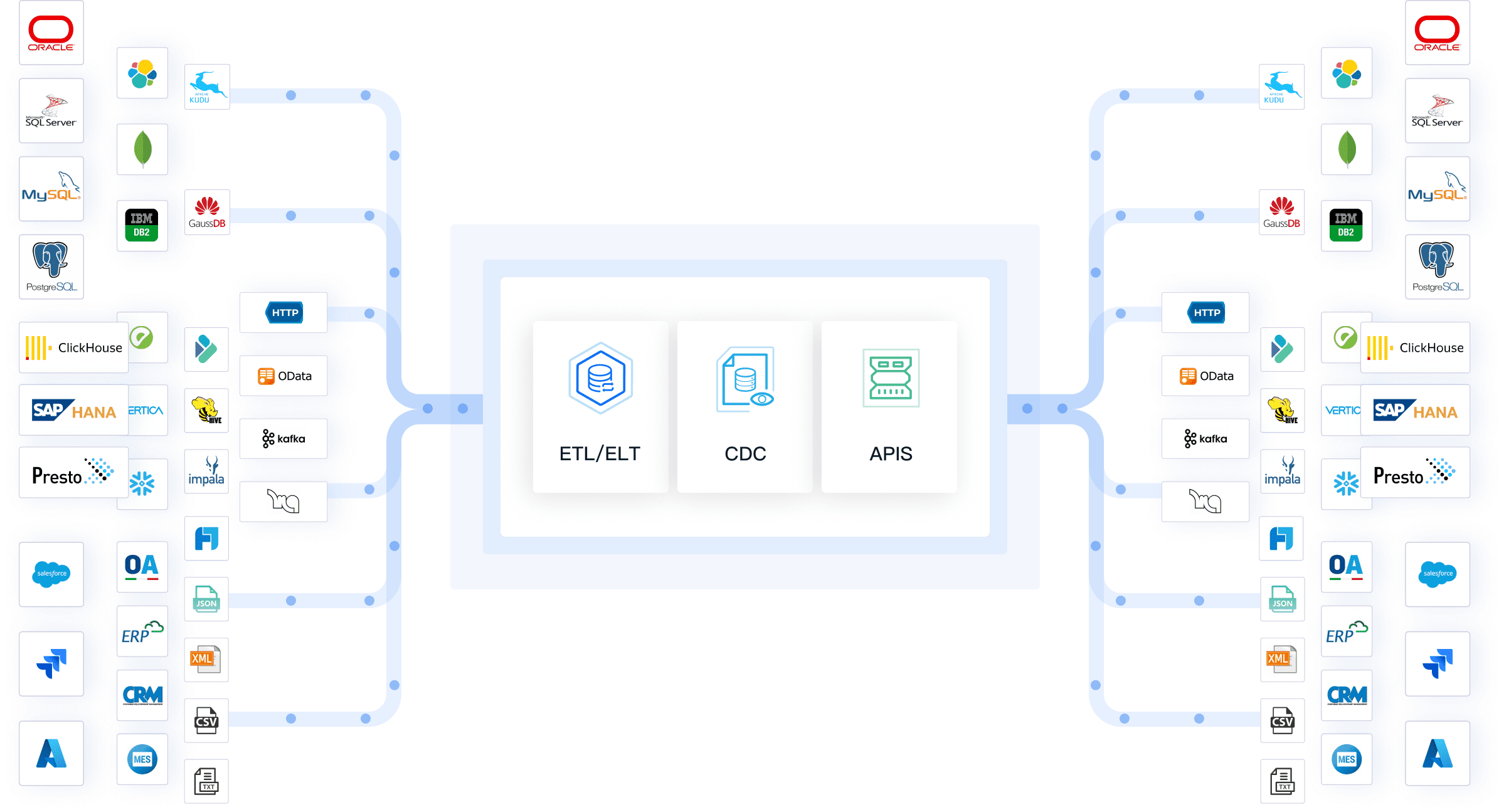
FineDataLink automates syncing data between systems. Your BI reports and dashboards always show the newest data. You set up the data connection, pick the database, and choose the table. The system does the rest for you.
| Capability | Description |
|---|---|
| Data Integration | Connects and changes data from many places. |
| Real-time Synchronization | Syncs data right away with little delay. |
| ETL & ELT Development | Advanced tools help you work better. |
| API Interface | Lets you make and use APIs in 5 minutes with no coding. |
| Data Source Variety | Works with databases, APIs, and cloud storage. |
| Data Transformation | Changes data as it moves so it is ready to use. |
| Automation | Syncs data between systems for up-to-date BI reports and dashboards. |
You use FineDataLink for data development, pipelines, services, and managing tables. The platform keeps data from different places steady and reliable. This matters because mistakes can happen with lots of datasets.
FanRuan is a leader in data orchestration. The company has been in the Gartner Magic Quadrant for ABI Platform for three years. Over 30,000 clients trust FanRuan for data analytics and business intelligence.
You see how FineDataLink helps build smart factories, manage data warehouses, and support data governance. You get a visual interface that makes setup easy. You connect products from big IT companies without extra cost. You lower the load on your business database with real-time syncing. You get message alerts, scheduling, and data changing tools. You can launch APIs in minutes.
FineDataLink by FanRuan gives you tools to automate, grow, and manage your data jobs. You fix problems like data silos, tricky formats, and manual work. You build a strong data base for business intelligence and make better choices every day.
When you use data orchestration, your daily work gets easier. Automation moves, changes, and loads your data the same way each time. This means fewer mistakes and better data for your reports. You do not need to spend hours fixing errors or checking data by hand. You can spend more time on important work.
| Benefit | Measurement |
|---|---|
| Cost Savings | Bad data can cost you up to $12.9M each year. |
| Reduced Infrastructure Costs | Early checks can lower costs by 30%. |
| Improved Data Quality | Automated tools give you cleaner, more accurate data sets. |
| Reduced Human Error | Standardized tasks lower the risk of mistakes. |
| Enhanced Processing Speed | Early checks prevent problems before they grow. |
| Increased Workforce Productivity | Automation lets your team focus on strategy, not manual work. |
Data orchestration makes it simple to grow your system. You can add new data sources or tools without starting over. Real-time jobs and better monitoring help you find problems early. You can make changes fast and keep your data safe and easy to reach.
Tip: Many companies get a 328% return on investment in three years. They also get their money back in just over four months with data orchestration.
You may have some problems when you start using data orchestration. Keeping your system working well takes work. As your data grows, you must keep your process up to date. If you forget what users need, your system may not give them the right data.
| Challenge | Description |
|---|---|
| Long-Term Maintenance | You must update your data orchestration as your data sources change. |
| End-User Requirements | If you miss what users need, your system may not deliver the right data. |
| Data Transformations | Complex changes to data can slow down your etl process and cause mistakes. |
| Tightly Coupled Components | If your system parts are too connected, it is hard to fix or test them. |
| Warning Signs | Missing early signs of trouble can lead to bigger problems later. |
You can beat these problems by using smart plans. Always check if your data is right, complete, and current. Use automation to stop mistakes. Make sure your data orchestration can change as your needs change.
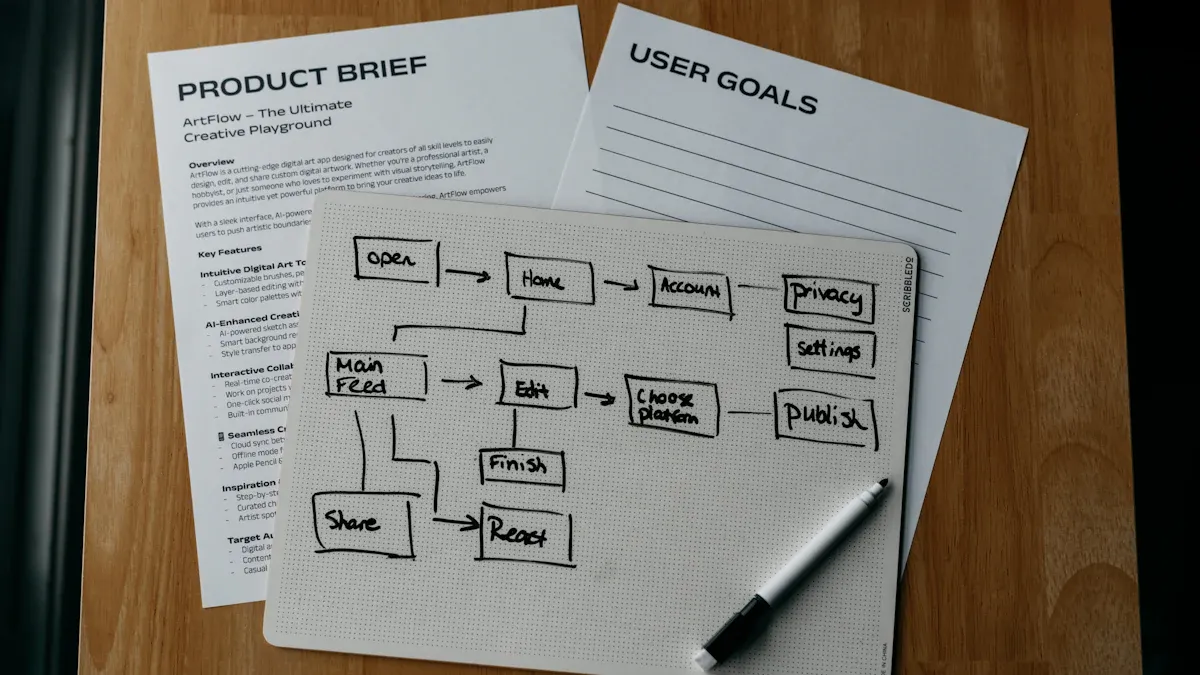
You need a good plan before starting data orchestration. First, look at your data systems. Find all your data sources and see where problems happen. Write down what you want to fix or make better. Next, design how you will connect your data. Decide if you want one main system or many smaller ones. Think about how you will set up your solution. Start with small projects so you can learn and change things. Set up ways to watch your data orchestration. Check your plan often so you keep up with changes.
Regulatory rules are important for many businesses. You should see if your tools can track data lineage. Focus first on areas that have high risk. Automate lineage tracking to keep records fresh and correct. For example, banks using real-time lineage can cut audit times by 70%. This shows that good planning helps you follow rules.
Make security part of every step in your cloud setup. Use end-to-end encryption, role-based access, and audit logs to protect data. Most breaches happen because of weak passwords or insider threats. Encrypt your data when you move it to keep it safe.
You can use best practices to make your data orchestration strong. Use error logging to track problems with details like where and when they happen. Set up alerts for your team based on how bad the problem is. Use retry logic and quarantine tables for failed entries. Keep bad records away from clean data. Track changes with version control so you can fix mistakes fast. Make workflows that can heal themselves and reprocess data. Always check new data for completeness and format.
| Best Practice | Description |
|---|---|
| Error Logging | Record logs with context for easy troubleshooting. |
| Alerts | Notify team members based on issue severity. |
| Retry Logic | Route failed entries for later processing. |
| Data Isolation | Keep corrupted records separate from clean data. |
| Version Control | Track code changes and roll back if needed. |
| Recovery Processes | Reprocess quarantined data automatically. |
| Source Validation | Check incoming data for completeness and consistency. |
| Data Profiling | Detect outliers and gaps during processing. |
| Integrity Checks | Run checksums and validate uniqueness. |
| Parallel Processing | Run independent transformations at the same time to save time. |
| Incremental Loading | Process only new records to reduce costs. |
| Monitoring Systems | Use dashboards and alerts to track pipeline health. |
You should avoid common mistakes. Do not forget job dependencies, or jobs may run in the wrong order. Watch for resource problems, which can overload servers. Make sure you have strong error handling so you do not miss failures in your etl process.
Pick the right type of data orchestration for your needs. Use batch, microbatch, or streaming based on your goals. Design your pipelines to handle changes in data sources. Use parallelism and caching to make workflows faster. Always write down your processes and share them with your team.
Cost is important too. If you process more data or run jobs more often, costs go up. Hard transformations need more resources. Not following rules like GDPR can lead to big fines. Pick the right hosting type to keep costs low.
Tip: Strong security and following rules help you avoid risks and save money. Good data orchestration keeps your data safe, correct, and ready for business needs.
ETL orchestration helps you solve data problems and improve your workflow. FineDataLink from FanRuan gives you real-time integration and easy automation. You can connect many data sources and keep your data clean. To get started, follow these steps:
You can build a strong data system and make better decisions every day.
FanRuan
https://www.fanruan.com/en/blogFanRuan provides powerful BI solutions across industries with FineReport for flexible reporting, FineBI for self-service analysis, and FineDataLink for data integration. Our all-in-one platform empowers organizations to transform raw data into actionable insights that drive business growth.
ETL orchestration lets you set up data jobs that run by themselves. It helps you move and change data between systems without doing it by hand. You can watch your data jobs and fix issues quickly.
FineDataLink has a low-code platform with drag-and-drop tools. You can build data pipelines without writing code. It connects to more than 100 data sources. You get updates to your data right away.
Yes, you can use FineDataLink with both cloud and on-premises databases. It links data from many places. This keeps your data moving smoothly and makes it reliable.
ETL orchestration helps manufacturing, retail, finance, and public services. These industries get faster reports and better quality control. They also make better choices. Smart factories use it to watch and control things in real time.

